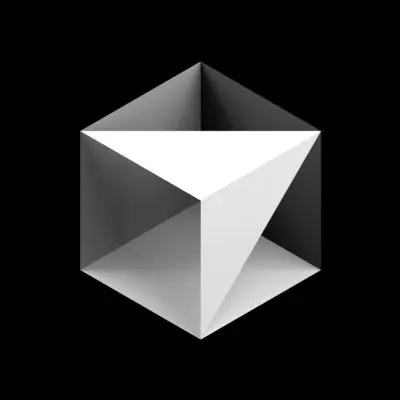
Cursor AI
The AI-first code editor that revolutionizes development with intelligent pair programming, multi-file editing, and autonomous coding agents.
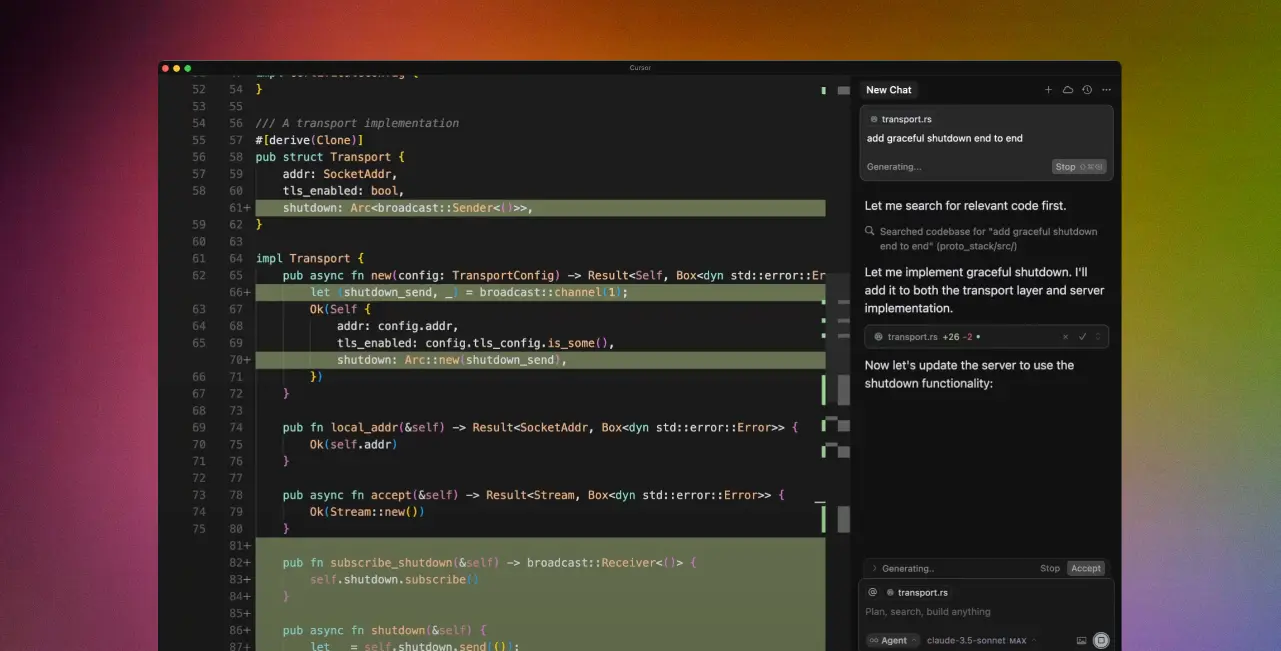
What is Cursor AI?
Cursor AI is an AI-first code editor that reimagines software development through intelligent pair programming. Built as a fork of VS Code, it integrates advanced AI models like GPT-4, Claude 3.5 Sonnet, and proprietary models directly into the coding experience.
Launched by Anysphere Inc., Cursor has rapidly become the preferred choice for developers seeking more than just code completion. With its June 2025 v1.0 release, it introduced groundbreaking features like BugBot for automated code review and autonomous Background Agents that can work on your codebase independently.
What truly distinguishes Cursor is its ability to understand your entire codebase context, not just the current file. This deep integration enables it to suggest changes that align with your project's architecture, coding patterns, and conventions – making it feel like a senior developer looking over your shoulder.
Revolutionary AI Code Editor
Our Rating
⭐⭐⭐⭐⭐
Tool Information
- Category: AI Code Editor
- Starting Price: $20/month
- Free Trial: 2 weeks + Free Tier
- Platform: Windows, Mac, Linux
- Best For: Professional Developers
Our Verdict
Cursor AI delivers on its promise of AI-first development. Despite some performance issues with large codebases, it's the most advanced AI coding assistant available in 2025.
How Cursor AI Works
Cursor AI operates as a standalone IDE built on VS Code's foundation, but with AI capabilities woven into every aspect of the development experience. Unlike plugin-based solutions, Cursor's deep integration enables seamless AI assistance throughout your workflow.
Intelligent Context Understanding: Cursor reads and indexes your entire codebase, creating a semantic understanding of your project structure, dependencies, and coding patterns. This allows it to make suggestions that feel native to your project.
Multi-Model Architecture: The editor intelligently switches between different AI models based on the task. Simple completions use the fast Fusion Tab model (sub-200ms response), while complex refactoring leverages Claude 3.5 Sonnet or GPT-4.
Background Agents: The revolutionary Background Agent feature can clone your repository, work on separate branches, and push changes autonomously. Accessed via Cmd/Ctrl+E, it's like having a junior developer who never sleeps.
Key Features Deep Dive
Codebase-Aware AI
Unlike competitors, Cursor understands your entire project context, suggesting changes that match your coding style and architecture.
BugBot (New in v1.0)
Automatically reviews pull requests, identifies bugs, and provides one-click fixes directly in the editor.
Background Agents
Autonomous coding agents that can implement features, fix bugs, and refactor code while you focus on other tasks.
Memories (Beta)
Remembers project-specific context and preferences across sessions, eliminating repetitive explanations.
Fusion Tab Completion
Lightning-fast multi-file code completion with <200ms response time, predicting your next edit accurately.
Privacy Modes
SOC 2 certified with options for no-storage mode, privacy mode, and fully offline Ghost mode.
Cursor AI Pricing Plans
Hobby
- 2-week Pro trial
- 2,000 tab completions/month
- Limited agent requests
- Basic features
Pro
- Unlimited tab completions
- Unlimited agent requests*
- Background Agents & BugBot
- Access to all AI models
Ultra
- 20x usage vs Pro plan
- No rate limits
- Priority model access
- Predictable pricing
*Subject to rate limits for expensive models
Pros & Cons
Pros
- ✓ Superior codebase understanding vs GitHub Copilot
- ✓ Revolutionary Background Agents for autonomous coding
- ✓ Seamless VS Code migration with extension support
- ✓ Multiple AI model options (GPT-4, Claude, etc.)
- ✓ Privacy-focused with SOC 2 certification
Cons
- × Performance issues with large codebases
- × Unclear rate limits and usage tracking
- × More expensive than GitHub Copilot ($20 vs $10)
- × Occasional code placement errors
- × Requires stable internet connection
Best Use Cases for Cursor AI
Professional Developers: The $20/month investment pays off quickly through time savings. Users report 2-3 hours saved weekly, making it cost-effective for full-time developers.
Rapid Prototyping: Cursor excels at quickly scaffolding new projects and generating boilerplate code. The Background Agent can set up entire project structures autonomously.
Code Refactoring: The multi-file awareness makes Cursor particularly effective for large-scale refactoring tasks that would be tedious manually.
Learning & Education: Beginners appreciate how Cursor explains its suggestions, making it an educational tool that teaches while assisting.
Team Development: The new Team plan ($40/user) includes admin dashboards and SSO, making it suitable for collaborative development environments.
Frequently Asked Questions
Is Cursor AI worth $20/month?
For professional developers, absolutely. Users report saving 2-3 hours weekly, making the $20 investment pay for itself quickly. The free tier is perfect for evaluation, offering a 2-week Pro trial to test premium features.
How does Cursor AI compare to GitHub Copilot?
Cursor offers superior codebase understanding and autonomous agents, while Copilot is cheaper ($10/month) and works across multiple IDEs. Cursor is better for complex projects; Copilot is more versatile for multi-IDE workflows.
Can I use my VS Code extensions with Cursor?
Yes! Cursor is built on VS Code, so you can import all your extensions, themes, and keybindings with one click. The transition is seamless for VS Code users.
What are the main limitations of Cursor AI?
The main issues are performance degradation with large codebases, unclear rate limits on "unlimited" plans, and occasional code placement errors. Some users also report inconsistent behavior with certain AI models.
Try Cursor AI Now
- ✓ 2-week free Pro trial
- ✓ Background coding agents
- ✓ Codebase-aware AI
- ✓ VS Code compatible
Tool Specifications
- Category
- AI Code Editor
- Platform
- Windows, Mac, Linux
- Free Plan
- Yes + 2-week trial
- Starting Price
- $20/month
- Website
- cursor.com
Why Trust Our Review
- 🧪 30+ days of intensive testing
- 📊 Real performance benchmarks
- 👥 Community feedback analysis
- 🔄 Updated for v1.0 (June 2025)
🏆 Final Verdict
Despite some growing pains, Cursor AI represents the future of software development. Its codebase-aware AI, autonomous agents, and seamless VS Code integration make it indispensable for serious developers willing to invest in productivity.
Based on extensive testing with v1.0
Ready to Revolutionize Your Coding?
Join thousands of developers who've made the switch to AI-first development with Cursor.
No credit card required • 2-week Pro trial included
Alternative AI Code Assistants
Compare Cursor with other leading AI coding tools to find your perfect match
GitHub Copilot
AI pair programmer by GitHub that suggests code completions in real-time across multiple IDEs
Windsurf
AI-powered IDE with automated workflows and intelligent code generation capabilities
Tabnine
Privacy-focused AI code completion tool with on-premises deployment options