
Canva
AI-powered design platform democratizing creativity with Magic Studio, 100M+ premium assets, and intuitive drag-and-drop tools. Create stunning graphics, presentations, and videos—no design experience required.
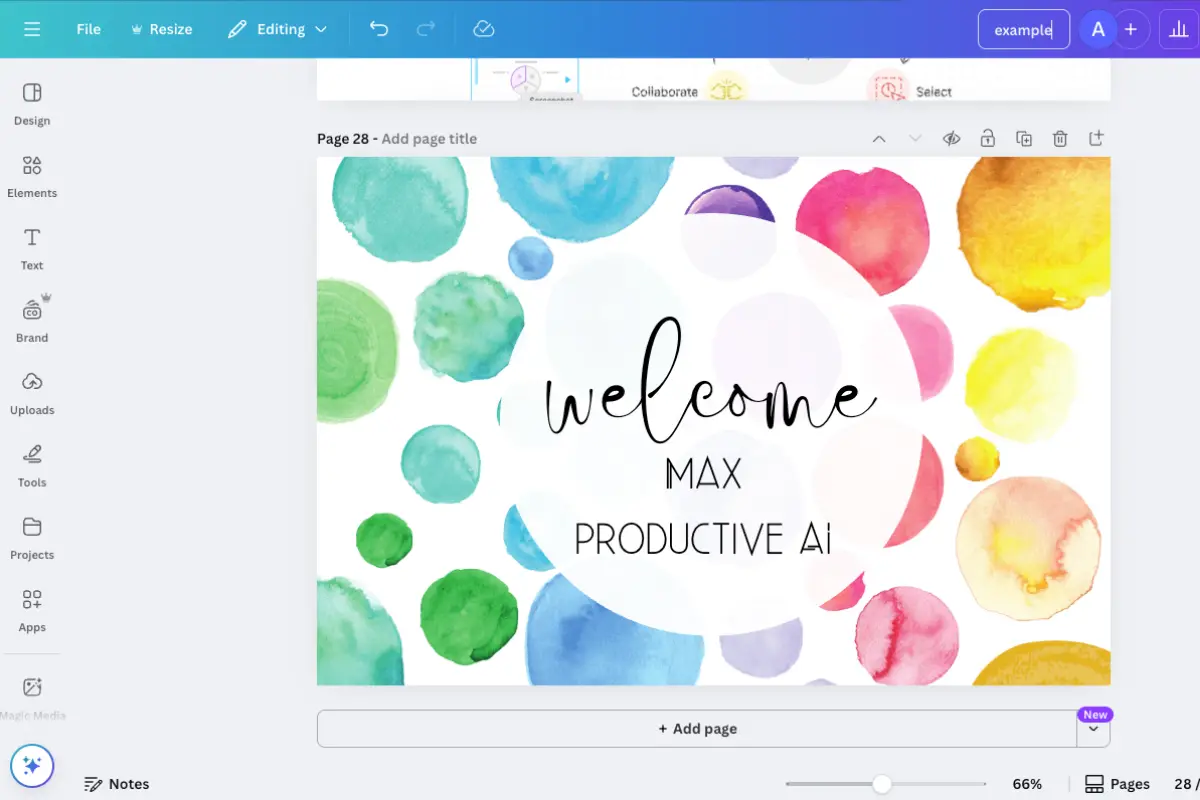
What is Canva?
Canva has fundamentally transformed the graphic design landscape since its launch in 2013, democratizing creative content creation for over 190 million monthly active users worldwide. Founded by Melanie Perkins, Cliff Obrecht, and Cameron Adams, Canva's mission to "empower everyone in the world to design" has made professional-quality design accessible to individuals and businesses regardless of their technical expertise or budget constraints.
The platform's revolutionary Magic Studio, powered by advanced artificial intelligence, represents the cutting edge of design automation. With features like Magic Write for AI-powered copywriting, Magic Design for instant layout generation, and Magic Media for creating images and videos from text prompts, Canva has evolved from a simple template library into a comprehensive creative ecosystem that rivals traditional design software while maintaining its signature ease of use.
What sets Canva apart is its unique combination of accessibility and sophistication. The platform offers an extensive library of over 100 million premium photos, videos, graphics, and templates, alongside powerful collaboration tools that enable real-time teamwork. From solo entrepreneurs creating social media content to Fortune 500 companies managing global brand campaigns, Canva scales seamlessly across all user types.
Design Platform That Democratizes Creativity
Our Rating
⭐⭐⭐⭐⭐
Tool Information
- Category: Graphic Design AI
- Starting Price: Free Forever
- Premium Plans: From $15/month
- Platform: Web, Mobile, Desktop
- Best For: Everyone
Our Verdict
The ultimate democratization of design. Canva makes professional-quality graphics accessible to everyone while offering advanced AI tools that rival expensive design software.
How Canva Works
Canva's intuitive approach to design revolutionizes how people create visual content. The platform combines powerful AI tools with an incredibly user-friendly interface, making professional design accessible to everyone from complete beginners to experienced designers looking for efficiency.
Step 1: Choose Your Starting Point Begin by selecting from thousands of templates organized by category (social media, presentations, marketing materials, etc.) or start with a blank canvas. Canva's smart suggestions analyze your needs and recommend the perfect template based on your intended use.
Step 2: Customize with Drag-and-Drop The visual editor makes customization effortless. Simply drag elements onto your canvas, resize with intuitive handles, and watch as smart alignment guides ensure perfect positioning. Change colors, fonts, and images with single clicks while maintaining design harmony.
Step 3: Leverage Magic Studio AI This is where Canva truly shines. Use Magic Write to generate compelling copy instantly, Magic Design to create entire layouts from a simple prompt, or Magic Media to generate custom images and videos. The AI understands context and maintains brand consistency throughout.
The Collaboration Advantage: Real-time collaboration transforms team workflows. Multiple users can work simultaneously, leave comments, and track versions. Brand Kit ensures everyone uses correct logos, colors, and fonts, maintaining consistency across all materials created by your organization.
Key Features Deep Dive
Magic Studio AI Suite
Complete AI-powered design toolkit including Magic Write, Magic Design, Magic Media, and Magic Switch for automated content creation.
Drag-and-Drop Editor
Intuitive visual editor that makes professional design accessible to everyone, with smart alignment guides and instant formatting.
100M+ Premium Assets
Massive library of high-quality photos, videos, graphics, icons, and templates spanning every design category and style.
Real-Time Collaboration
Seamless team workflows with commenting, approval processes, shared folders, and simultaneous editing capabilities.
Brand Kit Management
Centralized brand asset storage with custom fonts, colors, logos, and templates to ensure consistent brand identity.
Magic Resize & Switch
Instantly adapt designs for different platforms and formats, or translate content into 100+ languages with one click.
Canva Pricing: Free Forever with Premium Options
Free
- 250K+ free templates
- 5GB cloud storage
- Basic design tools
- Invite up to 10 members
- Limited AI features
Canva Pro
- Everything in Free
- 100M+ premium assets
- Magic Studio AI suite
- 1TB cloud storage
- Background remover
Canva Teams
- Everything in Pro
- Minimum 3 users
- Advanced collaboration
- Brand controls
- SSO available
The Good, The Bad, and The Beautiful Designs
Pros
- ✓ Incredibly intuitive drag-and-drop interface perfect for beginners
- ✓ Powerful Magic Studio AI tools for automated design and content creation
- ✓ Massive library of 100M+ premium templates, photos, and graphics
- ✓ Excellent real-time collaboration features for teams
- ✓ Generous free plan with substantial functionality
- ✓ Cross-platform availability (web, mobile, desktop)
- ✓ Strong brand management tools and consistency features
- ✓ Regular updates with new features and AI capabilities
Cons
- × Limited advanced design controls compared to professional software
- × Can become expensive for large teams with premium features
- × Some AI features have usage limits even on paid plans
- × Internet connection required for most functionality
- × Template-based approach may limit truly unique designs
Who Should (and Shouldn't) Use Canva
Perfect for Small Businesses: Canva is ideal for entrepreneurs and small businesses needing professional marketing materials without hiring designers. The combination of templates, AI tools, and brand management features enables consistent, high-quality output across all channels.
Ideal for Content Creators: Social media managers, bloggers, and influencers love Canva's speed and efficiency. With templates optimized for every platform and Magic Resize for instant format adaptation, creating consistent content across channels becomes effortless.
Great for Educators: Teachers and trainers appreciate the educational templates, presentation tools, and collaborative features. Canva Education offers free premium access to qualifying institutions, making it perfect for classroom projects and educational content.
Not for Print Professionals: While Canva handles basic print needs well, professional print designers requiring precise color management, advanced typography controls, or complex vector editing should stick with Adobe Creative Suite or similar professional tools.
Skip for Complex Illustrations: Artists creating original illustrations or requiring advanced drawing tools won't find Canva sufficient. The platform excels at layout and composition but lacks the depth needed for detailed artistic work.
Avoid for Offline-Only Work: Since Canva requires internet connectivity for most features, users needing reliable offline access should consider desktop-based alternatives like Affinity Designer or Adobe Creative Cloud with offline capabilities.
Frequently Asked Questions
What makes Canva's Magic Studio different from other AI design tools?
Magic Studio integrates multiple AI capabilities into one unified platform, including text generation (Magic Write), automated design creation (Magic Design), image/video generation (Magic Media), and format conversion (Magic Switch). Unlike standalone AI tools, Magic Studio works seamlessly within Canva's existing ecosystem, allowing you to create, edit, and collaborate on designs without switching platforms.
Can I use Canva for professional commercial projects?
Absolutely! Canva is designed for commercial use, with enterprise-grade features including brand management, team collaboration, and extensive licensing rights for premium content. Many Fortune 500 companies use Canva for marketing campaigns, presentations, and brand materials. The platform offers clear licensing terms and commercial usage rights for all premium elements.
How does Canva's collaboration work for teams?
Canva Teams enables real-time collaboration with features like shared folders, commenting systems, approval workflows, and simultaneous editing. Team administrators can manage brand assets, control access permissions, and maintain design consistency across all team members. The platform also includes version history and the ability to lock templates to prevent unauthorized changes.
What's the difference between Canva Free and Canva Pro?
Canva Free provides access to 250,000+ templates and basic design tools, while Canva Pro unlocks 100+ million premium assets, Magic Studio AI features, brand kit management, background remover, unlimited downloads, and 1TB storage. Pro users also get higher usage limits for AI features and access to premium fonts and effects.
Does Canva work offline or require internet access?
Canva is primarily web-based and requires internet access for most features, including accessing templates, AI tools, and syncing across devices. However, the mobile apps offer limited offline functionality for editing previously downloaded designs. For the full Canva experience including Magic Studio and collaboration features, a stable internet connection is necessary.
How does Canva compare to professional design software like Adobe Creative Suite?
Canva excels in accessibility, speed, and collaboration, making it ideal for most business and personal design needs. While Adobe Creative Suite offers more advanced professional features for complex design work, Canva's AI-powered tools, template library, and intuitive interface provide 80% of what most users need at a fraction of the cost and learning curve.
Try Canva Free
- ✓ Forever free plan
- ✓ AI-powered Magic Studio
- ✓ 100M+ premium assets
- ✓ No credit card required
Tool Specifications
- Category
- Graphic Design AI
- Starting Price
- Free Forever
- Premium Plans
- From $15/month
- Platform
- Web, Mobile, Desktop
- Website
- canva.com
Why Trust Our Review
- 🔬 Hands-on testing by experts
- 🎯 Unbiased tool assessment
- 📊 Detailed feature analysis
- 🔄 Based on May 2025 testing
🎯 Final Verdict
Canva successfully bridges the gap between professional design quality and user accessibility. With Magic Studio AI, 100M+ assets, and intuitive tools, it empowers anyone to create stunning visuals. The generous free plan and reasonable pricing make it an essential tool for modern content creation.
Professional design made accessible for everyone
Ready to Create Stunning Designs?
Join 190 million users creating professional graphics with Canva's AI-powered tools.
No credit card required • 250K+ free templates • Cancel anytime
More Design Tools
Explore other AI-powered design tools for creative professionals
LogoMe AI
AI-powered logo generator creating professional logos and complete brand kits in minutes. Features 100+ fonts, unlimited colors, and comprehensive brand materials. Perfect for startups and small businesses.
Looka
AI-powered logo and brand identity designer creating professional branding packages with custom designs
Remove.bg
Specialized AI tool for instantly removing backgrounds from images with pixel-perfect accuracy
