
Motion AI
AI-powered calendar that thinks like your personal assistant. Automatically schedules your entire day, prioritizes tasks, and optimizes productivity without any manual planning—saving 60+ minutes daily.
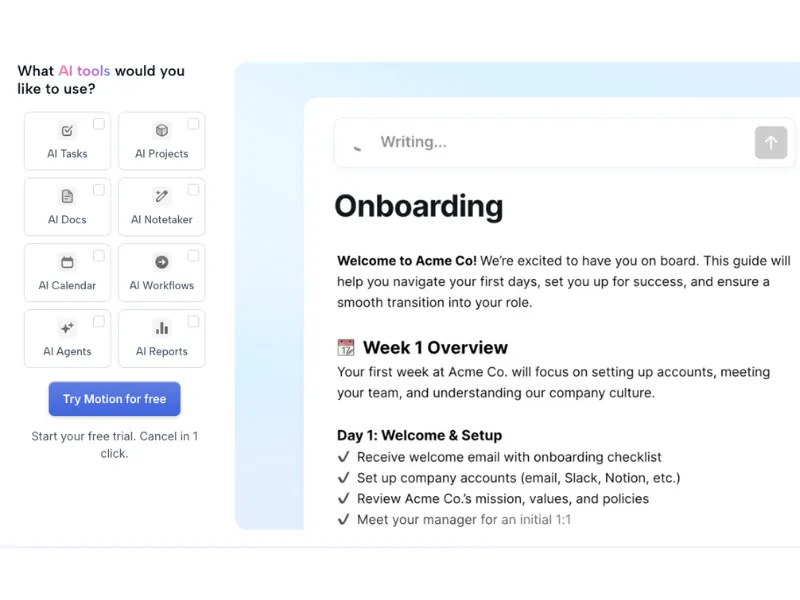
What is Motion AI?
Motion AI represents the pinnacle of productivity technology, utilizing sophisticated artificial intelligence to completely revolutionize how professionals manage their time and tasks. Founded by a team of former Google and Uber engineers, Motion emerged from the recognition that traditional calendar management fails to address the complex scheduling needs of modern knowledge workers who juggle multiple projects, deadlines, and competing priorities simultaneously.
Unlike conventional calendar applications that merely display appointments, Motion's AI engine actively plans and optimizes your entire day by considering hundreds of variables including task complexity, energy levels, meeting patterns, deadline urgency, and personal productivity preferences. The platform's machine learning algorithms continuously analyze your work patterns and automatically adjust scheduling strategies to maximize focus time, minimize context switching, and ensure critical deadlines are always met.
Trusted by executives at Fortune 500 companies, high-growth startups, and productivity-focused professionals worldwide, Motion has demonstrated remarkable results with users reporting an average of 62.5 minutes saved daily in planning overhead and productivity increases of up to 25%. The platform seamlessly integrates with existing workflow tools including Google Calendar, Outlook, Slack, and major project management systems.
AI Calendar That Actually Thinks
Our Rating
⭐⭐⭐⭐
Tool Information
- Category: Time Management AI
- Starting Price: $12/month
- Free Trial: 7 Days
- Platform: Web, Desktop, Mobile
- Best For: Busy Professionals
Our Verdict
The most advanced AI scheduling platform available. Transforms chaotic schedules into optimized productivity systems for executives and high-performers who value their time.
How Motion AI Works
Motion AI's automatic scheduling engine represents a quantum leap in productivity technology. The system starts by analyzing your entire workload—tasks, projects, meetings, and deadlines—then uses advanced algorithms to create an optimized daily schedule that maximizes your productive output.
Step 1: Input Everything Begin by adding all your tasks, projects, and recurring commitments to Motion. The AI needs comprehensive data to work its magic. Include estimated durations, deadlines, priority levels, and any dependencies between tasks. The more detail you provide, the smarter your schedules become.
Step 2: AI Analysis & Planning Motion's algorithms analyze hundreds of factors including your historical productivity patterns, energy levels throughout the day, meeting density, task complexity, and deadline urgency. It then automatically generates an optimized schedule that balances all these variables while protecting deep work time.
Step 3: Dynamic Adaptation Throughout your day, Motion continuously adapts your schedule in real-time. Meeting ran over? Urgent task appeared? The AI instantly reorganizes your remaining time to ensure critical work still gets done. This dynamic rescheduling happens automatically without any manual intervention.
The Learning Engine: Motion's AI becomes smarter over time, learning your actual task completion rates, preferred working hours, and productivity patterns. After 1-2 weeks of usage, the scheduling accuracy improves dramatically as the system adapts to your unique work style.
Key Features Deep Dive
AI Auto-Scheduling Engine
Advanced machine learning algorithms automatically plan your entire day by analyzing tasks, deadlines, priorities, and personal productivity patterns.
Intelligent Task Prioritization
Dynamic priority management that considers deadlines, importance, dependencies, and time sensitivity to ensure critical work gets done first.
Smart Calendar Optimization
Automatically optimizes your schedule to maximize deep work sessions, minimize context switching, and protect valuable focus time.
Dynamic Rescheduling
Real-time schedule adaptation that instantly reorganizes your day when priorities change, meetings get moved, or urgent tasks appear.
Project Management Integration
Built-in project tracking with automatic task breakdown, milestone management, and deadline coordination across multiple initiatives.
Productivity Analytics
Comprehensive insights into time usage, productivity patterns, goal achievement, and optimization opportunities with actionable recommendations.
Motion AI Pricing: Investment in Productivity
Individual
- Full AI auto-scheduling engine
- Unlimited tasks & projects
- Calendar integrations (Google, Outlook)
- Productivity analytics dashboard
- Mobile & desktop apps
Team
- Everything in Individual
- Minimum 3 users required
- Team collaboration features
- Shared project management
- Priority support
Free Trial
- Full feature access
- No credit card required
- 30-day money-back guarantee
- Onboarding support included
- Cancel anytime
The Good, The Bad, and The Productivity Gains
Pros
- ✓ Revolutionary AI that truly automates complex scheduling decisions
- ✓ Massive time savings with 60+ minutes daily in planning eliminated
- ✓ Intelligent deadline management prevents missed commitments
- ✓ Seamless integration with existing calendar and productivity tools
- ✓ Dynamic rescheduling adapts to changing priorities instantly
- ✓ Advanced team coordination and meeting optimization features
- ✓ Comprehensive productivity analytics and insights dashboard
- ✓ Excellent mobile apps with full offline functionality
Cons
- × Premium pricing may be prohibitive for casual users
- × Initial setup requires significant time investment for optimization
- × AI algorithms can be overly rigid for highly creative workflows
- × Learning curve requires consistent daily use for maximum benefit
- × Overkill for users with simple or predictable scheduling needs
Who Should (and Shouldn't) Use Motion AI
Perfect for Executives & Entrepreneurs: If you're juggling multiple projects, constant meetings, and critical deadlines, Motion AI is a game-changer. The AI scheduling saves hours weekly while ensuring nothing falls through the cracks. The productivity gains typically justify the premium pricing within weeks.
Ideal for Knowledge Workers: Consultants, developers, designers, and analysts who need deep focus time will love Motion's ability to protect concentration blocks while managing collaborative commitments. The automatic rescheduling handles interruptions brilliantly.
Great for Team Leaders: Managing team schedules, project timelines, and individual workloads becomes effortless with Motion's team features. The shared visibility and coordinated scheduling eliminate endless back-and-forth about priorities and deadlines.
Not for Simple Schedulers: If you only have a few recurring meetings and straightforward tasks, Motion is overkill. Free calendar apps will suffice for basic scheduling needs without the learning curve or cost.
Skip for Creative Workflows: Artists, writers, and creative professionals who thrive on spontaneity may find Motion's structured approach constraining. The AI optimization works best with predictable task durations and clear deadlines.
Avoid for Budget-Conscious Users: At $34/month for individuals, Motion is a significant investment. Unless you're losing substantial time to scheduling inefficiencies, cheaper alternatives like Google Calendar or Todoist might be more appropriate.
Frequently Asked Questions
How does Motion AI's automatic scheduling algorithm actually work?
Motion AI uses advanced machine learning algorithms that analyze multiple factors including task complexity, estimated completion time, deadline urgency, your energy patterns, meeting conflicts, and priority levels. The AI continuously learns from your behavior and preferences to automatically create optimized schedules that maximize productivity while protecting focus time. It considers over 100 variables per scheduling decision to ensure optimal time allocation.
Is Motion AI worth the investment compared to free calendar alternatives?
For busy professionals managing complex schedules, Motion AI typically pays for itself through significant time savings and productivity gains. Users report saving 60+ minutes daily in planning time and achieving 15-25% productivity improvements. However, it's best suited for executives, entrepreneurs, and knowledge workers with demanding schedules. For simple calendar needs, free alternatives may suffice.
Can Motion AI integrate with my existing productivity tools and calendar systems?
Yes, Motion AI offers comprehensive integrations with Google Calendar, Outlook, Apple Calendar, Slack, Microsoft Teams, Zoom, and major project management platforms like Asana and Monday.com. The integration is bidirectional, meaning changes sync automatically across all connected systems, ensuring your schedule remains consistent everywhere.
What happens when my schedule gets disrupted during the day?
Motion AI excels at dynamic rescheduling. When meetings get canceled, urgent tasks arise, or priorities shift, the AI instantly reorganizes your remaining schedule to maintain optimal productivity. This happens automatically in real-time without manual intervention, ensuring your day stays on track despite unexpected changes.
How long does it take to set up Motion AI and see results?
Initial setup takes 30-60 minutes to configure your work patterns, priorities, and preferences. You'll see immediate improvements in schedule organization, but the AI needs 1-2 weeks of usage data to fully optimize for your specific patterns. Most users report significant productivity gains within the first week of consistent use.
Does Motion AI work for teams and collaborative scheduling?
Absolutely! Motion AI offers advanced team features including shared project management, coordinated team scheduling, optimized meeting times for groups, and collaborative task management. Team members can see each other's availability (with privacy controls) and the AI optimizes schedules across the entire team for maximum collective productivity.
Try Motion AI
- ✓ 7-day free trial
- ✓ Save 60+ min daily
- ✓ AI auto-scheduling
- ✓ No credit card required
Tool Specifications
- Category
- Time Management AI
- Starting Price
- $12/month
- Free Trial
- 7 Days
- Platform
- Web, Desktop, Mobile
- Website
- usemotion.com
Why Trust Our Review
- 🔬 Hands-on testing by experts
- 🎯 Unbiased tool assessment
- 📊 Detailed feature analysis
- 🔄 Based on May 2025 testing
🎯 Final Verdict
Motion AI delivers on its promise of automated scheduling excellence. For busy professionals drowning in calendar chaos, it's a productivity revolution worth every penny. The time saved and stress reduced make it essential for high-performers.
Revolutionary AI scheduling for serious productivity gains
Ready to Revolutionize Your Productivity?
Join thousands of professionals saving 60+ minutes daily with AI-powered scheduling.
No credit card required • 30-day money-back guarantee
More Productivity Tools
Explore other AI-powered tools to optimize your workflow and time management
Calendly
Popular scheduling platform that automates meeting booking with smart calendar coordination and automated reminders
Zapier
Powerful automation platform connecting 6,000+ apps to streamline workflows with no-code integrations
Grammarly
AI-powered writing assistant enhancing communication productivity with grammar checking and style suggestions
