
Otter.ai
Enterprise-grade AI transcription platform featuring real-time speech-to-text conversion, intelligent speaker identification, automated meeting summaries, and seamless integration with major video conferencing platforms.
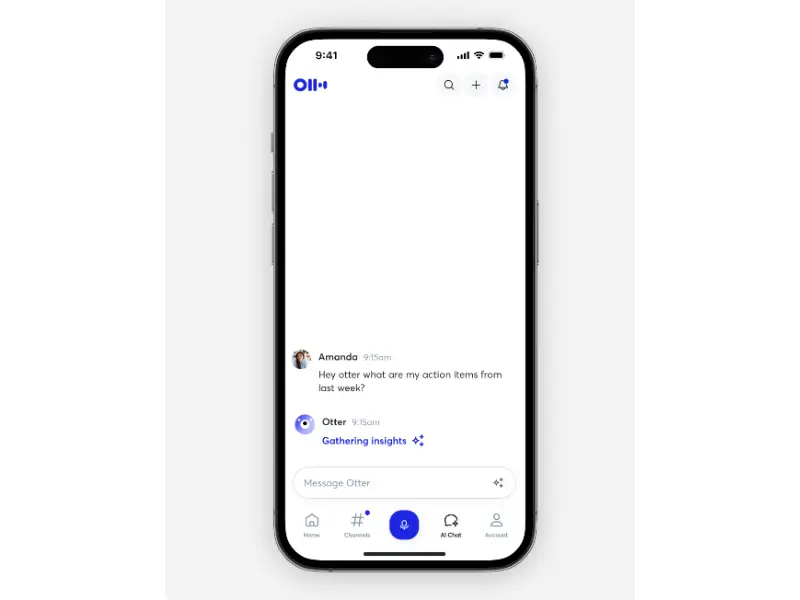
What is Otter.ai?
Otter.ai has established itself as the premier AI-powered transcription platform since its founding in 2016, fundamentally transforming how professionals capture and collaborate on meeting content. Founded by Sam Liang and Yun Fu, former Google engineers with deep expertise in speech recognition, the platform emerged from a vision to democratize access to professional-grade transcription technology.
The platform's technological foundation rests on advanced neural network architectures specifically optimized for conversational speech patterns. Otter.ai's proprietary algorithms excel at real-time speech-to-text conversion with industry-leading accuracy rates of 85-95% for clear audio, continuously improving through machine learning feedback loops and user corrections.
What distinguishes Otter.ai is its comprehensive approach to meeting intelligence that extends far beyond basic speech recognition. The platform's AI-powered features include automated meeting summaries, intelligent conversation analysis, collaborative editing capabilities, and the innovative OtterPilot functionality that can automatically join scheduled video conferences and generate comprehensive post-meeting reports.
Enterprise AI Transcription for Meeting Intelligence
Our Rating
⭐⭐⭐⭐
Tool Information
- Category: Subtitles & Captions
- Starting Price: Free Plan
- Premium Plans: From $10/month
- Platform: Web, Desktop, Mobile
- Best For: Meeting Transcription
Our Verdict
The definitive AI transcription platform for professional environments. Essential for teams requiring reliable meeting documentation and seamless workflow integration.
How Otter.ai Works
Getting started with Otter.ai is remarkably straightforward, whether you're transcribing live meetings or uploading recorded content. The platform's intuitive design ensures you can capture and collaborate on conversations within minutes of signing up.
Step 1: Connect Your Meeting Platforms Start by linking Otter.ai to your calendar and video conferencing tools. The platform integrates seamlessly with Zoom, Microsoft Teams, Google Meet, and Webex. Once connected, OtterPilot can automatically join scheduled meetings on your behalf.
Step 2: Start Recording or Import For live meetings, simply click record or let OtterPilot join automatically. The AI begins transcribing in real-time with minimal latency. Alternatively, upload existing audio or video files in common formats. The platform processes recordings rapidly, even for lengthy content.
Step 3: Review and Refine As transcription happens, Otter.ai identifies different speakers and creates labeled sections. The sophisticated diarization technology maintains clear attribution even in complex multi-participant discussions. Review accuracy and make corrections as needed.
Step 4: Collaborate and Share Invite team members to view, edit, and comment on transcripts. Highlight key sections, assign action items, and generate AI-powered summaries. Export transcripts in various formats or share via direct links with controlled access permissions.
Key Features Deep Dive
Real-Time AI Transcription
Advanced neural networks deliver live transcription with minimal latency, enabling real-time note-taking and immediate access to conversation content.
Speaker Identification
Sophisticated diarization algorithms automatically identify and label different speakers throughout conversations with impressive accuracy.
Meeting Platform Integration
Native integration with Zoom, Teams, Google Meet, and Webex enables automatic meeting joining and transcription without workflow disruption.
AI-Powered Summaries
Natural language processing automatically generates comprehensive meeting summaries with key decisions, action items, and discussion highlights.
OtterPilot Automation
Revolutionary automated attendance feature joins scheduled conferences independently and generates reports even when you're unavailable.
Collaborative Editing
Real-time collaborative tools allow teams to correct transcripts, add comments, highlight sections, and assign action items directly within the platform.
Otter.ai Pricing: Plans for Every Team Size
Basic
- 300 minutes/month
- 30-min session limit
- 3 imports lifetime
- Basic features
Pro
- 1,200 minutes/month
- 4-hour sessions
- Advanced features
- Priority support
Business
- 6,000 minutes/month
- Unlimited sessions
- Team features
- Admin controls
The Good and The Limitations
Pros
- ✓ Industry-leading transcription accuracy with 85-95% precision for clear audio
- ✓ Seamless integration with major video conferencing platforms
- ✓ Advanced speaker identification and diarization technology
- ✓ Generous free tier offering 300 minutes monthly
- ✓ Comprehensive collaborative editing tools with real-time sharing
- ✓ Cross-platform availability with native mobile and desktop apps
- ✓ AI-powered meeting summaries with action item extraction
- ✓ Custom vocabulary training for industry terminology
Cons
- × Limited language support with only English, French, and Spanish
- × Accuracy degrades with heavy accents or background noise
- × Credit-based pricing can become expensive for high-volume users
- × Occasional errors with technical terminology and jargon
- × Requires stable internet for real-time features
Who Should Use Otter.ai?
Perfect for Business Professionals: Sales teams, consultants, and executives who conduct numerous meetings benefit immensely from Otter.ai's automated documentation. The platform ensures no critical details are lost and creates searchable archives of all conversations.
Essential for Remote Teams: Distributed teams rely on Otter.ai to bridge time zones and ensure everyone stays informed. The OtterPilot feature can attend meetings for absent team members, providing comprehensive summaries and maintaining continuity.
Invaluable for Researchers: Academics, journalists, and market researchers use Otter.ai to transcribe interviews, focus groups, and research sessions. The search functionality makes finding specific quotes and insights across multiple transcripts effortless.
Great for Content Creators: Podcasters, YouTubers, and course creators leverage Otter.ai for creating transcripts, captions, and show notes. The platform significantly reduces post-production time and improves content accessibility.
Ideal for Students: University students use Otter.ai to record lectures and study sessions, creating searchable notes that enhance learning and revision. The free tier provides sufficient minutes for most academic needs.
Consider Alternatives for: Organizations requiring support for multiple languages beyond English, French, and Spanish should evaluate other options. Similarly, users needing extremely high accuracy for legal or medical transcription may require specialized services.
Frequently Asked Questions
What is the actual transcription accuracy rate for Otter.ai?
Otter.ai typically achieves 85-95% transcription accuracy under optimal conditions with clear audio, native English speakers, and minimal background noise. Accuracy rates can vary significantly based on audio quality, speaker accents, technical terminology usage, meeting environment noise levels, and microphone proximity. The platform continuously improves through machine learning algorithms that learn from user corrections. For best results, use high-quality microphones, minimize background noise, speak clearly, and train the system with industry-specific terminology.
How does OtterPilot automated meeting attendance work?
OtterPilot connects to your calendar systems (Google Calendar, Outlook, Apple Calendar) and automatically joins scheduled meetings in Zoom, Microsoft Teams, and Google Meet using AI bot technology. It appears as a participant named "Otter.ai" and captures complete audio, generates real-time transcripts, and produces meeting summaries with action items. OtterPilot works even when you're unavailable, ensuring no meetings are missed. However, it requires meeting hosts to allow the bot entry and may not work with heavily restricted corporate environments.
What languages does Otter.ai support?
Currently, Otter.ai supports English (US and UK variants), French, and Spanish with varying degrees of accuracy depending on accent and dialect. English transcription offers the highest accuracy and most complete feature set, while French and Spanish support includes basic transcription with limited advanced features. The platform works best with native or near-native pronunciation in supported languages. Organizations requiring other languages may need to consider alternative transcription solutions.
How suitable is Otter.ai for large enterprises?
Otter.ai offers enterprise-grade solutions with comprehensive security, compliance, and administrative features designed for large organizations. Enterprise features include SOC 2 Type II compliance, advanced encryption, single sign-on (SSO) integration, detailed admin controls, usage analytics, and integration capabilities with business tools like Salesforce and Microsoft 365. Many Fortune 500 companies use Otter.ai for meeting compliance, sales call documentation, and internal communication management.
What are the limitations of the free plan?
The free Basic plan provides 300 transcription minutes monthly with a 30-minute limit per individual conversation and lifetime limit of 3 audio/video file imports. Free users can access real-time transcription, basic editing, and mobile apps but lack advanced features like extended meeting length, priority support, advanced integrations, and team collaboration tools. Pro plans ($10/month) increase limits to 1,200 minutes with 4-hour sessions, while Business plans ($20/month) offer 6,000 minutes with unlimited session length.
Try Otter.ai Free
- ✓ 300 free minutes monthly
- ✓ Real-time transcription
- ✓ Meeting integrations
- ✓ AI summaries
Tool Specifications
- Category
- Subtitles & Captions
- Starting Price
- Free Plan Available
- Free Minutes
- 300/month
- Platform
- Web, Desktop, Mobile
- Website
- otter.ai
Why Trust Our Review
- 🔬 Hands-on testing by experts
- 🎯 Unbiased tool assessment
- 📊 Detailed feature analysis
- 🔄 Regularly updated information
🎯 Final Verdict
Otter.ai has rightfully earned its position as the industry-standard AI transcription platform for professional environments. While limitations exist in language support and pricing for high-volume users, the combination of accurate transcription, seamless integrations, collaborative features, and generous free tier makes it indispensable for modern teams. For anyone serious about meeting productivity and documentation, Otter.ai delivers exceptional value that justifies its market leadership.
The essential AI assistant for meeting professionals
Ready to Transform Your Meeting Productivity?
Join millions of professionals using Otter.ai to capture every word and never miss a detail.
No credit card required • 300 minutes free monthly • Cancel anytime
Similar Transcription Tools
Explore other AI-powered tools for transcription and meeting management
Descript
Revolutionary AI video and podcast editing platform with text-based editing, voice cloning, and collaborative features.
Murf AI
Professional AI voice generation platform with realistic text-to-speech capabilities and extensive customization.
Synthesia
Advanced AI video generation platform that creates professional videos with realistic avatars and multilingual support.
