
Remove.bg
Industry-leading AI background removal platform delivering professional-quality results in just 5 seconds. Trusted by Fortune 500 companies for automated photo editing workflows with exceptional accuracy and enterprise-grade scalability.
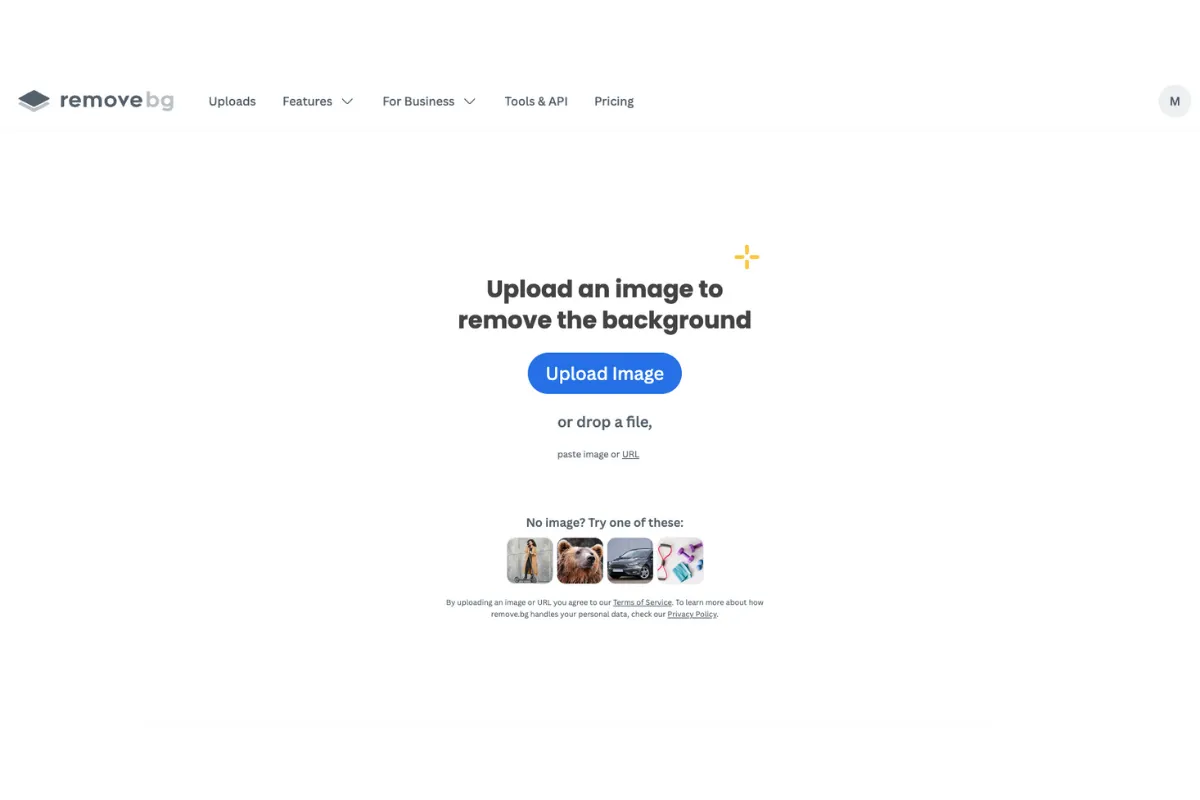
What is Remove.bg?
Remove.bg has established itself as the undisputed industry leader in AI-powered background removal technology since its launch by Kaleido AI, fundamentally transforming how businesses, creative professionals, and developers approach automated photo editing workflows. The platform emerged from cutting-edge research in computer vision and deep learning, addressing a critical pain point in digital content creation where manual background removal traditionally required extensive time, specialized skills, and expensive software solutions.
The platform's technological foundation rests on sophisticated convolutional neural networks and advanced machine learning architectures specifically optimized for edge detection, subject segmentation, and background isolation across diverse image types and complexity levels. Remove.bg's proprietary algorithms excel at handling challenging scenarios including fine hair details, semi-transparent objects, complex lighting conditions, intricate shadows, and irregular subject boundaries that traditionally posed significant challenges for automated processing systems.
Remove.bg's comprehensive platform architecture extends far beyond basic background removal, encompassing enterprise-grade features including bulk processing capabilities for high-volume workflows, robust REST API integration enabling seamless automation within existing business systems, cross-platform accessibility through web interfaces, desktop applications, and mobile solutions, and extensive software integrations with popular tools including Adobe Photoshop, Figma, Sketch, and various content management systems.
Enterprise adoption has been substantial across multiple industries, with major e-commerce platforms, fashion retailers, real estate companies, advertising agencies, stock photography services, and content creation businesses integrating Remove.bg into their core production workflows. The platform's proven reliability and consistent performance have made it an essential tool for businesses requiring scalable photo editing solutions, with documented implementations processing millions of images monthly while maintaining quality standards essential for commercial applications.
Professional Background Removal
Expert Rating
⭐⭐⭐⭐⭐
Key Information
- Category: Photo Editing
- Starting Price: Free Credits
- Premium Plans: From $9/month
- Platform: Multi-platform
- Best For: Background Removal
Bottom Line
The definitive AI background removal solution trusted by enterprises worldwide. Combines exceptional accuracy, lightning-fast processing, and comprehensive integration capabilities.
How Remove.bg Works
Remove.bg's revolutionary approach to background removal centers on advanced artificial intelligence that processes images in approximately 5 seconds, regardless of complexity. The platform's sophisticated algorithms analyze each pixel to distinguish subjects from backgrounds with exceptional precision, handling even the most challenging scenarios with professional-grade accuracy.
Step 1: Upload Your Image Simply drag and drop your image or paste a URL into the Remove.bg interface. The platform supports JPG, PNG, and JPEG formats up to 12MB, with resolution support up to 50 megapixels for professional applications. No manual selection or masking required.
Step 2: AI Processing Remove.bg's neural networks instantly analyze your image, identifying subjects through advanced semantic segmentation. The AI recognizes complex details including hair strands, fur, transparency, and intricate edges while accounting for shadows, reflections, and depth relationships.
Step 3: Instant Results Within 5 seconds, receive your image with the background completely removed and edges professionally refined. The platform maintains subject integrity while providing transparent PNG output ready for immediate use or further editing.
Advanced Options: For power users, Remove.bg offers bulk processing for multiple images, API integration for automated workflows, desktop applications for offline processing, and plugins for seamless integration with Adobe Photoshop, Figma, and other design tools.
Key Features & Capabilities
Lightning-Fast AI Processing
Revolutionary 5-second background removal powered by advanced machine learning algorithms optimized for speed without compromising accuracy or quality across diverse image types.
Professional-Grade Accuracy
Industry-leading precision in edge detection and subject isolation, expertly handling complex details including fine hair, fur, transparency, and intricate subject boundaries.
Advanced Bulk Processing
Comprehensive batch processing capabilities enabling simultaneous processing of multiple images for efficient workflow automation and high-volume commercial production.
Robust API Integration
Enterprise-grade REST API with comprehensive documentation, webhook support, and flexible integration options for seamless automation within existing business systems.
Universal Cross-Platform Access
Consistent performance across web browsers, Windows, macOS, Linux desktop applications, iOS and Android mobile apps, ensuring accessibility regardless of device.
High-Resolution Professional Output
Support for images up to 50 megapixels with full-resolution downloads optimized for professional printing and enterprise-grade marketing material production.
Comprehensive Software Integrations
Native plugins for Adobe Photoshop, Figma, Sketch, Canva, and other popular design tools, enabling seamless workflow integration without disrupting creative processes.
Enterprise Solutions and Support
Scalable business solutions featuring custom pricing models, white-label deployment options, dedicated technical support, and enterprise-grade security.
Remove.bg Pricing: Flexible Professional Plans
Free
- 1 high-res credit monthly
- 50 API preview calls
- 0.25 megapixel resolution
- Web interface access
- Basic features
Subscription
- 40 credits monthly
- Rollover up to 200 credits
- Full high-resolution
- API access included
- Priority processing
Pay-as-you-go
- No expiration for 2 years
- Volume discounts available
- Up to 2,000 credits ($199)
- Perfect for irregular use
- All features included
The Good, The Bad, and The Background Reality
Pros
- ✓ Industry-leading 5-second processing speed for professional workflow efficiency
- ✓ Exceptional AI accuracy exceeding 95% with sophisticated edge detection
- ✓ Comprehensive free tier providing monthly credits and API access
- ✓ Advanced bulk processing capabilities for high-volume automation
- ✓ Universal cross-platform accessibility with consistent performance
- ✓ Robust REST API integration for seamless workflow deployment
- ✓ Professional high-resolution output up to 50 megapixels
- ✓ Extensive software integrations including Adobe, Figma, and more
Cons
- × Free version limited to 0.25 megapixels requiring upgrade for professional use
- × Credit-based pricing can become expensive for high-volume users
- × Limited manual editing tools for fine-tuning results
- × Subscription credits expire upon cancellation without rollover
- × Occasional challenges with extremely complex backgrounds
Who Should (and Shouldn't) Use Remove.bg
Perfect for E-commerce Businesses: Online retailers and marketplace sellers will find Remove.bg indispensable for creating professional product photos. The platform's bulk processing and API integration enable automated workflows that transform thousands of product images daily, maintaining consistency across entire catalogs.
Ideal for Creative Professionals: Photographers, graphic designers, and content creators benefit from Remove.bg's exceptional accuracy and speed. The platform handles complex subjects like portraits with fine hair details, making it essential for professional photo editing workflows requiring quick turnaround.
Great for Marketing Teams: Digital marketers and social media managers use Remove.bg to create compelling visual content instantly. The ability to isolate subjects and create transparent backgrounds enables versatile asset creation for campaigns across multiple channels.
Not for Complex Compositing: While Remove.bg excels at background removal, users needing advanced photo manipulation or complex compositing should consider full-featured editing software. The platform focuses on one task executed perfectly rather than comprehensive editing capabilities.
Skip for Occasional Personal Use: If you only need to remove backgrounds from a few personal photos annually, the subscription model might not offer good value. Consider using the free credits or pay-as-you-go options instead.
Avoid for Ultra-High Volume Without Budget: Companies processing tens of thousands of images monthly should carefully evaluate costs. While Remove.bg offers enterprise solutions, extremely high-volume users might need to consider building custom solutions or negotiating special pricing.
Frequently Asked Questions
How does Remove.bg achieve such high accuracy in background removal?
Remove.bg utilizes sophisticated convolutional neural networks and advanced deep learning architectures specifically trained on millions of diverse images encompassing various subject types, lighting conditions, and background complexities. The AI models employ multi-stage processing including semantic segmentation, edge refinement, and context-aware analysis to achieve industry-leading accuracy rates exceeding 95%. The technology excels at complex scenarios including fine hair details, semi-transparent objects, intricate shadows, and challenging subject boundaries through specialized algorithms that analyze pixel-level characteristics, depth perception, and contextual relationships.
What are the technical limitations and supported formats?
Remove.bg supports JPG, PNG, and JPEG image formats with maximum file sizes of 12MB and resolution support up to 50 megapixels (approximately 5774 x 8660 pixels). Images exceeding 36 megapixels are automatically resized to maintain optimal processing performance while preserving quality. The platform processes images with subjects occupying at least 10% of the total image area for optimal results. Free tier accounts receive output at 0.25 megapixels resolution, while paid plans provide full high-resolution downloads.
How does the API integration work for enterprise applications?
Remove.bg provides a comprehensive REST API with extensive documentation, code examples, and SDKs for popular programming languages including Python, JavaScript, PHP, and cURL implementations. The API supports base64 image uploads, URL-based processing, custom parameters for output format specifications, and webhook notifications for asynchronous processing workflows. Free accounts receive 50 preview API calls monthly, while paid plans offer higher limits based on subscription tiers. Enterprise implementations can utilize custom rate limits, dedicated endpoints, and priority processing queues.
What commercial licensing rights apply to processed images?
Remove.bg provides comprehensive commercial usage rights for all processed images under standard terms of service, enabling unrestricted use in business applications, marketing materials, e-commerce platforms, and commercial distribution without additional licensing fees. Users retain full ownership of their original images and processed results, with Remove.bg claiming no intellectual property rights over user content. The platform is widely utilized by major e-commerce retailers, advertising agencies, and stock photography services for commercial applications.
How do credit systems work across different pricing models?
Remove.bg operates on a flexible credit-based system where each high-resolution download consumes one credit regardless of image size or complexity. Subscription plans provide monthly credit allocations with rollover capabilities up to 5 times the monthly limit (maximum 200 credits for the basic $9 plan). Pay-as-you-go credits remain valid for 2 years from purchase date without expiration, making them ideal for irregular usage patterns. However, subscription credits expire immediately upon plan cancellation, even if unused.
How does Remove.bg compare to alternative solutions?
Remove.bg distinguishes itself through industry-leading processing speed, superior accuracy rates, comprehensive API integration, and extensive software ecosystem compatibility that competitors often lack. While alternatives like PhotoRoom offer additional editing features or Cutout.pro provides free processing options, Remove.bg maintains consistent professional quality, reliable performance, and enterprise-grade scalability essential for commercial applications. The platform's 5-second processing speed significantly outperforms manual tools and many automated alternatives.
Try This Tool
- ✓ Free credit included
- ✓ 5-second processing
- ✓ Professional quality
- ✓ API access available
Tool Specifications
- Category
- Photo Editing
- Free Plan
- 1 Credit Monthly
- Starting Price
- $9/month
- Platform
- Multi-platform
- Website
- remove.bg
Why Trust This Analysis?
- 🔬 Hands-on testing by experts
- 🎯 Unbiased tool assessment
- 📊 Detailed feature analysis
- 🔄 Based on May 2025 testing
🎯 Final Verdict
Remove.bg remains the definitive solution for AI-powered background removal, combining unmatched speed, accuracy, and reliability that professionals and enterprises depend on. While the credit-based pricing can add up for high-volume users, the platform's exceptional performance, comprehensive integrations, and proven track record make it an essential tool for anyone serious about automated photo editing. The 5-second processing time alone justifies the investment for time-conscious professionals.
The gold standard for AI background removal
Ready to Remove Backgrounds Like a Pro?
Join millions using Remove.bg for instant, professional-quality background removal powered by AI.
Free credit included • 5-second processing • Professional quality results
Alternative Options for Photo Editing
Explore other AI-powered tools in the photo editing category
Canva
Comprehensive graphic design platform with AI-powered tools, templates, and collaborative features for visual content
Midjourney
Industry-leading AI image generation platform for creating stunning visual art and professional illustrations
Gamma
AI-powered presentation platform that creates professional slides with intelligent design and content generation
