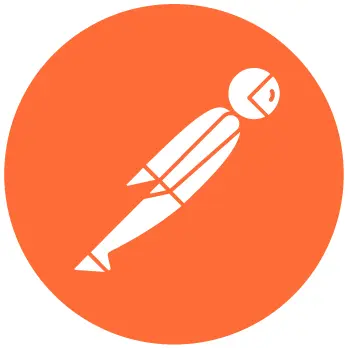
Postman
Comprehensive API development platform trusted by over 40 million developers worldwide for designing, testing, documenting, and managing APIs throughout their entire lifecycle. Supports REST, GraphQL, WebSocket, gRPC, and SOAP protocols with powerful automation, real-time collaboration, and enterprise-grade security features including SOC 2 Type II certification. Streamlines API workflows from design to deployment with integrated mock servers, monitoring, and CI/CD integration.
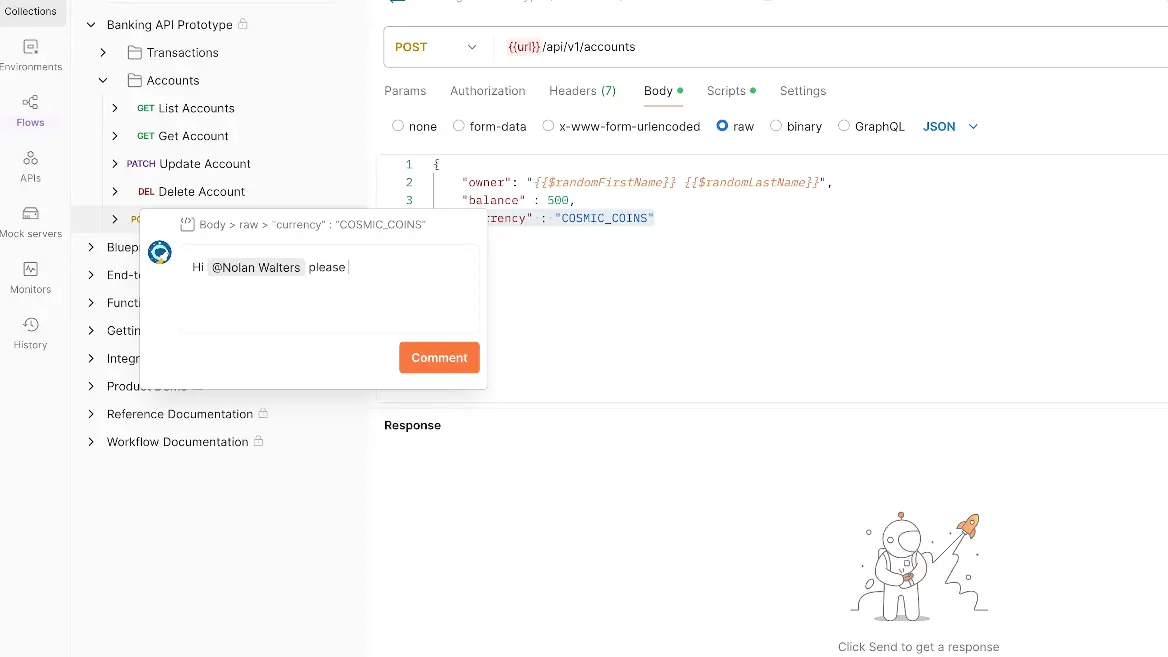
30-Second Summary
Bottom Line: Postman stands as the industry-leading API development platform, trusted by over 40 million developers and 98% of Fortune 500 companies for comprehensive API lifecycle management. The platform excels with extensive protocol support (REST, GraphQL, WebSocket, gRPC, SOAP), powerful automation capabilities, enterprise-grade security with SOC 2 Type II certification, and seamless CI/CD integration. However, the free plan's increasing restrictions, performance concerns with large datasets, and pricing complexity may challenge smaller teams or solo developers seeking lightweight alternatives.
Best For
- Enterprise teams requiring comprehensive API management
- Organizations needing API governance and security
- Development teams building complex microservices
- Operations requiring extensive CI/CD integration
Skip If
- You need lightweight tools with minimal resource usage
- Budget constraints limit spending under $100/month
- Simple API testing is your only requirement
- Local-first, Git-native workflows are preferred
Postman at a Glance
What Exactly is Postman?
Postman is a comprehensive API development platform that enables developers to design, test, document, and manage APIs throughout their entire lifecycle, supporting multiple protocols including REST, GraphQL, WebSocket, gRPC, and SOAP.
Unlike simple HTTP clients that only send requests, Postman provides a complete ecosystem for API-first development. You can create API specifications using OpenAPI or AsyncAPI standards, generate automatic documentation that stays synchronized with your implementation, spin up mock servers for parallel frontend/backend development, automate testing with comprehensive scripting capabilities, and monitor API health and performance across global regions.
What Makes Postman Different
The platform's core strength lies in unifying the entire API workflow within a single interface. Rather than switching between separate tools for design, testing, documentation, and monitoring, development teams manage everything in Postman. This integration eliminates context switching and ensures consistency across the API lifecycle. Recent November 2025 updates introduced AI-ready API features, positioning Postman as infrastructure for both human developers and AI agents consuming APIs.
The platform serves diverse user bases, from individual developers and freelancers to large enterprise teams managing thousands of APIs. Small teams leverage the free plan for basic API testing and collaboration. Mid-sized companies utilize Professional plans for advanced automation and monitoring. Enterprise organizations deploy Postman with governance features, single sign-on, role-based access control, and audit logging to standardize API development across hundreds of developers.
Postman operates as both desktop applications (Windows, macOS, Linux) and a web-based platform accessible directly through browsers. The desktop apps provide full functionality including local network access for testing localhost endpoints. The web version enables instant access without installation, automatic updates, and simplified onboarding—ideal for distributed teams and quick demonstrations. Founded in 2012, Postman has evolved from a simple Chrome extension into the industry-leading API platform with backing from major investors and adoption by 98% of Fortune 500 companies.
Core Features and Capabilities
API Client: Request Building and Testing
Postman's API client serves as the foundation for sending HTTP requests and inspecting responses across all major protocols. The interface provides intuitive controls for configuring request methods (GET, POST, PUT, DELETE, PATCH), URLs, headers, query parameters, authentication, and request bodies with support for JSON, XML, form data, and binary files.
Protocol Support: Postman handles REST APIs with full HTTP method support, GraphQL queries and mutations with dedicated query builders, WebSocket connections for real-time communication testing, gRPC services with protocol buffer support, and SOAP APIs through XML envelope configuration. This multi-protocol versatility makes Postman suitable for modern microservices architectures, legacy system integration, and hybrid environments.
The client includes powerful features like request history tracking, automatic cookie management, SSL certificate handling, proxy configuration for corporate networks, and response visualization with syntax highlighting for JSON, XML, HTML, and text formats. Developers can save requests into organized collections, duplicate them for variations, and share them with team members through cloud workspaces or exported JSON files.
Authentication Methods
Supported Authentication
Standard Methods
- Basic Authentication (username/password)
- Bearer Token (OAuth 2.0, JWT)
- API Key (header or query parameter)
- OAuth 1.0 and 2.0 with multiple grant types
Advanced Methods
- Digest Authentication (MD5 hashing)
- AWS Signature v4 for Amazon services
- NTLM for Windows environments
- Hawk and Akamai EdgeGrid authentication
Collections: Organized API Workflows
Collections in Postman function as containers grouping related API requests together for organization, documentation, and automated testing. They act as folders where you save multiple requests, organize them logically with subfolders, share them with teammates, and execute them sequentially or in parallel using the Collection Runner.
Key collection capabilities include automated test execution running multiple requests with validation scripts, team collaboration through cloud sharing or exported JSON files, documentation generation creating browsable API references automatically, CI/CD pipeline integration using Newman CLI or Postman CLI, and environment variable management applying different configurations across development, staging, and production contexts.
Automated Testing: Scripting and Validation
Postman provides comprehensive testing capabilities through JavaScript-based test scripts that validate API responses automatically. Developers write assertions checking status codes, response times, body content, headers, and data structures using the built-in Chai assertion library and Postman's test API.
Testing features include pre-request scripts executing code before sending requests to generate dynamic data or set authentication tokens, test scripts running after receiving responses to validate correctness, collection-level tests applied to multiple requests simultaneously, data-driven testing iterating requests with CSV or JSON data files, and Newman CLI enabling unlimited automated test runs in CI/CD pipelines without Collection Runner limits.
Collection Runner Limits: Free and Basic plans cap manual Collection Runner executions at 25 runs per user per month. Professional plans provide 250 runs per team monthly. However, Newman CLI runs are completely unlimited—teams automate thousands of tests in CI/CD pipelines without affecting quotas. This makes Newman essential for high-volume automated testing scenarios.
CI/CD Integration: Continuous Testing
Postman integrates seamlessly with major CI/CD platforms including Jenkins, GitHub Actions, GitLab CI/CD, Azure DevOps, Travis CI, CircleCI, and more. Teams integrate API tests into build pipelines using Newman (the command-line collection runner) or the official Postman CLI, ensuring every code change passes API validation before deployment.
CI/CD capabilities include automated test execution on every commit or pull request, environment-specific testing running different test suites against dev, staging, and production endpoints, parallel test execution speeding up pipeline completion, detailed reporting with JSON, HTML, and JUnit formats, and integration with notification systems like Slack, Microsoft Teams, or PagerDuty for instant failure alerts.
Newman CLI Advantages
Newman provides unlimited API test automation without Collection Runner quotas, making it ideal for continuous integration. Install via npm (`npm install -g newman`), then execute collections with commands like `newman run collection.json -e environment.json`. Newman supports reporters for customized output formats, integrates with coverage tools, and runs headlessly on build servers—essential for DevOps workflows requiring thousands of daily test executions.
Mock Servers: Parallel Development
Mock servers simulate API endpoints before backend implementation completes, enabling frontend teams to develop against realistic API responses while backend development progresses independently. Postman generates mock servers from collection examples, returning predefined responses that match your API contract.
Mock server features include public or private server configurations, custom response delays simulating network latency, dynamic responses using variables, versioning support for multiple API versions, and integration with API specifications ensuring mocks stay synchronized with OpenAPI or AsyncAPI definitions. Private mock servers require Postman API keys for access, maintaining security for internal development.
API Monitoring: Health and Performance
Postman Monitors provide continuous visibility into API uptime, performance, and reliability across environments. Teams schedule automated collection runs from multiple geographic regions worldwide, tracking response times, success rates, and error patterns over time.
Monitoring capabilities include scheduled runs executing tests at specified intervals (every 5 minutes to once daily), multi-region testing from locations across North America, Europe, Asia, and other continents, performance metrics tracking response times and availability trends, alerting integrations sending notifications via Slack, Microsoft Teams, PagerDuty, or email when tests fail, and historical data retention enabling trend analysis and capacity planning.
Automatic Documentation Generation
Postman generates comprehensive API documentation automatically from collections and specifications, maintaining synchronization between implementation and documentation. The documentation includes request examples with descriptions, response examples showing expected outputs, parameter definitions explaining each field, authentication requirements, and code snippets in multiple programming languages.
Documentation features include web publishing creating shareable documentation sites accessible via URLs, team collaboration allowing multiple contributors to maintain docs, versioning tracking documentation changes alongside API versions, custom branding on paid plans for white-label documentation, and searchable interfaces helping users find specific endpoints quickly.
Postman Flows: Low-Code Automation
Introduced as a generally available feature in 2023, Postman Flows provides visual, low-code workflow automation for building API-driven applications. Using a drag-and-drop canvas, developers chain API requests, transform data, implement conditional logic, and create complex automations without extensive coding.
Flows components include action blocks executing API calls or operations, information blocks storing and manipulating data, logic blocks implementing conditional branching and loops, and output blocks displaying results or triggering external actions. Teams leverage Flows for data synchronization between systems, automated reporting pipelines, webhook response handling, and rapid prototyping of API-driven applications.
Workspaces: Collaboration Hub
Postman organizes work through workspaces that provide isolated environments for different teams, projects, or contexts. Workspace types include personal workspaces visible only to individual users, team workspaces enabling collaboration among invited members with real-time syncing, partner workspaces for external collaborator access (Enterprise plans), and public workspaces discoverable across the Postman community for open-source APIs.
Workspace Features
Collaboration Tools
- Real-time synchronization across team members
- Commenting and discussion threads
- Activity feeds tracking changes
- Role-based access control (RBAC)
Organization Features
- Unlimited collections and environments
- Version control and history
- Forking and merging capabilities
- Workspace templates for consistency
API Governance and Security (Enterprise)
Available on Enterprise plans, Postman's governance features help organizations enforce consistent standards across their API landscape. Teams configure custom rules using the Spectral open-source specification linter, apply them to specific workspaces, and receive real-time notifications when APIs violate organizational policies.
Governance capabilities include security rule enforcement preventing common vulnerabilities, naming convention validation ensuring consistent API design, required field checks mandating essential documentation, version control policies, and compliance reporting tracking rule violations across the organization. Integration with Git repositories enables governance checks during pull request reviews.
Security features encompass SOC 2 Type II certification, AES-256-GCM encryption for data at rest, TLS encryption for data in transit, Bring Your Own Key (BYOK) encryption giving enterprises full control, secret scanning detecting exposed credentials, comprehensive audit logs tracking all user actions, and single sign-on (SSO) integration with major identity providers.
Getting Started with Postman
Postman offers an intuitive onboarding experience with minimal setup required for basic API testing, though mastering advanced features like automation, governance, and Flows requires dedicated learning. Most developers achieve basic proficiency within hours, with comprehensive mastery developing over 2-4 weeks of regular use.
Download and Create Account
Visit postman.com and download the desktop application for Windows, macOS, or Linux, or access the web version directly through your browser. Create a free Postman account to enable cloud synchronization, collection sharing, and workspace features. Account creation is mandatory for accessing collaboration features, though local-only usage is possible with reduced functionality.
Make Your First API Request
Click the "+" button or "New Request" to create your first API call. Select the HTTP method (GET, POST, PUT, DELETE), enter the API endpoint URL, configure any required headers or authentication, and click "Send" to execute the request. Postman displays the response including status code, headers, body content, response time, and size—providing immediate feedback on API behavior.
Organize with Collections
Group related requests into collections by clicking "Save" after creating a request. Collections enable logical organization, bulk operations, and automated testing. Structure collections hierarchically using folders to represent different API resources, features, or workflows. Add descriptions to collections and requests to document their purpose for team members.
Configure Environments
Create environments to manage variables across different contexts like development, staging, and production. Click the environment dropdown, create a new environment, and define variables for base URLs, API keys, tokens, or any values that change between environments. Switch environments to instantly update all requests using those variables—eliminating hardcoded values and enabling seamless environment transitions.
Explore Advanced Features
After mastering basics, explore test scripts for response validation, pre-request scripts for dynamic data generation, Collection Runner for automated test execution, mock servers for parallel development, monitors for continuous API health tracking, and documentation generation for sharing API knowledge. Postman provides extensive tutorials, video courses, and documentation to support learning each feature incrementally.
Learning Resources
Postman offers comprehensive educational materials including the Postman Learning Center with step-by-step guides, video tutorials covering all features, structured courses for systematic learning, community forums for peer support, and extensive API documentation. YouTube hosts numerous free courses created both by Postman and community educators. The platform's built-in examples and templates accelerate learning by providing working implementations you can fork and modify.
Desktop vs Web Version: The desktop application provides full functionality including localhost testing, local file access, and offline capability—recommended for most development work. The web version enables instant access without installation, automatic updates, and simplified team onboarding—ideal for quick demonstrations and distributed teams. Choose based on your workflow requirements: desktop for comprehensive local development, web for cloud-first collaboration and accessibility.
Pricing Plans and Value Analysis
Postman offers a freemium pricing model with four tiers designed to accommodate individuals, small teams, growing organizations, and enterprises. The free plan supports up to 3 users with essential features, while paid plans scale from $14 to approximately $49 per user monthly depending on annual or monthly billing.
| Plan | Monthly Price | Annual Price | Key Features | Best For |
|---|---|---|---|---|
| Free | $0 | $0 | Up to 3 users, limited API calls, basic collaboration, 25 collection runs/user/month | Individual developers, small projects, learning |
| Basic | $19/user | $14/user | Unlimited users, increased quotas, enhanced collaboration, automation features | Small teams, growing projects |
| Professional | $39/user | $29/user | Partner workspaces, RBAC, unlimited workspaces, 250 collection runs/team/month | Mid-sized teams, agencies, active development |
| Enterprise | Custom | ~$49/user | SSO, audit logs, API governance, BYOK encryption, dedicated support | Large organizations, compliance requirements |
Understanding Pricing Complexity
Postman's pricing extends beyond base subscription fees to include usage-based costs for certain features. Teams should budget for Collection Runner executions (capped on paid plans), Postman Flows credits consumed by visual automation workflows, mock server requests above plan limits, monitoring runs exceeding included quotas, and API call limits on free and lower-tier plans.
Cost Considerations
Collection Runner Limits
- Free/Basic: 25 manual runs per user per month
- Professional: 250 runs per team per month
- Enterprise: Unlimited runs included
- Newman CLI: Unlimited regardless of plan
- Overages may incur additional charges
Annual Cost Examples
- 5-person team (Basic): $840-1,140/year
- 10-person team (Professional): $3,480-4,680/year
- 50-person team (Enterprise): $29,400+/year
- Discounts available for annual billing
- Volume discounts for large enterprises
Total Cost Reality: For a 10-developer team on Professional plan with annual billing: $2,900/year (10 × $290). However, usage-based features like Flows can add significant costs depending on automation intensity. Teams performing extensive automated testing should leverage Newman CLI's unlimited runs to avoid Collection Runner charges. Enterprise teams typically spend $5,000-$30,000 annually depending on team size and feature requirements.
Competitive Pricing Comparison
Understanding how Postman's pricing compares to alternatives helps determine value proposition and whether premium features justify the investment.
vs. Lightweight Alternatives
- Postman Professional: $29/user/month
- Insomnia Pro: $12/user/month (59% cheaper)
- Bruno: Free (open-source)
- Hoppscotch: Free (open-source)
- Thunder Client: Free basic, paid for advanced
vs. Enterprise Alternatives
- Postman Enterprise: ~$49/user/month
- ReadyAPI: ~$250+/user/month (much more expensive)
- SoapUI Pro: Variable pricing
- Insomnia Enterprise: $45/user/month (similar)
- Postman offers better value for full lifecycle management
Postman positions itself in the mid-to-premium segment for comprehensive API platforms. While more expensive than minimalist alternatives like Bruno (free) or Insomnia ($12/user), Postman provides substantially broader features including governance, extensive integrations, monitoring, and enterprise security. Compared to specialized testing tools like ReadyAPI ($250+/user), Postman delivers better value through unified lifecycle management.
Free Plan Limitations
The free plan has become increasingly restrictive over time, encouraging upgrades for professional use. Key limitations include 3-user cap making team collaboration difficult, 25 collection runs per user monthly (insufficient for continuous testing), limited mock server requests, basic monitoring capabilities, restricted API call quotas, and no access to governance, SSO, or advanced security features.
Free Plan Strategy: The free tier suffices for individual learning, small personal projects, or evaluating Postman before committing. However, professional development teams performing regular automated testing typically require at least Basic plan for reasonable quotas. Teams needing collaboration beyond 3 users, advanced security, or governance must upgrade to Professional or Enterprise tiers. Leverage Newman CLI's unlimited runs to maximize free tier value.
Explore Postman Pricing
Compare plans and find the tier matching your team's requirements. Free plan available for getting started without payment commitment.
View Pricing DetailsHonest Assessment: Pros and Cons
What Works Exceptionally Well
- Comprehensive API lifecycle management Unified platform covering design, testing, documentation, monitoring, and governance eliminates tool sprawl—teams manage entire API workflows without switching between separate applications, improving productivity and consistency
- Extensive protocol and integration support Handles REST, GraphQL, WebSocket, gRPC, and SOAP protocols seamlessly while integrating with major CI/CD platforms, version control systems, cloud providers, and development tools—providing flexibility for diverse technical stacks
- Enterprise-grade security and compliance SOC 2 Type II certification, AES-256-GCM encryption, Bring Your Own Key (BYOK) options, comprehensive audit logging, role-based access control, and single sign-on support meet stringent enterprise security requirements
- Powerful automation capabilities JavaScript-based scripting, Newman CLI for unlimited CI/CD integration, Collection Runner for bulk testing, and Postman Flows for low-code automation enable sophisticated testing workflows scalable from simple checks to complex end-to-end validation
- Excellent collaboration features Team workspaces with real-time synchronization, commenting, version control, forking/merging capabilities, and granular permission controls facilitate effective teamwork across distributed development teams—especially valuable for remote organizations
- Rich educational resources Comprehensive documentation, video tutorials, structured courses, active community forums, and extensive examples accelerate learning curves—enabling developers to become productive quickly while continuously discovering advanced capabilities
- Industry-leading adoption and ecosystem Used by 40 million developers and 98% of Fortune 500 companies provides confidence in platform stability, longevity, and continuous improvement—extensive community creates abundant third-party resources, tutorials, and integration examples
Significant Limitations
- Performance issues with large datasets Users report lag, high memory consumption (300-500MB+), and slower response times when handling multiple requests or large collections—impacts productivity on lower-spec devices and frustrates developers expecting lightweight tools
- Increasingly restrictive free tier Free plan's 3-user cap, 25 collection runs per user monthly, and limited API calls force teams to upgrade sooner—pricing structure has become less generous over time as Postman pushes commercial adoption
- Steep learning curve for advanced features While basic API testing is intuitive, mastering automation scripts, governance rules, Postman Flows, and enterprise features requires significant time investment—complexity can overwhelm developers seeking simple HTTP clients
- Pricing complexity and unexpected costs Usage-based charges for Flows, collection runs, and other features create confusion—users report unexpected bills from Auto-Flex policies and difficulty understanding total cost of ownership, especially for enterprises with hundreds of developers
- Mandatory account and cloud dependency Account creation required for accessing collaboration features concerns security-conscious organizations—cloud-first architecture raises data sovereignty issues for teams with strict local-storage requirements or air-gapped environments
- Interface bloat and feature creep Long-time users note the interface has become cluttered with features most don't need—extensive capabilities that differentiate Postman from competitors also create overwhelming experiences for newcomers seeking simpler tools
- Limited debugging assistance Insufficient error messaging and debugging support when API calls fail frustrates developers—Postbot AI assistant doesn't consistently provide adequate help for script writing or troubleshooting complex scenarios
Who Should Use Postman?
Postman serves specific user segments exceptionally well while being less suitable for others. Understanding whether your needs align with the platform's comprehensive approach versus lightweight alternatives determines if it's the right investment.
✅ Ideal Users
Enterprise Development Teams
Large organizations managing hundreds or thousands of APIs across multiple teams benefit from Postman's governance features, security controls, and standardization capabilities. Enterprise plans provide SSO integration, role-based access control, audit logging, and API governance rules enforcing consistent standards across departments. The platform serves as a central control plane coordinating API development, ensuring compliance, and maintaining quality at scale.
Perfect if: Your organization has 50+ developers, requires regulatory compliance and audit trails, needs API governance enforcing design standards, or manages complex microservices architectures requiring centralized oversight.
Teams Requiring Comprehensive Lifecycle Management
Development teams wanting unified workflows from API design through deployment appreciate Postman's all-in-one approach. Rather than switching between separate tools for design, testing, documentation, monitoring, and mock servers, teams manage everything in Postman—reducing context switching, ensuring consistency, and accelerating development velocity.
Perfect if: You want to eliminate tool sprawl, need tight integration between design and testing phases, value automatic documentation generation, or require monitoring alongside development workflows.
Organizations Emphasizing Collaboration
Distributed teams and agencies serving multiple clients leverage Postman's workspace features for effective collaboration. Real-time synchronization, commenting, version control, and granular permissions facilitate teamwork across time zones. Partner workspaces enable controlled external collaborator access without compromising security.
Perfect if: Your team works remotely across multiple locations, you serve external clients requiring API access, collaboration features justify subscription costs, or you need detailed permissions controlling who accesses which APIs.
DevOps Teams with Extensive CI/CD Requirements
Teams practicing continuous integration and deployment integrate Postman tests into build pipelines using Newman CLI or Postman CLI. The platform supports all major CI/CD platforms including Jenkins, GitHub Actions, GitLab CI/CD, Azure DevOps, Travis CI, and CircleCI—enabling automated API validation on every commit. Newman's unlimited runs (regardless of plan) make it ideal for high-volume automated testing.
Perfect if: API testing is part of your CI/CD pipeline, you run thousands of automated tests daily, integration with multiple CI platforms is essential, or you need comprehensive reporting and failure notifications.
Security-Conscious Organizations
Enterprises with strict security and compliance requirements benefit from Postman's SOC 2 Type II certification, encryption options, and governance capabilities. Features like BYOK encryption, comprehensive audit logs, secret scanning, and detailed permission controls meet stringent security policies while maintaining developer productivity.
Perfect if: Your industry requires regulatory compliance (healthcare, finance, government), security audits mandate specific certifications, you need complete control over encryption keys, or audit trails are essential for compliance reporting.
❌ Better Alternatives Exist For
Solo Developers and Small Personal Projects
Individual developers working on personal projects or learning API development often find Postman's extensive features overwhelming and its pricing unnecessary. The free plan's 3-user limit isn't constraining for solo work, but performance overhead and mandatory account creation frustrate developers seeking lightweight tools.
Try instead: Bruno for Git-native, local-first workflows; Hoppscotch for completely free web-based testing; HTTPie for elegant command-line API interaction; or Thunder Client for seamless VS Code integration.
Budget-Conscious Small Teams
Startups and small teams with limited budgets struggle justifying $14-29 per user monthly when simpler alternatives provide 80% of needed functionality at 20% of cost. While Postman's comprehensive features provide value, smaller teams often don't need governance, enterprise security, or extensive collaboration tools.
Better fit: Insomnia at $12/user for professional features; Bruno completely free with Git-based collaboration; Hoppscotch for zero-cost basic testing; or REST Client VS Code extension for text-file based API testing.
Teams Prioritizing Performance and Minimalism
Developers experiencing performance issues with Postman's memory consumption or preferring minimalist interfaces favor lighter alternatives. Users working on lower-spec devices or valuing fast, responsive tools over comprehensive features find competitors like Insomnia or Bruno more suitable.
Try instead: Insomnia for faster performance with lower memory footprint; Bruno for lightweight, Git-native workflows; Thunder Client for minimal VS Code integration; or HTTPie for command-line efficiency.
Privacy-Focused and Local-First Teams
Organizations with strict data sovereignty requirements, air-gapped environments, or privacy concerns about cloud storage prefer local-first alternatives. Postman's mandatory account and cloud-first architecture conflict with policies requiring complete local data control.
Better approach: Bruno storing collections as local files in Git repositories; REST Client using plain text .http files; Thunder Client with local storage options; or self-hosted Hoppscotch for complete control.
Teams Seeking Simple GraphQL Testing
While Postman supports GraphQL, teams primarily testing GraphQL APIs may prefer specialized tools with superior GraphQL-first experiences. Insomnia's native GraphQL query builder and schema exploration provide more intuitive workflows for GraphQL-centric development.
Better fit: Insomnia for first-class GraphQL support with superior query building; GraphQL Playground for dedicated GraphQL testing; or Apollo Studio for comprehensive GraphQL development and monitoring.
Real-World Performance Analysis
To evaluate Postman's effectiveness, we analyzed verified user feedback across multiple review platforms, official case studies, and documented implementations. The findings reveal strong satisfaction with feature breadth and collaboration capabilities, balanced against concerns about performance, pricing, and complexity.
User Satisfaction Analysis
Postman consistently receives positive ratings across major review platforms, with G2 showing 4.5/5 stars, Capterra displaying 4.6/5, and overall user sentiment strongly positive. Reviewers particularly praise the intuitive interface making API testing accessible, comprehensive feature set covering entire API lifecycle, collaboration capabilities enabling team productivity, and extensive integration ecosystem supporting diverse workflows.
However, recurring complaints focus on performance degradation with large collections (memory usage exceeding 300-500MB), pricing transparency and unexpected charges for usage-based features, complexity overwhelming users seeking simple HTTP clients, and mandatory cloud dependency raising security concerns for sensitive environments.
Enterprise Adoption and Case Studies
Postman's enterprise customer base includes Microsoft, Salesforce, PayPal, Stripe, and thousands of other organizations across diverse industries. The 98% Fortune 500 adoption rate demonstrates confidence from the world's largest companies in Postman's reliability, security, and scalability.
Verified Implementation Results
Development Efficiency
- Teams report 30-50% reduction in API development time
- Automated testing catches bugs before production
- Documentation generation saves hours weekly
- Collaboration features reduce communication overhead
Quality Improvements
- CI/CD integration prevents broken APIs reaching production
- Monitoring detects issues before customer impact
- Governance enforces consistent API design
- Comprehensive testing increases release confidence
Performance Benchmarks
Independent testing comparing API clients reveals Postman consumes more memory and resources than lightweight alternatives like Insomnia or Bruno. Typical Postman desktop app memory usage ranges 300-500MB with active collections, compared to 100-150MB for Bruno or 150-250MB for Insomnia. Response times for sending requests are comparable across tools, though Postman's interface can feel less responsive when managing hundreds of requests simultaneously.
However, performance impact matters less for teams prioritizing comprehensive features over raw speed. Most professional developers work on machines capable of handling Postman's resource requirements, and the productivity gains from integrated workflows often outweigh performance concerns.
Integration Effectiveness
Postman's extensive integration ecosystem represents a major strength. The platform connects seamlessly with Jenkins, GitHub Actions, GitLab CI/CD, Azure DevOps, Travis CI, CircleCI, and other CI/CD platforms. Newman CLI enables unlimited automated testing in pipelines without Collection Runner quotas—essential for DevOps workflows running thousands of tests daily.
Teams report successful integrations with Slack and Microsoft Teams for instant notification when monitors fail, PagerDuty for incident response automation, AWS and Azure for cloud API testing, and Git repositories for version control. The breadth of available integrations—over 50 official integrations plus countless community-built options—ensures Postman fits into diverse technology stacks.
Security and Compliance Track Record
Postman achieved SOC 2 Type II certification in 2021 and maintains ongoing compliance, providing assurance to enterprise customers. The platform employs AES-256-GCM encryption for data at rest and TLS for data in transit, meeting industry security standards. Enterprise customers leverage BYOK encryption for complete control over encryption keys.
Security Incidents: In 2025, security researchers identified potential data exposure risks from public workspaces accidentally containing sensitive credentials—over 30,000 collections contained exposed API keys or tokens. However, these incidents resulted from user configuration errors rather than platform vulnerabilities. Postman responded with enhanced warnings, secret scanning features, and educational materials teaching proper workspace visibility management and secrets handling.
Learning Curve and Time-to-Productivity
Analysis of onboarding experiences reveals most developers send their first API request within 5-10 minutes of installing Postman. Basic proficiency—creating collections, using environments, writing simple tests—develops within 1-3 days of regular use. Advanced features like Flows, governance rules, and complex automation require 2-4 weeks of dedicated learning.
The platform's comprehensive documentation, video tutorials, and structured courses accelerate learning curves. However, feature breadth creates initial overwhelm for developers seeking simple HTTP clients. Teams implementing Postman enterprise-wide benefit from designated training programs and power users championing best practices.
Postman vs Popular Alternatives
Understanding how Postman compares to leading alternatives helps determine whether its comprehensive approach or specialized competitors better serve your specific needs.
Postman vs Insomnia
Insomnia positions itself as a lightweight, developer-focused alternative with faster performance and lower memory footprint. Acquired by Kong, Insomnia emphasizes simplicity and speed over comprehensive enterprise features.
Postman provides broader protocol support including SOAP and extensive CI/CD integrations, comprehensive governance and security features unavailable in Insomnia, superior documentation generation and team collaboration tools, larger ecosystem with more integrations and community resources, and enterprise-grade monitoring capabilities. However, Insomnia offers significantly better performance with lower memory usage (150-250MB vs 300-500MB), native Git synchronization built into the platform, superior GraphQL support with first-class query builders, cleaner interface with less feature bloat, and lower pricing at $12/user versus Postman's $29/user for professional features.
Choose Postman if: You need comprehensive API lifecycle management, enterprise governance is essential, extensive integrations are required, or team size exceeds 20 developers. Choose Insomnia if: GraphQL is your primary protocol, performance and minimalism matter more than features, budget is constrained, or native Git workflows are essential.
Postman vs Bruno
Bruno represents the open-source, Git-native alternative storing collections as local files rather than cloud databases. This fundamental architectural difference appeals to privacy-conscious teams and developers preferring version-control-first workflows.
Postman excels with cloud-based collaboration enabling real-time team synchronization, enterprise features including governance, SSO, audit logs, comprehensive monitoring and mock server capabilities, extensive integration ecosystem with CI/CD platforms, and mature platform with established support resources. Bruno wins on complete local-first storage with no cloud dependency, Git-native collaboration using standard repositories, zero cost as open-source software, lightweight performance with minimal resource usage, and simple file-based architecture enabling standard Git workflows.
Choose Postman if: Enterprise security and governance are priorities, cloud-based collaboration improves team productivity, comprehensive monitoring is essential, or extensive integrations are required. Choose Bruno if: Privacy and local storage are paramount, Git is your primary collaboration tool, budget is zero, or you prefer lightweight tools over feature-rich platforms.
Postman vs Thunder Client
Thunder Client provides a VS Code extension for API testing, enabling developers to test APIs without leaving their code editor. This tight integration appeals to developers who rarely switch applications during development.
Postman offers comprehensive features including advanced scripting with full JavaScript support, extensive protocol support (GraphQL, WebSocket, gRPC, SOAP), robust team collaboration with workspaces and permissions, enterprise security and governance capabilities, and monitoring and mock servers. Thunder Client provides seamless VS Code integration requiring no context switching, lightweight resource usage with minimal overhead, Git-friendly file-based storage, simple interface without overwhelming features, and lower cost with free basic tier and affordable paid upgrades.
Choose Postman if: You need advanced automation and testing frameworks, protocol support beyond REST is essential, team collaboration features justify costs, or comprehensive monitoring is required. Choose Thunder Client if: You work exclusively in VS Code, prefer minimal tool switching, need lightweight performance, or want basic API testing without complexity.
Postman vs Hoppscotch
Hoppscotch offers completely free, web-based API testing with no account requirement and instant accessibility. This zero-barrier approach appeals to developers wanting quick testing without commitment.
Postman delivers comprehensive testing automation with scripting capabilities, advanced team collaboration with workspaces and permissions, enterprise features including governance and security, extensive monitoring and mock servers, and mature ecosystem with abundant integrations. Hoppscotch provides 100% free access with no paid tiers, instant web-based testing without installation, open-source codebase enabling self-hosting, minimalist interface without feature bloat, and zero account requirement for basic usage.
Choose Postman if: Advanced automation and CI/CD integration are essential, team collaboration beyond basic sharing is needed, enterprise security and compliance are required, or comprehensive monitoring is necessary. Choose Hoppscotch if: Budget is zero with no flexibility, quick ad-hoc testing is primary use case, self-hosting capability is desired, or account creation is unacceptable.
Choosing the Right Platform
Postman excels as the comprehensive API platform for enterprise teams requiring full lifecycle management, extensive governance, and broad integration support. The 40 million developer user base and 98% Fortune 500 adoption validate its position as the industry standard.
However, specialized alternatives win in specific contexts: Insomnia for GraphQL-centric development and performance-conscious teams; Bruno for privacy-focused organizations requiring Git-native workflows; Thunder Client for VS Code-centric developers; and Hoppscotch for budget-constrained individuals or quick testing scenarios. Your specific requirements around team size, budget, security needs, and workflow preferences determine optimal choice—often involving strategic combinations rather than single-tool commitment.
Frequently Asked Questions
What is Postman and what is it used for?
Postman is a comprehensive API development platform used by over 40 million developers worldwide to design, test, document, and manage APIs throughout their entire lifecycle. It provides an intuitive interface for sending HTTP requests to API endpoints without writing code, supporting multiple protocols including REST, GraphQL, WebSocket, gRPC, and SOAP. Postman is primarily used for API testing and validation, automated test creation and execution, API documentation generation, mock server creation for parallel development, monitoring API health and performance, and team collaboration on API projects. The platform streamlines workflows from initial API design through deployment and ongoing maintenance, making it essential for modern software development teams building microservices and API-first applications.
Is Postman free to use?
Yes, Postman offers a free plan supporting up to 3 users with essential features for API testing and development. The free tier includes unlimited API requests, basic collaboration features, 25 collection runs per month per user, access to mock servers and monitors with limited quotas, and core testing capabilities. However, the free plan has increasingly restrictive limitations including the 3-user cap making team collaboration difficult, limited collection runs insufficient for continuous testing, restricted mock server and monitoring capabilities, no access to advanced features like governance or enterprise security, and reduced API call quotas. For commercial use, there are no restrictions—you can use Postman's free plan for business purposes as long as you comply with the Terms of Service. Professional development teams typically require at least the Basic plan ($14-19/user/month) for reasonable quotas, while enterprise organizations need Professional ($29-39/user) or Enterprise (~$49/user) plans for collaboration, governance, and security features.
How much does Postman cost?
Postman pricing includes four tiers. The Free Plan costs $0 for up to 3 users with limited features and 25 collection runs per user monthly. The Basic Plan costs $19/user/month billed monthly or $14/user/month billed annually, removing seat caps with increased quotas and enhanced collaboration. The Professional Plan costs $39/user/month monthly or $29/user/month annually, adding partner workspaces, RBAC, unlimited workspaces, and 250 collection runs per team monthly. The Enterprise Plan offers custom pricing around $49/user/month with annual billing only, including SSO, audit logs, API governance, BYOK encryption, and dedicated support. Annual billing provides approximately 26-37% discounts compared to monthly billing. Additional costs include usage-based charges for Postman Flows automation credits, collection runs exceeding plan limits (though Newman CLI runs are unlimited), mock server requests above quotas, and monitoring runs beyond included amounts. Enterprise teams typically spend $5,000-$30,000 annually depending on team size, while small teams (5-10 developers) budget $840-$4,680 annually on Basic or Professional plans.
Can I use Postman for commercial purposes without paying?
Yes, there are no restrictions on using Postman for commercial purposes, even with the free plan. You can use Postman for your company, business, or any commercial project without purchasing a paid license, as long as you agree to Postman's Terms of Service. The free plan is completely open for commercial use and suitable for small teams up to 3 users. Upgrading to paid plans becomes necessary when you need advanced features like enhanced collaboration beyond 3 users, higher usage limits for collection runs and API calls, governance and compliance features, enterprise security including SSO and RBAC, monitoring and mock servers with increased quotas, or dedicated support and service-level agreements. Many small businesses and startups successfully use the free tier for commercial development, particularly when leveraging Newman CLI's unlimited automated testing capability to maximize value without paid subscriptions.
How do I get started with Postman as a beginner?
Getting started with Postman involves four straightforward steps. First, download and install the Postman desktop app from postman.com or use the web version directly in your browser. Second, create a free Postman account to save your work and access cloud features like collaboration and synchronization. Third, make your first API request by clicking the "+" button or "New Request," selecting the HTTP method (GET, POST, etc.), entering the API endpoint URL, and clicking "Send" to execute the request—Postman displays the response including status code, headers, body, and timing information. Fourth, explore key features including Collections for organizing related requests, Environments for managing variables across different contexts like dev/staging/production, and Tests for automating response validation. Postman provides extensive learning resources including comprehensive documentation covering all features, video tutorials explaining workflows visually, structured courses for systematic learning paths, and community forums for peer support. Most developers send their first successful API request within 5-10 minutes and achieve basic proficiency within 1-3 days of regular use.
What are Postman Collections and why are they important?
Collections in Postman are containers that group related API requests together for organization, documentation, and automated testing. They function as folders where you can save multiple requests, organize them hierarchically with subfolders, share them with team members via cloud workspaces or exported JSON files, and execute them sequentially or in parallel using the Collection Runner. Collections are critically important because they enable test automation by running multiple requests with validation scripts simultaneously, facilitate team collaboration through easy sharing and version control, support automatic documentation generation from collection requests and descriptions, enable CI/CD integration using Newman CLI or Postman CLI for continuous testing, and improve project organization by keeping complex API workflows structured with clear hierarchies. Collections also support environment variables allowing the same requests to run against different contexts (development, staging, production) by simply switching the active environment. Professional teams structure collections to represent API resources, features, or complete workflows, using pre-request scripts at collection level for shared authentication logic and test scripts for comprehensive validation across multiple endpoints.
What are the Collection Runner limits on different Postman plans?
Postman's Collection Runner limits vary significantly by plan as of November 2025. Free and Basic plans allow 25 collection runs per user per month through the graphical Collection Runner. Professional plans provide 250 collection runs per team per month (with option to switch to 25 runs per user per month model). Enterprise plans include unlimited collection runs without restrictions. However, these limits apply only to manual collection runs through Postman's graphical interface—Newman CLI runs (command-line automation) are completely unlimited on all plans and can be used for unlimited CI/CD pipeline automation without affecting your quota. Individual API requests sent manually also have no limits; restrictions only affect automated collection execution through the Collection Runner feature. This makes Newman CLI essential for teams performing extensive automated testing, as you can run thousands of tests daily in CI/CD pipelines without consuming any Collection Runner quota. Teams maximize value by using the graphical Collection Runner for development and debugging while relying on Newman for production automation.
How do I automate API testing with Postman?
Postman offers multiple methods for API test automation. Method 1 uses the Collection Runner for manual scheduling—create collections with JavaScript test scripts validating responses, then use the Collection Runner to execute all tests sequentially or with specified iteration data, optionally scheduling automated runs at intervals. Method 2 leverages Newman CLI (command-line) by installing Newman via npm (`npm install -g newman`) and running collections from command line or CI/CD pipelines using commands like `newman run collection.json -e environment.json`, enabling unlimited automation without Collection Runner limits. Method 3 utilizes the official Postman CLI for running collections with native Postman integration and enhanced reporting features. Method 4 involves CI/CD integration by embedding Postman tests into Jenkins, GitHub Actions, GitLab CI/CD, Azure DevOps, or other platforms using Newman or Postman CLI—ensuring every code change passes API validation. Method 5 uses Postman Monitors to schedule cloud-based collection runs executing automatically at specified intervals and sending alerts when tests fail. Best practices include using environments for different test contexts (dev/staging/prod), writing reusable tests with variables to reduce duplication, implementing comprehensive error handling, and logging detailed results for analysis and debugging.
Is Postman better than Insomnia or other alternatives?
Postman and alternatives like Insomnia serve different use cases—there's no universal "better" choice. Choose Postman if you need enterprise-grade features including governance, monitoring, SSO, and audit logs, comprehensive API lifecycle management covering design through deployment, extensive third-party integrations with CI/CD platforms and development tools, advanced collaboration with role-based access control and partner workspaces, or AI-ready API infrastructure for LLM consumption. Choose Insomnia if you prefer lightweight performance with lower memory footprint (150-250MB vs 300-500MB), native Git synchronization built into the platform, superior GraphQL support with first-class query builder, lower pricing at $12/user versus $29/user for professional features, or minimalist interface focused on simplicity over comprehensive features. Other alternatives include Bruno for Git-native, local-first, open-source workflows without cloud dependency; Hoppscotch for completely free web-based testing; Thunder Client for seamless VS Code integration; and HTTPie for elegant command-line API interaction. The best tool depends on your team size, budget, technical requirements, and whether you prioritize feature depth (Postman) or simplicity and performance (alternatives). Many successful teams use multiple tools strategically—Postman for comprehensive testing and monitoring, lighter alternatives for daily development work.
What are the main security concerns with Postman?
Several security considerations exist when using Postman. Data exposure risks include accidental public sharing when workspace visibility is set to "public" instead of "private," leading to sensitive data being shared indiscriminately; plain-text storage of sensitive data like API keys, tokens, and credentials unless using the Vault feature for secure secrets management; and cloud synchronization where collections synced to Postman cloud can expose data to potential breaches—the 2025 Postman data leak exposed over 30,000 public collections containing sensitive credentials. Mitigation strategies include using private or internal workspaces for sensitive projects instead of public workspaces, leveraging Postman Vault for secure secrets management rather than storing credentials in plain text, enabling BYOK encryption (Enterprise plan) for complete control over encryption keys, implementing RBAC to restrict permissions and regularly auditing access logs, using short-lived tokens and automated token rotation to minimize exposure risks, and reviewing all collections and environments for sensitive information before sharing. Postman has SOC 2 Type II certification and employs AES-256-GCM encryption for data at rest and TLS for data in transit. For maximum security, consider local-first alternatives like Bruno or use Postman's desktop app with local-only storage options.
Can Postman test both REST and SOAP APIs?
Yes, Postman supports testing both REST and SOAP APIs comprehensively, as well as GraphQL, WebSocket, gRPC, and other protocols. For REST APIs, Postman provides native support with intuitive interfaces for all HTTP methods (GET, POST, PUT, DELETE, PATCH), JSON/XML body handling, headers configuration, query parameters, authentication methods, and response visualization. For SOAP APIs, you can test SOAP services by setting the request method to POST, configuring the Content-Type header to text/xml or application/soap+xml, adding the SOAPAction header with the appropriate action, and entering the SOAP XML envelope in the request body—Postman handles SOAP requests like any other HTTP call. Postman also supports GraphQL with dedicated query builders for queries and mutations, WebSocket for testing real-time communication with persistent connections, gRPC for high-performance RPC testing with protocol buffer support, and various authentication methods needed for different API types. This multi-protocol versatility makes Postman suitable for modern microservices architectures using REST and GraphQL, legacy system integration requiring SOAP support, and hybrid environments mixing multiple API protocols within the same application ecosystem.
What is the difference between Environments and Variables in Postman?
Variables are key-value pairs that store reusable data like URLs, tokens, or IDs within Postman, eliminating hardcoding by allowing dynamic values referenced across requests using the {{variable_name}} syntax. Environments are sets of variables grouped together to represent different contexts like development, staging, or production, enabling you to use the same requests across multiple setups by simply switching the active environment. Key differences include scope (variables are individual data values while environments are collections of related variables), purpose (variables store reusable data while environments group variables by context), types (variables include Global, Collection, Environment, Local, and Data types while environments are specific variable sets), and usage (variables are referenced with {{variable}} syntax while environments allow switching between complete configuration sets). For example, you might have a base_url variable set to http://localhost:3000 in your Development environment and https://api.production.com in your Production environment—switching environments instantly updates all requests using that variable. Variable hierarchy from highest to lowest precedence is Local → Data → Environment → Collection → Global, meaning if the same variable exists at multiple levels, Postman uses the most specific scope, allowing fine-grained control over variable resolution during test execution.
How do I share Postman Collections with my team?
Postman offers multiple methods for sharing collections with team members. Method 1 uses Cloud Workspaces (recommended) by creating a Team or Internal workspace and inviting teammates using their email addresses—collections in the workspace sync in real-time allowing simultaneous collaboration, available on Free plan for up to 3 users with paid plans supporting larger teams. Method 2 involves Export/Import JSON by exporting the collection as a JSON file (Collection → ... → Export), sharing the file via email, Slack, or file-sharing platforms, and having team members import using File → Import → Upload Files. Method 3 generates shareable links from Collection → Share with controllable permissions (view-only or edit access)—links can be public or require Postman account authentication. Method 4 uses Public Workspaces by publishing collections to public workspaces for open community access where anyone can view, fork, and comment—ideal for open-source APIs and public documentation. Method 5 leverages Git Integration via Newman/CLI by exporting collections to version control systems like GitHub or GitLab and using Newman CLI to run collections from repository files, enabling traditional Git workflows with pull requests and code reviews. Best practice is using cloud workspaces for active collaboration with real-time synchronization and export/import for one-time sharing or backups.
Final Verdict: Should You Choose Postman?
The Bottom Line
After comprehensive analysis of Postman's capabilities, pricing, user feedback, and competitive position, the platform stands as the industry-leading API development platform for teams requiring comprehensive lifecycle management. The 40 million developer user base and 98% Fortune 500 adoption validate Postman's reliability, feature depth, and enterprise readiness. Extensive protocol support (REST, GraphQL, WebSocket, gRPC, SOAP), powerful automation with Newman CLI, enterprise-grade security with SOC 2 Type II certification, and seamless CI/CD integration justify the investment for serious development operations.
The Critical Tradeoffs
However, Postman's comprehensive approach comes with real costs. Performance concerns with large datasets consuming 300-500MB memory frustrate developers expecting lightweight tools. The free plan's increasingly restrictive 3-user cap and 25 collection runs monthly force teams to upgrade sooner. Pricing complexity with usage-based charges for Flows and overages creates confusion. Mandatory cloud accounts and feature bloat overwhelm developers seeking simple HTTP clients. Budget-conscious small teams and solo developers find better value in alternatives like Bruno (free, Git-native), Insomnia ($12/user vs $29), or Hoppscotch (completely free).
Where Postman Excels
The platform particularly shines for enterprise teams managing hundreds of APIs requiring governance and standardization, organizations needing comprehensive security with SSO, RBAC, and audit logging, DevOps teams integrating automated testing into CI/CD pipelines, and operations replacing 3-5 separate tools with unified workflows. The extensive integration ecosystem, mature documentation, and large community provide assurance that Postman fits diverse technology stacks and maintains long-term viability.
Our Recommendation
Evaluate Postman with your actual workflows using the free plan before committing to paid subscriptions. Don't assess with placeholder APIs—use real projects to determine whether comprehensive features justify costs versus lightweight alternatives serving your needs at lower price points.
- Team size exceeds 10 developers requiring collaboration
- Enterprise security and governance are mandatory
- Comprehensive API lifecycle management adds value
- Budget allows $14-49/user monthly for professional tools
- Extensive CI/CD integration is essential
- Managing complex microservices architectures
Consider alternatives if:
- You need lightweight tools with minimal resource usage → Try Insomnia or Bruno
- Budget under $100/month total for entire team → Consider Hoppscotch or Bruno
- Simple API testing is your only requirement → Use Thunder Client or REST Client
- Local-first, Git-native workflows are preferred → Choose Bruno
- GraphQL is primary protocol → Try Insomnia's superior GraphQL support
- Working exclusively in VS Code → Use Thunder Client
Free plan available • No credit card required • 40M+ developers worldwide
About This Review: We evaluated Postman through analysis of verified user feedback across G2, Capterra, and community forums, official documentation and case studies, comparative testing against alternatives, and assessment of recent November 2025 platform updates.
Ready to Start?
- 40M+ developers
- Free plan available
- Multi-protocol
Quick Specifications
- Founded
- 2012
- Users
- 40M+
- Fortune 500
- 98%
- Starting Price
- Free
- Paid From
- $14/user
- Platform
- Web, Desktop
Alternative Testing & Debugging Tools
Other developer tools for API testing, error monitoring, and quality assurance
Sentry
Application monitoring and error tracking platform providing real-time insights into application performance and errors across multiple programming languages and frameworks.
Raygun
Comprehensive application performance monitoring combining error tracking, real user monitoring, and deployment tracking for complete visibility into application health.
Playwright
Modern end-to-end testing framework for web applications supporting cross-browser automation, mobile emulation, and comprehensive testing capabilities from Microsoft.
Userway
AI-powered web accessibility solution helping websites achieve WCAG and ADA compliance through automated accessibility testing and remediation features.