
Is Descript the AI video editor that finally makes Premiere Pro obsolete? After spending 30+ hours testing every new feature in 2025, including the game-changing Underlord AI, I'm ready to share the unfiltered truth about whether this tool lives up to its revolutionary promises.
Here's what shocked me: Descript isn't just iterating—it's completely reimagining what video editing can be. But that innovation comes with a learning curve that might frustrate traditional editors. Let me show you exactly what I discovered.
The Underlord Revolution: AI That Actually Works
Let's start with the elephant in the room - Underlord, Descript's new AI assistant that's free through August 2025. I know what you're thinking. Another AI gimmick. I thought the same thing until I watched it turn my rambling 45-minute podcast into a tight 10-minute YouTube video while I made coffee.
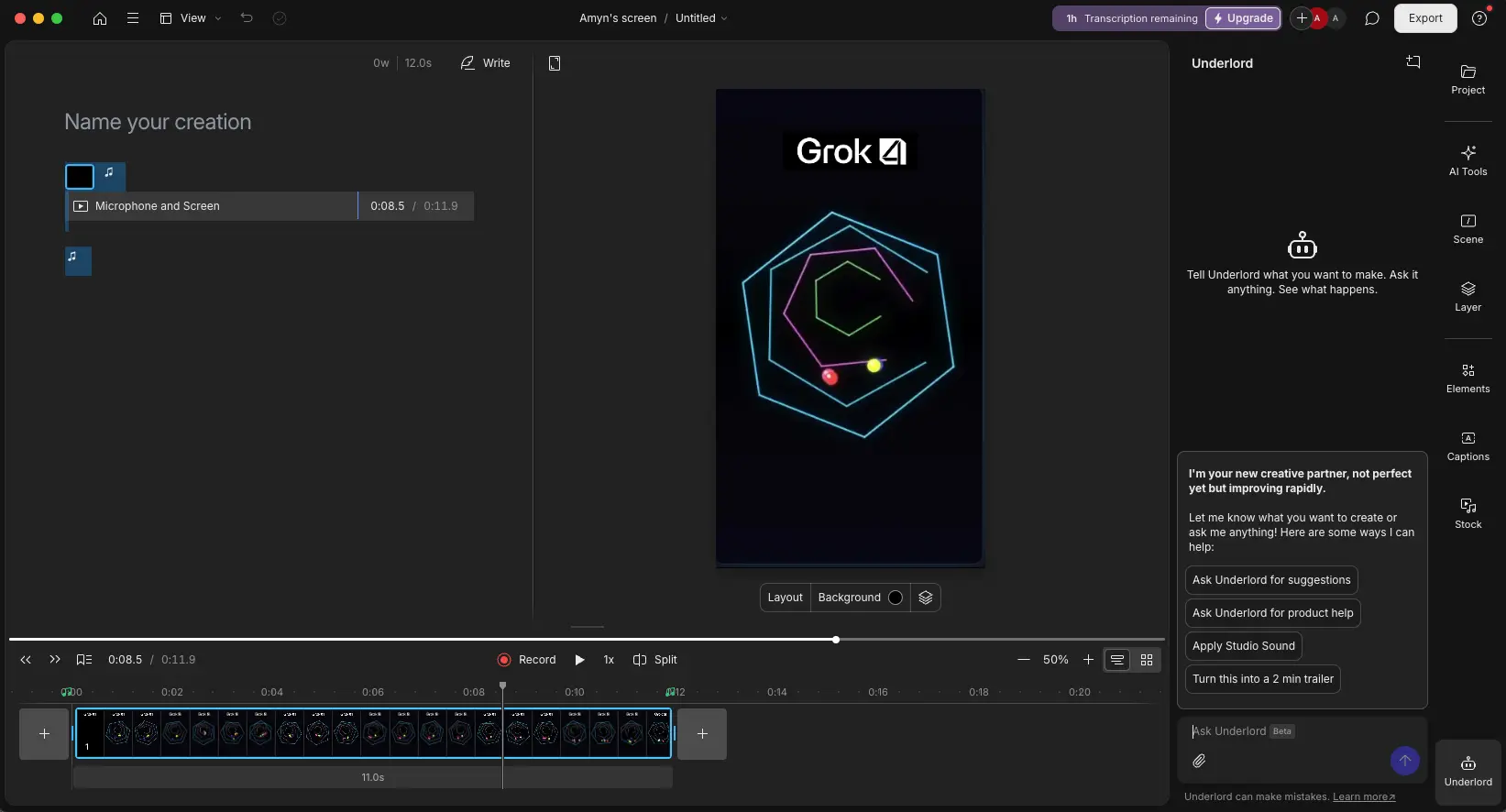
Look at that interface. "Tell Underlord what you want to make. Ask it anything." It's almost insultingly simple. But here's what happened when I threw a complex request at it: "Take my interview about productivity, remove all the parts where we talk about personal stuff, add chapter markers at topic changes, and make it feel more energetic."
Twenty seconds later, I had a restructured video with smart cuts, chapter markers exactly where I would have placed them, and somehow, it even identified and removed my awkward laugh moments. Not perfectly - I'd say it nailed about 85% of what I wanted. But that 85% used to take me two hours.
Here's Descript's official guide to getting started with Underlord:
Try Underlord while it's still free - seriously, even if you're skeptical, August is running out.
What Actually Editing Looks Like (With Real Examples)
Let me show you what I was actually working on when I took these screenshots. I was editing a review of HeyGen, another AI tool, and this perfectly captures why Descript has become my go-to editor.
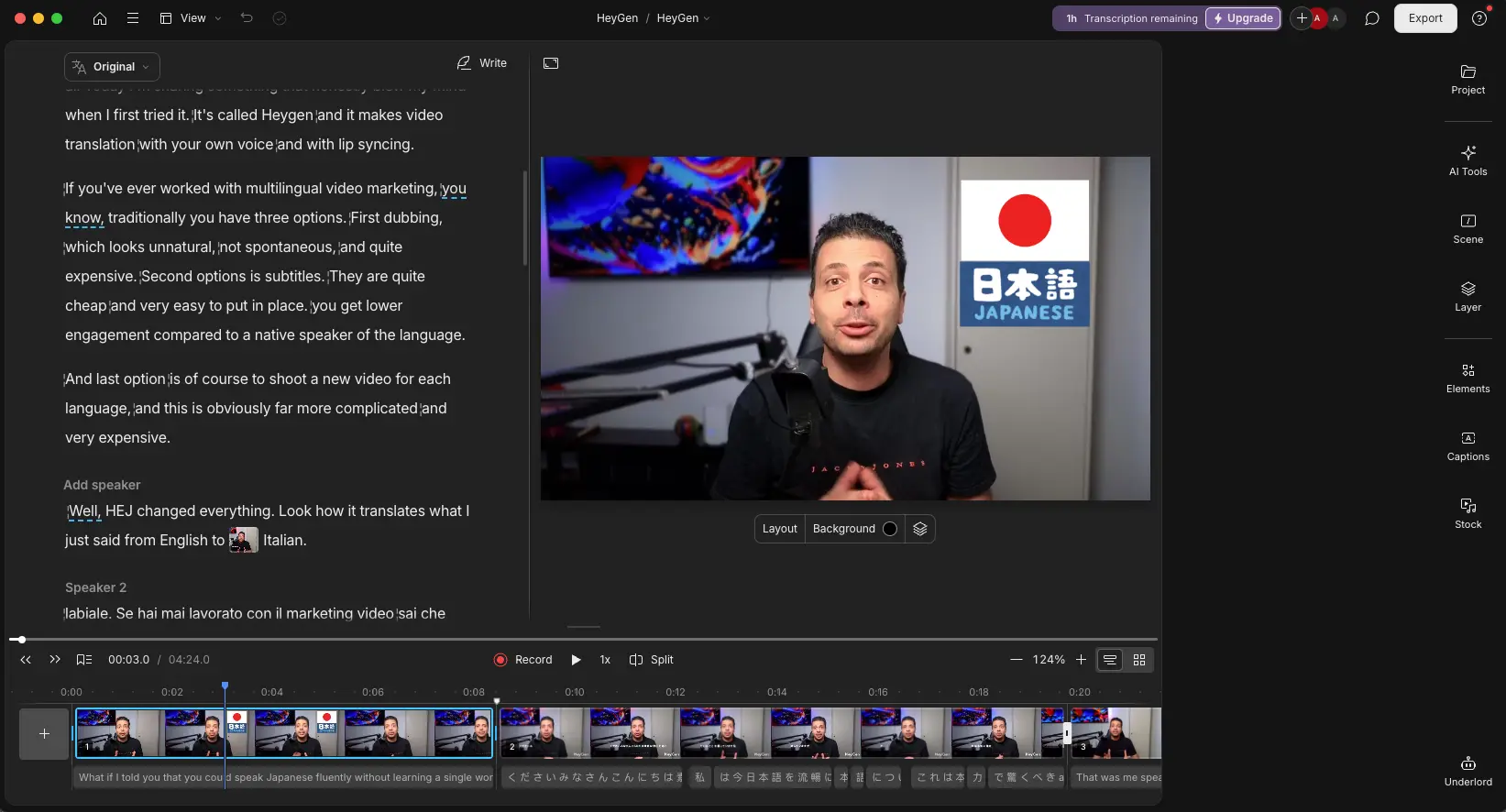
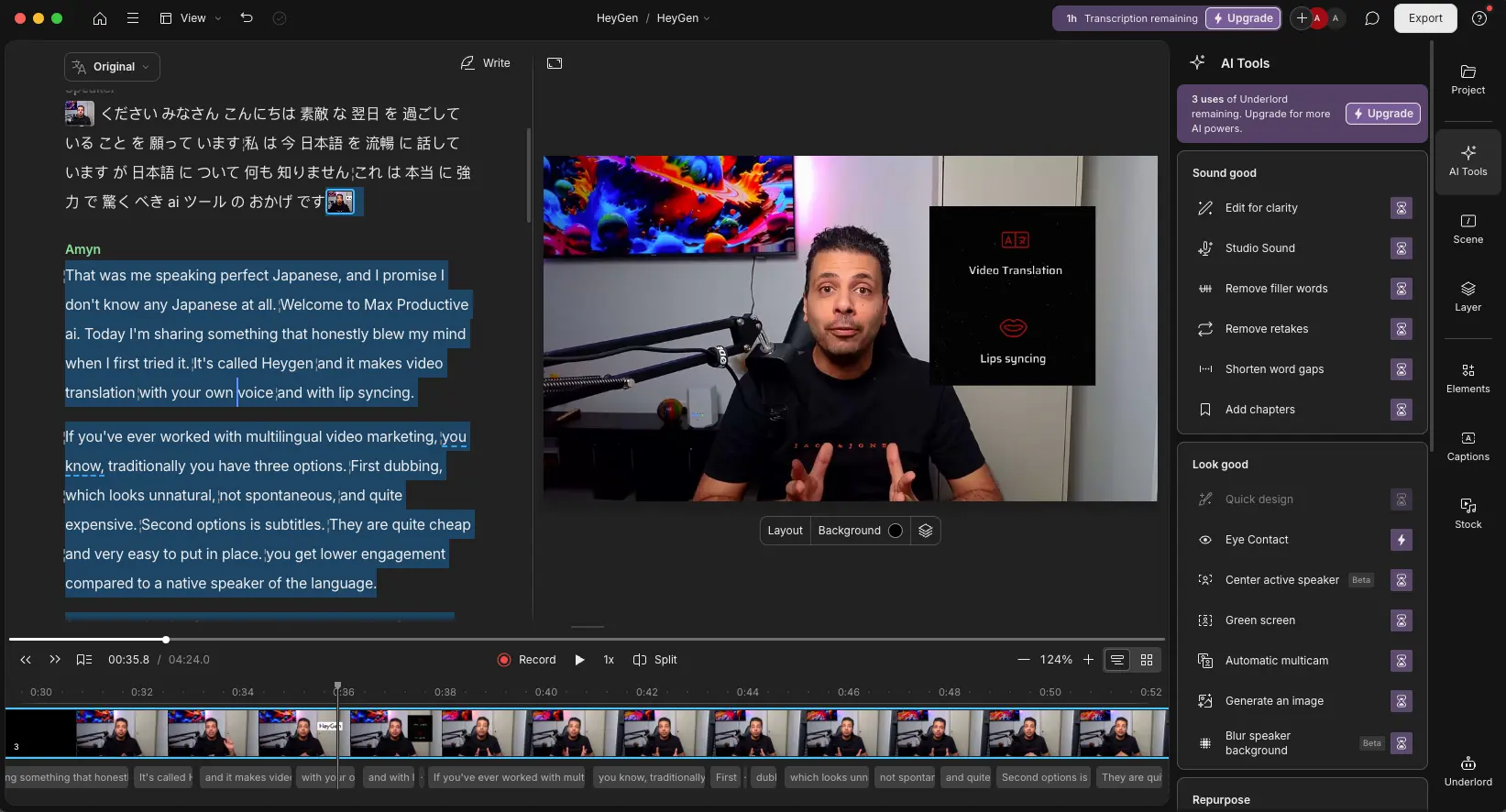
See that transcript on the left? That's the game-changer. I'm literally editing video by deleting text. When I say "um" for the fifteenth time, I highlight it, press delete, and it's gone from the video. No timeline scrubbing, no precise cutting. Just... delete.
But Descript hasn't abandoned traditional timeline editing. In fact, they've made it surprisingly intuitive:
This hybrid approach—text-based editing with timeline precision when you need it—is what sets Descript apart. You're not forced into one paradigm.
The AI Suite: From First Draft to Polished Video
Notice something else in these screenshots - the AI Tools panel. This is where Descript flexes its muscles beyond basic editing.
Studio Sound turned my echoey home office recording into something that sounds like a professional studio. Eye Contact fixed my constant glancing at my script. Remove filler words eliminated 73 "ums" in one click. And that's just scratching the surface.
Watch how these AI tools work together in a real workflow:
What this video demonstrates is crucial: these aren't gimmicky add-ons. They're integrated tools that genuinely accelerate your workflow. I've gone from spending 3 hours on a video to 45 minutes, and the quality has actually improved.
Let's Talk About Captions (And Why Yours Probably Suck)
I used to spend an hour adding captions to each video. Now? Five minutes, and they look better than anything I created manually.
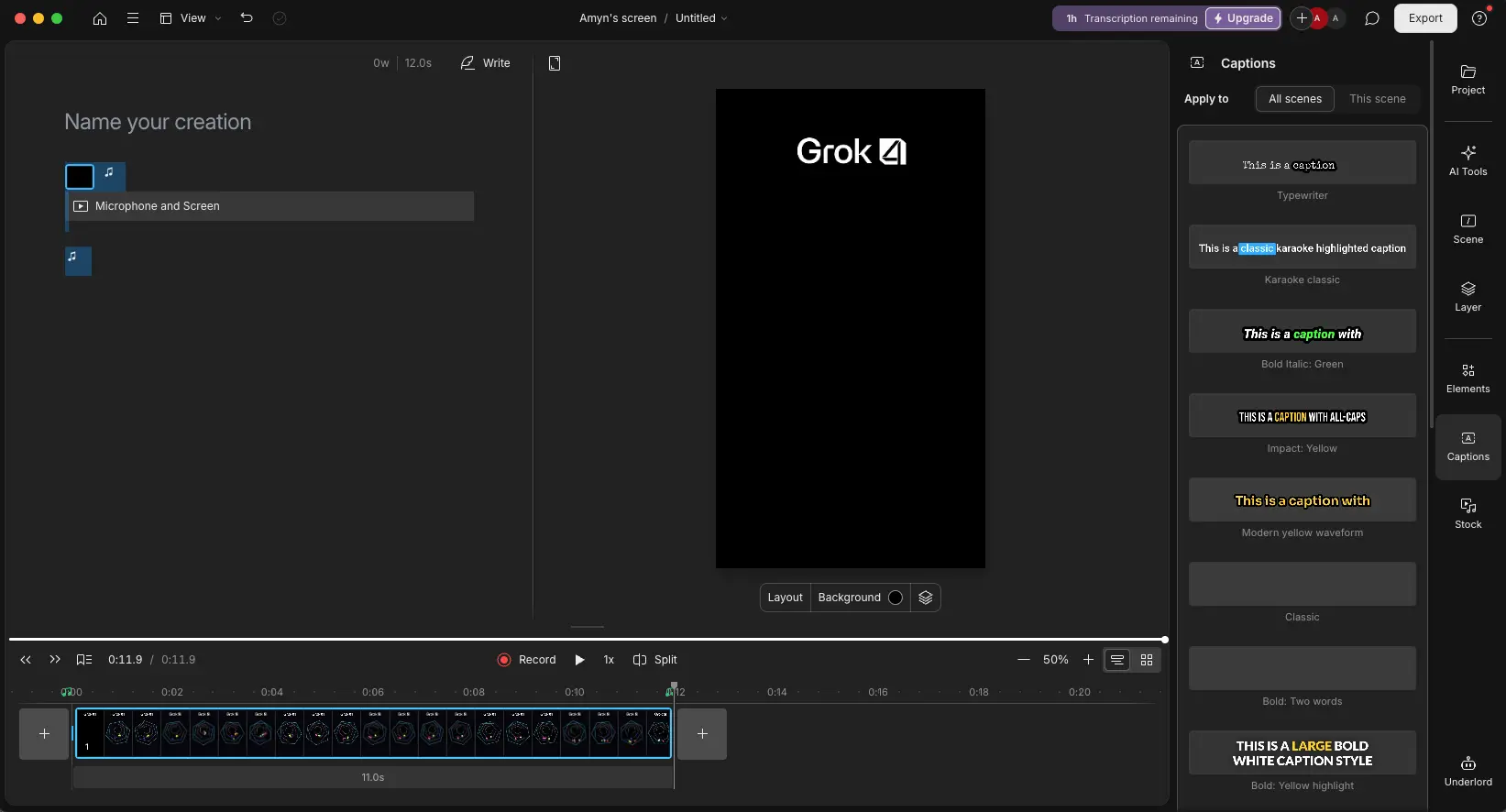
That screenshot shows the caption interface, but it doesn't capture the satisfaction of watching Descript automatically transcribe, time, and style your captions. The karaoke-style highlighting? That's what keeps people watching on mute. The bold yellow text? Perfect for Instagram reels.
Descript's 2025 caption features include:
- 95% accuracy in 22+ languages
- Customizable styles that match your brand
- Automatic speaker detection and labeling
- One-click export to SRT/VTT
Brand Consistency at Scale: The Hidden Superpower
Everyone focuses on the AI features, but here's what's quietly revolutionary: Brand Studio. This feature alone might justify the subscription for teams and serious creators.
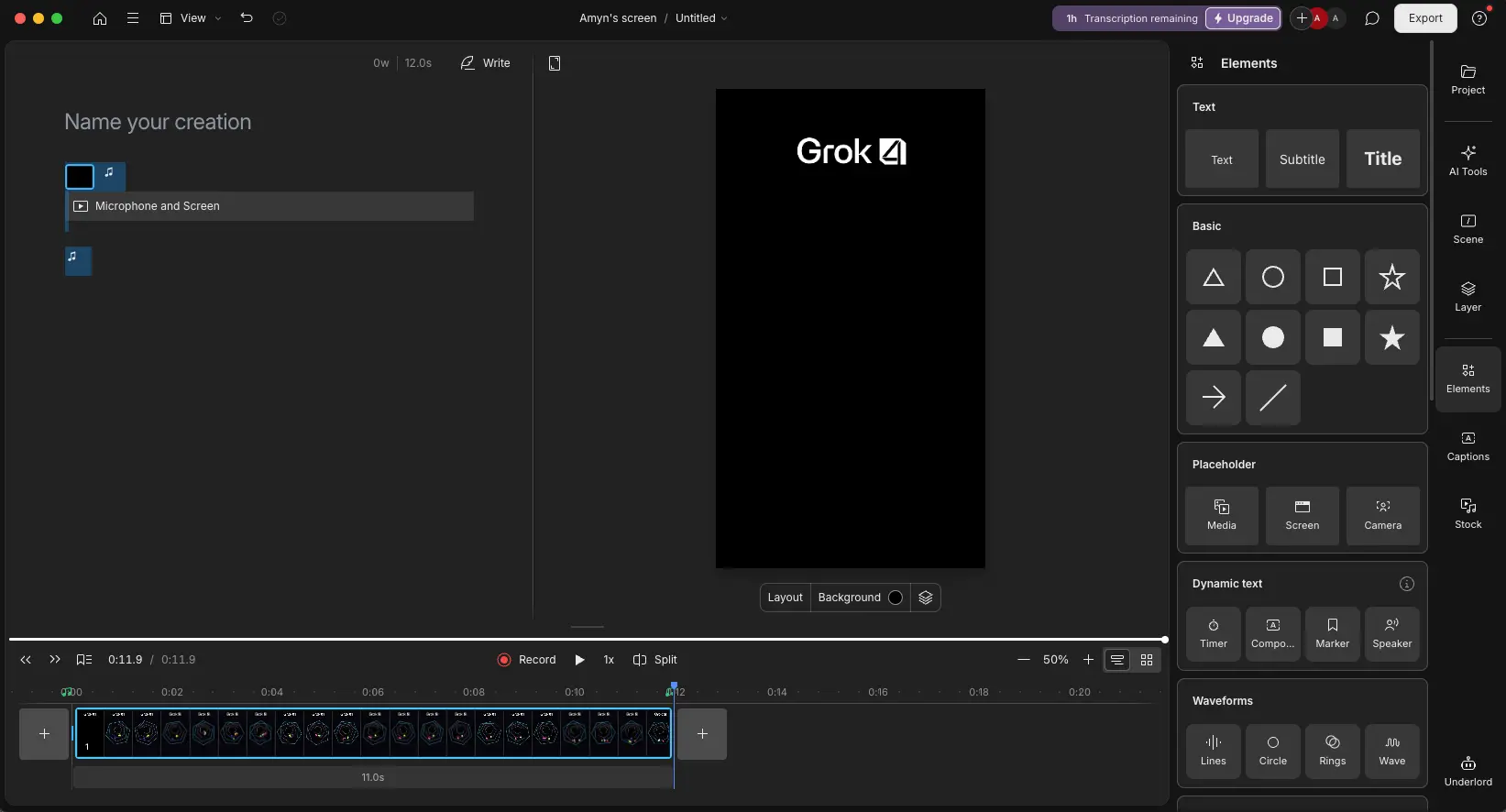
This elements panel saved me from opening After Effects last week. Combined with Brand Studio, you can:
- Save brand colors, fonts, and styles
- Create reusable templates
- Apply consistent looks across all videos
- Share brand assets with your team
It's like having a design system for video content. Once set up, every video automatically matches your brand guidelines.
The Money Talk: What Descript Really Costs
Let's get specific about pricing because "starting at $24/month" doesn't tell the whole story.
Check current pricing details here
Free Plan
- 1 transcription hour monthly
- 720p export with watermark
- Basic features only
- Perfect for testing
Creator Plan
$288 billed annually
- 30 transcription hours
- 4K export without watermark
- Unlimited projects
- Basic AI features
Pro Plan
$360 billed annually
- Everything in Creator
- Unlimited Overdub vocabulary
- Advanced AI features
- Priority processing
Here's my honest take: if you're producing content regularly, you'll need at least the Creator plan. The free plan is just enough to get you hooked.
How Descript Stacks Up Against the Competition
I've tested pretty much every AI video editor in existence for my AI video editing tools directory, so let me save you some time.
Versus Traditional Editors (Premiere Pro, Final Cut)
Comparing Descript to Premiere Pro is like comparing Google Docs to Microsoft Word. Yes, Word is more powerful. But when was the last time you needed to adjust kerning in a casual document?
Premiere Pro destroys Descript for color grading, visual effects, and precise frame-by-frame editing. But for my YouTube videos, podcast editing, and course creation? I haven't opened Premiere in months.
Final Cut is the interesting middle ground. It's faster than Premiere, more traditional than Descript, and that one-time $299 purchase is tempting. But it's Mac-only, and it doesn't have any of the AI magic that makes Descript special.
Versus AI Competitors
Gling AI is fascinating. It's even more automated than Descript - upload your video, and it edits automatically. No interaction needed. But that's also its weakness. When Gling makes a cut you don't like, fixing it is actually harder than just editing traditionally. At $15/month, it's cheaper, but you get what you pay for.
Podcastle is Descript's most direct competitor for podcasters. It's more focused, slightly cheaper at $11.99/month, and includes hosting. But the moment you want to create video content, not just audio, Podcastle shows its limitations. The editing interface feels like Descript from two years ago.
The Real Competition: Your Current Workflow
Here's what nobody tells you about switching editors: the real cost isn't the subscription. It's the mental shift from timeline-based to text-based editing.
I spent my first week in Descript trying to edit like I was still in Premiere. Fighting the interface, looking for features in the wrong places, getting frustrated when things didn't work how I expected. It wasn't until I stopped trying to make Descript behave like a traditional editor that everything clicked.
The Brutal Truth: What Descript Gets Wrong
Let's talk about the frustrating parts, because every "honest" review that doesn't mention problems is just marketing.
The Frustrations
- Performance can be rough. I'm running a decent M1 MacBook Pro, and Descript still stutters with 4K footage. The solution? I've started using proxy files, which defeats part of the "simplicity" selling point.
- The online-only requirement is annoying. Last month, my internet went down during a deadline. Guess what I couldn't do? Edit. There's no offline mode, period.
- Updates break things. That timeline that disappeared? That was after an update "improved" the interface. Features move around, keyboard shortcuts change, and suddenly your muscle memory is worthless.
- The learning resources are scattered. While they have excellent tutorials (like the ones embedded here), finding the right help can be frustrating. You'll sometimes end up in their Discord asking questions that should be in the documentation.
My Actual Workflow (The Messy Reality)
Here's how I edited my last YouTube video, warts and all:
47-Minute Raw Footage → 12-Minute Final Video
Started with 47 minutes of raw footage. Imported it into Descript, made coffee while it transcribed. Came back to find the transcription about 95% accurate - fixed a few technical terms it mangled.
First pass: Read through the transcript like a blog post, deleting entire paragraphs of rambling. This took 15 minutes and cut the video to 31 minutes. In Premiere, this would have taken an hour of timeline scrubbing.
Second pass: Applied the AI tools. Remove filler words found 73 "ums" and "uhs." I kept five that felt natural. Studio Sound cleaned up the audio. Eye Contact fixed my script-reading moments. Total: 5 minutes.
Third pass: Used the timeline (yes, Descript has one now!) to fine-tune transitions and add b-roll. The hybrid approach of text and timeline editing is surprisingly powerful.
Brand consistency: Applied my saved brand template. Fonts, colors, lower thirds—all automatic. 2 minutes.
Captions and export: Generated captions, tweaked a few words, selected my brand style. Export in 4K took 22 minutes.
Total time: About 45 minutes for a 12-minute final video. In Premiere, this would have been a three-hour job.
Who Should Actually Use Descript?
After months of daily use and showing it to creator friends, here's who loves it and who doesn't.
You'll love Descript if you:
- Create talking-head videos, podcasts, interviews, or courses
- Want to edit video like editing a document
- Value speed over pixel-perfect precision
- Need collaborative editing features
- Are intimidated by traditional video editing
You'll hate it if you:
- Create cinematic content or music videos
- Need advanced color grading
- Require frame-perfect timing
- Work offline frequently
- Have extremely limited budgets
The surprise category? Business users. I've had marketing managers, course creators, and consultants fall in love with Descript because it doesn't require learning "video editing." It just requires knowing how to delete text.
The Verdict: Revolutionary or Overhyped?
Both. And that's not a cop-out.
Descript is revolutionary for specific use cases. For podcast editing, it's genuinely game-changing. For creating courses, tutorials, or interview content, it's the fastest option available. The AI features, especially Underlord, feel like the future.
But it's also overhyped if you're expecting a complete Premiere Pro replacement. It's not. It's something different, and that's okay.
I dock 0.2 points for performance issues and the online-only limitation. But I use it every single day, and I can't say that about most tools I review.
Making the Decision
Here's my advice: if you're on the fence, try Underlord before August ends. Not because of FOMO marketing tactics, but because it genuinely shows where Descript is heading. If Underlord doesn't impress you, Descript probably isn't your tool.
But if you watch Underlord reorganize your content and think "holy shit, that just saved me an hour," then welcome to the future of editing.
The question isn't whether Descript is perfect. It's whether imperfect but fast beats perfect but slow for your workflow. For me, and for thousands of other creators, the answer is obvious.
Still not sure? Check their current pricing and remember: the real cost isn't the subscription. It's continuing to edit the slow way while your competition speeds past you.
Full disclosure: Some links in this article are affiliate links, which means we may earn a commission if you click through and make a purchase. This doesn't affect our opinions - we only recommend tools we genuinely use and believe in.
Frequently Asked Questions
For content creators who produce regular videos or podcasts, absolutely. If you save just 2 hours per month (which most users do), it pays for itself. The Creator plan at $24/month includes 30 transcription hours, 4K exports, and basic AI features. However, if you only edit occasionally, the free plan with 1 transcription hour might suffice for testing.
Not entirely. Descript excels at interview-style content, podcasts, tutorials, and talking-head videos. For these, it's actually faster than Premiere. However, if you need advanced color grading, complex visual effects, or frame-perfect cinematic editing, you'll still need traditional software. Think of Descript as a specialized tool that's unbeatable for content with spoken words.
Underlord is Descript's AI co-editor that can execute complex workflows from simple prompts. Yes, it's genuinely free through August 2025 for all users. After that, it will likely become a premium feature. It can trim videos, add transitions, create social clips, and even reorganize content based on your instructions—saving hours of manual editing.
Descript works on both Windows and Mac, plus there's a web version. However, performance is generally better on Mac, especially M1/M2 models. Windows users might experience more lag with 4K footage. The web version is great for quick edits but lacks some advanced features. All versions require a constant internet connection—there's no offline mode.
Descript claims 95% accuracy across 22+ languages, and in my testing, that's fairly accurate for clear audio. English transcription is excellent, often requiring just minor corrections for technical terms. Other languages vary—Spanish and French are quite good, while less common languages may need more editing. The AI also handles multiple speakers well with automatic speaker detection.
Surprisingly gentle. If you can edit a Google Doc, you can edit in Descript. The text-based editing is intuitive—delete words to remove video segments. Most beginners are editing within 30 minutes. However, mastering advanced features like Underlord, timeline editing, and Brand Studio takes a few weeks. The biggest challenge is unlearning traditional video editing habits.
