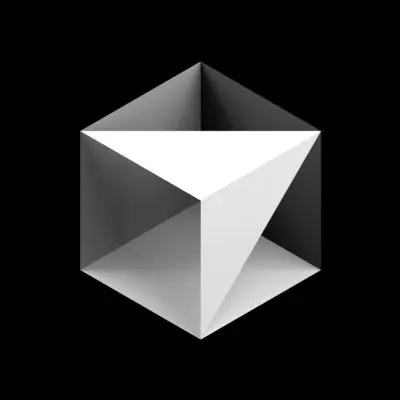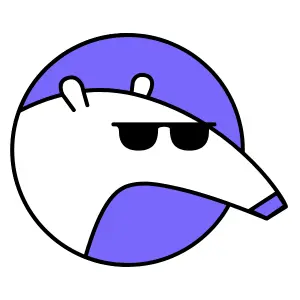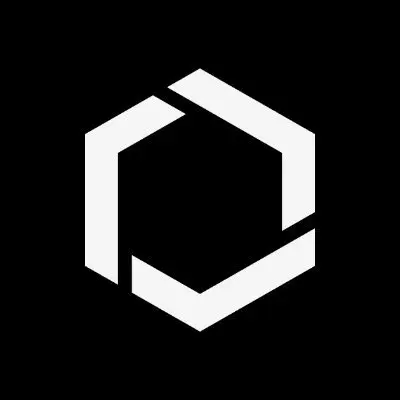AI Code Assistants
Transform your development workflow with AI-powered code assistants that write functions, fix bugs, and generate entire modules from natural language. These intelligent tools boost productivity by 30-70%, enabling developers to ship higher-quality code faster while reducing repetitive tasks.
Claude Code
Anthropic's agentic command line tool that delegates entire coding tasks. Write complex programs with natural language instructions.
GitHub Copilot
Industry-leading AI pair programmer powered by OpenAI Codex. Real-time code suggestions directly in your IDE.
Cursor
AI-first code editor built for pair programming. Chat with your codebase and make changes with natural language.
Cline
Autonomous coding agent that builds complete features. Works with any LLM and executes complex development tasks.
Windsurf
Next-generation AI IDE with agentic capabilities. Understands entire codebases and writes production-ready code.
Amazon Q Developer
AWS-integrated AI assistant for cloud development. Expert in AWS services with security-first code generation.
Tabnine
Privacy-focused AI assistant with on-premise deployment. Trains on your codebase for personalized suggestions.
Sourcegraph Cody
AI assistant with deep codebase understanding. Reads entire repositories to provide contextual code generation.
Qodo
AI-powered test generation and code review. Automatically creates comprehensive test suites with edge cases.
Replit Ghostwriter
Browser-based AI coding assistant integrated with Replit's online IDE. Complete development environment in the cloud.
Blackbox AI
Multi-model powerhouse with 300+ AI models and autonomous agents. Voice coding, image-to-code, and #1 SWE-bench performance.
Compare AI Code Assistants
Quick comparison of features and capabilities
| Tool | Best For | Key Features | Pricing | Rating |
|---|---|---|---|---|
| Autonomous development |
|
Research Preview | ★★★★★ 4.9 | |
| Enterprise teams |
|
$10/mo | ★★★★★ 4.8 | |
| AI-first development |
|
From $20/mo | ★★★★★ 4.7 | |
| VS Code users |
|
Free/BYO API | ★★★★★ 4.6 | |
| Next-gen IDE |
|
From $10/mo | ★★★★★ 4.6 | |
| AWS development |
|
Free/$25/mo | ★★★★★ 4.5 | |
| Privacy-focused teams |
|
From $12/mo | ★★★★☆ 4.4 | |
| Large codebases |
|
From $9/mo | ★★★★☆ 4.3 | |
| Test automation |
|
Free/$19/mo | ★★★★★ 4.7 | |
| Browser development |
|
$20/mo | ★★★★☆ 4.1 | |
| Multi-model flexibility |
|
From $8/mo | ★★★★☆ 4.0 |
Note: Choose based on your needs - Claude Code for autonomous development, GitHub Copilot for enterprise teams, Cursor for AI-first workflows, or Qodo for test automation.
Complete Guide to AI Code Assistants in 2025
AI code assistants have revolutionized software development, with the market projected to reach $8.8 billion by 2026 at 31.2% CAGR. These intelligent tools deliver a 26% productivity boost, enabling developers to reduce development time by 30-70% through intelligent code generation. With 77,000+ businesses worldwide trusting GitHub Copilot alone, AI-powered coding has become essential for competitive development teams.
What Are AI Code Assistants?
AI code assistants are sophisticated software tools that use machine learning and natural language processing to help developers write, debug, and optimize code. These assistants understand context across entire codebases, generate functions from natural language descriptions, catch bugs before they reach production, and suggest improvements based on best practices. They support 100+ programming languages and integrate seamlessly with popular IDEs and development workflows.
Key Benefits of AI Code Assistants
🚀 Intelligent Code Generation
AI writes functions, classes, and complete modules from natural language descriptions, turning ideas into working code in seconds.
🛡️ Real-Time Error Detection
Catch bugs and security vulnerabilities before they reach production with continuous code analysis and intelligent suggestions.
🧠 Context-Aware Suggestions
Deep understanding of project structure and coding patterns delivers relevant recommendations that match your style and architecture.
🌍 Multi-Language Support
Comprehensive coverage across 100+ programming languages and frameworks, from Python and JavaScript to Rust and Go.
Common Use Cases for AI Coding Assistants
- Code Completion: Intelligent autocomplete that predicts entire functions and complex logic patterns
- Bug Detection: Real-time identification of errors, security vulnerabilities, and performance issues
- Documentation Generation: Automatic creation of comprehensive code documentation and comments
- Test Writing: Generate unit tests, integration tests, and edge case scenarios automatically
- Code Refactoring: Suggest improvements for cleaner, more efficient, and maintainable code
- Learning New Languages: Accelerate learning with context-aware suggestions and best practices
- API Integration: Generate boilerplate code for API calls and data transformations
How to Choose the Right AI Code Assistant
Selecting the perfect AI code assistant depends on your development style, team size, security requirements, and budget. Here's our comprehensive guide:
For Autonomous Development: Claude Code
Claude Code leads the market with true agentic capabilities, building complete applications from natural language instructions. Perfect for developers who want to delegate entire features to AI.
- Best for: Full-stack development, rapid prototyping, complex projects
- Strengths: Autonomous coding, terminal integration, project-wide understanding
- Investment: Currently in research preview with Anthropic
For Enterprise Teams: GitHub Copilot
GitHub Copilot provides industry-leading AI assistance with enterprise security and compliance. Trusted by 77,000+ businesses for production development.
- Best for: Large teams, enterprise environments, GitHub workflows
- Strengths: Multi-IDE support, security features, team management
- Investment: $10/month individual, $19/month business
For AI-First Development: Cursor
Cursor reimagines the IDE with AI at its core. Chat with your codebase, make multi-file edits with natural language, and debug with AI assistance.
- Best for: Modern development workflows, startup teams, rapid iteration
- Strengths: Codebase chat, multi-file editing, AI-native interface
- Investment: From $20/month for Pro features
For Test Automation: Qodo
Qodo specializes in AI-powered test generation, creating comprehensive test suites with edge cases and meaningful assertions automatically.
- Best for: Quality assurance, test-driven development, code review
- Strengths: Test generation, PR analysis, code quality insights
- Investment: Free for individuals, $19/month for teams
Best Practices for AI-Assisted Development
- Write Clear Prompts: Provide specific, detailed instructions to get the best code suggestions from AI.
- Review Generated Code: Always review and understand AI-generated code before committing to production.
- Maintain Code Quality: Use AI suggestions as a starting point, then refine for your specific requirements.
- Leverage Context: Keep relevant files open to give AI assistants better context for suggestions.
- Combine Multiple Tools: Use specialized tools for different tasks—coding, testing, and documentation.
- Stay Security-Conscious: Configure privacy settings and review generated code for security vulnerabilities.
- Continuous Learning: Use AI explanations to learn new patterns and improve your coding skills.
2025 AI Code Assistant Trends
The AI coding landscape continues to evolve with groundbreaking innovations:
- Agentic Development: AI agents that autonomously build complete features and applications
- Multi-Model Support: Choose between different AI models for specialized tasks
- Voice-to-Code: Natural speech interfaces for hands-free programming
- AI Pair Programming: Real-time collaborative coding with AI teammates
- Self-Healing Code: AI that automatically fixes bugs and optimizes performance
FAQ: AI Code Assistants
What are the best AI code assistants for developers?
The best AI code assistants in 2025 include Claude Code (4.9/5 rating) for autonomous development, GitHub Copilot (4.8/5) for enterprise teams with 77,000+ business users, and Cursor (4.7/5) for AI-first development workflows. Other top options include Cline (4.6/5) for VS Code users, Windsurf (4.6/5) for next-generation IDE experiences, and Qodo (4.7/5) for automated test generation. Each tool offers unique strengths for different development needs.
How do AI coding assistants improve productivity?
AI coding assistants boost developer productivity by 26% on average through intelligent code completion, automated bug detection, and natural language code generation. They reduce development time by 30-70% by eliminating repetitive tasks, generating boilerplate code instantly, and providing context-aware suggestions. Developers report spending less time on debugging, documentation, and routine coding, allowing more focus on creative problem-solving and architecture design.
Can AI code assistants work with multiple programming languages?
Yes, modern AI code assistants support 100+ programming languages and frameworks. Tools like GitHub Copilot, Claude Code, and Cursor provide comprehensive coverage for popular languages including Python, JavaScript, TypeScript, Java, C++, Go, Rust, and more. They also understand framework-specific patterns for React, Angular, Django, Spring, and other popular technologies, adapting their suggestions to match language-specific idioms and best practices.
Which AI code assistant offers the best security features?
Amazon Q Developer and GitHub Copilot Business lead in security features. Amazon Q Developer includes built-in security scanning that identifies vulnerabilities in real-time and suggests secure coding patterns for AWS services. GitHub Copilot Business offers enterprise-grade security with IP indemnity, content filtering, and privacy controls. Tabnine also excels with on-premise deployment options for teams requiring complete code privacy and compliance with strict security regulations.
Ready to Accelerate Your Development?
Choose the AI code assistant that matches your workflow and watch your productivity soar. Whether you need Claude Code's autonomous capabilities, GitHub Copilot's enterprise features, or Cursor's AI-first approach, these tools transform how you write code.
Start with free trials to find your perfect coding companion. Most developers report 30-70% time savings and significantly higher code quality within the first week. The future of coding is here—embrace it today.
Explore Related Tools
Documentation
AI tools for creating and maintaining documentation
Explore tools →Testing & Debugging
AI-powered testing and debugging solutions
Explore tools →App Building
Build complete applications with AI assistance
Explore tools →Website Builders
Create websites instantly with AI
Explore tools →Developer Tools
Complete developer tools directory
Explore tools →