
GitHub Copilot
The world's most widely adopted AI developer tool. Get intelligent code suggestions, chat assistance, and autonomous coding agents that help you write better code faster while staying in your creative flow.
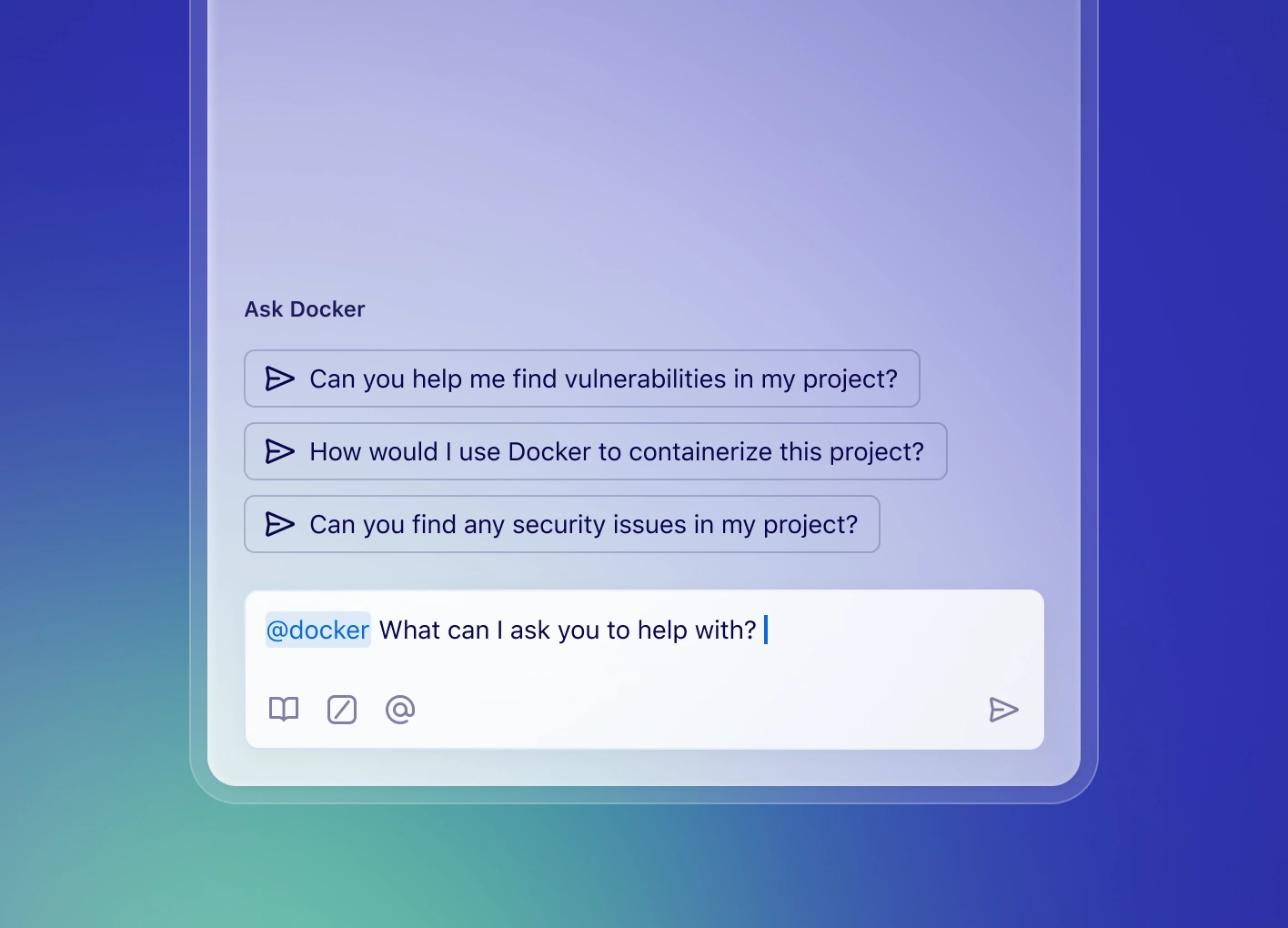
What is GitHub Copilot?
GitHub Copilot, launched in 2021, has revolutionized the software development landscape as the world's most widely adopted AI developer tool. Built by GitHub in collaboration with OpenAI and Microsoft, Copilot leverages advanced generative AI models trained on billions of lines of public code to provide intelligent coding assistance directly in your development environment.
With over 15 million users and tens of thousands of business customers, GitHub Copilot has proven its value in real-world development scenarios. The platform integrates seamlessly with leading editors including Visual Studio Code, Visual Studio, JetBrains IDEs, Neovim, and more, making it accessible regardless of your preferred development setup.
The recent introduction of autonomous coding agents represents a significant leap forward, allowing developers to assign entire tasks to Copilot. These agents can fix bugs, implement features, write tests, and even improve documentation while maintaining your coding standards and project requirements. Developers using GitHub Copilot report up to 75% higher job satisfaction and 55% increased productivity, making it an essential tool for modern software development.
AI Coding with Industry Standard
Our Rating
⭐⭐⭐⭐⭐
Tool Information
- Category: Code Assistants
- Starting Price: Free
- Premium Plans: From $10/month
- Platform: Cross-platform
- Best For: All Developers
Our Verdict
The most popular AI coding assistant with over 15 million users. Seamlessly integrated across all major IDEs with proven productivity gains and developer satisfaction.
How GitHub Copilot Works
GitHub Copilot transforms your development workflow through three powerful modes of assistance: code completions, chat interface, and autonomous agents. Each mode is designed to enhance different aspects of the coding process while maintaining your flow state.
Code Completions: As you type, Copilot analyzes your code context and suggests entire lines or functions. It understands your project structure, coding patterns, and even comments to provide contextually relevant suggestions. The AI learns from your acceptance patterns to improve suggestions over time.
Chat Assistance: Need help understanding code or solving problems? The integrated chat interface lets you ask questions in natural language. Get explanations, refactoring suggestions, or implementation ideas without leaving your IDE. Copilot can analyze error messages, suggest fixes, and explain complex code segments.
Autonomous Agents: The newest addition allows you to assign GitHub issues to Copilot agents. These agents spin up secure environments, analyze your codebase, implement solutions, and create pull requests with detailed commit messages. They handle routine tasks like bug fixes, test writing, and documentation updates autonomously.
Integration Process: Simply install the Copilot extension in your preferred IDE, authenticate with your GitHub account, and start coding. The AI immediately begins analyzing your codebase and providing intelligent suggestions tailored to your project's context and coding style.
Key Features & Capabilities
Intelligent Code Completions
Get contextual code suggestions as you type, from single lines to entire functions, tailored to your coding style and project context.
Natural Language Chat
Ask coding questions, get explanations, and request specific implementations using conversational AI directly in your IDE.
Autonomous Coding Agent
Assign complex tasks to AI agents that can implement features, fix bugs, write tests, and create documentation autonomously.
Multi-IDE Integration
Works seamlessly across VS Code, Visual Studio, JetBrains IDEs, Neovim, and more with consistent experience everywhere.
Multi-Language Support
Trained on all programming languages in public repositories with optimized support for popular languages like JavaScript, Python, and Java.
Code Analysis & Review
Get AI-powered code reviews, vulnerability detection, and suggestions for improvements directly in pull requests.
Security & Compliance
Enterprise-grade security with IP indemnity, data privacy controls, and compliance features for organizational needs.
CLI & Mobile Support
Access Copilot assistance through GitHub CLI and mobile apps for coding help anywhere, anytime.
GitHub Copilot Pricing Plans
Free
- 2,000 code completions/month
- 50 chat requests/month
- Base AI models (GPT-4.1, o3-mini)
- Basic IDE integration
Pro
- Unlimited code completions
- 300 premium requests/month
- Advanced AI models
- Full chat capabilities
- Priority support
Pro+
- Everything in Pro
- 1,500 premium requests/month
- Autonomous coding agents
- Latest model access
- Enhanced security features
Business & Enterprise Plans: GitHub also offers Business ($19/user/month) and Enterprise ($39/user/month) plans with team management, IP indemnity, custom models, and advanced security features. Students and open source maintainers get free Pro access.
Pros and Cons
Pros
- ✓ Most widely adopted AI coding tool with proven track record
- ✓ Seamless integration across all major IDEs and platforms
- ✓ Free tier available with core functionality
- ✓ Autonomous coding agents for complex task automation
- ✓ Native GitHub integration for enhanced workflow
- ✓ Excellent support for multiple programming languages
- ✓ Strong privacy and security features for enterprises
- ✓ Continuous improvements and feature updates
Cons
- × Free plan has significant limitations on usage
- × Premium request limits can impact heavy users
- × Suggestions quality varies by programming language
- × Requires GitHub account and internet connectivity
- × May generate code with potential copyright concerns
Who Should Use GitHub Copilot
Professional Developers: If you're writing code daily, Copilot is a game-changer. It handles boilerplate code, suggests optimal implementations, and helps you maintain consistency across large codebases. The productivity gains justify the cost for any professional developer.
Learning Developers: Students and beginners benefit from Copilot's explanations and examples. It's like having a senior developer looking over your shoulder, suggesting best practices and explaining complex concepts. The free tier is perfect for learning, and students get Pro access free.
Development Teams: The Business and Enterprise plans excel for teams. Shared knowledge across codebases, consistent coding standards, and collaborative features make Copilot invaluable for maintaining code quality at scale.
Open Source Contributors: Free Pro access for maintainers makes this a no-brainer. Copilot helps manage pull requests, write documentation, and maintain consistency across community contributions.
Full-Stack & Polyglot Developers: If you work across multiple languages and frameworks, Copilot's broad language support saves time context-switching. It remembers patterns and preferences across your entire development stack.
Consider Alternatives If: You need offline functionality, work exclusively with proprietary languages, or have strict data residency requirements that GitHub's cloud infrastructure can't meet.
Frequently Asked Questions
What's included in GitHub Copilot's free plan?
GitHub Copilot Free includes limited access to core features: 2,000 code completions and 50 chat requests per month, access to base AI models (GPT-4.1, o3-mini, Gemini 2.0), and basic IDE integration. This plan is ideal for trying Copilot's capabilities without commitment, though heavy users will quickly reach the monthly limits.
How does the new autonomous coding agent work?
The coding agent can be assigned GitHub issues like a team member. It spins up a secure virtual environment, analyzes your codebase, implements solutions, and creates draft pull requests with regular commits. The agent handles low-to-medium complexity tasks like bug fixes, feature additions, testing, and documentation while maintaining your project's coding standards and requiring human approval for deployment.
Which programming languages does Copilot support best?
GitHub Copilot is trained on all languages in public repositories, with varying quality based on training data volume. JavaScript, Python, TypeScript, Java, C#, and PHP receive the best support due to abundant training data. Languages like Go, Ruby, C++, and Swift also work well, while newer or less common languages may have more limited suggestions.
What are premium requests and how do they work?
Premium requests access advanced AI models like Claude 3.5 Sonnet, GPT-4o, and Gemini 2.0 Flash for more sophisticated coding assistance. The Pro plan includes 300 monthly premium requests, Pro+ includes 1,500, while Free users get 50. Additional requests can be purchased at $0.04 each. Premium request limits go into effect June 4, 2025, with usage tracking available beforehand.
Is GitHub Copilot suitable for enterprise development?
Absolutely. GitHub Copilot Enterprise offers advanced features including custom model training on your codebase, comprehensive security controls, IP indemnity protection, and integration with GitHub's enterprise features. The platform provides detailed admin controls, usage analytics, and compliance features required for large organizations while maintaining code privacy and security.
How does Copilot compare to other AI coding assistants?
GitHub Copilot stands out with its native GitHub integration, widespread IDE support, and massive user base providing extensive real-world validation. While competitors like Cursor and Windsurf offer alternative approaches, Copilot's combination of proven reliability, comprehensive features, autonomous agents, and deep ecosystem integration makes it the industry standard for AI-assisted development.
Try GitHub Copilot
- ✓ Free plan available
- ✓ All major IDEs
- ✓ 15M+ developers
- ✓ No credit card required
Tool Specifications
- Category
- Code Assistants
- Starting Price
- Free
- Free Plan
- Yes (Limited)
- Platform
- Cross-platform
- Website
- github.com/features/copilot
Why Trust Our Review
- 🔬 Hands-on testing by experts
- 🎯 Unbiased assessment
- 📊 Detailed feature analysis
- 🔄 Based on May 2025 testing
🎯 Final Verdict
GitHub Copilot remains the gold standard for AI coding assistance. With 15+ million users, seamless IDE integration, and continuous improvements including autonomous agents, it's an essential tool for modern developers. The free tier offers a genuine taste of its capabilities.
The most trusted AI coding assistant for developers worldwide
Ready to Boost Your Coding Productivity?
Join 15+ million developers using GitHub Copilot to write better code faster.
No credit card required • Free plan available • Cancel anytime
Alternative AI Coding Assistants
Explore other AI-powered code assistants and development tools
Cursor
AI-native code editor built for pair programming with advanced autocomplete, natural language editing, and codebase chat capabilities.
Tabnine
Privacy-focused AI coding assistant with on-premises deployment options, personalized suggestions, and enterprise-grade security features.
Windsurf
AI-native IDE with autonomous agents, multi-file editing, and intelligent code generation. The evolution of Codeium into a complete development environment.