
Playwright
Industry-leading open-source browser automation framework by Microsoft. Test web applications across Chromium, Firefox, and WebKit with reliable, fast, and comprehensive testing capabilities that eliminate flaky tests.
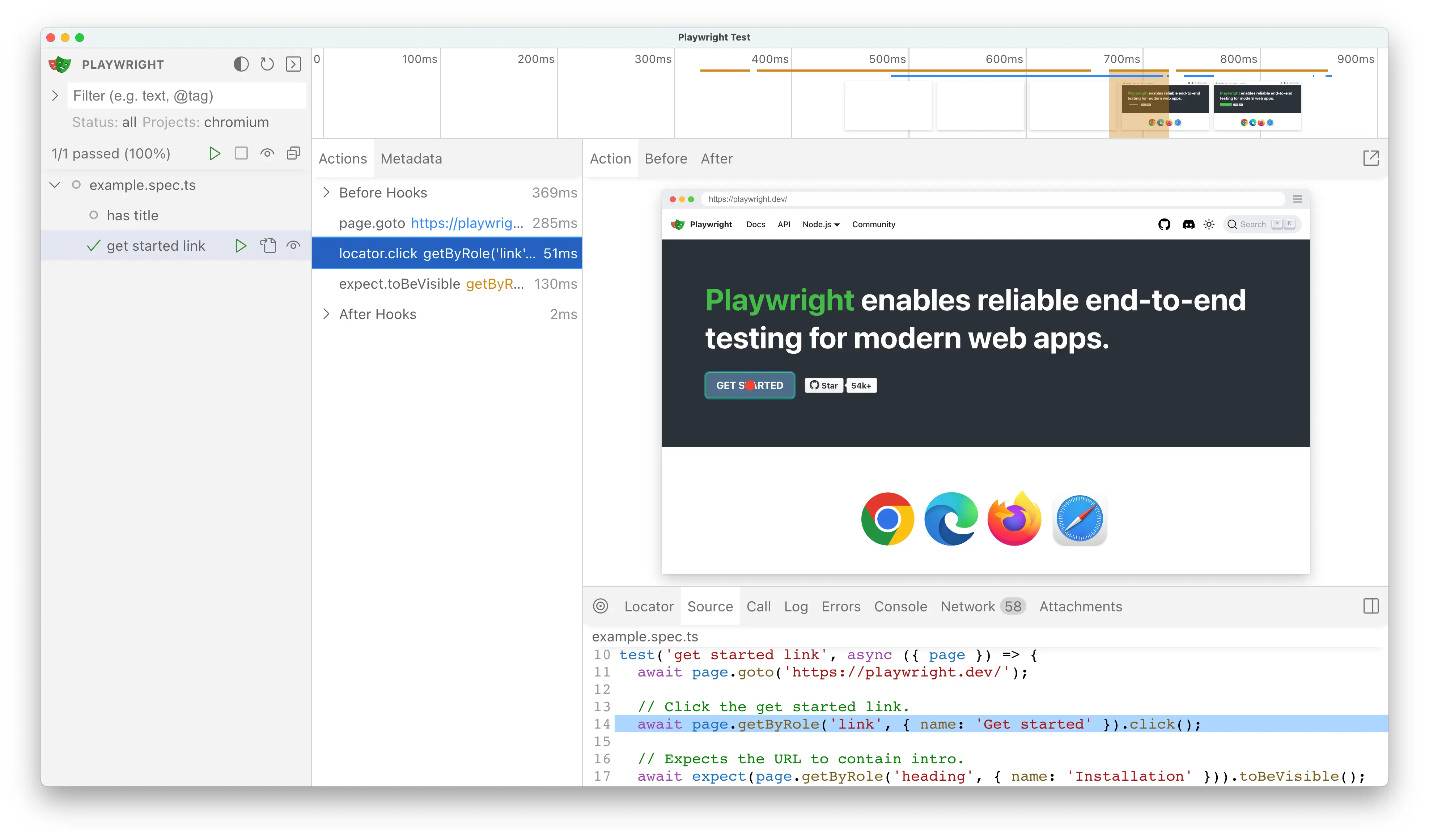
What is Playwright?
Playwright represents the next generation of browser automation frameworks, developed by Microsoft and launched in January 2020. Created by the same team that built Puppeteer at Google, Playwright addresses the limitations of existing testing tools by providing a unified API that works seamlessly across all major browser engines including Chromium, Firefox, and WebKit.
What sets Playwright apart from traditional testing frameworks like Selenium is its modern architecture and developer-centric design. The framework runs tests out-of-process, eliminating typical test runner limitations while providing features like automatic waiting, network interception, and reliable element interaction. With support for multiple programming languages including JavaScript/TypeScript, Python, Java, and C#, Playwright offers flexibility for teams with diverse technical backgrounds.
The framework has rapidly gained adoption across the industry, with organizations choosing Playwright for its reliability, speed, and comprehensive feature set. From startups to enterprise companies, development teams are migrating from older testing frameworks to leverage Playwright's advanced capabilities including mobile device emulation, parallel test execution, visual debugging tools, and robust CI/CD integration.
Modern Testing with Enterprise Power
Our Rating
⭐⭐⭐⭐⭐
Tool Information
- Category: Testing Tools
- Starting Price: Free Forever
- License: Open Source
- Platform: Cross-platform
- Best For: QA & Development Teams
Our Verdict
The modern choice for browser automation and end-to-end testing. Faster, more reliable, and developer-friendly than traditional testing frameworks.
How Playwright Works
Playwright operates by controlling browsers through their native DevTools protocols, providing direct communication with Chromium, Firefox, and WebKit engines. This architecture enables faster execution and more reliable automation compared to WebDriver-based solutions.
Step 1: Installation & Setup Getting started with Playwright is remarkably simple. Install via npm, pip, Maven, or NuGet depending on your language choice. The framework automatically downloads the required browser binaries, eliminating manual setup headaches. No need for separate driver management or compatibility concerns.
Step 2: Writing Tests Playwright's API is designed for simplicity and power. Write tests using intuitive commands like `page.click()`, `page.fill()`, and `page.waitForSelector()`. The framework handles automatic waiting, ensuring elements are ready before interaction. Web-first assertions like `expect(locator).toBeVisible()` retry until conditions are met, eliminating timing issues.
Step 3: Cross-Browser Execution Run the same test across multiple browsers with zero code changes. Playwright launches each browser in a clean, isolated context, ensuring consistent test results. Configure parallel execution to run tests simultaneously across different browsers and reduce overall test time.
Advanced Features: Leverage powerful capabilities like network request interception to mock APIs, mobile device emulation for responsive testing, and comprehensive debugging tools including trace viewer, screenshots, and video recording. The built-in test runner provides rich reporting and integrates seamlessly with CI/CD pipelines.
Key Features & Capabilities
Cross-Browser Testing
Test across Chromium, Firefox, and WebKit browsers with a single unified API. Write once, run everywhere with consistent behavior.
Auto-Wait & Web-First Assertions
Eliminate flaky tests with automatic waiting for elements to be actionable and dynamic web-specific assertions that retry until conditions are met.
Multi-Language Support
Write tests in JavaScript/TypeScript, Python, Java, C#, and .NET with consistent API across all languages.
Mobile Device Emulation
Test responsive designs and mobile applications with native device emulation for Google Chrome for Android and Mobile Safari.
Advanced Debugging Tools
Debug tests with Playwright Inspector, trace viewer, screenshots, videos, and step-by-step execution to quickly identify issues.
Parallel Test Execution
Run tests in parallel across multiple browser contexts and machines for faster feedback loops and efficient CI/CD integration.
Playwright Pricing: Forever Free
Playwright Framework
- Complete browser automation framework
- Cross-browser testing (Chromium, Firefox, WebKit)
- Multi-language support (JS, Python, Java, C#)
- Advanced debugging and tracing tools
- Built-in test runner and reporters
- Network interception and mocking
- Mobile device emulation
- Parallel test execution
Azure Playwright Testing
- Everything in free framework
- Cloud-based test execution
- Scalable infrastructure
- Enterprise support options
- Integration with Azure DevOps
Pros and Cons
Pros
- ✓ Cross-browser testing with unified API for all major browsers
- ✓ Automatic waiting eliminates flaky tests and timeouts
- ✓ Multi-language support (JavaScript, Python, Java, C#)
- ✓ Fast execution speed and reliable test results
- ✓ Comprehensive debugging tools and trace viewer
- ✓ Built-in parallel testing and test isolation
- ✓ Excellent documentation and active community
- ✓ Free and open-source with enterprise-grade features
Cons
- × Relatively new framework with smaller ecosystem than Selenium
- × Learning curve for teams transitioning from other frameworks
- × Limited support for older browser versions
- × Resource intensive for large-scale parallel testing
- × Third-party integrations still developing compared to established tools
Who Should Use Playwright?
Perfect for Modern Web Applications: If you're building single-page applications, progressive web apps, or complex JavaScript-heavy sites, Playwright excels. Its ability to handle dynamic content, wait for network requests, and interact with modern UI frameworks makes it ideal for contemporary web development.
Ideal for Cross-Browser Compatibility: Teams that need to ensure their applications work consistently across Chrome, Firefox, and Safari will appreciate Playwright's unified API. Write your tests once and run them across all browsers without modification.
Great for CI/CD Pipelines: Organizations with mature DevOps practices benefit from Playwright's headless execution, parallel testing capabilities, and comprehensive reporting. It integrates seamlessly with GitHub Actions, Jenkins, CircleCI, and other CI platforms.
Excellent for Development Teams: Unlike Selenium which often requires dedicated QA expertise, Playwright's developer-friendly API makes it accessible to frontend and full-stack developers. The same team building features can write and maintain tests.
Not Ideal for Legacy Systems: If you need to test Internet Explorer or very old browser versions, Selenium might be a better choice. Playwright focuses on modern browsers and doesn't support legacy compatibility.
Consider Alternatives for Native Mobile: While Playwright excels at mobile web testing through emulation, teams needing native mobile app testing should look at Appium or platform-specific solutions.
Frequently Asked Questions
How does Playwright compare to Selenium for web testing?
Playwright offers significant advantages over Selenium including faster execution, automatic waiting that eliminates flaky tests, built-in cross-browser support without WebDriver setup, and more reliable element interaction. While Selenium has a larger ecosystem, Playwright provides modern architecture with better developer experience and reduced maintenance overhead.
Which programming languages does Playwright support?
Playwright supports JavaScript/TypeScript (Node.js), Python, Java, and C#/.NET with consistent APIs across all languages. You can choose the language your team is most comfortable with while maintaining the same powerful testing capabilities and cross-browser compatibility.
Can Playwright test mobile applications?
Playwright supports mobile web testing through device emulation for Google Chrome for Android and Mobile Safari. It can simulate various mobile devices, screen sizes, and mobile-specific behaviors. However, for native mobile app testing, you'd need specialized tools like Appium or platform-specific testing frameworks.
How does Playwright handle flaky tests?
Playwright eliminates most flaky tests through automatic waiting for elements to be actionable, web-first assertions that retry until conditions are met, and reliable event simulation. It also provides built-in test retries, comprehensive tracing for debugging failures, and isolation between tests through browser contexts.
Get Started Free
- ✓ Always free
- ✓ Cross-browser testing
- ✓ Fast & reliable
- ✓ Open source
Tool Specifications
- Category
- Testing Tools
- License
- Open Source
- Price
- Free Forever
- Platform
- Cross-platform
- Website
- playwright.dev
Why Trust Our Review
- 🔬 Hands-on testing by experts
- 🎯 Unbiased assessment
- 📊 Detailed feature analysis
- 🔄 Regularly updated reviews
🎯 Final Verdict
Playwright represents the future of browser automation and testing. Its modern architecture, cross-browser support, and developer-friendly features make it the go-to choice for teams building contemporary web applications. While the ecosystem is still growing, the framework's reliability and Microsoft's backing ensure a bright future.
The modern choice for web testing
Ready to Modernize Your Testing?
Join thousands of teams using Playwright for reliable, fast browser automation and testing.
Free forever • Open source • No credit card required
Other Tools in Testing Category
Explore similar AI-powered testing and development tools
Sentry
Developer-first error tracking and performance monitoring platform with real-time debugging capabilities
UserWay
AI-powered accessibility testing platform with 95% accuracy automation. Comprehensive WCAG 2.2, ADA, and European compliance coverage. Used by 1M+ websites including enterprise clients.
Postman
Comprehensive API testing platform that simplifies building, testing, and documenting APIs