
Adobe Podcast
AI-powered podcast creation platform by Adobe that enhances audio quality, removes background noise, and enables professional recording and editing—all in your web browser.
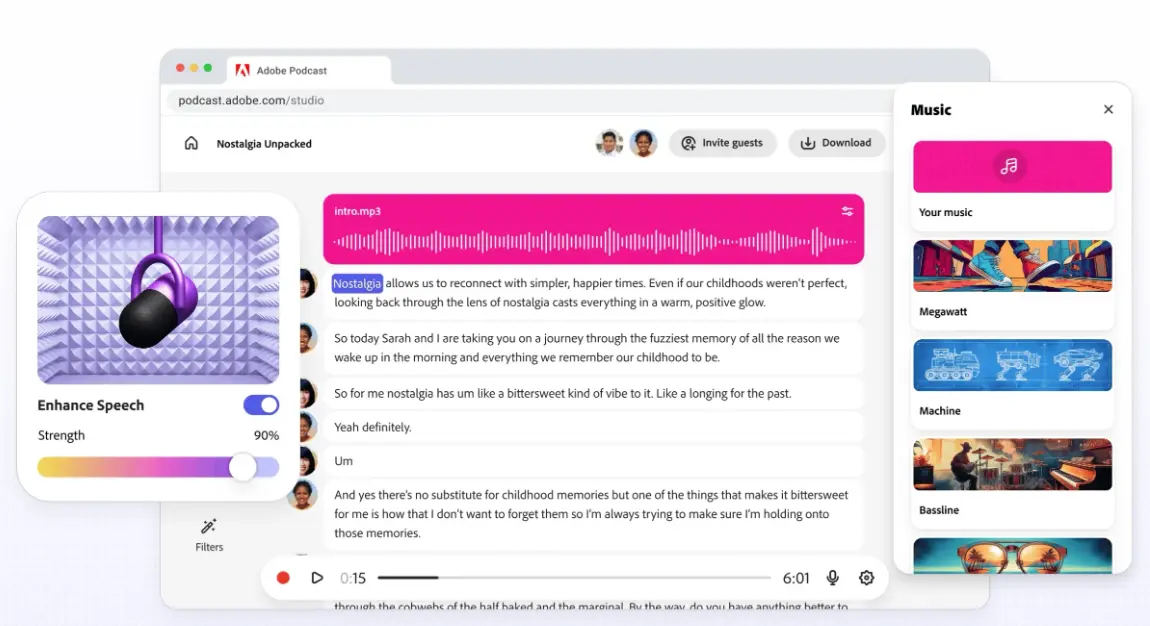
What is Adobe Podcast?
Adobe Podcast is an AI-powered, browser-based audio platform designed to democratize professional podcast production. Launched by Adobe as their entry into the podcast creation space, it combines the company's expertise in creative software with cutting-edge artificial intelligence to simplify audio production.
The platform operates entirely through your web browser, eliminating the need for expensive software or powerful computers. It's built around three core tools: Enhance Speech for audio cleanup, Mic Check for recording optimization, and Studio for multi-track recording and editing.
What makes Adobe Podcast unique is its focus on solving real-world podcasting challenges through AI. Whether you're recording in a noisy environment, dealing with echo, or working with remote guests, the platform aims to transform amateur recordings into professional-sounding content with minimal technical knowledge required.
AI-Powered Audio Made Simple
Our Rating
⭐⭐⭐⭐
Tool Information
- Category: AI Podcast Editor
- Starting Price: $9.99/month
- Free Trial: Free Plan Available
- Platform: Web Browser Only
- Best For: Beginners & Remote Podcasters
Our Verdict
Adobe Podcast offers powerful AI audio enhancement but faces challenges with its V2 update. While excellent for noise reduction and remote recording, consider alternatives for more features at similar pricing.
How Adobe Podcast Works
Adobe Podcast simplifies podcast creation through a three-step process that runs entirely in your web browser. No downloads, no installations—just log in with your Adobe account and start creating.
Step 1: Mic Check Before recording, the AI analyzes your microphone setup in real-time. Speak for just five seconds, and it evaluates distance, gain, background noise, and echo levels, providing personalized recommendations to optimize your recording environment.
Step 2: Studio Recording Record directly in your browser with professional-grade quality. Each participant's audio is captured as a separate 16-bit 48kHz WAV track, ensuring clarity even with unstable internet connections. The AI automatically transcribes your recording in real-time.
Step 3: AI Enhancement Upload any audio file to Enhance Speech, and the AI removes background noise, reduces echo, and improves voice clarity. Adjust the enhancement strength with a simple slider to find the perfect balance between processed and natural sound.
Key Features Deep Dive
Enhance Speech AI
Transforms poor-quality recordings into studio-grade audio by removing noise, echo, and room reflections with adjustable intensity.
Mic Check
AI-powered microphone optimization that analyzes your setup and provides real-time recommendations before recording.
Transcription-Based Editing
Edit audio by editing text—delete words or paragraphs and the corresponding audio is automatically removed.
Remote Recording
Invite guests via link to record together with separate high-quality tracks for each participant.
Royalty-Free Music
Access pre-edited music for intros, outros, and transitions without worrying about licensing.
Multi-Language Support
Transcription available in 6 languages with site interface support for 11 languages total.
Adobe Podcast Pricing Plans
Free Plan
- Enhance Speech (30 min files)
- 1 hour enhancement per day
- Mic Check tool
- Studio recording (30 min)
- 2 project downloads per day
Premium Plan
- Everything in Free
- 2-hour file uploads
- 4 hours enhancement per day
- Video enhancement
- Bulk upload & processing
- Adobe Express Premium included
Creative Cloud
- All Premium features
- Included with CC subscription
- Access to Adobe Audition
- Full creative suite integration
Pros & Cons
Pros
- ✓ No software installation required—works in any browser
- ✓ Powerful noise reduction and echo removal capabilities
- ✓ Free plan offers substantial functionality
- ✓ High-quality remote recording with separate tracks
- ✓ Intuitive text-based editing saves time
Cons
- × Enhance Speech V2 produces robotic-sounding audio
- × More expensive than competitors with fewer features
- × Limited video editing capabilities
- × Still in beta with occasional stability issues
- × Transcription accuracy needs improvement
Best Use Cases for Adobe Podcast
Remote Interviewers: The platform excels at recording multiple participants with high-quality separate tracks, making it ideal for interview-style podcasts where guests join from different locations.
Beginners Without Equipment: If you're starting with just a basic microphone or even your computer's built-in mic, Adobe Podcast's enhancement tools can significantly improve your audio quality.
Content Creators on the Go: Since it's browser-based, you can record and edit from any computer without carrying software or files, perfect for traveling podcasters.
Quick Turnaround Projects: The text-based editing and automatic transcription make it fast to produce episodes when time is limited.
Adobe Creative Cloud Users: If you already subscribe to Creative Cloud, Adobe Podcast is included at no extra cost and integrates well with other Adobe tools.
Frequently Asked Questions
Why does Enhance Speech V2 make voices sound robotic?
The V2 update has received criticism for over-processing audio, resulting in artificial-sounding voices. To minimize this effect, adjust the enhancement slider to a lower setting (around 30-50%) rather than maximum. Adobe is aware of the feedback and working on improvements.
How does Adobe Podcast compare to Descript pricing?
Adobe Podcast costs $9.99/month while Descript starts at $12/month. However, Descript offers more comprehensive features including advanced video editing, AI voice cloning, and better transcription accuracy, making it better value despite the higher price.
Can I use Adobe Podcast for professional podcast production?
Yes, but with limitations. While the audio quality and remote recording features are professional-grade, you may need additional tools for advanced editing, music mixing, or complex productions. It's best suited for straightforward interview or narrative podcasts.
Try Adobe Podcast
- ✓ Free plan available
- ✓ No download required
- ✓ AI noise reduction
- ✓ Remote recording
Tool Specifications
- Category
- AI Podcast Editor
- Platform
- Web Browser
- Free Plan
- Yes
- Starting Price
- $9.99/month
- Website
- podcast.adobe.com
Why Trust Our Review
- 🧪 Tested all features extensively
- 📊 Compared with competitors
- 👥 Analyzed user feedback
- 🔄 Updated June 2025
🎯 Final Verdict
Adobe Podcast is a solid entry-level tool that excels at noise reduction and remote recording. However, the recent Enhance Speech V2 issues and limited features compared to similarly-priced competitors hold it back from being a top recommendation. Consider it if you're already in the Adobe ecosystem or prioritize simplicity over advanced features.
Based on comprehensive testing and user feedback analysis
Ready to Enhance Your Podcast Audio?
Start with Adobe Podcast's free plan and experience AI-powered audio enhancement today.
No credit card required • Works in your browser
Alternative Podcast Solutions
Explore other AI-powered podcast tools that might better suit your needs
Podcastle
All-in-one AI podcast platform with advanced editing, voice cloning, and hosting capabilities
Krisp
Real-time AI noise cancellation for crystal-clear audio during recording and calls
Adobe Enhance Speech
Standalone AI tool to remove noise and echo from audio recordings instantly