
GitBook
AI-powered documentation platform for technical teams to create, collaborate, and publish beautiful product documentation with Git-like workflows and intelligent writing assistance. Trusted by 150,000+ organizations worldwide.
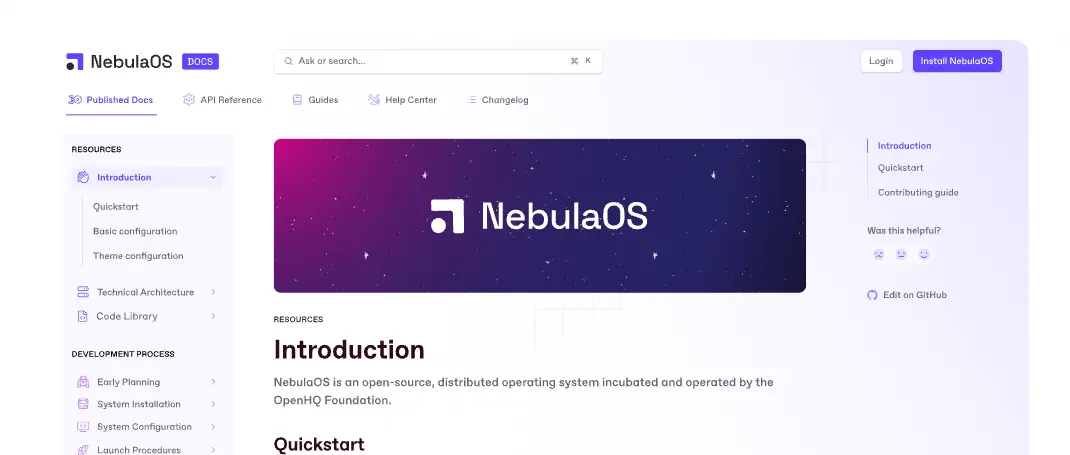
What is GitBook?
GitBook has revolutionized technical documentation since 2014, evolving from an open-source publishing platform into the world's leading AI-powered documentation solution. Trusted by over 150,000 startups, enterprises, and open-source projects, GitBook combines the collaborative power of Git workflows with intuitive design tools that make beautiful documentation accessible to both technical and non-technical team members.
What distinguishes GitBook is its seamless integration of AI capabilities throughout the documentation lifecycle. The platform offers AI-powered writing assistance, automatic translation, content optimization, and intelligent search functionality that helps teams create, maintain, and discover knowledge more efficiently. With features like branch-based collaboration, real-time editing, and automatic synchronization with GitHub and GitLab repositories, GitBook bridges the gap between developer workflows and user-friendly documentation.
The platform's strength lies in its dual focus on internal knowledge management and external product documentation. Teams can collaborate on private documentation using familiar Git-like workflows while simultaneously publishing polished, branded documentation for their users. With automatic SEO optimization, AI data ingestion preparation, and customizable branding, GitBook ensures that documentation not only serves its immediate purpose but also contributes to broader business goals.
AI Documentation with Git Power
Our Rating
⭐⭐⭐⭐
Tool Information
- Category: Documentation
- Starting Price: Free Forever
- Premium Plans: From $10/user/month
- Platform: Web-based
- Best For: Technical Teams
Our Verdict
The premier choice for technical documentation with AI assistance. Combines developer-friendly workflows with beautiful, user-focused publishing capabilities.
How GitBook Works
GitBook operates on a unique hybrid model that combines the collaborative power of Git version control with an intuitive visual editor. This approach makes documentation accessible to both developers who prefer code-based workflows and non-technical team members who need visual tools.
Step 1: Create Your Documentation Space Start by creating a new space in GitBook. You can import existing documentation from GitHub/GitLab, start from templates, or begin with a blank slate. The platform automatically sets up version control, allowing you to create branches for different documentation versions or experimental changes.
Step 2: Collaborate with Git-Like Workflows GitBook's branch-based system lets multiple team members work simultaneously without conflicts. Create change requests (similar to pull requests) for review before merging. The WYSIWYG editor provides real-time collaboration, while developers can sync with their Git repositories and write in markdown using their preferred IDE.
Step 3: AI-Enhanced Writing As you write, GitBook's AI assistant helps improve content quality, suggests better phrasing, and can translate your documentation into multiple languages automatically. The AI learns from your documentation style to provide increasingly relevant suggestions over time.
Publishing & Discovery: Once ready, publish your documentation with custom branding and domain. GitBook automatically optimizes for SEO and prepares content for AI ingestion, ensuring your documentation is easily discoverable through both traditional search and modern AI chatbots. Built-in analytics track how users interact with your docs, helping identify content gaps and popular topics.
Key Features & Capabilities
AI-Powered Writing Assistant
Enhanced writing, editing, and translation capabilities with AI that improves content quality and helps maintain consistent voice across documentation.
Git-Like Collaboration
Branch-based workflows with real-time editing, version control, and seamless synchronization with GitHub and GitLab repositories.
WYSIWYG Block Editor
Intuitive visual editor with support for code blocks, tables, media, and markdown that makes creating beautiful docs effortless.
Auto-Translation & Localization
AI-powered translation into multiple languages with automatic updates when original content changes, maintaining consistency across locales.
OpenAPI Integration
Automatically generate comprehensive API documentation from OpenAPI specifications with interactive examples and code samples.
Brand Customization
Fully customizable themes, branding, and publishing options to create documentation that matches your product's visual identity.
GitBook Pricing: Flexible Plans for Every Team
Personal
- 1 user (personal use only)
- Public documentation only
- Basic features & editor
- Community support
- Perfect for open source
Plus
- Everything in Free
- Team collaboration
- Change requests & reviews
- Private documentation
- Priority support
Pro
- Everything in Plus
- AI writing & translation
- Visitor authentication
- Advanced analytics
- API access
The Good, The Bad, and The Documentation Reality
Pros
- ✓ AI-powered writing assistance and content optimization
- ✓ Seamless Git integration with branch-based collaboration
- ✓ Beautiful, responsive published documentation
- ✓ Intuitive WYSIWYG editor with markdown support
- ✓ Automatic translation and localization capabilities
- ✓ Generous free plan for small teams and open source
- ✓ Strong OpenAPI integration for API documentation
- ✓ Excellent collaboration features with real-time editing
Cons
- × Per-user pricing can become expensive for larger teams
- × Limited customization options for advanced design needs
- × Learning curve for teams new to Git-based workflows
- × Media management could be more intuitive
- × Some performance issues with very large documentation sets
Who Should (and Shouldn't) Use GitBook
Perfect for Technical Product Teams: If you're building software products and need both internal knowledge management and external user documentation, GitBook excels. The Git-based workflows integrate naturally with development processes while the visual editor keeps documentation accessible to product managers and technical writers.
Ideal for API Documentation: Companies with APIs will love GitBook's OpenAPI integration. Import your spec files and automatically generate interactive API documentation with code examples, testing capabilities, and automatic updates when your API changes.
Great for Open Source Projects: The generous free plan makes GitBook perfect for open source projects. Create comprehensive documentation that's easy to contribute to, with Git-based workflows that developers already understand.
Excellent for Growing SaaS Companies: As your product evolves, GitBook scales with you. Start with simple docs and expand to multi-language, multi-product documentation with advanced permissions and visitor authentication as you grow.
Not Ideal for Non-Technical Content: If you're creating marketing content, blogs, or non-technical documentation, simpler tools like Notion might be more appropriate. GitBook's power comes from its technical features which may be overkill for basic content.
Consider Alternatives for Large Enterprises: While GitBook has enterprise features, very large organizations with complex approval workflows might need more specialized solutions like Confluence or custom documentation platforms.
Frequently Asked Questions
How does GitBook's AI assistance work for documentation?
GitBook AI provides writing assistance, content optimization, automatic translation, and intelligent search capabilities. It can help improve writing quality, suggest content improvements, translate documentation into multiple languages, and enable users to ask questions about your docs in natural language. The AI is trained on your specific documentation to provide contextually relevant assistance.
Can GitBook integrate with our existing development workflow?
Yes, GitBook offers seamless integration with GitHub and GitLab through two-way synchronization. Developers can write documentation directly in their IDE while technical writers work in GitBook's visual editor. The platform supports branch-based workflows, making it natural for development teams to collaborate on documentation using familiar Git concepts.
What's the difference between GitBook's site plans and user plans?
Site plans determine what you can publish (starting free for public docs), while user plans enable team collaboration. You need both if you want teammates to edit and collaborate. The free plan supports one user, while paid user plans ($10-25/month per user) unlock collaboration features, AI tools, and advanced permissions. Public readers are always free.
Is GitBook suitable for both internal and external documentation?
Absolutely. GitBook is designed for dual use - internal knowledge management with private spaces for team collaboration, and external product documentation with beautiful, branded publishing. You can control access permissions, create private documentation for internal use, and publish polished docs for your users, all within the same platform.
Start Free Today
- ✓ Forever free plan
- ✓ AI writing assistance
- ✓ Git integration
- ✓ Beautiful docs
Tool Specifications
- Category
- Documentation
- Free Plan
- Yes, Forever
- Starting Price
- $10/user/month
- Platform
- Web-based
- Website
- gitbook.com
Why Trust Our Review
- 🧪 Tested with real projects
- 💰 Analyzed all pricing tiers
- 🔍 Compared with competitors
- 📊 Based on May 2025 testing
🎯 Final Verdict
GitBook stands as the premier documentation platform for technical teams, seamlessly blending AI-powered features with developer-friendly workflows. While the per-user pricing can add up for larger teams, the platform's comprehensive features, beautiful output, and excellent collaboration tools make it worth the investment for teams serious about documentation.
The modern standard for technical documentation
Ready to Transform Your Documentation?
Join 150,000+ teams creating beautiful, AI-powered documentation with GitBook.
No credit card required • Free forever plan • Cancel anytime
Similar Tools in Documentation Category
Explore other AI-powered documentation and collaboration platforms
Postman
API development platform with debugging and testing capabilities
Sentry
Developer-first error tracking and performance monitoring platform with real-time debugging capabilities
ReadMe
API documentation platform that helps developers create beautiful, interactive documentation with testing capabilities