
Gling AI
AI-powered video editing software that automatically removes silences, filler words, and bad takes from talking-head videos, saving YouTubers and content creators 5-10x editing time.
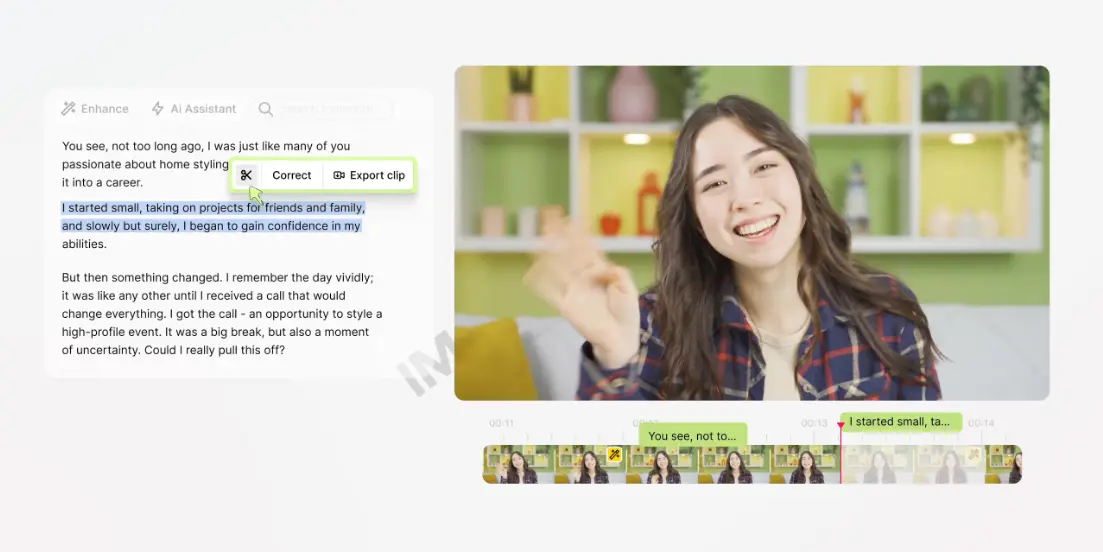
What is Gling AI?
Gling AI is a specialized video editing software designed specifically for YouTubers and content creators who produce talking-head videos. Founded by Sefi Keller and Helen Pikovski, this AI-powered tool revolutionizes the video editing workflow by automatically detecting and removing silences, filler words, and bad takes from raw footage, potentially saving creators 5-10x their usual editing time.
What sets Gling apart is its innovative text-based editing interface that transforms video editing into a process as simple as editing a Google Doc. Instead of scrubbing through timelines and manually cutting footage, creators can review an automatically generated transcript and delete unwanted sections by simply removing lines of text. This approach makes professional video editing accessible even to those without technical editing skills.
The platform serves as an "AI Assistant for YouTubers," focusing exclusively on optimizing the most time-consuming aspects of talking-head video production. With features like automatic caption generation, noise reduction, and direct integration with professional editing software like Final Cut Pro and Adobe Premiere, Gling bridges the gap between AI automation and professional video production workflows.
AI-Powered YouTube Editing
Our Rating
⭐⭐⭐⭐⭐
Tool Information
- Category: AI Video Editor
- Starting Price: $20/month
- Free Trial: 1 hour/month
- Platform: Web-based
- Best For: YouTubers & Podcasters
Our Verdict
Gling AI delivers exceptional value for talking-head video creators. While limited to English and specific video types, it's a game-changer for YouTubers seeking to streamline their editing workflow.
How Gling AI Works
Gling AI operates through a remarkably intuitive four-step process that transforms hours of manual editing into minutes of automated refinement. The workflow begins when you upload your raw video footage directly to the platform. Gling's AI immediately starts analyzing your content, identifying speech patterns, detecting silences, and recognizing filler words like "um," "uh," and other verbal hesitations.
AI Processing: The platform's advanced algorithms process your video significantly faster than real-time, typically completing analysis in just a fraction of your video's duration. During this phase, Gling identifies awkward pauses, mistakes, bad takes, and unnecessary filler content. The AI has been trained on countless hours of talking-head videos, enabling it to make intelligent decisions about what to keep and what to remove.
Text-Based Editing: Once processing is complete, Gling presents you with a clean transcript of your video. This is where the magic happens – you can edit your video by simply deleting lines of text, just like editing a document. Each line corresponds to a specific segment of your video, and removing it instantly cuts that portion from your final edit. This revolutionary approach makes video editing accessible to anyone who can read and delete text.
Export and Integration: After refining your edit, Gling offers multiple export options. You can download the edited video directly as an MP4 file, or export your project with preserved timelines to professional software like Final Cut Pro, DaVinci Resolve, or Adobe Premiere for further refinement. The platform also generates SRT caption files and maintains all edit decisions for future adjustments.
Key Features for YouTube Video Editing
Automatic Silence Removal
AI accurately detects and removes awkward pauses and dead air, creating smooth, professional-looking videos.
Text-Based Video Editing
Edit videos like a Google Doc by deleting lines of text from the automatically generated transcript.
Filler Word Detection
Automatically removes "um," "uh," and other customizable filler words to create polished content.
Multi-Camera Synchronization
Automatically aligns multiple camera angles for seamless multi-cam productions.
Professional Software Integration
Direct export to Final Cut Pro, DaVinci Resolve, and Adobe Premiere with preserved timelines.
YouTube Optimization Tools
AI-generated titles, chapters, and video ideas to improve YouTube performance.
Gling AI Pricing for Video Editing
Free
- 1 hour of media/month
- Unlimited exports (watermark)
- All AI features included
- Basic support
Plus
- 10 hours of media/month
- No watermark
- Priority processing
- $15/mo if billed yearly
Pro
- 30 hours of media/month
- Premium support
- Advanced features
- $30/mo if billed yearly
Pros and Cons of Gling AI Video Editor
Pros
- ✓ Saves 5-10x editing time for talking-head videos
- ✓ Incredibly user-friendly text-based editing interface
- ✓ Excellent integration with professional editing software
- ✓ Accurate detection of silences and filler words
- ✓ Free trial available with full feature access
Cons
- × English language only - major limitation for global users
- × Primarily designed for talking-head videos only
- × AI cuts can sometimes be too aggressive
Gling AI vs Other Video Editing Tools
Gling AI vs Descript: While Descript offers more advanced features like voice cloning and better transcription capabilities, Gling excels with its simpler interface and YouTube-focused features. Gling's processing speed is notably faster, and its specialized approach to talking-head videos makes it more efficient for YouTubers. Descript is better for complex productions, but Gling wins for straightforward YouTube content creation.
Gling AI vs SubMagic: SubMagic focuses primarily on adding captions and visual effects for social media shorts, while Gling specializes in the editing workflow itself. Gling's advantages include text-based editing, professional software integration, and multi-camera synchronization. SubMagic offers multi-language support and more visual effects, making it better for social media content, while Gling is superior for long-form YouTube videos.
Gling AI vs Pictory: Pictory excels at converting blog posts and scripts into videos, offering a broader range of content creation options. However, Gling's specialized focus on talking-head video editing makes it significantly more efficient for YouTubers and podcasters. While Pictory is versatile for various content types, Gling's dedicated features and faster processing make it the clear choice for talking-head content creators.
Key Differentiator: Gling's laser focus on talking-head video editing, combined with its innovative text-based interface and 5-10x time savings, makes it the go-to choice for YouTubers who prioritize efficiency over versatility. Its seamless integration with professional editing software also sets it apart from competitors.
Best Use Cases for Gling AI
YouTube Content Creators: YouTubers producing regular talking-head content benefit most from Gling's automated editing. Whether creating tutorials, vlogs, or educational content, the platform's ability to remove silences and filler words creates more engaging videos while saving hours of editing time.
Podcast Video Production: Podcasters recording video versions of their shows find Gling invaluable for cleaning up long-form conversations. The multi-camera synchronization feature is particularly useful for interview-style content with multiple speakers and camera angles.
Online Educators: Teachers and course creators use Gling to produce polished educational videos efficiently. The automatic removal of mistakes and retakes allows educators to focus on content delivery rather than perfecting each take during recording.
Business Presentations: Corporate professionals creating training videos, presentations, or internal communications leverage Gling's professional output quality while maintaining efficiency in their video production workflow.
Social Media Influencers: While primarily designed for longer content, influencers use Gling as the first step in their editing workflow before creating shorter clips for various social platforms, ensuring clean source material for repurposing.
Frequently Asked Questions
Is Gling AI worth $20/month for small YouTubers?
For YouTubers who spend more than 2-3 hours per week editing talking-head videos, Gling AI easily justifies its $20/month price tag. The time savings alone (5-10x faster editing) means you can produce more content or focus on other aspects of your channel. Start with the free trial to test if your content style benefits from Gling's automated editing.
Does Gling AI support languages other than English?
Currently, Gling AI only supports English language content, which is its biggest limitation. The developers have acknowledged this constraint, but there's no confirmed timeline for multi-language support. If you create content in languages other than English, you'll need to consider alternatives like Descript or manual editing until Gling adds this functionality.
Can I use Gling AI for complex video productions?
Gling AI is specifically designed for talking-head videos and isn't suitable for complex productions with multiple scenes, B-roll footage, or creative transitions. It excels at cleaning up single or multi-camera talking-head content but lacks advanced editing features. For complex projects, use Gling for initial cleanup, then export to professional software for finishing touches.
Try Gling AI Now
- ✓ 1 hour free trial monthly
- ✓ 5-10x faster editing
- ✓ Text-based interface
- ✓ Pro software integration
Tool Specifications
- Category
- AI Video Editor
- Platform
- Web-based
- Free Plan
- 1 hour/month
- Starting Price
- $20/month
- Website
- gling.ai
Why Trust Our Review
- 🧪 Hands-on testing conducted
- 📊 User feedback analyzed
- ⚖️ Balanced pros and cons
- 🔄 Updated July 2025
🏆 Is Gling AI Worth It for YouTubers in 2025?
Gling AI stands out as an essential tool for YouTubers and content creators who regularly produce talking-head videos. Despite its English-only limitation and narrow focus, the dramatic time savings and intuitive text-based editing interface make it invaluable for its target audience. If you're spending hours editing out silences and filler words, Gling AI will transform your workflow.
Based on features, pricing, and specialized performance
Ready to Edit Videos 10x Faster?
Join thousands of YouTubers who save hours with Gling's AI-powered editing.
No credit card required • 1 hour free editing per month
Alternative Video Editors
Explore other AI-powered video editing tools for content creators
Descript
All-in-one video editor with transcription, voice cloning, and text-based editing
Podcastle
AI-powered podcast creation platform with audio and video editing capabilities
PowerDirector
Professional video editing software with AI-powered features and effects
