
Raygun
AI-powered debugging tool that catches errors your users don't report. Get instant alerts, detailed diagnostics, and automated fix suggestions for faster resolution.
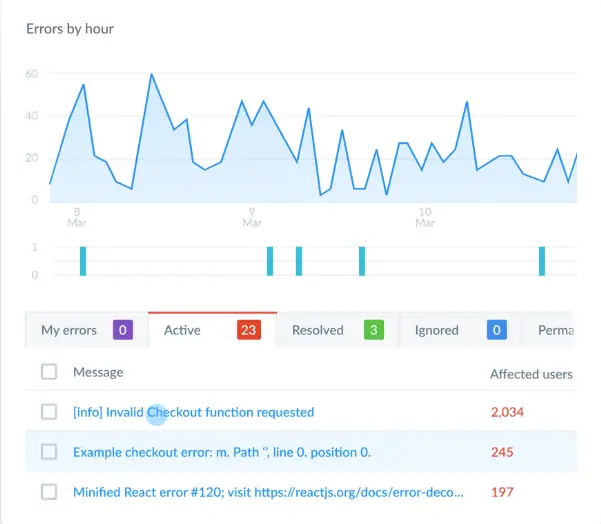
What is Raygun?
Raygun is an automated error tracking and debugging platform that gives developers real-time visibility into crashes, errors, and performance issues affecting their applications. It's like having a 24/7 monitoring team that catches problems before your users complain.
Founded in New Zealand and now serving over 3,000 customers globally, Raygun stands out with its AI Error Resolution feature that doesn't just show you errors—it suggests how to fix them. The platform supports virtually every programming language you can think of, from JavaScript to .NET, making it a versatile choice for diverse tech stacks.
What makes Raygun particularly appealing is its focus on developer experience. Unlike some monitoring tools that overwhelm you with data, Raygun presents information in a clear, actionable format. You'll know exactly which errors affect the most users and what to fix first.
Smart Debugging with AI Assistance
Our Rating
⭐⭐⭐⭐
Tool Information
- Category: Error Monitoring
- Starting Price: $40/month
- Free Trial: 14 days
- Platform: Web + SDK
- Best For: Dev Teams & Enterprises
Our Verdict
Raygun excels at intelligent error tracking with AI-powered solutions. While pricier than competitors, it delivers superior insights for teams serious about quality.
How Raygun Works
Setting up Raygun is refreshingly simple—most developers have it running in under 15 minutes. You start by creating an application in your Raygun dashboard, which generates a unique API key. Then, you install the appropriate SDK for your platform (they support over 30 languages) and add a few lines of configuration code.
The magic happens automatically: Once integrated, Raygun silently monitors your application, capturing every error, crash, and performance issue. When something goes wrong, you get instant notifications via email, Slack, or your preferred channel. But here's where it gets interesting—Raygun doesn't just tell you what broke; it shows you why.
AI Error Resolution in action: Click on any error, and Raygun's AI analyzes the stack trace, environment details, and your code context. Within seconds, you get suggested fixes powered by OpenAI or Azure OpenAI (using your own API key for security). It's like having a senior developer looking over your shoulder 24/7.
The new CLI tool (released February 2025) takes this further by integrating error tracking into your CI/CD pipeline. Deploy with confidence knowing that any new errors will be caught and correlated with specific releases.
Key Features That Matter
AI Error Resolution
Get instant, contextual fix suggestions powered by LLMs. No more googling cryptic error messages—Raygun analyzes your specific code and environment.
Real-Time Alerting
Know about errors the moment they happen. Smart grouping prevents alert fatigue by consolidating similar issues.
User Impact Analysis
See exactly how many users are affected by each error. Prioritize fixes based on real business impact, not just error count.
Detailed Diagnostics
Full stack traces, breadcrumbs, and custom data help you reproduce issues quickly. No more "works on my machine" mysteries.
P75 Performance Monitoring
New in 2025: Track what 75% of users experience, not just averages. More accurate alerts with fewer false positives.
CLI for DevOps
Integrate error tracking into your build pipeline. Upload source maps, track deployments, and manage symbols from the command line.
Raygun Pricing: What You'll Actually Pay
Let's address the elephant in the room—Raygun isn't the cheapest option. But here's exactly what you get for your money:
Crash Reporting
- 200,000 errors per month
- Unlimited users
- AI Error Resolution
- All integrations
RUM + Crash
- Everything in Crash Reporting
- Real User Monitoring
- Core Web Vitals tracking
- P75 alerting
Full Stack
- Everything included
- Application Performance Monitoring
- Infrastructure monitoring
- Priority support
Important pricing notes: Some users report unexpected price increases when exceeding limits. Always clarify overage charges before committing. Unlike Sentry's free tier, Raygun requires payment after the 14-day trial.
The Good and The Not-So-Good
What We Love
- ✓ Setup takes literally minutes—users consistently praise the "two lines of code" implementation
- ✓ AI Error Resolution is genuinely helpful, not just marketing fluff
- ✓ Excellent .NET and Flutter support—best in class for these platforms
- ✓ Smart error grouping reduces noise better than most competitors
- ✓ New CLI tool makes CI/CD integration seamless
Room for Improvement
- × UI can feel clunky and slow, especially with large error volumes
- × No free tier—$40/month minimum can be steep for small teams
- × Only 2 months of historical data (competitors offer more)
- × Some users report confusing error states and grouping issues
Who Should Use Raygun?
Perfect for .NET Teams: If you're building with C#, ASP.NET, or the broader Microsoft stack, Raygun offers unmatched support. The .NET MAUI and Blazor integrations are particularly robust.
Flutter Developers: With native symbols support added in 2025, Raygun now excels at debugging Flutter apps. Automatic deobfuscation saves hours of manual stack trace decoding.
E-commerce Platforms: The Shopify integration and focus on checkout error monitoring make Raygun ideal for online stores where every error costs money.
Mid-size Development Teams: Teams of 5-50 developers get the most value. You're big enough to justify the cost but small enough to benefit from the streamlined workflow.
Not ideal for: Solo developers or bootstrapped startups might find the pricing prohibitive. If you need extensive session replay features, LogRocket might be better. For basic error tracking with a free tier, Sentry remains the budget-friendly choice.
Common Questions About Raygun
How does Raygun compare to Sentry?
Sentry dominates with 96% market share and offers a generous free tier. However, Raygun excels in noise reduction, .NET support, and AI-powered debugging. Choose Sentry for budget constraints or open-source projects. Choose Raygun for enterprise features and superior error grouping.
Is the AI Error Resolution feature worth it?
Absolutely. Unlike generic AI tools, Raygun's AI analyzes your specific code context, environment, and stack trace. Users report it correctly identifies root causes and suggests working fixes frequently. You use your own OpenAI API key, ensuring data security.
Can I use Raygun for mobile app debugging?
Yes! Raygun supports iOS (Swift/Objective-C), Android (Java/Kotlin), React Native, Flutter, and .NET MAUI. The Flutter support is particularly strong with automatic symbol processing. Mobile crash reporting includes device info, OS versions, and user impact metrics.
Try Raygun Free
- ✓ 14-day free trial
- ✓ AI-powered debugging
- ✓ Set up in minutes
- ✓ 30+ languages supported
Tool Specifications
- Category
- Error Monitoring
- Languages
- 30+ Supported
- Free Trial
- 14 days
- Starting Price
- $40/month
- Website
- raygun.com
Why Trust Our Review
- 🔬 Tested on real projects
- 📊 Analyzed user feedback
- 🔄 Compared with competitors
- ✅ Verified pricing claims
🎯 Final Verdict
Raygun delivers powerful error monitoring with genuinely helpful AI features. The setup is painless, the error grouping is smart, and the new CLI tool is a game-changer for DevOps teams. However, the pricing and UI issues can't be ignored. If you can afford it and work with .NET or Flutter, it's an excellent choice. Budget-conscious teams should compare carefully with Sentry's free tier.
Based on features, pricing, user feedback, and hands-on testing
Ready to Catch Errors Before Users Complain?
Join thousands of developers who trust Raygun to keep their apps running smoothly.
No credit card required • Full feature access
Compare Other Debugging Solutions
Popular error monitoring and debugging tools to consider alongside Raygun
UserWay
AI-powered accessibility testing platform with 95% accuracy automation. Comprehensive WCAG 2.2, ADA, and European compliance coverage. Used by 1M+ websites including enterprise clients.
Playwright
End-to-end testing framework for modern web apps with debugging capabilities
Sentry
Open-source error tracking with free tier and extensive language support