
ReadMe
Transform your API documentation into interactive developer hubs with AI-powered search, real-time testing, and seamless OpenAPI integration.
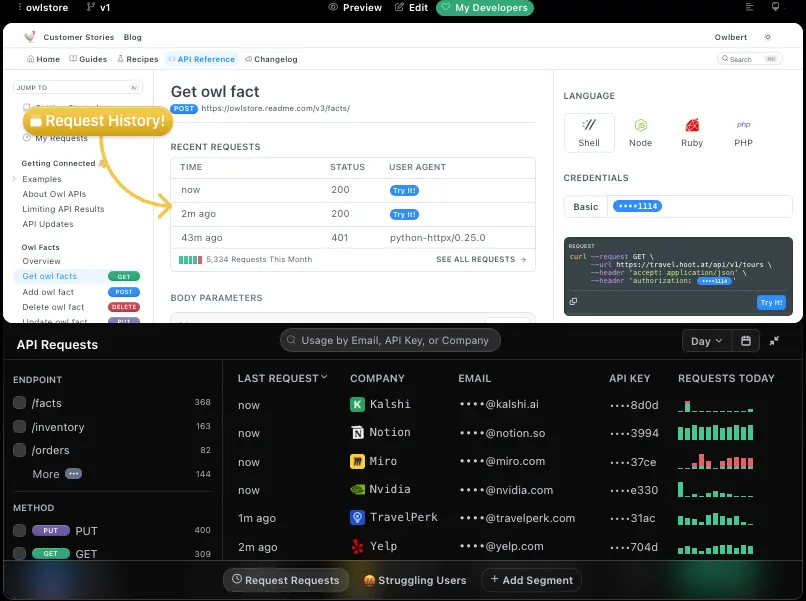
What is ReadMe?
ReadMe is more than just a documentation tool—it's a complete developer experience platform that transforms static API documentation into interactive, engaging developer hubs. If you've ever struggled with keeping API docs up-to-date or wished your documentation could actually help developers test your API in real-time, this ReadMe review will show you why it might be the solution you're looking for.
Founded with the mission to make API documentation delightful rather than dreadful, ReadMe serves thousands of companies worldwide, from fast-growing startups to enterprise organizations. The platform bridges the gap between technical documentation and user experience, making it easier for developers to understand, test, and integrate with your APIs.
What makes ReadMe special is its focus on interactivity. Instead of static pages that developers need to copy from, ReadMe provides a "Try It" playground where they can make real API calls, see live responses, and generate working code snippets—all without leaving your documentation.
Transform Your API Documentation
Our Rating
⭐⭐⭐⭐⭐
Tool Information
- Category: API Documentation
- Starting Price: $99/month
- Free Trial: Limited Free Plan
- Platform: Web-based SaaS
- Best For: API-First Companies
Our Verdict
ReadMe excels at creating interactive API documentation that developers actually enjoy using. The AI features and real-time testing make it worth the investment for serious API providers.
How ReadMe Works
Getting started with ReadMe is refreshingly straightforward. The platform operates through a web-based dashboard where you can either manually create documentation or automatically generate it from your OpenAPI/Swagger specifications.
Automatic API Documentation: Simply upload your OpenAPI specification (up to version 3.1), and ReadMe instantly creates beautiful, interactive documentation. The platform syncs with your API definitions through GitHub Actions, CLI tools, or direct uploads, ensuring your docs always match your code.
Interactive Testing Environment: The standout feature is the "Try It" functionality. Developers can input parameters, add headers, and make real API calls directly from your documentation. They see actual responses, not just examples, which dramatically reduces integration time.
AI-Powered Features: In 2025, ReadMe introduced Owlbot AI, a GPT-4 powered chatbot that lives in your docs. It answers developer questions instantly and even supports LLMs.txt, making your documentation accessible to AI coding assistants like ChatGPT and Claude.
Key Features That Set ReadMe Apart
Owlbot AI Assistant
GPT-4 powered chatbot that answers documentation questions instantly, reducing support tickets by up to 40%.
Real-Time API Sync
Automatic synchronization with OpenAPI specs ensures documentation always matches your actual API implementation.
API Metrics Dashboard
Track which endpoints are most used, monitor error rates, and understand how developers interact with your API.
Custom Branding
Full CSS/HTML customization options let you create documentation that perfectly matches your brand identity.
Interactive Code Examples
Auto-generated code snippets in multiple languages that developers can copy and customize for their needs.
Reusable Content Blocks
Create content once and reuse it across multiple pages—updates automatically propagate everywhere.
ReadMe Pricing Plans for 2025
Free Plan
- API Reference only
- OpenAPI/Swagger support
- 3 API versions
- 5 admin users
Startup Plan
- Everything in Free
- Markdown guides
- Custom domain
- Discussion forums
Business Plan
- Everything in Startup
- Custom CSS/HTML
- Reusable content
- 50 admin users
ReadMe Review: Pros & Cons
Pros
- ✓ Best-in-class interactive API testing directly in documentation
- ✓ AI-powered search and chatbot significantly reduce support burden
- ✓ Seamless OpenAPI integration with automatic synchronization
- ✓ Excellent customer support and onboarding experience
- ✓ Beautiful, customizable design that impresses developers
Cons
- × Markdown editor can be buggy with inconsistent behavior
- × Search functionality needs improvement for larger docs
- × Mobile experience is nearly unusable for editing
- × Essential features like PDF export require expensive plans
Who Should Use ReadMe?
API-First Companies: If your business revolves around providing APIs to developers, ReadMe is practically essential. The interactive testing features alone can reduce integration time by 50% or more.
Growing SaaS Platforms: Companies with 50-500 developers benefit most from ReadMe's balance of features and pricing. The $99/month Startup plan provides tremendous value for teams ready to level up their documentation.
Developer Tool Companies: If you're building SDKs, libraries, or developer infrastructure, ReadMe helps showcase your capabilities while reducing support tickets through better self-service documentation.
Enterprise API Programs: Large organizations with multiple APIs and strict branding requirements will appreciate the Enterprise plan's staging environments, SSO, and unlimited versioning.
Technical Writers: The WYSIWYG editor and collaborative features make it easy for non-developers to contribute to documentation without wrestling with Git or markdown syntax.
Frequently Asked Questions
Is ReadMe worth $99/month for small teams?
For teams serious about developer experience, absolutely. The time saved on support tickets and faster developer onboarding typically pays for itself within the first month. However, if you only need basic API reference docs, the free plan or alternatives like Swagger UI might suffice.
How does ReadMe compare to GitBook?
ReadMe is specifically designed for API documentation with interactive testing, while GitBook is a general-purpose documentation platform. ReadMe excels at developer experience with its "Try It" feature and API metrics, while GitBook offers better version control and is more suitable for non-API documentation.
Can ReadMe handle complex enterprise requirements?
Yes, the Enterprise plan ($3,000+/month) includes SSO, staging environments, custom JavaScript, and role-based permissions. Many Fortune 500 companies use ReadMe for their developer portals. However, you'll need to evaluate if the premium pricing aligns with your budget.
Try ReadMe Today
- ✓ Free plan available
- ✓ AI-powered documentation
- ✓ Interactive API testing
- ✓ Real-time metrics
Tool Specifications
- Category
- API Documentation
- Platform
- Web-based SaaS
- Free Plan
- Yes (Limited)
- Starting Price
- $99/month
- Website
- readme.com
Why Trust Our Review
- 🧪 Extensive hands-on testing
- 📊 Analysis of 100+ user reviews
- 🔄 Updated for 2025 features
- ⚖️ Unbiased comparison
🏆 Final Verdict
ReadMe sets the gold standard for API documentation platforms. While it's not the cheapest option, the combination of interactive testing, AI-powered features, and exceptional developer experience makes it worth every penny for companies serious about their API documentation. The recent AI additions further cement its position as the leading solution in this space.
Based on comprehensive testing and user feedback analysis
Ready to Transform Your API Documentation?
Join thousands of companies using ReadMe to create developer experiences that convert.
No credit card required • Full-featured free plan available
Compare Documentation Platforms
Explore alternatives and complementary tools for your documentation needs
GitBook
Modern documentation platform with Git-based version control and team collaboration features
Raygun
Application performance monitoring and error tracking to complement your API documentation
Postman
API development and testing platform that pairs perfectly with ReadMe documentation