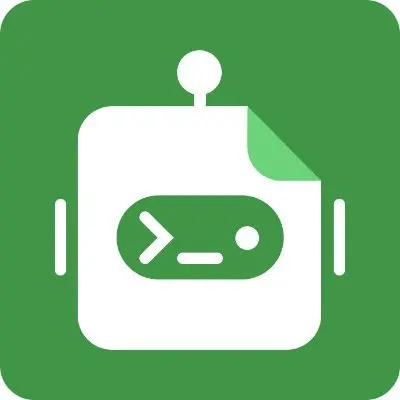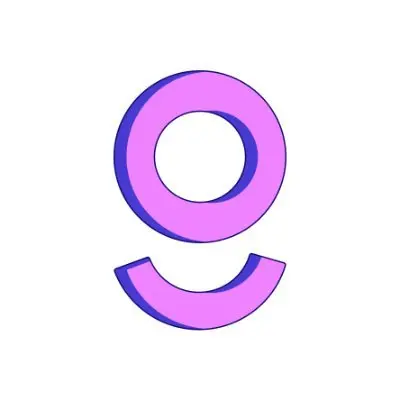AI Spreadsheet Tools
Transform your spreadsheet workflow with AI that converts plain English into complex formulas, automates data analysis, and cuts repetitive tasks by up to 30%. These intelligent tools eliminate formula errors, generate insights instantly, and make advanced spreadsheet capabilities accessible to everyone.

Microsoft Excel Copilot - AI spreadsheet tool
Native AI integration in Excel turning natural language into formulas. Python support and automated insights for enterprise-grade analysis.

Google Sheets with Gemini - AI spreadsheet tool
Free cloud-based spreadsheet with Gemini AI for smart fill, formula suggestions, and collaborative data analysis.

Zoho Sheet - AI spreadsheet tool
AI-powered spreadsheet with Zia assistant for data cleaning, pattern detection, and automated analysis workflows.
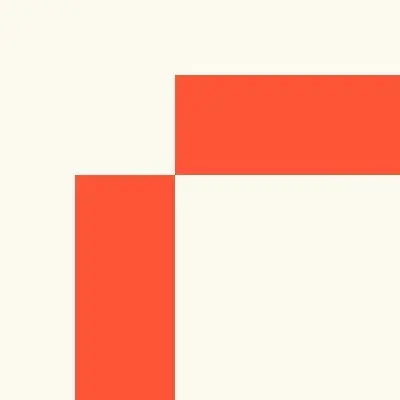
Rows - AI spreadsheet tool
Modern spreadsheet built for teams with native AI analyst, API integrations, and automated reporting features.

Formula Bot - AI spreadsheet tool
AI-powered formula generator that converts text to Excel formulas, SQL queries, and explains complex spreadsheet functions.

Numerous AI - AI spreadsheet tool
ChatGPT for spreadsheets - use AI functions directly in Excel and Google Sheets for content generation and analysis.
GPTExcel - AI spreadsheet tool
Generate Excel formulas, SQL queries, and VBA scripts from plain English descriptions with AI assistance.
AI Excel Bot - AI spreadsheet tool
Simple AI tool for Excel and Google Sheets formula generation with Chrome extension for seamless integration.
Gigasheet - AI spreadsheet tool
Big data spreadsheet handling billions of rows with AI-powered analysis and no-code data processing.
Ajelix - AI spreadsheet tool
AI-powered productivity tools for Excel including formula generator, VBA scripts, and template library.
Compare AI Spreadsheet Tools
Quick comparison of features and capabilities
| Tool | Best For | Key Features | Pricing | Rating |
|---|---|---|---|---|
| Enterprise analysis |
|
From $6.99/mo | ★★★★★ 4.8 | |
| Free collaboration |
|
Free | ★★★★★ 4.7 | |
| Data cleaning |
|
From $3/user/mo | ★★★★★ 4.6 | |
| API workflows |
|
From $59/mo | ★★★★★ 4.5 | |
| Formula generation |
|
From $9/mo | ★★★★★ 4.5 | |
| Content generation |
|
From $10/mo | ★★★★☆ 4.4 | |
| Cross-platform |
|
From $6.99/mo | ★★★★☆ 4.3 | |
| Quick formulas |
|
From $5.99/mo | ★★★★☆ 4.2 | |
| Big data |
|
From $95/mo | ★★★★☆ 4.0 | |
| Excel power users |
|
From $5.95/mo | ★★★★☆ 3.9 |
Note: Choose based on your needs - Excel Copilot for enterprise features, Google Sheets for free collaboration, Rows for API workflows, or Formula Bot for simple formula generation.
Complete Guide to AI Spreadsheet Tools in 2025
AI spreadsheet tools are revolutionizing how we work with data, converting plain English into complex formulas and automating analysis tasks that once took hours. These intelligent assistants reduce formula errors by up to 88% while cutting spreadsheet task time by 30%, making advanced data capabilities accessible to users at every skill level. With the AI spreadsheet tools market projected to reach $8.2 billion by 2028, businesses report saving 5-10 hours weekly through intelligent automation.
What Are AI Spreadsheet Tools?
AI spreadsheet tools are intelligent software applications that integrate artificial intelligence capabilities into traditional spreadsheet programs like Excel and Google Sheets. Using natural language processing (NLP) and machine learning, these tools understand plain English requests and convert them into working formulas, automate data cleaning, generate insights, and perform complex analysis without requiring advanced technical knowledge.
Key Benefits of AI Spreadsheet Tools
💬 Natural-Language Formulas
Generate complex formulas by typing requests in plain English. AI understands context and creates accurate formulas instantly, eliminating the need to memorize syntax.
🎯 Error Reduction
AI-powered validation catches formula errors before they cascade through your spreadsheet. Achieve 88% fewer errors with intelligent data cleaning and validation.
⚡ Bulk Automation
Execute large-scale operations across thousands of cells simultaneously. AI handles repetitive tasks like data formatting, cleaning, and content generation in seconds.
📊 Insight Generation
Automated data analysis identifies patterns, trends, and anomalies you might miss. Get instant visualizations and recommendations for better decision-making.
Common Use Cases for AI Spreadsheet Tools
- Formula Generation: Convert "find average sales for products over $100" into working Excel formulas
- Data Cleaning: Automatically detect and fix inconsistencies, duplicates, and formatting issues
- Content Generation: Create product descriptions, email templates, or marketing copy in bulk
- Financial Analysis: Generate complex financial models and forecasts with natural language commands
- Report Automation: Build dynamic dashboards and reports that update automatically
- Pattern Recognition: Identify trends, outliers, and correlations in large datasets
- Language Translation: Translate content across multiple languages directly in cells
How to Choose the Right AI Spreadsheet Tool
Selecting the perfect AI spreadsheet tool depends on your specific needs, technical expertise, budget, and existing software ecosystem. Here's a comprehensive guide:
For Enterprise Teams: Microsoft Excel Copilot
Excel Copilot offers the most advanced AI capabilities with native integration, Python support, and enterprise-grade security. Perfect for organizations already using Microsoft 365.
- Best for: Large teams, complex analysis, Python users
- Strengths: Native integration, advanced features, security
- Investment: From $6.99/month (Personal) or $10/user/month (Business)
For Collaboration: Google Sheets with Gemini
Google Sheets provides free AI features with excellent real-time collaboration. Gemini AI adds smart fill, explore features, and formula suggestions at no cost.
- Best for: Small teams, startups, collaborative projects
- Strengths: Free to use, real-time collaboration, cloud-based
- Investment: Free (basic) or $12/user/month (with Gemini)
For API Workflows: Rows
Rows is built for modern data workflows with 500+ native integrations and an AI analyst. Perfect for teams working with multiple data sources.
- Best for: Data teams, API integrations, automated reporting
- Strengths: Native integrations, beautiful reports, AI analyst
- Investment: Free tier available, from $59/month for Plus
For Formula Learning: Formula Bot
Formula Bot excels at converting text to formulas and explaining complex functions. Ideal for users learning Excel or needing quick formula generation.
- Best for: Excel beginners, formula generation, learning
- Strengths: Simple interface, formula explanations, SQL support
- Investment: Free tier (5 requests/month) or from $9/month
Best Practices for Using AI Spreadsheet Tools
- Start with Clear Prompts: Be specific in your requests. Instead of "calculate average," use "calculate average sales for Q4 excluding returns."
- Verify AI Output: Always review AI-generated formulas and analysis before applying them to critical data.
- Use Templates: Many AI tools offer pre-built templates for common tasks - leverage these to save time.
- Combine Tools: Use multiple AI features together - generate formulas, clean data, then create visualizations.
- Learn from AI: Study the formulas AI creates to improve your own spreadsheet skills.
- Maintain Data Quality: Clean, well-structured data produces better AI results.
- Regular Updates: Keep your AI tools updated to access the latest features and improvements.
2025 AI Spreadsheet Tools Trends
The AI spreadsheet landscape continues to evolve with exciting innovations:
- Multimodal AI: Tools that understand images, voice commands, and handwritten notes in addition to text
- Predictive Analytics: AI that anticipates your next actions and suggests relevant formulas or analysis
- Natural Language Queries: Ask questions about your data in plain English and get instant answers
- Automated Machine Learning: Build ML models directly in spreadsheets without coding
- Real-time Collaboration AI: AI assistants that help multiple users work together more effectively
Market Insights: AI Spreadsheet Tools Impact
The adoption of AI spreadsheet tools is transforming workplace productivity:
- 80% reduction in time spent creating complex formulas
- 88% fewer formula errors reported by regular AI tool users
- 5-10 hours saved weekly on routine spreadsheet tasks
- $8.2 billion projected market size by 2028
- 67% of Excel users plan to adopt AI tools within 12 months
FAQ: AI Spreadsheet Tools
What are the best AI spreadsheet tools?
The best AI spreadsheet tools in 2025 include Microsoft Excel Copilot (4.8/5 rating) for enterprise users, Google Sheets with Gemini (4.7/5) for free collaboration, Rows (4.5/5) for API integrations, and Formula Bot (4.5/5) for formula generation. Choose based on your needs: Excel Copilot offers the most advanced features, Google Sheets provides free AI capabilities, while specialized tools like Numerous AI excel at content generation tasks.
How do AI formula generators work?
AI formula generators use natural language processing to convert plain English descriptions into working spreadsheet formulas. When you type "calculate the average sales for products over $100," the AI understands the intent, identifies the relevant columns and conditions, and generates the appropriate formula like =AVERAGEIF(B:B,">100",C:C). These tools can also explain existing formulas, suggest optimizations, and help debug errors.
Can AI tools automate Excel tasks?
Yes, AI tools can automate numerous Excel tasks including data cleaning, formula creation, pivot table generation, chart creation, and bulk operations. Tools like Microsoft Excel Copilot and Numerous AI can perform complex analysis, generate reports, and even write VBA macros automatically. Users report saving 5-10 hours weekly through AI automation of repetitive spreadsheet tasks, with some achieving up to 80% reduction in time spent on formula creation.
Which AI spreadsheet tools integrate with Google Sheets?
Several AI tools integrate seamlessly with Google Sheets: Google's native Gemini AI (free with Google account), Numerous AI for ChatGPT-powered functions, GPTExcel for formula generation, Formula Bot for text-to-formula conversion, and AI Excel Bot with its Chrome extension. These integrations work through add-ons, extensions, or API connections, allowing you to use AI functions directly within your Google Sheets for formula generation, data analysis, and content creation.
Ready to Transform Your Spreadsheet Workflow?
Choose the AI spreadsheet tool that matches your needs and budget. Whether you need Excel Copilot's enterprise features, Google Sheets' free collaboration, or specialized tools like Formula Bot, these AI assistants deliver immediate productivity gains.
Start with free trials to experience the power of AI-driven spreadsheet automation. Most users report 80% faster formula creation and 88% fewer errors within the first week. Transform your data work from tedious to effortless—your future self will thank you.
Explore Related Subcategories
Data Visualization
Create stunning charts and dashboards with AI assistance
Explore tools in Data Visualization →No-Code Machine Learning
Build ML models without coding using spreadsheet data
Explore tools in No-Code Machine Learning →Data Tools (Main)
Comprehensive data processing and analysis solutions
Explore tools in Data Tools →