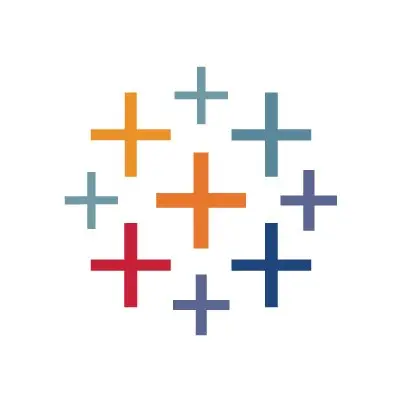
Tableau
Leading data visualization platform that transforms complex data into interactive, shareable insights. Empower teams with intuitive drag-and-drop analytics and AI-powered business intelligence.

What is Tableau?
Tableau stands as the world's leading data visualization platform, empowering millions of users to see, understand, and act on their data. Since its founding in 2003 by Stanford researchers, Tableau has revolutionized how organizations approach business intelligence by making sophisticated data analysis accessible to users of all technical levels through its intuitive drag-and-drop interface.
Now part of Salesforce, Tableau combines cutting-edge artificial intelligence with robust visualization capabilities to deliver insights that drive business transformation. The platform's strength lies in its ability to connect to virtually any data source—from simple spreadsheets to complex cloud databases—and instantly transform raw information into interactive, shareable dashboards that tell compelling data stories.
Trusted by Fortune 500 companies and startups alike, Tableau serves over 86,000 customer accounts worldwide. The platform's enterprise-grade security, scalability, and governance features make it ideal for organizations requiring sophisticated analytics while maintaining data integrity and compliance standards. With continuous innovation including AI-powered features like Tableau Agent and Einstein integration, Tableau remains at the forefront of the data visualization revolution.
Enterprise Leader in Data Visualization
Our Rating
⭐⭐⭐⭐⭐
Tool Information
- Category: Data Visualization
- Starting Price: $15/month
- Free Plan: Tableau Public
- Platform: Web, Desktop, Mobile
- Best For: Enterprise Analytics
Our Verdict
The gold standard for data visualization and business intelligence. Essential for organizations serious about turning data into strategic competitive advantage.
How Tableau Works
Tableau's power lies in its intuitive approach to data visualization. Users begin by connecting to their data sources—whether that's a simple Excel file, cloud database, or enterprise data warehouse. The platform automatically recognizes data types and relationships, making it easy to start exploring immediately.
Step 1: Connect Your Data Tableau supports over 100 data sources out of the box. Simply select your source, provide credentials if needed, and Tableau handles the rest. The platform can work with live connections for real-time analysis or create optimized extracts for faster performance with large datasets.
Step 2: Drag and Drop to Visualize The revolutionary drag-and-drop interface lets you create visualizations instantly. Drag dimensions to rows or columns, drop measures onto the canvas, and Tableau automatically selects the most appropriate chart type. Switch between 20+ visualization types with a single click.
Step 3: Build Interactive Dashboards Combine multiple visualizations into interactive dashboards. Add filters, parameters, and actions that let viewers explore data on their own. Tableau's responsive design ensures dashboards look great on any device.
Step 4: Share and Collaborate Publish your work to Tableau Server or Tableau Cloud for secure sharing. Set permissions, schedule data refreshes, and enable commenting for team collaboration. Mobile apps let stakeholders access insights anywhere.
Key Features & Capabilities
Drag-and-Drop Visualization
Create stunning charts and dashboards instantly with intuitive drag-and-drop functionality—no coding required.
Universal Data Connectivity
Connect to 100+ data sources including cloud databases, spreadsheets, and enterprise applications seamlessly.
AI-Powered Analytics
Leverage Tableau Agent and Einstein AI for automated insights, natural language queries, and predictive analytics.
Real-Time Collaboration
Share dashboards instantly, collaborate in real-time, and ensure everyone works with the latest data insights.
Mobile-First Design
Access and interact with dashboards anywhere with responsive mobile apps and optimized web experience.
Enterprise Security
Bank-level security with SSO, row-level permissions, data governance, and compliance with SOC 2 and ISO standards.
Interactive Dashboards
Build dynamic, interactive visualizations with filters, parameters, and drill-down capabilities for deep data exploration.
Automated Data Refresh
Keep insights current with scheduled data refreshes, real-time streaming, and automated alert notifications.
Tableau Pricing: Flexible Licensing Options
Tableau Public
- Full visualization capabilities
- Public data only
- Cloud storage included
- Community support
- Learning resources
Viewer
- View & interact with dashboards
- Mobile app access
- Receive alerts
- Basic collaboration
- Email support
Explorer
- Everything in Viewer
- Create from published data
- Web authoring
- Share visualizations
- Priority support
Creator
- Everything in Explorer
- Tableau Desktop included
- Full data connectivity
- Tableau Prep Builder
- 24/7 support
The Good, The Bad, and The Analytics Reality
Pros
- ✓ Industry-leading visualization capabilities and chart variety
- ✓ Intuitive drag-and-drop interface accessible to all skill levels
- ✓ Extensive data source connectivity—100+ connectors
- ✓ Powerful real-time collaboration and sharing features
- ✓ Enterprise-grade security, governance, and compliance
- ✓ AI-powered analytics with Tableau Agent and Einstein
- ✓ Excellent mobile experience for consuming insights anywhere
- ✓ Massive community with extensive learning resources
Cons
- × High licensing costs, especially for enterprise deployments
- × Steep learning curve for advanced features and calculations
- × Performance can lag with extremely large datasets
- × Limited customization for themes and visual styling
- × Complex licensing model can confuse buyers
Who Should (and Shouldn't) Use Tableau
Perfect for Enterprise Analytics: Large organizations with complex data needs will find Tableau indispensable. The platform scales effortlessly from departmental use to company-wide deployments, with governance features that IT departments love.
Ideal for Data Teams: Data analysts and business intelligence professionals thrive with Tableau's advanced capabilities. The platform offers the depth needed for sophisticated analysis while remaining accessible for business users.
Great for Financial Services: Banks, insurance companies, and investment firms rely on Tableau for regulatory reporting, risk analysis, and real-time market monitoring. The security features meet stringent compliance requirements.
Not for Solo Creators: Individual users or small teams might find the pricing prohibitive. Consider Tableau Public for learning, but paid licenses start at $42/month for basic authoring capabilities.
Skip for Simple Reporting: If you just need basic charts and reports, Tableau is overkill. Tools like Google Data Studio or even Excel might suffice for straightforward visualization needs.
Consider Alternatives for Embedded Analytics: While Tableau offers embedding options, purpose-built embedded analytics platforms like Sisense or Looker might be better for software companies adding analytics to their products.
Frequently Asked Questions
What's the difference between Tableau Desktop, Server, and Cloud?
Tableau Desktop is the authoring tool for creating visualizations and dashboards. Tableau Server is an on-premises solution for sharing and managing content within your organization. Tableau Cloud is the hosted SaaS version that eliminates server management while providing the same collaboration features. All Creator licenses include Desktop plus access to either Server or Cloud.
Can Tableau handle large datasets and real-time data?
Yes, Tableau excels with large datasets using its Hyper data engine for fast in-memory processing. It supports real-time data streaming, live connections to databases, and scheduled data refreshes. For massive datasets, Tableau can create optimized extracts and leverage cloud-based data warehouses for enhanced performance.
How does Tableau's AI integration work?
Tableau incorporates AI through several features: Tableau Agent provides natural language querying, Einstein AI offers automated insights and anomaly detection, Ask Data enables conversational analytics, and predictive modeling helps forecast trends. These AI capabilities make data analysis more accessible to non-technical users while accelerating insight discovery.
What data sources can Tableau connect to?
Tableau connects to over 100 data sources including Excel, CSV, SQL databases (MySQL, PostgreSQL, SQL Server), cloud platforms (AWS, Google Cloud, Azure), web services (Salesforce, Google Analytics), and big data systems (Hadoop, Spark). It supports both live connections and data extracts for optimal performance.
Is Tableau suitable for small businesses or just enterprises?
While Tableau is popular in enterprises, it's suitable for businesses of all sizes. Small teams can start with Tableau Public (free) or a few Creator licenses. The flexible licensing model allows organizations to scale gradually, adding Viewer and Explorer licenses as needed. Many small businesses find the ROI from better data insights justifies the investment.
How steep is Tableau's learning curve?
Tableau's drag-and-drop interface makes basic visualizations accessible within hours, but mastering advanced features like calculated fields, LOD expressions, and complex dashboards requires weeks to months. Tableau offers extensive free training through Tableau Public, eLearning paths, and community resources. Many users become productive with basic features quickly while gradually building expertise.
Try This Tool
- ✓ Free Tableau Public
- ✓ Drag-and-drop interface
- ✓ AI-powered insights
- ✓ 100+ data connectors
Tool Specifications
- Category
- Data Visualization
- Free Plan
- Tableau Public
- Starting Price
- $15/month
- Platform
- Web, Desktop, Mobile
- Website
- tableau.com
Why Trust Our Review
- 🔬 Hands-on testing by experts
- 🎯 Unbiased, honest assessment
- 📊 Detailed feature analysis
- 🔄 Based on May 2025 testing
🎯 Final Verdict
Tableau remains the gold standard for data visualization and business intelligence. While the pricing can be steep, the platform's unmatched capabilities, ease of use, and enterprise features justify the investment for organizations serious about data-driven decision making.
Essential for enterprise analytics, powerful for all
Ready to Transform Your Data?
Join millions using Tableau to turn data into insights that drive business success.
Free public version • No credit card required • Enterprise options available
Alternative Options for Data Visualization
Explore other AI-powered tools in the visualization category
Gamma
AI-powered presentation platform that transforms ideas into visually stunning slides with data integration and interactive charts
DataRobot
Enterprise AI platform that automates machine learning workflows and delivers predictive analytics at scale
Formula Bot
AI-powered spreadsheet assistant that generates complex formulas and creates visualizations using natural language