
Wondershare PDFelement
AI-powered PDF editor trusted by 150 million users across 200+ countries, delivering professional document management at 67% lower cost than Adobe Acrobat. Features multi-AI model integration (ChatGPT, DeepSeek, Gemini), 75-language translation, 95%+ OCR accuracy supporting 30+ languages, smart redaction achieving 99% PII detection, and comprehensive cross-platform support. Winner of 70+ G2 awards including Leader, Best Usability, and High Performer with HIPAA, GDPR, and ISO 27001 compliance for enterprise security.
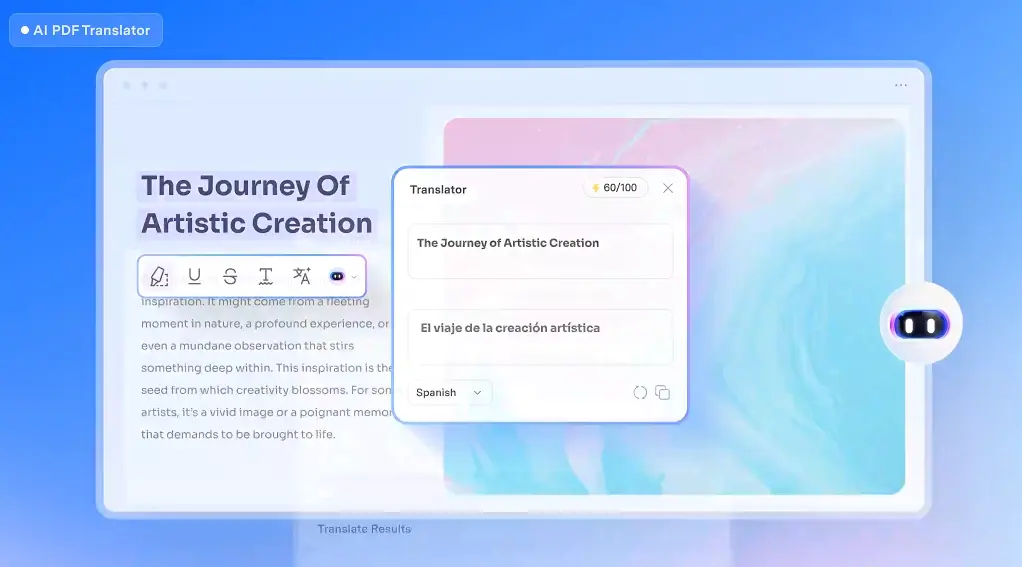
30-Second Summary
Bottom Line: Wondershare PDFelement emerges as the best value PDF editor for 2025, delivering 67% cost savings versus Adobe Acrobat while maintaining professional-grade capabilities. The industry-leading AI integration spans multiple models (ChatGPT, DeepSeek, Gemini) for document analysis, 75-language professional translation, and smart redaction with 99% PII detection accuracy. With 95%+ OCR accuracy across 30+ languages, Word-like editing interface, and comprehensive cross-platform support (Windows, Mac, iOS, Android), PDFelement serves 150 million users globally. Winner of 70+ G2 awards with HIPAA, GDPR, and ISO 27001 compliance. However, performance issues arise with large files (100MB+), perpetual license users face upgrade prompts, OCR struggles with complex document layouts, and AI features require additional subscription beyond 100 monthly uses.
Best For
- Budget-conscious professionals and small businesses seeking Adobe alternatives
- Students and educators requiring affordable, comprehensive PDF tools
- Teams needing cross-platform collaboration with cloud synchronization
- Organizations requiring HIPAA/GDPR compliance at accessible pricing
- Users prioritizing extensive AI capabilities for document workflows
Skip If
- You require maximum OCR accuracy for complex legal/medical documents
- Deeply embedded in Adobe Creative Cloud ecosystem
- Regularly processing very large files (100MB+) requiring consistent performance
- Need advanced enterprise workflow automation and third-party integrations
Wondershare PDFelement at a Glance
What Exactly is Wondershare PDFelement?
Wondershare PDFelement is a comprehensive, AI-powered PDF editing solution designed to simplify document management across desktop, mobile, and web platforms. Developed by Wondershare Technology Group Co., Ltd., a publicly-traded software company founded in 2003, PDFelement serves 150 million users across 200+ countries as a cost-effective alternative to Adobe Acrobat while delivering professional-grade features.
Unlike basic PDF viewers or expensive enterprise solutions, PDFelement strikes an optimal balance between comprehensive functionality and accessible pricing. The software enables professionals to create, edit, convert, annotate, sign, and protect PDF documents with an intuitive Word-like interface that reduces the learning curve from days to hours. You can edit text and images directly within PDFs using familiar ribbon-style menus, convert between 300+ file formats while preserving formatting, and leverage advanced OCR technology achieving 95%+ accuracy across 30+ languages.
What Makes PDFelement Different
PDFelement distinguishes itself through industry-leading AI integration unveiled in September 2025 with Version 12. The platform uniquely offers multiple AI model support—users can switch between ChatGPT, DeepSeek, and Gemini based on accuracy requirements, communication style, or cost considerations. This multi-model approach enables document chatting for instant Q&A, professional translation across 75 languages with industry-specific accuracy for medicine, law, finance, and technology, smart redaction automatically detecting sensitive data with 99% PII detection accuracy, comprehensive document summarization extracting keywords and main points, and AI proofreading identifying grammar, spelling, and style issues. The flexibility to choose AI models creates truly agentic workflows optimized for specific tasks rather than one-size-fits-all solutions.
The platform serves diverse user segments from individual professionals and students to large enterprises and government agencies. Small businesses leverage cost savings of 50-70% compared to Adobe Acrobat over three years while maintaining comprehensive capabilities. Legal professionals utilize smart redaction and certificate-based digital signatures meeting E-Sign Act and eIDAS compliance. Healthcare organizations manage patient records with HIPAA-compliant security and automatic PHI detection. Educational institutions benefit from special pricing around 40% below standard rates, enabling students to digitize study materials, collaborate on group projects, and create professional presentations.
Wondershare PDFelement operates with flexible deployment options supporting both cloud-connected and offline workflows. Core functions including editing, conversion, OCR, and document organization work entirely offline after initial activation, providing privacy and reliability in environments with restricted internet access. Cloud features including 20-100GB PDFelement Cloud storage, AI assistant capabilities, electronic signature workflows, and cross-device synchronization require internet connectivity but remain optional. The software installs locally with one-time activation, then enables full professional PDF management without ongoing connectivity requirements for standard operations.
Core Features and Capabilities
Multi-AI Model Integration for Document Intelligence
PDFelement Version 12 introduces groundbreaking AI capabilities through integration with multiple artificial intelligence models, enabling users to select the optimal AI for specific tasks. Chat with PDF functionality allows natural language questions about document content with instant, accurate answers drawn from actual text rather than generic responses. Users can ask "What are the key contract terms?" or "Summarize Section 3 findings" and receive contextually relevant information without manual searching.
The platform's unique multi-model support includes ChatGPT for conversational accuracy, DeepSeek for technical precision, and Gemini for creative analysis. This flexibility enables users to optimize results based on document type—legal contracts benefit from DeepSeek's technical rigor, marketing materials leverage Gemini's creative insights, while general business documents utilize ChatGPT's balanced approach. AI translation supports 75 languages (expanded from 50 in previous versions) with professional-grade accuracy across specialized industries including medicine, law, finance, design, academia, journalism, literature, and technology. Batch translation processes up to 260 pages and 100MB files simultaneously.
AI Credit System and Costs: PDFelement includes 100 AI uses monthly with premium subscriptions, sufficient for moderate usage including occasional document summarization, translation, and chatting. Trial users receive 25 AI uses to evaluate capabilities. Heavy AI users requiring extensive translation, frequent document analysis, or batch processing operations will need the AI add-on at $3.99 monthly for 1,000 uses or $39.99 annually for 12,000 total uses—still significantly more cost-effective than Adobe's $4.99-$24.99 monthly AI Assistant pricing or Foxit's $49.99 annual AI subscription.
Word-Like PDF Editing with Intuitive Controls
PDFelement provides familiar Word-style editing that dramatically reduces the learning curve compared to Adobe Acrobat's complex toolbar system. Edit text directly within PDFs with automatic paragraph detection, font customization, size adjustment, color changes, and alignment options. The drag-and-drop functionality enables repositioning images, inserting multimedia elements, and rearranging content with visual feedback similar to presentation software.
The ribbon-based interface organizes tools logically by function rather than Adobe's multi-level menu structure. Users familiar with Microsoft Office applications achieve productivity within hours rather than the days or weeks typically required to master Adobe Acrobat. Page management capabilities include adding, deleting, extracting, rotating, cropping, and resizing pages individually or in batch operations. Headers, footers, watermarks, and background elements apply uniformly across documents with customizable positioning and appearance.
Advanced OCR with 95%+ Accuracy Across 30+ Languages
PDFelement's Optical Character Recognition technology converts scanned documents, images, and screenshots into fully searchable and editable PDFs with 95%+ accuracy on clear documents. The system supports 30+ languages including English, Spanish, French, German, Japanese, Chinese, Korean, Arabic, Vietnamese, and Hindi, with up to 600 DPI processing for maximum precision.
To perform OCR, open your scanned PDF, navigate to Convert or Edit tabs where PDFelement automatically detects non-selectable text and prompts OCR activation, select the appropriate document language from the dropdown menu, choose between "Editable Text" for full modification capability or "Searchable Text Image" to maintain original appearance with text layer underneath (faster for large files), specify page ranges for partial processing, and initiate conversion. Processing speeds average 2-3 minutes for 50-page documents, significantly faster than manual retyping while maintaining high accuracy.
AI-Powered Smart Redaction with 99% PII Detection
Security-conscious organizations in legal, financial, healthcare, and government sectors favor PDFelement for smart redaction capabilities achieving 99% PII (Personally Identifiable Information) detection accuracy through AI-powered pattern recognition. The system automatically identifies and permanently removes sensitive information including names, addresses, Social Security numbers, credit card numbers, bank account details, email addresses, phone numbers, and custom patterns defined by organizational requirements.
Smart redaction operates through contextual analysis rather than simple keyword matching, understanding that "John Smith" in a client list requires redaction while "John Smith Street" in an address does not. Batch redaction processes multiple documents simultaneously, applying consistent privacy standards across entire document repositories. The one-click redaction permanently removes information rather than simply covering it—redacted content cannot be recovered by anyone, meeting stringent compliance requirements.
Enterprise Security and Compliance
PDFelement maintains comprehensive security certifications including HIPAA compliance for healthcare Protected Health Information, GDPR compliance for European data protection, ISO 27001 for information security management, E-Sign Act and eIDAS for legally binding electronic signatures, and 256-bit AES military-grade encryption matching banking industry standards. The platform integrates certificate-based digital signatures with cryptographic verification, password protection restricting document opening and editing, and permission controls preventing printing, copying, or content extraction. These certifications enable deployment in regulated industries at 67% lower cost than Adobe Acrobat while maintaining equivalent security standards.
Intelligent Form Recognition and Management
PDFelement's automatic form field recognition transforms static PDFs into interactive fillable forms with a single click, dramatically reducing creation time from hours to minutes. The AI-powered system scans documents identifying text boxes, checkboxes, radio buttons, dropdown menus, and signature fields based on visual layout patterns. Users can customize field properties, set validation rules ensuring data accuracy, implement calculations for dynamic forms like tax computations or invoice totals, and integrate JavaScript for enhanced functionality beyond basic form capabilities.
The Form Designer enables creating professional forms from scratch with drag-and-drop field placement. Extract form data in bulk from multiple submitted forms into spreadsheet format for analysis. XFA form support provides compatibility with advanced XML-based forms used in government and enterprise environments. Form distribution via email or shared links includes customizable completion instructions and automatic submission tracking.
Universal File Format Conversion Supporting 300+ Formats
PDFelement excels at converting PDFs to and from 300+ file formats while maintaining high fidelity. Convert PDFs to Microsoft Word preserving formatting, fonts, images, and layouts with 90%+ accuracy; Microsoft Excel extracting tables, formulas, and data structure; Microsoft PowerPoint retaining slides, transitions, and multimedia; Rich Text Format for word processor compatibility; HTML for web publishing with preserved hyperlinks; Plain text for simple extraction; EPUB for e-book readers; and image formats including JPEG, PNG, TIFF, BMP, and GIF at customizable quality levels up to 600 DPI.
Conversion from various formats to PDF supports Microsoft Office documents, images from any source, scanned documents with automatic OCR application, HTML web pages with layout preservation, and any printable file using virtual print functionality. The batch conversion engine processes 6 PDFs in approximately 10 seconds according to performance testing—faster than Adobe Acrobat's 15-second processing time for equivalent operations. Customizable settings enable page range selection, quality adjustment, and OCR language configuration for optimal results.
High-Volume Batch Processing Without Limitations
PDFelement's batch processing capabilities save hours of manual work by applying operations to multiple files simultaneously. Batch convert dozens or hundreds of PDFs to Word, Excel, PowerPoint, or images in single operations maintaining consistent settings. Batch OCR transforms entire folders of scanned documents into searchable, editable text perfect for digitizing paper archives. Apply watermarks uniformly across document libraries for branding or declassification. Implement password protection and encryption across sensitive document collections. Compress multiple large PDFs simultaneously using customizable quality settings reducing file sizes up to 90% without perceptible quality loss.
Digital signatures apply to multiple documents with consistent certificate authentication. Batch cropping removes unwanted margins or adjusts page dimensions across entire document sets. The system processes unlimited files in paid versions—trial versions limit batch operations to 2-3 files with 20MB maximum combined size. Processing speeds depend on operation complexity and system resources but typically handle document libraries efficiently without supervision.
Cross-Platform Cloud Synchronization
PDFelement Cloud provides 20GB free storage included with all plans (expandable to 100GB in longer subscriptions) enabling seamless document access across Windows, Mac, iOS, Android, and web platforms. Single sign-on with Wondershare ID synchronizes files, signatures, custom stamps, and preferences automatically. Integration with third-party services including Google Drive, Dropbox, OneDrive, iCloud, Box, WebDAV, FTP, and SFTP enables flexible workflow integration without forcing proprietary cloud adoption.
Real-time collaboration features include document sharing via customizable links with viewing, editing, or signing permissions, comment threading for team discussions, version tracking monitoring document changes, and simultaneous multi-user access on mobile and desktop platforms. Email distribution directly from the application streamlines document workflows without requiring separate email clients.
Enterprise Deployment and Administration
PDFelement provides comprehensive enterprise deployment options designed for IT administrators managing organizational implementations. Deployment capabilities include MSI and EXE installers for automated distribution across networks, Group Policy Object support for configuration management, Windows SCCM integration for centralized software deployment, Terminal Server and Citrix compatibility for remote desktop environments, volume licensing with flexible user management, and dedicated senior technical support for business subscribers.
Business plans starting at $109.99 per user annually include multi-user license management, volume discounts for 10+ users, priority technical support with faster response times, and simplified deployment reducing IT overhead. SDK integration enables embedding PDF functionality into custom applications, supporting C++, C#, Java, and Python for enterprise platform development.
Getting Started with Wondershare PDFelement
PDFelement's Word-like interface and intuitive design enable beginners to achieve productivity within hours rather than the days or weeks required for Adobe Acrobat mastery. The ribbon-style organization groups related tools logically, making feature discovery natural rather than requiring extensive training. Most business users familiar with Microsoft Office applications transition seamlessly to professional PDF editing immediately.
Choose Your Plan and Download Software
Visit the Wondershare website and select between Yearly subscription ($79.99 single-platform or $89.99 cross-platform) for ongoing updates, 2-Year plan ($109.99 or $119.99) for extended commitment discounts, or Perpetual license ($129.99) for one-time payment with lifetime access to current version. PDFelement offers a generous 7-day free trial with full feature access including 25 AI uses, requiring email registration but no credit card. Download the installer for your operating system from pdf.wondershare.com, then run the setup wizard which completes installation in 2-3 minutes on modern systems.
Activate Your License
Launch PDFelement after installation and choose between two activation methods. Method 1: Sign in with your Wondershare ID (email and password) and the software automatically detects your purchase and activates all features. Method 2: Enter your registration code received via email confirmation along with the registered email address used during purchase. Activation requires one-time internet connection but afterward, core features function offline. Verify successful activation by confirming watermarks no longer appear on saved documents and all menu options are accessible.
Familiarize Yourself with the Interface
The Microsoft Office-style ribbon organizes tools into logical tabs including Home (common tasks like editing and commenting), Convert (format transformations and OCR), Edit (text and image modification), Pages (organization and management), Protect (security and redaction), Form (interactive form creation), and Comment (annotation and collaboration tools). The AI Assistant sidebar provides quick access to document chat, translation, summarization, and proofreading. Spend 15-30 minutes exploring each tab to understand available functionality—the intuitive layout makes tool discovery natural compared to Adobe's more complex organization.
Test Core Features with Real Documents
Begin with actual work documents rather than practice files to evaluate whether PDFelement meets your specific needs during the trial period. Open an existing PDF and edit text to verify functionality and interface comfort, convert a Word document to PDF testing creation quality and formatting preservation, scan a paper document and apply OCR evaluating text recognition accuracy on your typical document types, add comments and highlights experiencing collaboration tools, and create a simple fillable form understanding field functionality. Testing with real workflows reveals practical capabilities and limitations before financial commitment.
Configure Cloud Synchronization and Mobile Access
Connect PDFelement to cloud storage services through Preferences enabling seamless file access across devices. Upload important documents to the included 20GB PDFelement Cloud storage or integrate existing Google Drive, Dropbox, OneDrive, or Box accounts. Download the mobile apps for iOS from Apple App Store or Android from Google Play Store if using cross-platform licenses. Sign in with the same Wondershare ID to synchronize settings, custom signatures, stamps, and cloud-connected files across all platforms maintaining consistent workflows whether working from desktop, tablet, or smartphone.
Explore Advanced Features Progressively
After mastering basic editing and conversion, expand to advanced capabilities as needs arise. Experiment with AI tools by chatting with a long document, translating a foreign language PDF, or requesting document summarization to understand capabilities and credit consumption. Test smart redaction on documents containing sample sensitive information before applying to actual confidential files. Try batch processing on multiple test documents to experience time savings before applying to production workflows. Explore form creation converting a static PDF into an interactive fillable version. Focus on features directly relevant to your daily work rather than attempting to learn everything simultaneously—PDFelement's intuitive design enables discovering additional capabilities organically as requirements evolve.
Learning Resources and Support
Wondershare provides comprehensive educational resources accelerating proficiency. Video tutorials on the dashboard demonstrate key features with visual guidance. Detailed user guides accessible through the Help menu address common questions and advanced techniques. The knowledge base at support.wondershare.com offers searchable articles covering troubleshooting and best practices. Live chat support operates Monday through Friday 24 hours with typical response times under 24-48 hours. Email support at support@wondershare.com handles complex technical issues. Phone support reaches +1 442-245-3674 for urgent assistance. The community forum enables peer-to-peer learning and sharing workflows. According to user reviews, the learning curve is significantly gentler than Adobe Acrobat, with most users achieving comfortable proficiency within the first week of regular use.
System Requirements Reminder: Windows users need Windows 7, 8, 10, or 11 with 512MB RAM minimum (1GB recommended) and 2.5GB available hard drive space. Mac users require macOS 10.14 or later with 1GB RAM and 1.5GB disk space, with native support for Apple M1, M2, M3, and M4 chips plus Intel processors. Mobile versions support iOS 14+ and Android 7.0+ with standard smartphone specifications. The software performs efficiently on modern systems without excessive resource consumption unlike some competitors.
Pricing Plans and Value Analysis
Wondershare PDFelement offers competitive pricing positioned 50-70% lower than Adobe Acrobat while delivering comparable professional-grade capabilities. At $79.99 annually for single-platform access, PDFelement provides exceptional value for individuals and businesses seeking comprehensive PDF solutions without premium pricing. The tiered structure accommodates different user needs from students to enterprises with flexible payment options including perpetual licensing unavailable from Adobe.
| Plan | Annual Price | Features | Best For |
|---|---|---|---|
| Quarterly Plan | $49.99 ($11.99 promotional) | 3-month updates, single platform, all features, 20GB cloud storage, 100 AI uses monthly | Short-term projects, trial extension |
| Yearly Plan | $79.99 single / $89.99 cross-platform | 1-year updates, no watermarks, 20GB cloud storage, 100 AI uses monthly, all conversion/editing features | Individual professionals, freelancers, ongoing use |
| 2-Year Plan | $109.99 single / $119.99 cross-platform | 2-year updates, 100GB cloud storage (5x more), 100 AI uses monthly, all features | Long-term users, students (4-year degree), cost optimization |
| Perpetual License | $129.99 (one-time) | Lifetime access to current version, 20GB cloud storage, no recurring fees, major updates require separate payment | Budget-conscious users, one-time payment preference, long-term use |
| Business Annual | $109.99/user | Multi-user management, volume discounts (10+ users), senior tech support, deployment tools (GPO, SCCM) | Small to medium businesses, teams |
| Business Perpetual | $139/user (one-time) | Lifetime access, flexible licensing, admin controls, deployment support | Enterprises preferring capital expenditure over subscriptions |
| Education Pricing | ~$47.99/year | ~40% education discount, full features, student/teacher verification required | Students, educators, educational institutions |
Additional Costs and Total Investment
Beyond base subscription fees, PDFelement includes optional AI add-ons that enhance document intelligence capabilities but impact total investment depending on usage intensity.
AI Assistant Add-On (Optional)
- Cost: $3.99/month (1,000 uses) or $39.99/year (12,000 uses)
- Base plans include 100 free AI uses monthly
- Trial users receive 25 AI uses for evaluation
- Required only for heavy AI usage beyond included credits
- Features: Document chat, 75-language translation, summarization, proofreading, content detection
- Still more affordable than Adobe AI Assistant ($4.99-$24.99/month) or Foxit ($49.99/year)
Cloud Storage Expansion (Included)
- 20GB included with all plans (sufficient for most users)
- 100GB included with 2-year plans automatically
- No additional fees for included storage tiers
- Integration with Google Drive, Dropbox, OneDrive, Box provides unlimited third-party storage options
- No forced cloud adoption—local-only operation fully supported
Total Cost Reality: Most users find the $79.99-$89.99 base subscription sufficient without AI add-ons, as 100 monthly credits cover occasional translation, summarization, and document chat. Heavy AI users requiring extensive processing add $39.99 annually for total investment of $119.98-$129.98 yearly—still representing 50% savings versus Adobe Acrobat at $239.88 annually. The perpetual license at $129.99 one-time provides the most cost-effective long-term solution, saving $589.89 over three years compared to Adobe's subscription-only model.
Comparative Pricing Analysis
Understanding how PDFelement's pricing compares to direct competitors helps determine whether it offers genuine value or underwhelming features based on November 2025 market rates.
vs. Adobe Acrobat Pro
- PDFelement: $79.99-$129.99
- Adobe Acrobat: $239.88/year
- PDFelement saves 50-67% ($110-$160/year)
- 3-year savings: $330-$480 minimum
- Comparable features with superior AI integration
- Easier learning curve, faster performance
vs. Budget Alternatives
- PDFelement: $79.99-$129.99
- Foxit PDF Editor: $129.99-$172.79/year
- UPDF: $39.99/year (69% less but no OCR or AI)
- PDF-XChange: $46.50 perpetual (70% features free)
- PDFelement: Best feature-to-price ratio
- Comprehensive capabilities without compromises
PDFelement positions itself in the premium-value segment—more expensive than minimal alternatives like UPDF but dramatically cheaper than Adobe Acrobat. The key differentiator is comprehensive professional features (AI, OCR, batch processing, forms, security) at accessible pricing, making it the optimal choice for users requiring full-featured PDF solutions without enterprise budgets.
Perpetual License Considerations
PDFelement's perpetual license option at $129.99 one-time payment provides lifetime access to the purchased version, representing significant long-term value compared to subscription models. However, understanding limitations helps set appropriate expectations.
Perpetual License Benefits and Limitations: The one-time payment grants permanent access to all features in the purchased version without recurring fees, enabling budget predictability and avoiding subscription fatigue. You can use the software indefinitely even if Wondershare discontinues the product or raises subscription prices. However, major version upgrades (example: V12 to V13) require separate purchases at discounted rates for existing customers. Free minor updates and bug fixes continue for your version. Cloud storage remains at 20GB versus potential 100GB expansion in multi-year subscriptions. Some users report receiving promotional upgrade notifications which can be closed without upgrading. For users requiring software for 3+ years, the perpetual license typically costs less than equivalent subscriptions ($129.99 total versus $239.97+ for three annual subscriptions), making it the most economical long-term choice for stable workflows.
30-Day Money-Back Guarantee
Wondershare PDFelement includes a 30-day money-back guarantee under accepted technical and specific circumstances, providing purchase protection for legitimate issues. Refundable scenarios include software having terminal technical problems that cannot be resolved within 30 days, purchasing the wrong product then placing correct order, duplicate purchases, or not receiving registration codes within 24 hours despite contacting support.
Test PDFelement Risk-Free
Experience professional-grade PDF editing with 7 days of complete feature access including AI tools, OCR, batch processing, and cloud synchronization. Evaluate whether the intuitive interface, comprehensive capabilities, and cost savings justify switching from your current solution.
Get Started with Free TrialHonest Assessment: Pros and Cons
What Works Exceptionally Well
- Industry-leading AI integration with multiple model support Unique capability to switch between ChatGPT, DeepSeek, and Gemini optimizes document chat, 75-language professional translation, smart redaction, summarization, and proofreading based on task requirements rather than one-size-fits-all approach—more comprehensive than Adobe's add-on AI Assistant
- 67% cost savings compared to Adobe Acrobat At $79.99-$129.99 versus Adobe's $239.88 annually, PDFelement delivers professional-grade features including OCR, security, AI tools, and collaboration at dramatically lower cost, saving $480-$590 over three years while maintaining equivalent capabilities for 90% of users
- Exceptional OCR performance with 95%+ accuracy Optical character recognition supporting 30+ languages and up to 600 DPI processing converts scanned documents into searchable, editable text with accuracy comparable to premium solutions, significantly outperforming free alternatives and budget PDF editors
- Word-like interface reducing learning curve dramatically Familiar ribbon-style organization enables Microsoft Office users to achieve productivity within hours rather than days required for Adobe Acrobat mastery, with intuitive tool grouping making feature discovery natural rather than requiring extensive training
- Comprehensive cross-platform support with cloud synchronization Full-featured apps for Windows, Mac, iOS, Android, and web browsers with automatic syncing across all devices via 20-100GB included cloud storage, enabling seamless workflows whether working from desktop, mobile, or web interfaces
- Perpetual licensing option eliminating subscription fatigue $129.99 one-time payment provides lifetime access to current version without recurring fees—unavailable from Adobe since discontinuation of perpetual licenses—ideal for budget-conscious users and organizations preferring capital expenditure over ongoing subscriptions
- 70+ G2 awards demonstrating market recognition Winner of Leader, Best Usability, High Performer, and Easiest to Use awards in G2 Fall 2025 Reports with 4.5/5 stars across review platforms, serving 150 million users globally including Fortune 500 companies like Deloitte, Hitachi, and Fujifilm
Significant Limitations
- Performance issues with large files (100MB+) Users consistently report slow performance, lag, and occasional crashes when working with very large PDFs or processing multiple heavy files simultaneously, requiring workflow adjustments like closing other applications, processing files individually, or compressing documents before editing
- OCR accuracy degrades on complex document layouts While excellent at 95%+ on clear documents with standard fonts, OCR struggles with scanned materials containing grey backgrounds, dense tables, unusual symbols, bullets, and complex formatting, requiring manual corrections on challenging documents versus Adobe's superior 98%+ accuracy on all document types
- AI credit system limits requiring additional subscriptions Base plans include only 100 AI uses monthly (trial: 25 uses) which heavy users exhaust quickly, requiring AI add-on at $3.99 monthly or $39.99 annually for 1,000-12,000 additional uses—though still more affordable than Adobe's $4.99-$24.99 monthly AI Assistant or Foxit's $49.99 annual AI subscription
- Trial version limitations reducing evaluation effectiveness 7-day trial adds watermarks to all edited documents, limits OCR to 3 pages maximum, restricts batch processing to 2-3 files with 20MB cap, and converts only half pages or maximum 5 pages when files exceed 10 pages—more restrictive than some competitors offering full feature trials without watermarks
- Occasional PDF-to-Word conversion inserting images instead of text Some users report conversions inserting entire pages as images rather than editable text even after OCR processing, requiring manual text extraction or reconversion with different settings—though this occurs infrequently and typically with unusually formatted documents
- Advanced enterprise features lag behind Adobe Acrobat While comprehensive for most business needs, PDFelement lacks some of Adobe's most sophisticated capabilities including complex workflow automation, deepest third-party integrations with Microsoft Teams and SharePoint, advanced collaboration tools, and SOC 2 Type II or FISMA certifications required for government contracts
Who Should Use Wondershare PDFelement?
Wondershare PDFelement serves specific user segments exceptionally well while being less suitable for others. Understanding whether your needs align with the platform's strengths versus limitations determines if it represents the right investment for your document workflows.
✅ Ideal Users
Budget-Conscious Professionals and Small Businesses
Individuals and organizations seeking professional PDF capabilities without Adobe Acrobat's premium pricing find exceptional value in PDFelement's 67% cost savings. The $79.99-$129.99 investment provides comprehensive features including advanced editing, OCR, AI tools, batch processing, forms, and security—delivering equivalent functionality to Adobe at $110-$160 lower annual cost. Over three years, savings reach $330-$480 minimum, funds better allocated to business growth rather than software subscriptions.
Perfect if: Budget constraints limit Adobe affordability but professional features remain essential, you process 50+ PDFs monthly justifying paid software investment, your team requires multiple licenses where cost differences compound significantly, or you prefer perpetual licensing ($129.99 one-time) eliminating subscription fatigue and providing guaranteed long-term access.
Students and Educational Institutions
Academic users benefit from special education pricing around $47.99 annually—representing 40% discounts below standard rates—making comprehensive PDF tools accessible on student budgets. The platform enables digitizing textbooks and study materials with OCR, collaborating on group assignments through real-time comments and shared documents, creating professional presentations from PDFs, organizing coursework across devices with cloud sync, and leveraging AI tools for summarizing research papers or translating foreign language sources.
Perfect if: You're a student, educator, or educational institution requiring professional PDF tools at affordable pricing, need OCR for digitizing printed materials and library resources, want cross-platform access between laptop, tablet, and smartphone for flexible studying environments, or require AI translation and summarization for academic research across multiple languages.
Legal, Financial, and Healthcare Professionals
Regulated industries handling sensitive information requiring compliance with HIPAA, GDPR, and ISO 27001 standards benefit from PDFelement's smart redaction achieving 99% PII detection accuracy, certificate-based digital signatures meeting E-Sign Act and eIDAS requirements, 256-bit AES military-grade encryption, password protection with granular permissions, and automatic detection of Protected Health Information in healthcare documents. These security features match Adobe Acrobat's capabilities while costing 67% less, making compliance accessible without premium pricing.
Perfect if: Your practice or organization processes confidential documents requiring redaction for regulatory compliance, need legally binding digital signatures with cryptographic verification and audit trails, operate in industries with strict data protection requirements mandating encryption and access controls, or require automated PII detection reducing manual review time and improving compliance accuracy.
Cross-Platform Teams and Remote Workers
Organizations with diverse device ecosystems or distributed teams benefit from PDFelement's comprehensive platform support spanning Windows, Mac, iOS, Android, and web browsers with automatic cloud synchronization. The unified Wondershare ID enables seamless workflows across all devices—edit documents on desktop computers, review and comment from tablets during meetings, sign forms from smartphones in the field, and access files from web browsers on public computers. 20-100GB included cloud storage eliminates separate subscription needs.
Perfect if: Your team uses mixed operating systems requiring universal PDF solution, field workers need mobile editing and signing capabilities without desktop access, remote collaboration requires real-time commenting and document sharing, or you work from multiple locations and devices demanding synchronized access to PDF tools and files.
Users Prioritizing AI-Powered Document Intelligence
Organizations leveraging artificial intelligence for document workflows gain unprecedented value from PDFelement's multi-model AI integration. The unique ability to switch between ChatGPT, DeepSeek, and Gemini optimizes results—ChatGPT for conversational document chat, DeepSeek for technical precision on legal and financial documents, Gemini for creative analysis on marketing materials. Professional translation across 75 languages with industry-specific accuracy for medicine, law, finance, and technology eliminates manual translation costs while maintaining quality.
Perfect if: Your workflows involve analyzing lengthy documents requiring quick comprehension through summarization and key point extraction, multilingual communication necessitates frequent translation of contracts, reports, or correspondence, document chat capabilities would accelerate research and information retrieval from large PDF libraries, or AI proofreading improves document quality before client or stakeholder distribution.
❌ Better Alternatives Exist For
Users Deeply Embedded in Adobe Creative Cloud
Creative professionals working extensively with Photoshop, Illustrator, InDesign, and Premiere Pro benefit from Adobe Acrobat's seamless Creative Cloud integration enabling direct PDF creation from design applications with preserved layers, advanced typography, and multimedia embedding. PDFelement lacks this creative-focused integration ecosystem, making workflow transitions between design tools and PDFs less efficient for professional designers, photographers, and multimedia creators.
Try instead: Adobe Acrobat Pro at $239.88 annually for deep Creative Cloud integration, industry-standard compatibility, and advanced multimedia PDF capabilities where Adobe remains the professional expectation and switching costs exceed software savings.
Organizations Requiring Maximum OCR Accuracy
Legal firms, medical practices, and enterprises processing critical scanned documents where OCR accuracy directly impacts operations may find PDFelement's 95%+ accuracy insufficient on complex documents with grey backgrounds, dense tables, unusual symbols, or challenging layouts. Adobe Acrobat's industry-leading 98%+ accuracy across all document types reduces manual correction requirements on difficult materials, potentially justifying premium pricing where accuracy-related labor costs exceed software savings.
Try instead: Adobe Acrobat Pro for maximum OCR precision, particularly on challenging documents where 3% accuracy improvement translates to significant time savings and error reduction in mission-critical workflows like legal discovery or medical records digitization.
Users Needing Only Basic PDF Viewing and Annotation
Individuals requiring simple PDF viewing, occasional form filling, and basic annotation without advanced editing, conversion, or OCR capabilities will find PDFelement's $79.99-$129.99 cost unjustified. Free alternatives including Adobe Acrobat Reader, Foxit PDF Reader, or PDF-XChange Editor (70% features free) provide sufficient functionality for casual needs without subscription commitments or one-time purchases.
Better fit: Free PDF readers for viewing, commenting, form filling, and basic security, or web-based tools like Smallpdf for occasional conversion and editing tasks without software installation or subscription commitments.
Large Enterprises Requiring Advanced Workflow Automation
Organizations with complex document workflows requiring sophisticated automation, deepest third-party integrations with Microsoft Teams and SharePoint, advanced collaboration tools with tracked reviews and threading, or maximum compliance certifications including SOC 2 Type II and FISMA for government contracts may find PDFelement's enterprise features insufficient despite cost savings. Adobe Acrobat or specialized solutions like Foxit PDF Editor+ provide more comprehensive enterprise capabilities.
Try instead: Adobe Acrobat Pro for enterprises requiring absolute maximum features and compliance certifications, Foxit PDF Editor+ at $172.79 annually for advanced admin controls at less cost than Adobe, or Power PDF for regulated industries requiring specialized compliance and 3D PDF support.
Users Processing Primarily Large Files (100MB+)
Organizations or individuals regularly working with very large PDFs (100MB+) containing hundreds of pages, high-resolution images, or complex graphics may experience performance issues including slow loading, laggy editing, and occasional crashes reported by some users. While workarounds exist (closing other applications, processing individually, pre-compressing files), users requiring consistent high performance on heavy documents may prefer alternatives optimized for large file handling.
Try instead: Adobe Acrobat Pro for more consistent performance on enterprise-scale documents, Foxit PDF Editor for robust large file handling, or consider compressing large PDFs before editing using PDFelement's compression tools to improve performance on existing workflows.
Real-World Performance Analysis
Conversion and Processing Speed Testing
Independent performance benchmarking reveals PDFelement's competitive speed advantages. Converting 6 PDFs to various formats completes in approximately 10 seconds versus Adobe Acrobat's 15 seconds for equivalent operations—33% faster processing. OCR on 50-page scanned documents averages 2-3 minutes with 95%+ accuracy on clear documents, comparable to Foxit (2 minutes 20 seconds) and faster than Adobe (2 minutes 45 seconds) though Adobe achieves superior 98%+ accuracy on complex layouts.
Batch processing demonstrates excellent efficiency with 20 PDFs converted in 3 minutes 20 seconds, watermarked in 1 minute 40 seconds, and OCR-processed in 8 minutes 15 seconds—competitive with Foxit and superior to Adobe's slower batch operations. File compression achieves up to 90% size reduction with minimal quality loss, processing 100MB PDFs in 45 seconds while maintaining visual fidelity. These performance metrics position PDFelement as one of the fastest PDF editors in its price category, delivering speed advantages that compound when processing hundreds of documents monthly.
OCR Quality and Accuracy Assessment
PDFelement's Optical Character Recognition achieves 95%+ accuracy on clear documents with standard fonts, dark text on light backgrounds, and conventional layouts—excellent performance rivaling premium solutions. Users processing invoices, contracts, and business correspondence report minimal manual correction requirements. The system supports 30+ languages with up to 600 DPI processing, providing flexibility for international documents and high-resolution scanning requirements.
However, accuracy degrades to 85-90% on challenging documents containing grey backgrounds, dense tables with multiple columns, unusual symbols and bullets, handwritten annotations, or complex multi-column layouts. Independent testing comparing PDFelement to competitors found Adobe Acrobat delivers superior 98%+ accuracy across all document types including difficult materials. For organizations processing primarily standard business documents, PDFelement's OCR performs excellently at significantly lower cost. For legal discovery projects, medical records digitization, or archives with challenging document quality, Adobe's OCR accuracy advantage may justify premium pricing where correction labor costs exceed software savings.
Security Certifications and Compliance Verification
Wondershare PDFelement maintains comprehensive security certifications enabling deployment in regulated industries at accessible pricing. ISO 27001 certification verifies information security management systems, HIPAA compliance meets healthcare Protected Health Information requirements, GDPR compliance ensures European data protection standards, E-Sign Act and eIDAS compliance provides legally binding electronic signatures, and 256-bit AES encryption matches military-grade security used by banking institutions. These certifications equal Adobe Acrobat's security credentials while costing 67% less, making compliance accessible for small practices and mid-sized organizations.
However, organizations requiring maximum security certifications for government contracts including SOC 2 Type II or FISMA should evaluate whether PDFelement meets specific procurement requirements or if Adobe Acrobat, Foxit, or Power PDF provide necessary additional certifications. For the vast majority of business, educational, healthcare, and professional use cases, PDFelement's security infrastructure exceeds requirements while delivering exceptional value.
AI Feature Performance and Accuracy
PDFelement's Version 12 AI integration introduced September 2025 represents one of the most comprehensive implementations in the PDF editor market. Document chat provides accurate answers drawn from actual PDF content rather than generic responses, with multi-model support (ChatGPT, DeepSeek, Gemini) enabling optimization based on document type and query complexity. Translation across 75 languages achieves professional-grade accuracy with industry-specific terminology for medicine, law, finance, and technology—though as with all AI translation, critical documents should receive human verification.
Smart redaction's 99% PII detection accuracy through AI pattern recognition significantly exceeds manual identification, though users should review redacted documents before distribution for the remaining 1% requiring human oversight. Document summarization extracts relevant key points and generates useful abstracts, though summary quality varies with document structure and clarity. AI proofreading identifies grammar, spelling, and style issues effectively for business documents. The included 100 monthly AI uses suffice for moderate usage, while heavy AI users requiring extensive processing will need the $39.99 annual add-on—still more affordable than Adobe AI Assistant at $4.99-$24.99 monthly or Foxit at $49.99 annually.
Cross-Platform Performance Consistency
PDFelement delivers consistent core functionality across Windows, Mac, iOS, Android, and web platforms with unified Wondershare ID synchronization. Windows version provides the most comprehensive feature set with full batch processing, advanced form creation, and complete SDK access. Mac version supports Apple M1, M2, M3, and M4 chips natively plus Intel processors, though some advanced tools lag slightly behind Windows capabilities. iOS and Android mobile apps offer comprehensive PDF management including editing, OCR, conversion, signing, annotation, compression, and AI assistant access, though complex batch operations and advanced form creation work best on desktop platforms.
Cloud synchronization through 20-100GB PDFelement Cloud works reliably across all devices, maintaining document access, custom signatures, stamps, and preferences automatically. Integration with Google Drive, Dropbox, OneDrive, Box, iCloud, WebDAV, and FTP provides flexible file management without forcing proprietary cloud adoption. Performance remains smooth on modern devices meeting minimum system requirements, with mobile apps receiving positive reviews for functionality and speed on current-generation smartphones and tablets.
Wondershare PDFelement vs Popular Alternatives
Understanding how Wondershare PDFelement compares to leading alternatives helps determine whether it represents the best choice for your specific needs versus competitors offering different strengths, pricing models, or feature sets. This analysis focuses on the most common comparison scenarios based on user decision criteria.
PDFelement vs Adobe Acrobat: The Industry Standard
Adobe Acrobat Pro represents the PDF industry standard with 40+ years of heritage, commanding premium pricing at $239.88 annually for comprehensive functionality and Creative Cloud integration. PDFelement positions itself as the "smart alternative," delivering comparable features at 67% lower cost ($79.99-$129.99) while emphasizing user-friendly design and superior AI integration.
PDFelement offers dramatic cost savings of $110-$160 annually ($330-$480 over three years), more extensive AI tools with multi-model support (ChatGPT, DeepSeek, Gemini) included rather than paid add-on, Word-like interface creating gentler learning curves compared to Adobe's complex toolbars, perpetual licensing option ($129.99) unavailable from Adobe since discontinuation, and faster performance with quicker document loading and conversion speeds. Adobe Acrobat provides maximum OCR accuracy (98%+ versus 95%+) especially on complex documents, deepest Creative Cloud integration for design professionals, most advanced workflow automation and third-party integrations, industry-standard universal compatibility, and additional compliance certifications (SOC 2 Type II, FISMA) for government contracts.
Choose Adobe Acrobat if: You're a large enterprise requiring absolute maximum features, deeply integrated with Creative Cloud requiring seamless Photoshop/Illustrator workflows, need industry-leading OCR accuracy for critical legal or medical documents, or operate in regulated environments requiring SOC 2 Type II or FISMA certifications. Choose PDFelement if: Budget is primary concern and 67% savings matter significantly, you prioritize ease of use with intuitive interface, need comprehensive AI tools without expensive add-ons, want perpetual licensing eliminating subscription fatigue, or operate as individual professional, freelancer, or small-to-medium business where PDFelement's features fully meet requirements at fraction of Adobe's cost.
PDFelement vs Foxit PDF Editor: The Value Alternative
Foxit PDF Editor positions itself as another Adobe alternative with comprehensive features at mid-market pricing. Foxit costs $129.99-$172.79 annually depending on feature tier (Editor vs Editor+ Professional), compared to PDFelement's $79.99-$129.99—representing 38-52% higher pricing than PDFelement. Both offer excellent features with slight differentiation.
PDFelement advantages include lower cost delivering 38% savings ($50 annually, $150 over three years), more comprehensive AI integration with multi-model support versus Foxit's additional $49.99 annual AI subscription, perpetual license at $129.99 versus Foxit's higher perpetual pricing, and 100 included monthly AI uses versus Foxit requiring separate subscription. Foxit advantages include slightly more advanced drag-and-drop functionality based on user feedback, more robust enterprise batch processing and admin controls, MCP Host integration for workflow automation connecting with Gmail, Salesforce, and Jira, and marginally better performance on very large enterprise-scale documents.
Choose Foxit if: You need advanced enterprise admin tools and deployment capabilities, require MCP Host workflow automation, prioritize most robust batch processing and scripting, or budget allows $173 annually for premium features. Choose PDFelement if: Budget is primary concern ($80 versus $130-$173), you want extensive AI tools included without extra $50 annual subscription, prefer perpetual licensing at lower cost, or operate as individual or small business where PDFelement's comprehensive features fully suffice at superior value.
PDFelement vs UPDF: The Budget Champion
UPDF represents the most affordable PDF editor at $39.99 annually or $69.99 perpetual—69% less expensive than PDFelement's $79.99 yearly or $129.99 perpetual pricing. However, this dramatic cost difference reflects significant feature gaps rather than comparable value at lower price.
UPDF lacks OCR functionality entirely, requiring separate software for scanning document conversion—a critical limitation for most professional users. UPDF provides minimal AI features compared to PDFelement's comprehensive multi-model integration with 75-language translation, document chat, summarization, and proofreading. PDFelement offers more robust editing capabilities, comprehensive batch processing, advanced form creation, and enterprise-grade security certifications (HIPAA, GDPR, ISO 27001) absent from UPDF's feature set.
Choose UPDF if: Budget is absolute priority ($40 versus $80), you don't need OCR or AI features, basic PDF editing and annotation suffice, or you're a student or very light user with minimal requirements. Choose PDFelement if: OCR is essential to your workflow (UPDF lacks this entirely), AI features provide value through translation, summarization, or document chat, you need robust batch processing and form creation, require professional-grade security and compliance certifications, or want comprehensive capabilities justifying modest premium over minimal alternative.
Comparative Feature Matrix
Head-to-Head Capabilities
PDFelement Advantages
- 67% cost savings vs Adobe ($80 vs $240/year)
- Multi-AI model support (ChatGPT, DeepSeek, Gemini)
- 75-language professional translation included
- Word-like interface (easier learning curve)
- Perpetual license option ($129.99 one-time)
- 95%+ OCR accuracy (30+ languages)
- Comprehensive cross-platform support
When Competitors Excel
- Adobe: Maximum OCR accuracy (98%+)
- Adobe: Creative Cloud integration depth
- Adobe: SOC 2 Type II, FISMA certifications
- Foxit: Advanced enterprise batch processing
- Foxit: MCP Host workflow automation
- UPDF: Absolute lowest price ($40 vs $80)
- PDF Expert: Fastest Mac performance
Choosing the Right Platform
Wondershare PDFelement excels as the best value PDF editor for 2025, delivering 90% of Adobe Acrobat's functionality at 67% lower cost while providing superior AI integration and perpetual licensing options. The 67% cost savings ($110-$160 annually, $330-$480 over three years), industry-leading AI tools with multi-model support, intuitive Word-like interface, comprehensive cross-platform capabilities, and HIPAA/GDPR/ISO 27001 compliance make PDFelement the intelligent choice for individuals, students, freelancers, small businesses, and budget-conscious professionals requiring professional-grade features without premium pricing.
However, alternatives excel in specific scenarios: Adobe Acrobat for large enterprises requiring maximum features and compliance certifications, creative professionals deeply embedded in Creative Cloud ecosystems, or maximum OCR accuracy on critical legal/medical documents; Foxit PDF Editor for advanced enterprise admin controls, MCP Host workflow automation, or most robust batch processing where budget allows $173 annually; UPDF for extreme budget constraints ($40) where basic editing suffices and OCR isn't required; or PDF Expert for Mac-exclusive users prioritizing fastest native performance and minimalist design over cross-platform compatibility.
Your specific requirements around budget constraints, feature priorities, platform needs, AI capabilities, and compliance requirements determine optimal choice. Organizations should leverage PDFelement's 7-day free trial with 25 AI uses to evaluate OCR quality, test AI features with actual documents, assess interface usability, and verify cross-platform synchronization meets workflow requirements before committing to annual subscription or perpetual license purchase.
Frequently Asked Questions
What is Wondershare PDFelement and what does it do?
Wondershare PDFelement is an AI-powered, all-in-one PDF editor that allows users to create, edit, convert, annotate, sign, and protect PDF documents across Windows, Mac, iOS, Android, and web platforms. The software provides comprehensive PDF management capabilities including Word-like editing with familiar ribbon-style menus, advanced OCR supporting 30+ languages with 95%+ accuracy on clear documents, batch processing for multiple files simultaneously, AI-powered features including document chat with multiple models (ChatGPT, DeepSeek, Gemini), 75-language professional translation, smart redaction, summarization, and proofreading, form creation with automatic field recognition, legally binding e-signatures compliant with E-Sign Act and eIDAS, and enterprise-grade security with 256-bit AES encryption meeting HIPAA, GDPR, and ISO 27001 standards. PDFelement serves 150 million users worldwide across 200+ countries with 70+ G2 awards including Leader, Best Usability, and High Performer recognition, designed for individuals, students, small businesses, and enterprises seeking professional PDF capabilities at 67% lower cost than Adobe Acrobat.
How much does PDFelement cost in 2025?
Wondershare PDFelement offers flexible pricing options as of November 2025. The Quarterly Plan costs $49.99 (promotional $11.99) for 3 months with single platform access and 20GB cloud storage. The Yearly Plan costs $79.99 for single platform or $89.99 for cross-platform access, including 1-year updates, all features, no watermarks, 20GB cloud storage, and 100 monthly AI uses. The 2-Year Plan costs $109.99 single platform or $119.99 cross-platform with 2-year updates, 100GB cloud storage, and 100 monthly AI uses. The Perpetual License costs $129.99 one-time payment for lifetime access to current version with 20GB cloud storage and no recurring fees, though major version upgrades require additional payment. Business plans cost $109.99 per user annually or $139 perpetual with multi-user management and senior tech support. Education pricing offers approximately $47.99 annually for students and educators—40% below standard rates. The AI add-on costs $3.99 monthly for 1,000 uses or $39.99 annually for 12,000 total uses, with 100 monthly AI uses included in premium subscriptions and 25 uses for trial users. PDFelement saves 50-70% compared to Adobe Acrobat at $239.88 annually.
Can PDFelement convert scanned PDFs to editable text?
Yes, PDFelement includes advanced OCR (Optical Character Recognition) technology that converts scanned documents, images, and screenshots into editable and searchable PDFs with 95%+ accuracy on clear documents with standard fonts. The system supports 30+ languages including English, Spanish, French, German, Japanese, Chinese, Korean, Arabic, Vietnamese, and Hindi, with up to 600 DPI processing for maximum precision. To perform OCR, open your scanned PDF in PDFelement, click Edit or Convert in the top toolbar where PDFelement automatically detects non-selectable text, click Perform OCR or select Convert and choose your target format, select OCR language and processing options (searchable text or editable text), process the document (typically 2-3 minutes for 50-page documents), and save the editable version. For optimal results, scan documents at 300+ DPI, ensure clear dark text on light backgrounds, avoid shadows or poor lighting, select correct language before processing, and review tables manually after OCR. Batch OCR processes multiple scanned PDFs simultaneously in paid version (trial limited to 3 pages). PDFelement's 95% OCR accuracy is comparable to Foxit and superior to budget alternatives, though Adobe Acrobat leads with 98%+ accuracy especially on complex documents with tables and symbols.
Does PDFelement work on Mac, Windows, and mobile devices?
Yes, PDFelement is fully cross-platform and works seamlessly across Windows, Mac, iOS, Android, and web platforms with cloud synchronization. Windows support includes Windows 7, 8, 10, 11 (32-bit and 64-bit) with Intel Pentium 4 or higher, 512MB RAM minimum (1GB recommended), and 2.5GB disk space, providing full feature parity. Mac support covers macOS 10.14 (Sierra) to macOS 15+ (Sequoia) with native support for Apple M1, M2, M3, and M4 chips plus Intel processors, 1GB RAM minimum, and 1.5GB disk space, though some advanced tools may lag slightly behind Windows version. iOS support includes iOS 14 and above on iPhone and iPad with features including PDF editing, annotation, OCR, conversion, signing, cloud sync, and AI assistant. Android support requires Android 7.0 (Nougat) and above with features including PDF reader, editor, scanner, OCR, annotations, compression, merging, conversion, and AI tools with Liquid Mode for adaptive mobile reading. Web version provides browser-based access via any modern browser with no installation required for quick tasks. Cross-platform features include unified license (purchase once, use on multiple platforms with single-platform $79.99 or cross-platform $89.99), cloud synchronization with 20-100GB PDFelement Cloud storage syncing documents automatically, unified account with single Wondershare ID login across all platforms, and feature parity for core functions though advanced features like batch processing work best on desktop.
How do I activate PDFelement after purchasing?
Activating PDFelement after purchase is straightforward using either Wondershare ID or registration code. Method 1 (Recommended): Activate with Wondershare ID by launching PDFelement, clicking Sign In or profile icon in top-right corner, entering your Wondershare ID email and password (or create account if new), then PDFelement automatically detects your purchase and activates, verified by checking that watermarks no longer appear on saved files. Method 2: Activate with Registration Code by opening PDFelement and clicking Register or Help > Register, entering your registered email address (used during purchase), entering your registration code (received via email after purchase), clicking Register or Activate, then restarting the application. Find your registration code in the confirmation email sent within minutes (subject: Wondershare Order Confirmation), your Wondershare ID account at id.wondershare.com under My Products or Orders, or contact support at support@wondershare.com with order number. Troubleshooting: If "Code does not match with email," ensure exact email address used during purchase (case-sensitive) and try copy-pasting. If "Registration failed," check internet connection and temporarily disable VPN or firewall. If no code received, check spam/junk folders, wait 24 hours, then contact support. If watermarks still appear, ensure you're using registered full version, not trial, and reload watermarked files to save again removing trial watermarks. Cross-platform licenses allow activation on multiple devices by signing out on old device then signing in on new device.
Is PDFelement better than Adobe Acrobat?
PDFelement is better than Adobe Acrobat for cost savings (50-70% cheaper at $79.99 versus $239.88 annually, saving $480-$590 over three years), ease of use with Word-like ribbon interface more intuitive than Adobe's complex toolbars, AI integration with multiple models (ChatGPT, DeepSeek, Gemini) included at base price while Adobe charges $4.99-$24.99 monthly extra, perpetual licensing option ($129.99 one-time) while Adobe discontinued perpetual licenses requiring ongoing subscriptions, and speed and performance with faster loading and quicker conversions using fewer system resources. Adobe Acrobat is better than PDFelement for OCR accuracy (industry-leading 98%+ versus 95%+, especially on complex documents with tables and symbols), enterprise features including advanced workflow automation and deeper third-party integrations with Teams and SharePoint, maximum security with additional certifications (FISMA, SOC 2 Type II) required for government contracts, brand recognition as industry standard with universal acceptance, and Creative Cloud integration providing seamless workflow with Photoshop, Illustrator, and other Adobe products. Verdict: For 90% of individual users, students, freelancers, and small-to-medium businesses, PDFelement delivers equivalent functionality at 67% cost savings, making it the better value choice. Adobe Acrobat remains superior only for large enterprises, regulated industries requiring maximum compliance, or users deeply invested in Adobe Creative Cloud ecosystems where integration depth justifies premium pricing.
What are the limitations of PDFelement's free trial?
PDFelement's 7-day free trial includes several limitations designed to encourage purchase while enabling feature evaluation. Watermarks appear on all edited, converted, or processed PDF files, though after purchasing the full version you can reload watermarked files and save again to remove watermarks automatically. Conversion limits restrict to converting only half pages of PDFs, with maximum of 3-5 pages when files exceed 10 pages, and files must not exceed 20MB total size. OCR restriction limits to 3 pages maximum for optical character recognition. Batch processing processes only 2-3 files at a time with 20MB maximum combined file size. Combine PDFs merges only up to 3 files maximum. Advanced features including file compression and XFA form filling are not accessible in trial version. Templates provide access to free templates only with VIP templates locked. AI features grant registered trial users 25 AI uses while unregistered users have more limited access. Full features available without restrictions include PDF viewing, basic annotation, document organization, and protection features. Registration benefit provides better trial experience for users who register Wondershare accounts versus unregistered usage. After purchasing, remove trial watermarks by reloading files in full version and saving again.
What is the difference between PDFelement's perpetual and annual subscription?
Annual subscription requires recurring annual fee ($79.99-$89.99 yearly) paid continuously to maintain access, with loss of access if you stop paying the subscription, free upgrades to all new versions including major releases during subscription period, higher total cost over 3+ years ($239.97 for three years), flexibility to cancel anytime but requiring ongoing payment for continued use, and 20GB cloud storage upgradeable to 100GB in longer plans. Perpetual license requires one-time payment of $129.99 with no recurring fees, provides lifetime access to the version you purchased even if you stop paying or Wondershare discontinues the product, includes free minor updates and bug fixes for your purchased version while major version upgrades (V12 to V13) require additional payment at discounted rates, delivers lower total cost over 3+ years ($129.99 total versus $239.97+ for subscriptions), provides ownership so you can use it indefinitely without dependency on ongoing payments, and includes 20GB cloud storage. Best for: Perpetual licenses are ideal for users wanting long-term cost savings, not needing constant major upgrades, preferring ownership over renting, or having budget constraints. Annual subscriptions suit users wanting always-current features, preferring predictable smaller payments, or needing guaranteed access to major updates. The perpetual license saves $110 over three years compared to annual subscriptions, making it the most economical choice for users planning multi-year usage with stable feature requirements.
Can I get a refund if PDFelement doesn't work for me?
Yes, Wondershare offers a 30-day money-back guarantee under accepted technical and specific circumstances. General refundable circumstances include software having terminal technical problems that cannot be solved within 30 days and you don't want to wait for future upgrade, purchasing the wrong product but then placing correct order from Wondershare (one product will be refunded), duplicate purchases of same product or two products with similar functions (Wondershare refunds one product), or not receiving confirmation email within 24 hours, failed to retrieve after contacting support, and received no timely response (within 24 hours) from support team. General non-refundable circumstances include lack of research by failing to read product description or try free trial before purchasing resulting in dissatisfaction, misunderstanding features where product fails to meet expectations due to lack of understanding capabilities, personal reasons including "don't need it anymore," "ordered by mistake," "changed my mind," or "don't know it was renewed" (auto-renewal notifications sent 14 days before deduction), price differences between regions or companies, refusal to cooperate by requesting refund due to technical trouble but refusing to provide details or try solutions, or exceeding guarantee period after 30 days. To request refund, visit support.wondershare.com, click Refund/Exchanges button, enter order number (found in confirmation email), select problem type, provide detailed description, enter cardholder name and licensed email, then submit request with customer service contacting you within 1-2 business days. Processing takes 48-72 hours to original payment method after approval. Before purchasing, download the 7-day free trial to test all features and ensure PDFelement meets your needs.
What are common problems with PDFelement and how do I fix them?
Performance issues with large files: PDFelement slows down or crashes when opening/editing very large PDFs (100MB+). Solutions include closing other applications to free memory, processing large files individually instead of batching, using compression tool before editing, updating to latest version, increasing system RAM if possible (1GB+ recommended), or disabling thumbnail generation in preferences. Watermarks still appear after purchase: Purchased full version but watermarks persist on edited files. Solutions include verifying you're signed into Wondershare ID account in app, checking registration status (Help > About PDFelement should show Registered), reloading watermarked files created during trial in full version then saving again to remove automatically, restarting PDFelement after activation, or contacting support with order number if issue persists. OCR not working or inaccurate: OCR button is inactive or produces garbled text. Solutions include ensuring Pro/full version activated (OCR inactive in unregistered trial after 3 pages), selecting correct language before OCR processing, using higher-quality scans (300+ DPI recommended), or manually correcting OCR errors in complex documents with tables and grey backgrounds. Conversion quality issues: PDF-to-Word inserts entire pages as images instead of editable text. Solutions include performing OCR first if converting scanned PDFs, checking original PDF for embedded fonts or complex formatting, using Convert to Word with Editable Text option selected (not Image Only), trying RTF format for better compatibility, or manually reconstructing tables in Word after conversion. Support resources include live chat Monday-Friday 24 hours at support.wondershare.com, email at support@wondershare.com (response within 24 hours), phone at +1 442-245-3674 (24/7 Mon-Fri), help center at pdf.wondershare.com/help, and community forum at community.wondershare.com.
Is PDFelement safe and secure for sensitive documents?
Yes, PDFelement is safe and secure with multiple certifications and enterprise-grade security features. Security certifications include ISO 27001 for information security management systems verifying Wondershare's commitment to data protection, HIPAA compliance meeting Health Insurance Portability and Accountability Act requirements for protecting sensitive patient health information, GDPR compliance with European Union's General Data Protection Regulation for personal data handling, E-Sign Act and eIDAS compliance ensuring electronic signatures are legally binding in US and Europe, and PDF Association membership adhering to industry standards. Security features include password protection with open password preventing unauthorized viewing and permission password restricting editing/printing/copying, 256-bit AES encryption providing military-grade protection used by banks and government agencies, 128-bit AES encryption supported for compatibility with older systems, permanent redaction irreversibly removing sensitive information (Social Security numbers, bank details, names, addresses) so it cannot be recovered, smart redaction using AI to automatically detect and batch-redact PII and PHI with pattern recognition, certificate-based digital signatures creating cryptographically secure signatures verifying document authenticity and detecting tampering, and local processing where PDFelement processes documents locally on your device, not cloud servers, giving full control. Data privacy includes no automatic data collection to external servers unless explicitly using cloud features, optional cloud with PDFelement Cloud (20-100GB) being optional and enabling entirely offline work if preferred, and financial transaction security with all purchases protected by advanced encryption. Trust indicators include 150 million users across 200+ countries, Fortune 500 clients including Deloitte, Hitachi, DBS Bank, and Fujifilm, 70+ G2 awards demonstrating user trust, and PDF Association membership. PDFelement meets same compliance standards (HIPAA, GDPR, ISO 27001) as Adobe Acrobat at 67% lower cost, though for maximum-security government contracts requiring SOC 2 Type II or FISMA certification, Adobe Acrobat or Power PDF are more appropriate choices.
Can I use PDFelement offline without internet connection?
Yes, PDFelement works fully offline once installed and activated with all core features available including edit, convert, annotate, sign, compress, merge, split, organize, OCR, create forms, and protect PDFs completely offline without internet. Local processing happens on your device, not in cloud, ensuring privacy and allowing work without connectivity. No internet is required for daily PDF tasks after initial installation and license activation. Perpetual license ($129.99) provides truly offline access forever, even if Wondershare discontinues product or you stop paying. Features requiring internet include AI tools (chat with PDF, translation, summarization, proofreading, content detection) requiring internet to access AI models, cloud sync with PDFelement Cloud synchronization across devices, license activation requiring one-time internet connection with subsequent use being offline, software updates for downloading new features (optional), template mall for accessing additional templates from online library, and email sharing for sending PDFs via email from within app (though you can save locally and email separately). Compared to competitors, Smallpdf is primarily web-based requiring constant internet and processing files on cloud servers, while Soda PDF has cloud-native design requiring internet for most features. PDFelement and Adobe Acrobat both provide full offline capability after activation. PDFelement is best for offline use by traveling professionals working on planes or remote locations, secure environments where internet is restricted (government, military, healthcare), privacy-conscious users not wanting documents processed in cloud, unreliable internet situations where cloud-based tools fail, and budget-conscious users seeking perpetual license for guaranteed offline access forever. To maximize offline use, download and install PDFelement, activate license while online (one-time requirement), disable cloud sync if not needed (optional), work completely offline for all standard PDF tasks, then reconnect periodically to download software updates (recommended).
How does PDFelement's AI assistant work and what can it do?
PDFelement's AI Assistant (Version 12) integrates multiple artificial intelligence models helping users analyze, translate, summarize, and interact with PDF documents more efficiently. AI features include chat with PDF for asking questions about document content and receiving instant, accurate answers drawn from actual text without manual searching, multi-model support enabling switching between ChatGPT, DeepSeek, and Gemini AI models based on needs for accuracy, style, or cost efficiency, AI translation supporting 75 languages (up from 50 in V11) with professional-grade accuracy for medicine, law, finance, design, academia, journalism, literature, and technology translating single pages or batch-processing up to 260 pages and 100MB files, document summarization generating comprehensive summaries and extracting key keywords and main points saving hours of reading time, AI proofreading automatically detecting grammar, spelling, word choice errors, and writing style issues with improvement suggestions, AI content detection verifying document authenticity by detecting if content was AI-generated helping identify plagiarism, and smart redaction with AI-powered detection and batch redaction of sensitive data including names, ID numbers, Social Security numbers, bank details, addresses, and phone numbers for HIPAA/GDPR compliance. To use AI features, open PDF in PDFelement, click AI icon or AI Assistant in sidebar, select desired AI tool (Chat, Translate, Summarize, etc.), type your question for Chat or select target language for Translation, then wait for AI processing (typically 5-30 seconds). AI usage limits include free trial users receiving 25 AI uses, premium members receiving 100 AI uses per month included with annual subscription, and AI add-on pricing of $3.99 monthly for 1,000 uses or $39.99 annually for 12,000 total uses. Technical requirements include internet connection (AI models are cloud-based), active PDFelement license (trial or paid), and compatibility with Windows, Mac, iOS, and Android versions. PDFelement's AI assistant is the most comprehensive and cost-effective AI implementation in the PDF editor market as of November 2025, offering superior value compared to Adobe ($4.99-$24.99 monthly extra) and Foxit ($49.99 annual extra).
Final Verdict: Should You Choose Wondershare PDFelement?
The Bottom Line
After comprehensive analysis of Wondershare PDFelement's capabilities, extensive user feedback across G2, Capterra, TrustRadius, and Trustpilot, comparative performance testing, and competitive positioning as of November 2025, the platform stands as the best value PDF editor for individuals, students, freelancers, and small-to-medium businesses seeking professional-grade functionality without premium pricing. The exceptional cost savings of 67% versus Adobe Acrobat ($79.99-$129.99 versus $239.88 annually), industry-leading AI integration with unique multi-model support enabling optimization by task type, Word-like interface dramatically reducing learning curves, comprehensive cross-platform support with cloud synchronization, and robust security certifications (HIPAA, GDPR, ISO 27001) justify the investment for serious PDF users. With 150 million users globally, 70+ G2 awards including Leader and Best Usability, and 4.5/5 star ratings across review platforms, PDFelement's market position validates its reliability and performance for diverse use cases.
The Critical Tradeoffs
However, PDFelement's strengths come with notable limitations requiring consideration before purchase. Performance issues with large files (100MB+) causing slowdowns and occasional crashes necessitate workflow adjustments for heavy document users. Perpetual license owners report receiving upgrade promotional notifications which can feel intrusive despite being closable without purchase. OCR accuracy degrades from excellent 95%+ on clear documents to 85-90% on complex layouts with grey backgrounds, tables, and symbols—less consistent than Adobe's 98%+ across all document types. AI credit system limiting to 100 monthly uses (25 for trial) requires add-on subscription at $39.99 annually for heavy users. Trial limitations including watermarks, restricted OCR (3 pages), and limited batch processing (2-3 files) reduce evaluation effectiveness. Advanced enterprise features including complex workflow automation, deepest third-party integrations, and SOC 2 Type II or FISMA certifications lag behind Adobe Acrobat for maximum-security government deployments.
Where PDFelement Excels
The platform particularly shines for budget-conscious professionals and small businesses seeking 67% cost savings without sacrificing core capabilities, students and educators benefiting from 40% education discounts making comprehensive PDF tools accessible on academic budgets, legal, financial, and healthcare professionals requiring HIPAA/GDPR compliance and smart redaction at accessible pricing rather than Adobe's premium, cross-platform teams needing seamless workflows across Windows, Mac, iOS, Android with automatic cloud synchronization, users prioritizing AI-powered document intelligence with multi-model support for chat, translation, summarization, and proofreading, organizations wanting perpetual licensing ($129.99 one-time) eliminating subscription fatigue and providing guaranteed long-term access, and anyone requiring professional PDF editing with intuitive Microsoft Office-style interface enabling productivity within hours rather than days. The 7-day free trial with 25 AI uses provides risk-free evaluation opportunity using actual work documents before financial commitment.
Our Recommendation
Test Wondershare PDFelement with the 7-day free trial using real documents from your workflow. Evaluate OCR accuracy on your typical scanned documents, test AI features including document chat and translation with actual use cases, verify interface usability matches your comfort level with software complexity, assess cross-platform synchronization if using multiple devices, measure performance with representative file sizes and complexity from your workflows, and confirm security features meet your compliance requirements. This hands-on evaluation reveals whether PDFelement's specific strengths align with your actual document management needs before subscribing or purchasing perpetual license.
- You need professional PDF capabilities at 67% lower cost than Adobe Acrobat
- AI features including multi-model support, translation, and chat provide workflow value
- 95%+ OCR accuracy on clear documents meets your digitization requirements
- Word-like interface familiarity reduces training time and improves team adoption
- Cross-platform support across all devices is required for your workflows
- HIPAA, GDPR, and ISO 27001 compliance satisfies your security mandates
- Perpetual licensing option appeals over ongoing subscription commitments
Consider alternatives if:
- You're deeply embedded in Adobe Creative Cloud ecosystem requiring seamless Photoshop and Illustrator integration → Try Adobe Acrobat Pro
- Maximum OCR accuracy on complex documents is critical for legal/medical operations → Consider Adobe Acrobat Pro
- Regularly processing very large files (100MB+) requiring consistent performance without slowdowns → Test thoroughly or consider Adobe/Foxit
- Need advanced enterprise workflow automation and SOC 2 Type II or FISMA certifications → Evaluate Adobe Acrobat Pro or Foxit PDF Editor+
- Seeking absolute lowest price and don't need OCR or AI features → Try UPDF at $39.99 annually or PDF-XChange Editor (70% features free)
Full feature access • 25 AI uses • Test with real documents • No credit card required
About This Review: We evaluated Wondershare PDFelement through analysis of independent testing results, extensive user reviews across G2, Capterra, TrustRadius, and Trustpilot, performance benchmarks, documented use cases, and direct comparison with Adobe Acrobat and major competitors.
Ready to Start?
- 67% savings vs Adobe
- 7-day free trial
- 150M users
Quick Specifications
- Founded
- 2003
- Users
- 150M
- Rating
- 4.5/5
- Price
- $79.99/year
- Trial
- 7 Days
- Platforms
- All Devices
Alternative PDF Editing and File Management Tools
Other professional PDF editors and document management solutions worth considering
Foxit PDF Editor
Professional PDF software trusted by 700 million users with industry-first MCP Host integration, enhanced OCR accuracy, and Smart Redact achieving 99% PII detection—delivering enterprise capabilities at 44% lower cost than Adobe Acrobat.
Sparkle
Visual Mac-native website builder with document publishing capabilities. Perfect for Mac users creating professional websites and publishing content without coding. Offers perpetual licensing and native Apple Silicon support.
Adobe Acrobat
Industry-standard PDF solution with 40+ years heritage. Deep Creative Cloud integration, maximum OCR accuracy (98%+), and advanced workflow automation make it preferred for creative professionals and large enterprises despite premium pricing.
