Transform Your Audio Quality with Adobe Enhance Speech
Updated: June 7, 2025

ADOBE ENHANCE SPEECH OVERVIEW
Function
Transform noisy recordings into studio-quality audio
Remove background noise and enhance speech clarity
Pricing
Free (requires Adobe account)
Tools it replaces
Professional audio clean-up software
Noise reduction plugins
Studio recording sessions
4.8/5
★★★★★
Exceptional for quick audio enhancement
Best-in-class AI noise reduction
Ever struggled with poor audio quality on your recordings? You’re not alone! With clear audio being vital for engagement (listeners abandon content with poor audio within 90 seconds), finding tools that improve sound quality is essential. Enter Adobe Enhance Speech – the free AI tool that transforms your noisy recordings into crystal-clear, studio-quality audio in seconds!
WHAT IS ADOBE ENHANCE SPEECH AND WHY SHOULD YOU CARE?
Adobe Enhance Speech is a powerful AI-powered tool that cleans up spoken audio and makes it sound as if it was recorded in a professional soundproofed studio. Just like having an audio engineer at your fingertips, this tool takes your voice recordings and magically removes background noise, echo, and other distortions while preserving the natural qualities of the voice. With its latest V2 update, Adobe Enhance Speech has evolved from an already impressive tool to an even more powerful audio enhancement solution. Whether you’re creating podcasts, recording videos, conducting interviews, or hosting webinars, Adobe Enhance Speech helps you deliver professional-quality audio without expensive equipment or technical expertise.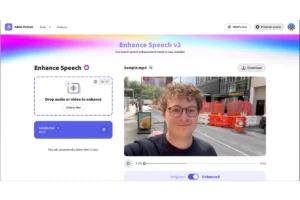
💡
The Time-Saving Factor: What would typically require hours of manual audio editing with expensive software can now be done with just a single click, saving you significant time and frustration.
KEY FEATURES THAT MAKE ADOBE ENHANCE SPEECH STAND OUT
✨
Exceptional Noise Reduction Technology
The most impressive aspect of Adobe Enhance Speech is its ability to identify and remove unwanted noise while preserving the natural qualities of the voice. It excels at eliminating:- Background conversations and chatter
- Environmental noises (traffic, construction, wind)
- Room echo and reverberation
- Computer/equipment fan noise
- Air conditioning and heating system sounds
Below are 4 examples of the results we got with our test recordings in different challenging environments:
🎛️
One-Click Processing with V2 Technology
The latest V2 version of Adobe Enhance Speech has significantly improved its AI processing capabilities. With just a simple upload and one click, the tool analyzes your audio and applies multiple enhancement techniques simultaneously:- Noise reduction to eliminate background sounds
- Echo cancellation to remove room reverberation
- Voice clarity enhancement to improve intelligibility
- Dynamic range optimization for consistent volume levels
🔄
Before/After Comparison
A particularly useful feature is the ability to compare the original recording with the enhanced version in real-time. This instant A/B testing allows you to:- Appreciate the dramatic improvement in audio quality
- Toggle between versions to ensure the enhancement sounds natural
- Make an informed decision about which version to use
NEW
📁
VERSATILE FORMAT SUPPORT
Adobe Enhance Speech supports a wide range of file formats, making it compatible with virtually any recording setup:- Audio formats: WAV, MP3, AAC, FLAC, OGG, OGA, M4A
- Video formats: MP4, MOV, M4V
- Maximum file size: Up to 1GB
- Maximum duration: Up to 30 minutes per file
- Daily processing allowance: Up to 4 hours of audio
TIME SAVINGS COMPARISON: ADOBE ENHANCE SPEECH VS. TRADITIONAL EDITING
| Recording Environment | Traditional Editing | Adobe Enhance Speech | Time Saved |
|---|---|---|---|
| Busy café with background chatter | 45-60 minutes | 2-3 minutes | ~95% |
| Home office with computer fan noise | 30-40 minutes | 1-2 minutes | ~97% |
| Outdoor recording with wind noise | 50-65 minutes | 2-3 minutes | ~96% |
| Echoey room with reverberation | 35-45 minutes | 1-2 minutes | ~96% |
ADVANTAGES AND LIMITATIONS OF ADOBE ENHANCE SPEECH
Significant Advantages
- One-click enhancement with exceptional results
- Effectively removes background noise while preserving voice quality
- Handles challenging environments like busy streets and echoing rooms
- Easy-to-use interface requiring no technical expertise
- Free access to professional-grade audio enhancement
- Supports various audio and video file formats
Areas for Enhancement
- Processing time can vary (up to 10 minutes for larger files)
- Daily processing limit (4 hours per day)
- Occasional difficulties with extremely low signal-to-noise ratio recordings
- Limited to speech enhancement (not optimized for music)
- Requires internet connection (cloud-based processing)
- File size limit (up to 1GB)
WHO BENEFITS MOST FROM ADOBE ENHANCE SPEECH?
🎙️
Podcasters
Create professional-sounding episodes regardless of recording environment
🎬
Video Creators
Dramatically improve dialogue clarity without complex audio editing
💼
Remote Workers
Enhance recorded meetings and presentations for clear communication
🎓
Educators
Transform lecture recordings with clear, engaging audio
📝
Journalists
Clean up interview recordings made in challenging environments
STRATEGIC APPLICATIONS FOR CONTENT CREATORS
Elevating Content Quality
Adobe Enhance Speech excels at transforming casual recordings into professional-grade content. Rather than investing in expensive microphones or soundproofed recording spaces, creators can record in convenient locations and enhance the audio afterward, dramatically improving production quality with minimal effort.Salvaging Problematic Recordings
When faced with audio issues in critical recordings such as interviews or event coverage, Adobe Enhance Speech can turn unusable content into valuable assets. The tool’s powerful noise reduction capabilities can rescue recordings from noisy environments that would otherwise be discarded. For example, an interview conducted near construction noise or in a crowded café can be transformed to sound like it was recorded in a professional studio, preserving important content that might otherwise be lost.Streamlining Post-Production Workflow
Content creators can significantly streamline their production process by incorporating Adobe Enhance Speech as the first step in audio post-production. By quickly cleaning up the audio at the beginning, subsequent editing tasks become more efficient, as editors can focus on creative aspects rather than technical cleanup work.HOW TO USE ADOBE ENHANCE SPEECH: STEP-BY-STEP
🔄
Simple Process with Powerful Results
Using Adobe Enhance Speech is remarkably straightforward:- Access the tool – Visit podcast.adobe.com/enhance or search for “Adobe Enhance Speech”
- Sign in – Log in with your Adobe account (create one for free if needed)
- Upload your file – Click the upload button and select your audio or video file
- Wait for processing – The AI will analyze and enhance your audio (can take 1-10 minutes depending on file size)
- Compare and review – Use the comparison feature to toggle between original and enhanced audio
- Download – Save your enhanced audio file
REAL-WORLD PERFORMANCE ANALYSIS
🔍
Impressive Results Across Various Scenarios
To thoroughly evaluate Adobe Enhance Speech, we tested it across various real-world scenarios that content creators commonly face:- Noisy Environment Test: Recorded in a café with significant background noise – Adobe Enhance Speech nearly eliminated all background conversations, mechanical sounds, and music while preserving natural voice tone.
- Echo Reduction Test: Tested on a recording made in a large, empty room – Dramatically reduced room echo, eliminated the “hollow” sound, and improved speech clarity while maintaining natural voice qualities.
- Low-Quality Microphone Test: Used a basic smartphone microphone – Significantly improved overall audio quality, reduced the tinny sound common with small microphones, and enhanced voice fullness.
- Processing Speed: Most short clips (under 5 minutes) processed in 1-2 minutes, while longer content (15-30 minutes) required 5-10 minutes – significantly faster than manual editing which could take hours.
IS ADOBE ENHANCE SPEECH THE RIGHT PRODUCTIVITY INVESTMENT?
After thoroughly testing Adobe Enhance Speech, it’s clear this tool is perfect for:
- Content creators who record in non-ideal environments
- Podcasters looking to achieve professional sound quality
- Video producers needing clear voiceover or dialogue
- Remote workers wanting to improve meeting recordings
- Educators creating audio/video learning materials
- Anyone who needs to clean up voice recordings quickly
THE BOTTOM LINE: IS ADOBE ENHANCE SPEECH WORTH YOUR TIME?
4.8
★★★★★
Adobe Enhance Speech feels like one of those game-changing tools you didn’t realize you needed until you try it – then you wonder how you ever managed without it. While it won’t replace comprehensive audio editing software for complex music production, it’s perfect for the speech enhancement tasks most content creators struggle with daily.
It’s like having a professional audio engineer who instantly understands exactly what your recording needs and delivers polished results in seconds. For anyone who’s ever grimaced at the sound of their own recordings or spent hours trying to remove background noise, Adobe Enhance Speech is about to become your new best friend.
This review is based on Adobe Enhance Speech’s features and performance as of May 2025. Features and limitations may have changed since publication.
Ready to transform your noisy recordings into crystal-clear audio?
Try Adobe Enhance Speech today and experience the difference AI-powered audio enhancement can make for your content. Try Adobe Enhance Speech FreeFrequently Asked Questions
What is Adobe Enhance Speech and how does it work?
Adobe Enhance Speech is an AI-powered tool that transforms noisy or poor-quality audio recordings into professional, studio-quality sound. It uses advanced machine learning algorithms to analyze your audio, identify unwanted noise and imperfections, and automatically apply the precise adjustments needed to make your voice sound clear and professional.
Is Adobe Enhance Speech really free to use?
Yes, Adobe Enhance Speech is completely free to use with an Adobe account. You can enhance up to 4 hours of audio per day without any cost. While there are some limitations on file size and processing time, the core functionality is available at no charge, making professional audio enhancement accessible to everyone.
What types of audio problems can Adobe Enhance Speech fix?
Adobe Enhance Speech excels at removing various audio problems, including background noise (conversations, traffic, fans, etc.), room echo and reverberation, inconsistent volume levels, and general audio clarity issues. It’s specifically optimized for enhancing spoken word content rather than music or non-speech audio.
Do I need technical audio knowledge to use Adobe Enhance Speech?
No technical knowledge is required! That’s one of the biggest advantages of Adobe Enhance Speech. Unlike traditional audio editing software that requires understanding complex concepts and tools, Adobe Enhance Speech works automatically with just a single click, making professional audio enhancement accessible to everyone regardless of technical expertise.
How long does it take to process my audio files?
Processing time varies depending on the file size and length. Short clips (under 5 minutes) typically process in 1-2 minutes, while longer recordings (15-30 minutes) may take 5-10 minutes. While not instantaneous, this is significantly faster than manual audio editing, which could take hours to achieve similar results.
What file formats does Adobe Enhance Speech support?
Adobe Enhance Speech supports most common audio formats including WAV, MP3, AAC, FLAC, OGG, OGA, and M4A. It also supports video files (MP4, MOV, M4V) and will enhance the audio portion. This flexibility makes it compatible with virtually any recording setup or source material.
Can Adobe Enhance Speech fix extremely poor recordings?
While Adobe Enhance Speech is remarkably effective, it does have limitations with extremely poor recordings. Files with very low signal-to-noise ratio (where background noise significantly overwhelms the voice) or recordings made with beamforming microphones (common in newer smartphones) may see less dramatic improvements. However, for most typical recording issues, the results are impressive.
Is there a limit to how much audio I can enhance?
Free users can enhance up to 4 hours of audio per day, with individual files limited to 1GB in size and 30 minutes in length. These limits are generous enough for most content creators and casual users, allowing you to enhance multiple recordings daily without hitting restrictions.