Best AI Website Builders That Actually Launch in Under 30 Minutes – Real Test Results 2025
Updated: July 8, 2025
We tested 7 popular AI website builders to see which ones actually deliver on their speed promises. No credit card required, time-stamped proof included.
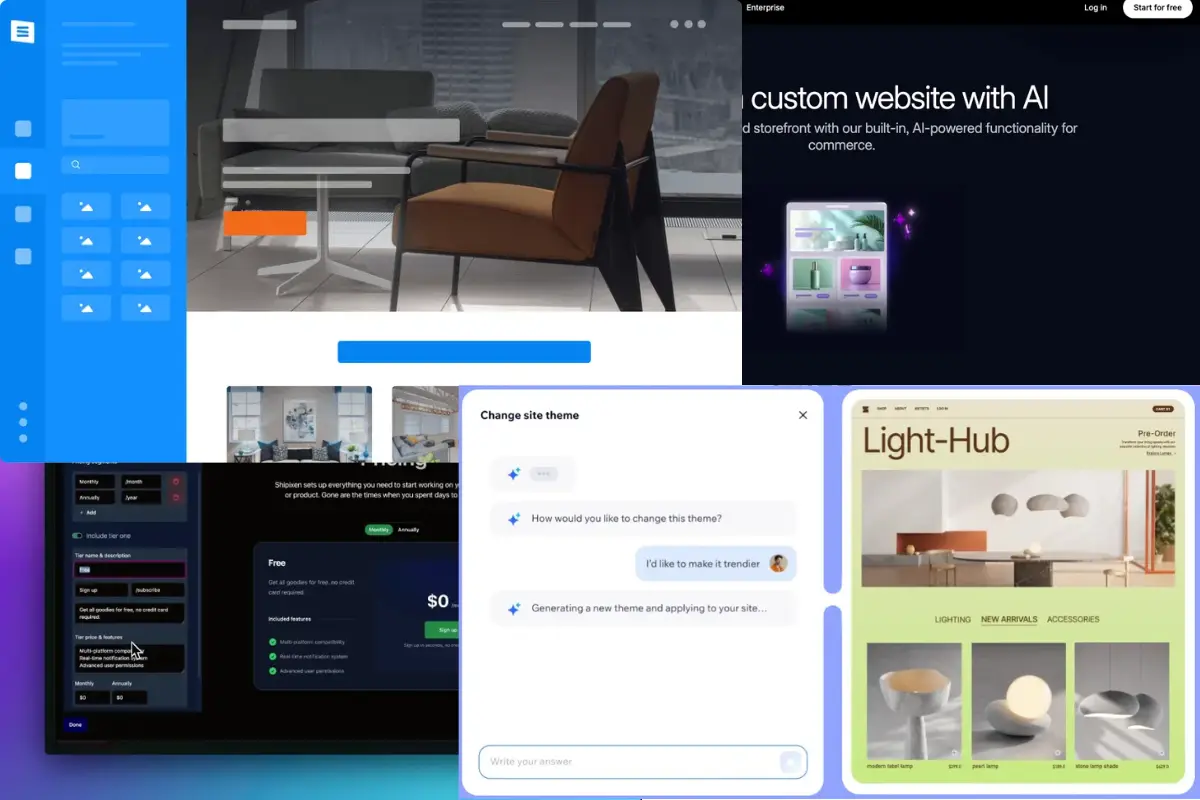
The Speed vs. Quality Dilemma
Every AI website builder claims to be "instant" or "30-second" - but what happens when you actually test them?
Marketing vs. Reality
"30-second websites" often mean 30 seconds to generate, not launch. Real deployment takes 5-30 minutes with customization.
Quality Trade-offs
The fastest builders often produce generic templates. The best results come from tools that balance speed with customization.
Hidden Requirements
Many "free" builders require credit cards for publishing or limit essential features. We only tested truly free options.
Our Testing Methodology
To ensure fair comparison, we built the same website with each tool: a local coffee shop called "Bean There Café"
Test Parameters
⏰ Timer Start
From clicking "Create Website" to having a live, viewable site
📝 Content Used
Same business description: "Local coffee shop serving artisan coffee and fresh pastries"
🎨 Customization
Minimal edits - only fixing obvious errors or broken elements
✅ Success Criteria
Site is live, mobile-responsive, and has essential pages (Home, About, Contact)
Real-Time Test Results
Each tool was tested 3 times. Times shown are averages. All tests recorded with timestamps.
⚡ Speed Rankings
Durable AI
Initial generation only
0:38
seconds
10Web
WordPress-based
1:12
minutes
Hostinger AI
Best overall balance
2:34
minutes
Complete Rankings:
Detailed Test Results & Reviews

Hostinger AI
Best Overall Balance
Hostinger AI delivered the best combination of speed, quality, and features in our tests. While not the absolute fastest, it produced the most professional-looking website that required minimal editing before launch.
The 7-day free trial (no credit card required) gives you full access to all AI features, including the AI writer, logo maker, and heatmap analytics. The generated sites are immediately mobile-responsive and SEO-optimized.
Test Results
What Made Hostinger Stand Out
🚀 True One-Click Launch
Unlike others, the "publish" button actually works immediately without additional setup
🎨 Smart Design Choices
AI understood "coffee shop" and generated appropriate brown/cream color schemes
📱 Perfect Mobile View
Mobile version required zero adjustments - responsive design worked flawlessly
🛒 E-commerce Ready
AI Product Generator creates listings from photos - perfect for online stores
Our Test Experience
The AI asked just two questions: business type and a brief description. Within 2 minutes and 34 seconds, we had a complete 5-page website with menu, location map, contact form, and image gallery. The coffee images were relevant and high-quality. Only changes needed: updating the actual address and phone number.
🎯 Bottom Line: Hostinger AI offers the best balance of speed, quality, and affordability. The 7-day free trial lets you build and publish without any financial commitment.

Durable AI
Speed Champion
Durable AI lives up to its "30-second website" claim - sort of. The initial generation truly takes just 38 seconds, making it the fastest in our tests. However, the quality is noticeably more generic than competitors.
While fast, the generated content felt templated. Our "coffee shop" looked identical to their restaurant demo, just with different text. The free trial requires entering payment details, which may deter some users.
Test Results
✅ Strengths
- • Genuinely fast - 38 seconds
- • Simple 3-step process
- • Includes CRM tools
⚠️ Limitations
- • Generic, templated results
- • Credit card required
- • Limited customization

10Web
WordPress Powered
10Web impressed with its sophisticated AI that truly understands business context. Built on WordPress, it offers unlimited customization potential while maintaining impressive generation speed.
The AI accurately interpreted our coffee shop concept, generating relevant menu sections, opening hours, and even a blog with coffee-related articles. The WordPress foundation means you can extend functionality infinitely.
Test Results

HubSpot AI
Forever Free Option
HubSpot's completely free AI website builder is perfect for businesses wanting to test the waters. While limited to single-page sites, the quality is professional and includes free custom domain support.
The builder integrates seamlessly with HubSpot's free CRM, making it ideal for small businesses. However, the single-page limitation and "Built with HubSpot" branding may be dealbreakers for some.
Test Results

WebWave
ChatGPT-powered builder with true drag-and-drop freedom. No templates or restrictions.

Wix AI
Most comprehensive AI features but slower generation. Excellent for complex sites.

Brizy AI
White-label friendly option with Google My Business integration. Good for agencies.
Complete Comparison Table
All the data from our tests in one place
| AI Builder | Build Time | Free Trial | No CC Required | Starting Price | Quality Score | Best For |
|---|---|---|---|---|---|---|
| BEST OVERALL Hostinger AI | 2:34 | 7 days | ✓ | $3.99/mo | 9.5/10 | Most users |
| FASTEST Durable | 0:38 | 30 days | ✗ | $12/mo | 6.5/10 | Pure speed |
| 10Web | 1:12 | 7 days | ✓ | $10/mo | 9/10 | WordPress fans |
| WebWave | 3:15 | 30 days | ✓ | $15/mo | 8.5/10 | Designers |
| 100% FREE HubSpot AI | 4:22 | Forever | ✓ | FREE | 8/10 | Landing pages |
| Wix AI | 5:48 | Free plan | ✓ | $17/mo | 8.5/10 | Complex sites |
| Brizy AI | 7:03 | 14 days | ✓ | $19/mo | 7.5/10 | Agencies |
Which AI Builder Should You Choose?
Based on our tests, here are our recommendations for different use cases
For Most Users
Recommended: Hostinger AI
- ✓ Best balance of speed and quality
- ✓ 7-day free trial, no CC required
- ✓ Professional results in under 3 minutes
- ✓ Great for business & e-commerce
For Pure Speed
Recommended: Durable AI
- ✓ 38-second generation time
- ✓ Simple 3-step process
- ⚠ Generic results
- ⚠ Credit card required
For Zero Budget
Recommended: HubSpot AI
- ✓ 100% free forever
- ✓ Custom domain support
- ⚠ Single page only
- ⚠ HubSpot branding
For WordPress Fans
Recommended: 10Web
- ✓ Fast generation (1:12)
- ✓ Full WordPress flexibility
- ✓ Smart content generation
- ✓ Plugin ecosystem access
For Creative Control
Recommended: WebWave
- ✓ True drag-and-drop freedom
- ✓ 30-day free trial
- ✓ ChatGPT-powered AI
- ✓ No template restrictions
For Complex Projects
Recommended: Wix AI
- ✓ Most AI features available
- ✓ Extensive app marketplace
- ✓ Advanced SEO tools
- ⚠ Slower generation time
How to Build Your Website in Under 30 Minutes
Follow our tested process for the fastest results
Choose Your Builder Based on Priority
Speed? Choose Durable. Quality? Choose Hostinger. Free? Choose HubSpot. Each tool excels in different areas.
Our recommendation: Start with Hostinger's 7-day trial for the best overall experience.
Prepare Your Business Information
Before starting, have ready:
- → Business name and tagline
- → 15-30 word business description
- → Contact information
- → Logo (optional - AI can generate one)
Use AI Prompts Effectively
The key to fast, quality results is clear prompting:
Good prompt example:
"Modern coffee shop in downtown Seattle serving artisan coffee, fresh pastries, and light lunch. Cozy atmosphere for remote workers."
Make Only Essential Edits
To stay under 30 minutes, focus on:
- ✓ Updating contact information
- ✓ Fixing any obvious AI errors
- ✓ Adding your actual address/hours
- ✗ Skip extensive design tweaks for now
Publish and Iterate
Get your site live first, perfect it later. All builders allow post-launch editing.
Pro tip: A live "good enough" website beats a perfect website that's still in development. You can always improve it later!
⚠️ Common Mistakes That Slow You Down
Overthinking the Prompt
Keep it simple. AI works better with clear, concise descriptions than novels.
Perfectionism on V1
Your first version doesn't need to be perfect. Launch, then improve based on real feedback.
Skipping Mobile Check
Always preview mobile view before publishing. 60%+ of visitors will be on phones.
Frequently Asked Questions
Everything you need to know about AI website builders
Which AI website builder is actually the fastest?
In our tests, Durable AI generated a complete website in 38 seconds, followed by 10Web at 1 minute 12 seconds. However, Hostinger AI offered the best balance of speed (2 minutes 34 seconds) and quality, with a 7-day free trial and no credit card required.
Can I really build and launch a website without a credit card?
Yes! HubSpot AI is 100% free forever with custom domain support. Hostinger offers a 7-day trial, WebWave gives 30 days, and Brizy provides 14 days - all without requiring credit card information upfront.
Do AI-generated websites look professional?
Modern AI website builders create surprisingly professional designs. In our tests, Hostinger AI, Wix AI, and 10Web produced the most polished results that required minimal customization before launch.
How long does it really take to customize an AI-generated website?
Basic customization (changing text, images, colors) typically takes 10-30 minutes. More extensive changes like adding pages or restructuring layouts can take 1-2 hours. The initial AI generation is just the starting point.
Which AI website builder is best for e-commerce?
Hostinger AI and Wix AI both offer strong e-commerce features. Hostinger's AI can generate product pages automatically from images, while Wix provides more advanced inventory management. Both support payment processing in their paid plans.
Are AI website builders good for SEO?
Most modern AI builders include SEO optimization. Hostinger AI, Wix AI, and 10Web automatically generate meta descriptions, optimize images, and create mobile-responsive designs. Wix offers the most comprehensive SEO tools with AI-guided recommendations.
Can I switch AI builders after starting?
While you can't directly transfer a site between builders, you can recreate your content. We recommend testing 2-3 builders during their free trials before committing. Start with Hostinger's 7-day trial, then try HubSpot or WebWave if needed.
What happens after the free trial ends?
Most builders keep your site data but take it offline. Hostinger gives you 7 days to decide, then requires a paid plan starting at $3.99/month. HubSpot remains free forever but with limitations. Always export your content before trials expire.
Final Verdict: Start Building Today
After testing all 7 AI website builders, the winner is clear: quality beats speed when it comes to your online presence.
🏆 Our Top Recommendation
Hostinger AI delivers the perfect balance: professional results in under 3 minutes, with a risk-free 7-day trial.
No credit card required • Build unlimited pages • Full feature access
💡 Smart Strategy
Test Hostinger first (best overall), then try HubSpot if you need completely free, or Durable if pure speed is critical. With these no-credit-card trials, you can test all three in under an hour!
Last updated: July 8, 2025 • Based on real testing • View more AI tools
Disclosure: This article contains affiliate links. We may earn a commission if you purchase through our Hostinger link, at no extra cost to you.