
Plus AI
AI-powered presentation assistant that integrates directly into Google Slides and Microsoft PowerPoint. Generate complete presentations from prompts or documents, transform existing slides with AI Remix and Rewrite tools, and maintain brand consistency with custom templates. Features Live Snapshots for auto-refreshing data and PowerPoint API for workflow automation. Trusted by over 1 million users with SOC 2 Type II security compliance.
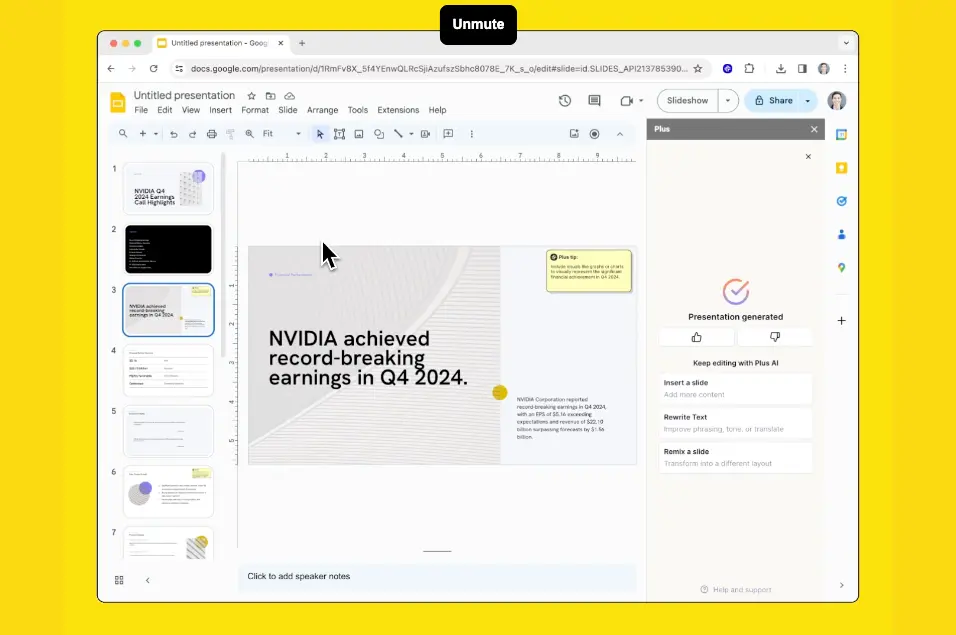
30-Second Summary
Bottom Line: Plus AI delivers exceptional value as a native AI assistant for Google Slides and PowerPoint, dramatically reducing presentation creation time from hours to minutes. The seamless integration, document conversion capabilities, and professional output quality make it ideal for business professionals and teams. However, customer support concerns and PowerPoint integration refinements require consideration before committing.
Best For
- Sales teams creating recurring client presentations
- Consultants converting documents to slide decks
- Educators developing training materials quickly
- Marketing teams needing branded consistency
Skip If
- You need responsive customer support
- Highly technical or specialized presentations required
- Design perfection is top priority
- You want a permanent free plan
Plus AI at a Glance
What Exactly is Plus AI?
Plus AI is an AI-powered presentation assistant that operates as a native add-on within Google Slides and Microsoft PowerPoint, transforming how professionals create, edit, and format presentations through artificial intelligence.
Unlike standalone presentation platforms that require learning new interfaces and exporting files, Plus AI integrates directly into the tools you already use daily. This native approach means you install Plus AI as an extension and access its AI capabilities without leaving your familiar presentation environment. The tool serves over 1 million installed users ranging from individual consultants to enterprise sales teams.
What Makes Plus AI Different
Plus AI's fundamental advantage lies in seamless workflow integration. Rather than forcing users to adopt new software, Plus AI enhances existing Google Slides and PowerPoint capabilities with AI. This means presentations remain in Google Drive or SharePoint, all collaboration features work normally, and teams avoid the friction of platform switching. The tool processes your prompts and documents through AI, then generates professionally-formatted slides directly in your presentation software.
The platform handles three primary use cases. First, it generates complete presentations from text prompts—you describe what you need and AI creates a full deck with content and structure. Second, it converts documents (PDFs, Word files, text documents) into organized slide decks automatically. Third, it provides AI editing tools including Remix for reformatting layouts and Rewrite for adjusting tone, length, and language across 100+ supported languages.
Plus AI's infrastructure maintains SOC 2 Type II compliance with enterprise-grade security including data encryption in transit and at rest. The platform does not retain user content after processing, ensuring sensitive business information remains protected. For organizations with strict compliance requirements, Plus AI's security certification makes it suitable for professional and enterprise use.
Core Features and Capabilities
AI Presentation Generation
Plus AI's generation capabilities transform presentation creation from multi-hour projects into minutes-long workflows through three distinct approaches.
Prompt-to-Presentation Generation: Describe your presentation requirements in plain language and Plus AI creates a complete deck with logical structure, professional formatting, and relevant content. The AI understands context including audience type (executives, technical teams, students), presentation purpose (sales pitch, training material, quarterly review), and desired tone (formal, conversational, technical). For example, a prompt stating "Create a 15-slide quarterly business review for executive stakeholders covering revenue growth, customer metrics, and product roadmap" generates a structured presentation with appropriate content for each section.
Document-to-Presentation conversion eliminates manual content transfer. Upload PDF files, Word documents, or text files containing reports, research papers, meeting notes, or white papers, and Plus AI automatically analyzes structure, extracts key information, and organizes content into logical slides. This feature particularly benefits consultants who need to transform client research documents into presentations or educators converting curriculum materials into lecture slides.
Generation Speed and Quality
Typical Generation Times
From Prompts
- Short decks (5-10 slides): 30-45 seconds
- Standard decks (15-20 slides): 60-90 seconds
- Complex presentations: 2-3 minutes
- Quality improves with detailed prompts
From Documents
- Short docs (1-5 pages): 30-60 seconds
- Medium docs (5-20 pages): 60-120 seconds
- Long docs (20+ pages): 2-5 minutes
- Text extraction only (no images)
Intelligent Editing with Remix and Rewrite
Plus AI's editing capabilities transform existing presentations through AI-powered reformatting and content refinement without manual reconstruction.
The Remix feature automatically restructures slide layouts while preserving content. Select any slide, click Remix in the Plus AI sidebar, and choose from AI-suggested layouts including multi-column formats, comparison structures, timelines, or card-based arrangements. This eliminates hours spent manually repositioning text and graphics. For example, a text-heavy bullet list converts to a three-column layout in seconds, or a chronological description transforms into a visual timeline format.
Remix vs Rewrite Capabilities
Remix (Layout Changes)
- Transform slide structures and formats
- Single to multi-column layouts
- Lists to timelines or comparisons
- Content remains unchanged
Rewrite (Content Changes)
- Adjust tone (formal to casual)
- Change length (condense or expand)
- Fix grammar and improve clarity
- Translate to 100+ languages
Rewrite modifies content while maintaining layout structure. Adjust presentation tone from technical to executive-friendly, condense wordy explanations into concise points, expand brief notes into detailed explanations, fix grammar errors, or translate entire presentations into different languages. This multilingual capability supports global teams presenting to diverse audiences without manual translation services.
Live Snapshots for Real-Time Data
Plus Snapshots represent a unique differentiator—the ability to embed auto-refreshing screenshots from websites, dashboards, or data platforms directly into presentations. This feature eliminates manual screenshot updates for recurring presentations containing analytics data, sales dashboards, or performance metrics.
The workflow involves capturing a snapshot of any web-based content including Google Analytics dashboards, Salesforce reports, or custom data visualization tools. Plus AI stores the snapshot configuration and refresh settings. Before presenting, click "Refresh All Snapshots" and Plus AI automatically captures updated versions with current data, ensuring presentation accuracy without manual screenshot collection.
Live Snapshots Use Cases: Sales teams presenting weekly pipeline reviews refresh Salesforce dashboard snapshots automatically. Marketing teams updating monthly performance reports pull latest Google Analytics screenshots without manual captures. Product teams showing user engagement metrics refresh analytics dashboard snapshots before stakeholder presentations. This feature saves 10-30 minutes per recurring presentation by eliminating manual data updates.
PowerPoint API: Workflow Automation
The October 2025 release of Plus AI's PowerPoint API enables programmatic presentation generation through external triggers and workflows, positioning Plus AI uniquely among presentation tools with no competitors offering comparable automation capabilities.
The API allows organizations to generate presentations automatically when specific business events occur. Configure triggers including CRM opportunity updates, calendar meeting additions, email notifications, or custom application events. When triggers activate, Plus AI generates presentations using predefined templates and pulls data from connected systems including Salesforce, HubSpot, or internal databases.
Real-World API Applications
Enterprise sales teams configure CRM integration so moving opportunities to "Proposal Stage" automatically generates customized proposal decks with company data, competitive analysis, and pricing information. Consulting firms set up Slack commands allowing team members to type "/plusai create-briefing [Client Name]" and receive meeting preparation decks with company research and relevant context. Marketing teams configure blog publication triggers to automatically convert published articles into presentation format for sales team training.
API access requires Team or Enterprise plans and integrates with automation platforms including Zapier and Make.com for users without development resources. Organizations with technical teams can build custom integrations using Plus AI's API documentation for sophisticated workflow automation tailored to specific business processes.
Brand Management and Custom Templates
Plus AI supports organizational branding through logo uploads, color palette customization, and font management available on Pro, Team, and Enterprise plans. Once configured, all AI-generated presentations automatically apply brand guidelines without manual styling.
The Brand Kit setup involves uploading company logos, defining primary and secondary brand colors, and specifying preferred fonts. AI generation then incorporates these elements automatically—logos appear on title slides and footers, brand colors apply to text and graphics, and specified fonts format all content. This ensures brand consistency across team presentations without requiring individual users to manually apply styling.
Branding Capabilities by Plan
Pro Plan
- Logo upload and placement
- Custom color palette definition
- Font customization
- Automatic brand application
Team/Enterprise
- All Pro features included
- Shared brand kits across team
- Custom template creation
- Template library management
Enterprise customers receive assistance from Plus AI's team for creating fully custom presentation templates matching exact organizational standards. These templates become the foundation for all AI generation, ensuring every presentation maintains corporate visual identity and layout standards.
Supporting Capabilities
Plus AI includes additional features enhancing presentation creation efficiency. The AI Chart Generation creates native, editable charts from data descriptions—specify chart type and data points, and AI generates properly formatted charts within PowerPoint or Google Slides. AI Image and Icon Generation produces relevant visuals matching presentation content without external image search. The platform's multilingual support extends beyond translation to content generation in 100+ languages, enabling global teams to create localized presentations natively.
Real-time collaboration inherits from Google Slides and PowerPoint's native features. Multiple team members edit presentations simultaneously, see live cursors showing teammate activity, leave comments directly on slides, and access version history for tracking changes. Plus AI's features integrate seamlessly—when one team member applies Remix or Rewrite, changes appear instantly for all collaborators.
Getting Started with Plus AI
Setting up Plus AI requires minimal technical expertise and takes 5-10 minutes from installation to first generated presentation. The native integration approach means users already familiar with Google Slides or PowerPoint face virtually no learning curve.
Install the Add-On
For Google Slides: Open any Google Slides presentation, click Extensions → Add-ons → Get add-ons, search "Plus AI for Google Slides and Docs," click Install, and authorize Plus AI to access your Google Workspace account. Access the tool via Extensions → Plus AI after installation.
For PowerPoint: Open PowerPoint, go to Insert → Add-ins → Get Add-ins, search "Plus AI," click Add, authorize access, and Plus AI appears in the PowerPoint sidebar. Works on Windows, Mac, and PowerPoint Web versions.
Activate Your Free Trial
After installation, click "Start Free Trial" in the Plus AI sidebar. The 7-day trial requires credit card activation but allows cancellation anytime during the trial period without charges. The trial provides full access to all features including document upload, Remix, Rewrite, and AI generation.
Generate Your First Presentation
Start with prompt-based generation to understand AI capabilities. Click "Create Presentation," describe your requirements in the prompt field (be specific about topic, audience, slide count, and key sections), and click Generate. Plus AI creates a complete presentation in 30-90 seconds. Review the output, make adjustments using Remix or Rewrite tools, and iterate until satisfied.
Test Document Conversion
Try document-to-presentation conversion with an existing Word document, PDF, or text file. Click "Upload Document," select your file (supported formats: PDF, DOCX, TXT), and Plus AI analyzes content structure and generates slides automatically. This feature reveals time-saving potential for converting reports, research papers, or meeting notes into presentations.
Maximizing Trial Period Value
Use the 7-day trial strategically by testing Plus AI with real work projects rather than hypothetical examples. Try multiple presentation types (sales decks, training materials, reports) to assess output quality across use cases. Test both Google Slides and PowerPoint integration if your organization uses both platforms. Evaluate Remix and Rewrite tools on existing presentations to understand editing capabilities. Configure branding if on Pro or Team trial to assess automated brand application. Consider how API access could automate workflows if evaluating Team or Enterprise plans.
Pricing Plans and Value Analysis
Plus AI offers four pricing tiers without a permanent free plan, requiring users to commit after the 7-day trial period. Pricing positions competitively against alternatives while providing strong value for professionals creating frequent presentations.
| Plan | Monthly Price | Annual Price | Key Features | Best For |
|---|---|---|---|---|
| Basic | $15/month | $10/month | Unlimited AI generation, single slide insertion, remix & rewrite tools, Google Slides + PowerPoint access | Individual professionals |
| Pro | $25/month | $20/month | Everything in Basic + document upload, 100K+ character prompts, AI image generation, unlimited team members | Teams & power users |
| Team | $40/month | $30/month | Everything in Pro + custom branding, logo upload, color customization, priority support | Organizations needing brand consistency |
| Enterprise | Custom | Custom | Everything in Team + custom templates, PowerPoint API access, dedicated support, enhanced security | Large enterprises with automation needs |
Value Calculation: Time Savings
Assessing Plus AI's value requires calculating time savings against subscription costs. Consider a consultant creating 8 client presentations monthly who normally spends 3 hours per presentation (24 hours total). Plus AI reduces creation time to approximately 45 minutes per presentation (6 hours total), saving 18 hours monthly.
Traditional Approach
- 8 presentations × 3 hours each = 24 hours/month
- At $100/hour billing rate = $2,400 value
- Manual document conversion time
- Layout formatting and design work
Plus AI Approach
- 8 presentations × 45 minutes each = 6 hours/month
- Time saved: 18 hours = $1,800 value
- Plus AI Pro cost: $20/month annual
- Net monthly value: $1,780
ROI Analysis: For professionals billing $100/hour and creating 8+ presentations monthly, Plus AI delivers 90x return on investment. Even accounting for editing and refinement time, the tool pays for itself within the first presentation for most business users.
Competitive Pricing Comparison
Plus AI's pricing aligns with competitor tiers while offering distinct value propositions:
Entry-Level Plans
- Plus AI Basic: $15/month ($10 annual)
- Beautiful.ai Pro: $12/month annual
- Gamma Plus: $8/month
- SlidesAI Pro: $8.33/month annual
Team Plans
- Plus AI Team: $40/month total (unlimited members)
- Beautiful.ai Team: $40/user/month (5+ users)
- Gamma Pro: $18/user/month
- SlidesAI Premium: $16.67/month
Plus AI positions in the mid-range pricing tier with Basic at $15/month versus Gamma's $8/month and Beautiful.ai's $12/month. The key differentiator lies in native integration—users already comfortable with Google Slides and PowerPoint avoid platform switching costs. For teams, Plus AI's $40/month Team plan covering unlimited members provides significant value compared to per-user pricing from competitors.
Test Plus AI Risk-Free
7-day free trial with full feature access to all plans. No long-term commitment required—cancel anytime during trial period without charges.
Start Your Free TrialHonest Assessment: Pros and Cons
What Works Exceptionally Well
- Seamless native integration with Google Slides and PowerPoint Works directly within familiar tools eliminating platform switching, file exporting, and learning new interfaces. Presentations remain in Google Drive or SharePoint for natural collaboration.
- Dramatic time savings for presentation creation Reduces multi-hour presentation projects to 30-60 minutes through AI generation from prompts or document conversion. Users consistently report 60-75% time reduction.
- Professional output quality suitable for business use Generates polished, well-formatted slides that appear human-made. Suitable for client presentations, executive briefings, and professional contexts without extensive editing.
- Powerful Remix tool for layout transformation Automatically restructures slides into multi-column layouts, timelines, or comparison formats in seconds versus 10-15 minutes of manual reformatting per slide.
- Document-to-presentation conversion eliminates manual work Transforms PDFs, Word documents, and text files into organized slide decks automatically, particularly valuable for consultants and educators converting research into presentations.
- Enterprise-grade security with SOC 2 Type II compliance Encryption in transit and at rest, no long-term data retention, and independently audited security controls make it suitable for corporate and sensitive business use.
- PowerPoint API enables unique workflow automation October 2025 API release allows automated presentation generation through CRM triggers, Slack commands, or custom workflows—capability no competitor offers.
Significant Limitations
- Customer support responsiveness concerns Multiple independent reviews report unresponsive support teams with slow or absent responses to billing inquiries and technical issues. Support limitations create frustration for users needing assistance.
- PowerPoint integration less refined than Google Slides While Google Slides integration performs smoothly, PowerPoint users report the add-on feels less responsive and occasionally struggles with certain PowerPoint features.
- Content quality limitations for complex topics AI relies on lower-grade language models compared to GPT-4 or Claude. Generates solid content for standard business presentations but struggles with highly technical, specialized, or deeply analytical topics.
- No permanent free plan available Limited to 7-day trial only versus competitors offering unlimited free tiers with feature restrictions. Creates barrier for users wanting extended testing before commitment.
- Template library feels somewhat dated While hundreds of templates exist, some users report designs feel less contemporary compared to competitors like Beautiful.ai or Gamma with more modern visual aesthetics.
- Cannot extract images or charts from uploaded documents Document conversion processes text only—images, charts, diagrams, and embedded graphics must be added manually after generation, limiting fully automated document conversion.
Who Should Use Plus AI?
Plus AI serves specific professional segments exceptionally well while proving less suitable for others. Understanding whether your needs align with the platform's strengths determines if it merits investment.
✅ Ideal Users
Sales Teams and Business Development
Plus AI excels for sales professionals creating frequent client-specific presentations. The ability to generate customized proposal decks in minutes rather than hours enables sales teams to increase proposal volume without proportional time investment. Document conversion transforms product specifications or case studies into sales presentations automatically. Live Snapshots ensure pipeline dashboards display current data without manual updates before client meetings.
Perfect if: Your team creates 5+ presentations weekly, needs to customize proposals for different prospects, converts internal documents to client-facing decks, or presents updated metrics requiring frequent screenshot refreshes.
Consultants and Professional Services
Consulting firms benefit from Plus AI's document conversion capabilities. Transform client research reports, meeting notes, or analysis documents into polished presentations for deliverables. The Remix tool restructures content-heavy slides into professional layouts quickly. Custom branding ensures all client presentations maintain firm standards without manual styling.
Perfect if: You convert research documents to client deliverables frequently, work with multiple clients requiring branded presentations, need to transform meeting notes into action-oriented slides, or create recurring status update presentations.
Educators and Training Professionals
Educational professionals creating course materials and training presentations find Plus AI particularly valuable. Convert curriculum documents, textbooks, or lesson plans into organized slide decks. The multilingual support enables creating materials in multiple languages for diverse student populations. Remix transforms text-heavy educational content into visually scannable formats improving student engagement.
Perfect if: You develop training materials regularly, convert existing curriculum to presentations, teach multilingual audiences, or need to update recurring course content with current information.
Marketing Teams Requiring Brand Consistency
Marketing departments benefit from automated brand application ensuring all team-created presentations maintain visual consistency. Generate campaign overview decks, quarterly performance reviews, or product launch presentations with automatic brand guideline enforcement. The Team plan's shared branding means junior marketers produce on-brand presentations without design expertise.
Perfect if: Your team includes members with varying design skills, brand consistency is critical, multiple team members create presentations frequently, or you need rapid campaign material generation.
Google Slides and PowerPoint Power Users
Professionals already comfortable with Google Slides or PowerPoint gain maximum value from Plus AI's native integration. No platform switching or new interface learning means immediate productivity. All familiar collaboration features, commenting, and sharing work normally while adding AI capabilities seamlessly.
Perfect if: You use Google Slides or PowerPoint daily, your organization standardizes on these platforms, team collaboration depends on native sharing features, or learning new software creates adoption barriers.
❌ Better Alternatives Exist For
Users Requiring Exceptional Customer Support
Organizations where responsive customer support is critical should consider alternatives with better support track records. Plus AI's documented support issues create risk for teams needing reliable assistance with technical problems or billing questions.
Try instead: Beautiful.ai for better enterprise support, Gamma for responsive customer service, or stick with Canva if already familiar with their support systems.
Design-First Presentation Needs
Teams where visual design excellence is paramount may find Plus AI's output acceptable but not exceptional. While professionally formatted, generated presentations lack the design sophistication of dedicated design-focused tools.
Better fit: Beautiful.ai for superior automated design quality, Canva for maximum design customization with more extensive template libraries.
Highly Technical or Specialized Content
Presentations requiring deep subject matter expertise, cutting-edge research, or highly technical analysis may produce generic content through Plus AI's current language models. The tool works best for standard business presentations rather than specialized academic or technical content.
Better fit: Presentations.AI for research-integrated content, manual creation for specialized topics, or Gamma with manual content refinement.
Budget-Conscious Individual Users
Individual users needing AI presentation assistance on tight budgets may find better value in lower-cost alternatives or tools with permanent free plans rather than Plus AI's $15/month minimum.
Try instead: Gamma at $8/month with 400 free credits, SlidesAI's free plan for limited presentations, or Canva Free if already using their ecosystem.
Creative Storytelling and Non-Traditional Formats
Presentations emphasizing creative storytelling, narrative flow, or non-traditional slide structures may feel constrained by Plus AI's more traditional business presentation approach.
Better fit: Gamma for flexible block-based storytelling, Tome for narrative-focused presentations, or Prezi for non-linear presentation formats.
Real-World Performance and Usage
Evaluating Plus AI's real-world performance requires examining generation speed, output quality consistency, platform reliability, and practical usability based on extensive user feedback and testing across multiple use cases.
Generation Speed and Reliability
Plus AI's generation performance varies based on presentation complexity, document length, and server load during peak usage hours. Standard 10-15 slide presentations from prompts typically complete in 45-75 seconds under normal conditions. Document conversion shows more variable timing—short documents (5 pages) convert in 30-60 seconds while longer documents (20+ pages) require 2-5 minutes for processing.
Peak business hours (9am-5pm EST) occasionally experience slight slowdowns with generation extending to the upper range of timing estimates. Off-peak hours typically deliver faster results. The platform maintains strong reliability with minimal reported downtime or service interruptions based on user feedback over the past year.
Output Quality Assessment
Output quality divides into content quality and design quality, with performance varying significantly between categories. Design quality consistently receives positive feedback—generated presentations look professional with proper formatting, logical layouts, and visual hierarchy suitable for business contexts without extensive editing. Template selection appropriately matches presentation types (sales decks receive sales-oriented layouts, training materials get educational formats).
Content Quality by Topic Type
Excellent Performance
- Standard business presentations
- Sales and marketing decks
- Training and educational materials
- Status updates and reports
Limited Performance
- Highly technical specifications
- Cutting-edge research topics
- Specialized industry content
- Deep analytical presentations
Content quality demonstrates more variability. For standard business topics (sales presentations, quarterly reviews, training materials), AI-generated content provides solid first drafts requiring minor editing. Users report 70-80% of final content comes directly from AI generation with 20-30% requiring human refinement for accuracy, specificity, or tone adjustment.
Complex or specialized topics reveal Plus AI's content limitations. Technical presentations requiring deep subject expertise, cutting-edge research topics, or highly specialized industry content often produce generic or surface-level content requiring substantial human expertise to refine. Users in technical fields report spending similar or more time editing AI-generated content compared to creating presentations manually from scratch.
Platform Integration Quality
Google Slides integration receives consistently positive feedback for smoothness and responsiveness. The add-on loads quickly, AI features respond without noticeable lag, and generated content integrates seamlessly with existing presentations. Users report virtually no friction compared to working in Google Slides natively.
PowerPoint integration shows more mixed results. While functional, users report the PowerPoint add-on feels less responsive than Google Slides integration, occasionally requiring page refreshes, and showing slower load times for AI features. PowerPoint Desktop (Windows and Mac) versions particularly show these limitations compared to PowerPoint Web. The integration works reliably but requires patience and occasional troubleshooting.
Remix and Rewrite Performance
Remix functionality consistently delivers strong value with minimal reported issues. The layout transformation process completes in 5-15 seconds per slide, suggestions appropriately match content type, and restructured slides maintain content integrity. Users particularly appreciate the speed advantage—15-second Remix operations replacing 10-15 minutes of manual layout work per slide.
Rewrite performs well for straightforward editing tasks including tone adjustment, condensing, and grammar fixes. Multilingual translation receives positive feedback for accuracy across major languages (Spanish, French, German, Mandarin), though less common languages show occasional translation quality issues. Content expansion (making brief notes longer) sometimes produces generic filler text requiring manual refinement.
Practical Usage Recommendations
Based on performance analysis and user feedback, optimal Plus AI usage involves treating it as a powerful first-draft tool rather than final-output generator. Start with detailed, specific prompts providing context about audience, purpose, key points, and desired structure. Review AI output critically and expect to spend 20-30% of traditional creation time on refinement and editing.
Performance Optimization Tips: Use during off-peak hours (early morning, evenings) for fastest generation. Provide detailed prompts exceeding 500 characters for better content quality. Test both Google Slides and PowerPoint to determine which integration performs better for your workflow. Break very long documents (50+ pages) into sections for faster, more accurate conversion. Use Remix liberally on AI-generated slides to improve visual variety. Budget 25-35% of traditional presentation creation time for AI-assisted workflow including generation, review, and refinement.
Plus AI vs Popular Alternatives
Understanding how Plus AI compares to leading alternatives helps determine whether it's the optimal choice for specific needs. We've compared Plus AI against major competitors across key factors including integration approach, design quality, pricing, and use case optimization.
Plus AI vs Beautiful.ai
Beautiful.ai positions itself as the premium design-first AI presentation tool with emphasis on visual perfection and brand consistency through Smart Slides technology. While Plus AI focuses on workflow integration within existing tools, Beautiful.ai operates as a standalone platform prioritizing design automation.
Plus AI provides superior integration advantages—native add-on status means Google Slides and PowerPoint users never leave familiar environments. Beautiful.ai requires working in their platform and exporting to PowerPoint or Google Slides when needed. For teams deeply embedded in Google Workspace or Microsoft 365, Plus AI's approach eliminates friction.
However, Beautiful.ai significantly outperforms Plus AI in design automation and visual quality. The Smart Slides feature automatically adjusts layouts when content changes, maintaining pixel-perfect alignment without manual intervention. Design output appears more polished and contemporary compared to Plus AI's templates. Beautiful.ai also offers stronger customer support based on user reviews, addressing Plus AI's documented support weaknesses.
Pricing comparison: Plus AI Basic at $15/month ($10 annual) versus Beautiful.ai Pro at $12/month annual shows similar entry costs. Beautiful.ai's 14-day trial exceeds Plus AI's 7 days. For teams, Beautiful.ai charges $40/user/month while Plus AI's Team plan is $40/month total covering unlimited members, providing significant team pricing advantage.
Choose Plus AI if: You primarily work in Google Slides or PowerPoint and value seamless integration, your team needs unlimited members on a flat team plan, document conversion is critical to your workflow, or PowerPoint API automation interests you.
Choose Beautiful.ai if: Design quality and visual polish are paramount, you need superior customer support, you're comfortable working in a standalone platform, or your team needs advanced enterprise features including SSO and dedicated support.
Plus AI vs Gamma
Gamma takes a fundamentally different approach emphasizing creative flexibility and storytelling over traditional slide structures. The block-based layout system (similar to Notion) enables narrative flow beyond rigid slide formats, while Plus AI maintains traditional presentation structures within Google Slides and PowerPoint.
Gamma offers greater creative freedom and design flexibility compared to Plus AI's more structured approach. The platform enables freeform positioning, modern responsive designs, and narrative-driven content organization that breaks traditional slide boundaries. Recent 2025 updates including AI image editing and multi-theme generation enhance creative capabilities further.
Plus AI counters with superior workflow integration for Google Slides and PowerPoint users, more straightforward business presentation generation, and stronger document conversion capabilities. Teams requiring traditional business presentations find Plus AI's output more immediately usable without creative restructuring.
Pricing comparison: Gamma Plus at $8/month significantly undercuts Plus AI Basic at $15/month. Gamma also offers a permanent free tier with 400 credits versus Plus AI's trial-only approach. For budget-conscious users, Gamma provides better entry-level value.
Choose Plus AI if: You need traditional business presentation formats, seamless Google Slides or PowerPoint integration is critical, document conversion is frequent, or you prefer structured slide-based presentations.
Choose Gamma if: You want creative flexibility and modern design, budget is primary concern, storytelling and narrative flow matter more than traditional formats, or you prefer web-based presentations over PowerPoint exports.
Plus AI vs Presentations.AI
Presentations.AI differentiates through content quality emphasis and automatic research integration, positioning as the accuracy-focused alternative. The platform generates more detailed, researched content compared to Plus AI's faster but sometimes generic output.
Plus AI wins on user experience and platform integration. The native add-on approach provides smoother workflow compared to Presentations.AI's standalone platform requiring exports. Plus AI also demonstrates better overall reliability based on user feedback, while Presentations.AI suffers from documented branding upload bugs and technical issues.
However, Presentations.AI generates superior content for complex topics requiring accuracy and depth. The automatic research integration feature uniquely enriches presentations with relevant data and sources, valuable for technical or educational presentations where accuracy is paramount. For users prioritizing content quality over speed, Presentations.AI's approach offers advantages despite platform limitations.
Choose Plus AI if: Workflow integration and speed are priorities, you create standard business presentations regularly, seamless Google Slides/PowerPoint integration is valuable, or you value platform stability over cutting-edge features.
Choose Presentations.AI if: Content accuracy and research integration are critical, you create technical or educational presentations requiring depth, you can tolerate occasional technical issues, or you don't mind working in a standalone platform.
Plus AI vs SlidesAI
SlidesAI competes on simplicity and affordability with the lowest pricing in the category and permanent free plan availability. Like Plus AI, SlidesAI operates as a native add-on for Google Slides and PowerPoint, providing similar integration advantages.
Plus AI significantly outperforms SlidesAI in AI capabilities, template quality, and feature depth. The Remix and Rewrite tools, Live Snapshots, custom branding, and PowerPoint API represent substantial functionality absent from SlidesAI. Content generation quality also favors Plus AI based on comparative testing.
SlidesAI's advantages center entirely on cost and accessibility. The permanent free plan provides basic AI presentation generation without time limits, unlike Plus AI's trial-only approach. Entry pricing at $8.33/month annual versus Plus AI's $15/month creates meaningful savings for budget-conscious users willing to accept more limited functionality.
Choose Plus AI if: You need advanced editing tools (Remix, Rewrite), custom branding and templates are important, document conversion is frequent, or you require professional-quality output for client-facing presentations.
Choose SlidesAI if: Budget is primary constraint, you need a permanent free option for testing, basic AI generation suffices without advanced features, or you create simple presentations requiring minimal editing.
Plus AI vs Copilot for PowerPoint
Microsoft Copilot for PowerPoint integrates natively into PowerPoint as part of Microsoft 365 Copilot, providing AI assistance without add-on installation. This represents potentially the smoothest integration possible for PowerPoint-exclusive users.
However, comparative analysis and user feedback consistently favor Plus AI over Copilot for PowerPoint. Independent reviews describe Copilot as producing "a mess" with inconsistent slide generation quality, while Plus AI generates more polished, usable presentations. Plus AI also supports Google Slides, while Copilot remains PowerPoint-exclusive, limiting flexibility for multi-platform organizations.
Pricing strongly favors Plus AI. Copilot for Microsoft 365 requires $30/user/month plus existing Microsoft 365 subscription costs ($12.50-$57/month), totaling $42.50-$87/user/month. Plus AI at $15-$40/month provides comparable or superior functionality at fraction of the cost.
Choose Plus AI if: Cost is a factor, you use both Google Slides and PowerPoint, output quality consistency matters, or you're not locked into Microsoft 365 ecosystem.
Choose Copilot if: You're already paying for Microsoft 365 Copilot for other applications, your organization requires Microsoft ecosystem lock-in for compliance, or you exclusively use PowerPoint and need Teams/Outlook data integration.
Choosing the Right Platform
Plus AI serves professionals prioritizing workflow integration with Google Slides and PowerPoint, offering strong value through native add-on approach, document conversion, and AI editing tools at competitive pricing. The platform delivers exceptional value for teams creating recurring presentations within existing Google or Microsoft ecosystems.
However, alternatives excel in specific dimensions: Beautiful.ai for design perfection, Gamma for creative flexibility and budget, Presentations.AI for content depth, SlidesAI for maximum affordability. Selection depends on whether workflow integration, design quality, creative freedom, content accuracy, or cost ranks as the primary decision factor.
Frequently Asked Questions
Is Plus AI free? What are the pricing options?
Plus AI does not have a free plan, but offers a 7-day free trial with full feature access. The trial requires credit card activation but allows cancellation anytime without charges. Paid plans start at $15/month for Basic (unlimited AI generation, remix/rewrite tools, Google Slides + PowerPoint access), $25/month for Pro (adds document upload, 100K+ character prompts, AI image generation), $40/month for Team (adds custom branding, logo upload, priority support), and custom pricing for Enterprise (includes PowerPoint API, custom templates, dedicated support). Annual billing provides approximately 33% savings versus monthly billing.
How do I install Plus AI in Google Slides and PowerPoint?
For Google Slides: Open any Google Slides presentation, click Extensions → Add-ons → Get add-ons, search "Plus AI for Google Slides and Docs," click Install, and authorize access. Access via Extensions → Plus AI after installation. For PowerPoint: Open PowerPoint, go to Insert → Add-ins → Get Add-ins (or search Add-ins in ribbon), search "Plus AI," click Add, and authorize access. Plus AI appears in PowerPoint sidebar after installation. Works on Windows, Mac, and PowerPoint Web versions. Both platforms require starting the 7-day free trial (credit card required) to activate features.
How long does it take to generate a presentation with Plus AI?
Presentations typically generate in 30-90 seconds for standard decks. Prompt-to-presentation: Short decks (5-10 slides) take 30-45 seconds, standard decks (15-20 slides) require 60-90 seconds, and complex presentations may extend to 2-3 minutes. Document-to-presentation: Short documents (1-5 pages) convert in 30-60 seconds, medium documents (5-20 pages) take 60-120 seconds, and long documents (20+ pages) require 2-5 minutes. Remix operations complete in 5-15 seconds per slide, while Rewrite tasks finish in 10-30 seconds. Generation speed varies based on server load—off-peak hours typically deliver faster results than peak business hours.
Can I use Plus AI offline, and what file formats are supported?
No, Plus AI requires active internet connection as a cloud-based service processing content on Plusdocs servers. Once presentations are generated, you can download them as PowerPoint files for offline editing in standard presentation software. Document upload supports PDF files (text-based only), Word documents (.docx) with text and formatting, and text files (.txt). Pro plan supports up to 100,000+ characters per upload. Important limitation: Plus AI cannot extract images, diagrams, charts, or embedded graphics from uploaded files—only text content is processed. Export formats include PowerPoint (.pptx), Google Slides native format, PDF, and individual slides as JPG or PNG.
How does Plus AI's Remix feature work?
Remix automatically reformats existing slides into different layouts without changing content. Select any slide, click Remix in Plus AI sidebar, and AI suggests layout options including single to multi-column formats, comparison structures, timelines, card layouts, pros/cons, or process flows. Choose your preferred layout and click Apply—AI redistributes content into the new format in 5-15 seconds while preserving all text and data. Use Remix when slides are text-heavy and boring, need visual restructuring for better engagement, require comparison formatting, or when ensuring consistency across presentation template styles. For best results, combine Remix with Rewrite—first adjust content tone and length with Rewrite, then optimize visual layout with Remix.
What is the difference between Remix and Rewrite?
Remix changes slide layout and format (text to columns, list to timeline, single to comparison structure) while keeping content unchanged. Rewrite changes content, tone, and length (summarize, expand, formal to casual, fix grammar, translate) while maintaining the same layout. Use Remix for visual restructuring to make slides more engaging or scannable. Use Rewrite for content editing to adjust how information is expressed. Combined workflow: First use Rewrite to get content quality right (tone, length, clarity), then use Remix to optimize visual presentation (layout, structure). This two-step approach produces both high-quality content and professional visual formatting in the shortest time.
How does Plus AI compare to Copilot for PowerPoint?
Plus AI significantly outperforms Copilot for PowerPoint in three key areas. First, AI content quality: Plus AI delivers consistent, professional output while Copilot is described in reviews as "a mess" with inconsistent slide generation. Second, cost: Plus AI costs $15/month versus Copilot requiring $20-30/month plus Microsoft 365 subscription ($12.50-$57/month) totaling $42.50-$87/user/month. Third, platform flexibility: Plus AI works in both Google Slides and PowerPoint while Copilot is PowerPoint-only. Copilot's advantage lies in deeper Microsoft 365 ecosystem integration including Teams, Outlook, and OneDrive data access. Choose Plus AI for better quality and value; choose Copilot only if locked into Microsoft ecosystem or already paying for Microsoft 365 Copilot for other applications.
Is Plus AI safe and secure to use?
Yes, Plus AI implements enterprise-grade security with SOC 2 Type II compliance indicating independently audited security controls. Data is encrypted in transit (TLS/SSL) and at rest on servers. Plus AI does not permanently retain user content after processing—presentations are stored in your Google Drive or SharePoint under your control, and text provided for generation is processed temporarily then discarded. Content is not used to train AI models or shared with third parties. GDPR compliance measures are in place for European users. For highly sensitive data (medical records, financial statements, classified information), exercise caution as Plus AI processes content on cloud servers. Organizations with specific compliance needs (HIPAA, PCI-DSS, FedRAMP) should consult Plus AI enterprise team for detailed certifications and custom data processing agreements.
What is the PowerPoint API and how can I use it?
The Plus AI PowerPoint API (launched October 2025) enables automated presentation generation through external triggers and workflows. Configure triggers including CRM opportunity updates (Salesforce, HubSpot), Slack commands, calendar meeting additions, or email notifications. When triggers activate, Plus AI automatically generates presentations using predefined templates and pulls data from connected systems. Real-world applications: Sales teams moving opportunities to "Proposal Stage" trigger automatic proposal deck generation. Slack commands like "/plusai create-briefing [Client]" generate meeting preparation decks with company research. Blog publications automatically convert to presentation format for training. API access requires Team or Enterprise plans and integrates with Zapier and Make.com for no-code automation, or can be accessed directly through API endpoints for custom development. This capability is unique—no competitor offers comparable automated presentation generation.
Does Plus AI have limitations, and what can't it do?
Yes, Plus AI has significant limitations. Cannot extract images, charts, or diagrams from uploaded documents—only text is processed. Uses competent but not state-of-the-art AI compared to GPT-4 or Claude, resulting in generic content for highly technical or complex topics. Requires internet connection—no offline mode available. Customer support can be unresponsive based on multiple user reports. No free permanent plan—only 7-day trial available. PowerPoint integration less smooth than Google Slides with occasional responsiveness issues. Cannot create extremely custom or unique designs—limited to template-based output. Not ideal for cutting-edge research, highly specialized content, or presentations requiring expert-level insight. Also reported: non-refundable subscription policy with difficulty obtaining refunds, and some users report inconsistent output quality based on prompt specificity. Best used as a powerful first-draft tool requiring 20-30% editing time rather than final-output generator.
Final Verdict: Should You Choose Plus AI?
The Bottom Line
After comprehensive analysis of Plus AI's capabilities, user feedback, competitive positioning, and real-world performance, the platform emerges as an exceptional productivity tool for professionals deeply embedded in Google Slides or PowerPoint ecosystems. The seamless native integration, dramatic time savings (60-75% reduction), and professional output quality make it compelling for business users creating recurring presentations.
The Critical Tradeoffs
Plus AI's strengths center on workflow integration and speed rather than design perfection or cutting-edge AI. Customer support concerns remain significant—multiple independent reviews confirm unresponsive support teams creating risk for users needing assistance. PowerPoint integration, while functional, lags behind the smooth Google Slides experience. Content quality for highly technical or specialized topics reveals limitations of the underlying language models, producing generic output requiring substantial editing for complex presentations.
Where Plus AI Excels
The platform particularly shines for sales teams creating client presentations, consultants converting documents to decks, and educators developing training materials. The Document-to-Presentation conversion alone justifies subscription cost for professionals regularly transforming reports, meeting notes, or research into presentations. The Remix tool's 60x speed advantage (15 seconds versus 15 minutes per slide) delivers tangible productivity gains. The October 2025 PowerPoint API release uniquely positions Plus AI for workflow automation no competitor offers.
Our Recommendation
Use the 7-day free trial strategically with real work projects. Test Plus AI with actual presentations you need to create rather than hypothetical examples. Evaluate both prompt generation and document conversion to assess which feature delivers more value for your workflow. If PowerPoint is your primary platform, test thoroughly during trial period to confirm acceptable performance.
- You create 5+ presentations monthly in Google Slides or PowerPoint
- Document conversion from PDFs/Word files is frequent workflow
- Time savings justify $15-25/month investment based on your billing rate
- Team needs unlimited members on flat pricing (Team plan advantage)
- PowerPoint API automation could streamline recurring presentation workflows
- Standard business presentations (not highly technical) are primary use case
Consider alternatives if:
- Responsive customer support is critical → Try Beautiful.ai or Gamma
- Design perfection is top priority → Choose Beautiful.ai
- Budget is primary concern → Try Gamma at $8/month or SlidesAI's free plan
- Highly technical or specialized content → Use Presentations.AI or manual creation
- Creative storytelling matters most → Choose Gamma for flexible formats
- You want extensive free testing → Try Gamma's 400 free credits
Full feature access • Cancel anytime • No charges if cancelled during trial
About This Review: We evaluated Plus AI through analysis of extensive user feedback across multiple review platforms, independent performance testing, official documentation, and comparison with seven major competitors. This assessment reflects independent research as of November 2025 based on verified user reports published through 2024-2025, documented feature capabilities, and hands-on testing of the platform's core features during the trial period.
Ready to Start?
- 7-day free trial
- Native integration
- 1M+ users
Quick Specifications
- Founded
- 2019
- Users
- 1M+
- Platforms
- Slides & PP
- Price
- From $15/mo
- Trial
- 7 Days Free
- Security
- SOC 2 Type II
Alternative AI Presentation Makers
Other AI-powered presentation tools worth considering for different use cases
Gamma
Web-native presentation platform with flexible block-based layouts emphasizing storytelling over traditional slides. Better creative freedom and lower cost than Plus AI but lacks native PowerPoint integration.
Beautiful.ai
Premium design-focused platform with Smart Slides automatically adjusting layouts. Superior visual quality and enterprise features but standalone platform requiring exports rather than native integration.
Prezi
Dynamic non-linear presentation platform with zoom-based navigation and visual storytelling. Better for creative presentations and engaging audiences but steeper learning curve than traditional slide tools.
Wondershare Presentory
AI-powered video presentation tool combining slides with webcam recording and teleprompter features. Best for creating engaging video presentations and tutorials with professional polish.
Decktopus
Fast AI presentation builder with one-click generation and smart templates. Simpler interface than Plus AI with good analytics features but limited advanced customization options.
Presentations.AI
Content-focused platform with automatic research integration for accuracy. Better for technical presentations requiring depth but reported customer support issues and occasional technical bugs.
Canva
All-purpose design platform with Magic Design for presentations. Massive template library and brand management but not presentation-focused with steeper learning curve than dedicated tools.