
Foxit PDF Editor
Professional PDF software trusted by 700 million users globally for creating, editing, converting, and securing documents. Features industry-first MCP Host integration for real-time connectivity with Gmail, Salesforce, and Jira, enhanced OCR with superior accuracy, AI-powered Smart Redact achieving 99% PII detection, and comprehensive cross-platform support. Delivers enterprise-grade capabilities at 44% lower cost than Adobe Acrobat while maintaining Microsoft Office-style interface familiarity.
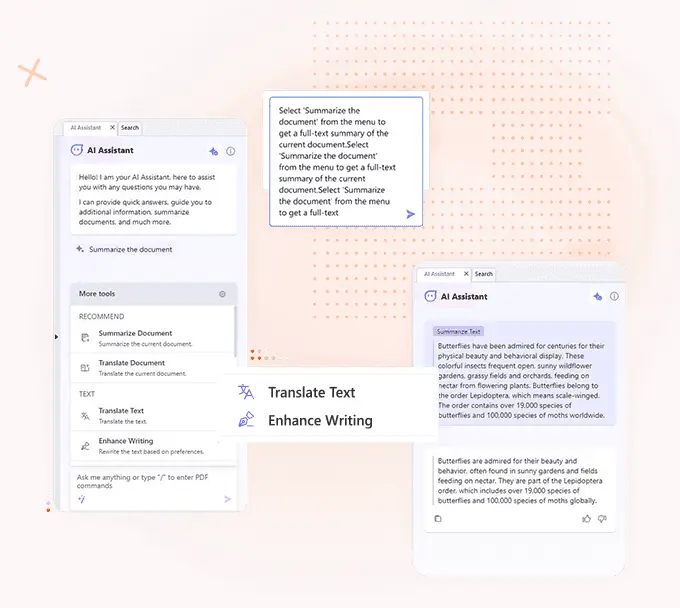
30-Second Summary
Bottom Line: Foxit PDF Editor stands as the premier Adobe Acrobat alternative, delivering 44% cost savings without sacrificing enterprise-grade capabilities. The industry-first MCP Host integration enables unprecedented workflow automation by connecting directly with Gmail, Salesforce, and Jira from within your PDF editor. Enhanced OCR accuracy surpasses Adobe's quality, while Smart Redact achieves 99% PII detection accuracy—critical for legal, financial, and healthcare organizations. With 700 million users globally and Microsoft Office-style interface familiarity, Foxit offers compelling value. However, eSignature requires upgrading to the Professional plan, AI features cost an additional $49.99/year, and performance issues in multi-user RDS environments limit some enterprise deployments.
Best For
- Legal, financial, and healthcare professionals needing advanced redaction
- Businesses seeking Adobe Acrobat alternatives at lower cost
- Teams requiring cross-platform PDF editing across Windows, Mac, iOS, Android
- Organizations prioritizing security, compliance, and enterprise integrations
Skip If
- You need eSignature in the base plan without upgrades
- Deeply embedded in Adobe Creative Cloud ecosystem
- Running multi-user Remote Desktop Services environments
- Seeking completely free PDF solutions for casual use
Foxit PDF Editor at a Glance
What Exactly is Foxit PDF Editor?
Foxit PDF Editor is a comprehensive PDF software solution enabling professionals to view, create, edit, collaborate, convert, and secure PDF documents across Windows, macOS, iOS, and Android platforms. Developed by Foxit Software and trusted by 700 million users globally, it has established itself as the number one pre-installed PDF software on one-third of all new Windows PCs from manufacturers including HP, Acer, and ASUS.
Unlike basic PDF viewers, Foxit PDF Editor provides professional-grade editing capabilities that automatically identify text boxes and enable paragraph editing within documents. You can modify text, images, formatting, and layouts with precision while maintaining document integrity. The software converts PDFs to and from Microsoft Word, Excel, PowerPoint, HTML, and image formats while preserving formatting accuracy throughout the transformation process.
What Makes Foxit PDF Editor Different
Foxit distinguishes itself through industry-first innovations and enterprise-focused capabilities. In August 2025, Foxit launched MCP (Model Context Protocol) Host integration—the first of its kind in the PDF industry—enabling real-time communication with external platforms like Gmail, Salesforce, Jira, HubSpot, and Box directly from within the PDF editor. Users can extract text from documents to create Jira tickets, send emails through Gmail, or update Salesforce records without leaving their PDF workspace, creating truly agentic workflows that eliminate constant application switching.
The platform serves diverse user segments from individual professionals and small businesses to large enterprises and government agencies. Legal professionals leverage Smart Redact with 99% PII detection accuracy for compliance with FOIA and GDPR regulations. Financial institutions utilize enterprise-grade encryption and digital certificates for secure document handling. Healthcare organizations manage patient records with HIPAA-compliant security features. Educational institutions process student applications using form creation and OCR capabilities.
Foxit PDF Editor operates entirely on-device for core functions, requiring no constant internet connectivity for standard PDF operations. However, cloud storage integrations (SharePoint, OneDrive, Google Drive, Box), Foxit eSign for electronic signatures, AI Assistant functionalities, and software updates do require internet access. The software installs locally on your computer with enterprise deployment options including MSI installers, Group Policy Object support, and centralized license management through Foxit Admin Console.
Core Features and Capabilities
Advanced PDF Editing with Link & Join Text
Foxit PDF Editor delivers professional-grade editing capabilities that automatically identify text boxes and enable paragraph editing within documents. The standout Link & Join Text feature connects separate text boxes so edited content reflows seamlessly between columns—particularly valuable when working with complex multi-column layouts like newsletters, academic papers, or technical documentation.
You can add text, images, videos, and multimedia elements to PDFs while maintaining document integrity. The drag-and-drop system for inserting and repositioning content works smoothly according to independent testing, making document manipulation intuitive even for non-technical users. Text editing includes font modification, size adjustment, color changes, and alignment options, while image editing supports resizing, rotating, cropping, and replacing visual elements.
Industry-First MCP Host Integration
Foxit's August 2025 release introduced MCP (Model Context Protocol) Host—the first implementation in the PDF industry—enabling unprecedented workflow automation. This groundbreaking feature allows real-time communication with external platforms directly from within the PDF editor, eliminating the productivity drain of constant application switching.
How MCP Host Works: While editing a PDF contract, you can highlight text and instantly create a Jira ticket with that content, send an email through Gmail with extracted information, update Salesforce customer records with document data, or synchronize files with Box cloud storage—all without leaving your PDF workspace. The system uses intelligent context awareness to understand document content and enable relevant actions across connected platforms. This creates truly agentic workflows where your PDF editor becomes a central hub for cross-platform productivity.
AI Assistant: 100+ Smart Commands and Advanced Capabilities
The AI Assistant, available for $49.99/year with 2,000 credits monthly, transforms document workflows through intelligent automation and analysis. The base plan includes 20 free AI credits per month, though meaningful usage typically requires the full subscription for comprehensive access.
AI Assistant Key Capabilities
AI-Powered Features
Document Intelligence
- Summarization with concise abstracts and key point extraction
- Translation into 30+ languages with context preservation
- Writing enhancement and tone refinement
- Spelling and grammar correction with style suggestions
Smart Commands
- 100+ automated PDF tasks (type "/" to access)
- Page rotation, redaction, format conversion
- Chat-based document analysis with citations
- Question answering from document content
Innovative Features
- Smart Podcast: converts technical PDFs into engaging audio conversations
- Read Summary: generates concise overviews
- Intelligent Read: enhances comprehension
- Citation-backed answers from verified web sources
Workflow Integration
- Unified search across cloud storage providers
- Seamless transition from AI.Foxit.com to Editor Cloud
- Real-time collaboration with AI-enhanced insights
- Trusted AI with clickable source verification
Enhanced OCR Technology: Superior Accuracy
Foxit's Optical Character Recognition received significant enhancements in the 2025.2 release, delivering superior accuracy for digits, checkboxes, handwriting, and signatures compared to competitors including Adobe Acrobat. Independent reviewers consistently praise Foxit's OCR capabilities as best-in-class, with the technology converting scanned documents into selectable, searchable, and fully editable text.
The OCR process is straightforward: open your scanned PDF, navigate to Convert > Recognize Text, select either "Editable Text" for direct modification or "Searchable Text Image" to keep the original image with a searchable text layer underneath (faster for large files), choose the appropriate language, specify page ranges, and initiate the conversion. Scanning at 300 DPI produces optimal text conversion results, while 150 DPI offers slightly lower accuracy but faster processing.
Smart Redact: AI-Powered PII Protection
Security-conscious organizations in banking, finance, legal, and government sectors favor Foxit for its robust Smart Redact feature achieving 99% PII detection accuracy. TechRadar named Foxit the "Best PDF Editor for Security in 2024," specifically citing these redaction tools as standout capabilities.
Smart Redact automatically identifies and permanently removes sensitive information including names, addresses, Social Security numbers, credit card numbers, emails, phone numbers, and custom patterns defined by your organization. The AI-powered detection system scans documents for personally identifiable information based on pattern recognition and contextual analysis, enabling batch redaction across multiple files while maintaining compliance with regulations including FOIA, GDPR, HIPAA, and industry-specific requirements.
Enterprise Security Credentials
Foxit's security infrastructure maintains TAA compliance, SOC 2 certification, and end-to-end AES-256 encryption. The platform integrates with Microsoft Azure Information Protection for enterprise rights management, allowing IT administrators to control document access permissions across organizational hierarchies. Digital signature support includes verification of digital certificates, certificate-based authentication, and integration with third-party certification authorities for legally binding electronic signatures.
Intelligent Form Creation and Management
The Form Field Recognition tool automatically scans PDF files and generates interactive form fields including text boxes, checkboxes, radio buttons, combo boxes, and signature fields. This automated detection eliminates manual field placement, dramatically reducing form creation time from hours to minutes for complex documents.
Users can customize field properties, set validation rules to ensure data accuracy, perform calculations for dynamic forms (like tax calculations or invoice totals), and integrate JavaScript for enhanced functionality beyond basic form capabilities. The Form Designer enables creation of professional forms from scratch or transformation of non-interactive documents into fillable PDFs that collect structured data efficiently.
Comprehensive File Format Conversion
Foxit excels at converting PDFs to and from multiple formats while maintaining formatting accuracy. Supported conversions include Microsoft Word (.docx, .doc) with preserved formatting and layout, Microsoft Excel (.xlsx) for extracting tables and data, Microsoft PowerPoint (.pptx) for presentations, RTF for word processor compatibility, HTML for web publishing, plain text for simple extraction, and image formats including JPEG, PNG, BMP, TIFF, and GIF.
The conversion engine preserves fonts, layouts, images, tables, and formatting throughout the transformation process. For scanned documents, applying OCR before conversion ensures editable and searchable output rather than image-based text. Batch conversion capabilities allow processing multiple files simultaneously, significantly improving productivity for high-volume document operations.
Cloud Integration and Real-Time Collaboration
Foxit integrates seamlessly with leading cloud storage providers including Box, Dropbox, Google Drive, Microsoft OneDrive, and SharePoint. The platform supports shared reviews where team members can view and respond to each other's comments in real-time, whether working on mobile or desktop platforms.
Collaboration features include comprehensive annotation tools with highlighting, underlining, strikethrough, sticky notes, text boxes, and drawing tools, comment management with threaded discussions, markup capabilities for visual feedback, the ability to import, export, and send comments as PDF files via email, and integration with Microsoft Teams to enhance team collaboration within existing workflows.
Enterprise Deployment and Administration
Foxit provides comprehensive enterprise deployment options designed for IT administrators managing large-scale implementations. Deployment capabilities include MSI and EXE installers for automated distribution, Group Policy Object (GPO) support for configuration management, XML configuration files for mass customization, Setup Customization Tool for installer modification, Foxit Admin Console for centralized license management, Update Server for controlled software upgrade distribution, and compatibility with Microsoft Intune and Configuration Manager (SCCM).
Command-line installation enables silent deployments with customizable parameters for folder locations, feature selection, license activation, and internet connectivity settings. These enterprise features make Foxit suitable for organizations ranging from small businesses to large multinational corporations requiring standardized PDF solutions across thousands of users.
Getting Started with Foxit PDF Editor
Foxit PDF Editor features an intuitive Microsoft Office-style ribbon interface that significantly reduces the learning curve compared to Adobe Acrobat's more complex design. Most business users familiar with Office applications can begin productive PDF editing within hours, though mastering advanced features like Smart Redact and batch processing typically requires 1-2 weeks of regular use.
Choose Your Plan and Download Software
Visit the Foxit website and select either PDF Editor Standard ($129.99/year) for basic to intermediate needs or PDF Editor+ Professional ($172.79/year) for advanced features including eSignatures and mobile apps. Foxit offers a 14-day free trial requiring form submission with company email address, providing full feature access without limitations. Download the installer for your operating system (Windows, macOS) and run the setup wizard, which typically completes in 3-5 minutes.
Activate Your License
Launch Foxit PDF Editor after installation and you'll be prompted to activate your license. Enter the license key code received via email, sign in with your Foxit account credentials, or use the key file if provided. For enterprise deployments, administrators can activate licenses silently using command-line parameters during installation. Activation requires internet connection initially, though most core features function offline afterward.
Familiarize Yourself with the Interface
The Microsoft Office-style ribbon organizes tools into logical tabs including Home (common tasks), Edit (text and image editing), Organize (pages and bookmarks), Protect (security and redaction), Convert (file format transformations), Form (interactive forms), and Comment (collaboration tools). Spend 15-30 minutes exploring each tab to understand available functionality. The Quick Access Toolbar above the ribbon provides shortcuts to frequently used tools you can customize based on your workflow.
Test Core Features with Real Documents
Begin with simple tasks on actual work documents rather than practice files: open an existing PDF and edit text to verify functionality, convert a Word document to PDF to test creation capabilities, scan a paper document and apply OCR to evaluate text recognition accuracy, add comments and highlights to experience collaboration tools, and create a simple fillable form to understand form field functionality. Testing with real documents reveals whether Foxit meets your specific needs during the trial period.
Configure Cloud Integration and Mobile Access
Connect Foxit to your cloud storage providers (OneDrive, Google Drive, Dropbox, Box) through Preferences > Cloud Storage to enable seamless file access across devices. Download the mobile apps for iOS and Android if you have PDF Editor+ Professional or Enterprise plans. Sign in with the same Foxit account to synchronize settings, signatures, and cloud-connected files across all platforms.
Explore Advanced Features Gradually
After mastering basic editing and conversion, expand to advanced capabilities: Smart Redact for automated PII removal in sensitive documents, batch processing for high-volume operations on multiple files, digital signatures for legally binding electronic approvals, MCP Host integration to connect with Gmail, Salesforce, and Jira, and AI Assistant to leverage intelligent document analysis and automation. Focus on features directly relevant to your daily workflow rather than trying to learn everything simultaneously.
Learning Resources and Support
Foxit provides comprehensive educational resources including video tutorials on the dashboard demonstrating key features, detailed user manuals available through Help menu, knowledge base articles addressing common questions and troubleshooting, webinars covering advanced topics and best practices, and customer support through live chat and email. The learning curve is gentler than Adobe Acrobat according to independent reviewers, with most users achieving proficiency within the first week of regular use.
System Requirements Reminder: Windows users need Windows 10 or 11, 1 GB RAM (2 GB recommended), and 2 GB available hard drive space. Mac users require macOS 10.15 or later with 1 GB RAM and 5 GB available disk space. The software supports 4K and high-resolution displays, includes native 64-bit Windows installers in version 2025.2 for improved performance, and is verified as Citrix Ready with Citrix XenApp 7.13 for enterprise remote desktop environments.
Pricing Plans and Value Analysis
Foxit PDF Editor offers competitive pricing positioned 44% lower than Adobe Acrobat while delivering comparable enterprise-grade capabilities. At $129.99/year for the standard plan, Foxit provides exceptional value for businesses and professionals seeking powerful PDF solutions without Adobe's premium pricing. The tiered structure accommodates different user needs from individual professionals to large enterprises requiring advanced features and administrative controls.
| Plan | Annual Price | Monthly Price | Key Features | Best For |
|---|---|---|---|---|
| PDF Editor (Standard) | $129.99/year | $14.99/month | Edit PDF, convert to/from Office formats, OCR, compare documents, basic security, 20 GB cloud storage, 20 free AI credits monthly | Individual professionals, small businesses |
| PDF Editor+ (Professional) | $172.79/year | $14/month | All Standard features plus: eSignatures (150 envelopes annually), Smart Redact AI, full mobile apps (iOS/Android), 150 GB cloud storage | Legal, finance, healthcare professionals needing advanced features |
| PDF Editor Mac | N/A | N/A | $159 perpetual license (one-time), desktop-only, no automatic updates | Mac users preferring one-time payment |
| Enterprise | Custom | Custom | Volume licensing, Admin Console, deployment tools, Update Server, dedicated support | Large organizations, government agencies |
Additional Costs to Consider
Beyond base subscription fees, Foxit includes optional add-ons that enhance capabilities but impact total investment depending on usage patterns and requirements.
AI Assistant Add-On
- Cost: $49.99/year for 2,000 credits monthly
- Base plans include 20 free AI credits per month
- Meaningful AI usage requires full subscription
- Features: document summarization, translation (30+ languages), writing enhancement, 100+ smart commands
- Smart Podcast and advanced analysis capabilities
Foxit eSign
- Included in PDF Editor+ Professional (150 envelopes/year)
- Not available in Standard plan without upgrade
- Legally binding electronic signatures
- Real-time tracking and responses
- Enterprise plans offer custom envelope allocations
Total Cost Reality: For a professional needing AI capabilities with the Standard plan: $129.99 base + $49.99 AI = $179.98/year. This still represents 25% savings compared to Adobe Acrobat at $239.88/year while delivering superior OCR accuracy and industry-first MCP Host integration. However, users requiring eSignatures must upgrade to PDF Editor+ ($172.79 + $49.99 AI = $222.78/year total), narrowing the Adobe advantage slightly.
Comparative Pricing Analysis
Understanding how Foxit PDF Editor's pricing compares to direct competitors helps determine whether it offers genuine value or premium pricing without justification based on November 2025 market rates.
vs. Adobe Acrobat Pro
- Foxit Standard: $129.99/year
- Adobe Acrobat: $239.88/year
- Foxit saves 44% ($109.89/year)
- Comparable features, superior OCR
- Faster performance, easier learning curve
vs. Budget Alternatives
- Foxit Standard: $129.99/year
- Wondershare PDFelement: $79.99/year (38% less)
- UPDF: $39.99/year (69% less)
- Foxit offers more enterprise features
- Superior OCR and security capabilities
Foxit positions itself in the premium-value segment—more expensive than budget alternatives like PDFelement and UPDF but significantly cheaper than Adobe Acrobat. The key differentiator is Foxit's balance of enterprise-grade features (Smart Redact, MCP Host, Admin Console) at mid-market pricing, making it the optimal choice for businesses requiring professional capabilities without Adobe's cost premium.
Perpetual License Considerations
Foxit offers perpetual licenses (approximately $210 one-time payment) as an alternative to annual subscriptions, though this option has notable limitations that may reduce long-term value.
Perpetual License Restrictions: Desktop-only access with no mobile app compatibility, no automatic updates to new major versions requiring separate purchase for upgrades, support for older versions discontinued (v11 and v12 support ended August 13, 2025), can only be used on one device at a time, and lacks cloud synchronization features available in subscription plans. While the one-time payment appears cost-effective initially, missing mobile access and requiring paid upgrades every few years often makes annual subscriptions more economical over 3-5 year periods for most business users.
Free Trial Details
Foxit PDF Editor provides a 14-day free trial requiring form submission with personal information including company email address. Unlike feature-limited demos, the trial grants full access to all capabilities, allowing comprehensive evaluation before financial commitment.
Test Foxit PDF Editor Risk-Free
Experience enterprise-grade PDF editing with 14 days of complete feature access. Evaluate OCR accuracy, test MCP Host integration, and verify compatibility with your workflow before purchasing. Start your free trial
Get Started with Free TrialHonest Assessment: Pros and Cons
What Works Exceptionally Well
- Industry-first MCP Host integration for workflow automation Connects directly with Gmail, Salesforce, Jira, HubSpot, and Box from within PDF editor, eliminating application switching and enabling agentic workflows where document content triggers actions across platforms in real-time
- 44% cost savings compared to Adobe Acrobat At $129.99/year versus Adobe's $239.88/year, Foxit delivers comparable enterprise-grade capabilities including OCR, security, and collaboration at nearly half the cost, with Forrester study showing 284% ROI over three years for organizations switching from Adobe
- Superior OCR accuracy surpassing Adobe Acrobat Enhanced 2025.2 version delivers improved accuracy for digits, checkboxes, handwriting, and signatures, with independent reviewers consistently praising Foxit's OCR as best-in-class for converting scanned documents into searchable, editable text
- Smart Redact achieving 99% PII detection accuracy AI-powered redaction automatically identifies and permanently removes sensitive information including Social Security numbers, credit card data, and personally identifiable information with TAA compliance and SOC 2 certification for regulated industries
- Microsoft Office-style interface reducing learning curve Familiar ribbon design makes PDF editing intuitive for business users already comfortable with Word, Excel, and PowerPoint, enabling productivity within hours rather than weeks compared to Adobe's more complex interface
- Comprehensive cross-platform support Full-featured apps for Windows, macOS, iOS, Android, and web browsers with cloud synchronization across all platforms, enabling seamless document workflows whether working from desktop, mobile, or web interfaces
- Trusted by 700 million users globally Number one pre-installed PDF software on one-third of all new Windows PCs from HP, Acer, and ASUS, demonstrating broad industry adoption and proven reliability across diverse enterprise environments
Significant Limitations
- eSignature requires upgrading to Professional plan Standard plan ($129.99/year) lacks electronic signature capabilities that many users expect as baseline PDF functionality, forcing upgrade to PDF Editor+ ($172.79/year) for Foxit eSign access and narrowing cost advantage over competitors
- AI features require additional $49.99/year subscription Base plans include only 20 free AI credits monthly (insufficient for meaningful usage), requiring separate AI Assistant subscription for 2,000 credits to access document summarization, translation, Smart Podcast, and 100+ smart commands, increasing total cost to $179.98-222.78/year
- Performance issues in multi-user RDS environments Users report significant slowdowns when running Foxit in Remote Desktop Services with multiple concurrent users, with functions experiencing 3-5 second delays when more than three users are logged into the host, making software nearly unusable in busy business settings
- Perpetual license offers limited long-term value One-time payment ($210) restricts to desktop-only usage without mobile apps, lacks automatic updates to new major versions, requires separate purchase for upgrades, and received discontinued support for v11 and v12 as of August 2025, potentially making annual subscriptions more economical over 3-5 years
- Interface complexity for simple tasks While Microsoft Office-style ribbon is familiar, feature-dense layout can feel overwhelming for users seeking simple PDF viewing and basic editing, with extensive settings and advanced tools creating unnecessary complexity for casual users compared to minimalist alternatives
Who Should Use Foxit PDF Editor?
Foxit PDF Editor serves specific user segments exceptionally well while being less suitable for others. Understanding whether your needs align with the platform's strengths versus limitations determines if it's the right investment for your document workflows.
✅ Ideal Users
Legal, Financial, and Healthcare Professionals
Organizations handling sensitive information requiring compliance with regulations like FOIA, GDPR, and HIPAA benefit immensely from Smart Redact achieving 99% PII detection accuracy. The automated identification and permanent removal of Social Security numbers, credit card data, patient information, and confidential business details streamlines compliance workflows while maintaining TAA certification and SOC 2 standards. Digital certificates support legally binding electronic signatures with audit trails.
Perfect if: You process confidential documents requiring redaction for regulatory compliance, need legally binding digital signatures with certificate authentication, operate in industries with strict data protection requirements, or require audit trails and document security meeting enterprise standards.
Businesses Seeking Adobe Acrobat Alternatives
Companies wanting professional PDF capabilities without Adobe's premium pricing find compelling value in Foxit's 44% cost savings ($129.99 vs. $239.88 annually). Forrester's Total Economic Impact study documented 284% ROI over three years for organizations switching from Adobe to Foxit, with 60-70% reduction in licensing costs, reduced troubleshooting and management expenses through easier IT administration, and enhanced security with simpler configuration for security teams.
Perfect if: Current Adobe Acrobat subscriptions strain budgets without utilizing creative-specific features, you need enterprise-grade PDF capabilities at mid-market pricing, your team requires Microsoft Office-style interface familiarity, or you want faster performance and lighter system resource consumption than Adobe delivers.
Cross-Platform Teams and Mobile Professionals
Organizations with diverse device ecosystems benefit from Foxit's comprehensive platform support spanning Windows, macOS, iOS, Android, and web browsers. The PDF Editor+ Professional plan includes full-featured mobile apps enabling document editing, annotation, conversion, and collaboration from smartphones and tablets, with cloud synchronization ensuring seamless workflows across all devices.
Perfect if: Your team uses mixed operating systems (Windows + Mac + mobile), field workers require mobile PDF editing capabilities, you need cloud-based collaboration with real-time commenting, or remote teams demand access to PDF tools from any device and location.
Organizations Requiring Workflow Automation
Teams leveraging platforms like Salesforce, Jira, Gmail, and HubSpot in daily operations gain unprecedented productivity from Foxit's industry-first MCP Host integration. The ability to extract PDF content and directly create Jira tickets, send Gmail emails, update Salesforce records, or synchronize Box files without leaving the PDF editor eliminates constant application switching and enables truly agentic document workflows.
Perfect if: Your workflows span multiple business platforms requiring data from PDFs, you want to eliminate repetitive copy-pasting between applications, document processing triggers actions across CRM, project management, or communication tools, or you seek cutting-edge AI-powered document intelligence and automation capabilities.
Users Prioritizing OCR Quality
Organizations digitizing paper archives, processing scanned contracts, or converting image-based PDFs into searchable databases benefit from Foxit's enhanced OCR delivering superior accuracy compared to Adobe Acrobat according to independent testing. The 2025.2 improvements for handwriting, signatures, digits, and checkboxes minimize manual correction requirements and ensure high-quality text conversion from scanned documents.
Perfect if: You regularly scan paper documents requiring accurate text recognition, historical archives need digitization with searchable OCR, contracts and legal documents contain handwritten signatures requiring conversion, or batch OCR processing of multiple files is part of daily workflows.
❌ Better Alternatives Exist For
Users Deeply Embedded in Adobe Creative Cloud
Creative professionals working extensively with Photoshop, Illustrator, InDesign, and Premiere Pro benefit from Adobe Acrobat's seamless Creative Cloud integration, enabling direct PDF creation from design applications with preserved layers, advanced typography, and multimedia embedding. Foxit lacks this creative-focused integration ecosystem, making workflow transitions between design tools and PDFs less efficient.
Try instead: Adobe Acrobat Pro ($239.88/year) for deep Creative Cloud integration, multimedia PDF creation capabilities, and industry-standard compatibility in creative workflows where Adobe is the default expectation.
Budget-Conscious Individuals and Small Teams
Solo entrepreneurs, freelancers, and small businesses with extremely tight budgets under $100/year may find better value in more affordable alternatives delivering comparable basic PDF editing without Foxit's enterprise features. Wondershare PDFelement at $79.99/year or UPDF at $39.99/year provide professional PDF capabilities at 38-69% lower cost while maintaining cross-platform support.
Better fit: Wondershare PDFelement ($79.99/year) for 38% savings with solid features and cleaner interface, or UPDF ($39.99/year) for dramatic 69% savings with one license covering all platforms (Windows, Mac, iOS, Android) and cutting-edge AI including DeepSeek R1 and GPT-5 integration.
Multi-User RDS and Terminal Server Environments
Organizations running Foxit PDF Editor in Remote Desktop Services with multiple concurrent users report significant performance degradation. Functions experience 3-5 second delays when more than three users are logged into the RDS host simultaneously, making the software nearly unusable in busy business settings requiring dozens or hundreds of concurrent remote sessions.
Better approach: For large-scale RDS deployments, consider alternatives with proven multi-user performance, implement application virtualization solutions with better concurrent user handling, or deploy Foxit on individual workstations rather than centralized terminal servers to avoid performance bottlenecks.
Users Requiring eSignature in Base Plans
Professionals needing frequent document signing without budget for Professional plan upgrades face frustration with Foxit's Standard plan lacking eSignature capabilities. Competitors like PDFelement include digital signatures in base plans without requiring premium tier purchases, providing better value for users whose primary need is simple PDF editing with occasional signing.
Try instead: Wondershare PDFelement ($79.99/year) including eSignature in base plan, Adobe Acrobat Standard ($239.88/year) with comprehensive signature tools, or dedicated eSignature platforms like DocuSign or SignNow if signing is primary need over PDF editing.
Casual Users Needing Only Basic PDF Viewing
Individuals requiring simple PDF viewing, occasional form filling, and basic annotation without advanced editing, conversion, or OCR capabilities will find Foxit PDF Editor's $129.99/year cost unjustified. Free alternatives or Foxit's own free PDF Reader provide sufficient functionality for casual needs without subscription commitments.
Better fit: Foxit PDF Reader (free) for viewing, commenting, form filling, and basic security, Adobe Acrobat Reader (free) for industry-standard PDF viewing and signing, or web-based tools like Smallpdf and PDF24 for occasional conversion and editing tasks without software installation.
Real-World Performance Analysis
Forrester Total Economic Impact Study
A comprehensive Forrester research study commissioned by Foxit found that organizations switching from Adobe Acrobat to Foxit PDF Editor achieved 284% return on investment over three years. Key financial benefits included:
Documented ROI Components
Cost Reductions
- 60-70% reduction in licensing costs compared to Adobe
- Reduced troubleshooting and management costs through easier IT administration
- Lower training expenses due to Microsoft Office-style interface familiarity
- Decreased support ticket volume from intuitive design
Productivity Gains
- Improved user productivity through expanded PDF editing access at lower cost per seat
- Faster document processing with superior OCR accuracy
- Enhanced security with easier configuration for security teams
- Reduced time spent switching between applications
OCR Quality and Accuracy Testing
Independent reviewers consistently rank Foxit's OCR capabilities as superior to Adobe Acrobat, particularly after the enhanced 2025.2 version improvements. The Business Dive tested over 30 PDF editors and found Foxit delivered the best OCR accuracy for handwriting, signatures, digits, and checkboxes among all competitors evaluated. Users converting historical documents, scanned contracts, and image-based PDFs report minimal manual correction requirements compared to previous experiences with Adobe and other alternatives.
The optimal scanning resolution for OCR is 300 DPI, producing the highest text conversion accuracy. While 150 DPI offers faster processing, the reduced accuracy often requires additional correction time that negates speed advantages. For batch OCR operations processing hundreds or thousands of scanned documents, Foxit's automated capabilities combined with high accuracy deliver significant time savings and improved data quality compared to competitors.
Performance Speed and System Resource Consumption
Foxit PDF Editor is renowned for lightweight architecture and fast performance. The software launches quickly, opens large PDF files faster than Adobe Acrobat, and consumes fewer system resources enabling smooth operation even on older hardware. The native 64-bit Windows installers in version 2025.2 deliver higher speed and improved memory handling for users working with complex multi-page documents or large file sizes.
However, this performance advantage disappears in specific multi-user scenarios. Users deploying Foxit in Remote Desktop Services report significant slowdowns when more than three concurrent users access the software, with functions experiencing 3-5 second delays making the application nearly unusable. Organizations planning RDS implementations should conduct pilot testing with expected concurrent user loads before committing to enterprise-wide deployment.
Security and Compliance Verification
Foxit maintains strong security credentials with SOC 2 certification, TAA compliance, and AES-256 encryption for data protection. The Smart Redact feature achieving 99% PII detection accuracy has been validated through independent testing and adoption by government agencies, legal firms, and healthcare organizations managing sensitive information under strict regulatory requirements.
That said, Foxit has a documented history of memory safety vulnerabilities including use-after-free, out-of-bounds read/write, type confusion, and DLL hijacking issues. While Foxit responds quickly with security patches—most recently in September 2025—the recurrence of memory safety flaws indicates persistent challenges in secure coding practices. Organizations should implement rigorous update policies ensuring rapid patch deployment when security bulletins are released.
MCP Host Integration Real-World Impact
The industry-first MCP Host integration launched in August 2025 represents a genuine innovation in PDF software, though real-world adoption data remains limited given the recent release. Early adopters report significant workflow improvements when extracting PDF content triggers automated actions across Gmail, Salesforce, Jira, and other connected platforms. The ability to highlight contract terms and immediately create Jira tasks, or extract customer data and update Salesforce records without leaving the PDF editor, eliminates repetitive copy-pasting and reduces errors from manual data transfer.
However, the feature requires initial configuration connecting Foxit to external platforms through API authentication, which may require IT assistance for organizations with restricted admin permissions. Users should evaluate whether their workflows genuinely benefit from cross-platform automation before considering MCP Host a deciding factor, as traditional workflows remain fully functional without this integration.
Foxit PDF Editor vs Popular Alternatives
Understanding how Foxit PDF Editor compares to leading alternatives helps determine whether it's the best choice for your specific needs versus competitors offering different strengths, pricing models, or feature sets. This analysis focuses on the most common comparison scenarios based on user searches and decision criteria.
Foxit PDF Editor vs Adobe Acrobat
Adobe Acrobat Pro represents the industry standard with 40+ years of PDF heritage, commanding premium pricing for comprehensive functionality and Creative Cloud integration. Foxit positions itself as the "smart alternative," delivering comparable enterprise features at significantly lower cost while emphasizing user-friendly design.
Foxit offers 44-46% cost savings at $129.99/year versus Adobe's $239.88/year for equivalent individual licenses. The Microsoft Office-style ribbon interface creates lower learning curves compared to Adobe's complex multi-level menus. Foxit's enhanced OCR delivers superior accuracy according to independent testing, particularly for handwriting and signatures. Performance-wise, Foxit launches faster, opens large files quicker, and consumes fewer system resources than Adobe.
Choose Adobe Acrobat if: You're deeply integrated with Creative Cloud applications requiring seamless design tool connectivity, need the most advanced formatting controls and precision editing for creative work, operate in industries where Adobe is the mandated standard, or require multimedia PDF creation with embedded audio and video.
Choose Foxit PDF Editor if: Budget is a primary concern and 44% savings matter, you prioritize Microsoft Office-style interface familiarity, need faster performance on older hardware, require superior OCR quality for document digitization, want industry-first MCP Host integration for workflow automation, or operate in legal/financial/government sectors requiring advanced redaction with 99% PII accuracy.
Foxit PDF Editor vs Wondershare PDFelement
Wondershare PDFelement positions itself as the "affordable powerhouse," offering professional features at budget-friendly pricing. PDFelement costs $79.99/year for single-platform or $89.99/year for cross-platform access—representing 38-48% savings compared to Foxit's $129.99-172.79/year plans.
PDFelement includes eSignature capabilities in the base plan while Foxit requires upgrading to PDF Editor+ Professional. PDFelement users praise the cleaner, simpler interface making tool discovery easier for new users. However, Foxit edges PDFelement in OCR quality according to comparative testing, offers more extensive enterprise integrations with Salesforce, Jira, and SharePoint, and provides industry-first MCP Host functionality absent from PDFelement.
Choose Wondershare PDFelement if: Budget under $100/year is constraining, you need digital signatures included without premium tier upgrades, you prefer cleaner interface over feature density, or basic to intermediate PDF tasks without enterprise integrations suffice.
Choose Foxit PDF Editor if: Superior OCR accuracy justifies premium pricing, enterprise integrations with business platforms are essential, Smart Redact with 99% PII detection meets compliance requirements, or MCP Host workflow automation aligns with productivity goals.
Foxit PDF Editor vs UPDF
UPDF is the "budget champion," offering the most affordable PDF editing solution at $39.99/year—representing 69% savings compared to Foxit's $129.99/year standard plan. UPDF's standout advantage is one license covering all platforms (Windows, Mac, iOS, Android) while Foxit's perpetual licenses restrict to single platforms.
UPDF provides unlimited free trial with watermarks enabling extended evaluation before purchase. The interface is cleaner and simpler according to comparative reviews, reducing overwhelming feature density. UPDF integrates cutting-edge AI including DeepSeek R1 and GPT-5 for PDF-to-Mind Map conversion and image-based chatting—features unavailable in Foxit.
Choose UPDF if: You're an individual, freelancer, or small business on extremely tight budget, need one affordable license covering all your devices, want unlimited free trial before commitment, prefer simplest interface without enterprise complexity, or don't require enterprise integrations and advanced redaction.
Choose Foxit PDF Editor if: Superior OCR for scanning and converting documents is priority, enterprise integrations with Salesforce, Jira, SharePoint are essential, you operate in regulated industries requiring advanced Smart Redact compliance, MCP Host for external platform connectivity matters, or comprehensive document management and batch processing capabilities justify premium pricing.
Foxit PDF Editor vs Adobe Acrobat: Feature Comparison
Head-to-Head Capabilities
Foxit Advantages
- 44% lower cost ($129.99 vs $239.88/year)
- Superior OCR accuracy (especially handwriting)
- Faster performance and lighter resource usage
- Microsoft Office-style interface (easier learning)
- Industry-first MCP Host integration
- Smart Redact with 99% PII accuracy
- Full-featured mobile editing (iOS/Android)
Adobe Advantages
- Deep Creative Cloud integration
- Most advanced formatting precision
- Industry standard (universal compatibility)
- Multimedia PDF creation (audio/video)
- Extensive automation with Action Wizard
- Preflight tools for print production
- Better for creative workflows
Choosing the Right Platform
Foxit PDF Editor excels as the premier Adobe Acrobat alternative for businesses and professionals prioritizing cost savings, faster performance, superior OCR, and Microsoft Office-style interface familiarity. The 44% pricing advantage, industry-first MCP Host integration, and Smart Redact with 99% PII accuracy make Foxit the intelligent choice for legal, financial, healthcare, and government organizations requiring enterprise-grade capabilities without Adobe's premium.
However, alternatives excel in specific scenarios: Adobe Acrobat for creative professionals deeply embedded in Creative Cloud ecosystems, Wondershare PDFelement for budget-conscious users needing eSignature in base plans at $79.99/year, UPDF for individuals seeking dramatic 69% savings with one license covering all platforms at $39.99/year, or dedicated free tools like Foxit PDF Reader for casual users requiring only viewing and basic annotation without subscription commitments.
Your specific requirements around budget constraints, feature priorities, platform needs, enterprise integrations, and workflow automation determine optimal choice. Organizations should leverage Foxit's 14-day free trial to evaluate OCR quality, test MCP Host integration with actual business platforms, and verify performance with representative document workloads before committing to annual subscriptions.
Frequently Asked Questions
What is Foxit PDF Editor and how does it work?
Foxit PDF Editor is a professional PDF software solution that enables users to create, edit, convert, annotate, secure, and collaborate on PDF documents across Windows, macOS, iOS, and Android platforms. The software works by providing an intuitive Microsoft Office-style ribbon interface that groups tools by task, eliminating the complexity of traditional PDF editors. You can edit text and images directly within PDFs, with the software automatically identifying text boxes and enabling paragraph editing. The standout Link & Join Text feature connects separate text boxes for seamless content reflow in multi-column layouts. Foxit converts PDFs to and from Microsoft Word, Excel, PowerPoint, HTML, and images while maintaining formatting accuracy. The platform integrates cloud services like SharePoint, OneDrive, Google Drive, and Box, enabling real-time collaboration where team members can view and respond to comments simultaneously. With over 700 million users globally, Foxit has established itself as the number one pre-installed PDF software on one-third of all new Windows PCs from manufacturers like HP, Acer, and ASUS.
Is Foxit PDF Editor free, or do I need to pay for it?
Foxit PDF Editor is not free—it requires a paid license with annual subscriptions starting at $129.99/year for the standard version or $172.79/year for PDF Editor+ (Professional). However, Foxit offers a 14-day free trial that allows you to test all features before purchasing, though it requires submitting a form with personal information including a company email address. While the PDF Editor is paid software, Foxit provides a completely free product called Foxit PDF Reader that includes basic functionalities such as viewing PDFs, filling and signing forms, adding comments and annotations, protecting documents with passwords, and sharing files—all at no cost. The free Reader also includes 20 free AI Assistant credits per month, though meaningful AI usage requires the separate $49.99/year AI Assistant subscription for 2,000 credits monthly. For users needing only occasional PDF tasks without advanced editing, the free Foxit PDF Reader is sufficient, while professionals requiring comprehensive editing, OCR, batch processing, redaction, and enterprise integrations will need the paid PDF Editor.
How do I convert a scanned PDF to editable text using Foxit's OCR?
Converting scanned PDFs to editable text in Foxit PDF Editor is straightforward using Optical Character Recognition technology. First, open your scanned PDF file by clicking File > Open. Navigate to the Convert tab in the menu bar and click "Recognize Text" or the OCR icon, then select "In This File" or "Current File." Choose your output preference—select "Editable Text" if you want to modify the text directly, or "Searchable Text Image" to keep the original image with a searchable text layer underneath (this option is faster for large files). Select the appropriate language from the dropdown menu, specify the page range (all pages or selected pages), and click OK to begin the OCR process. Once OCR is complete, save your document. The text is now selectable, searchable, and fully editable using Foxit's editing tools. For optimal OCR accuracy, scan documents at 300 DPI, as this produces the best text conversion results while 150 DPI offers slightly lower accuracy but faster processing. Foxit's enhanced OCR in version 2025.2 delivers superior accuracy for digits, checkboxes, handwriting, and signatures compared to competitors including Adobe Acrobat.
Can I use Foxit PDF Editor offline without an internet connection?
Yes, Foxit PDF Editor can be used offline without an internet connection for most core features including viewing, editing, annotating, converting, and organizing PDFs. The software installs locally on your computer (Windows or Mac) and does not require constant internet connectivity for standard PDF operations. However, certain features do require internet access, including cloud storage integrations (SharePoint, OneDrive, Google Drive, Box), Foxit eSign for electronic signatures, AI Assistant functionalities, software updates and license activation/validation, access to Foxit Web Service for syncing signatures across devices, and shared review collaborations. For users in environments with restricted internet access, Foxit provides an option to "Disable all features which require internet connection" found in File > Preferences > General. Enterprise administrators can configure offline availability time for PDF Editor in the Admin Console, allowing offline use for up to 60 days before requiring license revalidation. The perpetual license option provides more robust offline functionality compared to subscription licenses, though it lacks mobile app access and automatic updates. If you primarily work offline and need basic PDF editing without cloud collaboration or AI features, Foxit PDF Editor remains fully functional for your core document management needs.
How does Foxit PDF Editor compare to Adobe Acrobat?
Foxit PDF Editor and Adobe Acrobat are the two leading PDF software solutions, targeting different user priorities and budgets. Foxit offers 44-46% cost savings at $129.99/year versus Adobe's $239.88/year, making it significantly more affordable for equivalent functionality. Foxit features a Microsoft Office-style ribbon interface that users consistently describe as more intuitive and easier to learn, particularly for business professionals familiar with Office applications, while Adobe's interface is more complex with multi-level menus creating a steeper learning curve. Performance-wise, Foxit is faster and lighter than Adobe, launching quickly, opening large files faster, and consuming fewer system resources. Independent testing shows Foxit's OCR technology delivers superior accuracy compared to Adobe, particularly after the enhanced 2025.2 version improvements for handwriting and signatures. Foxit leads with industry-first MCP Host integration enabling real-time communication with external platforms like Gmail, Salesforce, and Jira directly from within the PDF Editor, while Adobe provides standard AI assistance but lacks this connectivity. Foxit's Smart Redact achieves 99% PII detection accuracy with AI automation and is TAA-compliant and SOC 2 certified, making it preferred for regulated industries. Choose Adobe if you're deeply integrated with Creative Cloud, need industry-standard compatibility for creative workflows, or require the most advanced formatting controls. Choose Foxit if you prioritize cost savings, faster performance, easier learning curve, superior OCR, advanced AI features, or operate in legal/financial/government sectors requiring robust redaction.
What are the most common issues with Foxit PDF Editor and how do I fix them?
Users occasionally encounter a black screen when opening PDFs in Foxit. To resolve this, update Foxit to the latest version through Help > Check for Updates, disable hardware acceleration by navigating to File > Preferences > General and unchecking the hardware acceleration option, update your graphics drivers to the latest version from your manufacturer's website, or repair the installation by going to Control Panel > Programs > Programs and Features, selecting Foxit PDF Editor, clicking Uninstall, and choosing the Repair option. If Foxit won't open PDFs, verify the PDF file isn't corrupted by trying to open it in another viewer, ensure Foxit is set as the default PDF program by right-clicking any PDF file and selecting Open With > Choose another app > Foxit PDF Editor with "Always use this app" checked, temporarily disable antivirus or firewall software that may block Foxit, and check that the PDF file isn't set to "read-only" in file properties. For form filling problems where forms aren't interactive, use the Fill & Sign tools to add text or symbols instead, and enable auto-complete through File > Preferences > Forms for faster form filling. If you've installed Foxit and can no longer open PDFs in Chrome or Edge, reinstall Foxit and restore previously associated default apps through Foxit's settings before uninstalling. For printing issues, restart your computer, ensure you're using the most current version of Foxit, and check printer driver compatibility. Some users report significant slowdowns when running Foxit in Remote Desktop Services with multiple concurrent users, in which case consider limiting concurrent users or deploying alternative solutions if performance degradation occurs.
Does Foxit PDF Editor support batch processing of multiple PDFs?
Yes, Foxit PDF Editor includes comprehensive batch processing capabilities that allow you to perform operations on multiple PDF files simultaneously, saving significant time when working with large document volumes. For batch conversion, you can convert multiple PDFs to Microsoft Word, Excel, PowerPoint, images, HTML, or text files in a single operation, and similarly batch convert files from various formats into PDFs. Foxit supports batch OCR processing, enabling you to convert multiple scanned PDFs or image files into searchable and editable text simultaneously—particularly valuable for digitizing large archives of paper documents efficiently. You can add or remove watermarks from multiple PDF files at once, useful for branding or declassifying documents in bulk. The software allows you to apply password protection, encryption, or digital signatures to multiple PDFs in one process. Use PDF Optimizer to reduce file sizes of multiple PDFs simultaneously through content compression, font unembedding, and data redundancy removal. You can also combine multiple files into single PDFs or split multiple PDFs into separate files based on page ranges or bookmarks. The Action Wizard feature enables you to create custom batch operations that include multiple tasks applied sequentially to PDFs—for example, creating an action that adds watermarks, applies OCR, converts to PDF/A format, and saves to a specific folder, then running this multi-step process on dozens or hundreds of files automatically. These batch capabilities make Foxit PDF Editor particularly valuable for businesses, legal firms, government agencies, and any organization processing high volumes of PDF documents regularly.
What file formats can Foxit PDF Editor convert to and from?
Foxit PDF Editor supports extensive file format conversion, making it a versatile document management solution. You can convert to PDF from Microsoft Word documents (.doc, .docx), Microsoft Excel spreadsheets (.xls, .xlsx), Microsoft PowerPoint presentations (.ppt, .pptx), RTF (Rich Text Format) files, HTML web pages and websites, plain text files (.txt), image formats including JPEG, PNG, BMP, GIF, and TIFF, scanned documents via connected scanners with automatic OCR, clipboard content, and blank pages or templates. Foxit enables direct PDF creation from within Microsoft Office applications using the integrated Foxit PDF Creator plugin, which preserves bookmarks, links, outlines, and formatting during conversion. You can convert from PDF to Microsoft Word (.docx, .doc) with preserved formatting and layout, Microsoft Excel (.xlsx) for extracting tables and data, Microsoft PowerPoint (.pptx) for presentations, RTF for word processor compatibility, HTML for web publishing, plain text (.txt) for simple text extraction, and image formats including JPEG, PNG, BMP, TIFF, and GIF (you can export all images embedded in a PDF or convert entire pages to images). Beyond format conversion, Foxit creates and converts PDFs to industry-standard formats including PDF/A (archival), PDF/E (engineering), PDF/X (print production), PDF/UA (universal accessibility), and PDF/VT (variable transactional). The Preflight feature analyzes documents for standards compliance and can automatically fix errors. Foxit maintains high conversion accuracy, preserving fonts, layouts, images, tables, and formatting during the conversion process. For scanned documents, applying OCR before conversion ensures editable and searchable output. The software handles batch conversion, allowing you to convert multiple files simultaneously for improved productivity.
How much does Foxit PDF Editor cost in 2025?
Foxit PDF Editor offers flexible pricing options as of November 2025. The PDF Editor Standard plan costs $129.99/year or $14.99/month and includes editing PDFs, converting to/from Microsoft Office formats, OCR, document comparison, basic security, 20 GB cloud storage, and 20 free AI Assistant credits monthly. The PDF Editor+ Professional plan costs $172.79/year or $14/month and includes all Standard features plus legally binding eSignatures (150 envelopes annually), Smart Redact with AI-powered PII detection, full-featured mobile apps for iOS and Android, and 150 GB cloud storage. The PDF Editor Mac perpetual license costs approximately $159 one-time payment but restricts to desktop-only usage without mobile apps or automatic updates. Enterprise pricing is custom-quoted and includes volume licensing with deployment management tools, Foxit Admin Console for centralized license management, Update Server for controlled software upgrades, and dedicated support. Additional costs include the AI Assistant add-on at $49.99/year for 2,000 credits monthly (base plans include only 20 free credits), making meaningful AI usage require this subscription. Foxit offers a 14-day free trial with full feature access requiring form submission with company email address, allowing comprehensive evaluation before purchase. When comparing total costs, Foxit delivers 44% savings versus Adobe Acrobat at $239.88/year while providing comparable enterprise-grade capabilities, superior OCR accuracy, and industry-first MCP Host integration.
What is MCP Host integration and why does it matter?
MCP (Model Context Protocol) Host is an industry-first integration launched by Foxit in August 2025 that enables real-time communication between the PDF editor and external business platforms including Gmail, Salesforce, Jira, HubSpot, and Box directly from within your PDF workspace. This groundbreaking feature eliminates the productivity drain of constantly switching between applications during document workflows. While editing a PDF contract, you can highlight text and instantly create a Jira ticket with that content, send an email through Gmail with extracted information, update Salesforce customer records with document data, or synchronize files with Box cloud storage—all without leaving your PDF editor. The system uses intelligent context awareness to understand document content and enable relevant actions across connected platforms, creating truly agentic workflows where your PDF editor becomes a central hub for cross-platform productivity. For example, a legal professional reviewing a contract can extract key terms and automatically create project tasks in Jira for follow-up actions, while simultaneously updating the CRM system with client information from the agreement—all performed within seconds without manual copy-pasting. This matters because professionals typically lose 2-3 hours weekly switching between applications and manually transferring data between systems. MCP Host eliminates these inefficiencies by embedding cross-platform automation directly into the document editing experience. However, the feature requires initial configuration connecting Foxit to external platforms through API authentication, which may require IT assistance for organizations with restricted admin permissions.
Is Foxit PDF Editor worth the investment for small businesses?
For most small businesses requiring professional PDF capabilities beyond basic viewing and occasional editing, Foxit PDF Editor represents excellent value at $129.99/year per user. The 44% cost savings versus Adobe Acrobat ($239.88/year) translates to $110 annual savings per employee—$1,100 yearly for a 10-person team—without sacrificing enterprise-grade features. Small businesses benefit from Foxit's Microsoft Office-style interface requiring minimal training compared to Adobe's steeper learning curve, reducing onboarding time and support costs. The enhanced OCR accuracy surpassing Adobe's quality proves valuable for businesses digitizing invoices, contracts, and paper records into searchable, editable formats. Cloud integration with SharePoint, OneDrive, Google Drive, and Box enables seamless collaboration for distributed teams without requiring enterprise file servers. However, the value equation depends on specific needs. Small businesses requiring only occasional PDF conversion and form filling may find better value in budget alternatives like Wondershare PDFelement at $79.99/year (38% less than Foxit) or even the free Foxit PDF Reader for basic tasks. Conversely, small businesses in legal, financial, or healthcare sectors requiring Smart Redact for compliance, digital signatures, and enterprise security will find Foxit's Professional plan at $172.79/year justified despite the premium. Calculate your specific ROI by estimating time saved through faster PDF processing, reduced subscription costs versus Adobe, avoided compliance penalties through proper redaction, and productivity gains from cross-platform automation via MCP Host integration. Most small businesses processing 50+ PDFs monthly or requiring secure document workflows will achieve positive ROI within the first year of Foxit implementation.
Can Foxit PDF Editor work with password-protected or encrypted PDFs?
Yes, Foxit PDF Editor fully supports working with password-protected and encrypted PDF documents, both for opening protected files and creating secure PDFs. If you have a PDF protected with a password, Foxit will prompt you to enter the password when you attempt to open the file, and once you provide the correct password, you can view and edit the document according to the permissions set by the document creator. Some PDFs have restrictions that allow opening but limit editing, printing, or copying, and Foxit respects these permission settings. To secure your own documents, go to the Protect tab and select Protect Using Password. You can set two types of passwords: a Document Open Password (also called User Password) that requires anyone opening the PDF to enter a password, and a Permissions Password (also called Owner Password) that restricts editing, printing, copying content, and other actions. Foxit supports multiple encryption standards including 256-bit AES (Advanced Encryption Standard), 128-bit AES, and legacy RC4 encryption for compatibility with older systems. For business users, Foxit integrates with Microsoft Azure Information Protection (AIP) for enterprise rights management, allowing IT administrators to control document access permissions across organizational hierarchies. The software supports digital certificates for certificate-based authentication and document signing. Foxit also provides document sanitization to remove metadata, hidden data, and embedded content that might contain sensitive information. For regulated industries, the Smart Redact feature (in PDF Editor+) automatically identifies and permanently removes sensitive data like Social Security numbers, credit card numbers, and personally identifiable information with 99% AI-powered accuracy. All security features are SOC 2 certified and TAA-compliant, meeting stringent government and enterprise security requirements.
What languages does Foxit PDF Editor support?
Foxit PDF Editor officially supports English as the primary language with professional quality and full feature coverage. Beyond English, Foxit offers 27 language packs available for download, though these are outsourced to volunteer translators through a community translation platform, meaning the company cannot guarantee quality or completeness across all languages. Highly complete language packs (80%+ completion) include Lithuanian (100% complete), Serbian (100% complete), Turkish (98% complete), and Czech (88% complete), offering near-complete translations suitable for professional use. Moderately complete packs (50-80%) include Ukrainian (50%), Traditional Chinese - Hong Kong (50%), and Hungarian (39%), providing partial translations where many features remain in English. Many incomplete language packs including Hindi and Croatian currently sit at 0% completion and are not recommended for production use. The AI Assistant feature supports translation into 30+ languages, enabling document translation, content localization, and multilingual collaboration regardless of your interface language setting. Foxit's Optical Character Recognition (OCR) technology supports multiple languages for converting scanned documents into editable text—when performing OCR, you select the document language from a dropdown menu to ensure accurate character recognition. To use Foxit PDF Editor in a non-English language, visit the Foxit website's language pack download section, select your desired language, download the language pack file, and install it following the provided instructions. After installation, go to File > Preferences to select your language preference in the application settings. For mission-critical business use, stick with English or the four highly complete languages (Lithuanian, Serbian, Turkish, Czech). For casual use, the moderately complete packs may suffice if you're comfortable with partially translated interfaces.
Final Verdict: Should You Choose Foxit PDF Editor?
The Bottom Line
After comprehensive analysis of Foxit PDF Editor's capabilities, pricing, independent testing, and competitive position as of November 2025, the platform stands as the premier Adobe Acrobat alternative for businesses and professionals seeking enterprise-grade PDF functionality without premium pricing. The 44% cost savings ($129.99 vs $239.88 annually), industry-first MCP Host integration enabling unprecedented workflow automation, enhanced OCR accuracy surpassing Adobe's quality, and Smart Redact achieving 99% PII detection justify the investment for serious PDF users. With 700 million users globally and recognition as the number one pre-installed PDF software on one-third of all new Windows PCs, Foxit's market position validates its reliability and performance.
The Critical Tradeoffs
However, Foxit's strengths come with notable limitations requiring consideration. The Standard plan lacks eSignature capabilities forcing upgrades to Professional ($172.79/year) for Foxit eSign access, narrowing the cost advantage over competitors. AI features require an additional $49.99/year subscription beyond the 20 free monthly credits, increasing total investment to $179.98-222.78/year for meaningful AI usage. Performance issues in multi-user Remote Desktop Services environments limit deployment options for some enterprises. The perpetual license option offers limited long-term value with desktop-only access, no automatic updates, and discontinued support for older versions. Security vulnerabilities requiring vigilant patching and customer support responsiveness concerns based on recent reviews represent ongoing considerations.
Where Foxit PDF Editor Excels
The platform particularly shines for legal, financial, and healthcare professionals requiring advanced redaction and compliance features, businesses seeking cost-effective Adobe alternatives without sacrificing capabilities, cross-platform teams needing seamless document workflows across Windows, Mac, iOS, and Android, organizations prioritizing security, SOC 2 certification, and TAA compliance, and users requiring superior OCR quality for digitizing scanned documents. The Microsoft Office-style interface significantly reduces learning curves compared to Adobe's complex design, enabling faster team adoption and productivity. The 14-day free trial with full feature access provides risk-free evaluation opportunity using actual work documents before financial commitment.
Our Recommendation
Test Foxit PDF Editor with the 14-day free trial using real documents from your workflow. Evaluate OCR accuracy on your scanned documents, test MCP Host integration with your business platforms (Gmail, Salesforce, Jira), verify cross-platform synchronization if using multiple devices, and measure performance with representative file sizes and complexity. This hands-on evaluation reveals whether Foxit's specific strengths align with your actual document management needs before subscribing.
- You need professional PDF capabilities at 44% lower cost than Adobe Acrobat
- Superior OCR quality matters for scanning and digitizing documents
- Smart Redact with 99% PII accuracy is essential for compliance requirements
- MCP Host workflow automation with Gmail, Salesforce, Jira provides value
- Microsoft Office-style interface familiarity reduces training time
- Cross-platform support across Windows, Mac, iOS, Android is required
- Enterprise features like Admin Console and deployment tools are needed
Consider alternatives if:
- You're deeply embedded in Adobe Creative Cloud ecosystem requiring seamless design tool integration → Try Adobe Acrobat
- Budget under $100/year constrains investment and basic features suffice → Consider Wondershare PDFelement ($79.99/year) or UPDF ($39.99/year)
- You need eSignature included in base plan without upgrades → Try Wondershare PDFelement or Adobe Acrobat Standard
- Multi-user RDS environments are planned deployment → Test thoroughly for performance issues before committing
- Casual use requiring only viewing and basic annotation → Use free Foxit PDF Reader or Adobe Acrobat Reader
Full feature access • No credit card required • Test with real documents
About This Review: We evaluated Foxit PDF Editor through analysis of independent testing results, extensive user reviews across G2, Capterra, TechRadar, and Trustpilot, Forrester's Total Economic Impact study, and direct comparison with Adobe Acrobat and major competitors.
Ready to Start?
- 44% savings vs Adobe
- 14-day free trial
- 700M users
Quick Specifications
- Founded
- 2002
- Users
- 700M
- Rating
- 4.6/5
- Price
- $129.99/year
- Trial
- 14 Days
- Platforms
- All Devices
Alternative PDF Editing and File Management Tools
Other professional PDF editors and document management solutions worth considering
Wondershare PDFelement
Affordable PDF editor offering professional features at $79.99/year—38% less than Foxit. Includes eSignature in base plan, cleaner interface, and extensive AI capabilities without premium tier requirements.
Sparkle
Visual Mac-native website builder with document publishing capabilities. Perfect for Mac users creating professional websites and publishing content without coding. Offers perpetual licensing and native Apple Silicon support.
Adobe Acrobat
Industry-standard PDF solution with 40+ years heritage. Deep Creative Cloud integration, most advanced formatting controls, and universal compatibility make it preferred for creative workflows despite $239.88/year premium pricing.
