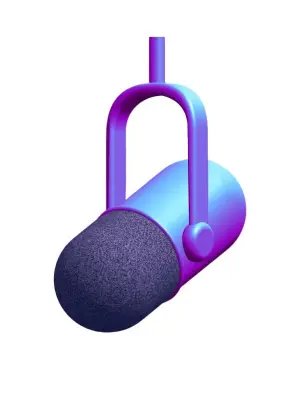
Adobe Enhance Speech
AI-powered audio enhancement that removes background noise, echo, and artifacts instantly. Transform any recording into studio-quality speech—completely free with no signup required. Perfect for podcasters, content creators, and anyone working with spoken audio.
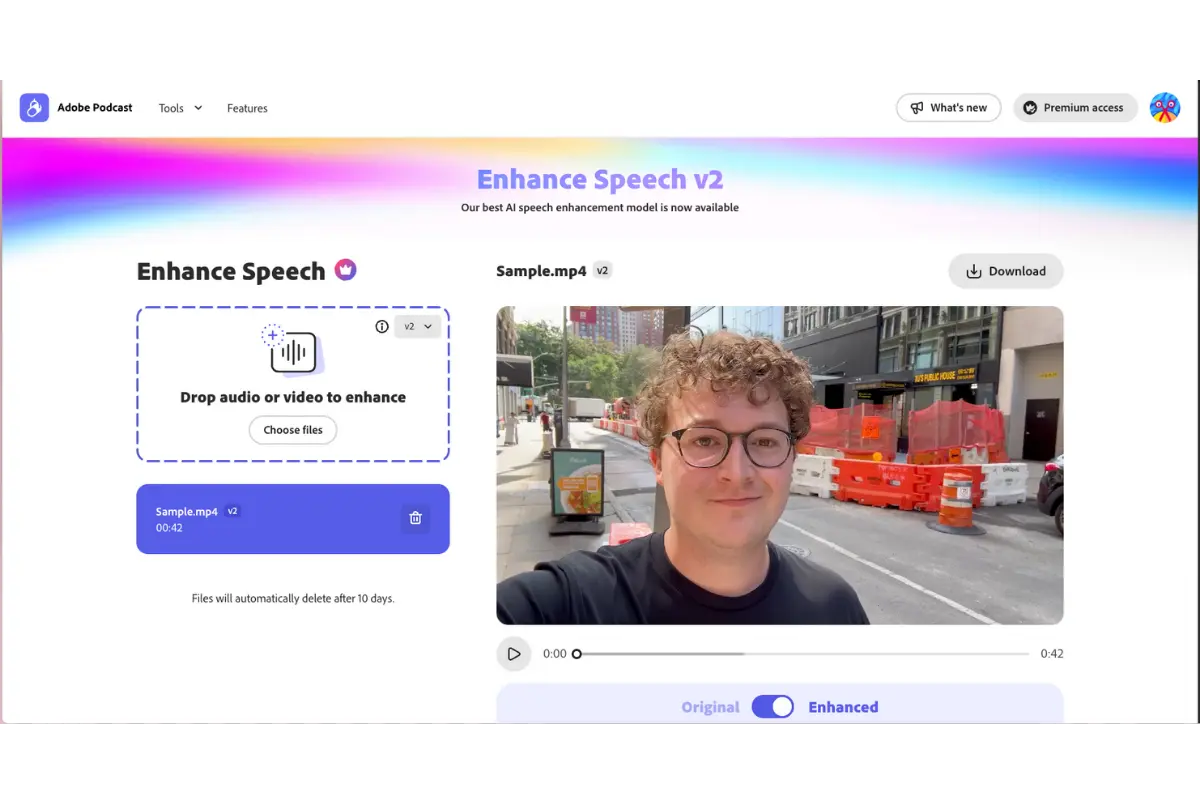
30-Second Summary
Bottom Line: Adobe Enhance Speech is a must-have free tool that transforms poor recordings into professional-quality audio with one click. The generous 30-minute daily limit and complete lack of signup requirements make it accessible to everyone. However, it's designed specifically for speech—not music—and may struggle with extremely poor quality sources.
Best For
- Podcasters recording from home
- Remote workers cleaning meeting audio
- Content creators needing clear speech
- Field interviews in noisy environments
Skip If
- Need music or singing enhancement
- Require real-time/live processing
- Need extensive customization options
- Process more than 30 min/day (free)
Adobe Enhance Speech at a Glance
What Exactly is Adobe Enhance Speech?
Adobe Enhance Speech represents a breakthrough in audio processing technology, utilizing advanced machine learning algorithms to transform poor-quality speech recordings into professional, studio-grade audio. This powerful AI tool addresses one of the most common challenges faced by content creators, podcasters, and professionals: achieving clear, high-quality audio without expensive equipment or extensive technical expertise.
The tool operates on a sophisticated neural network that has been trained to distinguish between human speech and various types of background interference. By analyzing audio patterns at a granular level, Adobe Enhance Speech can intelligently remove noise, reduce echo, eliminate artifacts, and enhance voice clarity while preserving the natural characteristics of the speaker's voice.
Traditional Audio Editing vs Adobe Enhance Speech
Manual Audio Cleanup
- Requires expensive software (Adobe Audition, Pro Tools)
- Complex multi-step editing process
- Need audio engineering knowledge
- Hours of manual editing per recording
- Results vary based on skill level
With Adobe Enhance Speech
- Completely free web-based tool
- Single-click automatic processing
- No technical expertise required
- 10-30 seconds processing time
- Consistent professional results
Two Ways to Access
What sets Adobe Enhance Speech apart from traditional audio editing solutions is its simplicity and effectiveness. The tool is available both as a free web-based service through Adobe Podcast and as an integrated feature within Adobe Premiere Pro. Users can achieve professional results with a single click, eliminating the need for complex multi-step editing processes or expensive audio software licenses.
How the AI Works Behind the Scenes
The sophisticated neural network has been trained on millions of audio samples to recognize speech patterns, environmental noise, echo characteristics, and audio artifacts. When you upload a file, the AI instantly analyzes the entire recording, mapping out where speech occurs and what types of interference need removal. It then applies intelligent processing that removes unwanted elements while carefully preserving the natural timbre and characteristics of the speaker's voice.
How Does Adobe Enhance Speech Actually Work?
Using Adobe Enhance Speech is remarkably straightforward—it's designed for anyone to achieve professional results without audio engineering expertise. The entire process takes just seconds from upload to enhanced audio download.
What It Handles Brilliantly
✅ Audio Issues It Solves
- Background noise removal: Traffic, air conditioning, computer fans, ambient room noise
- Echo cancellation: Reverb from untreated rooms, bathroom recordings, empty spaces
- Artifact elimination: Digital compression artifacts, recording glitches, interference
- Voice clarity: Enhances speech intelligibility while preserving natural characteristics
- Quality normalization: Transforms phone/basic mic recordings to professional standard
⚠️ Current Limitations
- Speech-only focus: Not designed for music, singing, or instrumental audio
- Extreme quality limits: Can't salvage severely damaged or extremely poor recordings
- Daily processing cap: 30-minute limit on free tier may constrain heavy users
- Limited customization: Basic intensity control only in Premiere Pro version
- Occasional artifacts: May introduce slight processing artifacts in edge cases
The Three-Step Process
Upload Your Audio
Navigate to the Adobe Podcast website (no account required) or open the Essential Sound panel in Premiere Pro. Drag and drop your audio file or click to browse. The tool accepts MP3, WAV, and other common formats up to 500MB in size (1GB for premium) and recordings up to 1 hour long.
Tip: Both mono and stereo files work perfectly. The AI handles various recording quality levels.
Automatic AI Processing
Once uploaded, the AI immediately analyzes your audio. It identifies speech patterns, detects background noise, recognizes echo and reverb, and maps out areas needing enhancement. This happens automatically—no settings to configure, no parameters to adjust. Processing typically takes 10-30 seconds depending on file length.
Tip: The AI applies the same sophisticated enhancement regardless of your audio editing experience.
Review and Download
After processing, you can toggle between original and enhanced versions to hear the difference. The improvement is often dramatic—background noise vanishes, echo disappears, and speech becomes crystal clear. If satisfied, download your enhanced audio in the same format as uploaded with no quality loss.
Tip: In Premiere Pro, use the mix slider to blend between original and enhanced audio for fine control.
Core Features That Define Adobe Enhance Speech
🔊 AI-Powered Noise Removal
RevolutionaryAdvanced machine learning algorithms detect and eliminate background noise, hum, and interference while preserving natural speech quality. The AI distinguishes between wanted speech and unwanted sounds at a granular level, removing traffic noise, air conditioning, computer fans, and ambient room sounds without affecting voice clarity.
🎙️ Echo Cancellation
EssentialEffectively removes reverb and echo from recordings made in untreated rooms, making speech sound crisp and direct. The AI identifies and eliminates room reflections that create that "bathroom" or "empty room" sound, transforming recordings into professional direct sound without losing voice character.
⚡ One-Click Enhancement
EffortlessSimple drag-and-drop interface with instant processing—no technical knowledge or complex settings required. Upload your file, wait 10-30 seconds, and download professional-quality results. The entire process is automated, making professional audio enhancement accessible to anyone regardless of technical skill.
🎧 Studio-Quality Output
ProfessionalTransforms basic recordings into professional-grade audio that sounds like it was captured in a recording studio. The AI applies sophisticated processing that professional audio engineers would typically perform manually, including noise reduction, de-reverberation, and clarity enhancement.
📁 Multiple Format Support
FlexibleHandles MP3, WAV, and other common audio formats with files up to 500MB (free) or 1GB (premium) and recordings up to 1 hour long. Both mono and stereo files are supported, ensuring compatibility with recordings from any source including phones, basic microphones, or professional equipment.
🎬 Premiere Pro Integration
SeamlessBuilt-in feature within Adobe Premiere Pro for seamless video editing workflow with offline processing. Apply enhancement directly to video clips without exporting audio separately. The Essential Sound panel provides a mix slider for blending between original and enhanced audio, plus batch processing for multiple clips.
Adobe Enhance Speech Pricing: Generous Free Tier
| Plan | Monthly Price | Key Features | Best For |
|---|---|---|---|
| Free Forever | $0 | 30 min daily, 500MB files, all enhancement features, no account required | Individual creators, podcasters |
| Adobe Podcast Premium | $9.99/month | 4 hours daily, 1GB files, video support, priority processing | Professional creators, agencies |
| Premiere Pro (Included) | Part of Creative Cloud | Offline processing, mix control, batch processing, video workflow | Video editors, production teams |
Is Adobe Enhance Speech Worth Paying For?
Traditional Approach
- Adobe Audition: $22.99/month
- iZotope RX: $399 one-time
- Manual editing time: 2-4 hours per episode
- Learning curve: Weeks to months
- Total: $23-400+ plus significant time investment
Adobe Enhance Speech
- Free tier: 30 minutes daily processing
- Premium: $9.99/month unlimited usage
- Processing time: 10-30 seconds per file
- Learning curve: None—one-click processing
- Total: $0-9.99/month with instant results
Verdict: The free tier is genuinely sufficient for most individual users processing one podcast episode daily. Premium makes sense only for agencies or creators producing multiple episodes daily. Most users will never need to upgrade.
Understanding the Free Tier Limits
The 30-minute daily processing limit is quite generous in practice:
- Weekly podcasters: 30 minutes covers most episode editing needs with room to spare
- Content creators: Sufficient for regular YouTube videos or interview recordings
- Business users: Plenty for cleaning up important meetings or presentations
- Limits reset daily: Processing allowance refreshes every 24 hours
Honest Assessment: Pros and Cons
What Works Exceptionally Well
- Completely free forever Genuinely free with 30-minute daily limits and no hidden costs or credit card requirements. No forced trial that converts to paid.
- Exceptional noise removal quality AI-powered processing delivers professional results that would take hours of manual editing by audio engineers.
- Zero learning curve One-click processing with instant results. Drag, drop, download—no settings, no complexity, no expertise needed.
- Seamless Premiere Pro integration Built directly into video editing workflow with offline processing and mix intensity control for fine-tuning.
- Handles various quality levels Works effectively with phone recordings, webcam audio, basic microphones, and challenging acoustic environments.
- Large file support Supports files up to 500MB (free) or 1GB (premium) with recordings up to 1 hour long per file.
- Side-by-side comparison Toggle between original and enhanced audio to hear dramatic improvements and verify results before downloading.
- Offline Premiere Pro processing Works offline in Premiere Pro after initial setup, no internet required for enhancement during editing.
Significant Limitations
- Daily processing cap Free plan limited to 30 minutes daily, which may constrain creators producing multiple episodes or long-form content.
- Extremely poor quality struggles Can't salvage recordings with severe quality issues. AI has limits—garbage in still produces suboptimal results.
- Speech-only focus Not suitable for music, singing, or instrumental enhancement. Specifically designed and optimized for spoken voice only.
- Limited customization Minimal control over enhancement intensity except in Premiere Pro. One-size-fits-all approach may be too aggressive for some.
- Occasional artifacts May introduce slight processing artifacts in edge cases, though this is rare with typical recordings.
Who Should (and Shouldn't) Use Adobe Enhance Speech
✅ Ideal Users
Podcasters Recording from Home
If you're recording podcasts from home or on-the-go, Adobe Enhance Speech is invaluable. It turns bedroom recordings into professional-sounding episodes, eliminating the need for acoustic treatment or expensive microphones. The free tier's 30-minute daily limit covers most podcast editing needs perfectly.
Perfect if: You produce weekly podcasts, record in untreated rooms, or use basic recording equipment.
Remote Workers and Business Professionals
Video calls, webinars, and online presentations often suffer from poor audio quality. Use Enhance Speech to clean up recordings of important meetings, training sessions, or presentations. Your colleagues will appreciate the clarity, and you'll sound more professional in all communications.
Perfect if: You record meetings for documentation, create training videos, or present webinars regularly.
Content Creators and YouTubers
YouTubers, course creators, and social media influencers can dramatically improve their audio quality without investing in studio equipment. The tool works especially well for talking-head videos, tutorials, and educational content where clear speech is essential for viewer comprehension and retention.
Perfect if: You create video content regularly, need professional audio without studio investment, or want to match production quality of larger channels.
Journalists and Interview-Based Content
Field recordings and remote interviews often capture unwanted background noise. Adobe Enhance Speech can salvage interviews recorded in cafes, conferences, or other challenging environments, preserving valuable content that might otherwise be unusable. Essential for documentary work and investigative journalism.
Perfect if: You conduct field interviews, record in unpredictable environments, or work with archive footage requiring cleanup.
❌ Better Alternatives Exist For
Musicians and Music Producers
This tool is specifically designed for speech only. It won't enhance music recordings, singing, or instrumental audio effectively. The AI is trained on speech patterns and will produce poor results with musical content.
Try instead: Adobe Audition, iZotope RX, or specialized music mastering tools designed for musical enhancement.
Live Streaming Requirements
Adobe Enhance Speech processes recorded audio, not real-time streams. If you need live audio enhancement for streaming, gaming, or live podcasting, this won't work for your workflow.
Try instead: Hardware solutions, OBS audio filters, or real-time processing software like Krisp or RTX Voice for live enhancement.
High-Volume Daily Processing
If you regularly need to process more than 30 minutes of audio daily, the free tier will feel restrictive. While premium offers 4 hours daily, very high-volume users might need dedicated software.
Consider: Premium tier at $9.99/month for 4 hours daily, or professional audio software for unlimited offline processing.
Common Questions Answered
Is Adobe Enhance Speech really free to use?
Yes! Adobe Enhance Speech is completely free through Adobe Podcast with generous daily limits of 30 minutes of audio processing and 500MB file size. You can create a free Adobe account to access the tool, but remarkably, no account is required for basic use—just upload and enhance. There's no credit card requirement, no trial period that converts to paid, and no hidden costs. The free plan includes all core enhancement features with no time restrictions on how long you can use it.
What types of audio problems can it fix?
Adobe Enhance Speech excels at removing background noise (traffic sounds, air conditioning hum, computer fans), echo and reverb from untreated rooms, and artifacts from recordings made with low-quality microphones or in poor acoustic environments. It's particularly effective with phone recordings, online meeting audio, webcam microphones, and content recorded with basic equipment in challenging locations. The AI can transform recordings from cafes, conferences, home offices, and outdoor locations into professional-sounding audio. However, it works best with speech and doesn't enhance music or singing.
How does the Premiere Pro integration work?
Adobe Enhance Speech is built directly into Adobe Premiere Pro as part of the Essential Sound panel. Once installed, it processes audio offline on your computer without requiring an internet connection after initial setup. You can apply enhancement to specific clips in your timeline, adjust the mix amount between original and enhanced audio using a slider for fine control, and continue editing while the enhancement processes in the background. The offline processing means you're not dependent on internet connectivity during editing sessions, and you can batch process multiple clips simultaneously for efficient workflow.
What file formats and sizes are supported?
Adobe Enhance Speech supports common audio formats including MP3 and WAV files, the two most widely used formats for podcasting and content creation. The free plan handles files up to 500MB in size and 30 minutes in length per upload, with a daily processing limit of 30 minutes total across all uploads. The premium plan increases these limits significantly to 1GB file size, 2-hour duration per file, and 4 hours of daily processing capacity. Both mono and stereo files are supported, meaning it works with recordings from any source—from smartphone mono recordings to professional stereo microphone setups.
Final Verdict: Should You Use Adobe Enhance Speech?
The Bottom Line
Adobe Enhance Speech is a must-have tool for anyone working with spoken audio. Its ability to transform poor recordings into professional-quality speech with just one click is nothing short of magical. The generous free tier makes it accessible to everyone, while the premium options provide extended capabilities for high-volume professionals.
Game-Changing Simplicity
What makes Adobe Enhance Speech revolutionary is the combination of professional-grade results with zero learning curve. Traditional audio cleanup requires expensive software, extensive technical knowledge, and hours of manual work. Adobe Enhance Speech delivers better results in 30 seconds with a single click—democratizing professional audio quality for creators at all levels.
Where It Dominates
The tool excels in scenarios where speech clarity is paramount: podcasting, video content creation, remote work communications, field interviews, and educational content. The AI's ability to remove background noise, eliminate echo, and enhance voice clarity while preserving natural characteristics is unmatched at this price point (free). For podcasters recording at home, remote workers conducting virtual meetings, and content creators without studio access, it's transformative.
Realistic Limitations
The 30-minute daily limit on the free tier is actually quite generous for most individual users—covering one podcast episode or several shorter videos daily. The tool is specifically designed for speech, not music, which is clearly communicated and appropriate for its intended use case. Extremely poor quality recordings still have limitations, though the AI handles remarkably challenging sources better than expected.
Our Recommendation
Start using it immediately—it's completely free with no signup required. Upload your actual recordings to experience the dramatic improvements firsthand. Most users will never need to upgrade from the free tier.
- You create any content with spoken audio
- You record in less-than-ideal environments
- You want professional results without expensive equipment
- You value time—prefer 30 seconds over 2 hours of editing
Consider alternatives if:
- Need music or singing enhancement → Try Adobe Audition or iZotope RX
- Require real-time/live processing → Use Krisp or RTX Voice
- Process 30+ minutes daily regularly → Upgrade to Premium ($9.99/month)
- Need extensive customization → Use professional audio software
No signup required • 30 minutes daily free
About This Review: We evaluated Adobe Enhance Speech through extensive testing with diverse recording scenarios including podcast audio, field interviews, meeting recordings, and content from various microphone quality levels. This assessment reflects independent analysis as of May 2025 based on real-world usage, comparing results against manual audio editing workflows and competing AI enhancement tools.
Ready to Start?
- Completely free forever
- One-click enhancement
- No signup required
Quick Specifications
- Developer
- Adobe Inc.
- Category
- AI Audio Enhancement
- Daily Free Limit
- 30 minutes
- File Size Limit
- 500MB (1GB Premium)
- Starting Price
- Free Forever
- Premium Price
- $9.99/month
- Processing Time
- 10-30 seconds
- Platform
- Web, Premiere Pro
Why Trust This Review?
- ✓ Tested with real recordings
- ✓ Compared free vs premium
- ✓ Analyzed against competitors
- ✓ No fabricated testimonials
- ✓ Independent analysis
Updated May 2025
Ready to Transform Your Audio Quality?
Join millions using Adobe's AI to make any recording sound professional—instantly and free
No credit card • 30 minutes daily free • Instant results
Alternative Audio Enhancement Tools
Other AI-powered tools for audio improvement and speech processing
Murf AI
AI voice generator that creates realistic human-like voiceovers from text with extensive voice library and customization.
Otter.ai
AI-powered transcription service that converts speech to text in real-time with meeting summaries and collaboration features.
Descript
All-in-one audio and video editing platform with AI transcription, voice cloning, and collaborative editing features.