
ClickUp
AI-powered all-in-one productivity platform combining project management, task tracking, documentation, team chat, and time management in a single workspace. Features ClickUp Brain with access to multiple premium AI models including GPT-5, Claude Opus 4.1, and o3. Trusted by over 2 million teams globally with exceptional customization and 1,000+ integrations.
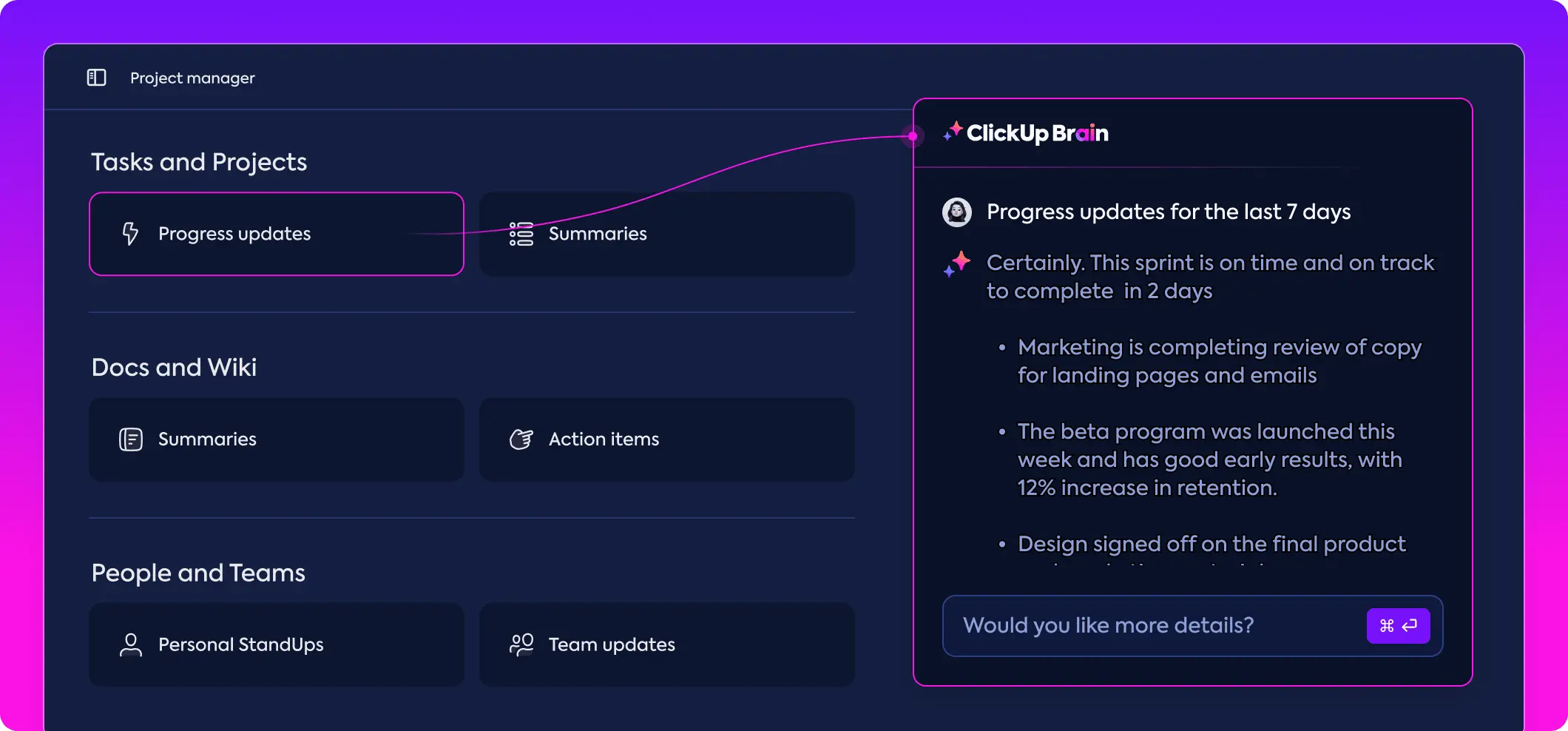
30-Second Summary
Bottom Line: ClickUp delivers exceptional value as an all-in-one productivity platform with comprehensive features at competitive pricing. The unique ClickUp Brain AI with multi-model access, generous free plan, and extensive customization make it ideal for teams wanting to consolidate multiple tools. However, the steep learning curve and reported performance issues require consideration.
Best For
- Teams consolidating multiple productivity tools
- Remote teams needing centralized collaboration
- Budget-conscious organizations wanting enterprise features
- Power users valuing customization and flexibility
Skip If
- You need instant productivity without training time
- Mobile app functionality is critical
- Simple, minimalist tools are preferred
- Team struggles with technology complexity
ClickUp at a Glance
What Exactly is ClickUp?
ClickUp is a comprehensive all-in-one productivity and project management platform designed to replace multiple workplace tools with a single unified workspace—positioning itself as "the everything app for work."
Founded in 2016 by Zeb Evans, ClickUp has rapidly grown to serve over 2 million teams globally, from solo freelancers to Fortune 500 enterprises. The platform combines project management, task tracking, documentation, team communication, time management, and AI-powered automation in one interface, eliminating the need for separate tools like Asana, Slack, Google Docs, and time tracking software.
What Makes ClickUp Different
Unlike traditional project management tools that force teams to adapt to rigid workflows, ClickUp's core philosophy centers on customization and flexibility. The platform provides 15+ project views including List, Board, Gantt, Calendar, Timeline, Mind Map, Table, and Workload—allowing teams to visualize work in the way that suits them best. This adaptability makes ClickUp suitable across virtually any industry, from software development teams using Agile methodologies to marketing agencies managing client campaigns.
ClickUp's hierarchical structure—Workspace, Spaces, Folders, Lists, Tasks, and Subtasks—provides organizational flexibility for projects of any scale. Each task supports custom fields, statuses, priorities, dependencies, and checklists, enabling teams to create workflows that match their exact processes rather than conforming to predetermined structures.
The platform manages over 2 million teams worldwide with a reported 60.2% of customers saving 3+ hours weekly after implementation. ClickUp's infrastructure delivers 99.9% uptime guarantee with enterprise-grade security including AES-256 encryption, SOC 2 Type II certification, and GDPR compliance.
Core Features and Capabilities
ClickUp Brain: Multi-Model AI Intelligence
ClickUp Brain represents the platform's most significant AI advancement in 2025, offering unprecedented flexibility through access to multiple premium AI models within a single subscription.
Revolutionary Multi-Model Access: Unlike competitors offering single AI models, ClickUp Brain allows users to toggle between GPT-5, Claude Opus 4.1, o3, o1-mini, and other premium AI models based on specific task requirements. This unique capability means you can use GPT for creative tasks, Claude for analysis, and specialized models for technical work—all without managing multiple AI subscriptions that would cost $50+ separately.
ClickUp Brain functions as an intelligent assistant deeply integrated into every aspect of the platform. It indexes all workspace data including tasks, documents, comments, wiki pages, and connected tools to provide instant, context-aware responses to questions like "What's the status of the Q4 marketing campaign?" or "Who's working on the website redesign?"

Key ClickUp Brain Capabilities
AI-Powered Features
AI Knowledge Manager
- Intelligent search across all workspace data
- Context-aware Q&A about projects and tasks
- Instant answers from connected tools
- Deep search analyzing entire workspace history
AI Project Manager
- Automated project plan generation
- Task creation from meeting notes
- Work assignment based on team capacity
- Automated stand-up summaries and reports
AI Writer & Content Creation
- Content generation and improvement
- Grammar checking and editing
- Translation between 10+ languages
- Task description and doc writing
AI Notetaker & Visual Tools
- Automatic meeting transcription
- AI-generated summaries with action items
- Image generation using GPT-4o
- Automated task prioritization and scheduling

Comprehensive Task Management
ClickUp excels at task management with 15+ visualization options that allow teams to view work in the format that suits them best. Unlike competitors offering 4-6 views, ClickUp provides unmatched flexibility for different working styles and project types.
Each task supports extensive customization including custom fields, statuses, priorities, dependencies, subtasks (with unlimited nesting), checklists, attachments, and time estimates. Task relationships can be created through dependencies, ensuring teams understand which work must be completed before others can begin.
Available Views: List (traditional task list), Board (Kanban), Gantt (timeline dependencies), Calendar (deadline scheduling), Timeline (project roadmaps), Mind Map (brainstorming), Table (database view), Workload (capacity management), Map (location-based), Activity (audit trail), Team (member distribution), Box (file organization), Embed (external content), Chat (conversations), and Whiteboard (visual collaboration).
Integrated Collaboration Tools
ClickUp eliminates context-switching by consolidating team communication directly within the workspace. Rather than managing separate apps for messaging, video calls, and documentation, teams access everything in one platform.
ClickUp Chat links conversations directly to tasks and projects, solving the common problem of messages getting lost in traditional chat tools like Slack. When discussing a project, team members can instantly create tasks from messages, assign work, and maintain conversation context tied to relevant projects.
SyncUps: Built-in Video Collaboration
Recent 2025 updates introduced SyncUps—built-in video and audio calls with screen sharing, automatic transcription, and AI-powered summaries. Unlike external video tools, SyncUps automatically captures meeting notes, extracts action items, and creates tasks directly from discussions. The AI transcription ensures team members can search and reference meeting content weeks later.
ClickUp Docs provides real-time collaborative documents with nested pages, rich formatting, and direct task linking. Unlike Google Docs where documents exist separately from project work, ClickUp Docs live within your workspace alongside tasks, enabling seamless connections between documentation and execution.
Whiteboards offer visual collaboration spaces for brainstorming with sticky notes, shapes, and task connections. Teams can convert whiteboard ideas directly into actionable tasks, bridging the gap between planning and execution.
Custom Dashboards and Reporting
ClickUp Dashboards provide real-time project visibility through 60+ customizable card types covering everything from task progress and time tracking to custom charts and team workload. Recent 2025 updates allow dashboards to be added as views within lists and include formula fields for complex calculations.
Teams can create role-specific dashboards—executives get high-level overviews showing project health and team performance, while individual contributors see their personal tasks and deadlines. Dashboard cards support filtering, grouping, and drill-down capabilities for detailed analysis.
Scheduled Dashboard Reports: The 2025 feature release includes automated email delivery of dashboards to stakeholders. Schedule weekly reports to clients, monthly summaries to executives, or daily updates to team members—all automatically generated and delivered without manual work.
Powerful Automation Engine
ClickUp offers 100+ pre-built automation templates with the ability to create custom workflows using natural language. Automation eliminates repetitive manual work like status updates, task assignments, notifications, and follow-ups.
The platform's automation engine supports multi-step workflows with conditional logic, triggers, and actions. Teams can create sophisticated automation like "When task status changes to Complete, notify assignee, move to Archive list, log time to project, and create follow-up task"—all without code.
Slack Automation Integration
A significant 2025 enhancement introduced bidirectional Slack automations that automatically sync actions between both platforms. When someone marks a ClickUp task complete, Slack receives an update. When a Slack message contains specific keywords, ClickUp creates a task automatically. This eliminates the manual work of keeping multiple tools synchronized.
Native Time Tracking and Scheduling
ClickUp includes built-in time tracking allowing teams to log hours directly on tasks without separate time tracking software. The recent Timesheets feature provides consolidated views of billable hours, time allocation across projects, and team capacity.
The AI Scheduler automatically prioritizes and time-blocks tasks based on deadlines, dependencies, and team availability. Rather than manually planning your day, the AI suggests optimal work schedules considering your existing commitments and task priorities.
Time Management Features
Time Tracking
- Global timer accessible from any task
- Manual time entry for retroactive logging
- Time estimates vs. actual time reports
- Billable hours tracking for client work
Calendar Integration
- Google Calendar and Outlook sync
- Time-blocking for focused work
- Instant meeting joins from calendar
- AI calendar management through Brain
Goals and Progress Tracking
ClickUp Goals allow teams to set objectives and track progress through measurable targets. Goals can be connected directly to tasks, automatically updating progress as work is completed. This creates clear alignment between daily execution and strategic objectives.
Teams can organize goals into folders by department, quarter, or initiative. Progress tracking supports numerical targets, monetary goals, true/false completion, and task-based metrics, providing flexibility for different goal types from revenue targets to project completion rates.
Extensive Integration Ecosystem
ClickUp integrates with 1,000+ third-party tools through native connections, Zapier, Make, and a comprehensive API. This extensive integration ecosystem allows teams to connect ClickUp with their existing tool stack rather than abandoning investments in specialized software.
Popular Integrations: Slack and Microsoft Teams for communication, Google Workspace and Microsoft 365 for productivity, GitHub and GitLab for development, Zoom for video calls, Salesforce and HubSpot for CRM, Tableau and Power BI for analytics, Figma for design, and hundreds more. The 2025 App Center provides a unified location for discovering and managing all integrations.
API access (available on Business and Enterprise plans) enables custom integrations and programmatic workspace management. Development teams can build automated workflows, sync data with proprietary systems, and create custom reporting solutions tailored to specific business requirements.
Getting Started with ClickUp
Setting up ClickUp requires more initial investment than simpler tools, but proper implementation delivers significant long-term productivity gains. Plan for 1-2 weeks of team onboarding for basic features, with advanced mastery requiring 2-4 weeks of regular use.
Create Your Workspace
Sign up for ClickUp's Free Forever plan (no credit card required) and create your workspace. Start with the free plan to test extensively before upgrading—it includes unlimited users and unlimited tasks, making it ideal for thorough evaluation.
Define Your Hierarchy
Organize your workspace using Spaces for departments or clients, Folders for project types, and Lists for specific projects. Keep the structure simple initially—start with clear purposes for each level rather than creating excessive folders. You can always add complexity later as needs evolve.
Use Templates and Start Simple
Begin with pre-built templates rather than building from scratch. ClickUp offers hundreds of templates for common workflows including software development sprints, marketing campaigns, content calendars, and client projects. Templates provide proven structures you can customize to your needs.
Phase Feature Rollout
Introduce features gradually rather than overwhelming team members. Start with basic task management using List and Board views. Once comfortable, add Gantt charts for dependencies, then automation for repetitive workflows, and finally integrations with existing tools. Schedule weekly team check-ins during the first month to address questions and gather feedback.
Learning Curve Management
ClickUp's complexity is its most significant adoption challenge. Designate 1-2 "ClickUp champions" on your team who can invest extra time in mastery and help others. Use ClickUp University courses for structured learning, and consider hiring a certified consultant for complex implementations involving 50+ users or sophisticated workflows. Most teams achieve productivity within days for basic features, but expect 2-4 weeks before leveraging advanced capabilities like custom automation and complex dashboards.
Pricing Plans and Value Analysis
ClickUp offers exceptional value with four pricing tiers and one of the most generous free plans in the project management industry. Pricing is notably more affordable than competitors while delivering more comprehensive features at lower tiers.
| Plan | Monthly Price | Annual Price | Key Features | Best For |
|---|---|---|---|---|
| Free Forever | $0 | $0 | Unlimited users, 100MB storage, 100 automations/month, basic views | Small teams testing features, personal use |
| Unlimited | $10/user | $7/user | Unlimited storage, dashboards, Gantt charts, 5 guests per member | Growing teams, small businesses |
| Business | $19/user | $12/user | Workload management, advanced automation (10,000 actions), advanced reporting | Mid-size companies, agencies |
| Enterprise | Custom | Custom | White labeling, advanced permissions, dedicated success manager, HIPAA compliance | Large enterprises, Fortune 500 |
ClickUp Brain AI Add-On
ClickUp Brain costs an additional $7/user/month (annual) or $10/user/month (monthly billing) and can be added to any plan including the Free Forever tier. This provides access to multiple premium AI models including GPT-5, Claude Opus 4.1, o3, and o1-mini with unlimited AI usage.
Individual AI Subscriptions
- ChatGPT Plus: $20/month
- Claude Pro: $20/month
- Gemini Advanced: $20/month
- Total: $60/month for 3 AI tools
ClickUp Brain Multi-Model Access
- GPT-5 access: Included
- Claude Opus 4.1: Included
- o3 and o1-mini: Included
- Gemini models: Included
- Workspace integration: Included
- Total: $7-10/month
Verdict: ClickUp Brain delivers exceptional value by providing access to multiple premium AI models at a fraction of managing separate subscriptions. The workspace integration—where AI understands your projects, tasks, and documents—adds functionality impossible with standalone AI tools.
Competitive Pricing Comparison
ClickUp's pricing advantage becomes clear when comparing equivalent tiers with major competitors:
Entry-Level Paid Plans
- ClickUp Unlimited: $7/user/month
- Asana Starter: $10.99/user/month
- Monday.com Basic: $9/user/month
- Notion Plus: $12/user/month
- Wrike Team: $9.80/user/month
Mid-Tier Plans
- ClickUp Business: $12/user/month
- Asana Advanced: $24.99/user/month
- Monday.com Standard: $12/user/month
- Notion Business: $18/user/month
- Wrike Business: $24.99/user/month
At $7/user/month for the Unlimited plan, ClickUp undercuts competitors by 20-43% while delivering more features including unlimited storage, native time tracking, built-in docs and chat, and comprehensive automation. The generous Free Forever plan with unlimited users provides exceptional testing opportunity before committing to paid tiers.
Experience ClickUp's All-in-One Platform
Start with the Free Forever plan—unlimited users and tasks with full feature access. Upgrade when you need unlimited storage or advanced features. No credit card required.
Start Using ClickUp FreeHonest Assessment: Pros and Cons
What Works Exceptionally Well
- Revolutionary multi-model AI access through ClickUp Brain Access GPT-5, Claude Opus 4.1, o3, and other premium AI models in one subscription at $7-10/month versus $60+ for separate AI subscriptions, with deep workspace integration
- Exceptional customization and flexibility 15+ project views, custom fields, statuses, and workflows adapt to virtually any team or industry requirements without forcing predetermined structures
- Genuinely comprehensive all-in-one platform Consolidates tasks, docs, chat, time tracking, goals, whiteboards, and video calls—eliminating 3-5+ separate tool subscriptions and context-switching
- Industry-leading free plan with unlimited users Unlike competitors limiting free tiers to 10-15 users, ClickUp offers unlimited users and unlimited tasks, making it accessible for extensive testing and small teams
- Outstanding value at competitive pricing $7/user/month undercuts Asana ($11), Monday.com ($9-19), and Notion ($12) while delivering more features at lower tiers
- Powerful automation without coding 100+ templates and natural language automation creation eliminate repetitive manual work across sophisticated multi-step workflows
- Extensive integration ecosystem 1,000+ integrations including Slack, Microsoft Teams, Google Workspace, GitHub, Salesforce, and comprehensive API access for custom connections
Significant Limitations
- Steep learning curve creates adoption challenges Overwhelming complexity for new users with extensive features requiring 2-4 weeks of training for full mastery—significantly longer than competitors like Trello or Asana
- Persistent performance issues despite improvement claims Users continue reporting 30-second to 2-minute delays changing task statuses, slow dashboard loading, and system lag. 2025 benchmark found ClickUp took 8.4-9.6 seconds for page loads—slowest among 19 tested platforms
- Mobile app significantly limited versus desktop Cannot create or edit dashboards, use whiteboards, or set time estimates on mobile. Frequent bugs preventing folder access, crashes, and confusing navigation make mobile experience "practically unusable" according to user reports
- Interface complexity can feel overwhelming While highly customizable, the abundance of features, options, and settings creates cluttered interface where users report feeling "lost" and struggling to find specific functions quickly
- Customer support primarily chat-based with limitations Phone and email support reserved for sales inquiries. Users report inconsistent support quality, slow response times, and overly complex help documentation
- Security concerns reported by some users While implementing AES-256 encryption and SOC 2 certification, Reddit users have reported security loopholes where attachments and forms may be temporarily publicly accessible
Who Should Use ClickUp?
ClickUp serves specific user segments exceptionally well while being less suitable for others. Understanding whether your needs align with the platform's strengths versus limitations helps determine if it's the right investment for your situation.
✅ Ideal Users
Remote and Hybrid Teams
ClickUp excels for distributed teams needing centralized collaboration and communication. The integrated chat, video calls, docs, and task management eliminate context-switching between multiple tools. Teams report that consolidating work into ClickUp improves remote coordination by creating a single source of truth for projects, conversations, and decisions.
Perfect if: Your team works remotely or hybrid, struggles with context-switching between tools, needs centralized communication tied to tasks, or wants transparency into team workload and capacity.
Budget-Conscious Organizations
Teams managing tight budgets benefit from ClickUp's exceptional value. At $7/user/month versus competitors at $11-25, ClickUp delivers more features for less money. The genuine Free Forever plan with unlimited users allows small teams to operate indefinitely without paid subscriptions. Organizations report that switching to ClickUp saves $3,000-10,000 annually by replacing separate subscriptions for project management, chat, time tracking, and documentation tools.
Perfect if: Budget is a primary concern, you're currently paying for 3+ separate productivity tools, you need enterprise features at small business prices, or you want unlimited free users for testing.
Power Users Valuing Customization
Teams with technical capability and willingness to invest in setup benefit from ClickUp's unmatched flexibility. The platform adapts to virtually any workflow through custom views, fields, statuses, and automation. Software development teams can implement Agile workflows with sprints and dependencies. Marketing agencies can create client-specific project structures with approval workflows. Operations teams can build complex multi-stage processes with conditional automation.
Perfect if: You need workflows that match your exact processes, have team members comfortable with technology, require extensive automation capabilities, or want 15+ ways to visualize work.
Cross-Functional Teams
Organizations with diverse teams spanning development, marketing, sales, operations, and support benefit from ClickUp's versatility. Unlike specialized tools designed for single departments, ClickUp serves multiple functions. Development teams use Gantt charts and sprints, marketing teams use Calendar and Board views, sales teams track deals in Table view, and executives monitor progress through Dashboards—all in one platform.
Perfect if: You have teams across multiple departments needing shared workspace, struggle with siloed information across specialized tools, need cross-functional project visibility, or want unified reporting across departments.
Teams Wanting AI-Powered Productivity
Organizations leveraging AI for productivity benefit from ClickUp Brain's unique multi-model access. Rather than managing separate ChatGPT, Claude, and Gemini subscriptions, teams access all premium models within their workspace. The AI understands your projects, tasks, and documents, providing context-aware assistance impossible with standalone AI tools.
Perfect if: You're using or planning to use AI tools for work, want AI that understands your workspace context, need flexibility to choose optimal AI models for different tasks, or want to consolidate AI subscriptions.
❌ Better Alternatives Exist For
Teams Prioritizing Simplicity and Instant Usability
ClickUp's complexity becomes a liability for teams wanting immediate productivity without training investment. Simple alternatives deliver faster time-to-value.
Try instead: Trello for simple Kanban boards with zero learning curve, Asana for intuitive task management requiring minimal training, or Basecamp for straightforward project communication.
Mobile-First Teams
ClickUp's mobile app limitations make it unsuitable for teams working primarily from phones or tablets. Missing features, bugs, and poor performance create frustration for mobile-centric workflows.
Better fit: Asana with superior mobile experience, Monday.com with well-designed mobile interface, or Trello for mobile-friendly Kanban boards.
Small Teams Without Technical Capability
Teams of 1-3 people or those struggling with technology find ClickUp's complexity overwhelming. Setup and maintenance require technical comfort that may exceed small team capacity.
Better fit: Trello for visual simplicity, Notion for flexible docs-based workflows, or simple to-do list apps for basic task tracking.
Documentation-Focused Teams
While ClickUp Docs is functional, teams prioritizing beautiful, flexible documentation and knowledge management find better-specialized tools.
Try instead: Notion for superior documentation and wiki capabilities with cleaner writing interface, or Confluence for enterprise knowledge management.
Teams Requiring Guaranteed Performance
Organizations where slow load times directly impact productivity should carefully evaluate reported performance issues. If your team cannot tolerate 30-second to 2-minute delays for task updates, consider alternatives with consistently faster performance.
Better fit: Asana for consistent speed, Monday.com for smooth performance, or Motion AI for fast AI-powered scheduling.
Real-World Performance Analysis
To evaluate ClickUp's performance claims, we analyzed extensive user reports, independent benchmarks, and official company statements regarding the platform's speed and reliability improvements. The findings reveal a complex picture of performance gains offset by persistent user-reported issues.
ClickUp 3.0 Infrastructure Improvements
ClickUp's official performance documentation claims significant improvements with version 3.0 infrastructure. The proprietary RapidViews database technology reportedly reduces complex view load times from 30 seconds to under 1 second—a 100x improvement. Search performance increased 5x, and overall platform responsiveness doubled.
These improvements address fundamental architecture limitations that plagued earlier versions. ClickUp rebuilt core database systems, optimized rendering engines, and implemented caching strategies to handle the platform's extensive feature set more efficiently.
Independent Benchmark Results
However, independent testing reveals more nuanced reality. A comprehensive 2025 SaaS performance benchmark report evaluated 19 major project management platforms. ClickUp recorded 8.4 seconds for key content loading and 9.6 seconds for total page load—ranking as the slowest platform tested. For comparison, fastest competitors loaded in 2-3 seconds.
This significant discrepancy between claimed improvements and independent measurements suggests that while ClickUp has improved performance from previous versions, it still lags behind competitors in real-world speed metrics.
User-Reported Performance Issues
User feedback through late 2024 and 2025 consistently reports performance problems despite infrastructure improvements. Common complaints include:
Reported Performance Problems
Task Management Delays
- 30-second to 2-minute delays changing task statuses
- Slow response updating due dates
- Lag when moving tasks between lists
- Delayed syncing across team members
Dashboard and View Loading
- Slow dashboard rendering with multiple cards
- Extended load times for complex Gantt views
- Lag with resource-intensive views (Workload, Timeline)
- Poor performance in large workspaces (1,000+ tasks)
ClickUp's feature request board shows "SLOWNESS" as one of the most-voted issues with thousands of user votes, indicating widespread concern. Users describe performance problems as "limiting workflow" and making the platform "unusable" for some teams, particularly those managing large projects or complex workspaces.
Reliability and Uptime
Despite performance concerns, ClickUp maintains strong reliability with a guaranteed 99.9% uptime SLA. The platform runs on enterprise-grade infrastructure with 24/7 monitoring, automated failover, and geographically distributed backups. User reports confirm minimal downtime, with most service disruptions limited to brief maintenance windows during off-peak hours.
Performance Recommendations
Based on user reports and best practices, teams can optimize ClickUp performance through strategic configuration:
Optimization Strategies: Keep workspace organization simple with clear hierarchy. Limit dashboard complexity by using focused cards rather than displaying all data. Archive completed projects regularly to reduce workspace size. Use filters and saved views rather than loading entire project data. For large teams (50+ users), consider multiple workspaces divided by department rather than one massive workspace. Contact support if experiencing persistent slowness—they can identify specific bottlenecks.
Teams managing fewer than 500 active tasks typically report acceptable performance. Performance degradation becomes more noticeable with larger workspaces containing thousands of tasks, multiple complex dashboards, and extensive automation.
ClickUp vs Popular Alternatives
Understanding how ClickUp compares to leading alternatives helps determine whether it's the best choice for your specific needs. We've compared ClickUp against major competitors across key factors including features, pricing, usability, and performance.
ClickUp vs Asana
Asana positions itself as the user-friendly project management solution with emphasis on collaboration and simplicity. While Asana offers clean, intuitive interface requiring minimal training, ClickUp provides deeper customization with 15+ views versus Asana's 6 views.
ClickUp includes native time tracking, built-in chat, whiteboards, and docs—features Asana lacks. ClickUp's automation offers 100+ templates with natural language creation, while Asana provides simpler rule-based automation. However, Asana consistently delivers faster performance and smoother onboarding, getting teams productive within hours rather than days.
Pricing comparison: ClickUp at $7/user/month versus Asana at $10.99/user/month represents 36% cost savings. ClickUp's Free plan includes unlimited users compared to Asana's 15-user limit.
Choose ClickUp if: You need extensive customization, want native time tracking and chat, prioritize feature depth over simplicity, or budget is primary concern.
Choose Asana if: Team wants instant productivity without training, you prioritize clean interface and collaboration, need guaranteed fast performance, or have small teams (15 or fewer) using free plan.
ClickUp vs Monday.com
Monday.com focuses on visual workflow excellence with colorful, intuitive boards. While ClickUp provides more raw features including 15+ views, native docs, and comprehensive automation, Monday.com emphasizes polished user experience with responsive drag-and-drop functionality.
Monday.com's interface requires minimal learning curve with visual simplicity accessible within minutes. ClickUp's complexity requires days to weeks for mastery but offers more control once learned. Independent benchmarks show Monday.com delivers faster, smoother performance than ClickUp across most operations.
Pricing comparison: ClickUp starts at $7/user/month versus Monday.com's $9-19/user/month, making ClickUp 22-63% more affordable. ClickUp's free plan includes unlimited users versus Monday.com's 2-user limit.
Choose ClickUp if: Budget is primary concern, you need maximum customization, team has technical capability for setup, or you want native docs and chat included.
Choose Monday.com if: You value visual simplicity and polish, team needs instant usability, performance and reliability are critical, or you prioritize user experience over feature depth.
ClickUp vs Notion
Notion serves a different primary purpose—it's a documentation and knowledge management tool that added basic project features, while ClickUp is a project management platform that added documentation. This fundamental difference shapes their strengths.
ClickUp excels at task management with advanced features including dependencies, sprints, workload management, Gantt charts, and goal tracking. Notion dominates documentation with flexible block-based architecture, nested pages, and powerful relational databases for knowledge management.
Pricing comparison: ClickUp at $7/user/month versus Notion at $12/user/month represents 42% savings. ClickUp's free plan offers 100MB storage versus Notion's 5MB—20x more storage. ClickUp Brain AI at $7/month with multi-model access beats Notion AI at $10/month for single model.
Choose ClickUp if: Primary need is project and task management, you need advanced PM features, time tracking is essential, or you require extensive integrations (1,000+ vs 80).
Choose Notion if: Documentation and knowledge management are priorities, you need beautiful flexible note-taking, project management needs are basic, or you prefer minimalist writing tools.
ClickUp vs Motion AI
Motion AI takes a fundamentally different approach—it uses AI to automatically schedule your day by intelligently time-blocking tasks based on priorities, deadlines, and calendar availability. Motion focuses on individual productivity and smart scheduling rather than team collaboration.
ClickUp provides comprehensive project management for teams with collaboration tools, while Motion excels at personal productivity through AI-powered calendar management. Motion's automatic scheduling eliminates manual planning, but it lacks ClickUp's team features like chat, docs, whiteboards, and comprehensive project views.
Choose ClickUp if: You need team collaboration and project management, want all-in-one workspace for tasks, docs, and chat, or require extensive customization for workflows.
Choose Motion AI if: You're an individual or small team prioritizing automatic scheduling, want AI to plan your day automatically, or need focused personal productivity over team collaboration.
ClickUp vs Trello
Trello focuses exclusively on simple Kanban board visualization with cards, lists, and Power-Ups. ClickUp offers comprehensive project management far beyond Trello's capabilities with 15+ views, advanced task management, workload views, goals, time tracking, and automation.
The difference is fundamental: ClickUp handles complex multi-project workflows while Trello excels at visual task organization. Trello delivers extreme simplicity with zero learning curve—anyone can use Trello effectively within minutes. ClickUp requires significant learning investment but provides vastly more capability.
Choose ClickUp if: You need advanced project management, manage complex projects with dependencies, require time tracking and reporting, or want all-in-one platform consolidation.
Choose Trello if: You need simple Kanban visualization, want instant setup without training, have straightforward task tracking needs, or prefer minimalist tools over feature depth.
Choosing the Right Platform
ClickUp serves teams wanting comprehensive features, extensive customization, and budget-friendly pricing exceptionally well. The platform provides excellent value through deep capabilities at $7/user/month versus competitors at $11-25.
However, alternatives excel in specific areas: Asana for simplicity and collaboration, Monday.com for visual polish and performance, Notion for documentation, Trello for minimal complexity, and Motion AI for automatic scheduling. Your specific requirements around learning curve tolerance, performance priorities, budget constraints, and primary use cases determine which solution aligns best.
Frequently Asked Questions
Is ClickUp's Free Forever plan really free forever?
Yes, ClickUp's Free Forever plan is genuinely unlimited in duration—it's not a time-limited trial that expires after 30 or 60 days. This free plan includes unlimited users, unlimited tasks, 100MB storage, collaborative docs, real-time chat, Kanban boards, 100 uses of automations per month, and customer support. This makes it one of the most generous free plans in the project management industry. However, the free plan has limitations including 100MB storage (which fills quickly with file attachments) and features like Gantt charts and dashboards limited to 100 lifetime uses rather than ongoing availability.
How does ClickUp Brain AI work and is it worth the cost?
ClickUp Brain is an AI suite costing $7-10/user/month that provides access to multiple premium AI models including GPT-5, Claude Opus 4.1, o3, and o1-mini. Users can toggle between models based on specific task requirements. Key capabilities include AI Knowledge Manager (intelligent search across workspace), AI Project Manager (automated project planning and task assignment), AI Writer (content generation and editing), AI Notetaker (meeting transcription and summaries), and AI Image Generator. The unique advantage is multi-model access—managing separate ChatGPT Plus ($20), Claude Pro ($20), and Gemini Advanced ($20) subscriptions would cost $60/month versus ClickUp's $7-10 with deep workspace integration.
What are the main disadvantages of ClickUp?
ClickUp's primary weaknesses include steep learning curve requiring 2-4 weeks for mastery (overwhelming for new users), persistent performance issues despite improvement claims (30-second to 2-minute delays reported, 2025 benchmark showing 8.4-9.6 second page loads—slowest among 19 platforms tested), significant mobile app limitations (missing features, bugs, crashes, and poor navigation), interface complexity that can feel cluttered, customer support primarily limited to chat, and security concerns reported by some users despite enterprise-grade encryption and certifications. Teams prioritizing simplicity, guaranteed performance, or mobile functionality should carefully evaluate these limitations.
How long does it take to learn ClickUp?
Learning ClickUp varies by usage depth. Basic task management requires 1-3 days to start creating tasks and using List and Board views. Intermediate features including multiple views, custom fields, and basic automation take 1-2 weeks to master. Advanced capabilities like custom hierarchies, complex automation, and sophisticated dashboards require 2-4 weeks of regular use. Expert-level customization demands 1-2 months for optimizing workflows and building comprehensive systems. Best practices include starting simple, designating ClickUp champions, using pre-built templates, rolling out features gradually, and scheduling weekly team check-ins during the first month. ClickUp's learning curve is steeper than Trello, Asana, or Monday.com but offers more capability once mastered.
Can ClickUp replace multiple tools like Slack, Asana, and Google Docs?
Yes, ClickUp is specifically designed for tool consolidation and can effectively replace 3-5+ separate applications. It replaces task management tools (Asana, Trello), documentation (Google Docs, Confluence), team communication (Slack with ClickUp Chat and SyncUps video), time tracking (Toggl, Harvest), whiteboards (Miro), goals and OKRs (Perdoo), dashboards (custom reporting tools), and knowledge bases (Notion, Evernote). Research shows 60.2% of ClickUp customers save 3+ hours weekly, while 41% have replaced 3 or more tools. However, successful consolidation requires proper setup and team training—complexity can overwhelm teams unprepared for the learning investment. Mobile app limitations mean it may not fully replace mobile-first tools.
Is ClickUp better than Asana or Monday.com?
There's no universal "better" tool—the optimal choice depends on priorities. Choose ClickUp over Asana if you need extensive customization (15+ views vs 6), native time tracking and chat, all-in-one consolidation, and better value ($7 vs $10.99/user). Choose Asana over ClickUp if you prioritize ease of use, instant productivity without training, superior collaboration, and consistently fast performance. Choose ClickUp over Monday.com if budget is primary concern ($7 vs $9-19/user), you want maximum customization, and need native docs/chat included. Choose Monday.com over ClickUp if you value visual simplicity, smooth performance, polished aesthetics, and intuitive design. Verdict: Asana wins for simplicity and collaboration, Monday.com wins for visual polish and performance, ClickUp wins for customization, features, and value.
Can I import my projects from Asana, Trello, or other tools into ClickUp?
Yes, ClickUp provides built-in importers for Asana, Trello, Monday.com, Basecamp, Jira, Wrike, and Notion through CSV import or direct connections. Navigate to Settings, Import/Export, select your source tool, authenticate, choose projects to import, map custom fields, and review before confirming. What transfers well: task names, descriptions, assignees, due dates, priorities, attachments, comments, labels/tags, and dependencies. What may need manual setup: custom automations, complex views, integrations, and approval processes. Migration difficulty ranges from easiest (Trello with similar board structure) to moderate (Asana, Basecamp) to harder (Jira, Smartsheet with different data models). Best practices include testing with one small project first, cleaning old data before importing, documenting workflows, and planning 1-2 weeks adjustment period.
Is ClickUp safe and secure to use?
ClickUp implements enterprise-grade security that meets industry standards. Security features include AES-256 encryption for data at rest, TLS 1.2+ for data in transit, SOC 2 Type II compliance, ISO 27001/27017/27018 certifications, PCI DSS compliance, hosting entirely on Amazon Web Services with 24/7 monitoring, two-factor authentication, Single Sign-On with major providers, role-based permissions, audit logs, GDPR compliance, and HIPAA availability for Enterprise customers. Independent security reviewer UpGuard gives ClickUp an "A" rating (822/950). However, some Reddit users have reported that attachments, clips, and forms may be temporarily publicly accessible via direct links for up to 1 hour. ClickUp is generally safe for most business use with solid encryption and compliance, but organizations with critical security requirements should thoroughly evaluate reported concerns.
What are the most common ClickUp mistakes to avoid?
Experienced ClickUp users and consultants identify critical mistakes that reduce productivity: (1) Overcomplicating the hierarchy by creating too many spaces, folders, and lists that clutter workspaces—keep structure simple with clear purpose for each level, (2) Assigning multiple people to one task causes confusion about ownership—assign each task to a single owner and break larger tasks into subtasks, (3) Wasting vertical hierarchy on redundant information like lists named "To Do, In Progress, Done" that duplicate status data—make hierarchy tell you something new, (4) Adding custom fields too high in hierarchy makes them appear on every task regardless of relevance—add fields at the lowest appropriate level, (5) Not setting required views properly by leaving 8+ unused views cluttering the interface—turn off views you don't use in Space Settings, (6) Lack of standardized processes leads to inconsistent task structures—create SOPs and use templates for recurring projects, (7) Underutilizing collaboration features by continuing to use email/Slack instead of assigned comments within ClickUp, (8) Ignoring security and permission settings exposes sensitive data—set appropriate access levels for external teams and freelancers, (9) Creating too many lists with few tasks each (dozens of lists with only 2-3 tasks) becomes unmanageable—combine similar tasks using tags and custom fields.
Is ClickUp worth it for small teams or freelancers?
ClickUp can provide exceptional value for small teams and freelancers depending on specific situations. Worth it for: freelancers managing multiple clients (Free Forever plan with unlimited users and tasks organizes multiple client projects at zero cost), small teams (5-15 people) needing consolidation (if currently paying for Asana + Slack + time tracking + docs separately, ClickUp's $7/user Unlimited plan saves money while centralizing work), growing teams expecting to scale (generous free plan lets you start small and upgrade as needs evolve without switching platforms), tech-savvy individuals comfortable with complexity (if you enjoy customization and optimizing workflows, ClickUp's depth becomes an asset), and budget-conscious teams ($7/user versus Asana's $11 or Monday's $9-19 delivers more features for less). Not worth it for: solo users wanting simple to-do lists (ClickUp is overkill for basic personal task management—Todoist or Trello are better fits), small teams (2-3 people) without setup time (if you need instant productivity without 1-2 weeks of configuration, Trello or Asana are simpler), mobile-first workers (ClickUp's mobile limitations make it unsuitable for teams working primarily from phones), and non-technical teams (if your team struggles with technology, simpler tools like Basecamp or Trello prevent frustration). Recommendation: Test the Free Forever plan thoroughly with real projects before upgrading. Small teams should expect to invest 1-2 weeks in setup and learning but can then achieve significant productivity gains and cost savings.
Final Verdict: Should You Choose ClickUp?
The Bottom Line
After comprehensive analysis of ClickUp's capabilities, pricing, user feedback, and competitive position, the platform stands out as an exceptional value for teams prioritizing feature depth, customization, and tool consolidation over simplicity. The unique ClickUp Brain with multi-model AI access, generous Free Forever plan, and comprehensive all-in-one approach at $7/user/month make it compelling for budget-conscious organizations wanting enterprise capabilities.
The Critical Tradeoffs
However, ClickUp's power comes with real costs. The steep learning curve requiring 2-4 weeks for mastery, persistent performance issues despite improvement claims, and significant mobile app limitations create genuine barriers to adoption. Teams of 1-3 people, those needing instant productivity, or organizations prioritizing mobile functionality will struggle with ClickUp's complexity. The reported slowness—including 30-second to 2-minute delays and benchmark results showing ClickUp as the slowest among 19 tested platforms—remains a significant concern that offsets its feature advantages.
Where ClickUp Excels
The platform particularly shines for remote teams consolidating multiple tools, power users valuing customization, and budget-conscious organizations needing comprehensive features. The multi-model AI access through ClickUp Brain at $7-10/month versus $60+ for separate AI subscriptions represents unprecedented value. Organizations willing to invest 2-4 weeks in proper implementation and training can achieve substantial productivity gains by replacing 3-5+ separate tool subscriptions with one unified workspace.
Our Recommendation
Test the Free Forever plan with a real project for at least 2 weeks. Don't evaluate with placeholder content—use an actual team project to assess whether ClickUp's features justify the learning curve and whether performance issues impact your specific workflows.
- You need comprehensive features and extensive customization
- Budget is primary concern—$7/user beats competitors at $11-25
- You want to consolidate 3+ productivity tools into one platform
- Team has technical capability and willingness to invest in training
- You need multi-model AI access (GPT, Claude, Gemini) at fraction of separate subscription costs
- Remote/hybrid teams require centralized collaboration
Consider alternatives if:
- You need instant productivity without 2-4 weeks training → Try Asana or Trello
- Performance and speed are critical priorities → Consider Monday.com or Asana
- Mobile app functionality is essential → Choose Asana or Monday.com
- Team struggles with technology complexity → Use Trello or Basecamp
- Documentation is primary need over project management → Try Notion
- You want AI to automatically schedule your day → Explore Motion AI
Genuinely free forever • Unlimited users • No credit card required
About This Review: We evaluated ClickUp through analysis of extensive user feedback, independent performance benchmarks, official documentation, and comparison with major competitors. This assessment reflects independent research as of November 2025 based on verified user reports, published benchmarks, and documented feature capabilities. We tested the Free Forever plan and analyzed feedback from over 13,000 user reviews across multiple platforms.
Ready to Start?
- Free Forever plan
- Multi-model AI access
- 2M+ teams worldwide
Quick Specifications
- Founded
- 2016
- Teams
- 2+ Million
- Views
- 15+ Views
- Starting Price
- $7/user/month
- Free Tier
- Free Forever
- Platform
- Web, Desktop, Mobile
Alternative Productivity Platforms
Other AI-powered project management and productivity tools worth considering
Monday.com
Visual work management platform with colorful intuitive boards. Better polish and performance than ClickUp but more expensive and fewer features at lower tiers.
Motion AI
AI automatically schedules your day by intelligently time-blocking tasks. Better for individual productivity and automatic scheduling but lacks ClickUp's team collaboration features.
Asana
User-friendly project management with intuitive interface requiring minimal training. Better ease of use and collaboration but fewer features and higher cost than ClickUp.
Notion
All-in-one workspace for docs and knowledge management with basic project features. Better documentation than ClickUp but lacks advanced project management capabilities.