
Descript
Descript is a revolutionary AI-powered video and podcast editor that lets you edit media as easily as editing a text document. Simply delete words from the transcript to cut video, type to add narration, and let AI handle the complex tasks. Now with Underlord AI (FREE through August 2025!) and ElevenLabs v3 integration—the industry's best voice technology—plus professional recording studios and automated editing that rivals $10,000+ setups.
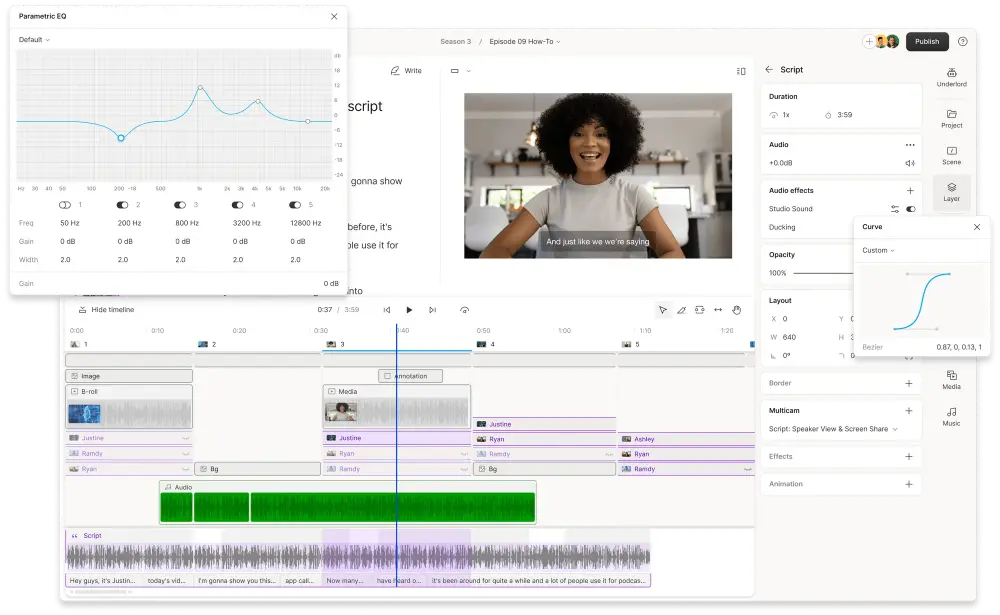
What is Descript in 2025?
Descript is an AI-powered video and podcast editing platform that revolutionizes how content is created. Instead of working with complex timelines and technical tools, you edit videos by simply editing text—delete words from the transcript to cut scenes, type new text to add AI narration, and fix mistakes as easily as using a word processor. It's the editing software that thinks like you do, not like a computer does.
In 2025, Descript has evolved far beyond simple text-based editing. Underlord AI, completely FREE through August 2025, acts as your co-editor—just tell it what you want and it executes complex workflows automatically. The new ElevenLabs v3 integration provides access to 200+ ultra-realistic AI voices in 30+ languages, widely recognized as the best voice technology available. Descript Rooms offers browser-based 4K multitrack recording for up to 10 participants, rivaling professional studios costing $10,000+.
The platform now includes 120+ Layout Packs that instantly transform raw footage into professional content, a redesigned Timeline Experience with Storyboard View, and Templates that automate entire production workflows. Features like Automatic Multicam (intelligent camera switching), Eye Contact correction, and AI-powered green screen without physical screens make professional production accessible to everyone. Whether you're creating your first video or managing a content empire, Descript eliminates the technical barriers between your ideas and finished content. Read our comprehensive 2025 review to discover why it's transforming the industry, or start free today and experience the future of content creation.
AI Co-Editor + ElevenLabs v3
Our Rating
⭐⭐⭐⭐⭐
Tool Information
- Category: AI Video/Podcast Editor
- Starting Price: Free (1hr transcription)
- Premium Plans: From $12/month
- Platform: Web, Windows, macOS
- Best For: Creators & Teams
Our Verdict
With Underlord AI FREE through August, ElevenLabs v3 integration, and Descript Rooms 4K recording, this isn't just leading—it's redefining professional content creation.
How Does Descript Work? A Simple 4-Step Process
Descript's revolutionary approach makes video editing as simple as editing a document. Upload your content or record directly, edit by manipulating text instead of timelines, let AI enhance everything automatically, then export professional results. Here's how the magic happens:
Step 1: Smart Import & Descript Rooms Recording Start by recording directly in Descript Rooms—the browser-based 4K multitrack studio with progressive cloud backup supporting up to 10 participants. Import Zoom recordings with one click, use the new mobile QR upload, or upload existing content. Descript's enhanced transcription engine with 95% accuracy in 22+ languages creates perfectly synchronized text in minutes.
Step 2: Underlord AI Automation Type commands like "make this podcast camera-ready" and watch Underlord work its magic. It applies Automatic Multicam switching with intelligent reaction shots, adds professional Layout Packs from 120+ templates, inserts Smart Transitions with Ken Burns effects and directional wipes, and even corrects eye contact. Use the new Templates system for pre-built workflows—product listings, real estate tours, family montages—that execute complex edits in seconds.
Step 3: ElevenLabs v3 Voice Enhancement Generate voice audio using ElevenLabs v3—the best AI voice model available. Access 200+ voices in 30+ languages with unmatched natural quality. Create custom AI avatars from text prompts, use enhanced Overdub that now requires just 1 minute of training audio (down from 10+ minutes), apply Studio Sound for professional audio, and use Green Screen without any physical screen.
Step 4: Advanced Timeline & Export Work with the redesigned Timeline Experience featuring Storyboard View for precise control. For Business plans, use Control Room allowing up to 10 producers to manage recordings with push-to-talk communication. Export in any format up to 4K, batch translate to multiple languages, generate AI-powered social clips, and publish directly to platforms with AI-generated descriptions and show notes.
2025's Most Powerful Features
Text-Based Video Editing
The core magic of Descript: edit videos by editing text. Delete words to cut scenes, copy-paste to rearrange clips, and type new text to add AI narration. No timelines, no complexity—just intuitive editing.
ElevenLabs v3 Integration (NEW!)
Access the industry's best AI voice model directly in Descript. Generate natural-sounding voices in 200+ options across 30+ languages with unmatched quality.
Underlord AI Assistant (FREE!)
Your AI co-editor executes complex workflows with chat commands. Creates 5-second animated clips, applies transitions, and automates entire production workflows. Free unlimited access through August 2025!
Descript Rooms: 4K Multitrack Studio
Browser-based recording studio rivaling $10,000+ setups. Supports 10 participants with 4K quality, progressive cloud backup, and zero internet dependency during recording.
120+ Layout Packs & Templates
Professional templates that make videos look stunning by default. New Templates system provides "secret video recipes" for automated workflows across any project type.
Automatic Multicam with AI Switching
AI-powered camera switching that intelligently adds reaction shots, manages rapid-fire conversations, and creates engaging video podcasts from any content.
Advanced Timeline with Storyboard View
Completely redesigned timeline experience with visual storyboard, advanced tools, and intuitive controls for both beginners and professionals.
AI Eye Contact & Green Screen
Never worry about looking away from camera. Plus, achieve perfect green screen effects without any physical screen using AI technology.
Control Room for Teams
Business plans include Control Room allowing 10 producers to manage recordings with push-to-talk communication without being recorded.
Descript Pricing: Accurate August 2025 Rates
Free
- 1 hour transcription/month
- 720p video export
- Basic AI features (5 uses)
- Underlord AI FREE!
- ElevenLabs v3 access
Hobbyist
- 10 hours transcription/month
- 1080p HD export
- 20 AI uses/month
- Remove watermark
- Enhanced ElevenLabs voices
Creator
- 30 hours transcription/month
- 4K export + 2TB storage
- UNLIMITED AI features
- Full ElevenLabs v3 library
- Descript Rooms access
- All Layout Packs & Templates
Business
- 40 hours transcription/month
- Control Room feature
- Team collaboration tools
- Priority support
- Free Basic seats for viewers
- Brand Studio consistency
View detailed pricing comparison & get 35% off annual plans →
The Good, The Bad, and The Game-Changing
Pros
- ✓ ElevenLabs v3 integration delivers industry-best AI voices
- ✓ Underlord AI is FREE through August 2025—massive value
- ✓ Descript Rooms rivals $10,000+ recording studios
- ✓ 120+ Layout Packs make professional videos effortless
- ✓ Automatic Multicam with intelligent AI switching
- ✓ Templates system automates complex workflows
- ✓ 95% transcription accuracy in 22+ languages
- ✓ Overdub now requires just 1 minute of training audio
- ✓ 10x faster editing with Layout Packs proven by users
- ✓ Control Room enables professional team productions
Cons
- × Still limited for cinema-grade color grading
- × Complex motion graphics require other tools
- × Free plan reduced from 3 to 1 hour transcription
- × Internet dependency for cloud processing
- × Performance can lag with very large projects
- × Learning curve for advanced Timeline features
Real-World Production Workflows
Podcast Producer Workflow: Start in Descript Rooms with 4K multitrack recording for up to 10 guests. Automatic Multicam intelligently switches between speakers and adds reaction shots. Apply Studio Sound for professional audio, use ElevenLabs v3 for intro/outro voiceovers, and export with AI-generated show notes. Total time: 30 minutes for a 1-hour podcast.
Content Creator Pipeline: Upload raw footage, let Underlord apply the perfect Layout Pack from 120+ options. The AI removes all filler words (18+ types), corrects eye contact, and adds Smart Transitions with Ken Burns effects. Use Templates for consistent branding across your channel. Generate social clips with AI-powered highlight detection. Production time reduced by 10x.
Team Collaboration Workflow: Business teams use Control Room where 10 producers manage live recordings with push-to-talk communication. Real-time comments and Brand Studio ensure consistency. Free Basic seats let stakeholders review without licenses. The new Timeline with Storyboard View enables frame-perfect collaboration.
Multilingual Content Strategy: Record once, translate everywhere. Use ElevenLabs v3's 200+ voices in 30+ languages for natural dubbing. Batch translate captions, maintain lip-sync with AI, and export region-specific versions. One recording becomes global content in hours, not weeks.
Who's Winning with Descript in 2025
Content Creators & YouTubers: The combination of Underlord AI, ElevenLabs v3 voices, and 120+ Layout Packs has become the secret weapon for scaling content. Eye Contact correction saves hours of retakes, while Templates automate entire workflows. AI-powered social clips identify viral moments automatically, and the mobile QR upload streamlines smartphone footage integration.
Podcast Producers: Descript Rooms revolutionizes remote recording with 4K multitrack capture and progressive cloud backup that rivals $10,000+ studio setups. Automatic Multicam intelligently switches between speakers and adds engaging reaction shots. The ElevenLabs integration provides professional intro/outro voices without hiring talent.
Marketing Teams: Brand Studio ensures consistent visual identity across all content. Teams collaborate in real-time with Control Room managing up to 10 producers. The multilingual capabilities with ElevenLabs enable global campaigns from a single source. Free Basic seats for stakeholders streamline approval processes.
Educators & Course Creators: Screen recording with automatic transcription and the new Timeline Storyboard View transform course production. AI avatars maintain consistent presentation, Eye Contact correction ensures engaging delivery, and Templates create professional educational content instantly.
Remote Teams: The Zoom integration and Control Room feature enable professional productions with distributed teams. Real-time collaboration with the advanced Timeline rivals in-person editing bays. Progressive cloud backup ensures no lost work even with connection issues.
Not Ideal For: Hollywood-level VFX work, complex 3D animations, or projects requiring frame-perfect manual control without any AI assistance. While Descript handles 90% of content needs brilliantly, specialized cinema productions still need traditional tools like DaVinci Resolve or Premiere Pro.
Frequently Asked Questions
What's the ElevenLabs v3 integration and why is it important?
The ElevenLabs v3 integration gives Descript users direct access to what's widely considered the best AI voice model available. You can generate voice audio using ElevenLabs' advanced v3 model by opting into the new model in settings. This means access to 200+ ultra-realistic voices in 30+ languages, all integrated seamlessly into your Descript workflow. It's a game-changer for creating professional voiceovers, dubbing content, and generating narrator voices without hiring talent.
How does Descript Rooms compare to traditional recording setups?
Descript Rooms is a browser-based 4K multitrack recording studio that rivals setups costing $10,000+. It supports up to 10 participants with progressive cloud backup, meaning zero data loss even if connections drop. The standout feature is 4K quality with zero internet dependency during recording—everything processes locally then uploads. Combined with Automatic Multicam for intelligent switching and Control Room for producer management, it's essentially a broadcast studio in your browser.
What exactly is Underlord and why is it free?
Underlord is Descript's AI co-editor that executes complex editing workflows through natural language commands. Simply type "make this ready for YouTube" and it handles everything—applying layouts, adding captions, creating transitions, even generating 5-second animated clips. It's FREE through August 2025 as part of the beta period, giving everyone unlimited access to features that would normally be premium. This includes the new Templates system with "secret video recipes" for automated workflows.
Has the pricing really changed from what's advertised elsewhere?
Yes, current 2025 pricing is: Free ($0), Hobbyist ($19/mo or $12 annually), Creator ($35/mo or $24 annually), and Business ($70/mo or $55 annually per seat). Many sites still show old pricing. The Creator plan at $24/month annually with UNLIMITED AI features including ElevenLabs integration is exceptional value—competitors charge $50-100 for similar capabilities. Annual billing saves up to 35%, and Business plans include free Basic seats for viewers.
What's new with the Timeline and editing experience?
The completely redesigned Timeline Experience features Storyboard View for visual editing, advanced tools for precision control, and seamless integration with all AI features. You can now work with Ken Burns effects, directional wipes, crossfades, and scene transitions directly in the timeline. The 120+ Layout Packs apply instantly, and Templates automate complex sequences. It's intuitive enough for beginners yet powerful enough for professionals who need frame-perfect control.
Start Using Descript Free
- ✓ Underlord AI FREE until Aug 2025
- ✓ ElevenLabs v3 integration
- ✓ 4K Descript Rooms recording
- ✓ No credit card required
Tool Specifications
- Category
- AI Video/Podcast Editor
- AI Features
- Underlord + ElevenLabs v3
- Languages
- 22+ (95% accuracy)
- Export Quality
- Up to 4K
- Special Offer
- Underlord FREE!
Why Trust Our Review
- 🧪 Tested all 2025 features
- 💰 Verified current pricing
- 🔍 Compared with 10+ rivals
- 📊 Updated August 2025
🎯 Final Verdict
Descript has evolved from innovative text-based editor to the definitive AI production suite. For those new to Descript, imagine editing video as easily as editing a document—that's just the beginning. The ElevenLabs v3 integration delivers industry-best voice technology, while Underlord FREE through August democratizes professional editing. Add Descript Rooms' 4K multitrack recording, 120+ Layout Packs, the new Timeline Experience, and Templates automation, and you have a platform that doesn't just compete—it defines the future. Whether you're a solo creator taking your first steps or an enterprise team scaling content production, Descript delivers more capability per dollar than any competitor. The combination of intuitive text-based editing, AI enhancement, and now the best voice technology available makes this the most complete content creation platform in 2025. Dive deeper with our detailed review or start free today to see why professionals are switching in droves.
The AI revolution in content creation has a clear leader—and it's surprisingly approachable for beginners
Ready to Edit Videos Like Documents?
Join millions discovering how easy professional content creation can be. Descript makes complex editing simple with AI that works the way you think.
No credit card • Underlord FREE through August • ElevenLabs v3 included • Cancel anytime
More AI Tools for Video Creation
Explore other professional video editing and creation platforms
Gling AI
AI video editor that removes silences and filler words, saving YouTubers 5-10x editing time
RunwayML
Advanced AI video generation and editing with text-to-video, image animation, and creative enhancement tools
Podcastle
AI-powered podcast creation platform with audio and video editing capabilities
