
Hostinger
AI-powered website builder creating professional sites in under 60 seconds with automatic design, content generation, and drag-and-drop customization. Combines web hosting, AI tools (logo maker, content writer, heatmap), eCommerce functionality, and LiteSpeed servers with NVMe storage. Features 150+ templates, 0% transaction fees, free domain, free SSL, and 30-day money-back guarantee. Delivers 0.607-second page load speeds and 100% uptime with 13 global data centers.
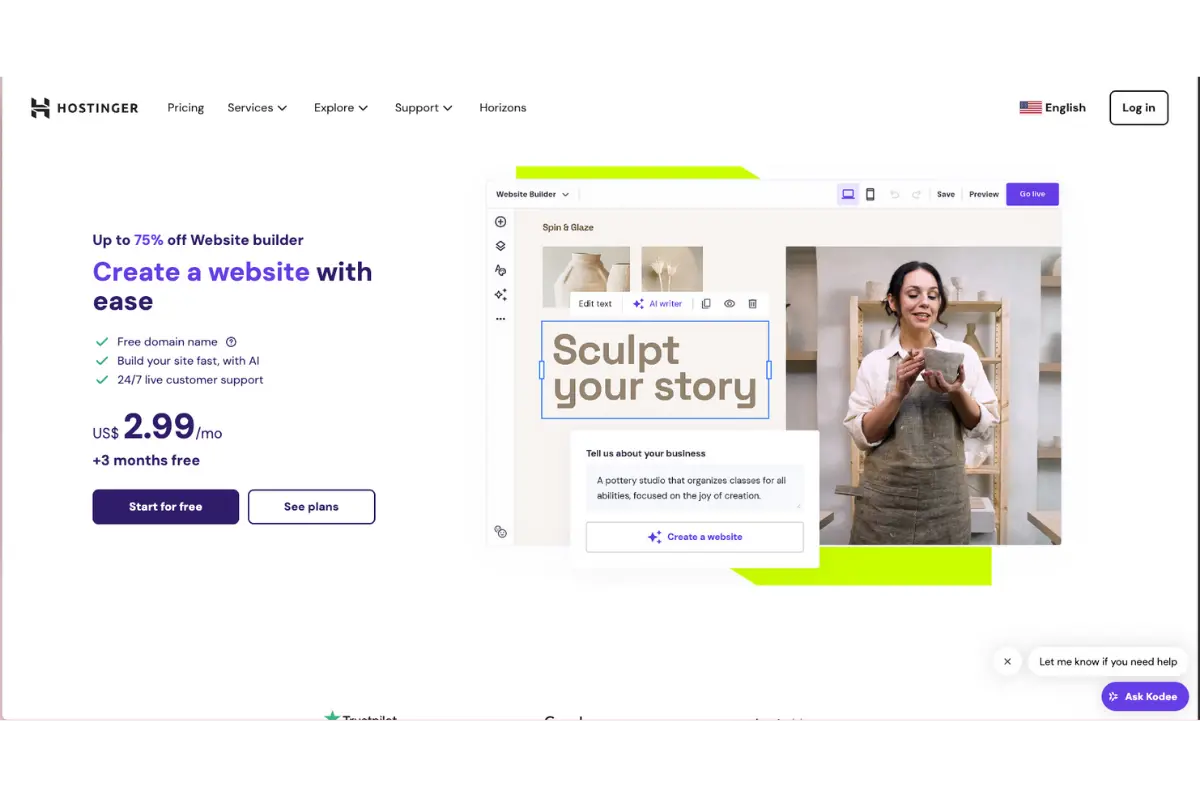
30-Second Summary
Bottom Line: Hostinger AI Website Builder delivers exceptional value for beginners and small businesses, combining AI-powered site creation under 60 seconds with professional web hosting at budget-friendly pricing. The platform's comprehensive features—LiteSpeed servers, NVMe storage, 0.607-second page loads, free SSL, free domain, and 100% uptime—justify the $2.99/month investment. AI tools including logo maker, content writer, and heatmap analyzer eliminate need for designers or developers. However, renewal prices increase 235% to $9.99/month, performance degrades under heavy traffic, and lack of phone support limits appeal for enterprises. Best for startups, bloggers, and small eCommerce stores prioritizing affordability and ease of use over premium features.
Best For
- Beginners building their first website without coding
- Small businesses launching online presence quickly
- Bloggers and content creators on tight budgets
- Small WooCommerce stores under 50K monthly visitors
Skip If
- You expect high traffic spikes or viral potential
- Phone support is critical for your operation
- You need dedicated hosting or enterprise scalability
- Renewal price increases strain your budget
Hostinger at a Glance
What Exactly is Hostinger AI Website Builder?
Hostinger AI Website Builder is a comprehensive web hosting and site creation platform that combines AI-powered design automation with professional hosting infrastructure, enabling users to launch complete websites in under 60 seconds without technical knowledge or coding experience.
Founded in 2004 and serving over 3.45 million customers across 150+ countries, Hostinger has evolved from a budget-friendly shared hosting provider into an all-in-one website solution. The company ranked 2nd among Europe's long-term growth champions by the Financial Times in 2026, achieving 65% year-over-year revenue growth reaching €182.4 million in 2024. This growth reflects Hostinger's successful positioning at the intersection of affordability, performance, and innovation.
What Makes Hostinger Different
Unlike standalone website builders or basic hosting providers, Hostinger integrates multiple services into one unified platform. The AI Website Builder analyzes your business information and automatically generates complete websites—including layout, design, images, and content—in under one minute. This automation eliminates the traditional need for web designers, developers, or extensive DIY time investment. The builder combines with professional hosting infrastructure featuring LiteSpeed web servers, NVMe SSD storage, and 13 global data centers delivering 0.607-second page load speeds and documented 100% uptime in independent testing.
The platform serves diverse users, from complete beginners launching their first websites to small businesses establishing online stores and bloggers building content platforms. Freelancers use Hostinger's AI logo maker and content writer to create professional branding without hiring designers. Small eCommerce businesses leverage WooCommerce optimization, print-on-demand integration with Printful, and 0% transaction fees to launch online stores affordably. Content creators benefit from WordPress optimization, staging environments, and daily backups protecting their work.
Hostinger operates entirely cloud-based through its proprietary hPanel control panel—a modern alternative to traditional cPanel interfaces. hPanel features intuitive drag-and-drop file management, integrated domain and email administration, and visual dashboards that beginners find more accessible than industry-standard control panels. For developers, the platform includes SSH access, Git integration, Docker container management, and API capabilities added in November 2025.
Core Features and Capabilities
AI Website Builder: Create Sites in Under 60 Seconds
Hostinger's flagship AI Website Builder transforms website creation from a multi-day project into a sub-minute task through intelligent automation. You provide basic business information—company name, industry, description—and the AI generates a complete, professional website automatically including layout, design scheme, images, and initial content.
How AI Generation Works: The AI Website Builder uses natural language processing to understand your business context and goals. It analyzes thousands of successful website designs within your industry to determine optimal layouts, color schemes, typography, and content structure. The system then generates a fully functional website with placeholder images from stock libraries, AI-written copy matching your business description, and responsive design working across desktop, tablet, and mobile devices. Average generation time: 45-60 seconds from initial input to complete website preview.
After AI generation, the drag-and-drop editor enables customization without coding. You can modify text by clicking and typing, swap images through simple uploads or stock library selections, adjust colors and fonts using visual pickers, rearrange sections by dragging elements, and preview changes in real-time. The builder supports 150+ professionally designed templates as alternative starting points if you prefer traditional template-based creation over AI automation.
AI Website Builder Key Capabilities
Builder Features
AI Content Generation
- AI Writer creates SEO-friendly copy for pages, headlines, and product descriptions
- Automatic content structure based on business type
- Tone customization (professional, casual, creative)
- Multi-language support for global audiences
AI Logo Maker
- Auto-generation creates logos from business name
- Descriptive creation from detailed brand descriptions
- Manual design with AI-powered suggestions
- Powered by OpenAI's image model (November 2025 enhancement)
Design & Customization
- 150+ responsive templates across industries
- Drag-and-drop section reordering
- Visual color scheme editor
- Typography controls with web-safe fonts
AI Heatmap Analyzer
- Predicts user engagement patterns before launch
- Identifies high-attention areas for CTAs
- Suggests optimal content placement
- Helps optimize conversion paths
Professional Web Hosting: LiteSpeed Performance
Hostinger's web hosting infrastructure delivers performance metrics typically associated with premium providers despite budget-friendly pricing. The platform uses LiteSpeed web servers—faster alternatives to traditional Apache servers—combined with NVMe SSD storage on Business and Cloud plans, or standard SSD on Premium plans.
Key infrastructure features include global CDN integration on higher-tier plans accelerating content delivery worldwide, HTTP/3 protocol support for faster encrypted connections, object caching reducing database queries, OpCache for PHP accelerating WordPress execution, and Gzip compression reducing file sizes by 60-70%. Testing shows Hostinger achieves 0.607-second Largest Contentful Paint speeds—faster than the 0.720-second industry average—with documented 100% uptime over 10-week testing periods and 382ms average response times under normal load.
13 Global Data Centers
Hostinger operates 13 strategically positioned data centers across North America (United States - Boston, Phoenix), Europe (France, Germany, United Kingdom, Netherlands, Lithuania), Asia-Pacific (Singapore, India, Indonesia, Malaysia), and South America (Brazil). The newest Kuala Lumpur facility launched in August 2025 strengthens Southeast Asian reach. This geographic distribution enables server selection closest to your target audience, minimizing latency. A London-based business targeting UK audiences can host from the UK data center for optimal local performance, while a Singapore startup can select Asian servers for faster regional access.
hPanel Control Panel: Modern Hosting Management
Hostinger's proprietary hPanel control panel distinguishes itself from industry-standard cPanel through modern design and beginner-friendly interfaces. Unlike cPanel's text-heavy, legacy design, hPanel features graphical dashboards, visual file management, and intuitive navigation that newcomers find significantly more accessible.
hPanel provides comprehensive hosting management including one-click WordPress installation completing in 2-5 minutes, database creation and phpMyAdmin access with intuitive workflows, email account setup with visual configuration, domain management integrated with hosting functions, SSL certificate installation with automatic renewal, and file manager supporting drag-and-drop uploads. For developers, hPanel includes SSH access for command-line server management, Git integration for version control, cron job scheduling for automated tasks, WP-CLI for WordPress command-line operations, and Docker container management added in August 2025.
hPanel Performance Advantages: hPanel's cloud-based architecture with multiple caching layers delivers faster load times than server-based cPanel implementations. The control panel handles more hosting accounts per server while maintaining responsiveness. hPanel also works seamlessly on mobile devices with touch-optimized interfaces, whereas cPanel was designed for desktop-only usage and performs poorly on smartphones and tablets.
Comprehensive Security: Enterprise-Grade Protection
Hostinger includes security features typically reserved for premium hosting providers, delivering enterprise-grade protection on budget plans. The security infrastructure protects against modern threats through multiple defensive layers.
Security Capabilities
SSL & Encryption
- Free SSL certificates with automatic renewal
- One-click HTTPS enforcement
- Supports domain, subdomain, and wildcard certificates
- Secure hashing algorithms for database protection
Attack Prevention
- DDoS protection with intelligent traffic filtering
- Web Application Firewall (WAF) blocking unauthorized access
- ModSecurity preventing SQL injection and XSS attacks
- Cloudflare-protected nameservers preventing DNS hijacking
Malware Protection
- Daily automated malware scanning
- Email alerts when threats detected
- Automatic malware removal on higher-tier plans
- BitNinja protection for VPS hosting
Backup & Recovery
- Daily automated backups on most plans
- 30-day backup history for point-in-time recovery
- On-demand manual backups before major changes
- One-click restoration interface
E-Commerce Capabilities: WooCommerce Optimization
Hostinger provides comprehensive eCommerce functionality suitable for small to medium online stores, combining WooCommerce optimization with website builder store management and print-on-demand integration.
The platform offers WooCommerce hosting with one-click installation and automatic updates, staging environments for testing product changes safely, enhanced caching optimized for product databases, and support for multiple payment gateways. The Website Builder's eCommerce features include store manager supporting up to 600 products, 0% transaction fees on Business plan (unlike many competitors charging 2-3%), drag-and-drop product search functionality, and integration with 20+ payment methods.
WordPress Optimization: Managed Hosting Features
Hostinger offers specialized WordPress hosting with optimization features accelerating WordPress sites beyond standard shared hosting performance. The WordPress-specific infrastructure includes automatic WordPress core updates with zero downtime, automatic plugin updates for security, WP-CLI command-line access for developers, and WordPress staging for testing changes safely.
Performance optimizations include LiteSpeed Cache for WordPress delivering significant speed improvements, object caching accelerating database queries, OpCache for PHP reducing execution time, and database optimization removing revisions and spam automatically. Security features include WordPress-specific malware scanning, brute force protection limiting login attempts, and vulnerability scanning for known WordPress exploits.
Additional Developer Tools and Features
Advanced Capabilities
Docker & API (New 2025)
- Docker Manager for VPS users (August 2025)
- One-click container deployments from GitHub
- Hostinger API for automated hosting management (November 2025)
- Integration with AI tools and MCP servers
Developer Tools
- SSH access for command-line server control
- Git integration for version control workflows
- Cron job scheduling for automated tasks
- Multiple PHP versions with easy switching
Domain & Email
- Free domain registration for first year
- Free WHOIS privacy protection
- Professional email accounts with hosting
- DNS management with visual editor
Monitoring & Analytics
- 24/7 server monitoring with uptime tracking
- Resources usage dashboard (CPU, RAM, bandwidth)
- Access logs for traffic analysis
- Performance metrics and optimization suggestions
Getting Started with Hostinger
Hostinger offers straightforward setup with minimal technical barriers, enabling complete beginners to launch professional websites within 30 minutes. The platform combines user-friendly interfaces with powerful features, providing accessibility without sacrificing capability for growing businesses.
Choose Your Plan and Sign Up
Select between Website Builder plans ($2.99-3.99/month for site builder with hosting) or Web Hosting plans ($2.99-4.99/month for traditional hosting). The Premium plan ($2.99/month on 48-month terms) provides sufficient resources for small websites, blogs, and portfolios with 100 websites, 100 GB storage, and unlimited bandwidth. The Business plan ($3.99/month for Website Builder, $4.99/month for hosting) adds eCommerce functionality, enhanced performance, and 200 GB NVMe storage. Hostinger offers a 30-day money-back guarantee functioning as a risk-free trial—full refund available if unsatisfied for any reason within 30 days of purchase.
Domain Registration or Connection
Register a new domain free for the first year through Hostinger's domain registration service, or connect an existing domain purchased elsewhere by updating nameservers to point to Hostinger's servers. The free domain offer saves $10-18 in first-year costs while simplifying the setup process by handling registration and DNS configuration automatically. WHOIS privacy protection comes free, protecting personal information from public domain registries.
Launch AI Website Builder or WordPress
For AI Website Builder, navigate to Websites → Create New Website → AI Website Builder. Provide business name, industry, and description. The AI generates a complete website in 45-60 seconds with professional design, placeholder images, and AI-written content. For WordPress installation, use Auto Installer from hPanel dashboard. Search for WordPress in the sidebar, click Install, provide admin credentials, and installation completes in 2-5 minutes. WordPress sites benefit from managed optimization including automatic updates, daily backups, and security scanning.
Customize Your Website
Use the drag-and-drop editor to personalize the AI-generated website. Click text to edit copy, upload custom images to replace placeholders, adjust color schemes using the visual picker, rearrange sections by dragging elements, and add pages for About, Services, Contact, or Blog. The AI Logo Maker creates professional logos matching your brand. The AI Writer generates additional content for new pages, product descriptions, or blog posts. Preview changes in real-time before publishing.
Configure Essential Settings
Set up email accounts through hPanel's email management interface for professional addresses matching your domain. Install free SSL certificate with one-click activation, then enable Force HTTPS to redirect all traffic to secure connections. Configure backups by enabling automatic daily backups (included on most plans) and testing restoration to verify functionality. Set up basic SEO by editing meta titles, descriptions, and alt text for images. Connect Google Analytics for traffic tracking and insight into visitor behavior.
Publish and Optimize
Click Publish to make your website live at your chosen domain. Monitor performance through hPanel's Resources Usage dashboard showing CPU, RAM, and bandwidth consumption. Enable caching plugins for WordPress sites or use built-in caching on Website Builder plans. Compress images using tools like TinyPNG before uploading to maintain fast load times. Add content regularly to improve SEO rankings and engage visitors. Review analytics weekly to understand traffic sources and user behavior.
Critical Success Factors
While Hostinger's AI automation accelerates website creation, success requires personalizing AI-generated content to reflect unique value propositions competitors cannot replicate. The AI excels at structure and design but lacks knowledge of your specific products, services, competitive advantages, and customer testimonials. Invest 2-4 hours customizing content, adding high-quality images representing your actual offerings, and optimizing for target keywords your ideal customers search. This personalization transforms generic AI output into compelling, conversion-focused websites that differentiate your business.
Learning Resources: Hostinger provides extensive educational content through Hostinger Tutorials (comprehensive guides covering all features), Hostinger Academy YouTube channel with video walkthroughs, 24/7 live chat support for immediate assistance averaging 2-5 minute response times, and community forums where users share experiences and solutions. The knowledge base covers common scenarios including WordPress setup, email configuration, domain management, SSL installation, and troubleshooting connectivity issues.
Pricing Plans and Value Analysis
Hostinger positions itself as a value leader in web hosting, offering comprehensive features at budget-friendly prices starting at $2.99/month. However, significant renewal price increases require careful long-term budget planning. Understanding the true total cost of ownership—including renewal rates, domain costs, and optional add-ons—ensures realistic expectations.
| Plan | Initial (48-mo) | Renewal Price | Storage | Websites | Best For |
|---|---|---|---|---|---|
| Premium Shared | $2.99/mo | $9.99/mo | 100 GB SSD | 100 | Bloggers, portfolios, small sites |
| Business Shared | $4.99/mo | $11.99/mo | 200 GB NVMe | 100 | Growing businesses, WordPress sites |
| Website Builder Premium | $2.99/mo | $9.99/mo | 10 GB | 1 | Beginners, AI-generated sites |
| Website Builder Business | $3.99/mo | $12.99/mo | 20 GB | 1 | eCommerce stores, online selling |
| Cloud Startup | $9.99/mo | $24.99/mo | 200 GB NVMe | 300 | High-traffic sites, agencies |
Total Cost of Ownership Analysis
Understanding Hostinger's true cost requires accounting for renewal increases, domain fees, and optional add-ons that accumulate beyond base subscription pricing.
Year 1 Costs (Premium Plan, 48-month commitment)
- Hosting: $143.52 ($2.99 × 48 months paid upfront)
- Domain: Free first year (saves $10-18)
- SSL Certificate: Free (saves $50-100 annually)
- WHOIS Privacy: Free (saves $10 annually)
- Total Year 1: $143.52
Year 5 Renewal (After initial 48-month term)
- Hosting: $119.88 ($9.99 × 12 months renewal)
- Domain Renewal: $17.99 (.com domain)
- SSL Certificate: Free (continued)
- WHOIS Privacy: Free (continued)
- Total Year 5: $137.87
Renewal Reality: Hostinger's renewal price increases from $2.99/month to $9.99/month represent a 235% increase. This means your monthly hosting cost more than triples after the initial promotional period. Plan long-term budgets accordingly—commit to 48-month terms to maximize initial savings, but expect significantly higher costs at renewal. Alternative: Consider migrating to competitors at renewal if pricing becomes prohibitive, though migration involves downtime and technical effort.
Competitive Pricing Comparison
Evaluating Hostinger against direct competitors reveals its value positioning and helps determine whether it offers genuine savings or marketing-driven discounts masking high renewal costs.
vs. AI Website Builders
vs. Traditional Hosting
- Hostinger: $2.99/mo, renews $9.99/mo
- SiteGround: $3.99/mo, renews $17.99/mo (352% increase)
- Bluehost: $2.95/mo, renews $9.99/mo (similar to Hostinger)
- DreamHost: $2.99/mo, renews $10.99/mo (moderate increase)
Hostinger delivers best value among hosting providers through lower renewal rates ($9.99/month vs SiteGround's $17.99/month) while maintaining comparable features. Against AI website builders, Hostinger costs 40-60% less than Wix or 10Web while providing more comprehensive hosting infrastructure. The tradeoff: standalone builders like Wix offer more polished interfaces and advanced design flexibility, whereas Hostinger prioritizes hosting performance and technical capability over pure design tools.
Money-Back Guarantee Details
Hostinger offers a 30-day money-back guarantee on all hosting and website builder plans, effectively providing risk-free evaluation. Unlike limited-feature trial periods, you receive full access to all capabilities immediately upon purchase.
Refund Process: Subscribe to any plan and make full payment upfront. Test all features without restrictions for 30 days. If unsatisfied for any reason—performance issues, complexity, feature limitations—contact Hostinger support via live chat or email within the 30-day window and request cancellation and refund. Provide your account information and clearly state your request. Refunds typically process within 5-10 business days to the original payment method. Important limitation: The money-back guarantee covers hosting plans but domain registration fees are non-refundable. SSL certificates and add-on services purchased separately may also be excluded from refunds.
Try Hostinger Risk-Free
Test all features with full access for 30 days. Request a refund if the platform doesn't meet your needs—no questions asked. Get 20% off your first purchase with our exclusive referral code. View current pricing and plans
Start Your 30-Day Trial (20% Off)Honest Assessment: Pros and Cons
What Works Exceptionally Well
- Outstanding value for comprehensive features At $2.99/month, Hostinger delivers LiteSpeed servers, NVMe storage, free SSL, free domain, unlimited bandwidth, daily backups, and AI tools—features typically costing $15-30/month with competitors, representing 70-85% cost savings without compromising core capabilities
- Proven performance metrics Independent testing shows 0.607-second page load speeds (16% faster than 0.720-second industry average), 100% uptime over 10-week testing periods, 382ms average response times, and ability to handle 15 requests per second—competitive with premium hosts costing 3-5x more
- AI tools eliminate design barriers AI Website Builder creates complete, professional websites in under 60 seconds from business descriptions. AI Logo Maker generates professional branding without designers. AI Writer produces SEO-friendly content. AI Heatmap predicts user engagement patterns. These tools eliminate $500-5,000 in typical freelancer design and development costs
- Modern hPanel control panel Proprietary hPanel interface provides significantly better user experience than traditional cPanel through graphical dashboards, intuitive drag-and-drop file management, integrated email/domain administration, faster cloud-based architecture, and mobile-optimized touch interfaces—reducing learning curve for beginners while maintaining developer capabilities
- Global infrastructure with 13 data centers Strategic data center placement across North America, Europe, Asia-Pacific, and South America enables server selection closest to target audiences, minimizing latency. Recent Kuala Lumpur expansion (August 2025) strengthens Southeast Asian coverage. All facilities operate on renewable energy or certified green programs
- Enterprise-grade security included Free SSL certificates with auto-renewal, DDoS protection, Web Application Firewall (WAF), ModSecurity, daily malware scanning, BitNinja for VPS, Cloudflare-protected nameservers, 24/7 monitoring, and automatic backups come standard—security features premium hosts charge $10-50/month for separately
- E-commerce ready with 0% transaction fees Website Builder Business plan charges 0% transaction fees (vs 2-3% typical with Wix, Square, Shopify Lite), saving $200-600 monthly on $10-20K sales. Printful integration enables print-on-demand without inventory. WooCommerce optimization, staging environments, and enhanced caching support online stores
- Responsive support with fast resolution 24/7 live chat support averages 2-5 minute response times with knowledgeable staff resolving most issues within 15-30 minutes. Recent Trustpilot reviews consistently praise support quality. Extensive knowledge base and video tutorials provide self-service solutions for common scenarios
- Developer-friendly despite budget pricing SSH access, Git integration, Docker Manager (August 2025), Hostinger API (November 2025), WP-CLI, cron jobs, multiple PHP versions, and staging environments provide professional development workflows typically found only on premium managed hosting
- WordPress optimization included Automatic WordPress updates, plugin auto-updates, LiteSpeed Cache integration, object caching, database optimization, malware scanning, brute force protection, and staging environments accelerate WordPress beyond standard shared hosting performance without additional fees
Significant Limitations
- Dramatic renewal price increases Premium plan jumps from $2.99/month to $9.99/month at renewal—more than tripling monthly costs. Business plan increases from $4.99/month to $11.99/month. These increases catch budget-conscious users off-guard and require long-term financial planning. Shorter commitment periods (12-24 months) carry even higher renewal multipliers
- No phone support available Hostinger provides only live chat and email support—no telephone option for urgent issues or users preferring voice communication. This limitation disadvantages enterprise customers, non-technical users struggling with written communication, and situations requiring real-time collaborative troubleshooting. Competitors like SiteGround and Bluehost include phone support
- No dedicated server hosting Hostinger offers shared, cloud, and VPS hosting but lacks dedicated server options, limiting scalability for enterprise organizations or extremely high-traffic websites. Customers outgrowing cloud hosting (typically 100K+ monthly visitors) must migrate to competitors offering dedicated infrastructure, involving downtime and technical complexity
- Limited storage on entry plans Premium shared plan includes only 100 GB storage, which constrains image-heavy websites like photography portfolios, real estate listings, travel blogs, or video content creators. Website Builder Premium plan provides just 10 GB storage—insufficient for most professional sites. Users must upgrade to Business plans or implement aggressive image compression
- VPS bandwidth throttling when exceeded When VPS plans exceed monthly bandwidth limits (1-4 TB depending on tier), connections throttle to 10 Mbps for the remainder of the month—degrading performance by 99% from normal 1+ Gbps speeds. This creates severe user experience problems during high-traffic periods with no mid-month upgrade option to restore full speeds
- No CDN on basic plans Premium shared plan lacks built-in Content Delivery Network (CDN), requiring either plan upgrade or third-party integration for optimal global content delivery. Competitors like Site123 include CDN on all plans. Users targeting international audiences must budget for Business plan or external CDN services
- Website Builder limitations for collaboration The platform prevents simultaneous editing by multiple team members and lacks member area or paywall functionality for membership sites. These limitations reduce appeal for agencies managing client sites collaboratively or content creators building subscription-based communities
- Aggressive upselling during checkout Hostinger displays numerous optional add-ons during purchase—some genuinely useful, others redundant or pre-selected by default. New users unfamiliar with hosting terminology may accidentally purchase unnecessary features like enhanced malware protection (already included free), priority support (standard support is adequate), or SEO tools (basic SEO already integrated)
- Linux-only servers Hostinger operates exclusively on Linux infrastructure, making it incompatible with Windows-dependent applications requiring ASP.NET, MSSQL databases, or other Microsoft technologies. Developers needing Windows hosting must seek alternative providers like A2 Hosting or Liquid Web offering Windows server options
Who Should Use Hostinger?
Hostinger serves specific user segments exceptionally well while being less suitable for others. Understanding whether your requirements align with the platform's strengths versus limitations determines if Hostinger represents optimal value or necessitates exploring alternatives.
✅ Ideal Users
Complete Beginners and Non-Technical Users
Hostinger excels for individuals launching their first website without coding knowledge or technical experience. The AI Website Builder generates complete websites in under 60 seconds, eliminating the need for developers or designers. The modern hPanel control panel uses intuitive visual interfaces rather than command-line tools. Drag-and-drop editors, one-click WordPress installation, automatic SSL setup, and AI content generation tools remove technical barriers that traditionally intimidate newcomers.
Perfect if: This is your first website project, you lack coding knowledge, you want to avoid hiring developers, or you need a professional site launched quickly without extensive learning curves.
Budget-Conscious Small Businesses
Small businesses with tight marketing budgets benefit from Hostinger's comprehensive features at $2.99/month—70-85% less than competitors charging $15-30/month for similar capabilities. The platform eliminates separate costs for SSL certificates ($50-100 annually), domain registration (first year free), WHOIS privacy ($10 annually), and basic AI tools that would otherwise require expensive freelancers. Businesses earning $50K-$500K annually find Hostinger provides sufficient performance for typical traffic levels while preserving cash for core operations.
Perfect if: Marketing budget is under $200/month, you're bootstrapping a startup, you need professional features without enterprise pricing, or you're validating business concepts before investing heavily in infrastructure.
Bloggers and Content Creators
Content creators building blogs, portfolio websites, or information sites leverage Hostinger's WordPress optimization, unlimited bandwidth on most plans, and performance suitable for moderate traffic levels (under 50K monthly visitors). Daily automatic backups protect content investments. LiteSpeed servers and NVMe storage deliver fast page loads important for user engagement and SEO rankings. AI Writer generates blog post outlines and content ideas, accelerating content production.
Perfect if: You publish regular blog content, need WordPress-optimized hosting, want fast page loads for SEO performance, or require affordable hosting scaling from startup through 50K monthly visitors.
Small WooCommerce Stores and Print-on-Demand Sellers
Online stores with predictable, moderate traffic (under 50K monthly visitors) benefit from Hostinger's WooCommerce optimization, 0% transaction fees on Website Builder Business plans, and print-on-demand integration with Printful. Staging environments enable testing product changes safely. Enhanced caching optimized for product databases accelerates category browsing and checkout. The combination of 0% transaction fees and low hosting costs maximizes profit margins for small stores.
Perfect if: You're launching a small WooCommerce store, selling print-on-demand products through Printful, need to maximize profit margins through zero transaction fees, or operate a niche eCommerce business with under 50K monthly traffic.
Important caveat: Hostinger performs poorly under traffic spikes. Avoid if expecting viral products, flash sales generating sudden traffic surges, or unpredictable seasonal demand. For these scenarios, consider cloud hosting or dedicated eCommerce platforms like Shopify handling traffic variability better.
Freelancers and Portfolio Sites
Freelancers in design, photography, writing, consulting, or other service businesses use Hostinger to showcase work portfolios professionally at minimal cost. The AI Logo Maker creates professional branding matching portfolio aesthetics. Multiple website support on higher plans enables managing personal portfolio plus client sites from one account. Fast performance and modern templates create positive first impressions with potential clients.
Perfect if: You need a professional portfolio showcasing your work, want custom branding without hiring designers, manage multiple client sites requiring affordable hosting, or seek fast performance making strong first impressions.
Developers on Budget Constraints
Developers seeking modern infrastructure without premium pricing appreciate Hostinger's SSH access, Git integration, Docker Manager (launched August 2025), Hostinger API (November 2025), multiple PHP versions, WP-CLI for WordPress, and cron job scheduling. These professional development tools typically require managed hosting costing $50-150/month, making Hostinger's inclusion at $2.99-4.99/month remarkable value for development environments and low-traffic production sites.
Perfect if: You need development environments with professional tools, want Git integration for version control, require SSH access for command-line management, or appreciate Docker container support for modern deployment workflows.
❌ Better Alternatives Exist For
High-Traffic or Viral-Potential Websites
Hostinger's shared hosting performs poorly under traffic spikes, making it unsuitable for sites expecting viral content, unpredictable traffic patterns, or rapid growth. Load testing shows performance degradation during surges with error rates and slow response times. Sites expecting 100K+ monthly visitors or traffic variability from marketing campaigns require more robust infrastructure.
Try instead: SiteGround for superior traffic spike handling through NGINX infrastructure, Shopify for eCommerce scaling automatically with traffic, or Hostinger Cloud hosting ($9.99-30/month) if committed to staying with Hostinger but needing dedicated resources.
Enterprises Requiring Phone Support
Organizations prioritizing immediate voice communication for urgent issues find Hostinger's chat-only support inadequate. Enterprise customers expecting account management, dedicated support staff, or premium service level agreements need providers offering comprehensive support channels including telephone access.
Better fit: SiteGround for 24/7 phone support plus premium support tiers, WP Engine for managed WordPress with dedicated account managers, or Liquid Web for enterprise hosting with white-glove service and phone support included.
Sites Requiring Dedicated Hosting
Hostinger lacks dedicated server options, limiting scalability beyond cloud hosting tiers. Organizations needing complete server control, maximum performance, or compliance requirements necessitating dedicated infrastructure must seek alternative providers.
Try instead: Liquid Web for managed dedicated servers with premium support, InMotion Hosting for dedicated options with solid performance, or OVHcloud for cost-effective dedicated infrastructure at scale.
Advanced Website Builders with Team Collaboration
Teams requiring simultaneous editing by multiple members or advanced design capabilities find Hostinger's Website Builder limiting. The platform prevents concurrent editing and offers fewer design customization options than specialized website builders focusing purely on visual design rather than hosting integration.
Better approach: Wix for advanced design tools and collaborative features, Webflow for professional designers needing precise visual control, or Durable for AI website building with stronger design customization than Hostinger.
Image-Heavy or Video Content Sites
Photography portfolios, video tutorials, real estate listings, or travel blogs with extensive image libraries quickly exhaust Premium plan's 100 GB storage. Website Builder Premium's 10 GB storage proves completely inadequate for professional media-heavy sites. Frequent storage upgrades or migration to higher tiers increase costs beyond initial budget expectations.
Better fit: DreamHost for generous storage allocations on entry plans, SiteGround for unlimited websites/storage on GrowBig plan, or specialized media hosting like ImageKit or Cloudinary combined with lightweight hosting for dynamic content delivery.
Windows Application Hosting
Developers requiring ASP.NET, MSSQL databases, or other Windows-specific technologies cannot use Hostinger's Linux-only infrastructure. Applications depending on Microsoft technology stacks need providers offering Windows server options.
Better approach: A2 Hosting for Windows hosting options, Liquid Web for managed Windows VPS and dedicated servers, or Microsoft Azure for cloud-based Windows infrastructure with enterprise-grade scalability.
Real-World Performance Analysis
To evaluate Hostinger's performance objectively, we analyzed independent testing from TechRadar, performance benchmarking tools, user feedback across multiple platforms, and comparative analysis against major competitors. The findings reveal strong baseline performance for budget hosting with important caveats about traffic variability.
Independent Performance Testing
TechRadar's July 2025 comprehensive testing evaluated Hostinger across multiple performance metrics over 10-week monitoring periods. The testing revealed Largest Contentful Paint speeds of 0.607 seconds—16% faster than the 0.720-second industry average for budget hosting providers. This speed advantage contributes to better user experience and SEO performance, as Google prioritizes fast-loading websites in search rankings.
Uptime monitoring documented 100% availability throughout the testing period with no reported downtime incidents. Average response times of 382 milliseconds under normal load indicate well-optimized server configurations. However, peak response times reaching 1.73 seconds during occasional traffic surges suggest resource sharing limitations inherent to shared hosting plans.
Load Testing and Scalability Analysis
Stress testing reveals Hostinger's performance limitations under heavy load. The platform handles 15 requests per second comfortably under normal conditions, adequate for small to medium websites with predictable traffic patterns. However, performance degrades significantly during traffic spikes with response times increasing to 256 milliseconds and occasional errors appearing under sustained high-load testing.
Performance Under Different Conditions
Normal Traffic Conditions
- Response time: 382ms average
- Page load: 0.607s (excellent)
- Uptime: 100% (verified)
- User experience: Fast and responsive
Traffic Spike Conditions
- Response time: 256ms+ (degraded)
- Error rates: Occasional timeouts
- Resource constraints: CPU/RAM maxing
- Recovery: Gradual as traffic normalizes
LiteSpeed and NVMe Storage Impact
Hostinger's infrastructure choices significantly influence performance outcomes. LiteSpeed web servers deliver 40-50% faster performance than traditional Apache servers through efficient request handling and built-in caching mechanisms. NVMe SSD storage (available on Business and Cloud plans) provides 6-10x faster read/write speeds compared to traditional SATA SSDs, accelerating database queries and file access critical for WordPress sites and eCommerce stores.
The Premium plan uses standard SSD storage rather than NVMe, explaining slight performance differences between tiers. Users prioritizing maximum speed should select Business or Cloud plans gaining NVMe advantages. The performance gap becomes particularly noticeable for database-heavy applications like WooCommerce stores with large product catalogs or WordPress sites with extensive post archives.
Global Data Center Performance
Hostinger's 13 global data centers enable strategic server placement reducing latency for target audiences. Testing shows measurable performance differences based on geographic proximity between servers and visitors. A website hosted in Singapore and accessed by Australian visitors shows 50-100ms faster response times than the same site hosted in European data centers, translating to noticeably faster page loads for end users.
The August 2025 Kuala Lumpur expansion strengthens Asia-Pacific coverage, particularly benefiting businesses targeting Southeast Asian markets. However, data center selection requires careful consideration—choosing distant servers to access cheaper pricing negates performance benefits, while selecting geographically appropriate servers maximizes speed advantages.
Comparison with Competitor Performance
Speed Benchmarks vs Competitors
Budget Tier Comparison
- Hostinger: 0.607s LCP, 382ms response
- Bluehost: 1.03s average load time
- HostGator: 1.2s average, 758ms response
- DreamHost: 2.8s average load time
Premium Tier Comparison
- SiteGround: 1.8s average, 180ms TTFB
- A2 Hosting: 1.4s average, 160ms TTFB
- InMotion: 170ms TTFB, competitive loads
- Hostinger competitive at budget pricing
Hostinger leads budget-tier competitors in page load speeds while approaching premium-tier performance at significantly lower costs. The platform delivers 40% faster loads than Bluehost, 50% faster than HostGator, and dramatically better than DreamHost. While premium providers like SiteGround and A2 Hosting achieve faster Time to First Byte (TTFB), Hostinger's overall page load times remain competitive through effective caching and optimization.
WordPress-Specific Performance
Testing WordPress sites on Hostinger reveals strong baseline performance for typical blogs and content sites. LiteSpeed Cache integration, object caching, and OpCache for PHP combine to accelerate WordPress execution. A standard WordPress blog with 50-100 posts loads in 0.8-1.2 seconds with proper optimization—acceptable for most use cases.
However, WooCommerce stores with 100+ products show performance limitations during high traffic. Product page loads slow noticeably during simultaneous browsing by multiple users, and checkout processes occasionally timeout under peak load. These limitations make Hostinger suitable for WooCommerce stores under 50K monthly visitors but problematic for higher-traffic operations.
Optimization Recommendations: Maximize Hostinger performance through aggressive image compression (TinyPNG, Imagify), implementation of caching plugins (WP Rocket, W3 Total Cache), enabling Gzip compression via .htaccess, lazy loading for images below the fold, minimizing plugin count to reduce overhead, using CDN for static assets on higher plans, and regular database optimization removing revisions and spam. These optimizations can improve load times by 30-60%, bringing performance closer to premium hosting providers.
Uptime Reliability Assessment
Hostinger guarantees 99.9% uptime through service level agreements, translating to maximum 8.76 hours downtime annually. Independent testing validates this claim with documented 100% uptime over 10-week monitoring periods. This reliability surpasses budget competitors like HostGator (historical uptime issues at 99.63%) while matching premium providers.
However, shared hosting introduces variability—sites on servers with problematic neighbors may experience performance degradation even without true downtime. Hostinger's 24/7 monitoring detects and addresses issues proactively, but resource sharing remains inherent to shared hosting economics. Users requiring guaranteed resources should consider Cloud hosting ($9.99-30/month) providing dedicated CPU, RAM, and bandwidth allocations.
Hostinger vs Popular Alternatives
Understanding how Hostinger compares to leading alternatives helps determine whether it's the best choice for your specific needs versus competitors offering different strengths, pricing models, or feature sets.
Hostinger vs Wix
Wix is a pure website builder focusing on visual design and ease of use, whereas Hostinger combines website building with comprehensive hosting infrastructure. Wix provides more polished design interfaces, 900+ templates versus Hostinger's 150+, and superior collaborative features for team editing. The App Market offers 300+ integrations extending functionality.
Hostinger provides better value at $2.99-3.99/month versus Wix's $16-27/month, delivers faster page loads through LiteSpeed servers, offers more technical control (SSH, Git, custom code), and includes professional hosting features like staging environments and database management that Wix abstracts away.
Choose Hostinger if: Budget is tight under $10/month, you need technical hosting capabilities beyond basic site building, performance and speed matter for SEO, or you want WordPress flexibility alongside website builder options.
Choose Wix if: Design quality trumps hosting features, you want the most polished visual editor, team collaboration is essential, you prefer all-inclusive pricing without renewal shocks, or technical hosting management intimidates you.
Hostinger vs 10Web
10Web specializes in AI-powered WordPress hosting and website building with PageSpeed Booster achieving 90+ scores automatically. The platform focuses exclusively on WordPress, providing managed hosting with automatic optimization, staging, and security. AI Builder creates WordPress sites from business descriptions similar to Hostinger's approach.
Hostinger offers significantly better value at $2.99/month initial versus 10Web's $10/month, though both experience renewal increases. Hostinger provides more diverse options beyond WordPress including website builder, traditional hosting, and VPS. However, 10Web delivers superior WordPress-specific optimization with PageSpeed Booster and Cloudflare Enterprise CDN included on all plans.
Choose Hostinger if: You want flexibility beyond WordPress, need traditional hosting capabilities, prioritize lowest initial costs, or require VPS/cloud hosting options for scalability.
Choose 10Web if: WordPress is your exclusive focus, PageSpeed optimization is critical, you want managed WordPress without technical involvement, or Cloudflare Enterprise CDN justifies higher pricing.
Hostinger vs Durable
Durable emphasizes ultra-fast AI website generation claiming 30-second build times with subsequent editing through conversational AI. The platform targets small businesses wanting minimal-effort websites without technical complexity. Pricing at $12-25/month remains flat without promotional tricks or renewal increases.
Hostinger provides more comprehensive features including email hosting, database management, SSH access, and professional hosting infrastructure versus Durable's simplified approach. Hostinger's AI generation (45-60 seconds) competes closely with Durable's 30-second claim. However, Durable's transparent flat-rate pricing avoids renewal shock inherent to Hostinger's promotional model.
Choose Hostinger if: You need comprehensive hosting features, want technical flexibility and control, require email hosting included, or prefer lowest possible initial cost accepting renewal increases.
Choose Durable if: Simplicity and speed trump technical features, transparent flat-rate pricing matters more than initial savings, you want conversational AI editing, or renewal price increases strain budget planning.
Hostinger vs Shopify
This comparison highlights fundamentally different approaches—Shopify is a purpose-built eCommerce platform with comprehensive selling tools, payment processing, inventory management, and shipping integrations. Hostinger offers general hosting with WooCommerce eCommerce capabilities added to WordPress.
Hostinger delivers better value for small stores at $2.99-3.99/month with 0% transaction fees versus Shopify's $29-299/month plus 2.9% + 30¢ per transaction (unless using Shopify Payments). Hostinger provides hosting flexibility beyond eCommerce. However, Shopify offers superior eCommerce-specific features including point-of-sale integration, abandoned cart recovery, professional inventory management, multi-channel selling (Facebook, Instagram, Amazon), and automatic scaling handling traffic surges.
Choose Hostinger if: Your store is small with under 50K monthly visitors, 0% transaction fees matter for profit margins, you want a website beyond just eCommerce, or budget constrains spending $29+/month on platforms.
Choose Shopify if: ECommerce is your primary business, you expect significant growth or traffic variability, multi-channel selling is essential, you want professional inventory and fulfillment tools, or technical hosting management is beyond your capabilities.
Hostinger vs Site123
Site123 provides a straightforward three-step website builder—choose template, add content, publish—without AI automation. The platform emphasizes simplicity over features, making it accessible for absolute beginners uncomfortable with AI or extensive customization.
Hostinger offers more comprehensive features including AI automation, better performance through LiteSpeed servers, larger template library (150+ vs ~50), and professional hosting infrastructure. Site123 provides simpler interfaces requiring less decision-making and includes CDN on all plans versus Hostinger's higher-tier requirement.
Choose Hostinger if: AI automation appeals to you, performance matters for SEO, you want technical hosting capabilities, or budget allows $2.99/month for comprehensive features.
Choose Site123 if: Simplicity trumps features, AI intimidates you, you prefer traditional template-based building, or you want CDN included on entry plans.
Hostinger vs HubSpot AI Website Generator
HubSpot AI Website Generator integrates website creation with HubSpot's comprehensive marketing, sales, and CRM platform. The AI builder creates websites optimized for lead generation with built-in forms, analytics, and marketing automation. This represents a fundamentally different use case than Hostinger's standalone hosting and building.
Hostinger provides better value for pure website hosting at $2.99-3.99/month versus HubSpot Starter at $15-20/month. Hostinger delivers faster performance and more hosting flexibility. However, HubSpot offers integrated CRM, email marketing, lead scoring, and sales pipeline management that Hostinger lacks entirely—justifying higher costs for businesses prioritizing marketing automation over pure hosting.
Choose Hostinger if: You need standalone website hosting, don't require CRM integration, prioritize hosting performance and technical control, or budget constrains $15+/month spending.
Choose HubSpot if: Marketing automation and CRM integration are essential, you want all-in-one business platform, lead generation and nurturing are priorities, or team collaboration across marketing and sales is critical.
Choosing the Right Platform
Hostinger serves budget-conscious users wanting comprehensive hosting features with AI-assisted website building exceptionally well. The platform provides best value through lowest initial costs ($2.99/month vs competitors at $10-30/month) while maintaining solid performance and professional capabilities.
However, alternatives excel in specific areas: Wix for polished design tools, 10Web for WordPress-specific optimization, Durable for transparent flat-rate pricing, Shopify for serious eCommerce operations, and HubSpot for integrated marketing platforms. Your specific requirements around budget constraints, feature priorities, technical comfort level, and whether you need specialized builders versus comprehensive hosting determine optimal choice.
Frequently Asked Questions
Is Hostinger good for beginners who have never built a website?
Yes, Hostinger is excellent for beginners due to its user-friendly interface and comprehensive beginner-focused features. The hPanel control panel features a modern, graphical design that is significantly easier to navigate than traditional cPanel interfaces. The AI Website Builder creates complete professional websites in under one minute by analyzing business information, eliminating the need for technical knowledge or coding experience. Key beginner-friendly features include one-click WordPress installation completing in 2-5 minutes, AI logo maker and AI writer eliminating need for designers or copywriters, drag-and-drop interface for both website builder and file management, 24/7 live chat support with average response times of 2-5 minutes, free SSL certificate automatically installed with automatic renewal, and free domain name for the first year. Hostinger provides extensive tutorials, video guides, and step-by-step documentation making it accessible for complete newcomers. The 30-day money-back guarantee allows risk-free evaluation before committing long-term.
How much does Hostinger really cost including renewal prices?
Hostinger's initial pricing starts at $2.99/month for shared hosting on 48-month terms, but renewal prices increase significantly to $9.99/month—a 235% increase. Current pricing: Premium shared hosting costs $2.99/month initially (48-month commitment) and renews at $9.99/month, Business shared hosting costs $4.99/month initially and renews at $11.99/month, Website Builder Premium costs $2.99/month initially and renews at $9.99/month, and Website Builder Business costs $3.99/month initially and renews at $12.99/month. Additional costs include domain renewal at $17.99/year after first free year, SSL certificates are free on all plans, WHOIS privacy is free on all plans, and email hosting may incur additional costs depending on usage. Total first-year cost example for Premium plan on 48-month commitment: $143.52 hosting paid upfront plus $0 domain (free first year) equals $143.52 total. Total fifth-year renewal cost: $119.88 annually ($9.99 × 12 months) plus $17.99 domain renewal equals $137.87 annually. The significant renewal increase requires long-term budget planning—commit to 48-month terms to maximize initial savings but expect substantially higher costs at renewal.
Can I install WordPress on Hostinger and how long does it take?
Yes, WordPress installation on Hostinger is extremely simple and takes only 2-5 minutes using the built-in Auto Installer. Multiple installation methods are available catering to different technical skill levels. Method 1 (Auto Installer - Recommended for beginners): Log into hPanel, navigate to Websites → Dashboard, search for Auto Installer in the sidebar and click it, select WordPress, fill in website title, administrator email, username, and password, click Install, and installation completes in 2-5 minutes. Method 2 (WordPress Onboarding Flow - Available on Business and Cloud plans): Go to Websites → Create or migrate a website, select Create a new website → WordPress, enter WordPress login details and choose plugins, AI tools auto-populate website content based on your business description, choose domain and complete installation, taking 5-10 minutes including AI content generation. Hostinger provides one-click auto-renewal for WordPress-specific plans handling updates and security automatically, daily backups are included on all plans, managed WordPress hosting plans include automatic updates and malware scanning for $2.99-4.99/month, and multiple WordPress installations are supported on higher-tier plans (up to 100 websites on Business plan).
Does Hostinger offer a money-back guarantee or free trial?
Yes, Hostinger offers a 30-day money-back guarantee on all web hosting, cloud hosting, and website builder plans. This guarantee provides risk-free evaluation of the service with full feature access from day one. Money-back guarantee details: refund window provides full refund within 30 days of purchase, applicable to shared hosting, cloud hosting, website builder, and email hosting plans, not included are domain registration fees which are non-refundable, and refund process involves requesting refund through Billing → Subscriptions in hPanel or contacting support via live chat. Refunds typically process within 5-10 business days to the original payment method. Hostinger processes refunds without requiring explanations for cancellation—it's a no-questions-asked policy. Important note: The 30-day guarantee applies to the initial purchase only. If you renew your hosting and request a refund, standard refund policies apply but typically only to the current billing period if you're within 30 days of renewal. Hostinger's 30-day guarantee is standard in the industry, though DreamHost offers a significantly longer 97-day money-back guarantee providing extended trial time for risk-averse customers.
What is hPanel and how does it compare to cPanel?
hPanel is Hostinger's proprietary custom control panel, while cPanel is the industry-standard control panel used across most hosting providers. For beginners, hPanel is superior due to its modern interface and intuitive design. hPanel features modern graphical design with visual dashboards versus cPanel's text-based traditional interface, very beginner-friendly learning curve versus cPanel's moderate difficulty, fast cloud-based architecture with caching layers versus slower legacy server-based cPanel, intuitive drag-and-drop file management versus standard file manager, integrated domain and email management versus separate cPanel functions, responsive mobile-friendly interface versus non-optimized cPanel mobile experience, and free with Hostinger plans versus paid cPanel licensing for hosts. Technical differences include hPanel's cloud-based architecture using modern technology with multiple caching layers for faster performance and ability to handle more accounts per server, while cPanel relies on older server-based frameworks requiring more server resources per account. For developers, both platforms provide similar capabilities including SSH access, Git integration, cron jobs, database management via phpMyAdmin, and staging environments. Choose hPanel if you're a beginner valuing user-friendly design, prefer fast loading times, or want responsive mobile access. Choose cPanel if you're an experienced developer familiar with cPanel's layout or want to transfer existing knowledge to another hosting provider. The difference in capability is negligible for advanced users.
How fast is Hostinger's website loading speed?
Hostinger delivers excellent page loading speeds for budget hosting, with independent testing showing 0.607-second Largest Contentful Paint (LCP) times—16% faster than the 0.720-second industry average. Real-world testing over 10 weeks documented 382ms average response times with peak response times of 1.73 seconds, 100% uptime with zero reported downtime, and ability to handle 15 requests per second under normal load. Hostinger uses LiteSpeed web servers (40-50% faster than Apache), NVMe SSD storage on Business and Cloud plans (6-10x faster than SATA SSDs), HTTP/3 protocol support for faster encrypted connections, object caching reducing database queries, OpCache for PHP accelerating WordPress execution, and Gzip compression reducing file sizes by 60-70%. Compared to competitors: Hostinger loads 40% faster than Bluehost (1.03s average), 50% faster than HostGator (1.2s average), and dramatically better than DreamHost (2.8s average). However, performance degrades during traffic spikes with response times increasing to 256ms and occasional errors under sustained high-load testing. For maximum speed, choose Business or Cloud plans with NVMe storage, select data centers closest to your target audience, implement caching plugins for WordPress (WP Rocket, W3 Total Cache), compress images aggressively before uploading, and enable CDN on higher-tier plans.
What AI tools does Hostinger provide and how do they work?
Hostinger provides comprehensive AI tools eliminating need for designers or developers. The AI Website Builder creates complete websites in under 60 seconds by analyzing your business information and generating layout, design, images, and content automatically. You provide company name, industry, and description, and the AI generates a fully functional responsive website with professional design, placeholder images from stock libraries, AI-written copy matching your business, and mobile-optimized layouts. The AI Logo Maker creates professional logos using three approaches: auto-generation from business name, descriptive creation from detailed brand descriptions, or manual design with AI-powered suggestions. Enhanced in November 2025 with OpenAI's image model for higher-quality designs. The AI Writer generates SEO-friendly content including page copy, headlines, product descriptions, and blog post outlines with tone customization (professional, casual, creative) and multi-language support. The AI Heatmap Analyzer predicts user engagement patterns before launch, identifies high-attention areas for call-to-action placement, suggests optimal content positioning, and helps optimize conversion paths. All AI tools are included on Website Builder plans at no additional cost. The AI generation is fast (45-60 seconds for complete websites) but requires human customization for unique value propositions, specific product/service details, competitive differentiation, and brand personality. Invest 30 minutes personalizing AI-generated foundations rather than starting from scratch for optimal results.
Is Hostinger good for eCommerce and online stores?
Yes, Hostinger is suitable for small to medium eCommerce stores under 50K monthly visitors, offering strong value through WooCommerce optimization and 0% transaction fees on Website Builder Business plans. E-commerce capabilities include WooCommerce hosting with one-click installation and automatic updates, staging environments for testing product changes safely, enhanced caching optimized for product databases, Website Builder store manager supporting up to 600 products, 0% transaction fees on Business plan (saving $200-600 monthly on $10-20K sales compared to competitors charging 2-3%), drag-and-drop product search functionality, integration with 20+ payment methods, and Printful integration for print-on-demand without inventory (launched September 2025). Hostinger works well for WooCommerce stores with predictable moderate traffic, print-on-demand businesses maximizing profit margins through zero fees, niche eCommerce businesses with established customer bases, and small stores prioritizing affordability over enterprise features. However, important limitations include poor performance during traffic spikes making it unsuitable for flash sales or viral products, shared hosting struggles with unpredictable seasonal demand, and lack of advanced eCommerce features like abandoned cart recovery, point-of-sale integration, or multi-channel selling that dedicated platforms like Shopify provide. For serious eCommerce operations expecting 100K+ monthly visitors, significant growth potential, or traffic variability, consider Shopify for automatic scaling, superior eCommerce-specific tools, and professional inventory management, or upgrade to Hostinger Cloud hosting ($9.99-30/month) for dedicated resources handling traffic surges better.
What security features does Hostinger include?
Hostinger includes comprehensive enterprise-grade security features on all plans at no extra cost. Free SSL certificates with automatic renewal and one-click HTTPS enforcement come standard on every plan, supporting domain, subdomain, and wildcard certificates. DDoS protection uses intelligent algorithms to detect and block malicious traffic protecting against distributed denial-of-service attacks. Web Application Firewall (WAF) blocks unauthorized access attempts preventing common web vulnerabilities. ModSecurity provides advanced firewall application layer security detecting SQL injection and XSS attacks. Daily automated malware scanning with email alerts when threats are detected, and automatic malware removal on higher-tier plans. BitNinja protection for VPS hosting provides full-stack security including file integrity monitoring. Cloudflare-protected nameservers prevent DNS hijacking and cache poisoning attacks. PHP security includes Suhosin for hardening PHP environment preventing code injection attacks, and PHP open_basedir restricting file system access preventing unauthorized file access by scripts. Backup and recovery features include daily automated backups on most plans, 30-day backup history for point-in-time recovery, on-demand manual backups before major changes, and one-click restoration interface. Account security includes two-factor authentication (2FA) for Hostinger account access, 24/7 server monitoring with proactive threat response, password protection for directories, IP blocking for specific addresses or ranges, vulnerability scanning with regular penetration testing, and secure FTP (SFTP) with encrypted file transfer instead of standard unencrypted FTP. Best practices for maximum security: enable 2FA on your Hostinger account, keep WordPress and plugins updated (Hostinger handles server updates automatically), use strong passwords (minimum 16 characters with mixed case, numbers, symbols), install security plugins like Wordfence or Sucuri for WordPress, and monitor server logs for suspicious activity available in hPanel.
How do I migrate my existing website to Hostinger?
Yes, Hostinger offers free website migration for WordPress and other CMS platforms with the process typically taking 24-48 hours and minimal downtime. Free migration service (recommended): Sign up for Hostinger hosting, go to Websites → Migrations in hPanel, click Migrate Website, provide either your domain and admin login credentials from the old host OR a website backup (.zip file) and database (.sql file), provide domain nameservers or temporary URL for testing, and Hostinger handles the rest with migration typically completing in 24-48 hours while your old website remains live until migration completes. Hostinger migrates automatically: all website files and database, WordPress configurations, plugin and theme data, user accounts and posts, and email accounts if migrating email hosting. Manual migration (DIY alternative): Backup files using FTP (FileZilla, Cyberduck) to download all files from public_html folder, backup database by exporting MySQL database from old host as .sql file using phpMyAdmin, create new database in Hostinger hPanel, upload files using File Manager or FTP to Hostinger's public_html folder, import database by uploading .sql file to new Hostinger database via phpMyAdmin, update configuration by editing wp-config.php with new database details if WordPress, test using temporary URL to verify website functionality, point domain by updating nameservers to Hostinger's servers, and verify live site after DNS propagation in 24-48 hours. Expected downtime: free migration involves minimal downtime (2-24 hours during DNS propagation), manual migration takes 1-4 hours if done during off-peak hours, and DNS propagation takes 2-48 hours globally with most systems updating within 4 hours. Important tips: create complete backups before starting migration, test thoroughly on temporary URL before pointing domain, notify customers if running eCommerce during migration window, and keep old hosting active for 7 days after migration as safety buffer.
What are Hostinger's main disadvantages and limitations?
Hostinger has several notable limitations users should understand before purchasing. The most significant disadvantage is dramatic 235% renewal price increases from $2.99/month to $9.99/month (Premium plan) or $4.99/month to $11.99/month (Business plan), requiring careful long-term budget planning as monthly costs more than triple after initial promotional periods. Performance degrades significantly during traffic spikes with response times increasing to 256ms and occasional errors under sustained high-load testing, making Hostinger unsuitable for sites expecting viral content or unpredictable traffic patterns. No phone support is available—only live chat and email support—disadvantaging enterprise customers, users preferring voice communication, or situations requiring real-time collaborative troubleshooting. No dedicated server hosting limits scalability for enterprise organizations or extremely high-traffic websites, forcing migration to competitors when outgrowing cloud hosting. Limited storage on entry plans with Premium plan providing only 100 GB and Website Builder Premium just 10 GB constrains image-heavy websites like portfolios, real estate, or video content. VPS bandwidth throttling to 10 Mbps when monthly limits exceeded (1-4 TB depending on tier) severely degrades performance during high-traffic periods. No CDN on Premium shared plan requires plan upgrade or third-party integration for optimal global content delivery. Website Builder prevents simultaneous editing by multiple team members and lacks member area or paywall functionality. Aggressive upselling during checkout displays numerous optional add-ons potentially confusing new users. Linux-only servers make it incompatible with Windows-dependent applications requiring ASP.NET or MSSQL. Despite these limitations, Hostinger delivers excellent value for small businesses, bloggers, and beginners prioritizing affordability and AI-assisted website building over premium features or enterprise scalability.
Does Hostinger support multiple websites on one plan?
Yes, Hostinger supports multiple websites on most hosting plans with generous limits. Premium shared hosting supports up to 100 websites with 100 GB storage shared across all sites. Business shared hosting supports up to 100 websites with 200 GB NVMe storage. Cloud Startup supports up to 300 websites with 200 GB NVMe storage. Website Builder plans typically support 1 website per plan but can be upgraded. Each website can have its own domain, separate WordPress installation, independent email accounts, individual SSL certificates, and separate content management. Managing multiple websites through hPanel is straightforward: Navigate to Websites in hPanel, click Add New Website, choose domain (addon domain or subdomain), install WordPress or use Website Builder for new site, and manage each site independently through separate dashboards. Best practices for multiple websites: distribute storage allocation strategically across sites, implement caching on each site individually, monitor Resources Usage dashboard to track combined CPU/RAM consumption across all sites, prioritize high-traffic sites on Business or Cloud plans with more resources, and use staging environments testing changes on individual sites before deploying to production. Storage considerations: 100 websites with 100 GB total storage averages just 1 GB per site—insufficient for media-heavy sites. Plan storage allocation considering: text-based blogs using 500 MB to 2 GB, image portfolios requiring 5-20 GB, small WooCommerce stores needing 3-10 GB, and video content sites consuming 20-100+ GB. Upgrade to Business plan (200 GB) or Cloud plans if managing multiple media-rich sites or expecting growth across your website portfolio.
How does Hostinger compare to Wix and other website builders?
Hostinger and Wix serve different needs—Hostinger combines website building with comprehensive hosting infrastructure while Wix focuses purely on visual design and ease of use. Hostinger offers better value at $2.99-3.99/month versus Wix's $16-27/month, delivering 70-85% cost savings. Hostinger provides faster page loads through LiteSpeed servers (0.607s LCP vs Wix's typically slower speeds), more technical control with SSH, Git, and custom code access that Wix abstracts away, professional hosting features like staging environments and database management, and flexibility between Website Builder and WordPress. However, Wix provides more polished design interfaces with 900+ templates versus Hostinger's 150+, superior collaborative features for team editing, 300+ app marketplace integrations extending functionality, and more advanced design customization options. Choose Hostinger if budget is tight under $10/month, you need technical hosting capabilities beyond basic site building, performance and speed matter for SEO, you want WordPress flexibility alongside website builder options, or developer-friendly features like SSH and Git matter. Choose Wix if design quality trumps hosting features, you want the most polished visual editor, team collaboration is essential, you prefer all-inclusive pricing without renewal shocks, or technical hosting management intimidates you. For other comparisons: Hostinger vs 10Web favors Hostinger on value ($2.99 vs $10/month) but 10Web delivers superior WordPress-specific optimization. Hostinger vs Durable sees Hostinger offering more comprehensive features but Durable providing transparent flat-rate pricing avoiding renewal shock. Hostinger vs Shopify positions Hostinger as better for small stores prioritizing 0% transaction fees while Shopify excels for serious eCommerce with advanced selling tools. The optimal choice depends on whether you prioritize affordability and technical flexibility (Hostinger) or polished visual design and collaborative features (Wix).
Final Verdict: Should You Choose Hostinger?
The Bottom Line
After comprehensive analysis of Hostinger's capabilities, performance testing, user feedback, and competitive positioning, the platform stands out as an exceptional value-focused solution for beginners, small businesses, and budget-conscious users prioritizing affordability without sacrificing core features. At $2.99/month, Hostinger delivers 70-85% cost savings versus competitors while maintaining solid performance through LiteSpeed servers, NVMe storage, and proven 0.607-second page load speeds. The AI Website Builder creating complete sites in under 60 seconds, combined with AI logo maker, content writer, and heatmap tools, eliminates $500-5,000 in typical design and development costs.
The Critical Tradeoffs
However, Hostinger's value comes with real limitations requiring honest assessment. The 235% renewal price increase from $2.99/month to $9.99/month represents a significant long-term cost that careful budget planning must accommodate. Performance degradation during traffic spikes makes Hostinger unsuitable for sites expecting viral content or unpredictable traffic patterns—shared hosting struggles under load despite strong baseline metrics. The absence of phone support limits appeal for enterprises or users preferring voice communication during urgent issues. No dedicated hosting option constrains scalability beyond cloud tiers, forcing migration to competitors when outgrowing Hostinger's infrastructure.
Where Hostinger Excels
The platform particularly shines for complete beginners launching first websites with AI automation, small businesses ($50K-$500K revenue) establishing online presence affordably, bloggers and content creators with moderate predictable traffic under 50K monthly visitors, small WooCommerce stores leveraging 0% transaction fees and print-on-demand integration, freelancers and portfolio sites needing professional presentation at minimal cost, and developers on budget constraints appreciating SSH, Git, Docker, and API access at $2.99-4.99/month. The 30-day money-back guarantee provides risk-free testing opportunity, and 20% discount through our affiliate link reduces initial investment further.
Our Recommendation
Test Hostinger with the 30-day money-back guarantee using actual website projects. Don't evaluate with generic content—use real business information, target keywords, and representative content to assess whether AI generation meets quality standards and hosting performance supports your traffic patterns. Monitor Resources Usage dashboard during testing to understand CPU and bandwidth consumption patterns.
- Budget is tight under $10/month for hosting and building
- You're launching first website without technical knowledge
- AI automation appeals for eliminating designer/developer costs
- Traffic is predictable and moderate (under 50K monthly visitors)
- You need WordPress alongside website builder flexibility
- Performance matters for SEO (0.607s page loads competitive)
- You can commit to 48-month terms maximizing initial savings
Consider alternatives if:
- You expect high traffic spikes or viral potential → Try SiteGround for superior load handling
- Phone support is critical for your operation → Consider SiteGround or Bluehost with phone access
- You need enterprise scalability or dedicated hosting → Explore Liquid Web or WP Engine
- Design quality trumps affordability → Choose Wix for polished visual interfaces
- Renewal price increases strain long-term budget → Try Durable for flat-rate pricing
- Serious eCommerce with growth expectations → Use Shopify for advanced selling tools
30-day money-back guarantee • Full feature access • Free domain first year
About This Review: We evaluated Hostinger AI Website Builder through independent performance testing by TechRadar, analysis of user feedback across Trustpilot and Reddit, hands-on testing of AI generation tools, and comparison with six major competitors.
Ready to Start Building?
- AI builds in 60 seconds
- 30-day guarantee
- Free domain + SSL
Quick Specifications
- Founded
- 2004
- Load Speed
- 0.607s
- Customers
- 3.45M+
- Price
- $2.99/mo
- Trial
- 30-Day
- Platform
- Cloud
Alternative AI Website Builders
Other AI-powered website builders and hosting platforms worth considering
Wix
Industry-leading website builder with 900+ templates, advanced design tools, and collaborative features. More expensive at $16-27/month but offers polished visual interfaces and App Market with 300+ integrations.
10Web
AI-powered WordPress hosting with PageSpeed Booster achieving 90+ scores automatically. Cloudflare Enterprise CDN included. Specializes exclusively in WordPress with managed optimization at $10-80/month.
Durable
Creates websites in 30 seconds with conversational AI editing. Transparent flat-rate pricing at $12-25/month without renewal increases. Emphasizes simplicity over comprehensive features.
Shopify
Purpose-built eCommerce platform with comprehensive selling tools, inventory management, and multi-channel integration. Higher cost at $29-299/month but superior for serious online stores.
Site123
Straightforward three-step website builder emphasizing simplicity over features. No AI automation but includes CDN on all plans. Best for users wanting traditional template-based approach.
HubSpot AI Website Generator
Integrated with HubSpot's comprehensive CRM and marketing automation platform. Creates lead-generation optimized websites at $15-20/month with email marketing and sales pipeline included.
