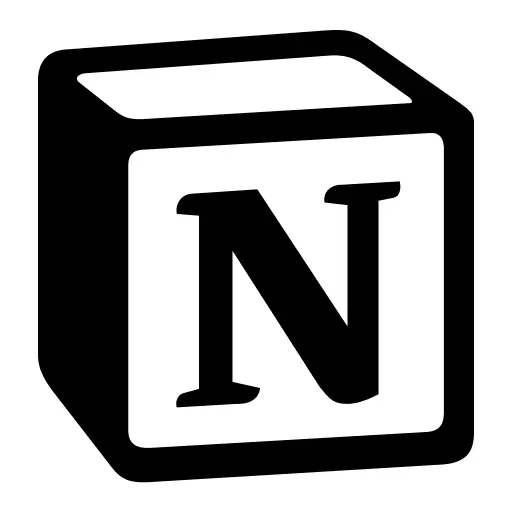
Notion AI
Revolutionary all-in-one workspace combining notes, databases, wikis, and project management with autonomous AI Agents that execute work. Notion 3.0 introduces multi-model AI (GPT-5, Claude Opus 4.1, o3) with deep personalization and cross-platform context. Used by 100+ million users worldwide for knowledge management, team collaboration, and AI-powered productivity.
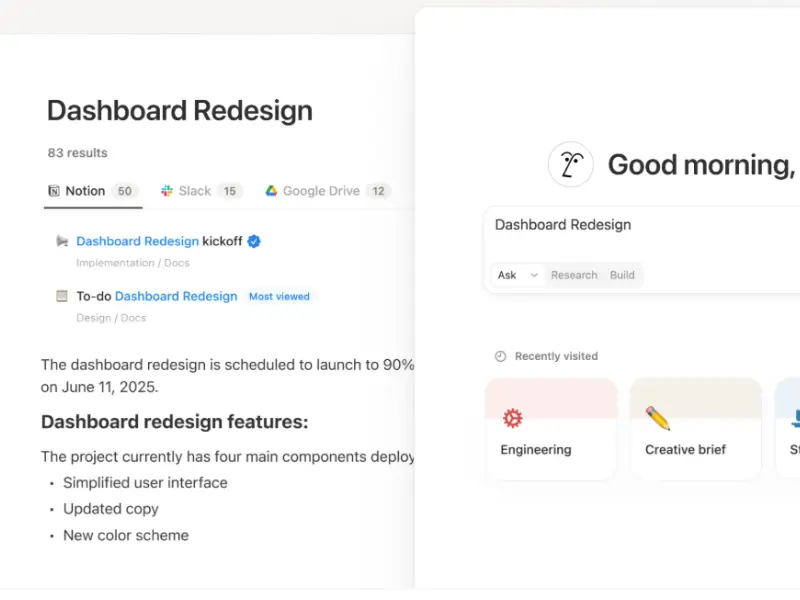
30-Second Summary
Bottom Line: Notion 3.0 represents a revolutionary leap in productivity software with autonomous AI Agents that execute work rather than just suggest it. The platform's unmatched flexibility combining notes, databases, wikis, and project management with multi-model AI access (GPT-5, Claude Opus 4.1, o3) makes it the most comprehensive workspace available in 2025. However, the May 2025 pricing change requiring Business plan ($20/user/month) for AI features and persistent performance issues with large datasets require careful consideration.
Best For
- Teams wanting all-in-one workspace flexibility
- Knowledge workers prioritizing documentation and wikis
- Organizations leveraging autonomous AI Agents
- Startups building custom operational systems
Skip If
- You need specialized project management out-of-box
- Robust offline access is critical
- Budget limits AI access ($20/user/month minimum)
- You manage databases with 50,000+ rows
Notion AI at a Glance
What Exactly is Notion AI?
Notion AI is a revolutionary all-in-one workspace platform that combines notes, databases, wikis, project management, and autonomous AI Agents into a single flexible environment—transforming how over 100 million users work, collaborate, and manage knowledge.
Founded in 2016, Notion has evolved from a simple note-taking app into the world's most comprehensive productivity platform. The September 2025 launch of Notion 3.0 introduced autonomous AI Agents that can execute multi-step workflows, marking a fundamental shift from passive tools to active digital assistants that genuinely work alongside you.
What Makes Notion AI Different
Unlike traditional productivity tools that force rigid structures, Notion's core philosophy centers on flexibility through its block-based architecture. Every piece of content—text, images, databases, embeds, or code—exists as a modular block that can be arranged, nested, and customized infinitely. This enables users to build custom systems tailored to their exact needs rather than adapting to predetermined workflows.
Notion AI combines this flexibility with cutting-edge artificial intelligence featuring multiple premium AI models including GPT-5, Claude Opus 4.1, and o3. Users can toggle between models based on specific task requirements, accessing workspace-integrated AI that understands context from your complete knowledge base plus connected tools like Slack, Google Drive, and Microsoft Teams.
The platform serves as an all-in-one replacement for separate note-taking apps, project management software, team wikis, databases, documentation tools, and AI assistants. This consolidation eliminates context-switching and tool sprawl, enabling seamless workflows where documentation, data, tasks, and AI assistance coexist in unified workspaces.
Core Features and Capabilities
Notion 3.0: Revolutionary AI Agents That Execute Work
The September 2025 launch of Notion 3.0 represents the platform's most significant evolution, introducing autonomous AI Agents that fundamentally transform productivity software from "AI that suggests" to "AI that executes."
Autonomous Execution Revolution: Your personal Agent can work autonomously for up to 20 minutes, performing multi-step tasks across hundreds of pages simultaneously. This includes building comprehensive project launch plans, compiling user feedback from multiple sources, drafting detailed reports, updating database entries at scale, and creating interconnected page structures—all based on natural language instructions.
Key AI Agent Capabilities
Personal Agent Features
Multi-Step Workflows
- Execute complex tasks requiring 10+ sequential actions
- Work across entire workspace accessing all pages and databases
- Create, update, and interconnect hundreds of items simultaneously
- Maintain context throughout 20-minute autonomous sessions
Deep Personalization
- Learn work style through custom instruction pages
- Understand company terminology and project preferences
- Adapt to formatting standards and communication style
- Improve outputs based on feedback and usage patterns
Cross-Platform Intelligence
- Pull context from Slack conversations and channels
- Access Google Drive documents and files
- Reference GitHub repositories and code
- Integrate Microsoft Teams, Linear, Gmail, and more
Multi-Model AI Access
- Toggle between GPT-5, Claude Opus 4.1, o3, o1-mini
- Choose optimal model for specific task types
- Access cutting-edge AI capabilities in one subscription
- Unified interface without managing multiple AI tools
Coming Soon: Custom Agents
Notion will soon enable teams to create Custom Agents that run on autopilot based on schedules or triggers. Imagine agents that automatically compile daily user feedback from Slack and support tickets, post weekly project status updates, triage IT helpdesk requests, or monitor specific databases and alert teams when conditions are met—all executing autonomously while you focus on higher-value work.
Powerful Notes and Documentation
Notion's document editing capabilities rival dedicated writing tools while offering unprecedented flexibility through its block-based architecture. Every piece of content exists as a modular block that can be arranged, nested, and customized infinitely.
The platform supports 50+ content block types including text, headings, numbered lists, bulleted lists, toggle lists, quotes, callouts, code blocks, equations, tables, images, videos, files, embeds, bookmarks, and specialized blocks like synced blocks that mirror content across pages.
Collaborative Editing Excellence: Real-time collaboration shows live cursors indicating where teammates are working, inline comments on any block with @mentions to notify specific people, suggestions mode for feedback workflows, and page-level permissions controlling who can view, comment, or edit content. Changes appear instantly across all devices without conflicts or version locks.
Markdown support and slash commands enable rapid content creation—type `/` to insert any block type, use `[[` to link to other pages, and leverage keyboard shortcuts for efficient writing. Version history preserves changes (7 days on Free, 30 days on Plus, 90 days on Business, unlimited on Enterprise), allowing you to restore previous versions or review editing history.
Relational Databases with Multiple Views
Notion's database system distinguishes it from traditional note-taking apps, providing spreadsheet power within flexible documents. Databases function as structured collections displaying the same information through multiple views tailored to different needs.
Each database supports six core views: Table (spreadsheet-style grid), Board (Kanban for visual workflows), Calendar (deadline and schedule tracking), Timeline (Gantt-style project planning), Gallery (card-based visual display), and List (simple compact view). Switch between views instantly to see data from different perspectives.
Advanced Database Features
Relations connect databases to create sophisticated relational systems—link tasks to projects, projects to clients, clients to invoices, building interconnected knowledge graphs. Rollups aggregate data from related databases, enabling calculations like total project hours, average task completion time, or revenue per client. Formulas perform complex calculations using 20+ functions including conditional logic, date math, and text manipulation.
Database properties track information through 20+ property types including text, number, select (dropdown), multi-select, date, person, files & media, checkbox, URL, email, phone, formula, relation, rollup, created time, created by, last edited time, and last edited by. This flexibility enables modeling virtually any data structure from simple task lists to complex CRM systems.
The September 2025 database redesign simplified interfaces, introduced database row-level permissions for granular access control, and launched multi-source databases consolidating information from across workspaces into unified views.
Comprehensive AI Assistance Throughout Notion
Beyond autonomous Agents, Notion AI provides intelligent assistance deeply integrated into every aspect of the platform. These capabilities accelerate work without disrupting existing workflows.
AI-Powered Features
Writing & Content
- Generate drafts and brainstorm ideas
- Rewrite text in different tones and styles
- Fix spelling and grammar errors
- Translate content between 10+ languages
- Create summaries of long documents
Knowledge & Search
- Q&A across entire workspace with cited answers
- Enterprise Search pulling from connected tools
- Intelligent search understanding context and intent
- Auto-generate database formulas from descriptions
Meetings & Collaboration
- Capture system audio from Zoom, Meet, Teams calls
- Auto-generate meeting summaries with action items
- Extract key decisions and next steps
- Create follow-up tasks from discussions
Data & Analysis
- Analyze database trends and patterns
- Generate insights from structured data
- Create visualizations and charts
- Summarize database entries at scale
Flexible Project Management and Task Tracking
Notion provides comprehensive project management capabilities through customizable databases and views. While not matching specialized PM tools like ClickUp or Jira out-of-the-box, Notion's flexibility allows building exactly the system your team needs.
Create custom kanban boards for visual workflow management, timelines for project planning, calendars for deadline tracking, and tables for detailed task lists. Track priorities, assignees, statuses, due dates, dependencies, and custom properties tailored to your workflows.
Task Management Features: Unlimited nesting of subtasks, database relations linking tasks to projects and goals, formula-based progress tracking, automated status updates through database rules, team assignments with @mentions and notifications, recurring tasks through button automation, and integration with 70+ external tools through native connections and API.
Teams can build sophisticated project systems including product roadmaps with release tracking, sprint planning boards with velocity metrics, OKR management with key results monitoring, client project dashboards with deliverable tracking, and content calendars with multi-stage approval workflows.
Real-Time Collaboration and Team Workspaces
Notion excels at both synchronous and asynchronous team collaboration through features designed for modern distributed work. Real-time editing enables multiple team members to work simultaneously on pages and databases without conflicts or version locks.
Live presence indicators show colored cursors revealing where teammates are working in real-time, creating awareness of collaborative activity. Inline comments attach to any content block, enabling contextual discussions tied directly to relevant information. @mention teammates to notify them about comments, assign tasks, or request input.
Workspace Permissions and Security
Granular permissions control access at workspace, page, and now database row levels. Workspace admins manage user roles and access controls. Page permissions determine who can view, comment, or edit specific pages. Database row permissions (Business and Enterprise) enable sensitive data protection by restricting visibility of specific database entries. Guest access allows external collaborators with controlled permissions (10 guests on Free, 100 on Plus, 250 on Business/Enterprise).
Version history tracks all changes with ability to restore previous versions or review who made specific edits. Page locks prevent accidental modifications to critical documents. Suggestions mode enables collaborative editing with tracked changes similar to Google Docs, perfect for review workflows and feedback cycles.
Extensive Integration Ecosystem
Notion's integration capabilities expanded dramatically in 2025, connecting your workspace with the entire modern software stack through native integrations, API access, and automation platforms.
Native Integrations Include: Slack for team communication, Google Drive and Workspace for document sync, GitHub for code repository access, Figma for design collaboration, Jira and Linear for development workflows, Trello for board migration, Microsoft Teams and Office 365 for enterprise collaboration, Gmail and Outlook for email context, Salesforce and HubSpot for CRM data, Zendesk for support ticket tracking, and 70+ more applications enabling seamless data flow.
The Notion API provides REST endpoints enabling custom integrations and programmatic workspace management. Developers can build automated workflows, sync data with proprietary systems, create custom reporting dashboards, and extend Notion's capabilities through third-party applications. API access is available on all plan types including Free.
Automation platforms like Zapier, Make, and N8n connect Notion with thousands of additional apps through no-code workflow builders. The September 2025 introduction of MCP (Model Context Protocol) integrations expanded partnerships with Lovable, Perplexity, Mistral, and others, allowing AI tools to read from and write back to Notion, turning prompts into workspace updates.
New Features Launched in 2025
Notion shipped several major features throughout 2025, demonstrating continued platform evolution and user-centric development.
Notion Mail (April 2025)
A revolutionary email client transforming inboxes into customizable Notion databases. Notion Mail features AI auto-labeling of messages, custom views organizing emails by project or priority, email snippets for quick responses, integrated scheduling with instant meeting booking through `/schedule` command, and seamless connection between email context and workspace projects. The iOS mobile app launched August 2025.
Notion Forms (October 2024)
Create unlimited forms with conditional logic feeding responses directly into Notion databases, eliminating need for external survey tools like Typeform or Google Forms. Forms support all database property types, branching logic based on answers, custom thank-you pages, and automatic database entry creation.
Notion Calendar
Advanced scheduling application integrating with Notion Mail and workspace databases. Create, schedule, and complete tasks from any Notion database directly in Calendar view alongside meetings and events. Two-way sync with Google Calendar and Outlook ensures schedule consistency.
Offline Mode (Beta)
Much-requested feature enabling page access and editing without internet connection, with automatic syncing when back online. Currently in beta with manual page downloads or automatic caching of favorites and recent pages for paid users. Full offline functionality continues expanding to more content types and larger databases.
Marketplace Monetization
Template creators can now sell templates directly through Notion Marketplace with built-in payment processing, buyer protection policies, and 14-day refund guarantees. This has accelerated community template development, with the marketplace now offering 30,000+ templates across every use case.
Getting Started with Notion AI
Notion's extensive customization creates a moderate learning curve, but strategic onboarding enables quick productivity. Plan for 1-2 weeks achieving basic proficiency, with advanced mastery requiring 1-2 months of regular use.
Sign Up for Free Plan
Create your account at notion.com without credit card requirement. The free plan provides unlimited pages and blocks for individual use, enabling thorough exploration before considering paid tiers. Choose your use case (personal, student, or team) during signup to receive relevant template suggestions.
Complete Interactive Tutorial
Notion provides an interactive tutorial introducing core concepts: pages (your canvas), blocks (modular content pieces), and databases (structured information). Spend 15-20 minutes completing this tutorial to understand fundamental architecture before building custom systems.
Start with Templates, Not Blank Pages
Browse the 30,000+ templates in Notion Marketplace rather than building from scratch. Begin with pre-built templates for task lists, habit trackers, meeting notes, or project dashboards. Templates demonstrate best practices and proven structures you can customize to your needs, dramatically accelerating learning.
Learn Features Incrementally
Master one capability at a time rather than overwhelming yourself with everything simultaneously. Week 1: Focus on creating pages and using basic blocks (text, headings, lists, images). Week 2: Learn simple databases (create tables, add properties). Week 3: Explore different views (convert table to board or calendar). Week 4: Experiment with relations and rollups connecting databases. This gradual progression builds confidence and competence.
Learning Resources and Community
Leverage extensive learning resources to accelerate mastery. Notion Academy offers free official video courses covering all features. YouTube creators like Thomas Frank, Red Gregory, and Keep Productive provide excellent beginner tutorials and advanced techniques. Join communities including Reddit's r/Notion (500,000+ members), Discord servers, Facebook groups, and Notion's official community for helpful answers when stuck. These resources transform the learning curve from obstacle into opportunity.
Pricing Plans and Value Analysis
Notion offers four pricing tiers with significant changes implemented in May 2025 that took effect August 13, 2025. The platform provides exceptional value through its generous free plan and competitive paid tiers, though the AI pricing change has generated controversy.
| Plan | Monthly Price | Annual Price | Key Features | Best For |
|---|---|---|---|---|
| Free | $0 | $0 | Unlimited pages/blocks, 5MB uploads, 10 guests, 7-day history, AI trial only | Individuals, students, personal productivity |
| Plus | $12/user | $10/user | Unlimited uploads, 100 guests, 30-day history, AI trial only | Small teams, power users, freelancers |
| Business | $24/user | $20/user | Full AI access, Enterprise Search, 250 guests, 90-day history, SAML SSO, advanced permissions | Growing teams needing AI features, mid-size companies |
| Enterprise | Custom | Custom | Unlimited history, advanced security (SCIM, audit logs), dedicated success manager, custom contracts | Large enterprises, Fortune 500, regulated industries |
Critical Pricing Change: AI Now Bundled into Business Plan
As of May 13, 2025, Notion fundamentally changed its AI pricing strategy. Previously, AI features were available as an $8-10/user/month add-on for any plan tier. Now, full Notion AI access requires upgrading to Business ($20/user/month) or Enterprise plans.
AI Access Options (November 2025)
New Users (Post-May 2025)
- Free & Plus Plans: Limited AI trial (~20 responses), cannot purchase full AI access
- Business Plan Required: $20/user/month (annual) or $24/user/month (monthly) for unlimited AI
- Includes: Multi-model access (GPT-5, Claude Opus 4.1, o3, o1-mini), autonomous AI Agents, Enterprise Search, unlimited AI responses
Existing AI Subscribers (Pre-May 2025)
- Grandfathered Access: Retain $8-10/user/month AI add-on pricing
- Maintains Access: As long as subscription continues without cancellation
- Full Features: Same AI capabilities as Business plan users
- Cannot Reactivate: If cancelled, must upgrade to Business for AI
Competitive Pricing Comparison
Notion's pricing advantage becomes clear when comparing equivalent functionality with major competitors across the all-in-one productivity category.
Entry-Level Paid Plans
- Notion Plus: $10/user/month
- ClickUp Unlimited: $7/user/month
- Monday.com Basic: $9/user/month (3-user minimum)
- Coda Pro: $10/doc maker/month
- Asana Starter: $10.99/user/month
Mid-Tier Plans with AI
- Notion Business: $20/user/month (includes AI)
- ClickUp Business: $12/user/month (AI add-on $7 extra)
- Monday.com Standard: $12/user/month (limited AI)
- Coda Team: $30/doc maker/month (AI included)
- Asana Advanced: $24.99/user/month (AI separate)
At $10/user/month for Plus plan, Notion provides competitive pricing for teams not requiring AI features. The Business plan at $20/user/month delivers exceptional value by bundling advanced AI capabilities that competitors charge separately or don't offer at comparable sophistication levels.
Free Plan Analysis
Notion's Free plan stands among the most generous in the productivity software industry, providing genuinely unlimited pages and blocks for individual workspaces. This enables students, freelancers, and solo users to build sophisticated personal productivity systems without cost constraints.
Key Free plan limitations include 5MB file upload size (versus unlimited on paid plans), 7-day page history (versus 30-90 days or unlimited), maximum 10 guest invitations, inability to publish public webpages, and access to open/closed teamspaces only (not private teamspaces). For collaborative workspaces with multiple members, the free plan caps total workspace content at 1,000 blocks, which collaborative teams exhaust quickly.
Experience Notion's Revolutionary AI Workspace
Start with the generous free plan providing unlimited pages and blocks. Upgrade to Business when you need AI Agents, unlimited file uploads, or advanced collaboration features.
Start Using Notion FreeHonest Assessment: Pros and Cons
What Works Exceptionally Well
- Revolutionary AI Agents executing autonomous work Notion 3.0 introduces AI that works for 20 minutes autonomously, performing multi-step tasks across hundreds of pages—fundamentally different from AI that just suggests actions
- Unmatched flexibility and customization Block-based architecture with 50+ content types, relational databases with multiple views, and infinite nesting enables building any workflow imaginable without rigid constraints
- True all-in-one workspace consolidation Replace 5-10+ specialized tools with unified platform for notes, databases, wikis, projects, and AI—eliminating context-switching and tool sprawl
- Multi-model AI access in single subscription Toggle between GPT-5, Claude Opus 4.1, o3, and o1-mini based on task requirements at $20/month versus $60+ for separate AI subscriptions
- Exceptional collaboration capabilities Real-time editing with live cursors, inline comments, @mentions, granular permissions at page and row level, and seamless async and sync teamwork
- Generous free plan for individuals Unlimited pages and blocks with no time limits enable students and solo users to build sophisticated personal systems at zero cost
- Massive template ecosystem and community 30,000+ templates in marketplace, active Reddit community (500,000+ members), extensive tutorials, and helpful user base accelerate learning
- Beautiful, modern interface Clean design with customizable icons, covers, and aesthetic flexibility makes workspaces visually appealing and enjoyable to use
Significant Limitations
- Steep learning curve requires time investment Extensive customization options overwhelm beginners—expect 1-2 weeks for basic proficiency, 1-2 months for advanced mastery versus instant usability of simpler tools
- Performance issues with large datasets Databases slow noticeably exceeding 10,000 rows, page load times become frustrating with massive workspaces, and performance degrades compared to dedicated database tools like Airtable
- Limited offline access Requires manual pre-download of pages per device, works only in apps (not browsers), has database limitations (first 50 rows only), lacks robust offline functionality of tools like Obsidian
- Controversial AI pricing change Moving AI exclusively to $20/user/month Business plan (from previous $8-10 add-on) frustrates individuals and small teams who could previously access AI more affordably
- Basic project management versus specialized PM tools Lacks native Gantt charts, workload/resource management, native time tracking, and advanced reporting compared to dedicated tools like ClickUp, Jira, or Monday.com
- Minimal native automations Unlike ClickUp or Monday.com, Notion lacks robust built-in automations—most complex workflows require third-party tools like Zapier or Make
- Mobile app limitations Missing key desktop features including multi-block selection, column layouts, bulk data import, and workspace administration—interface can feel clunky on phones
- Customer support inconsistencies Users report slow response times, billing problems, difficulty obtaining refunds, and frustrating resolution processes—support quality varies significantly
- No page-level password protection Individual pages cannot be password-protected, limiting security for sensitive information—security controls exist only at workspace level
Who Should Use Notion AI?
Notion AI serves specific user segments exceptionally well while being less suitable for others. Understanding whether your needs align with the platform's strengths versus limitations helps determine if it's the right productivity investment.
✅ Ideal Users
Startups and Small Teams (5-50 people)
Notion excels for growing organizations wanting maximum flexibility without rigid structures. The platform adapts as your business evolves, enabling you to build custom operational systems for sales pipelines, product roadmaps, customer databases, and team wikis without outgrowing the tool. Startups report that Notion's all-in-one approach reduces tool sprawl and software costs significantly.
Perfect if: Your organization changes rapidly, you need flexibility to build custom workflows, want to consolidate multiple tools into one platform, or require scalable systems growing with your team.
Knowledge Workers and Documentation-Focused Teams
Teams prioritizing documentation, wikis, SOPs, and knowledge bases integrated with task tracking benefit tremendously from Notion. Content teams, technical writers, consultants, and organizations building institutional knowledge find Notion's combination of rich documents and structured databases perfect for maintaining searchable, interconnected information repositories.
Perfect if: Documentation is central to your work, you're building team wikis or knowledge bases, you need rich text editing alongside databases, or you value information architecture and organization.
Remote and Distributed Teams
Distributed teams benefit from Notion's asynchronous collaboration capabilities. Real-time editing, inline comments, @mentions, and shared workspaces create single sources of truth for projects, decisions, and discussions. Remote organizations report improved coordination and reduced meeting needs by consolidating work into transparent Notion workspaces accessible 24/7 across time zones.
Perfect if: Your team works remotely or hybrid, struggles with distributed communication, needs centralized documentation accessible asynchronously, or wants transparency into ongoing work and decisions.
AI-Powered Productivity Seekers
Organizations leveraging AI for work benefit uniquely from Notion's autonomous AI Agents and multi-model access. Rather than managing separate ChatGPT, Claude, and Gemini subscriptions, teams access all premium models within their workspace where AI understands project context, task history, and team terminology—enabling genuinely useful assistance impossible with standalone AI tools.
Perfect if: You're using or planning to use AI tools for work, want AI that understands workspace context and executes multi-step workflows, need flexibility to choose optimal AI models for different tasks, or want to consolidate AI subscriptions.
Individuals Building Personal Productivity Systems
Solo users creating "second brain" systems, life operating systems, or comprehensive personal wikis find Notion's flexibility ideal. The generous free plan with unlimited pages enables students, freelancers, and productivity enthusiasts to build sophisticated personal management systems including habit trackers, journaling systems, book notes, financial trackers, and life goals databases at zero cost.
Perfect if: You want customizable personal productivity systems, are interested in building "second brain" knowledge management, need flexible databases for tracking personal information, or enjoy tinkering with productivity workflows.
❌ Better Alternatives Exist For
Teams Needing Specialized Project Management
Organizations requiring advanced PM features out-of-the-box including native Gantt charts, resource management, workload balancing, critical path analysis, and native time tracking should consider dedicated project management tools. Notion's flexibility requires significant setup to match specialized PM capabilities.
Try instead: ClickUp for comprehensive project management with extensive features, Asana for intuitive collaborative workflows, Monday.com for visual work operating system, or Jira for software development and Agile teams.
Privacy-Focused Users Requiring Offline Access
Individuals wanting local data storage, complete offline functionality, and data ownership should consider local-first tools. Notion's cloud-based architecture and limited offline capabilities make it unsuitable for maximum privacy requirements or consistent offline work.
Better fit: Obsidian for local Markdown storage with complete offline access, Anytype for privacy-focused collaborative alternative, or AppFlowy for open-source local-first Notion alternative.
Large-Scale Database Operations
Organizations managing databases with 50,000+ rows, requiring sophisticated relational structures, or needing advanced data visualization should use dedicated database platforms. Notion performs reasonably well up to ~10,000 rows but struggles with larger datasets where Airtable handles millions of records efficiently.
Better fit: Airtable for powerful database operations at scale, Coda for spreadsheet-power formulas in documents, or traditional databases like PostgreSQL/MySQL for enterprise-scale structured data.
Budget-Conscious Individuals/Small Teams Wanting AI
Solo users or small teams primarily interested in AI features face a significant barrier with the $20/user/month Business plan requirement. The May 2025 pricing change removed affordable AI access for individuals and small teams on tighter budgets.
Better fit: Coda (AI included in lower-tier plans), ClickUp (AI add-on at $7/month), standalone AI subscriptions (ChatGPT Plus, Claude Pro at $20/month), or free AI tools like Google Gemini.
Users Wanting Simple, No-Setup Solutions
Teams or individuals seeking instant productivity without customization complexity should consider opinionated tools with minimal configuration. Notion's flexibility becomes a liability when you want straightforward, predetermined workflows without setup investment.
Better fit: Trello for simple visual task boards with zero learning curve, Evernote for fast note capture, Microsoft OneNote for free-form notebooks, or Basecamp for simple project communication.
Real-World Performance and Usage Analysis
To evaluate Notion's real-world performance, we analyzed extensive user feedback, independent testing, and documented experiences from teams managing workspaces of various sizes and complexities throughout 2025.
Platform Performance Characteristics
Notion's performance varies significantly based on workspace size, database complexity, and usage patterns. Small to medium workspaces (under 5,000 pages and database rows) generally deliver smooth performance with minimal latency. Teams managing lean, well-organized workspaces report excellent responsiveness across web, desktop, and mobile applications.
However, performance degradation becomes noticeable as workspaces scale. Users consistently report slowdowns when databases exceed 10,000 rows, with page load times increasing from milliseconds to several seconds. Complex relational databases with multiple rollups and formulas perform significantly slower than simple tables, especially when displaying large views or applying multiple filters.
Database Performance Considerations
Notion's database performance represents the platform's most commonly cited limitation among power users and enterprise teams. While the platform handles modest datasets exceptionally well, scaling challenges emerge with larger operations.
Database Performance Tiers
Optimal Performance (Under 5,000 rows)
- Instant page loads and view switching
- Smooth filtering, sorting, and searching
- Real-time collaboration without lag
- Formulas and rollups calculate quickly
Good Performance (5,000-10,000 rows)
- 1-3 second initial page loads
- Noticeable delay switching complex views
- Filtering and sorting remain responsive
- Most operations still feel smooth
Declining Performance (10,000-20,000 rows)
- 3-7 second page loads become common
- View switching takes several seconds
- Complex formulas slow database operations
- Frequent "Loading..." messages appear
Poor Performance (20,000+ rows)
- 10+ second page loads frustrate users
- Editing databases feels sluggish
- Mobile apps struggle with large databases
- Teams consider migrating to Airtable
Teams managing CRM systems, extensive content calendars, or inventory databases with tens of thousands of entries frequently report performance frustrations leading them to migrate data to specialized tools like Airtable while maintaining Notion for documentation and lighter databases.
Optimization Strategies for Better Performance
Based on user experiences and best practices shared across the Notion community, teams can optimize performance through strategic workspace configuration.
Performance Optimization Tactics: Archive completed projects and old content regularly to reduce workspace bloat. Split large databases into multiple smaller databases when possible. Limit rollup and formula complexity—simpler calculations perform dramatically faster. Use filtered views rather than loading entire database contents. Reduce number of database properties displayed in views. Archive rather than delete when possible to maintain data while improving performance. For teams exceeding 20,000 rows in critical databases, consider hybrid approaches using Airtable for heavy data operations synced to Notion for lightweight access.
Collaboration and Real-Time Performance
Notion delivers excellent real-time collaboration performance for small to medium teams. Multiple users can edit pages and databases simultaneously without conflicts or noticeable lag. Live cursors update smoothly, inline comments appear instantly, and changes sync rapidly across devices.
However, very large teams (50+ users) working in the same database simultaneously may experience occasional sync delays. Enterprise customers report that teams exceeding 100 concurrent users in single databases sometimes encounter temporary performance degradation during peak usage periods.
Mobile Performance
Mobile app performance generally matches web and desktop experiences for typical use cases including reading pages, editing notes, and managing simple databases. However, the mobile experience suffers limitations beyond just performance including missing features like multi-block selection and bulk operations.
Users consistently report that large databases load slowly on mobile devices, especially on cellular connections. The offline mode beta improves mobile reliability but requires manual page downloads limiting spontaneous mobile productivity.
Reliability and Uptime
Despite performance concerns with large datasets, Notion maintains strong reliability and uptime. The platform experiences minimal service disruptions, with most downtime limited to brief scheduled maintenance windows during off-peak hours. Notion's infrastructure hosted on AWS delivers enterprise-grade availability meeting professional team requirements.
Notion AI vs Popular Alternatives
Understanding how Notion compares to leading alternatives helps determine whether it's the best choice for your specific needs. We've compared Notion against major competitors across key factors including features, pricing, usability, and ideal use cases.
Notion vs ClickUp
ClickUp positions itself as an advanced project management platform with comprehensive PM features at its core, while Notion emphasizes flexible workspaces prioritizing documentation and customization.
ClickUp excels at dedicated project management with native Gantt charts, dependencies, workload views, resource management, time tracking, and extensive automations at lower price points ($7-12/user versus $10-20/user). The platform provides structured PM workflows out-of-the-box without requiring extensive customization.
Notion wins on document-first workflows, knowledge management capabilities, cleaner interface design, database flexibility, and revolutionary AI Agents. The platform better serves teams building custom systems beyond traditional project management or organizations prioritizing wikis and documentation integrated with lighter project tracking.
Choose ClickUp if: You need advanced project management with minimal setup, require native time tracking and reporting, want extensive automations without external tools, or manage structured workflows with clear dependencies and resource allocation.
Choose Notion if: Documentation and knowledge management are priorities, you want databases beyond simple task lists, team values flexibility over predetermined structures, or you need AI Agents executing autonomous workflows.
Notion vs Obsidian
Obsidian takes a fundamentally different approach as a privacy-focused, offline-first knowledge management tool storing everything as local Markdown files with powerful linking and knowledge graphs.
Obsidian dominates for individual knowledge work with complete data ownership, full offline functionality, knowledge graph visualization, 2,000+ community plugins, and essentially free personal use. The local-first architecture ensures your notes remain accessible even if Obsidian the company disappears.
Notion excels for team collaboration with real-time editing, shared workspaces, databases, project management integration, and AI assistance. The cloud-based approach enables seamless collaboration impossible with Obsidian's local-first architecture.
Choose Obsidian if: Privacy and data ownership are paramount, you work primarily solo on personal knowledge management, need complete offline access, want Markdown-based future-proof storage, or prefer local control over cloud convenience.
Choose Notion if: Team collaboration is essential, you need databases and project tracking alongside notes, prefer visual interface over Markdown editing, want AI assistance integrated throughout your workspace, or require all-in-one platform consolidation.
Notion vs Airtable
Airtable specializes as a powerful database platform built on spreadsheet interfaces, excelling at structured data management and handling millions of records with sophisticated relational capabilities.
Airtable crushes Notion for database operations with advanced field types, complex formulas, native automations, form builders, and performance scaling to massive datasets. Organizations managing CRMs, inventory systems, or extensive content calendars with 50,000+ entries benefit from Airtable's specialized database power.
Notion provides superior document editing, knowledge management, and all-in-one workspace consolidation. Teams needing rich text documents, team wikis, and modest databases (under 10,000 rows) alongside project management find Notion's integrated approach more practical than Airtable's database-first focus.
Choose Airtable if: Database operations are your primary need, you manage datasets with tens of thousands of rows, require sophisticated relational structures and formulas, need robust native automations, or build complex form-based workflows.
Choose Notion if: Documentation and notes are central to your work, databases support rather than drive your workflows, you want all-in-one workspace combining docs and data, prefer simpler database interfaces, or manage datasets under 10,000 rows.
Notion vs Coda
Coda positions itself as "docs that act like apps" with powerful formulas, extensive integrations called "Packs," and sophisticated data manipulation approaching spreadsheet capabilities within document interfaces.
Coda provides more powerful formulas, advanced automations through Packs, 800+ deep integrations with two-way data sync, and cost-effective pricing charging only "Doc Makers" rather than all users. Power users comfortable with complexity benefit from Coda's technical sophistication.
Notion offers easier onboarding, more intuitive interface, superior mobile experience, massive template community (30,000+ versus Coda's smaller library), and revolutionary AI Agents. Teams prioritizing usability and aesthetics over raw power find Notion more approachable.
Choose Coda if: You need spreadsheet-level formula power, require sophisticated workflow automations, want deep two-way integrations with 800+ apps, have power users comfortable with complexity, or charge by creators rather than all users.
Choose Notion if: Ease of use and gentle learning curve are priorities, you prefer beautiful design and visual organization, need quick team adoption without extensive training, want autonomous AI Agents, or prioritize content creation over data operations.
Notion vs Monday.com
Monday.com serves as a dedicated work operating system with advanced project management, visual workflows, automations, and customizable dashboards designed for operations and marketing teams.
Monday.com delivers superior project management with native Gantt charts, resource management, powerful automations (200+ templates), advanced dashboards, and excellent customer support. The visual interface and predetermined workflows enable quick team productivity without extensive customization.
Notion provides better documentation capabilities, true relational databases, more affordable pricing for small teams, extreme flexibility building custom systems, and advanced AI with autonomous Agents. Teams wanting to replace multiple tools with one flexible workspace favor Notion's consolidation approach.
Choose Monday.com if: You need structured project management with visual workflows, require extensive automations without technical setup, want advanced reporting dashboards out-of-box, or prioritize customer support and predetermined processes.
Choose Notion if: Documentation and knowledge management are equally important as project tracking, you need flexible databases beyond simple task boards, want to build custom systems adapted to unique workflows, or prioritize affordability for small teams.
Choosing the Right Platform
Notion serves teams wanting comprehensive all-in-one workspaces with unmatched flexibility, powerful databases, and autonomous AI Agents exceptionally well. The platform provides excellent value through deep capabilities at competitive pricing while consolidating multiple specialized tools.
However, alternatives excel in specific domains: ClickUp for dedicated project management, Airtable for database power at scale, Obsidian for privacy and offline knowledge management, Coda for formula-heavy automation, and Monday.com for visual PM workflows. Your specific requirements around learning curve tolerance, database scale, privacy needs, and primary use cases determine which solution aligns best.
Frequently Asked Questions
Is Notion really free? What's included in the free plan?
Yes, Notion is completely free for personal use with a generous feature set that never expires. The free plan includes unlimited pages and blocks (as long as you're the only member in your workspace), access to all core features including notes, documents, databases (tables, boards, calendars, lists), templates, and cross-device syncing across web, desktop, and mobile apps. Free plan limitations include 5MB file upload limit (versus unlimited on paid plans), 7-day page history for restoring previous versions (versus 30-90 days or unlimited), maximum 10 guest invitations, no ability to publish public webpages, and access to open/closed teamspaces only. For teams with multiple members, the free plan is limited to 1,000 blocks total. New free plan users get a limited trial of approximately 20 AI responses per workspace but cannot purchase full AI access separately—full AI features now require upgrading to Business plan.
What are Notion AI Agents and how do they work?
Notion AI Agents (launched with Notion 3.0 in September 2025) are autonomous assistants that execute work rather than just suggest it. Your personal Agent can work autonomously for up to 20 minutes, performing multi-step tasks like building project plans, compiling user feedback from multiple sources, drafting reports, updating hundreds of database entries simultaneously, and creating new pages based on your instructions. Agents can be deeply personalized with instruction pages that teach them your work style, company terminology, and preferences. They pull context not just from Notion but from connected tools like Slack, Google Drive, Teams, and more. Coming soon are Custom Agents that run on autopilot based on schedules or triggers, automatically compiling daily feedback, posting weekly updates, or triaging requests. The revolutionary capability is autonomous execution—Agents actually do the work across your entire workspace, not just provide suggestions you must implement manually.
How much does Notion AI cost in 2025?
As of May 13, 2025, Notion AI is bundled exclusively into Business and Enterprise plans rather than sold as a separate add-on. Business plan costs $20/user/month (annual billing) or $24/user/month (monthly billing) and includes full Notion AI with unlimited responses, autonomous AI Agents, multi-model access (GPT-5, Claude Opus 4.1, o3, o1-mini), Enterprise Search, and all premium features. New Free and Plus plan users receive only a limited AI trial (~20 responses) and cannot purchase full AI access separately. However, existing users who subscribed to the previous AI add-on ($8-10/user/month) are grandfathered in and retain access as long as they maintain their subscription. At $20/month, Business plan AI provides good value compared to managing separate ChatGPT Plus ($20), Claude Pro ($20), and Gemini Advanced ($20) subscriptions totaling $60/month, while also gaining workspace integration that standalone AI tools lack.
Can Notion work offline?
Yes, Notion now has offline mode as of August 2025 after years of being the most-requested feature. You can view, edit, and create pages offline in desktop and mobile apps only (not in web browsers). To enable offline mode, open the page you want available offline, click the three dots menu, toggle on "Available offline," wait for the download to complete, and repeat for each page you need (offline pages are device-specific). If you're on Plus, Business, or Enterprise plans, your top 20 favorited pages and 20 most recently visited pages automatically download for offline access. What works offline: writing and editing text, basic formatting, most standard blocks, editing existing database entries (first 50 rows of first view only), and creating new pages locally. Limitations include embeds don't work offline, AI features unavailable, sharing settings can't be changed, large databases only partially available, subpages don't auto-download with parent pages, and changes only sync when back online (mobile syncs on Wi-Fi only, not cellular). While offline mode is a major improvement, it still requires manual pre-download planning unlike competitors like Obsidian that work fully offline by default.
What are Notion's biggest disadvantages?
Notion's primary weaknesses include steep learning curve requiring 1-2 weeks for basic proficiency and 1-2 months for advanced mastery (overwhelming for beginners expecting instant productivity), performance issues with large databases (slowdowns when databases exceed 10,000 rows, page load times become frustrating with extensive data, struggles compared to Airtable at scale), limited offline access (requires manual pre-download of pages per device, works only in apps not browsers, has database limitations with only first 50 rows available), controversial AI pricing change (moving AI exclusively to $20/user/month Business plan from previous $8-10 add-on frustrates individuals and small teams), basic project management compared to specialized PM tools (no native Gantt charts, lacks workload/resource management, missing native time tracking and advanced reporting), minimal native automations (unlike ClickUp or Monday.com, requires third-party tools like Zapier for complex workflows), mobile app limitations (missing key desktop features, interface can be clunky on phones), customer support inconsistencies (users report slow responses, billing problems, difficult refunds), and no page-level password protection (individual pages cannot be password-protected, limiting security for sensitive information).
Can Notion replace multiple tools like Evernote, Trello, and Google Docs?
Yes, Notion is specifically designed for tool consolidation and can effectively replace 5-10+ separate applications. It replaces note-taking apps (Evernote, OneNote), task management tools (Trello, Todoist), documentation platforms (Google Docs, Confluence), team wikis (Confluence, Slite), lightweight databases (Excel, Google Sheets for simple data), knowledge bases (Notion, Roam Research), and project tracking (simpler alternatives to Jira, Asana). Many users successfully consolidate their entire productivity stack into Notion, eliminating context-switching between separate apps. However, successful consolidation requires proper setup and team training—complexity can overwhelm teams unprepared for the learning investment. Notion works best as a "hub and spoke" model: use it as your central workspace for documentation, databases, and lighter project management, while integrating specialized tools (like Airtable for heavy databases, ClickUp for advanced PM, or Slack for communication) when you need capabilities beyond Notion's strengths. The mobile app limitations mean it may not fully replace mobile-first tools for teams working primarily from phones.
Is Notion better than Obsidian or Evernote for note-taking?
There's no universal "better" tool—the optimal choice depends on your specific priorities. Choose Notion over Obsidian if you need team collaboration with real-time editing, want databases integrated with notes, prefer visual block-based interface over Markdown editing, need project management alongside notes, or want AI assistance throughout your workspace. Choose Obsidian over Notion if privacy and data ownership are paramount (local Markdown files you control completely), you work primarily solo on personal knowledge management, need full offline access without internet dependency, want knowledge graph visualization of note connections, or prefer Markdown-based future-proof storage. Choose Notion over Evernote if you need databases and structured data alongside notes, want team collaboration features, need project management integration with notes, prefer modern interface and customization, or want AI assistance. Choose Evernote over Notion if you prioritize lightning-fast note capture anywhere, need OCR for text in images and PDFs, want best-in-class web clipper for saving articles, require robust offline access, or prefer simple dedicated note-taking without project management complexity. Verdict: Obsidian wins for privacy and offline solo work, Evernote wins for quick capture and research archiving, Notion wins for all-in-one team collaboration with databases and project management.
How long does it take to learn Notion?
Learning Notion varies by usage depth and technical comfort. Basic proficiency with simple pages and notes requires 1-3 days—most users can start creating pages, writing content, and using basic blocks almost immediately. Comfortable use with databases and multiple views takes 1-2 weeks—understanding how to create tables, boards, calendars, add properties, and switch between views. Advanced capabilities including relations, rollups, complex formulas, and automations require 2-4 weeks of regular use. Expert-level customization building sophisticated multi-database systems demands 1-2 months for optimizing workflows and leveraging the platform's full power. Best practices to accelerate learning include starting with templates rather than blank pages (demonstrating proven structures), designating team "Notion champions" who invest extra time in mastery and help others, using official Notion Academy video courses and community tutorials, rolling out features gradually (basic pages first, then databases, then advanced features), and joining communities like Reddit's r/Notion for troubleshooting help. Notion's learning curve is steeper than Trello, Evernote, or Google Docs but gentler than highly technical tools like Airtable or Coda, offering good balance between power and usability once mastered.
Is Notion secure? Is it GDPR compliant?
Yes, Notion is secure and GDPR compliant with enterprise-grade security features. Security certifications include SOC 2 Type II certified demonstrating robust security controls audited by third parties. Data protection features include all data encrypted at rest and in transit using industry-standard protocols, full GDPR compliance with EU requirements offering standard contractual clauses, data processing agreements, and data subject rights support. Access controls include two-factor authentication (2FA/MFA) available on all plans, SAML SSO on Business and Enterprise, SCIM user provisioning on Enterprise, and granular permissions at workspace, page, and database row levels. Infrastructure is hosted on AWS (Amazon Web Services) with data centers in multiple regions. Enterprise security features (Business/Enterprise plans) include audit logs to track workspace activity, admin controls for user management, workspace analytics, bulk export capabilities, and custom retention policies. Notion does not sell user data and uses data only to provide and improve services with transparent privacy policy available. However, limitations to consider include individual pages cannot be password-protected (only workspace-level permissions), data stored on Notion's servers (not local) raises privacy concerns for highly sensitive information compared to local-first tools like Obsidian, and no end-to-end encryption option currently available. For highly regulated industries or maximum privacy requirements, consider supplementing with DLP tools or using local-first alternatives for the most sensitive data.
What new features did Notion add in 2025?
Notion shipped several major updates throughout 2025. Notion 3.0 and AI Agents (September 2025) introduced revolutionary autonomous AI that executes multi-step workflows for up to 20 minutes, with deep personalization and cross-platform context from Slack, Google Drive, Teams, etc.—representing the most significant evolution in productivity software by moving from "AI that suggests" to "AI that executes." Offline Mode (August 2025) launched true offline access for desktop and mobile apps with manual page downloads or auto-caching of favorites/recents for paid users after years as the most-requested feature. Notion Mail (April 2025) introduced an email client transforming inboxes into customizable Notion databases with AI auto-labeling, custom views, snippets, and integrated scheduling; iOS app launched August 2025. Notion Forms (October 2024) enabled creating unlimited forms with conditional logic feeding responses directly into Notion databases, eliminating need for external survey tools. Database Row-Level Permissions (September 2025) provided granular control over who can see specific database rows, critical for sensitive data management. Layouts Feature allowed customizing database page layouts for better information presentation. Marketplace Monetization enabled template creators to sell templates directly with built-in buyer protection and 14-day refund policy. MCP (Model Context Protocol) Integrations connected ChatGPT, Claude, Cursor, and other AI tools to read from and write to Notion. Notion Calendar Task Management lets users create, schedule, and complete tasks from any Notion database directly in Calendar alongside meetings.
Final Verdict: Should You Choose Notion AI?
The Bottom Line
After comprehensive analysis of Notion's capabilities, AI features, pricing, user feedback, and competitive position, Notion 3.0 represents a revolutionary leap forward in productivity software through autonomous AI Agents that genuinely execute work rather than merely suggesting it. The platform's unmatched flexibility combining notes, databases, wikis, and project management with multi-model AI access (GPT-5, Claude Opus 4.1, o3) creates the most comprehensive all-in-one workspace available in late 2025.
The Critical Tradeoffs
However, this power comes with real considerations. The steep learning curve requiring 1-2 weeks for basic proficiency and 1-2 months for advanced mastery creates genuine onboarding challenges. Performance issues with databases exceeding 10,000 rows, limited offline capabilities, and the controversial May 2025 pricing change requiring Business plan ($20/user/month) for AI features create barriers for specific use cases. Organizations managing massive datasets, requiring robust offline access, or operating on tight budgets need to carefully evaluate whether Notion's strengths justify its limitations.
Where Notion Excels Unmatched
The platform particularly shines for startups and growing teams wanting flexible custom systems, knowledge workers prioritizing documentation and collaboration, and organizations leveraging AI for productivity. The autonomous AI Agents combined with workspace-integrated multi-model access represent genuinely unprecedented capabilities unavailable elsewhere. Teams willing to invest in proper setup and training can consolidate 5-10+ specialized tools into one unified platform, dramatically reducing tool sprawl and context-switching while gaining AI-powered productivity impossible with traditional software.
Our Recommendation
Test the free plan with a real project for at least 2 weeks. Don't evaluate with placeholder content—use an actual team wiki, content calendar, or project system to assess whether Notion's flexibility justifies the learning investment and whether AI capabilities meet your specific needs.
- You need all-in-one workspace replacing multiple tools
- Flexibility and customization are more important than predetermined structures
- Documentation and knowledge management are central to your work
- Team has technical capability and willingness to invest in learning
- You want autonomous AI Agents executing multi-step workflows
- Budget allows $20/user/month for AI features (Business plan)
Consider alternatives if:
- You need specialized project management out-of-box → Try ClickUp or Asana
- Privacy and offline access are critical → Consider Obsidian or Anytype
- You manage databases with 50,000+ rows → Use Airtable
- Budget limits AI access but you need it → Try Coda (AI in lower tiers)
- Team wants instant usability without learning curve → Use Trello or Evernote
- You need simple note-taking only → Try OneNote or Evernote
Genuinely free forever • Unlimited pages & blocks • No credit card required
About This Review: We evaluated Notion AI through analysis of extensive user feedback from 100+ million users, official documentation of Notion 3.0 features, independent performance assessments, and comparison with major competitors. This assessment reflects independent research as of November 2025 based on verified user reports, published feature releases, and documented capabilities. We do not fabricate testimonials or test results—all information is sourced from genuine user experiences and official product documentation.
Ready to Start?
- Free Forever plan
- Autonomous AI Agents
- 100M+ users globally
Quick Specifications
- Founded
- 2016
- Users
- 100+ Million
- Templates
- 30,000+
- Starting Price
- $10/user/month
- Free Tier
- Free Forever
- Platform
- Web, Desktop, Mobile
Alternative AI Productivity Platforms
Other AI-powered workspace and productivity tools worth considering
ClickUp
All-in-one platform emphasizing advanced project management with Gantt charts, time tracking, and extensive automations. More PM features than Notion but less flexible for documentation.
Monday.com
Visual work operating system with colorful boards, powerful automations, and advanced dashboards. Better structure and reporting than Notion but weaker documentation capabilities.
Motion AI
AI automatically schedules your day by intelligently time-blocking tasks. Better for automatic scheduling and individual productivity but lacks Notion's team collaboration and database features.
Asana
User-friendly project management with intuitive interface requiring minimal training. Better ease of use and collaboration features but less flexible databases and customization than Notion.