
Pika AI
Transform your ideas into stunning videos with Pika's AI-powered platform. Create cinematic content from text, images, or videos with advanced effects and 10-second 1080p generation.
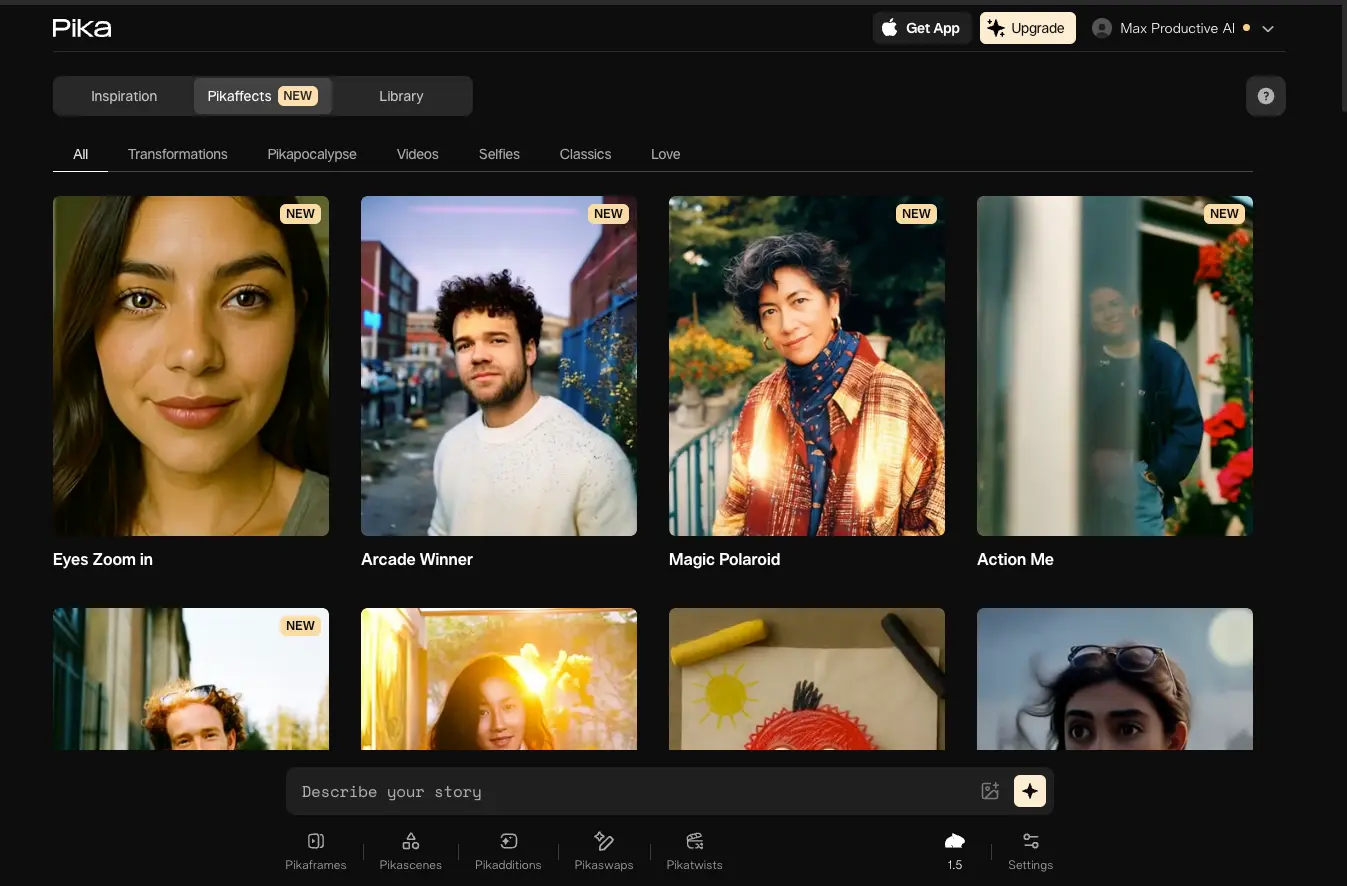
What is Pika AI?
Pika AI is a cutting-edge video generation platform that transforms text descriptions, images, and existing videos into stunning cinematic content. Founded with the vision of democratizing video creation, Pika has evolved from a simple text-to-video tool into a comprehensive creative suite.
The platform stands out for its intuitive interface and powerful AI models that understand complex prompts and scene compositions. With the recent release of Pika 2.2, users can now create videos up to 10 seconds long in full 1080p resolution, making it suitable for everything from social media content to professional presentations.
What makes Pika unique is its focus on creative effects and user control. Features like Pikaffects allow you to melt, inflate, explode, or transform objects in surreal ways, while Scene Ingredients lets you combine multiple elements to craft custom narratives.
AI Video Magic at Your Fingertips
Our Rating
⭐⭐⭐⭐⭐
Tool Information
- Category: AI Video Generation
- Starting Price: $10/month
- Free Trial: 150 Free Credits/Month
- Platform: Web-based
- Best For: Content Creators & Artists
Our Verdict
Pika AI delivers exceptional value with its creative effects, user-friendly interface, and impressive 10-second 1080p video generation. Perfect for creators seeking accessible yet powerful AI video tools.
How Pika AI Works
Pika AI operates through a sleek web interface that makes video generation accessible to everyone. The platform uses advanced diffusion models and neural networks to interpret your creative vision and transform it into dynamic videos.
Text-to-Video: Simply describe your scene in natural language. Pika's AI understands complex prompts including camera movements, lighting, and artistic styles. For example, "A robot walking through a neon-lit Tokyo street, cinematic camera pan, cyberpunk style" produces exactly what you'd expect.
Image-to-Video: Upload any image and watch Pika bring it to life. The AI analyzes the scene and adds natural motion, whether it's making clouds drift, water flow, or characters move.
Video-to-Video: Transform existing footage with Pikaswaps and Pikadditions. Replace objects, add new elements, or completely change the style while maintaining the original motion and composition.
Key Features Deep Dive
Pikaframes (NEW)
Create smooth keyframe transitions between two images over 1-10 seconds. Perfect for morphing effects and cinematic scene changes.
Pikaffects
Apply mind-bending effects like inflate, melt, explode, crush, and cake-ify to any object. These physics-defying transformations add creative flair.
Scene Ingredients
Upload custom characters, objects, and backgrounds to create personalized scenes. Combine multiple elements for unique storytelling.
Pikaswaps
Replace any object in your video with something else while preserving lighting, motion, and scene coherence.
10-Second 1080p Videos
Generate longer, higher-quality videos than ever before with crisp 1080p resolution and up to 10-second duration.
Multiple Style Models
Choose from various AI models including Turbo (3x faster), Pro (highest quality), and specialized models for different use cases.
Pika AI Pricing Plans
Free Plan
- 150 monthly video credits
- Access to Pika 1.5 model
- Watermarked outputs
- Community support
Standard Plan
- 700 monthly video credits
- Access to all models (1.0, 1.5, 2.1, 2.2)
- Watermarked outputs
- Priority generation
Pro Plan
- 2,000 monthly video credits
- Watermark-free downloads
- Commercial usage rights
- 25-second Pikaframes videos
Pros & Cons
Pros
- ✓ Intuitive interface perfect for beginners and pros alike
- ✓ Unique creative effects (Pikaffects) not found elsewhere
- ✓ Fast generation times, especially with Turbo model
- ✓ Generous free plan with 150 monthly credits
- ✓ Excellent prompt adherence and scene understanding
Cons
- × Human motion can still be inconsistent
- × Watermarks on Standard plan despite paid subscription
- × Limited video duration compared to some competitors
- × Occasional server overload during peak times
Best Use Cases for Pika AI
Social Media Content: Create eye-catching videos for TikTok, Instagram Reels, and YouTube Shorts. The 10-second duration and 1080p quality are perfect for viral content.
Creative Experimentation: Artists and designers love Pika for its surreal effects. Use Pikaffects to create impossible transformations that capture attention.
Marketing & Advertising: Generate product demos, promotional videos, and brand content quickly. Scene Ingredients allows you to incorporate your products seamlessly.
Educational Content: Teachers and educators use Pika to create engaging visual explanations and animated concepts that help students understand complex topics.
Meme Creation: The Pikamemes feature and creative effects make it perfect for generating shareable, humorous content that resonates with online audiences.
Frequently Asked Questions
Is Pika AI really free to use?
Yes! Pika offers a generous free plan with 150 monthly credits, enough for about 30-50 video generations depending on length and features used. This makes it one of the most accessible AI video tools available.
How does Pika compare to Runway ML?
Pika is more user-friendly and affordable, with unique creative effects like Pikaffects. Runway offers more professional tools and longer videos but at a higher price point. Pika is better for creative experimentation, while Runway suits professional production needs.
Can I use Pika-generated videos commercially?
Commercial usage is allowed with the Pro plan ($35/month) and above. Free and Standard plans are for personal use only. The Pro plan also removes watermarks, making videos suitable for professional use.
What makes Pikaframes special?
Pikaframes allows you to create smooth transitions between two images over 1-10 seconds. It's like having an AI animator that intelligently morphs one scene into another, perfect for storytelling or creating surreal transformations.
Try Pika AI Now
- ✓ 150 free credits monthly
- ✓ 10-second 1080p videos
- ✓ Unique creative effects
- ✓ No credit card required
Tool Specifications
- Category
- AI Video Generator
- Platform
- Web-based
- Free Plan
- Yes (150 credits)
- Starting Price
- $10/month
- Website
- pika.art
Why Trust Our Review
- 🧪 Extensive hands-on testing
- 📊 Feature comparison analysis
- 👥 Community feedback review
- 🔄 Regularly updated content
🏆 Final Verdict
Pika AI strikes the perfect balance between accessibility and capability. Its intuitive interface, unique creative effects, and generous free plan make it an excellent choice for content creators at any level. While it may not match Runway's professional features, it excels in creativity and ease of use.
Based on comprehensive testing and analysis
Ready to Create Your First AI Video?
Join thousands of creators using Pika AI to bring their ideas to life with stunning video content.
No credit card required • 150 free credits monthly
Alternative AI Video Generators
Explore other powerful AI video creation tools to expand your creative toolkit
Luma AI
Create stunning 3D videos and lifelike scenes from simple text prompts or images with Dream Machine
RunwayML
Professional AI video suite with advanced editing tools, Gen-3 Alpha model, and cinematic effects
Fliki
Transform text into videos with AI voices in 75+ languages, perfect for educational content