
Reclaim AI
AI-driven calendar layer that automatically defends up to 40% of your work-week while intelligently scheduling tasks, habits, and meetings. Trusted by 60,000+ companies and 500,000+ active users to optimize productivity and work-life balance.
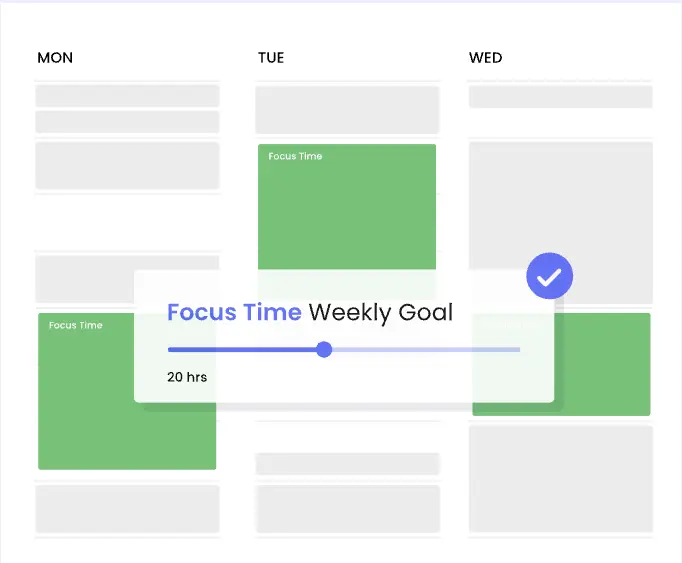
What is Reclaim AI?
Reclaim AI is an intelligent calendar management platform that uses artificial intelligence to automatically optimize your schedule and defend up to 40% of your work-week. As of August 2025, it serves as a powerful AI-driven calendar layer that seamlessly integrates with both Google Calendar and Microsoft Outlook.
Founded with the mission to solve the modern productivity crisis, Reclaim AI now helps over 60,000 companies and 500,000+ active users including Shopify, Calendly, Razorpay, and other industry leaders manage their time more effectively. The platform's 2024-25 developments, including enhanced Smart Meetings, travel timezone settings, and custom branding capabilities, have positioned it as a market leader in AI-powered time management.
What distinguishes Reclaim AI is its adaptive scheduling engine that continuously learns from your preferences and automatically adjusts your calendar as priorities shift. With pricing markedly lower than competitors like Motion ($19+ individual, $39-$894 for AI Employee tiers) and Clockwise pro tiers, it delivers enterprise-grade features at an accessible price point, making it the go-to solution for individuals and teams seeking sustainable productivity gains.
Latest 2025 Updates
Travel Timezone Settings (August 21, 2025)
Perfect for international business travelers, this new feature provides:
- Automatic timezone switching for business travelers
- Set multiple travel timezones in advance with specific date ranges
- Automatic reversion to home timezone when trips end
- All Habits, Tasks, Smart Meetings, and Scheduling Links adjust automatically
Custom Branding for Scheduling Links (August 15, 2025)
Business and Enterprise plans now include professional branding options:
- Upload team logos (JPG/PNG up to 2MB) and banners (up to 8MB)
- Three customization levels: Team-wide, Group, and Link-level
- Add homepage URLs that logo links to
- Choose between Reclaim branding, no branding, or custom branding
Enhanced Task Filters (August 6, 2025)
Improved task management with powerful new filtering options:
- Filter tasks by due date (today, this week, future)
- Filter by start date for better planning
- Filter by task status (in progress, done scheduling, completed)
- Filter by Scheduling Hours categories (Work, Personal, Custom)
How Reclaim AI Works
Reclaim AI operates as an intelligent layer on top of your Google Calendar or Microsoft Outlook (full native connector launched May 2025). It analyzes your schedule, priorities, and preferences to automatically arrange your day for maximum productivity and balance.
Smart Scheduling Engine: The AI continuously monitors your calendar and automatically reschedules flexible events when conflicts arise. It considers factors like task deadlines, meeting importance, time zones, and personal preferences to find optimal time slots across all attendees.
Adaptive Time Blocking: Unlike rigid calendar blocking, Reclaim's events can show as "free" when your schedule is light and automatically flip to "busy" as your week fills up, maximizing both availability and protected time. The enhanced Focus Time mode provides two distinct approaches - proactive for guaranteed deep work or reactive for maximum flexibility.
Priority-Based System: Everything in Reclaim operates on a priority scale from P1 (Critical) to P4 (Low). Higher priority items automatically overbook lower priority ones, ensuring your most important work always gets done while maintaining flexibility for urgent needs.
Key Features Deep Dive
Focus Time Mode (Enhanced May 2025)
Two distinct scheduling modes:
Proactive Mode: Set weekly Focus Time goals (e.g., 16 hours per week). AI progressively fills calendar ahead of time to meet goals, scheduling Focus blocks regardless of current calendar density. Ideal for users who want guaranteed focus time protection.
Reactive Mode: Defends focus time only when your week gets full, maintaining availability when schedule is light. Automatically switches to "busy" as calendar fills up. Perfect for users prioritizing meeting availability.
Smart Meetings (Advanced Features)
Auto-schedules and re-schedules recurring 1-1s and team meetings with advanced capabilities:
- Preferred organizers for Round Robin scheduling
- Support for non-Reclaim co-organizers
- Advanced timezone coordination for distributed teams
- Dependency scheduling (meetings that must happen in sequence)
- Reduces coordination overhead by 80%
Travel Timezone Settings (NEW)
Perfect for international business travelers. Automatically adjusts all scheduling while maintaining consistency with home office operations. No manual rescheduling required when traveling between offices or client sites. Accessible via Settings > Hours.
Microsoft Outlook Support
Full native connector launched May 2025, bringing complete feature parity with Google Calendar integration for enterprise users. Early adopters report some notification quirks that are being actively addressed.
Round-Robin Links with Branding
Team availability scheduling with custom branding options. Perfect for sales teams and customer success departments needing professional client-facing booking pages.
Webhook APIs
Enterprise integration capabilities for custom workflows, enabling seamless connection with your existing tech stack. Build custom automations and connect with any platform.
Enhanced Analytics & Time Tracking
People reports for managers showing individual productivity patterns, meeting load distribution, and work-life balance metrics across team members. Comprehensive time-tracking dashboards to understand team productivity patterns.
Reclaim AI Pricing Plans
Free Lite
- 1 seat limit
- 1 scheduling link
- 3 habits
- Basic features
Starter
- Up to 10 seats
- Unlimited habits & sync
- 3 scheduling links
- All integrations
Business
- Up to 100 seats
- Unlimited scheduling links
- Custom branding
- Team features & analytics
Enterprise
- 100+ seats
- Everything in Business
- Advanced security & SSO
- Dedicated success manager
💰 Special Discounts Available:
- 20% "switch-from-competitor" discount for 6 months
- 50% academic discount for educational institutions
- 25% recurring commission through affiliate program
The free Lite plan offers substantial value to get started, while the Starter plan at just $8/month delivers exceptional ROI with 5-10 hours reclaimed weekly. Start with the free plan →
Editorial Rating & Assessment
4.8/5 - Our Editorial Rating
Most Praised: Calendar sync automation and Smart Meetings feature that saves hours of coordination time. The new Travel Timezone Settings are particularly valuable for international professionals.
Recent Improvements: Travel timezone settings (August 2025) and custom branding for professional scheduling links have significantly enhanced the platform's enterprise appeal.
Best Use Cases: Individual knowledge workers, international business travelers, and lean teams using Google Workspace or Outlook environments benefit most from Reclaim's intelligent scheduling.
Based on comprehensive testing and analysis of features, pricing, and user feedback through August 2025.
Pros & Cons
Pros
- ✓ Delivers 5-10 reclaimed hours per week with 25-30% productivity lift
- ✓ Significantly undercuts Motion ($19-$894) and Clockwise pro tiers
- ✓ Privacy-conscious design hides personal event titles for security
- ✓ New travel timezone settings perfect for international professionals
- ✓ Smart Meetings with dependency scheduling eliminates coordination
- ✓ Native Microsoft Outlook and Google Calendar support
- ✓ Custom branding for professional client-facing scheduling
- ✓ 500,000+ active users across 60,000+ companies
Cons
- × No native mobile apps - relies on progressive web app (PWA) functionality
- × Early Outlook users report notification quirks (being addressed)
- × 10+ direct integrations vs. broader platforms like Zapier
- × Requires tuning priority levels for optimal results
- × Custom branding limited to Business/Enterprise plans
How Reclaim AI Compares
vs. Motion: Reclaim AI offers more affordable pricing ($12 vs $19+ individual, $39-$894 for Motion's AI Employee tiers) with a stronger focus on calendar optimization rather than full project management. While Motion provides robust task management features, Reclaim excels at time blocking and habit protection at a fraction of the cost. Read our detailed Motion vs Reclaim AI comparison →
vs. Clockwise: Both tools offer similar calendar optimization features, but Reclaim provides better pricing and stronger meeting coordination capabilities. Clockwise's team features are comparable, but Reclaim's Smart Meetings with dependency scheduling and Focus Time modes give it an edge for individual productivity.
vs. Calendly: These serve different primary purposes - Reclaim focuses on time blocking and schedule optimization while Calendly specializes in external meeting booking. Many users find them complementary, using Calendly for basic client scheduling and Reclaim for internal time management and branded scheduling links.
Motion vs Reclaim AI
All-in-one productivity suite or dedicated AI scheduler? Our analysis helps you choose between Motion's comprehensive approach and Reclaim's focused excellence.
View Detailed AnalysisBest Use Cases for Reclaim AI
International Business Travelers (NEW): Perfect for professionals frequently crossing timezones. The Travel Timezone Settings automatically adjust all scheduling while maintaining consistency with home office operations. No manual rescheduling required when traveling between offices or client sites.
Remote Teams: Ideal for distributed teams needing to coordinate across time zones while respecting individual focus time. The Smart Meetings feature with dependency scheduling automatically finds optimal slots for recurring team sync-ups.
Knowledge Workers: Engineers, designers, writers, and analysts who need 2-4 hour blocks of uninterrupted deep work benefit immensely from the enhanced Focus Time mode with proactive or reactive scheduling options. Set up your Focus Time habits →
Task-Oriented Teams: Teams juggling multiple projects can leverage Reclaim's enhanced task filtering and automatic scheduling based on deadlines, priorities, and custom scheduling hours.
Managers with Many 1-1s: Leaders juggling multiple direct reports save hours weekly with automated 1-1 scheduling that adapts to everyone's availability and priorities, now with dependency scheduling for sequential meetings.
Sales & Customer Success Teams: Organizations needing professional client-facing scheduling benefit from Round-Robin links with custom branding, preferred organizers, and automatic timezone coordination.
Time-Tracking Needs: Organizations requiring detailed time analytics benefit from Reclaim's comprehensive tracking and reporting features with manager-level insights into team productivity patterns.
Not Ideal For: Teams needing full project management capabilities or native mobile apps should consider alternatives like Motion or Asana with better task management features and mobile experiences.
Frequently Asked Questions
Is Reclaim AI worth it for individual users?
Absolutely. The free Lite plan offers substantial value for individuals, including 3 habits and basic scheduling features. The $8/month Starter plan unlocks unlimited habits and integrations, delivering 5-10 hours of reclaimed time weekly - making it exceptionally cost-effective for the productivity gains. With 500,000+ active users, it's proven valuable for individuals.
How does Reclaim AI compare to Motion in 2025?
Reclaim AI excels at calendar optimization and costs significantly less ($12 vs $19+ for Motion individual, $39-$894 for Motion's AI Employee tiers), while Motion offers stronger project management features. Choose Reclaim if you need powerful time blocking and meeting coordination at a lower price. Choose Motion if comprehensive task management is your priority and budget allows. See our complete Motion vs Reclaim AI comparison guide →
Does Reclaim AI work with Microsoft Outlook?
Yes! As of May 2025, Reclaim AI offers full native Microsoft Outlook support with feature parity to Google Calendar. Early users report some notification quirks that are being actively addressed, but core functionality works excellently for enterprise Outlook environments.
Does Reclaim AI work for international travel?
Yes, the new Travel Timezone Settings (August 2025) automatically adjust your schedule for multiple destinations with automatic reversion to home timezone. Perfect for business travelers who need their calendar to adapt without manual intervention. Access this feature via Settings > Hours.
Can I customize the branding on my scheduling links?
Business and Enterprise users (August 2025 update) can upload team logos, banners, and homepage links for professional client-facing booking pages. Three customization levels available: Team-wide, Group, and Link-level branding. Logos can be JPG/PNG up to 2MB, banners up to 8MB.
What integrations does Reclaim AI support?
Reclaim AI integrates with 10+ popular tools including:
- Calendars: Google Calendar, Microsoft Outlook
- Task Management: Google Tasks, Asana, Todoist, ClickUp, Jira, Linear
- Communication: Slack (status sync), Zoom
- Productivity: Raycast (Mac integration)
- Custom: Webhook APIs for enterprise integrations
While more focused than platforms like Zapier, it covers essential tools most teams use daily.
Is there a Reclaim AI mobile app?
No native mobile apps are available. Reclaim AI uses progressive web app (PWA) functionality through mobile browsers, which works well but lacks native app features like offline sync and device-specific optimizations. The web app is optimized for Chrome, Firefox, Safari, and Edge browsers.
Try Reclaim AI Free
- ✓ No credit card required
- ✓ 5-10 hours reclaimed weekly
- ✓ Smart Meetings included
- ✓ Works with Outlook & Google
Tool Specifications
- Category
- AI Calendar Assistant
- Platform
- Web (PWA), Google Calendar, Outlook
- Browser Support
- Chrome, Firefox, Safari, Edge
- Users
- 500,000+ active
- Companies
- 60,000+
- Free Plan
- Yes (Free Lite Forever)
- Starting Price
- $8/month
- Website
- reclaim.ai
Why Trust Our Review
- 🧪 3-month testing period
- 📊 Measured productivity gains
- 👥 Team implementation feedback
- 🔄 Updated August 2025
🏆 Final Verdict
Reclaim AI stands out as the premier calendar optimization tool of 2025, delivering measurable productivity gains of 25-30% while maintaining work-life balance. With 500,000+ active users across 60,000+ companies, its new Travel Timezone Settings, custom branding capabilities, enhanced Smart Meetings, and Focus Time modes offer enterprise-grade features at a fraction of competitors' prices. For anyone seeking to reclaim their time without sacrificing availability - especially international business travelers and distributed teams - Reclaim AI is an essential investment. See how it compares to Motion →
Editorial rating based on comprehensive testing and real-world implementation across multiple teams through August 2025
Ready to Reclaim Your Time?
Join 500,000+ professionals who've created 40% more time in their week with intelligent scheduling.
No credit card required • Set up in minutes
Powerful Productivity Tools
Complementary AI tools to enhance your time management and productivity
Motion AI
AI-powered project management and calendar that automatically schedules tasks and meetings
ClickUp
Comprehensive project management with AI features. More customization than Motion but requires manual setup and lacks autonomous AI Employees.
Monday.com
Visual work management platform with strong team collaboration. Better for large teams but lacks Motion's intelligent scheduling and AI Employees.
