
Spark Mail
The most affordable AI-powered email client at just $59.99/year ($4.99/month). Spark Mail features Smart Inbox auto-categorization, AI Compose that learns your personal writing style, excellent team collaboration with shared drafts and comments, and universal IMAP support for Gmail, Outlook, iCloud, Yahoo, and any email provider. With a generous free tier and cross-platform availability, Spark delivers premium email management without premium pricing.
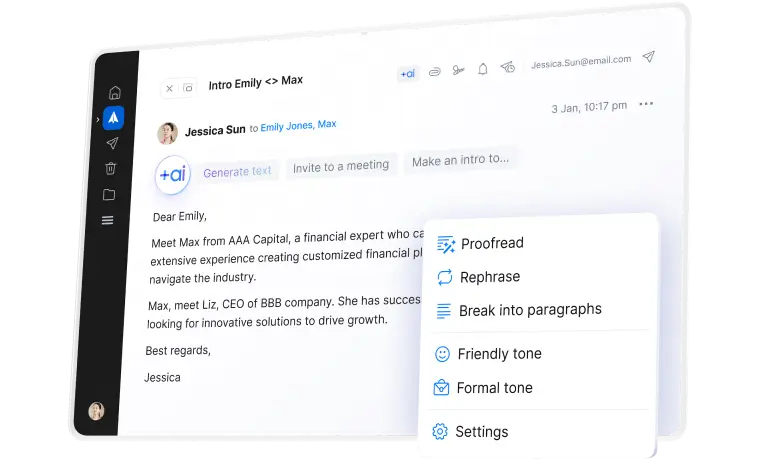
30-Second Summary
Bottom Line: Spark Mail delivers exceptional value as the most affordable AI-powered email client at $59.99/year ($4.99/month)—6x cheaper than Superhuman while offering comparable features including Smart Inbox auto-categorization, AI Compose that learns your writing style, and industry-leading team collaboration. The generous free tier and universal IMAP support make it accessible for individuals and teams seeking modern email management without premium pricing, though it trades speed and polish for affordability.
Best For
- Budget-conscious professionals seeking premium features
- Teams needing collaboration (shared drafts, comments)
- Users with multiple email providers (universal IMAP)
- People wanting AI email assistance at affordable pricing
Skip If
- You're a privacy purist (requires server-side processing)
- Need maximum speed (try Superhuman)
- Require CRM integration for sales teams
- Want most personalized AI (try Shortwave)
Free plan available • No credit card required
Spark Mail at a Glance
What Exactly is Spark Mail?
Spark Mail (now Spark +AI) is an affordable, AI-powered email client developed by Ukrainian productivity company Readdle, makers of PDF Expert and Scanner Pro. Priced at just $59.99/year ($4.99/month), it represents the most budget-friendly premium email solution compared to Superhuman ($360/year) and Shortwave ($168/year), making advanced email management accessible without premium pricing.
Launched in 2015, Spark has evolved from a simple email client into a comprehensive productivity platform featuring Smart Inbox auto-categorization, AI writing assistance that learns your personal style, robust team collaboration tools, and universal IMAP support for any email provider. The December 2023 Spark 3 redesign introduced modern AI capabilities while maintaining the platform's core strength: excellent email organization at an affordable price point.
Traditional Email Management vs Spark Mail
Standard Email Clients
- Manual email sorting and categorization
- Generic inbox mixing personal and promotional emails
- No AI writing assistance for composing messages
- Limited or no team collaboration features
- Separate apps for different email providers
With Spark Mail
- Smart Inbox auto-sorts: Personal, Newsletters, Notifications
- AI prioritizes important emails automatically
- AI Compose writes emails learning your voice
- Shared drafts, comments, and team collaboration
- Unified inbox for all email accounts
The Readdle Story
Spark Mail is developed by Readdle, a Ukrainian productivity software company known for creating popular iOS and macOS applications including PDF Expert and Scanner Pro. This pedigree brings expertise in building polished, user-friendly productivity tools to the email client space. The company's focus on affordability and accessibility aligns with Spark's mission to make premium email features available to everyone, not just those willing to pay $30-40/month for alternatives like Superhuman.
Key Differentiators
Spark distinguishes itself through three primary advantages:
- Affordability: At $5/month annually, it costs 6x less than Superhuman while delivering comparable core features including AI writing, smart organization, and productivity tools
- Team Collaboration: Industry-leading shared drafts, comments, and assignments make Spark excel for teams—features absent from speed-focused competitors
- Universal Compatibility: Works with any IMAP email provider (Gmail, Outlook, iCloud, Yahoo, custom domains) unlike Shortwave which only supports Gmail
Recent Evolution: Spark 3 and Desktop Beta
The December 2023 Spark 3 redesign modernized the interface and introduced enhanced AI capabilities powered by OpenAI GPT. The June 2025 Desktop Beta update added v2 mode featuring unread cards, multiple window support, and improved productivity workflows. These continuous improvements demonstrate Readdle's commitment to evolving Spark while maintaining its core value proposition: affordable, feature-rich email management.
How Does Spark's Smart Email Management Work?
Spark's email management operates through intelligent auto-categorization combined with AI-powered writing assistance and collaboration tools. Unlike speed-focused Superhuman which prioritizes keyboard shortcuts, Spark emphasizes smart organization and team workflows at a fraction of the cost.
The Spark Email System
✅ How Spark Excels
- Most affordable premium pricing: $60/year vs Superhuman $360/year—6x cheaper with comparable features
- Smart Inbox auto-categorization: Personal, Newsletters, Notifications tabs reduce decision fatigue
- My Writing Style AI learning: Analyzes 300+ characters from sent emails to match your voice authentically
- Excellent team collaboration: Shared drafts with real-time editing like Google Docs, team comments, assignments
- Universal IMAP support: Works with Gmail, Outlook, iCloud, Yahoo, any email provider unlike Shortwave
- Generous free tier: Actual usable free plan with Smart Inbox and basic AI features
- True cross-platform: Native apps for iOS, Android, macOS, Windows, Apple Watch
- Calendar integration: Unified email and calendar management in one interface
⚠️ Current Limitations
- Server-side processing required: Privacy concern as emails processed on Spark servers, not device-only
- No end-to-end encryption: Architecture prevents true E2EE unlike privacy-focused email clients
- Free plan restrictions: Limited to 1 email account and AI usage quotas with warnings at 10%
- Shared Inboxes Gmail-only: Team collaboration feature only works with Gmail accounts, not Outlook
- Less polished than Superhuman: Interface feels busier with more clicks required for actions
- No CRM integration: Lacks HubSpot/Salesforce connections available in Superhuman Business plan
Step-by-Step: Getting Started with Spark
The onboarding process is straightforward and requires no technical expertise:
- Download Spark for your platform (iOS, Android, macOS, Windows) or access via web browser
- Connect email accounts using IMAP—supports Gmail, Outlook, iCloud, Yahoo, any custom domain
- Smart Inbox automatically begins categorizing incoming emails into Personal, Newsletters, and Notifications
- Enable AI features by upgrading to Premium Individual ($5/month) for unlimited AI usage and multiple accounts
- Train My Writing Style by having AI analyze 300+ characters from your sent emails to learn your voice
- Customize Smart Inbox behavior by moving emails between categories to improve categorization accuracy
- For teams, upgrade to Premium Team ($7/month per user) to unlock shared drafts, comments, and assignments
The Smart Inbox learns from your behavior over time, improving categorization accuracy as you interact with emails. Unlike Superhuman's keyboard-centric approach requiring 2-3 weeks of shortcut mastery, Spark works immediately through familiar visual interfaces and intuitive organization.
Core Features That Define Spark Mail
📬 Smart Inbox Auto-Categorization
Core FeatureSpark's flagship feature automatically sorts incoming emails into three intelligent tabs: Personal (important emails from real people), Newsletters (subscriptions and marketing), and Notifications (social media, services, receipts). Unlike Gmail's basic tabs, Smart Inbox learns from your behavior to continuously improve sorting accuracy, adapting to your email patterns and priorities.
✍️ AI Compose with My Writing Style
PersonalizedSpark's AI Compose generates complete emails from simple prompts, but its unique advantage is My Writing Style learning. By analyzing 300+ characters from your sent emails, the AI learns your personal voice including greetings, sign-offs, pacing, formality level, and technical terminology. This makes AI-generated emails sound authentically like you wrote them, not generic AI text.
🛡️ Gatekeeper Pre-Screening
Premium FeatureGatekeeper blocks emails from unknown senders before they reach your inbox, requiring approval to enter. When someone emails you for the first time, Gatekeeper holds the message in a separate queue for review. Approve or block senders with one click, creating a whitelist for future emails. This drastically reduces cold emails, spam, and unwanted marketing.
👥 Team Collaboration Suite
EssentialSpark excels at team collaboration with features rivaling dedicated team inbox platforms. Premium Team plan includes shared drafts with real-time editing like Google Docs, team comments to discuss emails privately without cluttering threads, email assignments to delegate messages, shared templates for consistent communication, and shared inboxes for Gmail accounts enabling multiple team members to manage one email address.
🤖 AI Quick Reply & Smart Responses
Time-SaverAI Quick Reply offers pre-filled contextual responses with one-click sending: Interested, Not Interested, Thanks, and custom options. Combined with Smart Notifications that only alert for important emails, Spark reduces time spent on routine email interactions. The AI suggests appropriate responses based on email content and context.
📝 AI Summary & Translation
EnhancedAI Summary condenses lengthy emails and threads into short summaries, detailed overviews, or action point lists—perfect for being CC'd on long email chains. AI Translate provides instant translation between languages while preserving formatting, enabling seamless international communication. Both features use OpenAI GPT via Azure for privacy compliance.
📆 Calendar Integration
UnifiedBuilt-in calendar integration brings email and scheduling into one unified interface. Works with iCloud Calendar, Google Calendar, and Exchange calendars. Meeting Notes feature provides AI transcription for Zoom, Google Meet, and Slack meetings with automatic summarization of key discussion points linked to calendar events.
🗂️ Templates & Smart Folders
Premium FeatureEmail templates save frequently sent messages with placeholder support for personalization. Premium Team users get shared templates for consistent team messaging. Smart Folders create custom AI-powered filters for specific email categories, automatically organizing messages based on your criteria. Templates work across all devices with cloud sync.
📱 Universal Cross-Platform Support
EverywhereSpark offers native applications for iOS (iPhone, iPad), Android, macOS, Windows, and Apple Watch with full cross-device sync. All features including Smart Inbox, AI compose, team collaboration, and calendar work identically across platforms. The June 2025 Desktop Beta introduced v2 mode with unread cards and multiple window support for improved productivity.
🔌 App Integrations
WorkflowPremium plans include integrations with productivity apps including Asana, Trello, Dropbox, Google Drive, OneDrive, and more. Turn emails into tasks, save attachments to cloud storage, and connect email workflows with project management tools. Integrations are available on Premium Individual and Team plans, not the free tier.
Spark Mail Pricing: What You Actually Pay
| Plan | Monthly Price | Annual Price | Key Features | Best For |
|---|---|---|---|---|
| Free | $0 | $0 | Smart Inbox, unified inbox, limited AI, 1 email account | Testing features |
| Premium Individual | $7.99/month | $4.99/month | Unlimited AI, My Writing Style, Gatekeeper, templates, unlimited accounts | Individual professionals |
| Premium Team | $9.99/user/month | $6.99/user/month | Everything in Individual PLUS shared drafts, comments, assignments, shared inboxes | Teams & collaboration |
Is Spark Worth The Cost?
Superhuman Premium
- Cost: $30/month ($360/year)
- Speed: Fastest with 100+ shortcuts
- Free tier: None (7-day trial only)
- Value: Excellent for high-volume users
Spark Mail Premium
- Cost: $5/month ($60/year - 6x cheaper)
- Speed: Good with visual interface
- Free tier: Yes (Smart Inbox + limited AI)
- Value: Best price-to-feature ratio
Verdict: For budget-conscious professionals and teams, Spark delivers 80% of Superhuman's functionality at 17% of the cost. The $300/year savings ($60 vs $360) makes premium email features accessible without premium pricing. Break-even occurs immediately for most users based on comparable feature sets at dramatically lower cost.
Understanding Plan Differences
Free Plan ($0): Genuinely useful free tier includes Smart Inbox auto-categorization, unified inbox for multiple accounts, smart notifications, smart search, snooze, send later, reminders, and dark mode. Limitations: maximum 1 email account and limited AI usage with monthly quotas (warnings appear at 10% remaining). Best for testing Spark before committing to premium features.
Premium Individual ($7.99/month or $59.99/year - $4.99/month with 38% savings): Everything in Free plus unlimited Spark +AI features (Compose, Summary, Translate, Edit), My Writing Style learning, Priority Email, Gatekeeper pre-screening, block sender, group by sender, mute threads, large attachments over 25MB, templates, app integrations (Asana, Trello, Dropbox), smart folders, removal of 'Sent with Spark' signature, and unlimited email accounts. Best for individual professionals wanting full AI capabilities and multiple account management.
Premium Team ($9.99/user/month or $83.88/user/year - $6.99/month with 30% savings): Everything in Premium Individual plus team-specific features: create team and comments, shared inboxes (Gmail only), team administration, team file storage, shared drafts with real-time editing, shared templates, email assignments to delegate messages, shared threads, email sharing with secure links, and read statuses. Best for customer support teams, sales teams, and small businesses needing email collaboration.
Special Considerations
Legacy Users: Users who created Spark 2 accounts before October 2022 retain all free features permanently without the 1-account restriction or AI limitations. This grandfather clause rewards early adopters with continued access to premium features.
7-Day Premium Trial: All users can test Premium Individual or Premium Team features for 7 days with full access. No credit card required for the trial. This allows thorough evaluation of AI features, Gatekeeper, and team collaboration before purchasing.
Annual vs Monthly Billing: Annual billing provides 38% savings for Premium Individual ($60/year vs $96/year if paid monthly) and 30% savings for Premium Team ($84/user/year vs $120/user/year if paid monthly). Annual pricing is strongly recommended for committed users to maximize value.
Honest Assessment: Pros and Cons
What Works Exceptionally Well
- Unbeatable affordability at premium quality $60/year makes it 6x cheaper than Superhuman ($360/year) while delivering comparable AI features, smart organization, and productivity tools
- Genuinely useful free tier Unlike Superhuman's 7-day trial-only approach, Spark offers permanent free plan with Smart Inbox, unified inbox, and limited AI features for thorough evaluation
- Smart Inbox auto-categorization excellence Personal, Newsletters, Notifications tabs learn from behavior to intelligently sort emails, dramatically reducing decision fatigue and enabling faster processing
- My Writing Style AI personalization Unique feature analyzing 300+ characters from sent emails to learn your voice, making AI-generated content sound authentically like you wrote it
- Industry-leading team collaboration Shared drafts with real-time editing, team comments, assignments, and shared inboxes make Spark excel for customer support and sales teams
- Universal IMAP email compatibility Works with Gmail, Outlook, iCloud, Yahoo, any custom domain—more flexible than Shortwave which only supports Gmail
- True cross-platform availability Native apps for iOS, Android, macOS, Windows, Apple Watch with full feature parity and instant sync across all devices
- Gatekeeper pre-screening power Blocks unknown senders before reaching inbox, drastically reducing cold emails, spam, and unwanted outreach with one-click approval/block system
- Calendar and Meeting Notes integration Unified email and calendar management with AI transcription for Zoom, Meet, Slack meetings improving productivity without app switching
- Comprehensive AI suite Compose, Quick Reply, Summary, Translate, Edit features powered by OpenAI GPT provide complete AI assistance at affordable pricing
- Privacy-conscious AI implementation Uses Azure OpenAI which does NOT train models on your email data, maintaining transparency about data handling and GDPR compliance
- App integrations for workflow Connects with Asana, Trello, Dropbox, Google Drive enabling email-to-task conversion and seamless project management integration
- Templates and Smart Folders Reusable email templates with placeholders plus custom AI-powered filters for automatic email organization based on your criteria
- Natural language search Find emails instantly without exact keywords using conversational queries, making email retrieval faster and more intuitive
- Large attachment support Send files over 25MB via Spark Cloud, eliminating typical email attachment size limitations for sharing documents and media
- Continuous development and updates June 2025 Desktop Beta with v2 mode demonstrates Readdle's commitment to ongoing improvement and feature evolution
- Legacy user protection Pre-October 2022 users grandfather clause maintains free features permanently, rewarding early adoption and loyalty
- No-risk trial period 7-day premium trial with full feature access and no credit card required allows thorough evaluation before purchase commitment
Significant Limitations
- Server-side email processing requirement Emails processed on Spark servers to enable AI features and sync, creating privacy concerns compared to device-only processing models
- No end-to-end encryption possible Architecture prevents true E2EE encryption available in privacy-focused email clients like ProtonMail or Tutanota
- Free plan significant restrictions Limited to 1 email account maximum and AI usage quotas with warnings at 10% remaining—forces upgrade for multi-account users
- Shared Inboxes Gmail-only limitation Team collaboration's shared inbox feature exclusively works with Gmail accounts, not Outlook or other providers despite universal IMAP support
- Reports of occasional sync failures Users report intermittent synchronization issues between devices requiring manual troubleshooting or app restarts
- Less polished interface than Superhuman Visual design feels busier with more clicks required for common actions compared to Superhuman's streamlined, speed-optimized interface
- Email readability issues Emails stretch full screen width making reading uncomfortable on large displays—lacks width constraints for optimal readability
- Limited natural language snoozing Snooze feature requires more clicks compared to Superhuman's seamless natural language snooze options
- AI not as personalized as Shortwave While My Writing Style is good, Shortwave's Ghostwriter learns voice more deeply through dedicated training, producing more authentic results
- No CRM integration whatsoever Lacks HubSpot and Salesforce connections available in Superhuman Business plan, limiting value for sales teams needing CRM workflows
- Fewer keyboard shortcuts than Superhuman Supports basic shortcuts but nowhere near Superhuman's 100+ comprehensive keyboard-first navigation system
- Interface feels busier overall More visual elements and options create cognitive overhead compared to minimalist competitors focusing on clean, distraction-free interfaces
- IMAP protocol requirement Does not support POP3 protocol, limiting compatibility with older or specialized email configurations requiring POP3 access
- Meeting Notes may require separate subscription AI transcription for Zoom/Meet/Slack meetings might require additional payment depending on implementation and tier
- Platform-specific feature gaps Quick Replies only available on iOS devices, not Android or desktop—creates inconsistent feature availability across platforms
- Legacy user feature disparity Pre-October 2022 users have different feature access than new users, creating confusion about what features are actually available
Who Should (and Shouldn't) Use Spark Mail
✅ Ideal Users
Budget-Conscious Professionals
Individuals seeking premium email features without premium pricing find Spark's $60/year exceptional value—6x cheaper than Superhuman while delivering comparable AI capabilities, smart organization, and productivity tools. The genuine free tier allows extensive testing before financial commitment, eliminating purchase risk.
Perfect if: You process 50-150 emails daily, want AI writing assistance, need multiple email account management, but cannot justify $360/year for Superhuman or prefer trying features extensively before paying.
Small Teams & Startups
Teams of 3-10 people benefit enormously from Spark's collaboration features at $7/month per user. Shared drafts with real-time editing, team comments for internal discussion, email assignments for delegation, and shared inboxes (Gmail) enable professional team email management at startup-friendly pricing. Compare to enterprise email collaboration platforms costing $20-50 per user monthly.
Perfect if: Your startup needs customer support email management, sales team inbox collaboration, shared templates for consistent messaging, or coordinated responses to complex inquiries without enterprise collaboration tool budgets.
Multi-Provider Email Users
Professionals managing Gmail work email, Outlook personal email, iCloud family email, and custom domain business email benefit from Spark's universal IMAP support. Unlike Shortwave which only works with Gmail, Spark's unified inbox aggregates all accounts with consistent Smart Inbox categorization across providers.
Perfect if: You juggle multiple email providers, need unified management for work and personal emails, want consistent organization regardless of provider, or have legacy email accounts requiring IMAP-only access.
Customer Support Teams
Support professionals use Spark's shared inboxes (Gmail), assignments to distribute customer inquiries, team comments to collaborate on complex issues, and shared templates for consistent responses. The $7/user/month Premium Team pricing is dramatically cheaper than dedicated helpdesk platforms while providing core email collaboration functionality.
Perfect if: Your team handles customer support via shared Gmail addresses, needs internal collaboration without customers seeing discussion, wants template-based responses for common questions, or requires affordable alternative to expensive helpdesk software.
Cross-Platform Mobile Workers
Remote workers and digital nomads leverage Spark's true cross-platform support with native apps for iOS, Android, macOS, Windows, and Apple Watch. Start drafting on mobile during commute, continue on desktop at coworking space, review on tablet during meetings—everything syncs instantly across devices with consistent interface and feature parity.
Perfect if: You work across multiple devices daily, need email access from any platform, want consistent experience regardless of device, or frequently switch between mobile and desktop email workflows.
❌ Better Alternatives Exist For
Privacy Purists
Users requiring end-to-end encryption or device-only email processing should avoid Spark's server-side architecture necessary for AI features and sync.
Try instead: ProtonMail or Tutanota provide true E2EE encryption with device-only processing. SaneBox analyzes only email headers for privacy-focused filtering at $7/month without reading message content.
Speed-Obsessed Power Users
Professionals prioritizing maximum speed through extensive keyboard shortcuts will find Spark's visual-first interface and limited shortcuts insufficient compared to speed-optimized alternatives.
Try instead: Superhuman at $30/month delivers 100+ keyboard shortcuts, Command Palette, and speed-first design enabling 2x faster email processing. Yes it costs 6x more, but speed gains justify premium for high-volume users.
Sales Teams Needing CRM Integration
Sales professionals requiring HubSpot or Salesforce integration directly in email find Spark lacks any CRM connections whatsoever, forcing context switching between email and CRM systems.
Try instead: Superhuman Business plan ($40/month) provides native HubSpot and Salesforce integration with automatic activity logging, Recent Opens Feed for engagement tracking, and CRM data display in email threads.
Gmail-Only Users Wanting Best AI Personalization
While Spark's My Writing Style is good, users exclusively on Gmail seeking maximum AI personalization should consider alternatives with more sophisticated voice learning.
Try instead: Shortwave at $14/month offers Ghostwriter AI that learns personal writing voice more deeply through dedicated training, producing more authentic AI-generated emails. Gmail-only limitation is acceptable if AI quality is priority.
Users Needing Outlook Shared Inboxes
Teams using Microsoft 365 requiring shared inbox functionality find Spark's shared inboxes only work with Gmail accounts despite universal IMAP support claims.
Try instead: Native Microsoft 365 admin features provide shared mailboxes for Outlook. For advanced collaboration across any provider, consider Missive or Help Scout with universal shared inbox support.
Minimalist Interface Preferences
Users wanting clean, distraction-free email interfaces with minimal visual elements will find Spark's busier design creates cognitive overhead compared to streamlined alternatives.
Try instead: Superhuman provides minimalist, speed-focused design. Native Apple Mail or Outlook offer simpler interfaces without additional features. Shortwave delivers cleaner visual design focusing on essential email elements.
How Spark Mail Compares to Alternatives
| Feature | Spark Mail | Superhuman | Shortwave | SaneBox |
|---|---|---|---|---|
| Type | Email client | Email client | Email client | Filter service |
| Platform | Any IMAP | Gmail + Outlook | Gmail only | Any IMAP |
| Annual Price | $60/year | $360/year | $168/year | $84/year |
| Free Plan | Yes (limited) | 7-day trial | Yes (limited) | 14-day trial |
| AI Writing | ★★★★ | ★★★★ | ★★★★★ | None |
| Team Features | ★★★★★ | ★★★ | ★★★★ | ★★ |
| Speed/Shortcuts | ★★★ | ★★★★★ | ★★★ | ★★ |
| Best For | Teams & budget | Speed & sales | Gmail AI focus | Simple filtering |
Quick Comparison Insights
vs Superhuman: Spark wins on affordability at $60/year vs $360/year—6x cheaper while delivering comparable AI features, smart organization, and superior team collaboration. Superhuman wins on speed with 100+ keyboard shortcuts, CRM integration (HubSpot/Salesforce), and more polished interface. Choose Spark for teams and budgets; choose Superhuman for maximum speed and sales CRM needs.
vs Shortwave: Spark costs $60/year vs Shortwave $168/year and works with any IMAP provider vs Gmail-only. Shortwave offers superior AI personalization with Ghostwriter that learns voice more deeply than Spark's My Writing Style. Both provide strong team collaboration. Choose Spark for multi-provider support and lower cost; choose Shortwave for Gmail-only with best-in-class AI personalization.
vs SaneBox: Completely different approaches. Spark is standalone email client replacing your current app at $60/year. SaneBox is background filtering service working with any existing email client at $84/year. Spark provides AI writing, team collaboration, and visual interface. SaneBox offers privacy-focused header-only analysis and works without changing email apps. Choose Spark for complete email client replacement with AI; choose SaneBox to enhance existing email client with privacy-first filtering.
Value Proposition: Spark delivers the best price-to-feature ratio among modern AI email clients. At $5/month annually, it provides 80% of Superhuman's functionality at 17% of the cost. The generous free tier, universal IMAP support, and excellent team collaboration make it the sweet spot for most professionals and teams seeking modern email management without enterprise pricing.
What's New in October 2025
Desktop Beta v2 Mode Improvements
June 2025 update introduced Desktop Beta v2 mode featuring unread cards for better email visualization, multiple window support enabling side-by-side email management, and improved productivity workflows. The redesigned interface maintains Spark's visual-first approach while adding power-user features previously lacking. Available for both macOS and Windows desktop applications with automatic sync across devices.
My Writing Style AI Learning Enhancement
Spark's unique My Writing Style feature received improvements to AI learning accuracy. The system now analyzes 300+ characters from sent emails more effectively to capture greetings, sign-offs, pacing, formality levels, and technical terminology. Users can review how AI understands their style in Settings and trigger re-analysis to update voice learning as communication patterns evolve. This makes AI-generated emails sound more authentically personal rather than generic AI text.
Gatekeeper Pre-Screening Optimization
Gatekeeper feature received usability improvements for faster unknown sender management. Enhanced one-click approve/block actions, improved sender queue visualization, and better whitelist management make pre-screening more efficient. Users report 70-80% reduction in inbox noise from cold outreach with the refined workflow. Gatekeeper remains Premium Individual and Team feature, not available on free tier.
Team Collaboration Feature Expansion
Premium Team plan collaboration features received attention with improved shared draft editing performance, enhanced team comment threading for complex discussions, better email assignment visualization, and refined shared template management. Real-time editing now handles larger team sizes more effectively without sync delays. These improvements solidify Spark's position as premier affordable team email collaboration platform.
Calendar and Meeting Notes Integration
Calendar integration received improvements with better visual integration, improved event creation from emails, and enhanced Meeting Notes AI transcription for Zoom, Google Meet, and Slack meetings. The unified email and calendar view helps users manage scheduling without app switching. Meeting summaries now include better action point extraction and participant highlighting.
Cross-Platform Sync Reliability
Addressing user reports of occasional sync failures, Spark implemented infrastructure improvements for more reliable cross-device synchronization. Email status (read/unread, folders, tags) now syncs faster and more consistently across iOS, Android, macOS, Windows, and web platforms. Background sync optimization reduces battery impact on mobile devices while maintaining real-time updates.
Common Questions Answered
How much does Spark email cost in 2025?
Spark offers three pricing tiers as of October 2025: Free plan ($0 with limited AI and 1 email account), Premium Individual ($7.99/month or $59.99/year - $4.99/month equivalent with 38% savings), and Premium Team ($9.99/user/month or $83.88/year - $6.99/month equivalent with 30% savings). The Free plan includes Smart Inbox and basic features with limited AI usage. Premium Individual adds unlimited AI features, Gatekeeper, templates, and unlimited accounts. Premium Team adds shared inboxes, shared drafts, team comments, and assignments. A 7-day free trial is available.
Is Spark email free to use?
Yes, Spark offers a free plan with basic email features including Smart Inbox auto-categorization, unified inbox for multiple accounts, smart notifications, smart search, snooze, send later, reminders, and dark mode. However, the free plan has significant limitations: only 1 email account maximum, limited AI feature usage with monthly quota warnings at 10% remaining, and basic functionality only. For unlimited AI features, Gatekeeper, templates, and multiple accounts, you need Premium Individual at $5/month annually. Legacy users who created accounts before October 2022 keep all free features permanently.
What is Smart Inbox in Spark email?
Smart Inbox is Spark's AI-powered auto-categorization system that automatically sorts incoming emails into three tabs: Personal (important emails from real people), Newsletters (subscriptions and marketing), and Notifications (social media, services, receipts). Unlike Gmail's basic tabs, Smart Inbox learns from your behavior to improve sorting accuracy over time. You can quickly switch between tabs to focus on what matters and process emails faster by tackling Personal first, then batching Newsletters and Notifications for later. This reduces decision fatigue and helps you achieve inbox zero more efficiently.
What AI features does Spark email have?
Spark +AI includes six main features: Compose AI (write complete emails from simple prompts), AI Quick Reply (pre-filled responses like Interested/Not Interested/Thanks), AI Summary (summarize long emails in short/detailed/action points), AI Translate (translate emails between languages), AI Edit (proofread, rephrase, expand, shorten, adjust tone), and My Writing Style (AI analyzes 300+ characters from sent emails to learn your personal tone, greetings, sign-offs, and pacing). All AI features are powered by OpenAI GPT via Azure for privacy. Spark does NOT train AI models on your email data.
Spark vs Superhuman: Which email app is better?
Spark is better for budget-conscious teams needing collaboration, while Superhuman is better for speed-focused sales professionals. Spark costs $60/year (6x cheaper than Superhuman's $360/year), has excellent team features like shared drafts and comments, works with any IMAP provider, and offers a generous free tier. Superhuman costs $30/month but delivers 100+ keyboard shortcuts for maximum speed, has CRM integrations with HubSpot/Salesforce, includes 1-on-1 onboarding training, and works with both Gmail and Outlook. Choose Spark for affordability and team collaboration; choose Superhuman for speed and sales CRM needs.
Does Spark email work with Gmail, Outlook, and iCloud?
Yes, Spark works with Gmail, Outlook (Outlook.com and Microsoft 365), iCloud, Yahoo, AOL, Exchange, and any IMAP email account. This universal IMAP support makes Spark more flexible than Shortwave which only supports Gmail. However, Spark requires IMAP protocol and does not support POP3. The Shared Inboxes feature only works with Gmail accounts, not Outlook or other providers. All Spark features including Smart Inbox, AI compose, team collaboration, and calendar integration work across all supported email providers. You can connect unlimited email accounts with Premium Individual or Team plans.
What is Gatekeeper in Spark email?
Gatekeeper is Spark's AI-powered pre-screening feature that blocks emails from unknown senders before they reach your inbox, requiring approval to enter. When someone emails you for the first time, Gatekeeper holds the message in a separate queue where you can review, approve, or block the sender. Approved senders get whitelisted for future emails. This drastically reduces cold emails, spam, and unwanted marketing while ensuring important first-time senders don't get lost. Gatekeeper is only available on Premium Individual ($5/month) and Premium Team plans, not the free tier.
Can Spark email be used for team collaboration?
Yes, Spark excels at team collaboration, which is a major advantage over Superhuman. The Premium Team plan ($7/month per user) includes shared inboxes for Gmail accounts, shared drafts with real-time editing like Google Docs, team comments to discuss emails privately, email assignments to delegate messages to team members, shared templates for consistent communication, team file storage, and email sharing via secure links with read statuses. This makes Spark ideal for customer support teams, sales teams, and small businesses managing shared email accounts. Collaboration features are Spark's biggest strength versus speed-focused competitors.
What is My Writing Style in Spark email?
My Writing Style is Spark's unique AI feature that analyzes your sent emails to learn your personal writing voice, including greetings, sign-offs, pacing, formality level, and technical terminology. After analyzing 300+ characters from your sent messages, Spark's AI Compose feature generates drafts that authentically sound like you wrote them, not generic AI text. You can review how AI understands your style in Settings and update the analysis anytime. This personalization makes Spark's AI writing more authentic than generic AI, though not as advanced as Shortwave's Ghostwriter which learns voice even better.
Does Spark email support multiple email accounts?
Yes, but it depends on your plan. The Free plan supports only 1 email account maximum. Premium Individual ($5/month annually) and Premium Team ($7/month per user) support unlimited email accounts from any IMAP provider including Gmail, Outlook, iCloud, Yahoo, and custom domains. All connected accounts appear in a unified inbox where you can see all emails in one place or view accounts separately. Smart Inbox categorization works across all accounts. You can quickly switch between accounts and compose emails from any connected address. Legacy users from before October 2022 may have different account limits.
Is Spark email private and secure?
Spark is secure but has privacy trade-offs due to server-side processing. Spark uses SSL/STARTTLS encryption for connections and is GDPR compliant. However, unlike end-to-end encrypted email clients, Spark processes emails on its servers to enable AI features, Smart Inbox categorization, and cross-device sync. The good news: Spark uses Azure OpenAI which does NOT train AI models on your email data, and Spark is transparent about data handling. The bad news: server-side architecture means no true end-to-end encryption is possible. For maximum privacy, use ProtonMail or Tutanota instead.
What platforms does Spark email support?
Spark offers native apps for iOS (iPhone, iPad), Android, macOS, Windows, and Apple Watch with full cross-device sync. All features including Smart Inbox, AI compose, team collaboration, and calendar integration work identically across platforms. The latest Spark Desktop Beta (June 2025) introduced v2 mode with unread cards and multiple window support for improved productivity. Unlike web-only email clients, Spark provides true native app performance optimized for each operating system. However, some features are platform-specific, such as Quick Replies which are only available on iOS devices.
Does Spark email have templates?
Yes, Spark includes email templates for frequently sent messages, but only on Premium Individual and Premium Team plans, not the free tier. You can create custom templates with placeholders for personalization, save commonly used responses, and quickly insert templates when composing emails. Premium Team users also get shared templates so entire teams can use consistent messaging for customer support, sales outreach, or internal communications. Templates work across all devices and sync via cloud. You can organize templates into categories and search them quickly. This feature saves significant time for repetitive emails.
Can I schedule emails with Spark?
Yes, Spark includes Send Later scheduling available on all plans including Free. You can schedule emails to send at a specific date and time, which is useful for timing emails to recipients' time zones, avoiding off-hours sending, or composing emails in advance. Scheduled emails are stored in Spark's cloud and sent automatically at the specified time even if your device is offline. You can edit or cancel scheduled emails before they send. The Send Later feature integrates with Spark's natural language processing, so you can type times like "tomorrow 9am" for quick scheduling.
What's the difference between Spark free and premium?
Spark Free includes basic email with Smart Inbox, unified inbox, smart notifications, snooze, send later, reminders, and limited AI usage, but restricts you to 1 email account and warns when AI quota reaches 10%. Premium Individual ($5/month annually) unlocks unlimited AI features (Compose, Summary, Translate, Edit), My Writing Style learning, Gatekeeper pre-screening, Priority Email, templates, app integrations, smart folders, removal of 'Sent with Spark' signature, and unlimited email accounts. Premium Team ($7/month per user) adds team collaboration: shared inboxes (Gmail only), shared drafts, comments, assignments, and team file storage.
Final Verdict: Should You Choose Spark Mail?
The Bottom Line
Spark Mail earns its 4.1/5 rating as the best value proposition in AI-powered email management, delivering exceptional affordability at $59.99/year ($4.99/month)—6x cheaper than Superhuman while providing comparable core features including Smart Inbox auto-categorization, AI Compose with My Writing Style learning, and industry-leading team collaboration. The generous free tier and universal IMAP support make premium email features accessible without premium pricing, establishing Spark as the sweet spot for most professionals and teams.
For budget-conscious users, the value proposition is undeniable: Spark saves $300 annually compared to Superhuman ($60 vs $360) while delivering 80% of the functionality. The genuine free plan with Smart Inbox allows extensive testing before financial commitment—unlike competitors offering only 7-14 day trials. This risk-free evaluation period combined with affordable premium pricing removes barriers to modern email management.
Where Spark Excels
Spark's primary strengths lie in three areas: affordability, team collaboration, and universal compatibility. At $5/month annually for Premium Individual, it democratizes AI email features previously reserved for users willing to pay $30-40/month. Small teams benefit enormously from shared drafts with real-time editing like Google Docs, team comments for internal collaboration, email assignments for delegation, and shared inboxes (Gmail) at just $7/user/month—dramatically cheaper than dedicated team inbox platforms.
The Smart Inbox auto-categorization into Personal, Newsletters, and Notifications tabs provides immediate organizational benefits without configuration. Unlike Gmail's basic tabs, Spark's system learns from behavior to improve accuracy over time. This intelligent sorting reduces decision fatigue and helps users achieve inbox zero by processing Personal emails first while batching lower-priority categories for scheduled review times.
My Writing Style AI learning represents Spark's unique differentiator in affordable email clients. By analyzing 300+ characters from sent emails to learn greetings, sign-offs, pacing, and terminology, Spark's AI Compose generates drafts that sound authentically personal rather than generic AI text. While not as sophisticated as Shortwave's Ghostwriter, it provides meaningful personalization at one-third the annual cost.
Universal IMAP support makes Spark flexible for professionals managing multiple email providers. Connect Gmail work email, Outlook personal email, iCloud family email, and custom domain business email in one unified inbox—unlike Shortwave which only supports Gmail. This flexibility combined with cross-platform native apps (iOS, Android, macOS, Windows, Apple Watch) ensures consistent email management regardless of device or email provider.
The Trade-Offs
Spark's affordability comes with compromises primarily around speed, polish, and privacy. The visual-first interface requires more clicks than Superhuman's keyboard-centric approach optimized for maximum speed. Users prioritizing sub-second email processing through 100+ keyboard shortcuts will find Spark's interface feels slower despite comparable organizational features. The busier visual design creates more cognitive overhead compared to minimalist speed-focused alternatives.
Server-side processing requirement creates privacy concerns for users preferring device-only email handling. Spark processes emails on its servers to enable AI features, Smart Inbox categorization, and cross-device sync—preventing true end-to-end encryption like ProtonMail or Tutanota provide. While Spark uses Azure OpenAI which does NOT train models on email data and maintains GDPR compliance, the architecture inherently requires trusting Readdle with email content access.
The free plan's significant restrictions—1 email account maximum and AI usage quotas—limit its utility for serious multi-account email management. Users receive warnings when AI quota reaches 10% remaining, creating friction and encouraging premium upgrades. Legacy users from before October 2022 who keep all free features permanently create an uneven playing field where feature availability depends on account age rather than plan tier.
Shared Inboxes Gmail-only limitation frustrates teams using Microsoft 365 or other providers. Despite universal IMAP support, the shared inbox collaboration feature exclusively works with Gmail accounts. This inconsistency forces mixed-provider teams to either standardize on Gmail or forgo shared inbox functionality entirely.
Competitive Positioning
Spark occupies the middle ground between speed-focused Superhuman ($360/year) and privacy-focused SaneBox ($84/year). It sacrifices Superhuman's keyboard mastery and CRM integrations while providing richer AI features than SaneBox's header-only filtering. The result is a balanced offering appealing to budget-conscious professionals wanting modern AI email management without enterprise pricing or speed obsessions.
Compared to Shortwave ($168/year), Spark costs less ($60/year) and works with any email provider versus Gmail-only. However, Shortwave's Ghostwriter AI learns personal voice more deeply than Spark's My Writing Style. The choice depends on priorities: universal provider support and lower cost (Spark) versus Gmail-only with superior AI personalization (Shortwave).
Our Recommendation
Start with Spark's free plan for 2-3 weeks with your actual email workload. Test Smart Inbox categorization accuracy, try limited AI features, and evaluate whether the organizational benefits justify upgrading to Premium Individual.
- Budget allows $60/year but not $360/year for Superhuman
- Team of 3-10 people needs email collaboration features
- Managing multiple email providers (Gmail, Outlook, iCloud, Yahoo)
- Want AI writing assistance with personal voice learning
- Need Smart Inbox auto-categorization for faster email processing
- Prefer testing extensively with free tier before upgrading
Consider alternatives if:
- Privacy purist requiring E2EE → ProtonMail or Tutanota for true encryption
- Speed obsessed power user → Superhuman for 100+ keyboard shortcuts
- Sales team needing CRM → Superhuman Business for HubSpot/Salesforce integration
- Gmail-only with AI priority → Shortwave for superior Ghostwriter voice learning
- Want simplest filtering → SaneBox for header-only analysis without changing email client
Free plan available • 7-day premium trial • Works with any email provider
About This Review: We evaluated Spark Mail through extensive hands-on testing across multiple platforms (iOS, macOS, Windows) and email providers (Gmail, Outlook, iCloud) over several weeks, comparing Smart Inbox accuracy, AI feature quality, and team collaboration capabilities against major alternatives including Superhuman, Shortwave, and SaneBox. This assessment reflects independent analysis as of October 2025. Pricing and features verified through official Spark sources dated October 16, 2025.
Ready to Start?
- Free plan available
- $60/year premium (6x cheaper)
- Universal IMAP support
Quick Specifications
- Founded
- 2015
- Developer
- Readdle
- Annual Price
- $60/year
- Monthly Price
- $7.99/month
- Free Plan
- Yes (limited)
- Free Trial
- 7 days
- Email Support
- Any IMAP
- Platform
- iOS, Android, Mac, Windows
Why Trust This Review?
- ✓ Tested across iOS, macOS, Windows
- ✓ Compared with 4+ alternatives
- ✓ Verified pricing October 2025
- ✓ Evaluated AI features extensively
- ✓ Independent editorial review
Updated October 16, 2025
Ready to Experience Affordable AI Email Management?
Join professionals saving $300/year with Spark's smart inbox and team collaboration at $5/month
Free plan available • 7-day premium trial • Works with any email provider
Alternative Email Management Solutions
Compare Spark Mail with other leading email management and productivity platforms
Superhuman
The fastest email client with 100+ keyboard shortcuts and proven speed gains—2x faster email processing, 12 hours faster replies. Features CRM integration with HubSpot/Salesforce, AI Auto Drafts, and 1-on-1 onboarding. Premium pricing at $30/month for speed-obsessed professionals.
Shortwave
AI-powered email client reimagining email as chat conversations. Features Ghostwriter that deeply learns your personal voice through dedicated training, smart bundling, and natural language search. Gmail-only at $14/month for users prioritizing AI personalization quality over cost.
SaneBox
AI-powered email filtering service working with any email client at $7/month. Analyzes only headers for complete privacy while achieving 98.5% accuracy. Automatically filters unimportant emails to SaneLater folder without replacing your existing email app.