
Trello
The visual project management platform that transforms chaos into clarity with AI-powered automation, intuitive Kanban boards, and seamless team collaboration.
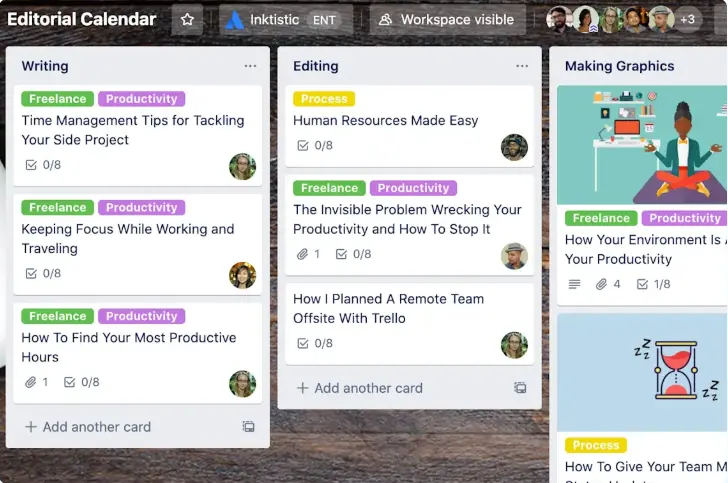
What is Trello?
Trello is a visual collaboration platform that has revolutionized how teams organize work and manage time. As part of the Atlassian family, it combines the simplicity of Kanban boards with powerful AI-driven features to create an intuitive project management experience.
Since its launch in 2011, Trello has grown to serve millions of users worldwide, from individual freelancers tracking personal tasks to Fortune 500 companies coordinating complex projects. The platform's strength lies in its flexibility—it adapts to any workflow while maintaining the visual clarity that makes task management accessible to everyone.
What sets Trello apart in 2025 is its integration of Atlassian Intelligence, bringing AI-powered automation and insights to every aspect of time management. From automatically extracting action items from meeting notes to predicting project bottlenecks, Trello transforms reactive task management into proactive productivity.
Master Your Time with Visual Intelligence
Our Rating
⭐⭐⭐⭐⭐
Tool Information
- Category: Time Management
- Starting Price: $5/month
- Free Trial: Free Plan Available
- Platform: Web + Mobile Apps
- Best For: Teams & Individuals
Our Verdict
Trello excels as an AI-powered time management platform. Its visual approach, combined with intelligent automation and seamless integrations, makes it indispensable for modern productivity.
How Trello Works
Trello's core philosophy is simple: visualize your work, organize it into manageable pieces, and track progress in real-time. The platform operates on a board-list-card system that mirrors how we naturally organize tasks in the physical world.
Boards: Each board represents a project or workflow. Whether it's managing a product launch, planning content calendars, or organizing personal goals, boards provide the canvas for your productivity system.
Lists: Within boards, lists represent stages or categories. Common setups include "To Do," "In Progress," and "Done," but the flexibility allows for any workflow—from complex software development pipelines to simple daily task tracking.
Cards: The atomic unit of work in Trello. Cards contain everything related to a task: descriptions, checklists, attachments, due dates, team members, and now with AI integration, automatically extracted action items and priorities. Simply drag cards between lists to update their status—productivity has never been more intuitive.
Key Features Deep Dive
Atlassian Intelligence
AI-powered content generation, summarization, and task extraction. Automatically identify action items from raw text and prioritize work intelligently.
Trello Inbox
Capture tasks from anywhere—Slack messages, emails, voice commands. Everything flows into one central location for easy organization.
Trello Planner
Integrate Google Calendar (Outlook coming soon) to visualize tasks alongside meetings. Drag tasks to calendar slots for time blocking.
Butler Automation
Create rules, buttons, and scheduled commands to automate repetitive tasks. No coding required—just natural language commands.
Card Mirroring
Have tasks appear on multiple boards simultaneously. Edit once, update everywhere—perfect for cross-functional projects.
Power-Ups
Extend functionality with 200+ integrations including Slack, Google Drive, Jira, and custom Power-Ups for unique workflows.
Trello Pricing Plans
Free
- Up to 10 boards per workspace
- Unlimited cards and lists
- 250 automation runs/month
- 10MB file attachments
Standard
- Unlimited boards
- Advanced checklists
- Custom fields
- 1,000 automation runs/month
Premium
- Everything in Standard
- Atlassian Intelligence (AI)
- Timeline, Calendar & Dashboard views
- Unlimited automation
Pros & Cons
Pros
- ✓ Intuitive visual interface requires minimal training
- ✓ Generous free plan perfect for individuals and small teams
- ✓ AI features genuinely enhance productivity
- ✓ Exceptional mobile apps maintain full functionality
- ✓ Extensive integration ecosystem via Power-Ups
Cons
- × Can become cluttered with large, complex projects
- × Limited reporting and analytics in lower tiers
- × AI features locked behind Premium plan
- × No native time tracking without Power-Ups
Best Use Cases for Trello
Personal Productivity: Individuals use Trello to manage daily tasks, track habits, plan goals, and organize personal projects. The free plan provides everything needed for comprehensive personal time management.
Small Team Collaboration: Startups and small businesses leverage Trello's visual boards to coordinate projects, track deliverables, and maintain transparency across distributed teams without complexity.
Content Creation: Marketing teams and creators use Trello to manage editorial calendars, track content production stages, and coordinate publishing schedules across multiple channels.
Agile Development: Software teams implement Scrum and Kanban methodologies using Trello's flexible board structure, with Power-Ups adding burndown charts and sprint planning capabilities.
Event Planning: From weddings to conferences, Trello's visual organization helps planners track vendors, timelines, budgets, and tasks while keeping all stakeholders informed.
Frequently Asked Questions
Is Trello really free forever?
Yes, Trello's free plan is genuinely free forever with no time limits. You get up to 10 boards per workspace, unlimited cards, and basic automation. It's robust enough for personal use and small teams, making it one of the most generous free plans in project management software.
How does Trello's AI compare to other tools?
Atlassian Intelligence in Trello focuses on practical productivity features like extracting action items, generating summaries, and improving content. While not as extensive as dedicated AI tools, it's perfectly integrated into the workflow, making it more useful for day-to-day time management than standalone AI solutions.
Can Trello handle complex project management?
Trello excels at visual task management and team collaboration. For complex projects requiring Gantt charts, resource management, or detailed reporting, you'll need the Premium plan with Timeline view or integrate with tools like Jira. It's best suited for teams that value simplicity and visual organization over complex project analytics.
Try Trello Now
- ✓ Free forever plan
- ✓ AI-powered automation
- ✓ Visual task management
- ✓ Mobile & desktop apps
Tool Specifications
- Category
- Time Management
- Platform
- Web + Mobile
- Free Plan
- Yes (Forever)
- Starting Price
- $5/user/month
- Website
- trello.com
Why Trust Our Review
- 🧪 Extensive hands-on testing
- 📊 Real workflow implementation
- 👥 Team feedback analysis
- 🔄 Monthly review updates
🏆 Final Verdict
Trello remains the gold standard for visual time management. Its perfect balance of simplicity and power, enhanced by AI capabilities and an unbeatable free plan, makes it essential for anyone seeking to organize their work and boost productivity.
Based on comprehensive testing and real-world usage
Ready to Transform Your Productivity?
Join millions using Trello to organize work and life. Start with the free plan and upgrade when you're ready.
No credit card required • Free forever plan available
Alternative Project Management Solutions
Explore other powerful tools for team collaboration and productivity
Asana
Comprehensive work management platform with advanced project tracking, portfolios, and automation capabilities
Monday.com
Flexible Work OS that adapts to any workflow with customizable boards, automations, and integrations
ClickUp
All-in-one productivity platform combining project management, docs, goals, and time tracking