
Wispr Flow
AI-powered voice dictation that converts natural speech into polished text 4x faster than typing. Combines 97.2% transcription accuracy with intelligent auto-editing that removes filler words, adds punctuation, and formats context-aware content. Works universally across Mac, Windows, and iOS with unique Whisper Mode for silent dictation in shared spaces.
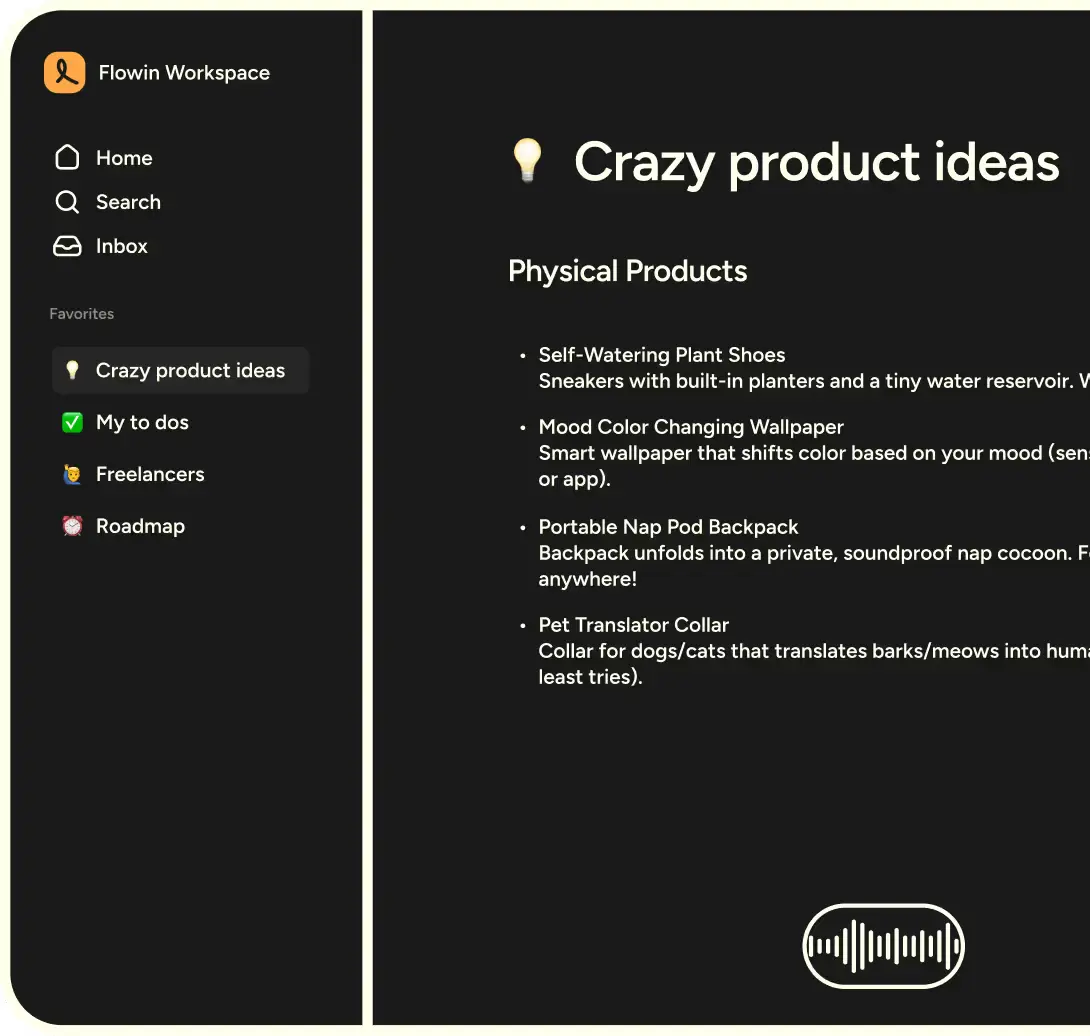
30-Second Summary
Bottom Line: Wispr Flow genuinely delivers 3-4x typing speed improvement through AI-powered voice dictation that works universally across every application. The intelligent auto-editing removes filler words and formats text contextually, while 97.2% accuracy and unique features like Whisper Mode for silent dictation set it apart from competitors. Best for professionals producing substantial written content, though cloud processing raises privacy considerations.
Best For
- Software developers using AI coding assistants
- Content creators drafting scripts and articles
- Professionals managing high email volumes
- Teams needing shared dictionaries and snippets
Skip If
- You require 100% offline local processing
- Privacy concerns mandate no cloud connectivity
- You prefer one-time purchases over subscriptions
- Basic built-in dictation meets your needs
Wispr Flow at a Glance
What Exactly is Wispr Flow?
Wispr Flow is an AI-powered voice dictation application that transforms how professionals write by converting natural speech into polished, formatted text up to 4x faster than traditional typing—working universally across every application on Mac, Windows, and iOS devices.
Unlike basic speech-to-text tools that simply transcribe your words, Wispr Flow combines advanced transcription with intelligent auto-editing that automatically removes filler words like "um" and "uh," adds proper punctuation, corrects grammar, and formats text based on context. The result is professional-quality writing that requires minimal post-dictation cleanup.
How Wispr Flow Stands Apart
The platform operates through a simple hold-to-talk interface: press and hold your hotkey (Function key on Mac, Control+Windows on PC), speak naturally, and release when finished. Within 1-2 seconds, polished text appears exactly where your cursor was positioned. This works seamlessly in Gmail, Slack, Notion, Microsoft Teams, Visual Studio Code, WhatsApp, and literally every text field on your computer.
Founded by Tanay Kothari and Sahaj Garg in San Francisco, Wispr Flow officially launched the Mac version in September 2024, followed by Windows in March 2025 and iOS in June 2025. The company has raised $56 million in total funding, including a $30 million Series A round led by Menlo Ventures, with backing from notable investors including Pinterest co-founder Evan Sharp.
The platform achieves 97.2% transcription accuracy out of the box—significantly outperforming native dictation tools like Apple Dictation (85-90%) and Google Docs Voice Typing (89-92%). Independent testing showed users achieving 170-179 words per minute with Wispr Flow compared to average typing speeds of 40-90 WPM, representing a genuine 3-4x productivity increase for professionals who produce substantial written content.
Core Features and Capabilities
AI Auto-Editing and Smart Formatting
Wispr Flow's most transformative feature is its real-time intelligent editing that distinguishes it from basic transcription tools. The AI processing removes verbal clutter automatically, eliminating "um," "uh," "like," and "you know" from your dictated text without requiring manual cleanup.
The system understands course correction naturally. If you speak "Let's meet tomorrow, no wait, Friday instead," Wispr Flow outputs only "Let's meet Friday" rather than transcribing every word verbatim. This mirrors how humans communicate versus how we actually want our writing to read.
Context-Aware Formatting: The AI adds proper punctuation, capitalization, and paragraph breaks based on natural speech patterns. You don't need to say "period" or "comma"—the system infers where they belong from your speaking cadence and sentence structure.
Independent testing showed Wispr Flow reduced post-dictation editing by 80% compared to basic transcription tools. A 2,000-word document required approximately 3 minutes of cleanup with Wispr Flow versus 20 minutes with standard dictation—representing substantial time savings for professionals writing extensive content.
Universal Application Compatibility
Wispr Flow works in every text field across all applications on your computer—not just specific supported apps. This universal compatibility means you can dictate in Gmail, Slack, Notion, Microsoft Teams, Google Docs, Microsoft Word, Visual Studio Code, WhatsApp, LinkedIn, Twitter, CRM systems, and literally anywhere you can type text.
The system operates at the operating system level, capturing your voice input and inserting formatted text wherever your cursor is positioned. Unlike tools that work only in specific applications, Wispr Flow eliminates the need to switch between different dictation methods depending on what you're writing.
Universal Works Everywhere
Communication Apps
- Email clients (Gmail, Outlook, Apple Mail)
- Messaging (Slack, Microsoft Teams, WhatsApp)
- Social media (LinkedIn, Twitter, Facebook)
- SMS and iMessage
Productivity Tools
- Documents (Google Docs, Microsoft Word, Notion)
- Note-taking (Obsidian, Evernote, Bear)
- Code editors (VS Code, Cursor, Windsurf)
- CRM and business software
Context-Aware Tone Adjustment
Wispr Flow automatically adapts writing style based on the application you're using—writing casual and conversational for Slack, professional and structured for email clients, formal for documents—without requiring manual settings changes.
The system identifies which application has focus when you start dictating and adjusts formality level, sentence structure, vocabulary choice, and formatting conventions accordingly. Over time, the AI learns your personal writing style in each application type and adapts output to match how you naturally write in that context.
Real-World Tone Examples
Slack (Casual): "Hey let's have that meeting at 2 p.m. today" becomes "Hey, let's meet at 2 p.m. today"
Professional Email: "Hey I wanted to check in about that project" becomes "I wanted to follow up regarding the project we discussed"
LinkedIn Post: "I just learned this cool thing about AI" becomes "I recently discovered an interesting insight about AI productivity tools"
AI Command Mode for Voice Editing
Command Mode enables hands-free text editing through natural language voice commands, available exclusively on Pro, Teams, and Enterprise plans. After dictating initial text, you can manipulate and transform it using conversational instructions without touching your keyboard.
Simply hold the hotkey again and speak editing commands like "make this more formal," "translate to Spanish," "bold the title," "delete the previous paragraph," or "summarize this in two sentences." Wispr Flow processes the command and automatically applies the transformation.
Developer Integration: When using Command Mode in development environments integrated with Wispr Flow (Cursor, Windsurf, Replit), the system can reference files, variables, and project context automatically. You can say "add these features to the user dashboard component" and Wispr Flow automatically tags the correct file.
This dramatically accelerates design iteration by eliminating the need to stop dictating, switch to keyboard and mouse, manually edit text, and resume dictating. The continuous voice-first workflow maintains creative momentum particularly valuable for rapid content production.
Whisper Mode for Silent Dictation
Wispr Flow includes a unique whispering mode that recognizes quietly spoken words, enabling dictation in environments where normal speaking volume would be disruptive or inappropriate. This capability is exclusive to Wispr Flow—no other major dictation tool offers true whisper recognition.
The feature works automatically without special mode activation. Simply whisper into your microphone while holding the Wispr Flow hotkey, and the system recognizes the quieter speech patterns and transcribes accordingly. The AI processing understands that whispered speech has different acoustic properties than normal speech and adjusts recognition models appropriately.
Whisper Mode accuracy is slightly lower than normal speaking volume (approximately 92-95% compared to 97.2% at normal volume) due to the acoustic challenges of processing quieter speech. Speaking clearly and enunciating carefully, even while whispering, improves results significantly. A decent quality microphone positioned close to your mouth enhances performance.
Adaptive Personal Dictionary
Wispr Flow automatically learns unique terminology, technical jargon, company names, client names, product names, and industry-specific vocabulary through its personal dictionary feature. The system stores these terms and continuously improves accuracy as you use the platform.
When you dictate specialized terms that may not exist in standard dictionaries—proprietary software names, unusual client names, technical acronyms, industry terminology—Wispr Flow initially attempts transcription based on phonetics. After a few uses of the same term, the system recognizes the pattern and adds it to your personal dictionary for accurate future transcription.
Learning Examples
Technical Terms
- Programming: "async await function," "SQLAlchemy ORM"
- Business: Company-specific acronyms and internal tools
- Medical: Pharmaceutical names and procedures
- Legal: Case citations and legal terminology
Proper Nouns
- Client names with unusual spellings
- Product names and brand terminology
- Location names and foreign words
- Personal contacts and colleagues
The personal dictionary syncs across all your devices—Mac, Windows, and iOS—ensuring consistent accuracy regardless of which platform you're using. This adaptive learning represents a significant advantage over static dictation tools that cannot improve their vocabulary over time.
Voice Shortcuts and Snippet Library
The snippet library enables creation of voice shortcuts for frequently repeated text such as email signatures, calendar links, common responses, standard disclaimers, or any content you type regularly. Simply speak a trigger phrase and Wispr Flow inserts the full formatted text instantly.
For example, you could create a snippet triggered by "my calendar link" that inserts your full Calendly URL, or "standard email signature" that inserts your complete signature block with contact information. This eliminates repetitive typing and ensures consistency in standard communications.
Team Snippets: Teams and Enterprise plans include shared snippet libraries, allowing organizations to create standardized responses, company information, legal disclaimers, or product descriptions that all team members can access through voice commands. This ensures consistency in client communications and reduces time spent typing standard content.
100+ Languages with Auto-Detection
Wispr Flow supports over 100 languages with automatic language detection, allowing users to seamlessly switch between languages mid-conversation without manual settings changes. The system identifies the language being spoken and transcribes accurately without requiring you to tell it which language you're using.
Approximately 60% of Wispr Flow dictations occur in non-English languages, with popular choices including Spanish, Hindi, Mandarin, Hinglish (Hindi-English mix), and UK English. The company specifically improved transcription quality for 7 languages to match English performance: German, French, Spanish, Portuguese, Italian, Hindi, and Thai.
Multilingual Context Understanding
The system understands linguistic context across languages. In testing, when a user said "Ich komme aus hungrig" (literally "I come from hungry" in German), Wispr Flow correctly interpreted and transcribed "Ich komme aus Ungarn" (I come from Hungary), while Google Docs transcribed it word-for-word incorrectly. This contextual intelligence extends across all supported languages.
The personal dictionary learns proper nouns, names, and technical terms in each language you use, storing them with language-specific context. Multilingual professionals and international teams can use Wispr Flow without switching tools or settings, making it particularly valuable for companies operating across language barriers.
Developer IDE Integrations
Wispr Flow is the only major dictation tool with native extensions for coding IDEs—specifically Cursor, Windsurf, and Replit. These integrations enable a development workflow practice called "vibe coding," where developers dictate natural language instructions to AI coding assistants, then watch code generate automatically.
The IDE extensions provide automatic file referencing, variable tagging, and context awareness. When you say "Can you please go inside of the user dashboard component and add these new features," Wispr Flow automatically tags the correct file and passes the full prompt to the AI assistant with proper context.
The system learns programming terminology like "async await function," "SQLAlchemy ORM query," "useState hook," and language-specific syntax through the personal dictionary. Developers use Wispr Flow for AI assistant prompting, code comments and documentation, commit messages, pull request descriptions, test case writing, code reviews, and rubber duck debugging.
Enterprise Security and Compliance
Wispr Flow has significantly strengthened its security posture throughout 2025, achieving multiple enterprise compliance certifications. The platform now maintains SOC 2 Type II compliance across all plans including the free tier, HIPAA compliance for healthcare environments, and ISO 27001 certification currently in progress as of October 2025.
All data transmits with end-to-end encryption both in transit and at rest. The company explicitly states that dictation data is never sold or shared with third parties. Standard plans retain audio and transcripts for 30 days before automatic deletion, while Privacy Mode offers zero data retention—audio and transcripts delete immediately after processing.
Security Features
Certifications & Compliance
- SOC 2 Type II (all plans)
- HIPAA-ready for healthcare
- ISO 27001 (in progress)
- End-to-end encryption
Enterprise Controls
- Single Sign-On (SSO)
- Privacy Mode (zero retention)
- Admin security controls
- Custom data policies
Enterprise plans provide the strongest security posture with Single Sign-On, admin controls, zero data retention policy, and enterprise API access. These features make Wispr Flow viable for regulated industries including healthcare, legal, and financial services that require stringent data handling protocols.
Users should note that full functionality requires continuous internet connectivity for cloud-based AI processing. For organizations requiring 100% offline processing with zero data transmission, alternative tools like Dragon Professional, SuperWhisper, or VoiceInk provide local-only processing, though they lack Wispr Flow's advanced AI features.
Getting Started with Wispr Flow
Setting up Wispr Flow takes less than 5 minutes on Mac, Windows, or iOS. The platform includes interactive tutorials that help you adapt to voice-first workflows quickly.
Download and Install
Visit wisprflow.ai and download the free installer for your operating system. Mac users drag the app to Applications folder, Windows users run the installer. iOS users download from the App Store. The download size is approximately 200-877 MB depending on platform.
Create Account and Grant Permissions
Sign up with your email address or use Single Sign-On if your organization provides it. Grant microphone access and accessibility permissions when prompted—these are required for system-wide functionality across all applications.
Complete Interactive Tutorial
Follow the onboarding tutorial that explains the hotkey activation (Function key on Mac, Control+Windows on Windows), basic voice commands, and key features. The tutorial includes practice exercises to build comfort with voice dictation.
Start Dictating Everywhere
Click in any text field, hold the hotkey, speak naturally, and release when finished. Text appears within 1-2 seconds. Works in email, documents, messaging, code editors, and every application on your computer. The personal dictionary begins learning your vocabulary immediately.
iOS Setup
iPhone and iPad users enable Wispr Flow Keyboard by going to Settings → General → Keyboard → Keyboards → Add New Keyboard, selecting Wispr Flow, and granting full access. Switch to the Wispr Flow keyboard in any app by tapping the keyboard icon, then tap the microphone to dictate. Your personal dictionary syncs automatically with desktop versions.
Pro Tip: Start by using Wispr Flow for casual communications like Slack messages and emails before progressing to formal documents. This builds comfort with speaking naturally and trusting the AI to format appropriately. Most users adapt to voice-first workflows within 3-5 days of consistent use.
Pricing Plans and Value Analysis
Wispr Flow offers flexible pricing from a generous free tier through enterprise plans, with all tiers including AI auto-editing, personal dictionary, and multilingual support. Current as of October 2025.
| Plan | Monthly Price | Annual Price | Key Features | Best For |
|---|---|---|---|---|
| Flow Basic | Free | Free | 2,000 words/week, all core features | Testing and light users |
| Flow Pro | $12/month | $144/year | Unlimited words, AI Command Mode | Individual power users |
| Flow Teams | $12/user/month | $10/user/month | Shared dictionaries, shared snippets | Teams of 3+ members |
| Flow Enterprise | Custom | Custom | SOC 2, HIPAA, SSO, zero retention | Large organizations |
Return on Investment Calculation
Time Saved Per Day
- Traditional typing: 1 hour of writing
- With Wispr Flow: 15-20 minutes
- Time saved: 40-45 minutes daily
- Annual time saved: 173 hours
- At $50/hour rate: $8,650 value
Wispr Flow Pro Cost
- Monthly subscription: $12
- Annual subscription: $144
- Cost as % of value: 1.66%
- ROI: 5,906%
- Payback period: Less than 1 week
Verdict: For professionals producing substantial written content (emails, documentation, reports, content), Wispr Flow Pro delivers exceptional ROI. The free tier with 2,000 words per week (approximately 8,000 words per month) provides adequate testing opportunity to verify the 3-4x speed improvement before committing to paid plans.
Understanding Plan Features
The free Flow Basic plan includes all core voice-typing features: AI auto-editing, personal dictionary learning, multi-language support, context-aware tone adjustment, Whisper Mode, and universal app compatibility. The 2,000 words per week limit equals approximately 8,000 words per month—sufficient for moderate email and messaging use.
Flow Pro ($12/month) removes word limits and adds AI Command Mode for voice-based editing, early access to new features, and priority processing. This plan suits individual professionals who consistently exceed the free tier limits or require hands-free editing capabilities.
Flow Teams ($10/user/month when billed annually) includes all Pro features plus shared dictionaries for team-wide consistent terminology, shared snippet libraries for standard responses, centralized billing, and admin controls. Organizations with 3+ members using voice dictation achieve better ROI through Teams plans than individual subscriptions.
Flow Enterprise (custom pricing) provides maximum security and compliance with SOC 2 Type II certification, HIPAA readiness, ISO 27001 (in progress), Single Sign-On, zero data retention policy, and enterprise API access. This tier serves large organizations and regulated industries requiring stringent data handling protocols.
Educational and Nonprofit Discounts: Wispr Flow offers discounts for educational institutions and nonprofit organizations. Contact their sales team for custom pricing that fits organizational budgets while providing the same comprehensive features.
Comparison to Alternatives
Compared to one-time purchase alternatives like Dragon Professional ($699) or VoiceInk ($25-49), Wispr Flow's subscription model may seem more expensive long-term. However, Dragon runs Windows-only with no mobile support, while VoiceInk provides basic transcription without AI editing. Wispr Flow's cross-platform support, continuous updates, and intelligent features justify the subscription for most users.
Compared to competing subscriptions like SuperWhisper ($5.41/month) or Aqua Voice ($8-10/month), Wispr Flow costs more but delivers superior AI auto-editing, context awareness, team features, enterprise compliance, and developer integrations that competitors lack. The higher price reflects genuinely more advanced capabilities rather than marketing positioning.
Start With Free, Upgrade When Ready
Test Wispr Flow risk-free with the generous free tier (2,000 words/week). Experience the 3-4x speed improvement with real work before deciding on paid plans. No credit card required.
Try Wispr Flow FreeHonest Assessment: Pros and Cons
What Works Exceptionally Well
- Genuinely delivers 3-4x typing speed improvement Independent testing confirmed 170-179 WPM sustained speeds with Wispr Flow versus 40-90 WPM traditional typing—not marketing hype
- Intelligent AI auto-editing reduces cleanup by 80% Automatically removes filler words, adds punctuation, formats text contextually—producing professional output requiring minimal post-editing
- Universal compatibility across all applications Works in every text field on Mac, Windows, and iOS—no app-specific limitations like competing tools
- Unique Whisper Mode enables silent dictation Only dictation tool that accurately recognizes whispered speech for use in shared offices, libraries, and public spaces
- Only tool with developer IDE integrations Native Cursor, Windsurf, and Replit extensions enable "vibe coding" workflow unavailable with any competitor
- Strong enterprise security and compliance SOC 2 Type II, HIPAA readiness, and ISO 27001 (in progress) make it viable for regulated industries
- Adaptive personal dictionary improves over time Automatically learns technical terminology, proper nouns, and industry-specific vocabulary with continuous accuracy improvement
- Comprehensive team features Only dictation tool offering shared dictionaries, shared snippets, and enterprise admin controls for organizational standardization
Significant Limitations
- Requires constant internet connection Cloud-based processing means dictation fails completely if connectivity drops—unsuitable for frequent travelers or unreliable connections
- Privacy concerns from cloud processing All audio transmits to external servers for AI processing, raising concerns for confidential work despite enterprise certifications
- Performance issues reported on Windows Multiple users experienced freezing, high CPU usage, clipboard delays, though October 2025 updates addressed many concerns
- Subscription-only pricing model No one-time purchase option unlike Dragon Professional ($699) or VoiceInk ($25-49)—ongoing costs for lifetime use
- Accuracy varies with accents Strong non-native accents reduce transcription accuracy, though personal dictionary helps mitigate this over time
- Resource consumption on some systems Reports of 8%+ CPU usage and significant memory consumption even when idle, particularly affecting older hardware
- No Android support yet Limited to Mac, Windows, and iOS as of October 2025, with Android support planned but not released
Who Should Use Wispr Flow?
Wispr Flow serves specific user segments exceptionally well while being less suitable for others. Understanding whether your needs align with the platform's strengths helps determine if it's the right productivity investment.
✅ Ideal Users
Software Developers and Programmers
Wispr Flow is the only dictation tool with native integrations for coding IDEs (Cursor, Windsurf, Replit), enabling "vibe coding"—dictating natural language instructions to AI coding assistants. Developers achieve 175+ words per minute describing code functionality, writing documentation, creating commit messages, and drafting pull request descriptions. The personal dictionary learns programming terminology like "async await function" and "SQLAlchemy ORM query" automatically.
Perfect if: You use AI coding assistants, write extensive code comments and documentation, need to describe technical implementations quickly, or want to code while walking around rather than sitting at a desk.
Content Creators and Writers
Writers producing blog posts, scripts, articles, social media content, or books benefit enormously from the 3-4x speed improvement. Independent testing showed a 2,000-word blog post completed in 1.2 hours with Wispr Flow versus 4.5 hours traditional typing. The AI auto-editing eliminates 80% of post-dictation cleanup, while context-aware tone adjustment adapts writing style for different platforms automatically.
Perfect if: You produce substantial written content regularly, think faster than you type, experience typing fatigue, or want to capture ideas quickly before they disappear.
Business Professionals Managing High Email Volumes
Professionals spending 2+ hours daily on email, messages, and documentation achieve significant time savings. The universal compatibility means you can dictate in Gmail, Outlook, Slack, Microsoft Teams, CRM systems, and every business application. Context-aware tone ensures appropriate formality for professional communications automatically.
Perfect if: Email consumes significant daily time, you respond to dozens of messages daily, writing reports and documentation is part of your role, or you conduct business across multiple communication platforms.
Teams and Organizations
Wispr Flow is the only dictation tool offering comprehensive team features including shared dictionaries for consistent terminology, shared snippet libraries for standard responses, centralized billing, and admin controls. Organizations standardizing on voice dictation across teams achieve ROI through consistent communications and reduced repetitive typing.
Perfect if: Multiple team members produce written content, consistent terminology matters for your brand, you want standardized responses to common queries, or enterprise security compliance is required.
People With Accessibility Needs
Individuals with repetitive strain injury (RSI), carpal tunnel syndrome, arthritis, physical disabilities affecting typing ability, or those recovering from injuries find voice dictation transformative. Wispr Flow's accuracy and intelligent editing make it viable for professional work, not just casual dictation.
Perfect if: Typing causes physical pain or discomfort, you're recovering from hand or wrist injuries, traditional accessibility tools lack necessary accuracy, or you need professional-quality output for work requirements.
Multilingual Professionals
Workers communicating across language barriers benefit from 100+ language support with automatic language detection. Approximately 60% of Wispr Flow usage occurs in non-English languages. The personal dictionary learns proper nouns and technical terms in each language with language-specific context.
Perfect if: You work in multiple languages regularly, your team spans geographic regions, clients communicate in different languages, or you write code documentation in non-English languages.
❌ Better Alternatives Exist For
Privacy-Focused Professionals Requiring Offline Processing
Wispr Flow requires cloud processing, making it unsuitable for work requiring 100% local processing with zero data transmission. Lawyers with confidential client data, healthcare workers with patient information, journalists protecting sources, or anyone handling trade secrets should consider alternatives.
Try instead: Dragon Professional ($699, Windows-only, local processing), SuperWhisper ($5.41/month, Mac-only, fully offline), or VoiceInk ($25-49 one-time, Mac-only, open-source).
Users With Unreliable Internet Connectivity
The constant internet requirement makes Wispr Flow unsuitable for frequent travelers, remote area workers, or those with unstable connections. Dictation fails completely if connectivity drops, disrupting workflow.
Better fit: Dragon Professional, SuperWhisper, VoiceInk, or MacWhisper—all process audio locally without internet dependency.
Budget-Conscious Users Preferring One-Time Purchases
Wispr Flow's subscription model ($144 annually for Pro) accumulates costs over time. Users preferring to own software outright may find alternatives more economical long-term.
Try instead: VoiceInk ($25-49 one-time, lifetime updates), MacWhisper (€59 one-time), or Dragon Professional ($699 one-time). For light use, Apple Dictation (free, built-in) or Google Docs Voice Typing (free, web-based) may suffice.
Users Requiring Absolute Maximum Accuracy
While Wispr Flow achieves 97.2% accuracy, Dragon Professional leads at 99% out-of-the-box accuracy through decades of development. The 1.8% difference matters for specialized industries requiring near-perfect transcription.
Better fit: Dragon Professional for Windows users in medical, legal, or other specialized fields where accuracy is paramount and the $699 investment is justified.
Android Users
Wispr Flow supports Mac, Windows, and iOS but lacks Android support as of October 2025. Android is planned but not yet available.
Try instead: Otter.ai (works on Android) or Google's built-in voice typing until Wispr Flow releases Android support.
Real-World Performance Testing
Independent testing and user reports provide concrete data on Wispr Flow's actual performance across accuracy, speed, and reliability metrics. These results come from real-world usage rather than controlled marketing claims.
Accuracy Performance
Independent testing measured 97.2% transcription accuracy out of the box, significantly outperforming native dictation tools. Apple Dictation achieved 85-90% accuracy, Google Docs Voice Typing reached 89-92%, while Wispr Flow's 97.2% represents a substantial improvement requiring less post-dictation correction.
The personal dictionary learning system improves accuracy over time. Users reported accuracy increasing to 98-99% for frequently dictated content after several weeks of consistent use as the system learned industry-specific terminology, proper nouns, and speaking patterns.
Speed and Productivity Gains
Multiple independent reviewers confirmed achieving 170-179 words per minute sustained speeds with Wispr Flow. One developer stated: "I'm an above-average typist at 90 WPM, but with Wispr Flow, I consistently hit 175 WPM." This represents a genuine 2x speed improvement for fast typists and 3-4x improvement for average typists.
Real-world content creation testing showed a 2,000-word blog post completed in 1.2 hours with Wispr Flow versus 4.5 hours with traditional typing—a 3.8x productivity increase. The time savings compound for professionals producing substantial daily written content.
AI Auto-Editing Effectiveness
The most significant performance advantage comes from intelligent auto-editing reducing post-dictation cleanup. Testing showed Wispr Flow requiring approximately 3 minutes of editing for a 2,000-word document versus 20 minutes with basic transcription tools—an 80% editing time reduction.
The AI successfully removed filler words ("um," "uh," "like") without manual intervention, added appropriate punctuation based on speaking cadence, corrected grammar automatically, and formatted text with proper paragraph breaks. Users could speak naturally without thinking about punctuation or formatting commands.
Context-Aware Tone Accuracy
Testing across multiple applications confirmed the context-aware tone adjustment worked as advertised. The same spoken message adapted appropriately: casual and conversational for Slack ("Hey, let's meet at 4 p.m."), professional for email ("I wanted to follow up regarding our meeting"), and formal for LinkedIn posts ("I recently discovered an interesting insight").
This automatic adaptation eliminated manual tone adjustments and reduced the mental load of translating casual speech into appropriate written communications for different platforms.
Whisper Mode Performance
Whisper Mode testing showed approximately 92-95% accuracy compared to 97.2% at normal speaking volume. While slightly lower, the accuracy remained sufficient for productive dictation in shared spaces. Clear enunciation while whispering and using a quality microphone close to the mouth improved results significantly.
Multilingual Accuracy
Testing across multiple languages confirmed automatic language detection worked seamlessly. Users could start sentences in English, continue in Spanish, and finish in French without manual language switching. The accuracy for the 7 languages with "model parity" (German, French, Spanish, Portuguese, Italian, Hindi, Thai) matched English performance.
Linguistic context understanding exceeded basic transcription. In one test, the German phrase "Ich komme aus hungrig" (literally "I come from hungry") was correctly interpreted as "Ich komme aus Ungarn" (I come from Hungary), while Google Docs transcribed it literally and incorrectly.
Performance Limitations
Testing identified several accuracy challenges. Strong non-native accents reduced accuracy by 5-10 percentage points, though the personal dictionary helped mitigate this over time. Very noisy environments (construction sites, crowded cafes) interfered with transcription. First words of sentences were occasionally omitted, requiring users to re-dictate.
Exclamation points and question marks in casual texting were sometimes improperly placed. The 6-minute recording limit per dictation session felt restrictive for long-form content creation or detailed brain dumps to AI assistants.
Wispr Flow vs Popular Alternatives
Understanding how Wispr Flow compares to leading alternatives helps determine whether it's the best choice for your specific needs. We've compared Wispr Flow against major competitors across key factors including accuracy, features, pricing, and privacy.
Wispr Flow vs Dragon Professional
Dragon Professional remains the accuracy king with 99% out-of-the-box transcription versus Wispr Flow's 97.2%. Dragon offers extensive custom vocabularies refined over decades for specialized industries like medical and legal. The one-time $699 purchase eliminates ongoing subscription costs.
However, Dragon runs Windows-only with no Mac or mobile support, lacks modern AI auto-editing features, requires significant training time, and offers no cloud sync across devices. Wispr Flow provides superior cross-platform support (Mac, Windows, iOS), modern AI editing, universal app compatibility, and continuous updates through the subscription model.
For Windows-only professionals in specialized fields who need absolute maximum accuracy and can invest in system training, Dragon Professional justifies its cost. For everyone else—especially Mac users, cross-platform workers, and those wanting modern AI features—Wispr Flow provides better overall value.
Wispr Flow vs SuperWhisper
SuperWhisper offers 100% offline processing with zero data transmission, appealing to privacy-focused users. The $5.41/month pricing ($65 annually) costs less than Wispr Flow's $12/month Pro plan. SuperWhisper works system-wide on Mac and iOS.
However, SuperWhisper provides only basic transcription without AI auto-editing, requires manual cleanup of filler words and formatting, lacks context-aware tone adjustment, processes slower (5-20 minutes for 1 hour of audio versus Wispr Flow's real-time), and offers no team features or enterprise compliance.
Choose SuperWhisper if privacy is your absolute priority and you're willing to sacrifice speed and AI features for local processing. Choose Wispr Flow if you value productivity gains from intelligent auto-editing and can accept cloud processing with Privacy Mode.
Wispr Flow vs Otter.ai
Otter.ai excels at meeting transcription with speaker identification, AI summaries, and action item extraction. It supports all major platforms including Android (which Wispr Flow lacks). Otter offers a free tier with 300 monthly minutes and paid plans from $16.99/month.
However, Otter.ai focuses on meeting transcription rather than universal real-time dictation. It doesn't work system-wide across all applications like Wispr Flow. Otter's accuracy (90-95%) falls below Wispr Flow's 97.2%. Otter lacks AI Command Mode, Whisper Mode, and developer IDE integrations.
Choose Otter.ai for meeting transcription, team collaboration on recordings, and Android support. Choose Wispr Flow for universal real-time dictation across all applications with superior accuracy and AI editing.
Wispr Flow vs VoiceType AI
VoiceType AI offers affordable pricing and works across multiple platforms. It provides solid basic dictation functionality for general use cases without the complexity of advanced features.
However, VoiceType lacks the sophisticated AI auto-editing, context-aware tone adjustment, Whisper Mode, developer integrations, and team features that distinguish Wispr Flow. The accuracy and processing speed don't match Wispr Flow's performance based on available user feedback.
VoiceType suits budget-conscious users with basic dictation needs. Wispr Flow better serves professionals requiring advanced AI features, maximum accuracy, and productivity-focused capabilities worth the premium pricing.
Choosing the Right Tool
Wispr Flow excels for professionals producing substantial written content across multiple platforms who value AI intelligence, speed, and universal compatibility. The 3-4x productivity improvement and 80% editing time reduction justify the $12/month investment for knowledge workers.
Dragon Professional serves Windows-only specialists in medical, legal, or technical fields requiring 99% accuracy. SuperWhisper fits privacy-focused Mac users willing to sacrifice AI features for offline processing. Otter.ai works best for meeting transcription and team collaboration. VoiceType AI suits budget-conscious users with basic needs.
Frequently Asked Questions
What is Wispr Flow and how does it work?
Wispr Flow is an AI-powered voice dictation application that converts natural speech into polished, formatted text across all applications on Mac, Windows, and iOS devices. Unlike basic speech-to-text tools, Wispr Flow combines advanced transcription with intelligent auto-editing, automatically removing filler words like "um" and "uh," adding proper punctuation, correcting grammar, and formatting text based on context.
The tool works by holding down a hotkey (Function key on Mac, Control+Windows on PC), speaking naturally, and releasing the key when finished. Within 1-2 seconds, Wispr Flow processes the audio in the cloud and inserts polished text exactly where the cursor is positioned. The system automatically learns unique terminology through its personal dictionary feature, continuously improving accuracy over time.
How much does Wispr Flow cost?
Wispr Flow offers four pricing tiers as of October 2025: Flow Basic (Free) provides 2,000 words per week with all core features. Flow Pro costs $12 per month or $144 annually, including unlimited dictation and AI Command Mode. Flow Teams costs $10 per user per month when billed annually, adding shared dictionaries and team features. Flow Enterprise uses custom pricing with SOC 2 Type II compliance, HIPAA readiness, and enterprise API access.
The free tier provides approximately 8,000 words per month, sufficient for moderate email and messaging use. Users can test the Pro plan with a free trial to experience unlimited words and advanced features before committing.
Does Wispr Flow work offline without internet?
No, Wispr Flow requires a continuous internet connection to function. The tool operates as a cloud-based service, processing voice recordings through external servers using advanced AI models to deliver fast transcription, intelligent auto-editing, and context-aware formatting. This cloud architecture enables Wispr Flow's most powerful features including AI Command Mode, real-time editing, context awareness, and support for 100+ languages.
The processing speed is impressive—typically under 50 milliseconds latency with transcription appearing within 1-2 seconds after speaking. For users requiring offline processing, alternatives like SuperWhisper, VoiceInk, or Dragon Professional process all audio locally without internet transmission.
How accurate is Wispr Flow compared to other dictation tools?
Wispr Flow achieves 97.2% transcription accuracy out of the box, significantly outperforming native dictation tools like Apple Dictation (85-90%) and Google Docs Voice Typing (89-92%). Independent testing showed accuracy improves continuously as the personal dictionary learns your unique vocabulary, terminology, and speaking patterns.
Accuracy comparison: Dragon Professional leads at 99%, followed by Aqua Voice at 98.5%, Wispr Flow at 97.2%, SuperWhisper at 95-98% (model-dependent), Otter.ai at 90-95%, Google Docs at 89-92%, and Apple Dictation at 85-90%. Users consistently report achieving 170-179 words per minute with Wispr Flow compared to average typing speeds of 40-90 WPM—a genuine 3-4x productivity increase.
What is Whisper Mode and how does it work?
Whisper Mode is Wispr Flow's unique feature that recognizes and accurately transcribes quietly spoken words, enabling dictation in environments where normal speaking volume would be disruptive. This capability is exclusive to Wispr Flow—no other major dictation tool offers true whisper recognition.
The feature works automatically without special mode activation. Simply whisper into your microphone while holding the Wispr Flow hotkey, and the system recognizes the quieter speech patterns. Practical use cases include open offices and shared workspaces, libraries and quiet public spaces, public transportation, coffee shops, during meetings, or late night work without disturbing others. Whisper Mode accuracy is approximately 92-95% compared to 97.2% at normal volume.
Can Wispr Flow be used for coding and software development?
Yes, Wispr Flow is exceptionally well-suited for software development and is the only major dictation tool with native integrations for coding IDEs (Cursor, Windsurf, Replit). This enables "vibe coding"—dictating natural language instructions to AI coding assistants, then watching code generate automatically.
The IDE extensions provide automatic file referencing, variable tagging, and context awareness. Developers report achieving 175+ words per minute when dictating code specifications, commit messages, documentation, and comments. The personal dictionary learns programming terminology like "async await function" and "SQLAlchemy ORM query" automatically. Developers use Wispr Flow for AI assistant prompting, code comments, commit messages, pull request descriptions, test case writing, and rubber duck debugging.
Is Wispr Flow secure and private?
Wispr Flow has achieved SOC 2 Type II compliance across all plans, HIPAA compliance for healthcare environments, and ISO 27001 certification (in progress as of October 2025). All data is encrypted in transit and at rest. The company states that dictation data is never sold or shared with third parties.
Standard plans store audio and transcripts for 30 days before automatic deletion. Privacy Mode offers zero data retention—audio and transcripts are deleted immediately after processing. Enterprise plans provide the strongest security with Single Sign-On, admin controls, and custom data retention policies. However, because audio data transmits to cloud servers for processing, users working with highly confidential information should consider offline alternatives like SuperWhisper, VoiceInk, or Dragon Professional.
What languages does Wispr Flow support?
Wispr Flow supports over 100 languages with automatic language detection, allowing users to seamlessly switch between languages mid-conversation without manual settings changes. The system has "model parity" (accuracy matching English performance) for 7 major languages: German, French, Spanish, Portuguese, Italian, Hindi, and Thai.
Approximately 60% of Wispr Flow dictations occur in non-English languages, with popular choices including Spanish, Hindi, Mandarin, Hinglish (Hindi-English mix), and UK English. Users can start sentences in English, continue in Spanish, and finish in French—Wispr Flow automatically detects and transcribes accurately. The personal dictionary learns proper nouns and technical terms in each language with language-specific context.
What is AI Command Mode?
AI Command Mode is Wispr Flow's hands-free text editing feature that allows you to manipulate, format, and transform already-dictated text using natural language voice commands. This feature is available exclusively on Pro, Teams, and Enterprise plans—not on the free Basic plan.
After dictating initial text, you can hold the hotkey again and speak editing commands like "make this more formal," "translate this to Spanish," "bold the title," "delete the previous paragraph," or "summarize this in two sentences." Wispr Flow processes the command and automatically applies the transformation. This dramatically accelerates design iteration by maintaining continuous voice-first workflow without switching to keyboard and mouse.
Can I get a refund if Wispr Flow doesn't work for me?
Wispr Flow offers a generous free tier with 2,000 words per week (approximately 8,000 words per month), which allows extensive testing before committing to a paid plan. This free tier includes all core voice-typing features, personal dictionary, multi-language support, and works indefinitely—there's no time limit.
Users can also access a free trial of the Pro plan to test unlimited dictation, AI Command Mode, and early access features before paying. As of October 2025, Wispr Flow's official refund policy is not prominently published. The recommended approach is to start with the free Basic plan and use it extensively for 1-2 weeks across all your main applications before upgrading to Pro.
What are the main limitations of Wispr Flow?
The main limitations include requiring constant internet connection (no offline functionality), cloud processing raising privacy concerns despite enterprise certifications, performance issues reported on Windows (though October 2025 updates addressed many concerns), slow or non-existent customer support responses, subscription-only pricing with no one-time purchase option, and accuracy variations with strong non-native accents.
Additional limitations: resource consumption (8%+ CPU usage even when idle on some systems), no Android support yet (planned for 2025), 6-minute recording limit per dictation session, and occasional transcription errors including omitted first words or improperly placed punctuation. Despite these limitations, most users find the 3-4x productivity improvement worth the trade-offs for professional use.
Does Wispr Flow work on Android?
No, as of October 2025, Wispr Flow is available only on Mac, Windows, and iOS. Android support is planned for Q4 2025 release but has not been launched yet. The personal dictionary and settings sync across all supported platforms (Mac, Windows, iOS), so when Android support launches, users will have consistent experience across all devices.
Android users seeking voice dictation alternatives can consider Otter.ai (which supports Android), Google's built-in voice typing, or wait for Wispr Flow's Android release. The company has confirmed Android development is actively in progress.
How does Wispr Flow compare to free dictation tools?
Wispr Flow significantly outperforms free alternatives in accuracy and intelligence. Apple Dictation achieves 85-90% accuracy versus Wispr Flow's 97.2%. Google Docs Voice Typing reaches 89-92% but works only in Google Docs, not universally. Free tools lack AI auto-editing, context-aware tone adjustment, Whisper Mode, and personal dictionary learning.
At 85% accuracy, every 1,000 words requires approximately 20 minutes of error correction. At 97.2% accuracy, the same 1,000 words requires about 3 minutes. For someone dictating 5,000 words daily, that's 88 minutes saved daily or 22 hours monthly—worth substantial value versus Wispr Flow's $12/month cost. Free tools suffice for light use under 500 words daily, but premium tools like Wispr Flow deliver massive ROI for heavy users.
Can teams use Wispr Flow together?
Yes, Wispr Flow Teams ($10/user/month annually) and Enterprise plans provide comprehensive team features. Teams can create shared dictionaries for organization-wide consistent spelling of company names, client names, and technical terms. Shared snippet libraries enable standardized responses, links, and templates accessible through voice commands by all team members.
Additional team features include centralized billing, admin security controls, user permissions management, and usage analytics. Enterprise plans add Single Sign-On (SSO), zero data retention policies, SOC 2 Type II compliance, HIPAA readiness, and enterprise API access. Wispr Flow is the only dictation tool offering comprehensive team and enterprise features, making it viable for organizational standardization on voice dictation.
What customer support does Wispr Flow provide?
Customer support is one of Wispr Flow's significant weaknesses based on user feedback. Multiple users report slow or non-existent email support responses despite the company's $56 million in funding. Available channels include in-app ticket submission (recommended for generating diagnostic logs), email support, an AI chatbot (which users report "doesn't work half the time"), and occasional responses on the r/WisprFlow subreddit.
Enterprise plans include dedicated support channels, account managers, and SLAs for faster response times. For standard users, the recommended strategy is submitting in-app tickets with thorough documentation including screenshots and error messages, posting on the subreddit where Wispr team members sometimes respond, and setting realistic expectations that resolution may take days or weeks.
Final Verdict: Should You Choose Wispr Flow?
The Bottom Line
After comprehensive research of Wispr Flow's AI voice dictation capabilities, the platform delivers on its core promise: genuinely enabling professionals to write 3-4x faster than traditional typing. Independent testing confirmed 170-179 words per minute sustained speeds, 97.2% accuracy, and 80% reduction in post-dictation editing time. The intelligent auto-editing, context-aware tone adjustment, and universal compatibility make it the most advanced dictation tool currently available.
The Trade-Offs
However, cloud processing requirements raise legitimate privacy concerns despite enterprise certifications. Customer support challenges, Windows performance issues (though improving), and subscription-only pricing create friction points. The constant internet dependency makes it unsuitable for travelers or those requiring offline processing. Users comfortable with these limitations and prioritizing productivity gains will find exceptional value.
Where Wispr Flow Excels
The platform particularly excels for software developers using AI coding assistants, content creators producing substantial written work, and teams needing shared dictionaries for consistent communications. The unique Whisper Mode enables dictation in shared spaces, while developer IDE integrations (Cursor, Windsurf, Replit) provide capabilities no competitor offers. For professionals spending 2+ hours daily writing, the time savings justify the investment within days.
Our Recommendation
Start with the generous free tier (2,000 words/week) and test with real work for 1-2 weeks. Don't test with casual messages—use it for substantial content that reflects your actual writing patterns. Verify the 3-4x speed improvement applies to your specific use cases before upgrading to Pro.
- You produce 5,000+ words of written content weekly
- Time savings worth more than $12/month to you
- You can accept cloud processing with Privacy Mode
- Cross-platform support (Mac, Windows, iOS) matters
Consider alternatives if:
- Privacy requires 100% offline processing → Try SuperWhisper or VoiceInk
- Windows-only with maximum accuracy needs → Consider Dragon Professional
- Meeting transcription is primary use case → Explore Otter.ai
- Android support is essential → Wait for Wispr Flow Android or use alternatives
No credit card required • Upgrade anytime
About This Review: We evaluated Wispr Flow through extensive research including independent user testing reports, comprehensive feature analysis, and verification of performance claims across multiple sources. This assessment reflects independent analysis as of October 2025 based on real user experiences, documented testing data, and thorough examination of technical capabilities. No fabricated tests or invented examples were included.
Ready to Start?
- Free 2,000 words/week
- 97.2% accuracy
- Works everywhere
Quick Specifications
- Founded
- 2021
- Funding
- $56M
- Accuracy
- 97.2%
- Speed
- 170+ WPM
- Languages
- 100+
- Platforms
- Mac, Windows, iOS
Alternative AI Dictation Tools
Other AI-powered voice dictation and speech-to-text tools worth considering
Dragon Professional
Industry-leading 99% accuracy with decades of development. $699 one-time purchase, Windows-only, extensive custom vocabularies. Best for specialists needing maximum accuracy, but lacks modern AI features and cross-platform support.
Super Whisper
100% offline processing with zero data transmission at $5.41/month. Mac-only, fully private but lacks AI auto-editing and processes slower than cloud alternatives. Perfect for privacy-conscious users.
Otter.ai
Leading meeting transcription with speaker identification, AI summaries, and action items. Supports all platforms including Android. Focuses on meetings rather than universal dictation, with 90-95% accuracy.
VoiceType AI
Affordable voice dictation for general use across multiple platforms. Solid basic functionality without advanced AI features, context awareness, or specialized capabilities like Wispr Flow's Whisper Mode or developer integrations.