
Zapier
Leading workflow automation platform that connects 6,000+ apps and services to eliminate repetitive tasks through intelligent no-code automation workflows and integrations.
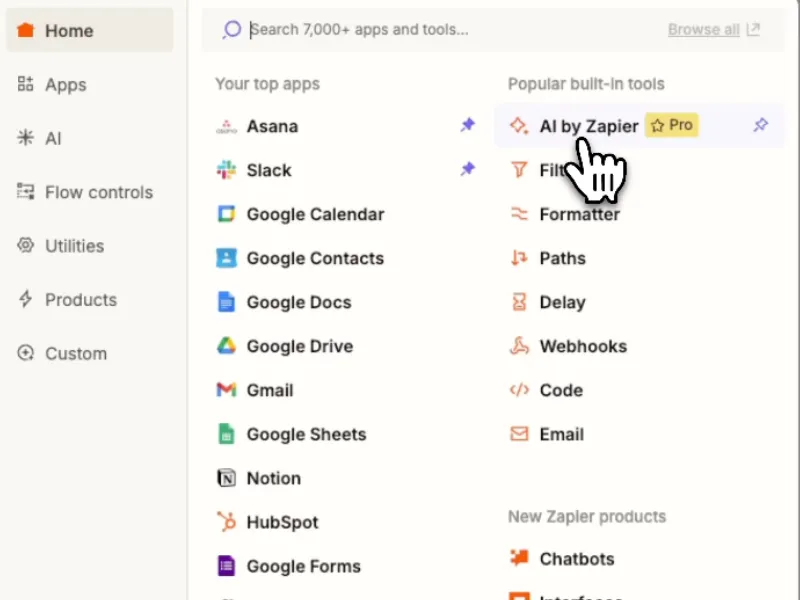
What is Zapier?
Zapier stands as the world's leading automation platform, fundamentally transforming how millions of professionals and businesses approach repetitive tasks and workflow management. Founded in 2011 by Wade Foster, Bryan Helmig, and Mike Knoop, Zapier emerged from the simple yet powerful vision of connecting disparate software applications to eliminate the manual busywork that consumes valuable time and mental energy in modern work environments.
The platform's revolutionary approach centers around "Zaps" - automated workflows that connect over 6,000 different applications and services through intelligent trigger-action sequences. When something happens in one app (the trigger), Zapier automatically performs specified actions in other connected apps, creating seamless data flow and task automation without requiring any coding knowledge.
What distinguishes Zapier from traditional automation tools is its commitment to accessibility and scale. The platform's visual workflow builder democratizes automation technology, making powerful integrations available to everyone from solo entrepreneurs managing their social media presence to Fortune 500 enterprises coordinating complex data synchronization across multiple departments.
Leading Platform for Workflow Automation
Our Rating
⭐⭐⭐⭐⭐
Tool Information
- Category: Task Automation
- Starting Price: Free Forever
- Premium Plans: From $20/month
- Platform: Web, Mobile
- Best For: All Business Sizes
Our Verdict
The undisputed champion of workflow automation. With unmatched integrations and user-friendly design, Zapier is essential for anyone serious about productivity and business efficiency.
How Zapier Automation Works
Creating automations with Zapier follows a simple yet powerful three-step process that anyone can master in minutes. The platform's visual workflow builder guides you through each stage, making complex automation accessible to users of all technical levels.
Step 1: Choose Your Trigger Start by selecting the app and event that will initiate your automation. This could be receiving a new email, a form submission, a new sale, or hundreds of other trigger events across 6,000+ supported applications. Zapier monitors these triggers in real-time, ensuring instant automation execution.
Step 2: Set Your Actions Define what should happen when your trigger fires. You can add multiple actions across different apps, create conditional logic paths, and format data as it flows between applications. From simple tasks like saving files to complex multi-step workflows, the possibilities are virtually limitless.
Step 3: Test and Activate Before going live, Zapier lets you test your workflow with real data to ensure everything works perfectly. Once activated, your Zap runs automatically in the background, handling repetitive tasks 24/7 while you focus on more important work.
Advanced Features: As you grow more comfortable, explore powerful features like filters to control when Zaps run, formatters to transform data between apps, and paths to create branching logic based on specific conditions. The platform scales with your needs, from simple two-step automations to enterprise-grade workflows.
Key Features & Capabilities
Massive Integration Ecosystem
Connect and automate workflows across 6,000+ applications including Google Workspace, Microsoft 365, Salesforce, Slack, and virtually every major business tool.
No-Code Workflow Builder
Create sophisticated automations using an intuitive visual interface that requires zero programming knowledge while supporting advanced logic and conditions.
Multi-Step Automation
Build complex workflows with multiple triggers, actions, filters, and branching logic to handle sophisticated business processes automatically.
Real-Time Triggers
Instant automation execution with webhook support, scheduled triggers, and real-time event detection across all connected applications.
Advanced Data Processing
Smart filtering, formatting, and transformation tools that ensure data flows correctly between applications with proper formatting and validation.
Team Collaboration
Shared workspaces, permission management, and collaborative Zap development with version control and team-wide automation libraries.
Enterprise Security
SOC 2 Type II compliance, SSO integration, advanced encryption, and enterprise-grade security controls for sensitive business data.
Analytics & Monitoring
Comprehensive automation analytics, task history, error reporting, and performance insights to optimize workflow efficiency and reliability.
Zapier Pricing: Scale As You Grow
Free
- 100 tasks per month
- 5 single-step Zaps
- 15-minute update time
- Core app integrations
- Basic support
Starter
- 750 tasks per month
- 20 multi-step Zaps
- 3 premium apps
- Filters & formatters
- Email support
Professional
- 2,000 tasks per month
- Unlimited Zaps
- Unlimited premium apps
- Auto-replay & versioning
- Priority support
The Complete Picture: Pros and Cons
Pros
- ✓ Unmatched integration library with 6,000+ supported applications
- ✓ Intuitive no-code interface accessible to non-technical users
- ✓ Generous free plan with 100 monthly tasks and core features
- ✓ Exceptional reliability with 99.9% uptime and enterprise security
- ✓ Advanced automation features including multi-step Zaps and conditional logic
- ✓ Comprehensive team collaboration and workspace management tools
- ✓ Excellent documentation, tutorials, and customer support resources
- ✓ Mobile app for monitoring and managing automations on the go
Cons
- × Pricing can escalate quickly for high-volume automation needs
- × Limited customization options for complex business logic requirements
- × Occasional execution delays during peak usage periods
- × Learning curve for advanced features and optimization techniques
- × Free plan limitations may restrict testing of complex workflows
Who Should Use Zapier?
Perfect for Small Businesses: If you're juggling multiple tools and spending hours on repetitive tasks, Zapier is a game-changer. Automate customer onboarding, sync data between apps, and streamline operations without hiring developers. The free plan offers enough power to transform your daily workflow.
Ideal for Marketing Teams: Connect your CRM, email marketing, social media, and analytics tools into one seamless workflow. Automatically add leads from forms to your email lists, post content across platforms, and track campaign performance without manual data entry.
Essential for E-commerce: Sync orders between your store and fulfillment systems, automatically update inventory, send customer notifications, and manage reviews across platforms. Zapier handles the backend logistics while you focus on growing sales.
Great for Remote Teams: Keep distributed teams synchronized by automating project updates, task assignments, and communication flows. Connect Slack, Asana, Google Workspace, and other collaboration tools to ensure nothing falls through the cracks.
Powerful for Enterprises: With advanced security features, team management, and unlimited automation capacity, large organizations use Zapier to eliminate departmental silos and create company-wide efficiency at scale.
Consider Alternatives If: You need extremely complex custom logic that requires programming, real-time data processing with millisecond precision, or have very limited budgets with high-volume automation needs. In these cases, consider open-source alternatives or custom development.
Frequently Asked Questions
What is Zapier and how does automation actually work?
Zapier is a cloud-based automation platform that connects different apps and services through "Zaps" - automated workflows consisting of triggers and actions. When something happens in one app (trigger), Zapier automatically performs specified actions in other connected apps. For example, when you receive a new email with an attachment, Zapier can automatically save that attachment to Google Drive and create a task in your project management tool.
How many applications does Zapier integrate with?
Zapier currently supports over 6,000 applications and services, making it the largest integration ecosystem available. New apps are added regularly, with dozens of new integrations launched each month. Popular integrations include Google Workspace, Microsoft 365, Salesforce, Slack, Mailchimp, Trello, Shopify, and virtually every major business application you can think of.
Is the free plan sufficient for small businesses?
Zapier's free plan includes 100 tasks per month and access to core features, which is perfect for individuals or small businesses starting with automation. You can create up to 5 Zaps and connect popular apps like Gmail, Google Sheets, and Slack. For growing businesses with higher automation needs, paid plans start at $20/month and offer more tasks, premium app integrations, and advanced features like multi-step workflows.
Do I need technical skills to use Zapier?
No coding skills are required! Zapier is specifically designed for non-technical users and features an intuitive visual workflow builder. You simply select your trigger app, choose what event should start the automation, then select your action app and specify what should happen. For advanced users, Zapier also supports custom code steps and webhooks, but these are completely optional.
How reliable is Zapier for business processes?
Zapier maintains 99.9% uptime and processes billions of tasks monthly with enterprise-grade reliability. The platform includes comprehensive error handling, automatic retry mechanisms, detailed task history, and real-time monitoring. It's SOC 2 Type II compliant with robust security measures, making it suitable for mission-critical business processes used by Fortune 500 companies worldwide.
Can teams collaborate on automations?
Yes! Zapier offers comprehensive team features including shared workspaces, collaborative Zap development, user permission management, and the ability to transfer Zap ownership. Team plans include centralized billing, admin controls, and shared automation libraries. This makes it easy for organizations to scale their automation efforts across departments while maintaining security and governance standards.
Start Automating Today
- ✓ Free forever plan
- ✓ 6,000+ integrations
- ✓ No coding required
- ✓ 99.9% uptime guarantee
Tool Specifications
- Category
- Task Automation
- Apps Supported
- 6,000+
- Free Plan
- Yes, 100 Tasks/mo
- Starting Price
- $20/month
- Website
- zapier.com
Why Trust Our Review
- 🔬 Hands-on testing by experts
- 🎯 Unbiased tool assessment
- 📊 Detailed feature analysis
- 🔄 Based on May 2025 testing
🎯 Final Verdict
Zapier remains the undisputed champion of workflow automation. With its massive integration library, user-friendly interface, and reliable performance, it's an essential tool for anyone serious about productivity. The generous free plan makes it accessible to everyone, while enterprise features satisfy the most demanding organizations.
The gold standard for workflow automation
Ready to Automate Your Workflow?
Join millions who save hours every week by automating repetitive tasks with Zapier.
No credit card • 100 free tasks/month • Cancel anytime
Other Tools in Task Automation
Explore more automation and productivity tools to streamline your workflow
Make
leader in visual automation, combining unbeatable pricing with revolutionary AI Agents, connecting 2000+ apps through an intuitive drag-and-drop interface.
Lindy AI
Conversational AI agents for hands-off automation starting at $50/month
n8n
Fair-code workflow automation platform with visual building, code flexibility, and self-hosting options
