
Disclosure: This article contains affiliate links to monday.com. If you sign up through our links, we may earn a commission at no extra cost to you. We only recommend tools we've personally tested and believe provide genuine value.
Imagine describing your workflow in plain English and watching a fully functional workspace appear in front of you—complete with boards, dashboards, forms, and AI-powered columns. No template hunting. No manual configuration. Just your requirements translated into a production-ready solution in minutes.
That's exactly what monday.com magic delivers.
Launched in July 2025, this AI-powered feature transforms the traditionally time-consuming process of building custom workspaces into something remarkably simple. Instead of spending hours configuring templates or manually setting up boards, teams can now generate complete work solutions through natural language prompts.
But does it actually work? Is the AI smart enough to understand complex workflow requirements? And what are the limitations you should know about before relying on it?
In this comprehensive review, I tested monday.com magic hands-on by creating a complete applicant tracking system for HR recruitment. I'll show you the exact prompts I used, the workspace it generated, honest assessments of both its impressive capabilities and current limitations, and whether it's worth using for your team. For a complete overview of monday.com's full feature set beyond just magic, check out our comprehensive monday.com review.
What is monday.com magic?
monday.com magic is an AI-driven solution builder integrated directly into the monday.com Work OS platform. Unlike traditional template-based approaches where you browse hundreds of options and spend time customizing them, magic uses natural language processing to interpret your workflow requirements and automatically generates complete, functional workspaces.
Here's what makes it fundamentally different: you simply describe what you need in a single prompt—like "Create a marketing campaign management workspace with content calendar, asset library, and performance dashboard"—and the AI builds everything. Boards, columns, dashboards, forms, and AI-powered features all structured based on industry best practices and your specific requirements.
The Vision Behind monday magic
According to Daniel Lereya, monday.com's Chief Product and Technology Officer, monday magic represents the company's strategic shift from work management to work execution. The goal isn't just to track work, but to actively help teams execute it through AI assistance.
monday magic was unveiled on July 10, 2025, alongside three other AI capabilities that form monday.com's comprehensive AI ecosystem:
- monday magic: Solution generation from prompts (what we're reviewing here)
- monday vibe: No-code app builder with AI assistance
- monday sidekick: Personalized AI assistant for proactive work execution
- monday agents: Autonomous multi-step workflow agents (announced September 2025)
Together, these tools aim to transform how teams work by having AI not just track tasks, but actively help complete them.
Early Adoption and Market Response
The market response has been strong. Within the first three months after launch, users created over 2,000 custom solutions using monday magic. As part of monday.com's broader AI strategy, the platform has seen over 150% quarter-over-quarter growth in AI adoption, with customers completing over 26 million AI-driven actions by Q1 2025.
These aren't vanity metrics—they demonstrate genuine user adoption and value realization. When an AI tool sees 2,000+ solutions created within three months, it suggests users are finding real utility beyond initial experimentation.
Core Features and Capabilities
Let's break down what monday magic actually does and how it works.
1. Natural Language Workspace Generation
The foundation of monday magic is its ability to understand natural language prompts and translate them into functional workspaces. You don't need to know monday.com terminology, understand board structures, or have technical expertise—just describe what you need in plain English.
Example prompts that work well: "Create an applicant tracking system with job openings, candidate directory, application forms, and reporting dashboards" or "Build an event planning workspace with vendor management, RSVP tracking, and budget monitoring"
The system includes pre-built prompt templates for inspiration, but custom descriptions typically yield better results tailored to your specific needs. The AI demonstrates contextual awareness, understanding industry terminology and common workflow patterns.
2. Automated Board and Column Creation
monday magic generates multiple interconnected boards within a single workspace. Each board includes contextually relevant columns based on your described workflow:
- Status trackers with customized labels
- Text and long-text fields for descriptions
- People assignments for task ownership
- Date and timeline columns for scheduling
- AI-powered columns for intelligent data processing
- Numeric fields for metrics tracking
- Priority and urgency indicators
The AI understands context remarkably well. An event planning solution automatically includes separate boards for event overview, vendor management, and RSVP tracking. An HR solution generates boards for candidate pipelines, interview scheduling, and offer management. The structure makes logical sense without requiring manual configuration.
3. Dashboard and Reporting
Every generated solution includes customized dashboards that provide real-time visibility into key metrics. These aren't generic dashboard templates—they're configured specifically for your use case with relevant widgets and data visualizations.
Dashboards aggregate data from multiple boards, offering comprehensive views of project status, resource allocation, and progress tracking. For an HR solution, you might get dashboards showing application volume, hiring pipeline stages, and time-to-fill metrics. For marketing, you'd see campaign performance, content publication schedules, and engagement metrics.
4. Automated Form Creation
Forms are automatically generated for data collection purposes. Depending on your workflow description, monday magic creates forms for:
- RSVP submissions for events
- Vendor inquiry forms
- Job application intake
- Customer request submissions
- Project intake forms
- Any other data collection mechanism relevant to your workflow
Forms are pre-configured with appropriate fields, validation rules, and connected to the right boards for seamless data flow.
5. AI-Generated Onboarding Videos (Standout Feature)
This is where monday magic truly differentiates itself. The tool automatically creates tutorial videos explaining your generated solution. These aren't generic platform tutorials—they're custom videos walking users through YOUR specific workspace structure.
The videos explain the logic behind each component, demonstrate how to use the system effectively, and help team members understand the purpose of each board and column—all without any human intervention. This dramatically reduces onboarding time and ensures everyone understands their custom workspace immediately.
6. Solution Overview Documentation
Beyond the workspace itself, monday magic provides detailed documentation including:
- Intended user personas and roles
- Key features overview
- User flows and workflows
- Building blocks explanation
- Purpose of each board and column
This documentation helps teams understand the strategic thinking behind the AI's structural decisions, making it easier to customize further or train new team members.
7. Iterative Refinement Through Chat
You're not locked into the initial generation. A chat interface allows real-time modifications through additional prompts:
- "Add a budget tracking column to the vendor board"
- "Remove the reporting dashboard"
- "Create an additional board for post-event follow-up"
- "Change the status labels to match our workflow"
The AI implements these changes instantly, enabling iterative refinement until the workspace perfectly matches your requirements. This feels more like collaborating with a solution architect than using a rigid automation tool.
8. Point and Ask Functionality
Within preview mode, you can click on any column or element and ask the AI about its purpose. Questions like "Why did you include this column?" or "How should I use this status field?" receive contextual explanations.
This interactive help system assists users in understanding why specific components were included and how to leverage them effectively—particularly valuable for users new to monday.com or unfamiliar with certain column types.
How to Use monday.com magic: Step-by-Step Guide
Let me walk you through the complete process of creating a workspace with monday magic, from initial prompt to published solution.
Step 1: Access monday magic
Navigate to monday.com/magic or access it through your existing monday.com account.
Important note: You don't need an existing monday.com account to explore and generate solutions. You can experiment with the tool completely free, seeing what it generates before committing to anything. You'll only need an account when you're ready to publish and actually use the workspace.
If you don't have an account yet and want to test your generated solution, you can sign up for a free trial with Pro plan features for 14 days.
Start Your Free TrialStep 2: Describe Your Workflow
In the prompt box, describe your workflow requirements clearly and specifically. The AI performs best with prompts that include:
- Workflow type: Project management, CRM, event planning, HR recruitment, etc.
- Key components needed: Specific boards, forms, dashboards you want
- User roles involved: Who will use this workspace and what they need to do
- Specific tracking requirements: Data points, metrics, or status tracking needed
Pro tip on prompt crafting: Keep prompts concise but detailed. The AI performs best with clear, structured descriptions of 1-3 sentences rather than lengthy paragraphs with excessive detail. Around 25-50 words typically works well—specific enough to guide the AI but not so complex that it gets confused.
Example effective prompt: "Create a marketing campaign management workspace for a 10-person team with boards for campaign planning, content calendar, asset library, vendor coordination, and a dashboard showing campaign performance metrics and budget tracking."
What to avoid: Overly vague prompts like "create a project tracker," extremely verbose prompts with nested sub-requirements, requests for automations or formulas (AI doesn't generate these yet), or technical jargon without context.
Step 3: Review the Generated Solution
monday magic generates your workspace in approximately 2-3 minutes. During generation, you'll see a loading indicator as the AI structures your solution.
Once complete, you'll see all generated boards and their structure, column types and configurations for each board, pre-populated demo data showing how it works, dashboard layouts with configured widgets, forms and their field structure, and sidebar navigation showing all workspace components.
Take time to navigate through each component. Click through different boards, examine the column types chosen, review the dashboard widgets, and check the forms. Understanding the complete structure helps you evaluate if it meets your needs or what refinements are needed.
Step 4: Refine Through Iteration
Use the chat interface to request modifications. The beauty of monday magic is that you don't need to start over if something isn't quite right—you can iteratively improve the solution through conversation.
Example refinement requests: "Add a priority column to the campaign planning board," "Remove the vendor coordination board—we don't need that," "Change the dashboard to show weekly metrics instead of monthly," or "Add a form field for project budget estimates."
You can also use the "point and ask" feature by clicking any element and asking questions like "Why did you include this column?" or "What's the purpose of this status field?" The AI provides contextual explanations helping you understand the design decisions.
Iterate as many times as needed. Each refinement happens quickly, and you can see changes reflected immediately in the preview.
Step 5: Publish to Your Workspace
Once you're satisfied with the solution:
- Click the "Create Solution" or "Start using" button (usually in the top right corner)
- Sign in to your existing monday.com account or create a new one
- Select the workspace where you want to install the solution
- Confirm the installation
For new users: The solution installs automatically during account creation.
For existing users: The solution appears in your workspace as a template you can install. Users with admin permissions can publish solutions directly to existing workspaces.
Important consideration: If monday magic generated features from Pro or Enterprise plans and you're on a Basic or Standard plan, you can preview these features during a 14-day trial. After that, you'll need to upgrade to continue using the solution as-is, or remove the advanced features.
Step 6: Add Automations and Advanced Features
Here's the critical part that monday magic doesn't handle yet: automations, board relations, and some advanced configurations need manual setup after publishing.
What to add manually after publishing:
- Automation recipes: Notification rules, status changes, recurring tasks, integrations
- Board relations: Connected boards and cross-board dependencies
- Advanced column types: Complex formulas, location fields, phone number columns
- Custom integrations: Third-party tool connections
- Permission settings: Granular access controls and privacy settings
- Email integrations: Connect to your email for notifications
Think of monday magic as creating 70-80% of your workspace automatically—the structural foundation, boards, basic columns, forms, and dashboards. The remaining 20-30%—the automation logic, advanced features, and fine-tuning—requires manual configuration. But starting from a solid AI-generated foundation is dramatically faster than building from scratch.
Real-World Test: Building an HR Applicant Tracking System
To thoroughly test monday magic's capabilities, I created a complete applicant tracking system for HR recruitment at a city council. This represents a moderately complex use case with multiple stakeholders, various workflow stages, and specific compliance requirements common in government hiring.
The Prompt I Used
Here's exactly what I typed: "I'm in HR for a local city council...and I want to build an applicant tracking system complete with: a directory, board for job openings, dashboards for reporting, form for applications"
Why this prompt works: It specifies the industry context (city council), identifies the use case clearly (ATS), and lists specific components needed. It's concise but provides enough guidance for the AI to understand the requirements.
What monday magic Generated
After approximately 2 minutes of processing, monday magic created a workspace called "City Council ATS" with the following structure:
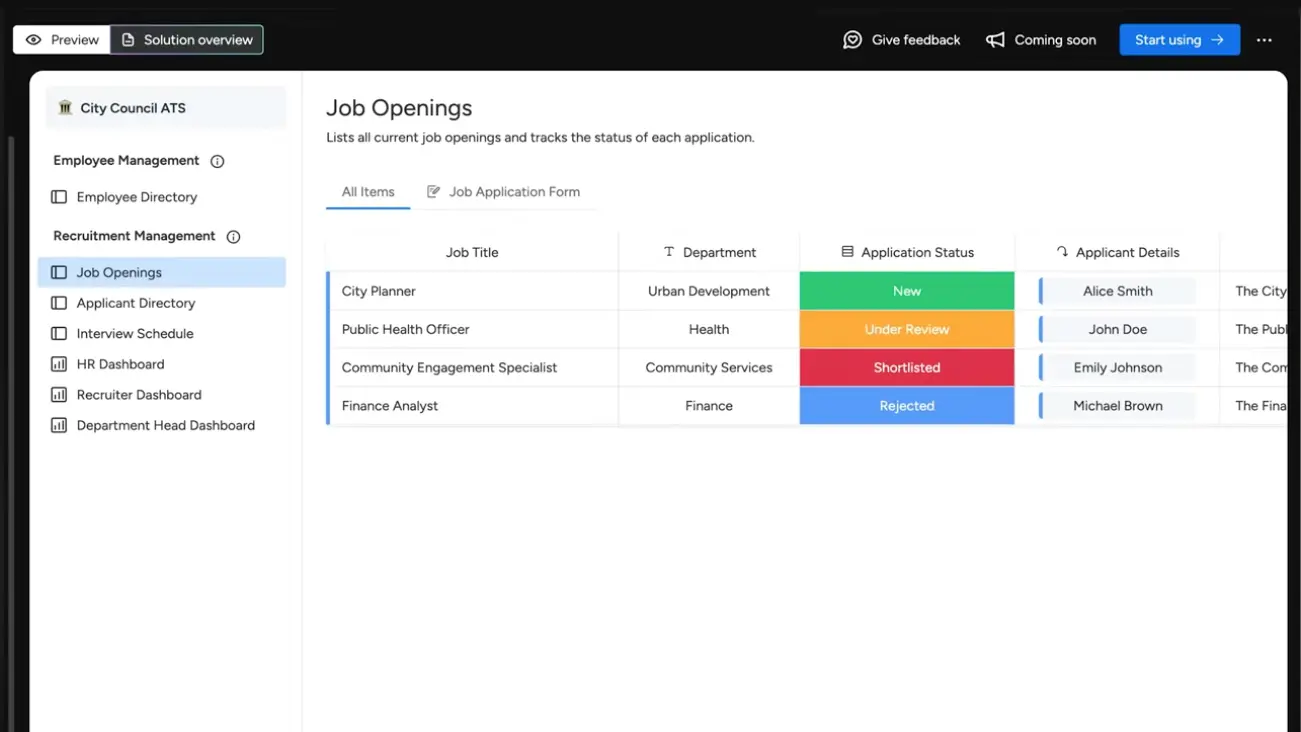
Employee Management Section:
- Employee Directory: A board for tracking current employees with contact information, departments, and roles
Recruitment Management Section:
- Job Openings: Board listing current positions with job titles, departments, application status, and applicant details
- Applicant Directory: Centralized database of all candidates with their information and application history
- Interview Schedule: Calendar-based board for coordinating interview times and participants
- HR Dashboard: Overview metrics showing application volume and recruitment pipeline
- Recruiter Dashboard: Manager-specific view of hiring progress
- Department Head Dashboard: Executive-level recruitment insights
The structure immediately made sense. The AI correctly identified different user personas (HR staff, recruiters, department heads) and created appropriate views for each. The job openings board included relevant status labels like "New," "Under Review," "Shortlisted," and "Rejected"—exactly what you'd need for tracking applications.
The Auto-Generated Application Form
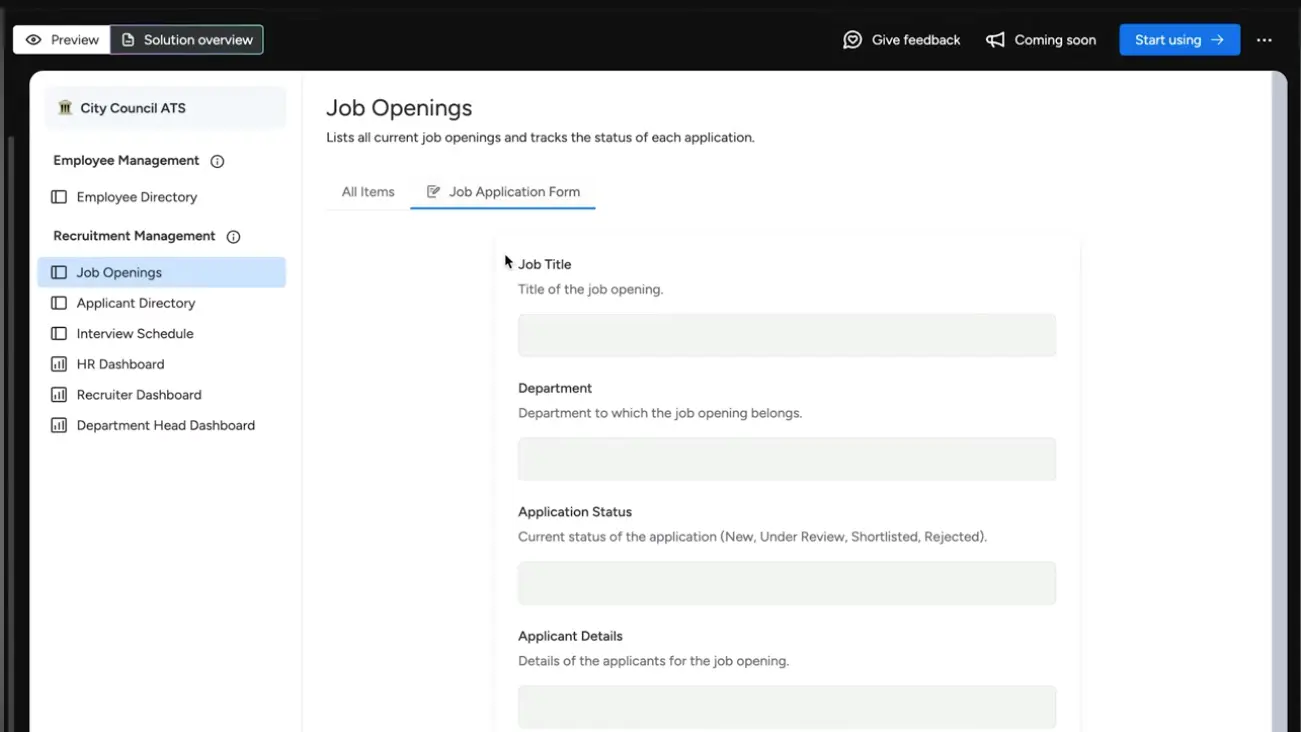
monday magic created a job application form with fields for job title (dropdown selection from available positions), department (which department the position belongs to), application status (for internal tracking), and applicant details (text field for candidate information).
The form connects directly to the Job Openings board, meaning submissions automatically populate as new items. This seamless integration eliminates manual data entry—applicants fill out the form, and their information flows directly into your tracking system.
What impressed me: The form wasn't just a generic contact form. It was specifically configured for job applications with appropriate field types and logic that matches actual HR workflows.
The Reporting Dashboard
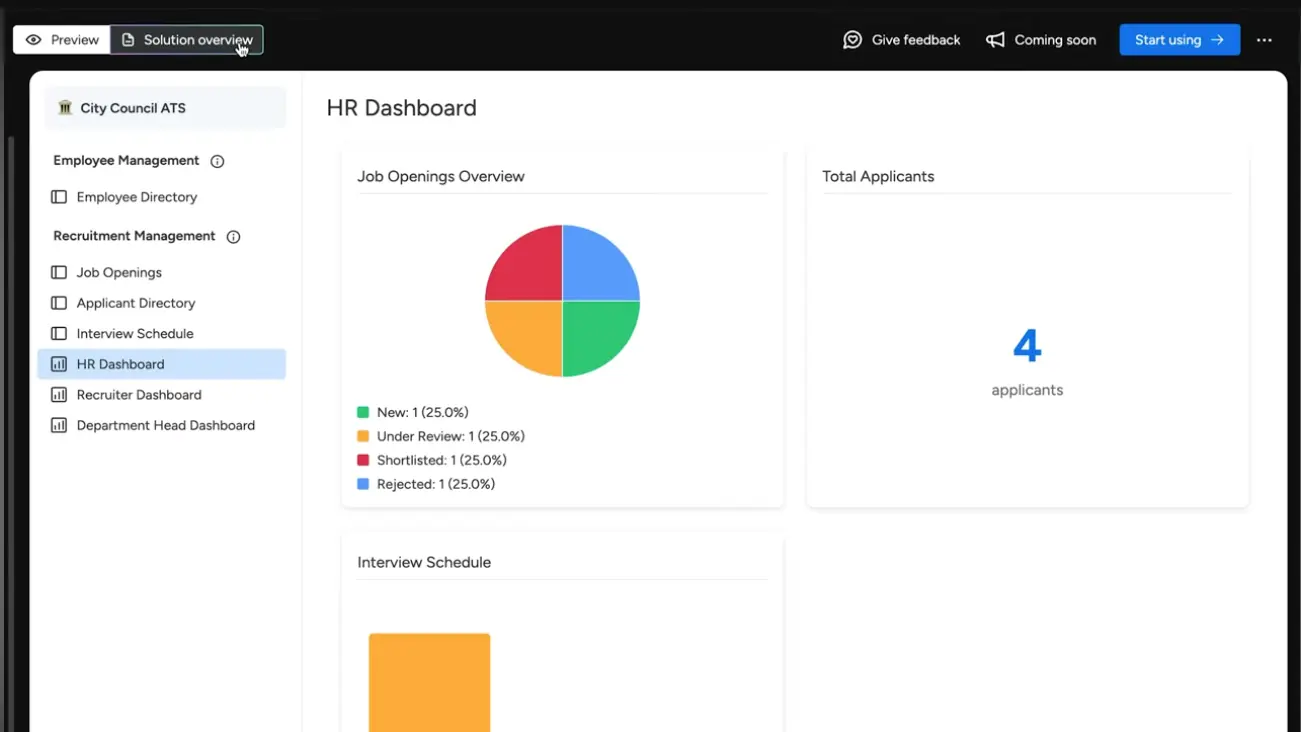
The auto-generated HR Dashboard included a job openings overview (pie chart showing distribution of applications by status), total applicants (number widget displaying current application volume), and interview schedule (Gantt chart view showing upcoming interviews).
These weren't random widget selections—they're exactly the metrics HR teams need to monitor recruitment effectiveness. The pie chart immediately shows where applications are bottlenecking. The total applicants number provides a quick health check. The interview schedule prevents conflicts and gaps.
The Point and Ask Feature in Action
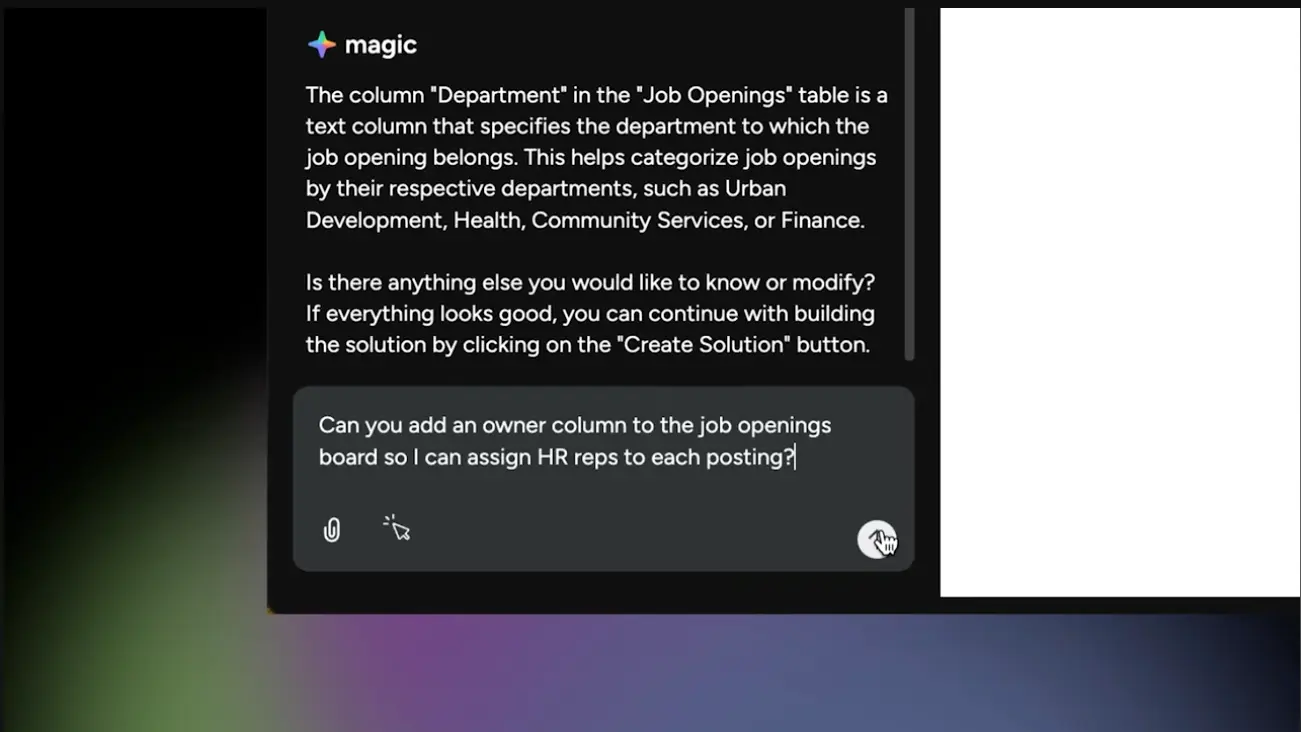
I tested the interactive help by clicking on the "Department" column and asking about its purpose. The AI responded: "The column 'Department' in the 'Job Openings' table is a text column that specifies the department to which the job opening belongs. This helps categorize job openings by their respective departments, such as Urban Development, Health, Community Services, or Finance."
This contextual explanation is genuinely helpful. For users unfamiliar with the system or wondering why certain columns exist, getting instant explanations without digging through documentation saves significant time.
What Was Missing
After reviewing the generated workspace, here's what monday magic didn't create that I had to add manually:
Automations:
- Email notifications when new applications arrive
- Status change notifications to hiring managers
- Automatic assignment of applications to recruiters
- Reminder notifications for interview scheduling
Advanced Columns:
- Formula columns for calculating "days since application"
- Location field for candidate geographic information
- Phone number column for contact information
- Multi-select dropdown for skills/qualifications
Board Relations:
- Connection between Employee Directory and Recruiter assignments
- Linked items showing application history across multiple positions
Integrations:
- Email integration for sending interview invitations
- Calendar sync for interview scheduling
- Document storage integration for resumes
These limitations aren't deal-breakers. They're known gaps in the current version that monday.com has indicated are on the roadmap. The core structure monday magic created was solid—adding these features manually took about 20-30 minutes versus the 2-3 hours it would have taken to build the entire system from scratch.
Time Savings Assessment
Traditional manual setup: 2-3 hours (30 minutes planning structure, 45 minutes creating boards and columns, 30 minutes building forms, 30 minutes configuring dashboards, 15 minutes adding demo data for testing)
Using monday magic: 30-40 minutes total (5 minutes crafting prompt, 2 minutes AI generation, 10 minutes reviewing generated structure, 20-30 minutes adding automations and advanced features)
Time saved: Approximately 80-85%, or 1.5-2.5 hours
That's a substantial reduction, especially for teams launching new initiatives or testing workflow concepts. Even accounting for the manual work afterward, you're still ahead significantly.
Use Cases Across Industries
Based on the research and platform capabilities, here are the industries and scenarios where monday magic delivers the most value:
Human Resources & Recruitment
HR teams can build comprehensive people management systems in minutes with applicant tracking (candidate pipeline boards with hiring stages, interview scheduling and coordination, offer management and negotiation tracking, onboarding checklists and documentation, application intake forms with automatic routing, recruitment performance dashboards) and employee management (leave request tracking and approval workflows, performance review cycles and feedback, training program coordination and completion tracking, employee wellbeing initiatives and check-ins, internal mobility and promotion tracking).
Why it works for HR: HR workflows follow predictable patterns across organizations. An ATS needs candidate tracking, interview scheduling, and reporting—regardless of company size or industry. monday magic understands these patterns and creates appropriate structures without requiring HR-specific platform knowledge.
Marketing & Campaign Management
Marketing teams benefit from campaign coordination workspaces with campaign planning boards with objectives and strategies, content calendars with publication schedules, asset management for creative files and brand materials, publishing schedules across channels, engagement metrics and performance tracking, influencer coordination and partnership management, and budget allocation and spend tracking.
The integration with monday campaigns (announced September 2025) enables AI-powered email marketing directly connected to CRM data, creating unified marketing and sales alignment.
If you're interested in exploring monday.com's CRM capabilities for marketing:
Explore monday CRMEvent Planning & Management
Event coordination represents a prime use case for monday magic with event overview boards with timelines and milestones, vendor management with contracts and communication logs, RSVP tracking and guest list management, budget monitoring with expense categories, task assignment with deadline tracking, and post-event follow-up and feedback collection.
Why it excels here: Events have clear phases (planning, execution, follow-up) and stakeholders (vendors, attendees, internal team). monday magic naturally structures these into logical board groupings with appropriate status tracking for each phase.
Operations & Project Management
Operations teams can quickly spin up project management systems with task tracking with assignments and dependencies, resource allocation across team members, timeline visualization with Gantt views, project status reporting and health monitoring, risk tracking and mitigation planning, and stakeholder communication logs.
The tool adapts to various project methodologies—waterfall, agile, hybrid—based on how you describe your needs in the prompt. If you're exploring other AI-powered workflow management tools, monday magic stands out for its natural language approach to workspace creation.
Sales & CRM
While monday magic primarily uses Work Management features, generated solutions integrate seamlessly with monday CRM capabilities including lead tracking and qualification stages, deal management with value and probability, account coordination and relationship mapping, proposal and quote workflows, and sales performance dashboards and forecasting.
Small Business Operations
Small businesses without dedicated monday.com administrators benefit significantly with client project tracking, invoice and payment monitoring, team task management, vendor and supplier coordination, and basic financial tracking.
Why small businesses benefit: Limited time and technical resources make manual setup challenging. monday magic enables small teams to implement sophisticated work management without hiring consultants or spending days learning the platform.
Honest Assessment: Pros and Cons
After hands-on testing and analyzing user feedback from the monday.com community, here's what monday magic does well and where it falls short.
What monday.com magic Does Well ✓
1. Dramatic Time Savings
The time reduction is undeniable. Creating a functional workspace in 2-3 minutes versus 2-3 hours of manual setup represents a 95%+ time reduction for initial workspace creation.
Even accounting for post-generation work (adding automations, refining columns, configuring integrations), you're still saving 80-85% of the time compared to starting from scratch. For teams launching new projects or testing workflow concepts, this acceleration is transformative.
2. Zero Technical Knowledge Required
The natural language interface eliminates the platform learning curve completely. Non-technical users can create sophisticated workspaces without understanding monday.com-specific terminology (boards, items, subitems), column type differences and use cases, board relationship structures, dashboard widget configurations, or form field logic and routing.
You describe what you need in plain English, and the AI handles the translation to platform structures. This democratizes solution building—anyone on the team can create functional workspaces, not just admins or power users.
3. High-Quality Structural Generation
The AI demonstrates genuinely sophisticated understanding of business workflows and industry best practices. Generated structures are logically organized (related items grouped appropriately), contextually appropriate (column types match data being tracked), role-aware (different views for different user personas), and scalable (structures can grow as usage expands).
The quality feels like what an experienced monday.com consultant would create—not generic templates requiring extensive modification.
4. Automatic Onboarding Materials
The AI-generated tutorial videos deserve special recognition. They're not generic platform tours—they're custom videos explaining YOUR specific workspace, walking through the logic of each board, and demonstrating how components work together.
This feature alone saves hours of documentation writing and team training. New team members can watch a 2-3 minute video and understand the entire workspace structure immediately.
5. Completely Free (Currently)
monday magic is available free to all monday.com users across all paid plans with no usage limits. You can generate unlimited solutions, experiment freely, and iterate as much as needed without consuming credits or incurring additional costs.
While monday.com has indicated potential future pricing, no timeline has been announced. For now, it's a genuinely valuable feature with no additional cost barrier.
6. Flexible Across Use Cases
The tool handles diverse workflow types effectively including simple task tracking, complex multi-board operational systems, industry-specific solutions (HR, marketing, events), and team-specific workflows with unique requirements.
This versatility means a single tool serves varied needs across an organization, from marketing's campaign management to HR's recruitment tracking to operations' project coordination.
7. Iterative Refinement Capability
The chat-based modification system allows rapid adjustments without starting over. Make a mistake in your prompt? Need to add something you forgot? Want to remove an unnecessary component?
Just type your change request, and the AI updates the workspace instantly. This iterative approach feels collaborative rather than transactional—more like working with a solution architect than using a rigid automation tool.
Where monday.com magic Falls Short ✗
1. No Automation Generation (Biggest Limitation)
This is the most significant gap. monday.com's value proposition heavily relies on automations—automatically moving items between status columns, sending notifications, creating recurring tasks, and connecting workflows.
monday magic doesn't create any of these. Every automation recipe must be configured manually after workspace generation. For teams whose workflows depend heavily on automation logic, this means substantial post-generation work remains.
Real-world impact: If your workflow requires 20+ automation rules, you'll spend 30-45 minutes adding them manually. While still faster than building everything from scratch, it diminishes the "instant solution" promise.
2. Limited Formula Support
Users in the monday.com community report the AI struggles with formula columns and complex calculations. Formula-based automation and advanced data manipulations aren't reliably created.
Examples of what doesn't work: calculating "days since status change," automatic deadline calculations based on dependencies, budget remaining calculations (total - spent), or conditional logic (if X then Y). These must be added manually, requiring users to understand monday.com's formula syntax.
3. No Connected Boards or Relations
Board relationships and connected board structures aren't automatically created. If your workflow requires linking items across multiple boards, cross-board data dependencies, portfolio-level views aggregating multiple project boards, or master-detail relationships (e.g., projects → tasks → subtasks), you'll need significant post-generation configuration to establish these connections.
4. Missing Advanced Column Types
Several advanced column types don't appear in generated solutions including location fields for geographic tracking, phone number columns with formatting, multi-dropdown selections (can only select one option), certain formula column types, integration columns (connecting to external tools), and timeline columns with dependencies.
These columns must be manually added after generation. While not deal-breakers, they're common enough that many workflows will require adding them.
5. Prompt Sensitivity and No Clarification
Unlike conversational AI tools (ChatGPT, Claude), monday magic doesn't engage in dialogue to clarify requirements. It processes your prompt directly without asking follow-up questions.
Problem: If your prompt is vague, overly complex, or contains ambiguous requirements, the AI makes assumptions rather than seeking clarification. This can lead to mismatches between what you expected and what gets generated.
6. Some Login and Integration Issues
Early users in the monday.com subreddit reported difficulties with the sign-in process including using Google authentication for monday.com but receiving email codes for monday magic, the platform sometimes prompting users to create new accounts rather than recognizing existing ones, and confusion about whether monday magic is separate from or integrated with regular monday.com.
These appear to be early-launch issues rather than fundamental problems. Most users reported these resolved after initial setup, but they create friction during first use.
7. Generic Demo Data
The pre-populated demo data in generated workspaces is fairly generic—equal distribution across status categories, placeholder names like "Emily Parker" and "James Mitchell," unrealistic timelines.
This isn't a functional limitation, but it means you can't immediately see what a realistic, populated workspace would look like with actual data patterns. You'll need to populate real data to truly evaluate if the structure works for your needs.
Pricing: How Much Does monday.com magic Cost?
Current Pricing Structure
monday magic is currently free for all monday.com users with no usage limits, credit consumption, or additional charges for generating workspaces.
However, monday.com has indicated that while currently free, the tool may come with charges in the future as capabilities expand. No timeline for potential pricing changes has been announced. For now, it's available at no cost to anyone with a paid monday.com plan.
Underlying monday.com Costs
To actually use generated solutions, you need a monday.com account. Standard pricing applies:
Basic
$9/seat/month
(billed annually, 3 seats minimum)
Standard
$12/seat/month
(billed annually, 3 seats minimum)
Pro
$19/seat/month
(billed annually, 3 seats minimum)
Enterprise
Custom pricing
(contact sales)
Ready to Test monday magic?
Start your free trial to test monday magic with Pro features for 14 days—no credit card required.
Start Your Free TrialImportant Note on Generated Features
Here's a critical pricing consideration: monday magic can generate workspaces that include features from Pro and Enterprise plans, even if you're on a Basic or Standard plan.
What this means: You can preview and test these advanced features during a 14-day trial period. After the trial ends, you have two options: (1) Upgrade to Pro or Enterprise to keep using the solution as-generated, or (2) Remove the advanced features and continue with your current plan.
Advanced features that might appear in generated workspaces: Advanced dashboard widgets, formula columns, time tracking, dependency columns, integration capabilities, and advanced automation recipes.
Recommendation: Generate your solution and test it fully during the trial period. Evaluate whether the advanced features are essential to your workflow before the trial ends. If they're critical, factor the Pro plan cost into your decision. If not, you can remove them and use the workspace on your current plan.
AI Credits and Usage
monday.com includes 500 monthly AI credits with paid plans. These credits cover monday magic solution generation, monday sidekick AI assistant interactions, AI-powered column operations, and other AI features across the platform.
In practice: Most users don't exhaust these credits. Generating a workspace with monday magic consumes minimal credits—you can create dozens of solutions within your monthly allocation. The credit system is designed to prevent abuse rather than limit normal usage.
Cost Comparison: DIY vs. Consultant vs. magic
To put monday magic's value in perspective:
| Approach | Cost | Time | Expertise Required |
|---|---|---|---|
| Manual DIY Setup | $0 (beyond plan cost) | 2-3 hours | Moderate-to-high |
| Hire Consultant | $300-1,000 | 3-5 hours | None |
| monday magic | $0 (currently free) | 30-40 minutes | Minimal |
For organizations building multiple workspaces or frequently testing new workflow structures, the cost savings become substantial. Even small teams launching 3-4 new project workspaces annually save 6-9 hours compared to manual setup—time better spent on actual work rather than platform configuration.
Comparison: Templates vs. magic vs. Manual Setup
Understanding how monday magic compares to alternative approaches helps determine when to use each method.
Traditional Templates
What they are: Pre-built workspace structures for common use cases (project management, CRM, HR, marketing). monday.com offers thousands of templates across categories.
Advantages: Completely free (included with any plan), instantly available (no waiting for generation), proven structures used by many teams, include example data showing how to use them, and some include pre-configured automations.
Disadvantages: Generic design requiring extensive customization, overwhelming choice (thousands of options, hard to find the right one), static structure that may not match specific needs, often include unnecessary components requiring deletion, and time-consuming adaptation process.
When templates are better: You need a completely standard workflow (e.g., basic project tracking), your industry has well-established universal processes, you're learning monday.com and want to see examples of different features, or you need something immediately with zero generation wait time.
When monday magic is better: Your workflow has specific requirements not matching standard templates, you want to describe needs in your own words rather than finding the right template, you need a bespoke solution quickly, or you're combining elements from multiple template categories.
monday magic
What it is: AI-generated workspaces from natural language prompts.
Advantages: Bespoke solutions tailored to exact requirements, extremely fast (2-3 minutes vs. hours of customization), no platform knowledge required, iterative refinement through conversation, automatic onboarding videos and documentation, and handles complex multi-board structures well.
Disadvantages: No automations generated (must add manually), limited formula support, doesn't create board relations, may misinterpret vague or complex prompts, missing some advanced column types, and currently in "early access" with ongoing development.
When magic is better: Launching new projects with custom requirements, non-technical users need to create workspaces, testing workflow concepts before full implementation, need quick structural foundation to refine later, or want automatic documentation and training materials.
When it falls short: Heavy automation requirements (must add all rules manually), complex formula-driven workflows, need connected boards and cross-board dependencies from the start, or highly specialized niche industries with uncommon terminology.
Manual Setup from Scratch
What it is: Building workspaces board-by-board, column-by-column through the monday.com interface.
Advantages: Complete control over every element, can create any configuration monday.com supports, ideal for highly specific complex requirements, no AI interpretation—you get exactly what you design, and can implement automations, formulas, and relations during initial build.
Disadvantages: Significant time investment (2-3 hours minimum), requires platform expertise and best practices knowledge, easy to forget components or make structural mistakes, no automatic documentation or training materials, and higher barrier for non-technical users.
When manual setup is better: You're an experienced monday.com power user or admin, your workflow is highly specialized with uncommon patterns, you need complex automations and formulas from day one, you're integrating deeply with existing workspaces, or you want complete control without AI interpretation.
When it's unnecessary: You're new to monday.com, you're building standard workflow types, you're time-constrained, or you want to prototype quickly before detailed configuration.
Competitive Position
Compared to other project management platforms like ClickUp and Motion, monday.com magic offers unique AI-powered workspace generation capabilities. If you're evaluating multiple platforms, check out our detailed comparisons: Motion vs ClickUp vs Monday comparison and ClickUp vs Monday.com head-to-head analysis.
This capability positions monday.com as a leader in AI-powered work management, particularly attractive for organizations prioritizing rapid deployment, teams with limited technical resources, companies frequently launching new initiatives, and businesses wanting minimal training overhead.
Who Should Use monday.com magic?
Ideal Users ✓
monday magic delivers maximum value for:
1. New monday.com Users
Starting fresh with monday.com can be overwhelming—hundreds of features, multiple products, countless configuration options. monday magic provides an accelerated onboarding path.
Instead of spending days learning board structures, column types, and best practices, new users describe what they need and get a functional starting point immediately. This lets teams start working productively within hours rather than weeks.
2. Teams Launching New Initiatives
When starting new projects, campaigns, or programs, workspace setup is often a bottleneck. monday magic removes this friction entirely.
Launch a new marketing campaign? Generate a campaign management workspace in minutes. Starting a hiring initiative? Create an ATS instantly. Need to coordinate a conference? Build an event management system before your first planning meeting.
3. Non-Technical Users
Marketing managers, HR coordinators, operations specialists, and other non-technical professionals can create sophisticated workspaces without IT involvement or admin support.
The natural language interface means you don't need to understand technical terminology, column type differences, dashboard widget configurations, or form routing logic.
4. Organizations with Diverse Workflows
Companies managing varied work types—marketing campaigns, sales pipelines, HR processes, operations projects—benefit from monday magic's flexibility.
Instead of forcing diverse workflows into generic templates, each department can describe their specific needs and get appropriate structures. This accommodates organizational complexity without requiring deep platform expertise across teams.
5. Rapid Prototyping Scenarios
Testing new workflow structures before full implementation becomes trivial with instant generation. Questions like "How would we structure a client onboarding process?" or "What would a content operations workflow look like?" can be answered in minutes by generating example workspaces, evaluating the structures, and iterating until you find the right approach.
6. Small to Mid-Sized Teams
Teams without dedicated monday.com administrators or consultants benefit most from the simplification monday magic provides.
Enterprise organizations often have implementation specialists who build workspaces. Smaller teams typically don't—someone with full-time responsibilities must also configure the platform. monday magic dramatically reduces this burden.
7. Consultants and Implementation Partners
monday.com consultants can use magic for discovery workshops (generate example workspaces during client conversations to align on structure before detailed configuration), rapid prototyping (create proof-of-concept solutions for client evaluation), base structure creation (let AI handle foundational boards and views, then layer in advanced features and customization), and training scenarios (generate example workspaces demonstrating platform capabilities).
When Traditional Approaches Remain Better ✗
monday magic may not be optimal for:
1. Complex Automation Requirements
If your workflow relies heavily on automation logic—dozens of rules handling notifications, status changes, item creation, and integration triggers—you'll spend significant time adding these manually after generation.
2. Highly Specialized Industries
Niche industries with uncommon workflow patterns, specialized terminology, or unique regulatory requirements may not generate appropriate structures. Examples include clinical trial management with FDA compliance requirements, film production with union rules and specialized crew roles, or research laboratory workflows with scientific protocols.
3. Formula-Heavy Solutions
If your workflow requires extensive calculations—project profitability, resource utilization percentages, complex date math, conditional logic—monday magic's limited formula support makes manual setup preferable.
4. Connected Board Requirements
Workflows requiring multi-board relationships from the start—portfolio management linking projects to tasks, CRM connecting accounts to deals, operations tying initiatives to execution—need post-generation configuration for board relations.
5. Enterprise Implementations with Strict Governance
Large organizations with compliance requirements, strict permission structures, audit trails, and governance policies may need more controlled implementation than monday magic's automated approach provides.
Best Practices for Maximum Results
Based on hands-on testing and community feedback, here are strategies for maximizing monday magic's effectiveness.
Crafting Effective Prompts
The quality of your prompt directly impacts the quality of the generated workspace. Here's how to write prompts that produce excellent results:
Do:
- Be specific about workflow type and industry context: "Create an applicant tracking system for a local government HR department" or better: "Create an ATS for city council HR with compliance tracking, interview scheduling, and department-specific hiring approvals"
- List concrete components you need: "Include dashboard showing application volume by department, average time-to-hire, and current pipeline status"
- Mention user roles and their needs: "For 10-person marketing team with content writers, designers, social media managers, and campaign director"
- Specify key tracking requirements: "Track projects with deadlines, budget allocation, resource assignments, and client approval stages"
- Keep it concise (1-3 sentences, 25-50 words typically): AI performs best with clear, structured descriptions rather than lengthy paragraphs
Don't:
- Write overly vague prompts: "Create a project tracker" is too generic
- Include excessive nested detail: Complex nested requirements confuse the AI; add these details through iteration instead
- Request automations or formulas in your prompt: AI doesn't generate automations or formulas; these must be added manually anyway
- Use highly technical jargon without context: Provide explanations for specialized terminology
Iterative Refinement Strategy
Rather than expecting perfection from the initial generation, treat monday magic as a collaborative tool:
- Generate Base Structure: Start with a clear, concise prompt capturing your core requirements. Don't try to include every detail—aim for 80% of what you need.
- Review and Identify Gaps: Navigate through all generated boards, examine column types, review dashboard widgets, test forms.
- Refine Through Chat: Use the chat interface to request specific changes like "Add a priority column to the campaign planning board with High, Medium, Low options"
- Iterate Multiple Times: Don't stop after one refinement. Continue the conversation until the structure meets your needs.
- Publish and Add Advanced Features: Once the structure meets your needs, publish to your workspace. Then manually add automation recipes, board relations, formula columns, advanced integrations, and permission settings.
This iterative approach leverages monday magic's strengths (structural creation) while acknowledging its limitations (automation, advanced features).
Integration with Implementation Process
For organizations implementing monday.com systematically, use monday magic strategically within your rollout:
- Discovery and Alignment Phase: Generate example workspaces during stakeholder meetings to visualize proposals and align on structure before detailed configuration.
- Proof of Concept: Create functional prototypes for testing workflows before full implementation.
- Base Structure Creation: Use monday magic for foundational boards and views, then layer in organization-specific advanced features.
- Training and Demonstration: Generate example workspaces demonstrating platform capabilities to new users.
This hybrid approach—AI for foundation, humans for sophisticated customization—delivers optimal results combining speed with quality.
Future Roadmap and Development
monday.com has indicated several areas for future monday magic development, though no specific timelines have been announced.
Planned Enhancements
Based on official communications and product roadmap discussions:
Entity and Board Relations
Automatic creation of connected boards and cross-board dependencies. Instead of manually linking boards after generation, monday magic would understand when relationships are needed and create them automatically.
Example: An ATS would automatically connect the Applicant Directory to Job Openings, showing each candidate's application history across multiple positions.
Advanced Permissions
Granular access controls and privacy settings integrated during generation. The AI would understand when certain information should be restricted to specific roles and configure permissions accordingly.
Example: An HR workspace would automatically restrict salary information to HR managers while making job descriptions visible to all.
Workflows and Automations
Direct creation of automation recipes and workflow logic based on prompt descriptions. This addresses the biggest current limitation.
Example: Describing "notify hiring managers when applications arrive" would generate the actual automation rule, not just a suggestion to add it manually.
Expanded Integrations
Native connections to third-party tools during initial generation. The AI would understand integration requirements from prompts and configure connections automatically.
Example: "Create CRM with Mailchimp integration" would automatically establish the API connection and data sync rules.
These enhancements would address current limitations and significantly expand monday magic's capabilities. However, without announced timelines, it's unclear when they'll arrive.
Broader AI Vision
monday magic represents one component of monday.com's comprehensive AI strategy. The company's vision encompasses four complementary tools working together:
- monday magic: Solution generation from prompts (reviewed in this article)
- monday vibe: No-code app builder with AI assistance enabling custom application creation without programming knowledge
- monday sidekick: Personalized AI assistant providing proactive work execution suggestions, answering questions about workspaces, and helping complete tasks
- monday agents: Autonomous multi-step workflow agents (announced September 2025) that can complete entire processes without human intervention
The company's stated goal is transforming from a work management platform into a work execution platform—where AI doesn't just track tasks but actively helps complete them.
Practical implication: Organizations investing in monday.com now are positioning themselves to leverage increasingly sophisticated AI capabilities as they roll out. Early adoption of monday magic provides familiarity with AI-driven workflows that will become more powerful over time.
Final Verdict
After extensive hands-on testing and research, here's my comprehensive assessment:
The Bottom Line
monday.com magic represents a genuine innovation in work management software that dramatically reduces the time and expertise required to build functional workspaces. The natural language interface truly democratizes solution creation—non-technical team members can now build sophisticated systems without understanding platform intricacies or spending hours on manual configuration.
The quality of generated structures demonstrates sophisticated understanding of business workflows and industry best practices. When I created an HR applicant tracking system, the AI correctly identified different user personas (HR staff, recruiters, department heads), created appropriate boards for each workflow phase (job openings, applicant directory, interview scheduling), and included relevant status tracking without me specifying these details.
The time savings are substantial and real: 2-3 minutes for AI generation versus 2-3 hours for manual setup represents an 80-95% reduction. Even accounting for post-generation work (adding automations, advanced columns, integrations), you're still ahead by 1.5-2 hours per workspace.
The Reality Check
Current limitations—particularly around automations, formulas, and board relations—prevent monday magic from fully replacing traditional setup methods. Think of it as creating 70-80% of typical workspace requirements automatically. The remaining 20-30%—automation logic, complex calculations, advanced integrations, and fine-tuning—still requires manual effort.
However, building upon a solid AI-generated foundation is dramatically faster than starting from scratch. Even with post-generation work required, teams save substantial time compared to manual approaches.
The automation gap is significant. If your workflow relies heavily on notification rules, status-based triggers, and integration automations, you'll spend 30-45 minutes adding these manually. While still faster than building everything from scratch, it diminishes the "instant solution" promise.
Recommendations
Definitely try monday magic if you:
- Are new to monday.com or launching new projects
- Need to prototype workflows quickly before full implementation
- Want to align stakeholders on structure before detailed configuration
- Have non-technical team members who need to create workspaces
- Are already a monday.com user looking to accelerate setup
- Value rapid deployment over granular control during initial creation
- Want automatic onboarding materials and documentation
Stick with manual setup or templates if you: Need heavy automation from day one, require complex formula-driven workflows, work in highly specialized industries with unique terminology, need extensive connected boards and cross-board dependencies from the start, or have experienced monday.com admins who prefer complete control.
For most teams, the optimal approach is hybrid:
- Use monday magic for rapid structural creation
- Review and refine through the chat interface
- Publish the workspace once structure is solid
- Manually add automations, advanced features, and integrations
- Configure permissions and customize for your team
This combines AI efficiency for foundational work with human expertise for sophisticated customization.
Looking Ahead
As monday.com continues enhancing the tool with automation generation, advanced integrations, and expanded column support, monday magic will likely become increasingly central to the platform experience.
The roadmap enhancements—particularly automation creation—would address the biggest current limitation and make monday magic substantially more powerful. Organizations adopting it now gain familiarity with AI-driven workspace creation that will only improve as capabilities expand.
For teams already using or considering monday.com, monday magic is absolutely worth exploring. The time savings alone justify experimentation, the learning curve is minimal given the natural language approach, and it's currently free with no usage limits.
Even experienced monday.com users find value in using magic for rapid prototyping and structural inspiration. The tool excels at what it does—translating business requirements into logical workspace structures—and serves as an excellent starting point for further customization.
Rating Breakdown
Final Score: 4.2/5
Strengths ✓
- Dramatically faster workspace creation (95% time reduction)
- Intuitive natural language interface requiring no training
- High-quality structural generation based on best practices
- Automatic onboarding video creation (unique feature)
- Free for all monday.com users (currently)
- Effective for diverse use cases across industries
- Iterative refinement through chat interface
- Excellent for rapid prototyping and alignment
Weaknesses ✗
- No automation or workflow generation (biggest limitation)
- Limited formula and advanced column support
- Requires manual configuration for connected boards
- Less effective with complex or verbose prompts
- No conversational clarification of requirements
- Some login/integration issues reported by early users
- Missing some advanced column types
Category Ratings:
- Ease of Use: 5/5 (Natural language, zero learning curve)
- Time Savings: 5/5 (95% reduction for initial creation)
- Output Quality: 4/5 (Excellent structure, missing automations)
- Flexibility: 4.5/5 (Handles diverse use cases well)
- Value for Money: 5/5 (Currently free)
- Completeness: 3/5 (70-80% of full solution)
Frequently Asked Questions
Yes, monday magic is currently free for all monday.com users with no usage limits. However, monday.com has indicated it may introduce charges in the future as capabilities expand. No timeline has been announced for potential pricing changes.
To use the workspaces generated by monday magic, you need a monday.com account. Start your free trial here to test magic-generated solutions with Pro features for 14 days.
You can explore and generate solutions without an existing monday.com account. However, to publish and actually use the generated workspace, you need to either sign in to an existing account or create a new one.
New users can sign up for free here and get a 14-day trial of Pro plan features, perfect for testing complex workspaces.
No, monday magic does not currently generate automations. All automation recipes—notification rules, status-based triggers, recurring task creation, integration workflows—must be configured manually after workspace creation.
This is one of the tool's main limitations, as automations are central to monday.com's value proposition. monday.com has indicated automation generation is on the roadmap but hasn't announced a timeline.
You can use the chat interface to request modifications instantly. The AI will implement changes in real-time. You can add or remove boards, change column types, adjust dashboard configurations, modify form fields, and refine the structure iteratively.
Keep refining until the workspace meets your needs. There's no limit to how many modifications you can request before publishing.
Yes, monday magic works on both desktop and mobile devices. However, the experience is optimized for desktop with larger screens making it easier to review generated workspaces.
To publish a solution from mobile to your monday.com account, you'll need the monday.com mobile app installed.
monday magic currently creates solutions using features from monday Work Management. However, once created, these solutions can be installed and used within any monday.com product including monday CRM, monday dev, and monday service.
If you're specifically interested in CRM functionality, explore monday CRM's capabilities here.
Most workspaces are generated in approximately 2-3 minutes, depending on complexity. Simple solutions (single board, basic tracking) may generate faster, while complex multi-board solutions with multiple dashboards may take the full 2-3 minutes.
This represents a 95%+ time reduction compared to manual setup, which typically takes 2-3 hours.
Yes, absolutely. After publishing to your monday.com account, you have complete control to modify the workspace just like any manually created workspace. You can add automations and integrations, create board relations and connections, add advanced column types, configure permissions and privacy, customize views and layouts, and add or remove boards and columns.
The monday magic-generated workspace serves as your starting point—you can customize it as extensively as needed.
If your prompt uses specialized terminology the AI doesn't recognize, it may generate a generic structure or misinterpret requirements. Strategies to address this include adding context, using common terms, iterating through the chat interface, and starting broader before manually customizing for industry specifics.
For highly specialized industries (clinical trials, film production, scientific research), expect to do substantial refinement of the initial generation.
Yes, generated workspaces include sample data showing how the system works. This helps you visualize the structure and understand column relationships before adding real data.
The demo data is generic (placeholder names, equal distribution across statuses, etc.) and should be deleted or replaced with actual data once you publish the workspace to your account.
Currently, monday magic is a single-user experience. The person generating the workspace sees the preview and can refine it through chat, but others can't simultaneously view or suggest changes.
Workaround: Share your screen during a meeting while generating and refining, gathering input from team members in real-time. Or generate a workspace, share screenshots, gather feedback, then use the chat to implement suggestions.
Templates are pre-built workspace structures for common use cases. They're static, generic designs that you browse, select, and customize.
monday magic generates custom workspaces from your natural language descriptions. Rather than adapting a generic template, you get a bespoke solution built specifically for your requirements.
When to use templates: Standard workflows with minimal customization needed
When to use magic: Custom requirements or when you want to describe needs in your own words
Both are free to use for monday.com customers.
Conclusion
monday.com magic delivers on its promise of AI-powered workspace creation, providing a genuinely impressive glimpse into the future of work management platforms where describing your needs instantly generates functional solutions.
The tool excels at structural creation—translating business requirements into logical workspace architectures with appropriate boards, columns, forms, and dashboards. The automatic onboarding videos are a standout feature that alone saves hours of documentation and training time.
While not yet a complete replacement for traditional setup methods—particularly for automation-heavy or formula-intensive workflows—monday magic represents a significant leap forward that dramatically accelerates the initial workspace creation process. For the vast majority of use cases, it provides substantial time savings and removes technical barriers to creating sophisticated work management systems.
As the tool continues evolving with automation generation and advanced feature support, its value will only increase. Organizations adopting it now position themselves to leverage increasingly powerful capabilities as they roll out.
If you're already using monday.com or considering it for your team, monday magic is worth exploring. The natural language approach makes it accessible to everyone, the time savings are substantial, and being currently free means there's zero risk in trying it out. Even experienced users find value in using it for rapid prototyping and structural inspiration.
Ready to experience AI-powered workspace creation?
14-day Pro plan access • No credit card required
The future of work management is here—and it speaks your language.
About This Review: This comprehensive review is based on hands-on testing of monday.com magic creating a complete HR applicant tracking system, extensive research of official documentation and announcements, and analysis of user feedback from the monday.com community. All screenshots are from actual testing. No fabricated testimonials or statistics have been included.
