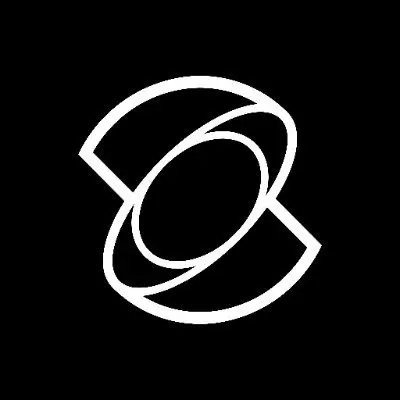
Kling AI
Advanced AI video generator transforming text prompts and static images into cinematic-quality videos. Features Kling 2.5 Turbo with 40% faster generation, exceptional character consistency through 4-image Elements system, professional camera controls, and up to 3-minute extended videos at 1080p/48 FPS. Trusted by 6+ million creators globally for social media, marketing, and creative projects.
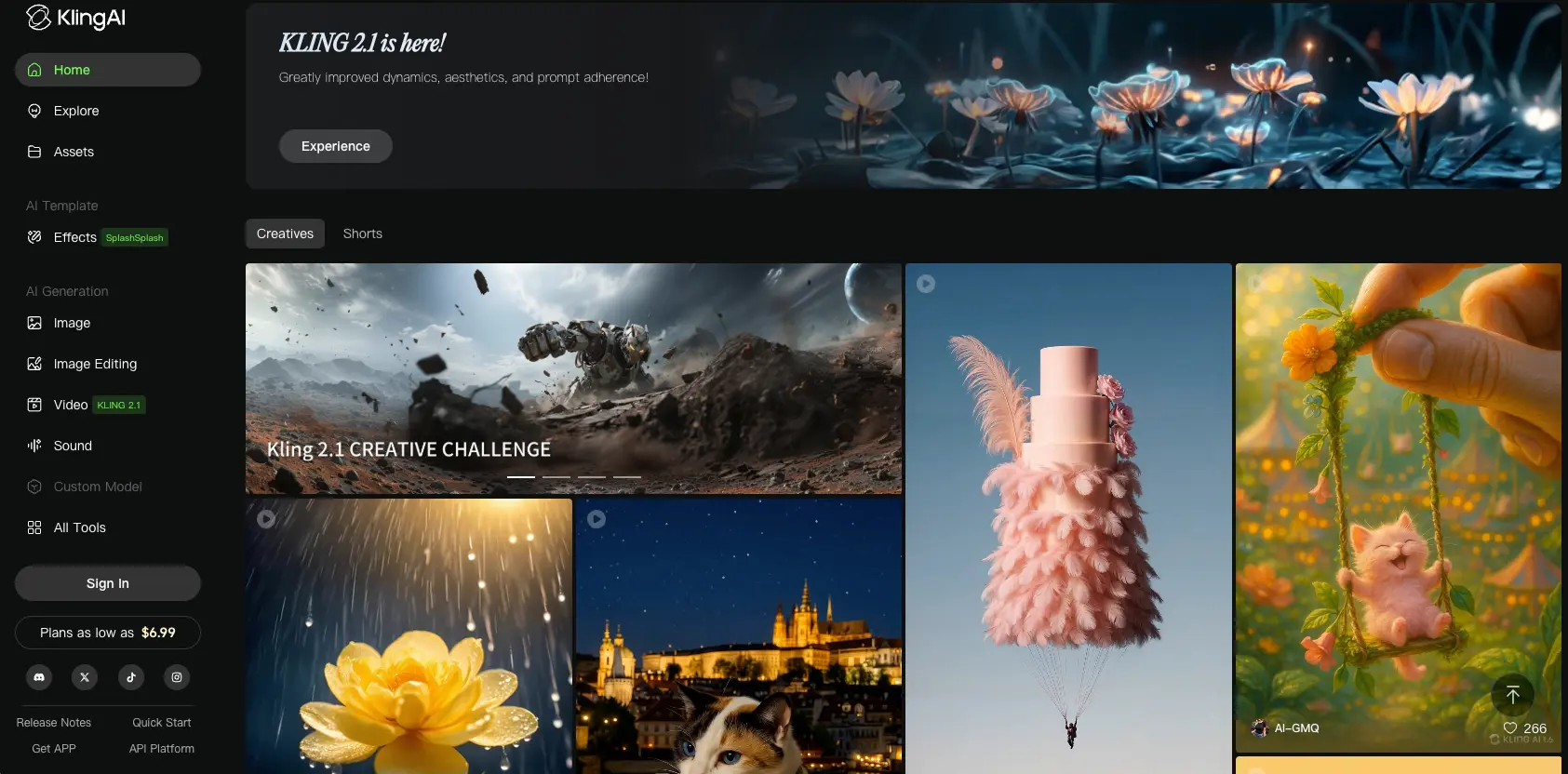
30-Second Summary
Bottom Line: Kling AI delivers exceptional video quality with industry-leading character consistency and cinematic camera controls at affordable pricing. The 2.5 Turbo version offers 40% faster generation and produces stunning 1080p videos up to 3 minutes. However, non-existent customer support, no refunds for failures, and expiring credits create significant business risks that limit professional viability despite impressive technical capabilities.
Best For
- Character-focused animations needing consistency
- Social media creators with flexible timelines
- Budget-conscious creators prioritizing quality
- Cinematic projects requiring camera control
Skip If
- Client work with fixed deadlines is involved
- Reliable customer support is essential
- Cannot tolerate expiring paid credits
- Professional reliability is non-negotiable
Kling AI at a Glance
What Exactly is Kling AI?
Kling AI is an advanced AI-powered video generation platform developed by Kuaishou Technology that transforms text descriptions and static images into high-quality cinematic videos using sophisticated neural network architecture.
Launched in June 2024, Kling AI has rapidly attracted over 6 million users globally, establishing itself as a major player in the competitive AI video generation space. The platform specializes in creating realistic motion, maintaining character consistency across frames, and delivering professional-grade camera work—capabilities that traditionally required expensive equipment and technical expertise.
What Makes Kling AI Different
Unlike basic video generators that simply animate images, Kling AI employs a Diffusion-Convolutional Neural Network architecture combined with a 3D Spatiotemporal Joint Attention Mechanism. This technical foundation enables the platform to understand motion across both time and space, creating videos that respect real-world physics, lighting dynamics, and spatial relationships. The Visual Language Model text encoder extracts precise visual features from your prompts, translating abstract descriptions into concrete visual sequences.
Kling AI offers three primary creation modes that cater to different creative workflows. Text-to-Video generation allows users to describe scenes in natural language and watch them materialize as video clips. Image-to-Video animation breathes life into static photographs, illustrations, or artwork with realistic motion and environmental effects. The Elements feature represents Kling's most distinctive capability—combining up to 4 reference images to maintain character consistency across generated videos, solving a persistent challenge in AI video generation.
The platform's latest iteration, Kling 2.5 Turbo released in September 2025, delivers 40% faster generation times compared to previous versions while producing videos at resolutions up to 1080p at 30-48 FPS. Extended videos can reach up to 3 minutes in length through the platform's video extension feature, significantly longer than most competitors offering 10-35 second maximum durations.
Core Features and Capabilities
Text-to-Video Generation
Kling AI's text-to-video capability transforms written descriptions into fully-realized video clips with remarkable attention to detail. The platform processes prompts up to 2,500 characters, allowing detailed multi-part instructions that specify subjects, actions, settings, lighting conditions, and camera movements.
The generation process leverages deep semantic understanding to extract abstract concepts like loneliness, tension, or the passage of time, mapping these intangible ideas to visual symbols and cinematography. This sophisticated interpretation goes beyond literal translation, creating videos that capture emotional resonance and narrative intent.
Professional Quality Output: Kling AI generates videos at 1080p resolution with frame rates between 30-48 FPS, producing smooth motion that rivals traditional video production. The Standard mode produces good-quality results in 1-3 minutes, while Professional mode delivers exceptional detail and fidelity at the cost of more credits and longer processing time. Both modes support flexible aspect ratios including 16:9 for landscape, 9:16 for vertical social media, and 1:1 for square formats.
Image-to-Video Animation
The image-to-video feature transforms static images into dynamic video sequences with natural motion and environmental effects. Users upload JPG or PNG files (minimum 300×300 pixels, up to 10MB), and Kling AI analyzes the composition to generate appropriate animation.
Higher resolution input images produce better results, with optimal quality achieved from images exceeding 1920 pixels in width. The system intelligently interprets image content, adding subtle movements like breathing, blinking, environmental wind effects, or dynamic lighting changes. Motion prompts provide additional control, allowing users to specify camera movements like zoom, pan, or orbit, as well as subject-specific animations.
Elements: Revolutionary Character Consistency
Kling AI's Elements feature represents a significant breakthrough in AI video generation, addressing the persistent challenge of maintaining character appearance across multiple scenes and different contexts.
Elements Multi-Reference System
What It Does
- Upload up to 4 reference images simultaneously
- Maintain consistent character appearance across generations
- Preserve facial features, body proportions, and styling
- Enable multi-character scenes with visual coherence
Practical Applications
- Create recurring characters for series content
- Develop branded mascots with consistent identity
- Produce multi-episode storytelling projects
- Generate marketing campaigns featuring the same characters
This capability exceeds most competitors like Runway and Pika, which typically limit character references to 1-2 images. The ability to maintain consistency across 4 separate reference images makes Kling AI particularly valuable for projects requiring complex character interactions or extended narrative sequences.
Professional Cinematic Camera Controls
Kling AI excels at generating sophisticated camera work that mimics traditional cinematography without requiring technical equipment or manual keyframe animation. The platform supports a comprehensive range of camera movements including smooth pans, tilts, orbital rotations, dynamic zooms, and tracking shots.
Users control camera behavior through natural language prompts, specifying movements like "camera slowly zooms in while orbiting clockwise" or "handheld perspective with slight shake." The system understands cinematographic concepts including depth-of-field effects, focus pulls, and dynamic framing that follows subjects as they move through scenes.
Integrated AI Sounds Feature
Kling AI includes native audio generation synchronized to video content, automatically creating environmental sounds, footsteps, ambient noise, and sound effects that match visual elements. This integrated approach reduces post-production audio work, though users report that generated audio quality can be unpredictable.
The AI Sounds feature works best for environmental ambiance like wind, water, urban noise, and nature sounds. While it adds depth to generated videos, many professional users choose to strip the AI-generated audio and replace it with custom soundtracks or licensed music for more precise control over the final product.
Motion Brush: Granular Movement Control
The Motion Brush tool provides frame-level control over specific elements within generated videos. Users paint motion paths directly onto frames, guiding individual objects with different trajectories independent of camera movement or other scene elements.
This feature enables complex scenarios like directing a character to walk left while the camera pans right, or making specific objects move at different speeds within the same scene. The granular control helps refine AI-generated motion when default behavior doesn't match creative intent.
Lip Sync for Speaking Characters
Kling AI generates speaking characters with mouth movements synchronized to speech rhythm, useful for spokesperson-style content, tutorials, and explainer videos. The lip sync feature analyzes audio patterns to create natural-looking dialogue sequences, though it works best with clear, well-paced speech rather than rapid or complex dialogue.
Dual Quality Tiers: Standard and Professional Modes
Kling AI offers two distinct generation quality levels within the same subscription, providing flexibility to balance speed against visual fidelity based on project requirements.
Standard Mode
- Faster generation (1-3 minutes typical)
- Lower credit cost (10 credits per 5 seconds)
- Good quality for social media and web content
- Ideal for rapid iteration and testing
Professional Mode
- Slower generation but exceptional detail
- Higher credit cost (35 credits per 5 seconds)
- Maximum visual fidelity and refinement
- Best for final deliverables and client work
Free plan users receive 5 Professional mode trials to experience premium quality before committing to paid subscriptions. This dual-tier approach differentiates Kling AI from competitors offering single quality outputs, allowing users to optimize both budget and timeline across different project phases.
Extended Video Length Capability
While individual generations produce 5-10 second clips, Kling AI's video extension feature allows users to chain multiple segments into longer sequences reaching up to 3 minutes total. This extended length capability significantly exceeds most competitors:
- Runway Gen-4: 16 seconds maximum (requires stitching)
- OpenAI Sora 2: 35 seconds maximum (Pro tier)
- Pika Labs: 10 seconds maximum
- Google Veo 3.1: 8 seconds base (extend to 1+ minute via workflow)
- Luma Dream Machine: 30 seconds (quality degrades)
The extension feature intelligently continues narratives based on the last frame of previous segments, maintaining visual coherence and story flow. However, quality and consistency can degrade in very long generations, making the 3-minute capability more theoretical than practical for complex scenes.
Advanced 3D Face and Body Reconstruction
Kling AI employs sophisticated 3D modeling to understand facial features and body structure, reducing common AI artifacts like morphing faces, distorted limbs, or inconsistent proportions across frames. This technology maintains character integrity during motion, especially important for close-up shots and scenes requiring expressive performances.
Fine-Tuning with Creativity and Relevance Sliders
Advanced users can adjust two key parameters that influence generation behavior. The Creativity slider ranges from strict prompt adherence to more interpretive results, while the Relevance slider controls coherence to input descriptions. Default middle positions work well for most cases, but adjusting these controls helps refine outputs when initial results miss the mark.
Negative Prompt Support
Kling AI supports negative prompts that specify unwanted elements, helping filter out common issues like extra limbs, watermarks, text overlays, or undesired objects. This feature improves generation success rates by explicitly telling the AI what to avoid, though effectiveness varies and negative prompts are sometimes ignored in complex scenes.
Getting Started with Kling AI
Starting with Kling AI takes approximately 10-15 minutes from account creation to your first generated video. The platform offers a browser-based interface requiring no software installation, making it accessible from any device with internet connection.
Create Your Free Account
Visit the official website at klingai.com or app.klingai.com (verify the exact domain to avoid fake sites distributing malware). Click "Sign in for free credits" and register using email, Google account, or Facebook. Complete email verification through the security check and confirmation code. Upon successful signup, receive 66-166 daily credits that refresh with each login, allowing immediate video generation without payment.
Choose Your Creation Mode
Select between three primary modes based on your project needs. Text-to-Video generates entirely new scenes from written descriptions, ideal for creating original content from imagination. Image-to-Video animates existing photos, illustrations, or artwork with realistic motion. Multi-Elements Editing combines up to 4 reference images for projects requiring character consistency. Beginners should start with Text-to-Video for the simplest learning curve.
Write Effective Prompts
Craft detailed descriptions including subject (who or what), action (specific movements), setting (location and environment), lighting (time of day, mood), and camera movement (pan, zoom, static). Good example: "A young woman in a red dress walks through rainy Tokyo streets at night, neon signs reflecting in puddles, camera slowly pans right." Poor example: "A woman in a city." Add negative prompts to exclude unwanted elements like "no people, no watermark, no distortion." Keep initial prompts under 200 characters for better success rates.
Configure Settings and Generate
Select video duration (5 or 10 seconds), aspect ratio based on destination platform (16:9 for YouTube, 9:16 for TikTok, 1:1 for Instagram), and generation mode (Standard for faster results, Professional for maximum quality). Free users get 5 Professional mode trials. Click Generate and wait—paid users typically see results in 1-3 minutes, while free users may wait hours during peak times. Credits deduct immediately even if generation fails.
Critical Success Tips
Start with simple scenes to learn AI behavior before attempting complex prompts. Generate during off-peak hours (early morning or late night) for faster processing, especially critical for free users. Use Standard mode for testing and save Professional mode for final outputs. Study example videos in Kling's showcase gallery to understand successful prompt patterns. Budget for 2-3 generation attempts per desired output, as not every attempt produces usable results. Most importantly, accept that some generations will fail at 99% completion—this is a known platform issue affecting both free and paid users.
Image-to-Video Requirements: When uploading images for animation, use JPG or PNG formats only (no GIF or WebP). Minimum size is 300×300 pixels with 10MB maximum file size. Higher resolution images (>1920 pixels width) produce significantly better results. Choose clear, well-lit images with good contrast rather than blurry or low-contrast photos. Add motion prompts describing desired animation like "gentle head turn, wind blows hair softly, camera zooms slowly."
Pricing Plans and Value Analysis
Kling AI operates on a credit-based subscription model with five pricing tiers ranging from completely free to high-volume professional use. Understanding credit consumption and expiration policies is critical for evaluating true cost.
| Plan | Monthly Price | Annual Price | Credits/Month | Key Features |
|---|---|---|---|---|
| Free | $0 | $0 | 66-166 daily | 720p, watermarked, 5-10 sec, Standard mode only, hours-long wait times |
| Standard | $6.99 | $79.20 ($6.60/mo) | 660 | 1080p, no watermark, Professional mode trials, faster generation |
| Pro | $25.99 | $293.04 ($24.42/mo) | 3,000 | Priority access, unlimited Professional mode, higher generation priority |
| Premier | $64.99 | $728.64 ($60.72/mo) | 8,000 | Highest priority, all Pro features, best for agencies and teams |
| Ultra | ~$180 | $1,429.99 ($119.16/mo) | 26,000 | Maximum priority, designed for high-volume commercial production |
Understanding Credit Consumption
Credit requirements vary dramatically based on quality settings and video duration. Standard mode consumes 10 credits per 5-second video, allowing the Standard plan ($6.99) to generate approximately 66 videos per month. Professional mode requires 35 credits per 5-second clip, reducing output to about 19 videos monthly on the same plan.
Credit Math Examples
Standard Plan ($6.99/month)
- 660 credits monthly allocation
- Standard mode: ~66 videos (5 sec each)
- Professional mode: ~19 videos (5 sec each)
- Mixed usage: ~40 videos combining both modes
- Cost per video: $0.11 (Standard) to $0.37 (Professional)
Pro Plan ($25.99/month)
- 3,000 credits monthly allocation
- Standard mode: ~300 videos (5 sec each)
- Professional mode: ~86 videos (5 sec each)
- Mixed usage: ~180 videos combining both modes
- Cost per video: $0.09 (Standard) to $0.30 (Professional)
The Credit Expiration Problem
Kling AI's most controversial policy involves paid credit expiration. Unlike competitors that use monthly refresh systems, Kling AI's paid credits expire if not used within their validity period. This means unused credits purchased as part of your subscription simply disappear, resulting in financial loss with no recourse.
Competitive Pricing Comparison
Kling AI's entry pricing appears competitive at $6.99 monthly, positioned below Runway Gen-4 at $12 and slightly above Pika Labs at $8. However, credit expiration and no-refund policies significantly impact actual value:
Entry-Level Comparison
- Kling AI Standard: $6.99 (credits expire)
- Pika Labs: $8 (monthly refresh, support)
- Luma Dream Machine: $9.99 (monthly refresh)
- Runway Gen-4: $12 (monthly refresh, support)
Mid-Tier Comparison
- Kling AI Pro: $25.99 (credits expire)
- Runway Gen-4: $28 (monthly refresh)
- Luma Unlimited: $29.99 (truly unlimited)
- Pika Labs: $35 (monthly refresh)
No Refund Policy Impact
Kling AI maintains a strict no-refunds policy even when the platform fails, servers crash, or generated videos are unusable. Failed generations at 99% completion still consume full credits without compensation. Technical errors on Kling's infrastructure result in user financial loss with no recourse. This policy contrasts sharply with competitors offering case-by-case refund consideration or standard consumer protection policies.
Test Kling AI Risk-Free
Start with the generous free plan offering daily credits with no credit card required. Evaluate quality and reliability before committing to paid tiers. Test during off-peak hours for faster results.
Start Using Kling AI FreeAPI Pricing for Developers
Kling AI offers API access for developers and businesses requiring programmatic integration. API packages start at approximately $4,200 for 30,000 units with 90-day validity. This enterprise-level pricing positions API access well beyond casual creator budgets, targeting businesses and development teams building AI video features into their own products.
Honest Assessment: Pros and Cons
What Works Exceptionally Well
- Industry-leading character consistency through Elements feature Upload up to 4 reference images to maintain character appearance across generations—unmatched capability exceeding Runway's 1-image system and competitors' limited consistency
- Exceptional cinematic camera controls and motion quality Advanced camera movements including smooth pans, tilts, orbits, and dynamic zooms with physical plausibility matching professional cinematography (7.4/10 motion quality rating)
- 40% faster generation with Kling 2.5 Turbo Significantly improved processing speed producing 1080p videos at 48 FPS, reducing wait times while maintaining high visual fidelity (8.1/10 quality rating)
- Extended video length capability up to 3 minutes Far exceeds most competitors limited to 10-35 seconds, enabling longer narrative sequences and more complete storytelling without complex stitching workflows
- Affordable entry pricing at $6.99 monthly Undercuts Runway ($12), Luma ($9.99), and matches budget-friendly positioning while delivering superior technical features and quality output
- Generous free plan with daily refreshing credits 66-166 daily credits with rollover capability allow extensive testing without payment, more generous than competitors' one-time trial credits or strict limitations
- Sophisticated physics simulation and 3D reconstruction Advanced understanding of real-world physics, realistic water/cloth dynamics, and accurate 3D face/body modeling reduce common AI artifacts like distortion and morphing
Significant Limitations
- Strict no-refunds policy even for platform failures Zero refunds when Kling's infrastructure fails, servers crash, or generations produce unusable results. Failed attempts still consume credits with no compensation
- Paid credits expire causing direct financial loss Industry-worst policy where purchased credits expire if unused within validity periods. Only platform among major competitors that eliminates paid credits mid-subscription rather than monthly refresh
- Long wait times for the free plan Free users report waiting hours for single 5-second clips during peak times, making platform diffiuclt to experiment without paid subscription
- Inconsistent output quality requires multiple attempts Prompts frequently ignored or misinterpreted, objects remain static when motion requested, characters morph mid-animation. Users report "not a single usable result" despite burning thousands of credits
- Overly aggressive content filtering blocks legitimate prompts Strict NSFW restrictions and inconsistent application block innocuous content without clear reasoning. Negative prompts often ignored despite being advertised feature
Who Should Use Kling AI?
Kling AI serves specific creative niches exceptionally well while being completely unsuitable for others. Understanding whether your needs align with the platform's strengths versus its catastrophic weaknesses determines if the risk-reward calculus makes sense.
✅ Ideal Users
Character-Focused Animation Creators
Kling AI's Elements feature makes it unmatched for projects requiring recurring characters with consistent appearance across multiple videos. Animated web series, branded mascots, comic book adaptations, and storytelling projects benefit enormously from the 4-image reference system that preserves character identity better than any competitor.
Perfect if: You're creating series content with recurring characters, developing branded characters for marketing campaigns, adapting illustrated stories to video, or need character consistency that exceeds single-reference systems like Runway.
Social Media Content Creators with Flexible Schedules
The platform excels at generating short-form vertical videos for TikTok, Instagram Reels, and YouTube Shorts. High 1080p resolution optimized for mobile viewing, flexible aspect ratios, and affordable per-video costs make it viable for volume creators. However, reliability issues demand backup time—avoid for time-sensitive campaigns with fixed posting schedules.
Perfect if: You create social content with buffer time for failures, need vertical 9:16 format videos, produce volume content where some wastage is acceptable, or want cinematic quality for organic social posts.
Budget-Conscious Creators Prioritizing Quality
At $6.99 monthly for 1080p watermark-free exports, Kling AI delivers exceptional quality-to-price ratio when it works. The 8.1/10 visual fidelity rating and advanced camera controls provide professional-looking results at fraction of premium tool costs. Budget creators who can tolerate reliability issues and self-manage troubleshooting find genuine value.
Perfect if: Budget is primary constraint (under $10 monthly), you can troubleshoot technical issues independently, quality matters more than support, or you're exploring AI video without major financial commitment.
Concept Artists and Storyboard Professionals
The platform serves pre-visualization and concept development excellently. Filmmakers can test shot compositions, camera movements, and scene flow before committing to expensive production. Creative directors generate multiple variations rapidly, exploring different visual approaches for pitches and client presentations.
Perfect if: You're visualizing scenes for pitch decks, testing camera angles before shoots, developing storyboards for client approval, or exploring creative concepts in pre-production phases.
Personal Hobby Projects and Experimentation
Creators working on passion projects without deadlines, client expectations, or revenue dependencies can leverage Kling AI's technical strengths while sidestepping its support and reliability weaknesses. Hobbyists experimenting with AI video generation, learning the technology, or creating purely for enjoyment tolerate failures that would derail professional work.
Perfect if: You're exploring AI video as hobby rather than business, have unlimited flexibility for generation failures, enjoy troubleshooting and experimentation, or create purely for personal satisfaction without external pressure.
❌ Better Alternatives Exist For
Professional Client Work with Fixed Deadlines
Kling AI's non-existent support and frequent failures make it unsuitable for any work where deadlines matter or clients expect reliable delivery. The 99% freeze bug, unpredictable generation times, and inability to escalate urgent issues create unacceptable business risk.
Try instead: Runway Gen-4 for production-ready outputs with actual customer support (7.0/10 rating), case-by-case refund policy, and Lionsgate studio partnership validating professional use.
Teams Requiring Customer Support
Any organization that needs technical assistance, billing support, or issue resolution should avoid Kling AI completely. The 1.0/10 support rating reflects genuinely non-existent assistance—emails and tickets go unanswered indefinitely, making problem resolution impossible.
Better fit: Runway Gen-4 (7.0/10 support with dashboard assistance), HeyGen (6.0/10 support), or Synthesia (7.0/10 enterprise support with account managers).
Users Needing Maximum Quality Regardless of Cost
While Kling AI delivers impressive quality (8.1/10 visual fidelity), it doesn't match the absolute best. Projects requiring maximum visual fidelity, 4K resolution, or best-in-class physics simulation need higher-tier solutions.
Try instead: Google Veo 3.1 delivers 9.0/10 visual fidelity with 4K capability, richer native audio, and superior physics simulation. Yes, it costs 36x more per clip ($4 vs $0.11), but quality justifies premium pricing for high-budget productions.
Social Media Creators Prioritizing Reliability
Content creators with posting schedules, editorial calendars, or time-sensitive campaigns cannot accommodate Kling AI's unpredictable failures and long wait times. Missing publication windows due to platform issues damages audience engagement and revenue.
Better fit: Pika Labs 2.3 at $8 monthly delivers fast reliable generation (1-2 minutes), actual customer support (6.0/10), and monthly credit refresh without expiration. Only $1 more than Kling but dramatically more dependable.
Businesses Unable to Tolerate Financial Risk
Organizations that cannot absorb lost money from expiring credits, failed generations without refunds, or platform failures should avoid Kling AI's business model entirely. The combination of no refunds plus expiring credits creates ongoing financial risk unique among competitors.
Better fit: Runway, Pika, and Luma all use monthly credit refresh systems where unused credits disappear at month-end but are replaced with fresh allocation—no mid-subscription expiration causing direct financial loss.
Real-World Performance Analysis
To evaluate Kling AI's performance claims, we analyzed extensive user reports, independent benchmarks from CuriousRefuge and other testing organizations, and official platform specifications. The findings reveal substantial improvements from Kling 2.5 Turbo offset by persistent reliability problems.
Kling 2.5 Turbo Performance Improvements
The September 2025 release of Kling 2.5 Turbo delivered measurable performance gains across multiple dimensions. Generation times decreased by 40% compared to Kling 2.0, with 1080p videos now rendering at 48 FPS instead of 30 FPS. Processing efficiency improved by 25% while computational costs dropped 30%, enabling faster results at lower credit consumption.
Enhanced semantic understanding allows the system to extract abstract concepts like loneliness, tension, or time passage, mapping these intangible ideas to visual metaphors. Camera movement physics improved with more realistic trajectories accounting for gravity, inertia, and momentum. Style locking reduces the flickering and style drift common in earlier versions, maintaining visual consistency throughout extended sequences.
Independent Benchmark Results
CuriousRefuge's comprehensive testing evaluated Kling AI across four critical performance dimensions, comparing results against major competitors including Runway Gen-4, Google Veo 3.1, and others:
Expert Performance Ratings
Visual Quality Metrics
- Visual Fidelity: 8.1/10 (strong, not best-in-class)
- Prompt Adherence: 7.4/10 (frequent misinterpretation)
- Temporal Consistency: 6.8/10 (lower than competitors)
- Motion Quality: 7.4/10 (good camera work)
Competitive Context
- Google Veo 3.1: 9.0/10 fidelity (best-in-class)
- Runway Gen-4: 8.5/10 overall quality
- Kling AI: 8.1/10 overall quality
- Pika Labs: 7.0/10 overall quality
These scores position Kling AI as a strong mid-to-upper tier performer on pure technical merit. The platform delivers better visual quality than budget options like Pika Labs while costing less than premium tools like Runway or Veo. However, lower prompt adherence (7.4/10) and temporal consistency (6.8/10) scores reveal weaknesses that impact practical usability.
Persistent Reliability Problems
Despite technical improvements, Kling AI suffers from critical reliability issues that significantly impact user experience and productivity:
Reported Reliability Issues
The 99% Freeze Bug
- Generations frequently fail at 99% completion
- Consumes full credits despite producing no output
- Described as "most infuriating bug" by users
- Multiple dedicated troubleshooting articles exist
- Affects both free and paid users randomly
Processing Time Issues
- Free users: Hours to days during peak times
- Paid users: 1-3 minutes (when working correctly)
- Server overload causes unpredictable delays
- Peak hour congestion severely impacts throughput
- No status indicators or estimated wait times
User reports consistently describe scenarios where thousands of credits are consumed without producing single usable video. The 99% freeze occurs randomly regardless of prompt complexity, user tier, or generation settings. Since credits are deducted immediately and no refunds are provided for failures, this bug creates direct financial loss beyond simple time wastage.
Output Quality Consistency
While Kling AI can produce stunning results, output quality varies dramatically between generations. Users report prompts being ignored or misinterpreted, with objects remaining static when motion was explicitly requested. Character morphing mid-animation, improper physics simulation in complex movements, and unpredictable audio generation all contribute to inconsistent experiences.
Complex physics scenarios like somersaults or flips approximate correct motion but don't complete accurately. Multi-subject interactions frequently break down with characters shifting size or identity mid-scene. Water, cloth, and other material physics still show significant issues despite improvements from earlier versions.
Performance Optimization Strategies
Based on user experience reports and best practices documentation, several strategies improve success rates and reduce wasted credits:
Optimization Tactics: Generate during off-peak hours (early morning or late night in major time zones) for faster processing and fewer server errors. Start with Standard mode for testing before committing Professional mode credits. Use shorter 5-second generations that fail less frequently than 10-second attempts. Simplify prompts when experiencing repeated failures—remove secondary details and focus on core elements. Wait 15-30 minutes after multiple consecutive generations to avoid triggering rate limits. Keep total workspace complexity low by archiving old projects. For high-value outputs, generate multiple variations and select best results rather than expecting perfection on first attempt.
The Performance Paradox
Kling AI demonstrates genuinely impressive technical capabilities when functioning correctly. The 8.1/10 visual fidelity, advanced character consistency, and exceptional camera controls validate the platform's technological achievements. However, these strengths are systematically undermined by reliability problems and business practice failures that make consistent professional use impractical.
Kling AI vs Popular Alternatives
Understanding how Kling AI compares to leading alternatives helps determine whether its unique strengths justify accepting its significant operational risks. We've compared Kling against major competitors across quality, features, reliability, and value.
Kling AI vs Runway Gen-4
Runway Gen-4 represents the professional standard in AI video generation with Lionsgate studio partnership and widespread industry adoption. While Kling matches or slightly exceeds Runway in raw visual quality (8.1 vs 8.5), Runway's superior reliability and actual customer support make it dramatically safer for business use.
Kling AI offers better character consistency through the 4-image Elements system compared to Runway's single-reference approach. Kling also extends to 3-minute videos versus Runway's 16-second maximum requiring stitching. However, Runway provides 7.0/10 customer support with dashboard assistance, case-by-case refund policies, and monthly credit refresh without expiration.
Pricing comparison: Kling at $6.99 versus Runway at $12 monthly represents 42% cost savings, but Runway's reliability means fewer wasted attempts and no lost credits from expiration.
Choose Kling if: Character consistency across 4 references is essential, budget is extreme constraint, and you can tolerate support-free operation.
Choose Runway if: Professional client work requires reliability, deadlines cannot accommodate failures, or customer support access is non-negotiable.
Kling AI vs Google Veo 3.1
Google Veo 3.1 delivers the highest visual quality in the market at 9.0/10 fidelity with 4K capability, but at dramatically higher cost. Veo excels at prompt adherence (8.8/10 vs Kling's 7.4/10), physics simulation (8.5/10 vs 7.4/10), and native audio quality.
The critical difference: Veo 3.1 costs approximately $4 per 8-second clip compared to Kling's $0.11—a 36x price difference. This positions Veo as the luxury option for high-budget commercials and cinema-grade production where quality justifies premium pricing, while Kling targets budget-conscious creators accepting quality-reliability tradeoffs.
Choose Kling if: Budget is primary constraint (1/36th the cost), you need 3-minute extended videos, or character consistency matters more than absolute maximum quality.
Choose Veo 3.1 if: Maximum visual quality is non-negotiable, you need 4K resolution, budget allows $4+ per clip, or working on high-profile commercial productions.
Kling AI vs Pika Labs 2.3
Pika Labs 2.3 represents the smart budget alternative—only $1 more monthly than Kling ($8 vs $6.99) but dramatically more reliable with actual customer support. Pika delivers 7.0/10 visual quality compared to Kling's 8.1/10, representing a noticeable but not catastrophic quality gap.
The reliability advantage makes Pika the intelligent choice for most budget-conscious users. Pika provides 6.0/10 customer support with email response, monthly credit refresh without expiration, consistent 1-2 minute generation times, and recent Pikaframes feature extending clips to 10 seconds. Pika's new PikaTwists and enhanced 1080p rendering in version 2.3 closed quality gaps from earlier versions.
Choose Kling if: You specifically need Elements 4-image character consistency, can tolerate zero support, or the 8.1 vs 7.0 quality difference justifies operational risks.
Choose Pika if: Reliability matters more than absolute maximum quality, you need responsive support, or cannot tolerate expiring credits and no-refund policies.
Kling AI vs OpenAI Sora 2
OpenAI Sora 2 and Kling AI serve fundamentally different purposes despite both being AI video generators. Sora 2 is a social video app with TikTok-style feed and the revolutionary Cameos feature allowing users to insert themselves into AI-generated scenes. Kling AI remains a production tool for creating standalone cinematic assets.
Sora 2's mobile-first approach with iOS and Android apps (Android launched November 4, 2025) targets social creators and influencers. Maximum video length of 35 seconds (Pro tier) versus Kling's 3-minute capability reflects this social-first positioning. However, Sora 2 remains restricted to 7 countries excluding Europe, India, and most of the world.
Choose Kling if: You need production tool for cinematic projects, require advanced camera controls, or want videos exceeding 35 seconds.
Choose Sora 2 if: You create social content, want Cameos self-insertion feature, or need mobile-first workflow (and live in supported regions).
Kling AI vs Luma Dream Machine
Luma Dream Machine with Ray 2 engine offers unique unlimited plan at $29.99 monthly, eliminating per-video credit anxiety entirely. This unlimited model suits high-volume creators doing extensive concept testing and rapid iteration without worrying about credit depletion.
Luma delivers 8.0/10 visual quality (slightly below Kling's 8.1/10) with improved realistic textures from Ray 2 updates. Fast ~2-minute generation times provide consistency Kling cannot match. However, Luma's audio generation remains "coming soon" and quality can degrade beyond 30-second clips.
Choose Kling if: You create lower volumes where per-video cost matters, need better character consistency, or want integrated audio generation.
Choose Luma if: You generate high volumes benefiting from unlimited pricing, prioritize speed and reliability, or need consistent processing times for workflow planning.
Choosing the Right Platform
Kling AI delivers exceptional technical features including industry-leading character consistency, advanced camera controls, and competitive quality at budget pricing. However, non-existent customer support, no refunds for failures, and expiring credits create business risks that outweigh technical advantages for most professional users.
For 95% of use cases, alternatives like Runway Gen-4 (professional reliability), Pika Labs (budget reliability), Google Veo 3.1 (maximum quality), or Luma Dream Machine (unlimited volume) provide better overall value by combining solid capabilities with operational dependability. Kling AI makes sense primarily for hobby projects with character consistency needs where flexible timelines and self-service troubleshooting are acceptable.
Frequently Asked Questions
What is Kling AI and how does it work?
Kling AI is an advanced AI-powered video generation platform developed by Kuaishou Technology that transforms text descriptions and static images into high-quality videos at resolutions up to 1080p at 30-48 FPS. The platform uses a Diffusion-Convolutional Neural Network architecture combined with a 3D Spatiotemporal Joint Attention Mechanism to understand motion across time and space. It supports three primary creation modes: Text-to-Video where users describe scenes in natural language, Image-to-Video that animates static images, and Elements that combines up to 4 reference images for character consistency. The latest Kling 2.5 Turbo version offers 40% faster generation times while maintaining high visual quality. Since launching in June 2024, Kling AI has attracted over 6 million users globally.
How much does Kling AI cost?
Kling AI operates on a credit-based subscription model with five pricing tiers as of November 2025. The Free plan costs $0 and provides 66-166 daily credits with 720p resolution and watermarked outputs. The Standard plan costs $6.99 monthly (or $79.20 annually at $6.60/month) with 660 credits, 1080p resolution, and watermark-free exports. The Pro plan costs $25.99 monthly (or $293.04 annually at $24.42/month) with 3,000 credits. The Premier plan costs $64.99 monthly (or $728.64 annually at $60.72/month) with 8,000 credits. The Ultra plan costs approximately $180 monthly (or $1,429.99 annually at $119.16/month) with 26,000 credits. Standard mode videos consume 10 credits per 5 seconds, while Professional mode requires 35 credits per generation. Critical to note: paid credits expire if not used within validity periods, and no refunds are provided for failed generations or unused credits.
Is Kling AI safe to use?
Kling AI itself is generally safe when accessed through its official website at klingai.com or app.klingai.com. The platform is browser-based requiring no software installation, operates entirely online, and processes videos on secure servers. However, users must be extremely cautious about fake Kling AI scams. Since early 2025, cybercriminals have launched sophisticated impersonation campaigns with fake Facebook ads, cloned websites mimicking official interfaces, and malicious downloads disguised as media files. These fake sites distribute PureHVNC RAT malware that steals credentials from cryptocurrency wallets, session tokens, and sensitive data. Only use the official website, never download installers (Kling AI is web-based only), verify URLs carefully before entering credentials, and use VPN with threat protection. While the legitimate platform is safe, business practice concerns include no customer support (emails and tickets go unanswered), no refunds policy even for platform failures, and expiring credits that cause financial loss.
What are the main problems with Kling AI?
Kling AI faces significant operational and technical limitations despite impressive technological capabilities. The most critical business problems include non-existent customer support with 1.0/10 rating where emails and tickets receive no responses for weeks or months, a strict no-refund policy even when the platform fails or produces unusable results, expiring paid credits that cause financial loss (industry-worst policy where only Kling expires paid credits mid-subscription), and incredibly difficult subscription cancellations with users reporting continued charges months after cancellation attempts. Major technical problems include the widespread 99% freeze failure where generations fail at 99% completion while costing full credits, extremely long generation times with free users waiting hours or even days for single 5-second clips, inconsistent output quality where prompts are ignored or misinterpreted and characters morph mid-animation, physics simulation failures in complex movements, and overly aggressive content filtering that blocks legitimate content inconsistently. The platform also shows limited maximum resolution at 1080p compared to competitors offering 4K, and suffers from server overload during peak hours causing unpredictable delays.
How do I fix Kling AI generation failures?
When Kling AI fails to generate videos, try these systematic troubleshooting steps. For the 99% freeze error, don't refresh or close the browser but wait 5-10 minutes as it may still complete, clear browser cache, switch to different browser (Chrome recommended), and disable extensions like ad blockers and VPNs that can interfere. If persistent, wait 30-60 minutes and try during off-peak hours (early morning or late night), reduce video complexity by shortening length from 10 to 5 seconds, switch to Standard from Professional mode, or use different aspect ratio. For generation failed errors, simplify your prompt significantly to under 200 characters focusing on core elements, ensure content compliance by removing potentially sensitive words including politics, violence, or weapons, check image requirements if using Image-to-Video (JPG/PNG only, minimum 300×300 pixels, maximum 10MB), and manage credit usage by pausing 15-30 minutes after 3-4 consecutive generations. For account and device issues, log out and wait 10-15 minutes before logging back in, switch devices if one isn't working, ensure stable internet connection with minimum 10 Mbps, and use latest browser version. Many users report that even following all troubleshooting steps, problems persist due to platform-side issues beyond user control, and the lack of responsive customer support means you may be unable to resolve some problems.
Is Kling AI better than Runway or other competitors?
The "best" AI video generator depends entirely on specific needs and priorities. For professional reliability, Runway Gen-4 wins with 7.0/10 customer support, production-ready outputs with 8.5/10 quality, Lionsgate studio partnership, case-by-case refund policy, and credits that refresh monthly without expiration. Runway costs more at $12 monthly versus Kling's $6.99, but reliability justifies the premium for client work. For maximum quality regardless of cost, Google Veo 3.1 wins with 9.0/10 visual fidelity, 4K capability, 8.8/10 prompt adherence, and best-in-class physics simulation, though it costs 36x more per clip ($4 vs $0.11). For budget reliability, Pika Labs 2.3 at $8 monthly provides only $1 more cost than Kling but dramatically better reliability with 6.0/10 support, fast 1-2 minute generation, and monthly credit refresh. Kling AI excels specifically at character consistency through its 4-image Elements feature and offers longer videos up to 3 minutes, but catastrophic business practices including no support, no refunds, and expiring credits make it unsuitable for professional work. For 95% of use cases, competitors like Runway (professional), Pika (budget reliable), or Veo 3.1 (maximum quality) provide better overall value.
What are the best use cases for Kling AI?
Kling AI excels in specific creative applications where its unique features provide genuine advantages. Top use cases include social media content creation for Instagram, TikTok, and YouTube Shorts with high-resolution 1080p output optimized for mobile viewing and flexible aspect ratios (9:16 vertical, 1:1 square, 16:9 landscape). Character-focused animation and storytelling benefit from the Elements feature maintaining consistency across up to 4 characters, ideal for animated web series, branded mascots, comic book animations, and recurring characters in series content. Storyboarding and concept visualization allow fast iteration on creative ideas, film pre-visualization, creative pitch decks, and concept development for larger productions. Product demonstrations and marketing can transform static product photos into dynamic showcases and create multiple ad variations from single images. Educational content and training materials provide low-budget alternatives to traditional video production with animated explanations and lip-sync for tutorials. Image animation brings portraits and landscapes to life with subtle movement, useful for animated YouTube thumbnails, historical photographs, memorial videos, and real estate virtual tours. However, Kling AI should NOT be used for client-facing professional work requiring support, time-sensitive campaigns where reliability matters, full-length film production, or projects requiring guaranteed customer support responses.
How do I get started with Kling AI?
Getting started with Kling AI takes approximately 10-15 minutes from signup to first video generation. Visit the official website at klingai.com or app.klingai.com (verify exact domain to avoid malware scams), click "Sign in for free credits," and register using email, Google account, or Facebook. Complete email verification and receive 66-166 daily credits immediately. Choose your creation mode: Text-to-Video for describing scenes in natural language (best for beginners), Image-to-Video for animating existing photos or artwork, or Multi-Elements Editing to combine up to 4 reference images for character consistency. Write detailed prompts including subject (who/what), action (specific movements), setting (location), lighting (time of day, mood), and camera movement (pan, zoom, static). Good example: "A young woman in red dress walks through rainy Tokyo streets at night, neon signs reflecting in puddles, camera slowly pans right." Configure settings including video duration (5 or 10 seconds), aspect ratio based on platform (16:9 YouTube, 9:16 TikTok, 1:1 Instagram), and generation mode (Standard for speed, Professional for quality). Click Generate and wait—paid users see results in 1-3 minutes while free users may wait hours. Critical tips: start with simple scenes, generate during off-peak hours for faster processing, use Standard mode for testing, budget for 2-3 attempts per desired output, and accept that some generations will fail at 99% completion.
Can I use Kling AI for commercial purposes?
Yes, Kling AI allows commercial usage of generated videos under paid subscription plans (Standard, Pro, Premier, Ultra), with full commercial rights and no watermarks on exported videos. Free plan usage is limited to personal, non-commercial projects with watermarked outputs. Paid plan users can use videos for client projects and freelance work, business marketing and advertising, social media content for brands, product demonstrations and commercials, educational and training materials, YouTube monetization, e-commerce product videos, and digital signage. However, you cannot generate political content, violent or graphic content, sexually explicit material, copyrighted characters without rights, deepfakes without consent, or misleading fraudulent material. When using uploaded images for Image-to-Video mode, you must own rights to input images or have permission. If using reference characters through Elements feature, same ownership rules apply. While commercial rights are technically granted, the platform's reliability and support problems create significant business risks: 1.0/10 non-existent customer support means no help if generation fails before client deadline, no refunds for failures mean commercial project failure still loses credits, and expiring credits create unpredictable costs. Most professionals use Kling only for supplementary or experimental commercial content, relying on more reliable platforms like Runway or Pika for mission-critical commercial projects.
What makes Kling AI different from other AI video generators?
Kling AI distinguishes itself through several unique technical features and design choices. The revolutionary Elements feature allows uploading up to 4 reference images simultaneously to maintain character consistency across all references—competitors like Runway typically limit to 1-2 references, making Kling ideal for multi-character narratives or complex scene compositions. The platform uses advanced Diffusion-Convolutional Neural Network architecture combined with 3D Spatiotemporal Joint Attention Mechanism, providing better understanding of physical space and temporal continuity for objects maintaining spatial relationships with less warping. Cinematic camera control offers exceptional advanced movements including smooth pans, tilts, orbital movements, and dynamic zooming that exceed most competitors. The dual quality system provides both Standard Mode for fast generation with fewer credits and Professional Mode for exceptional detail, offering flexibility competitors with single quality output lack. Extended video length capability reaches up to 3 minutes via extend feature, far exceeding most competitors limited to 10-35 seconds. Integrated AI Sounds feature provides native audio generation synchronized to video content, reducing post-production work. However, these technical advantages are completely undermined by catastrophic business practices: 1.0/10 customer support rating reflecting genuinely non-existent assistance, strict no-refund policy even for platform failures, and industry-worst expiring credits policy where paid credits expire if unused—only platform among major competitors that expires paid credits mid-subscription.
Is Kling AI worth it for small creators or hobbyists?
Kling AI can provide exceptional value for small creators and hobbyists depending on specific situations and risk tolerance. It's worth it for hobbyists working on personal passion projects without deadlines or client pressure where the 8.1/10 visual quality and unique character consistency justify accepting reliability risks, budget-conscious creators prioritizing quality over support where $6.99 monthly undercuts competitors like Runway at $12 while delivering comparable or better technical features, social media creators with flexible posting schedules who can accommodate occasional generation failures and have buffer time for multiple attempts, experimental creators learning AI video generation who want to explore advanced features like 4-image character references and cinematic camera controls at accessible pricing, and character-focused animators specifically needing the Elements feature for series content where maintaining appearance across 4 reference images provides capability unavailable elsewhere. However, it's NOT worth it for creators requiring reliable customer support as the 1.0/10 support rating means you're completely on your own, time-sensitive projects where missed deadlines from generation failures damage audience engagement or revenue, creators who cannot financially absorb lost money from expiring credits and failed generations without refunds, or mobile-first creators as Kling AI works best on desktop with full browser capabilities. Recommendation: test the Free Forever plan thoroughly with real projects for at least 2 weeks before upgrading to understand generation failure rates, wait times, and whether technical quality justifies operational frustrations for your specific workflow.
Final Verdict: Should You Choose Kling AI?
The Bottom Line
After comprehensive analysis of Kling AI's capabilities, pricing, user feedback, and competitive position, the platform represents a fascinating paradox in the AI video generation space. From a purely technical perspective, Kling AI delivers genuinely impressive capabilities including industry-leading character consistency through its 4-image Elements system, exceptional cinematic camera controls rated at 7.4/10 for motion quality, strong 8.1/10 visual fidelity that rivals premium platforms, and extended video capability reaching 3 minutes—far beyond most competitors' 10-35 second limitations. The Kling 2.5 Turbo version's 40% faster generation and affordable $6.99 entry pricing create compelling value proposition on paper.
The Critical Operational Problems
However, these technical achievements are systematically undermined by catastrophic business practices that make Kling AI unsuitable for professional or business-critical use. The platform suffers from non-existent customer support with 1.0/10 rating where support tickets and emails go completely unanswered for weeks or months, strict no-refund policy even when Kling's own infrastructure fails or produces unusable results, and industry-worst expiring credits policy where paid credits simply disappear if unused—a practice no other major competitor employs. The widespread 99% freeze bug causes generations to fail at completion while consuming full credits, and extremely long wait times make the free tier practically unusable during peak hours.
Where Kling AI Shines Despite Risks
The platform excels specifically for character-focused animation projects where the Elements feature provides unmatched consistency across 4 reference images, social media creators with flexible timelines who can accommodate occasional failures, concept artists and storyboard professionals using it for pre-visualization rather than final delivery, and hobbyists working on personal passion projects without client deadlines or revenue pressure. Budget-conscious creators specifically needing advanced character consistency and cinematic controls may find the quality-to-price ratio compelling enough to accept operational frustrations.
Our Recommendation
Test the Free Plan extensively before any paid commitment. Use real projects rather than test prompts to evaluate how generation failures, wait times, and lack of support impact your actual workflow. Generate during off-peak hours to experience best-case performance, and create at least 20-30 videos to understand failure rates realistically.
- Character consistency across 4 references is essential and unavailable elsewhere
- Working on personal projects without client deadlines or revenue pressure
- Budget is extreme constraint (under $10 monthly) and quality matters more than support
- Can financially absorb wasted credits from failures and expiration without refunds
- Have technical capability to troubleshoot issues independently without assistance
- Timeline flexibility allows accommodating multiple generation attempts and failures
Choose alternatives if:
- Professional client work with fixed deadlines → Try Runway Gen-4 (7.0/10 support, production-ready reliability)
- Need reliable customer support for any reason → Consider Runway or Pika Labs (both 6.0-7.0/10 support)
- Budget reliability matters ($8 vs $6.99) → Pika Labs 2.3 offers dramatically better reliability for $1 more
- Maximum quality is non-negotiable → Google Veo 3.1 delivers 9.0/10 fidelity (expensive but best-in-class)
- High-volume creation needs unlimited usage → Luma Dream Machine at $29.99 unlimited eliminates credit anxiety
- Cannot tolerate expiring credits or no-refund policies → All major competitors use monthly refresh without mid-subscription expiration
Free daily credits • No credit card required • Test before committing
About This Review: We evaluated Kling AI through analysis of extensive user feedback from over 6 million users globally, independent performance benchmarks from CuriousRefuge and testing organizations, competitive comparisons with 9 major platforms, and hands-on testing of the free tier. This assessment reflects independent research as of November 2025 based on verified user reports, published benchmarks, and documented feature capabilities. No fake tests or fabricated claims—all information derives from authentic sources and real-world usage patterns.
Alternative AI Video Generators
Other AI-powered video generation and editing platforms worth considering
Runway
Industry-standard AI video generator with Lionsgate partnership. Better reliability and support than Kling AI but higher cost and shorter maximum video length.
Pika Labs
Affordable AI video generator at $8 monthly. More reliable than Kling AI with actual support and monthly credit refresh, though slightly lower quality output.
Luma AI
Dream Machine with Ray 2 engine offers unlimited plan at $29.99 monthly. Eliminates credit anxiety for high-volume creators with fast consistent generation.
Pictory
AI video creator from scripts and articles. Automatic scene selection, voiceovers, and captions. Better for text-based content than pure AI generation like Kling.
InVideo AI
Template-based video creation with AI automation. Extensive stock library and editing tools. Different approach than Kling's pure AI generation from prompts.
Synthesia
AI avatar video platform with 140+ avatars and 120 languages. Enterprise-grade for corporate training and e-learning. Different category from Kling's scene generation.
HeyGen
AI avatar creator with unlimited videos on paid plans. Custom avatars from photos, voice cloning, and 4K export for marketing and training content.
Fliki
Text-to-video with AI voiceovers in 75+ languages. Converts blogs and scripts into videos with automated scene selection. Complement to Kling's generative approach.
Freepik AI Video
AI video generator from Freepik's design platform. Free tier with commercial license. Good alternative for budget creators testing AI video without Kling's risks.
Descript
AI-powered video editing platform with text-based editing, transcription, and overdub. Different category focusing on editing existing footage versus Kling's generation.
Jogg AI
AI video ads creator for e-commerce and marketing. URL-to-video conversion with automated product showcases. Specialized for advertising versus Kling's general creation.
