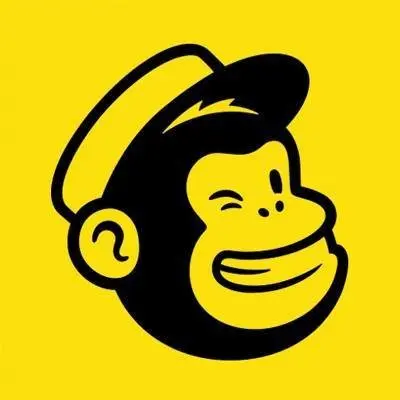
Mailchimp
All-in-one email marketing and automation platform trusted by over 17 million users worldwide. Combines intuitive campaign creation with AI-powered tools including Creative Assistant for template generation, Content Optimizer for copy improvements, and predictive segmentation. Supports email, SMS, landing pages, and social ads across Facebook, Instagram, TikTok, and Snapchat. Features 260+ mobile-responsive templates, visual automation flows, and 300+ integrations including Shopify, WordPress, and WooCommerce. Best suited for small to medium businesses and eCommerce operations prioritizing ease of use and multi-channel marketing coordination.

30-Second Summary
Bottom Line: Mailchimp remains a solid choice for small to medium businesses prioritizing ease of use and multi-channel marketing coordination. The platform's AI-powered Creative Assistant, 260+ templates, and 300+ integrations deliver genuine value for teams wanting professional email marketing without technical complexity. However, pricing escalates quickly for growing lists, with controversial double-charging for duplicate and unsubscribed contacts. Deliverability rates of 82-85% lag behind competitors like GetResponse and Moosend, while automation capabilities remain limited on lower tiers. Best suited for beginners and SMEs comfortable with its pricing structure; growing businesses may find better value with ActiveCampaign, Brevo, or Klaviyo depending on specific needs.
Best For
- Small businesses and freelancers starting with email marketing
- eCommerce stores using Shopify or WooCommerce
- Creative professionals needing AI design assistance
- Teams prioritizing user-friendly interfaces over advanced features
Skip If
- You need advanced automation without premium pricing
- High-volume sending requires cost-effective scaling
- Maximum deliverability rates are critical (82-85% vs 89-95%)
- Budget constraints make $13+/month challenging
Mailchimp at a Glance
What Exactly is Mailchimp?
Mailchimp is an all-in-one marketing platform that combines email marketing, automation, and multi-channel campaigns into a single, user-friendly interface. Founded in 2001, the platform has grown to serve over 17 million users worldwide, ranging from individual freelancers to medium-sized businesses and eCommerce operations.
The platform functions as a comprehensive marketing hub where users create, send, and track email campaigns while managing subscriber lists, building landing pages, and coordinating social media advertising. Mailchimp's drag-and-drop email builder eliminates technical complexity, allowing marketers to design professional campaigns without coding knowledge. The platform automatically syncs with eCommerce platforms like Shopify and WooCommerce, enabling data-driven campaigns based on customer behavior and purchase history.
What Makes Mailchimp Different
Mailchimp distinguishes itself through AI-powered creative tools that accelerate campaign development. The Creative Assistant generates email templates and social ads based on your brand assets and guidelines, while the Content Optimizer uses AI similar to ChatGPT to suggest copy improvements, subject lines, and layout tweaks by analyzing engagement data. Predictive Segmentation targets subscribers most likely to engage or convert, using behavioral analysis to optimize customer journeys. These AI capabilities, combined with 260+ mobile-responsive templates and visual automation flows, make Mailchimp particularly accessible for teams without dedicated design or technical resources.
The platform serves diverse user segments effectively. Small business owners use Mailchimp to maintain customer relationships through newsletters and promotional campaigns. eCommerce brands leverage Shopify and WordPress integrations for abandoned cart recovery and post-purchase follow-ups. Nonprofits utilize the free plan and audience management tools for donor engagement. Creative professionals benefit from the extensive template library and AI design assistance for client campaigns.
Mailchimp operates entirely cloud-based, requiring no software installation. Users access the platform through web browsers and mobile apps for iOS and Android. Since Intuit's acquisition in 2021, Mailchimp has integrated with QuickBooks and other Intuit products, expanding its utility for businesses already using Intuit's financial tools. The platform supports English, Spanish, French, Portuguese, German, and Italian, with regional compliance for GDPR and data privacy regulations.
Core Features and Capabilities
Email Campaign Builder: Drag-and-Drop Simplicity
Mailchimp's email builder provides intuitive campaign creation through a visual drag-and-drop interface. Users select from 260+ mobile-responsive templates spanning newsletters, promotions, events, announcements, and industry-specific designs. The editor allows customization of layouts, colors, fonts, images, and content blocks without requiring HTML knowledge. Advanced users can access custom HTML editing on Premium plans for complete design control.
Template Categories Include: Basic layouts for quick campaigns, branded designs maintaining visual consistency, product showcases for eCommerce, event invitations with RSVP tracking, educational newsletters with content sections, seasonal and holiday-themed templates, and industry-specific designs for restaurants, real estate, nonprofits, and retail. Each template adapts automatically to mobile devices, ensuring optimal display across all screen sizes. Users can save custom templates for brand consistency across campaigns.
Campaign Builder Key Capabilities
Builder Features
Design Flexibility
- 260+ mobile-responsive templates
- Drag-and-drop content blocks
- Brand asset library for consistency
- Image editing and optimization tools
- Custom HTML access (Premium)
Content Optimization
- AI-powered subject line suggestions
- Send time optimization for engagement
- Preview testing across devices
- Spam filter testing before sending
- A/B testing for subject lines and content
AI-Powered Creative Tools: Speed Up Campaign Development
Mailchimp integrates artificial intelligence across its platform to accelerate campaign creation and improve performance. The Creative Assistant generates complete email templates and social advertisements based on uploaded brand assets, style guidelines, and campaign objectives. This AI analyzes your existing designs to maintain brand consistency while creating new variations.
The Content Optimizer functions similarly to ChatGPT, suggesting copy improvements, subject line alternatives, and layout modifications by analyzing historical engagement data from your campaigns and industry benchmarks. It identifies underperforming elements and recommends specific changes to boost open rates and click-through rates. Predictive Segmentation uses machine learning to identify subscribers most likely to engage with specific campaigns, automatically creating audience segments based on past behavior patterns.
AI Features by Plan
The availability of AI tools varies by subscription tier. Free and Essentials plans include basic AI subject line suggestions and send time optimization. Standard plans add Content Optimizer for copy improvements and basic predictive segmentation. Premium plans provide full Creative Assistant capabilities, advanced predictive analytics, and priority AI model access. This tiered approach means teams on lower plans miss significant AI advantages that could improve campaign performance and reduce manual work.
Automation Flows: Visual Journey Builder
Mailchimp's automation system, called Flows, enables multi-step email sequences triggered by subscriber behavior, dates, or campaign interactions. The visual journey builder uses drag-and-drop functionality to create automated workflows combining email sends, delays, conditional splits, and actions like tagging or list updates. Common automation templates include welcome series for new subscribers, abandoned cart recovery for eCommerce, post-purchase follow-ups, birthday and anniversary campaigns, and re-engagement sequences for inactive subscribers.
Critical Limitation: As of June 2025, Mailchimp discontinued automation access for Free plan users, requiring upgrade to Essentials minimum. Additionally, Essentials plans restrict automation flows to maximum four steps, severely limiting workflow complexity. Only Standard and Premium plans support advanced multi-branch automations with unlimited steps, conditional logic, and sophisticated triggers. This represents a significant disadvantage compared to competitors like ActiveCampaign and Moosend, which offer more comprehensive automation on lower-priced tiers.
Automation Capabilities
Trigger Options
- Subscriber list changes (joins, updates)
- Campaign activity (opens, clicks, no action)
- Website behavior (page visits, purchases)
- Date-based (birthdays, anniversaries)
- eCommerce events (cart abandonment, purchases)
Workflow Actions
- Send targeted emails with dynamic content
- Add time delays between messages
- Split paths based on conditions
- Update subscriber tags and segments
- Trigger external integrations via API
Audience Management and Segmentation
Mailchimp organizes contacts into audiences (formerly called lists), with segmentation tools to target specific subscriber groups. The platform tracks comprehensive subscriber data including demographics, engagement history, purchase behavior, and custom fields. Users create segments using combinations of criteria like signup date, location, purchase history, email engagement, website activity, and custom tags.
eCommerce Integration: Shopify and WooCommerce
Mailchimp provides deep integration with major eCommerce platforms, particularly Shopify and WooCommerce. The Shopify integration syncs customer data, purchase history, product catalogs, and order information automatically via an official app. This enables product recommendation emails, abandoned cart recovery sequences, post-purchase follow-ups, customer win-back campaigns, and revenue tracking tied directly to email campaigns.
For WordPress users, Mailchimp offers a dedicated plugin supporting embedded signup forms with customizable designs, popup forms with exit-intent triggers, API key authentication for seamless data sync, double opt-in compliance for GDPR, and automatic list synchronization. WooCommerce users benefit from additional eCommerce-specific features including purchase tracking, product recommendations, and order follow-up automations.
Integration Features
Shopify Capabilities
- Automatic customer and order sync
- Product catalog integration
- Revenue attribution to campaigns
- Abandoned cart recovery automation
- Product recommendation blocks in emails
WordPress/WooCommerce
- Official plugin with form builder
- Popup and embedded form options
- Purchase behavior tracking
- Order confirmation sequences
- Customer lifecycle automation
Analytics and Reporting: Campaign Performance Tracking
Mailchimp provides comprehensive campaign analytics including standard email metrics like open rates, click-through rates, bounce rates, and unsubscribe rates. The platform goes beyond basic metrics with click maps showing which email elements receive engagement, social sharing and ROI tracking, eCommerce sales attribution, comparative reporting across campaigns, and Google Analytics integration for website behavior tracking.
Standard and Premium plans offer advanced reporting features including multivariate testing results, audience growth analysis, engagement over time trends, revenue per email and per subscriber, and predictive analytics forecasting campaign performance. However, Free and Essentials plans provide only basic metrics, limiting optimization capabilities for budget-conscious users.
Multi-Channel Marketing: Beyond Email
Mailchimp expanded beyond email marketing to support integrated multi-channel campaigns. The platform enables creation and management of landing pages with customizable templates and form builders, SMS marketing as paid add-on ($20/month plus per-message fees), social media advertising for Facebook, Instagram, TikTok, and Snapchat, and retargeting ads based on email engagement and website activity.
SMS Marketing Considerations
Unlike competitors Brevo and Omnisend that include SMS in standard plans, Mailchimp charges additional $20/month for SMS access plus per-message fees varying by country. For US campaigns, expect approximately $0.0075 per SMS segment. Businesses sending high SMS volumes may find better value with platforms offering included SMS credits or unlimited messaging at lower total cost.
Additional Tools and Capabilities
Supporting Features
Website Builder
- Drag-and-drop site creation
- Built-in email signup forms
- eCommerce store functionality
- Custom domain connection
- Mobile-responsive designs
Form and Landing Pages
- Popup forms with exit-intent
- Embedded signup forms
- Landing page templates
- A/B testing for forms
- Integration with campaigns
CRM and Contacts
- Basic CRM functionality
- Contact profiles with history
- Custom fields and tags
- Audience segmentation
- Import/export capabilities
Compliance and Security
- GDPR compliance tools
- Two-factor authentication
- Data processing agreements
- Secure data centers
- SOC 2 Type II certified
Getting Started with Mailchimp
Mailchimp offers straightforward onboarding designed for users without technical expertise. Most beginners send their first campaign within 30-60 minutes of signup, though mastering advanced features like automation and segmentation requires 1-2 weeks of exploration and practice.
Create Your Free Account
Visit mailchimp.com and click "Sign Up Free" to create an account using your email address. Mailchimp's free plan provides 500 contacts and 1,000 monthly emails—sufficient for testing the platform and launching initial campaigns. No credit card required for free tier signup. Complete the onboarding questionnaire about your business type, goals, and existing email list to receive personalized recommendations and relevant template suggestions.
Import Your Contacts
Add subscribers through CSV upload, manual entry, integrations with existing platforms, or embedded signup forms on your website. Critical: Ensure you have permission to email all imported contacts—Mailchimp enforces strict anti-spam policies and will suspend accounts sending to purchased or non-permission-based lists. Use double opt-in for GDPR compliance and improved deliverability. Organize contacts using tags and segments immediately to facilitate targeted campaigns later.
Connect Your Website or Store
Install Mailchimp's WordPress plugin or Shopify app to sync customer data and enable advanced features like abandoned cart emails and purchase tracking. For WordPress, navigate to Plugins > Add New, search "Mailchimp," install the official plugin, and authenticate with your API key found in Account > Extras > API keys. For Shopify, visit Apps > Mailchimp for Shopify, click "Add app," and authorize the connection. Integration syncs historical customer data and begins tracking future purchases automatically.
Design Your First Campaign
Click "Create" > "Email" to launch the campaign builder. Choose from pre-designed templates matching your industry and campaign type, or start from scratch. Use the drag-and-drop editor to add text, images, buttons, and product blocks. Customize colors and fonts to match your brand identity. Write compelling subject lines—Mailchimp's AI will suggest alternatives based on engagement predictions. Preview your email across desktop and mobile devices before sending.
Set Up Essential Automations
Navigate to Automations > Create to access pre-built workflow templates. Start with a welcome series for new subscribers—typically 2-3 emails introducing your brand and setting expectations. If running eCommerce, configure abandoned cart recovery automation to recapture lost sales. Standard and Premium plan users should explore customer journey automations for post-purchase follow-ups and re-engagement campaigns. Note: Free plan users lost automation access in June 2025, requiring Essentials upgrade minimum.
Common Onboarding Challenges
New users frequently encounter confusion around Mailchimp's audience management structure, particularly the restriction of contacts to single audiences without paying for duplicates. The interface can feel overwhelming initially due to extensive features scattered across multiple menu sections. Customer support for Free and Essentials users relies primarily on email and documentation, with response times often exceeding 24-48 hours. Premium users receive priority phone support and dedicated onboarding assistance. Budget 2-3 hours for comprehensive platform exploration beyond basic campaign creation.
Learning Resources: Mailchimp provides extensive educational content including Knowledge Base with articles and video tutorials, Mailchimp Academy offering free courses on email marketing fundamentals, Marketing Library with guides, templates, and best practices, community forums for peer support, and webinar series on advanced topics. The platform's contextual help tooltips throughout the interface provide immediate guidance on specific features as you encounter them.
Pricing Plans and Value Analysis
Mailchimp offers four pricing tiers with costs scaling based on contact count rather than email volume. While the platform provides a functional free plan, frequent price increases and controversial billing practices have drawn criticism from users watching costs escalate as lists grow. Compared to competitors, Mailchimp's pricing sits in the mid-to-high range with limited automation and features on lower tiers.
| Plan | Contact Limit | Monthly Emails | Monthly Price | Key Features |
|---|---|---|---|---|
| Free | 500 | 1,000 | $0 | Basic templates, Mailchimp branding, 1 audience, email support only |
| Essentials | 500-50,000 | 10x contacts | $13-$350+ | A/B testing, 3 audiences, remove branding, basic automation (4 steps max) |
| Standard | Up to 100,000 | 12x contacts | $20-$700+ | Advanced automation, dynamic content, predictive segmentation, 5 audiences |
| Premium | Unlimited | Unlimited | $350+ | Priority support, phone support, advanced segmentation, custom HTML templates |
Understanding Mailchimp's Pricing Escalation
Mailchimp's billing structure creates significant cost increases as contact lists grow. The platform charges based on total contacts across all audiences, counting duplicates separately and including unsubscribed and archived contacts in billing tiers.
Real Pricing Examples
- 500 contacts: $13/month (Essentials)
- 1,000 contacts: $20/month (Standard)
- 2,500 contacts: $55/month (Standard)
- 5,000 contacts: $85/month (Standard)
- 10,000 contacts: $145/month (Standard)
- 25,000 contacts: $355/month (Standard)
Additional Cost Factors
- SMS Marketing: $20/month + per-message fees
- Transactional email: Separate Mandrill service
- Dedicated IP address: Varies by plan
- Advanced audience insights: Standard+ only
- Priority support: Premium only
Controversial Billing Practice: Many users report surprise at escalating costs due to Mailchimp's policy of charging for duplicate contacts across multiple audiences and counting unsubscribed contacts toward billing tiers. A business with 5,000 active subscribers might pay for 7,500-10,000 contacts if the same individuals appear in multiple lists or if historical unsubscribes aren't regularly cleaned. This practice differs from competitors like Brevo (unlimited contacts, pay per email) and Moosend (unlimited emails included).
Competitive Pricing Comparison
Comparing Mailchimp to direct competitors reveals significant pricing differences, particularly for businesses with growing contact lists or specific feature requirements.
vs. Budget Competitors
vs. Advanced Platforms
- Mailchimp Standard: $20/mo (1,000 contacts)
- ActiveCampaign Plus: $49/mo (advanced automation)
- Klaviyo: $20/mo (500 contacts, better eCommerce)
- GetResponse: $15/mo (1,000 contacts, webinars)
- Mailchimp offers fewer features at comparable prices
For small lists under 1,000 contacts, Mailchimp's free plan provides reasonable value despite feature limitations. However, as lists grow beyond 2,500 contacts, alternatives like Brevo, Moosend, and MailerLite offer better cost efficiency with comparable or superior features. Businesses prioritizing advanced automation should compare Mailchimp's Standard plan against ActiveCampaign or Klaviyo, which deliver more sophisticated workflows at similar or lower prices.
Free Plan Limitations
Mailchimp's free plan underwent significant restrictions in 2025, making it less competitive compared to alternatives.
Free Plan Includes: 500 contacts maximum, 1,000 monthly email sends (2 emails per subscriber), single-step automation only (down from multi-step in 2024), basic email templates with Mailchimp branding, email support only with slow response times (24-48+ hours), 1 audience (list) limitation, basic reporting without comparative analytics, and no access to A/B testing, dynamic content, or predictive features. Critical change: Mailchimp eliminated multi-step automation access for free users in June 2025, requiring Essentials upgrade minimum for any automation beyond welcome emails.
Compare Mailchimp Pricing
Evaluate current plans and contact-based pricing to determine the best fit for your business size and growth trajectory.
View Pricing DetailsHonest Assessment: Pros and Cons
What Works Exceptionally Well
- Intuitive interface for non-technical users Drag-and-drop email builder and visual automation flows make professional campaign creation accessible without coding knowledge, design expertise, or extensive training—ideal for small business owners and marketing beginners
- Extensive template library and design resources 260+ mobile-responsive email templates spanning industries and campaign types, plus AI-powered Creative Assistant generating templates and social ads based on brand assets—significantly accelerating campaign development
- Comprehensive integration ecosystem 300+ integrations including seamless Shopify, WordPress, WooCommerce, QuickBooks, Salesforce, and Zapier connections enable automated data synchronization and eliminate manual contact management
- AI-powered content optimization tools Content Optimizer suggests subject line improvements and copy modifications based on engagement data, while predictive segmentation identifies high-intent subscribers—features that improve campaign performance without manual analysis
- Established platform with long track record Founded in 2001 with 17 million users worldwide, Mailchimp offers stability, regular updates, and extensive documentation that newer platforms cannot match—reducing risk of platform abandonment or sudden feature changes
- Strong eCommerce capabilities Deep Shopify and WooCommerce integration enables abandoned cart recovery, product recommendations, purchase tracking, and revenue attribution—particularly valuable for online retailers wanting automated customer lifecycle marketing
- Free plan for testing and small operations 500 contacts and 1,000 monthly emails provide functional starting point for new businesses, nonprofits, or creators testing email marketing without upfront investment—though 2025 restrictions reduced value significantly
Significant Limitations
- Rapidly escalating costs for growing lists Pricing increases dramatically as contact counts grow—5,000 contacts costs $85/month, 10,000 costs $145/month, 25,000 jumps to $355/month. Controversial billing practice charges for duplicate contacts across multiple audiences and counts unsubscribed contacts toward tiers, often inflating bills 30-50% above actual mailable subscribers
- Limited automation on lower-tier plans Free plan lost all multi-step automation access in June 2025. Essentials plan restricts flows to maximum four steps, eliminating complex customer journeys. Only Standard ($20-700+/month) and Premium ($350+/month) plans support advanced multi-branch automations—significantly disadvantaging budget-conscious users compared to competitors offering robust automation at lower prices
- Email deliverability rates 82-85% inbox placement lags competitors like GetResponse (89%), Brevo (89%), and Moosend (95%)
- Interface overwhelming for beginners Despite marketed simplicity, user may face confusing navigation with features scattered across multiple menu sections, audience management structure causing duplicate contact issues, and hidden advanced options requiring extensive documentation searches—steeper learning curve than competitors like MailerLite or Moosend
- Expensive add-ons for essential features SMS marketing requires additional $20/month plus per-message fees, dedicated IP addresses cost extra, transactional email requires separate Mandrill service, and premium templates locked behind higher tiers—features competitors often include in base plans or offer at lower incremental cost
- Feature restrictions create forced upgrades A/B testing, dynamic content, advanced segmentation, comparative reporting, and multivariate testing all require Standard or Premium plans. Businesses needing these capabilities face minimum $240-420/year costs before adding contact-based pricing, making Mailchimp expensive for growing operations
Who Should Use Mailchimp?
Mailchimp serves specific user segments effectively while being less optimal for others based on budget constraints, technical requirements, and feature priorities. Understanding whether your needs align with Mailchimp's strengths versus limitations determines if it represents the best investment for your email marketing operations.
✅ Ideal Users
Small Businesses and Freelancers Starting Email Marketing
Mailchimp's free plan and intuitive interface make it accessible for entrepreneurs, freelancers, and small business owners launching first email marketing efforts without technical expertise. The platform's templates, drag-and-drop builder, and straightforward campaign creation eliminate barriers preventing non-technical users from professional email communication. Small retail shops, service businesses, consultants, and creatives benefit from Mailchimp's ease of use when managing under 500-1,000 contacts.
Perfect if: You're new to email marketing and prioritize simplicity over advanced features, manage under 1,000 contacts with modest growth expectations, value extensive templates and AI design assistance, or need quick campaign deployment without learning complex automation.
eCommerce Brands Using Shopify or WooCommerce
Online retailers benefit significantly from Mailchimp's deep eCommerce integrations, particularly with Shopify and WooCommerce. Automatic synchronization of customer data, purchase history, and product catalogs enables abandoned cart recovery, post-purchase follow-ups, product recommendation emails, and revenue tracking tied directly to campaigns. The platform's eCommerce templates and pre-built automation workflows accelerate setup for common online retail scenarios.
Perfect if: You operate Shopify or WooCommerce stores needing abandoned cart recovery, want product recommendation emails without custom development, require revenue attribution to email campaigns, or prioritize plug-and-play eCommerce features over customization depth.
Creative Professionals and Design-Focused Teams
Designers, agencies, photographers, and creative businesses appreciate Mailchimp's emphasis on visual design quality, extensive template library, and brand consistency tools. The AI-powered Creative Assistant generates email designs and social ads matching brand guidelines, while the image editing capabilities and asset library maintain visual cohesion across campaigns. Teams without dedicated email marketing expertise but strong design sensibilities find Mailchimp's approach aligned with their working style.
Perfect if: Visual design quality matters more than technical automation complexity, you create branded campaigns across email and social media, AI design assistance reduces workload for small creative teams, or template variety enables quick campaign turnaround for clients.
Businesses Prioritizing Established Platform Stability
Organizations valuing platform stability, extensive documentation, and widespread integration support benefit from Mailchimp's 24-year track record and dominant market position. The platform's maturity ensures compatibility with virtually every major marketing tool, website builder, and CMS. Businesses concerned about platform longevity, support community size, and third-party integration availability find reassurance in Mailchimp's established ecosystem.
Perfect if: Platform stability and longevity reduce operational risk for your business, integration with specific tools requires widely-adopted platform, extensive documentation and community resources accelerate problem-solving, or you prefer established leaders over newer alternatives.
Companies Already Using Intuit Ecosystem
Since Intuit's 2021 acquisition, Mailchimp integrates seamlessly with QuickBooks, TurboTax, and other Intuit products. Businesses already using Intuit financial tools benefit from unified data, simplified accounting, and coordinated customer management across platforms. QuickBooks users can synchronize customer data, track revenue attribution, and manage financial reporting without separate data exports.
Perfect if: You already use QuickBooks or other Intuit products, unified financial and marketing data provides operational efficiency, simplified accounting reconciliation matters for business management, or ecosystem cohesion justifies Mailchimp's pricing versus alternatives.
❌ Better Alternatives Exist For
Businesses Requiring Advanced Automation Capabilities
Mailchimp's automation limitations—particularly the four-step maximum on Essentials plans and gated advanced features on lower tiers—make it unsuitable for operations needing sophisticated multi-touch customer journeys, complex conditional logic, or extensive behavioral triggers. Businesses prioritizing automation depth over interface simplicity should explore alternatives offering more powerful workflows at comparable or lower prices.
Try instead: ActiveCampaign for industry-leading automation with visual builder and CRM integration, Klaviyo for advanced eCommerce automation with real-time segmentation, or Moosend for affordable automation without per-step limitations.
High-Volume Senders Needing Cost-Effective Scaling
Mailchimp's contact-based pricing escalates rapidly for growing lists, making it prohibitively expensive for businesses scaling beyond 5,000-10,000 subscribers. The controversial practice of charging for duplicate and unsubscribed contacts inflates costs 30-50% above actual mailable subscribers. Operations sending high email volumes or managing multiple list segments find significantly better value with competitors offering unlimited emails or contact-count pricing.
Better fit: Brevo with unlimited contacts and email-send-based pricing, Moosend offering unlimited emails at all tiers, or MailerLite providing generous free plan for 1,000 contacts with unlimited emails.
Organizations Prioritizing Maximum Deliverability
Mailchimp's 82-85% inbox placement rate lags competitors achieving 89-95% deliverability. Independent testing through 2024-2025 showed declining deliverability trends, with 11.8% spam flagging and 3.26% delivery failures. Businesses where email deliverability directly impacts revenue—such as transactional notifications, time-sensitive promotions, or critical customer communications—should prioritize platforms with superior inbox placement rates.
Try instead: Moosend with 95% deliverability rate, GetResponse achieving 89-93% inbox placement, or Brevo maintaining 89% deliverability with dedicated IP options.
Budget-Conscious Startups and Nonprofits
While Mailchimp offers a free plan, the 2025 restrictions removing multi-step automation and limiting functionality make it less competitive than alternatives providing more generous free tiers or lower entry pricing. Startups and nonprofits with limited budgets under $20/month find better value with platforms offering unlimited emails, included automation, and fewer feature restrictions at comparable or lower prices.
Better fit: MailerLite with 1,000 free contacts and unlimited emails, Brevo offering unlimited contacts with email-send limits, or Moosend providing affordable plans with comprehensive features included.
Enterprises Needing Dedicated Support
Phone support restrictions to Premium plans ($350+/month minimum) mean most users rely on email support or generic chatbot responses. Large organizations prioritizing support quality and dedicated resources find Mailchimp's support model inadequate compared to enterprise-focused alternatives.
Try instead: ActiveCampaign with dedicated account managers and priority support, Klaviyo offering comprehensive onboarding and strategic guidance, or Brevo providing phone support at lower price tiers.
Real-World Performance Analysis
To evaluate Mailchimp's effectiveness, we analyzed independent deliverability testing, user feedback across multiple platforms, and documented performance metrics. The findings reveal solid performance for basic email marketing with concerns around deliverability trends.
Email Deliverability Performance
Independent deliverability monitoring in May 2025 found Mailchimp achieved 84.94% inbox placement rate, with 11.8% emails flagged as spam and 3.26% failing delivery entirely. While these metrics remain functional for general marketing campaigns, they lag behind competitors achieving higher inbox rates. Year-over-year tracking through 2024-2025 showed declining deliverability trends, attributed to stricter spam filters and Mailchimp's billing practices encouraging large, less-maintained contact lists.
Comparative Deliverability Rates (2025)
Mailchimp Performance
- Inbox rate: 82-85% (declining trend)
- Spam flagging: 11.8-14%
- Delivery failures: 3.26-3.6%
- Below industry average of 89-91%
Competitor Comparison
- Moosend: 95% inbox rate
- GetResponse: 89-93%
- Brevo: 89%
- ActiveCampaign: 82-83%
Support Quality by Plan: Free plan users receive email-only support with 48+ hour response times and limited chatbot assistance. Essentials and Standard users access email support with 24-48 hour responses but no phone contact. Premium users ($350+/month) receive priority email support, phone assistance, and dedicated account management. This tiered support model leaves the majority of users—those on Free, Essentials, and Standard plans—without responsive assistance when encountering technical issues or billing questions.
Platform Stability and Reliability
Mailchimp maintains strong uptime and platform stability, leveraging cloud infrastructure across multiple data centers. Users report minimal service interruptions, with scheduled maintenance communicated in advance. The platform's 24-year track record provides confidence in long-term availability and data security. However, frequent feature changes and pricing updates—particularly the June 2025 automation removal from free plans—create uncertainty about future restrictions and cost increases.
Integration Performance
Mailchimp's 300+ integrations deliver reliable data synchronization with major platforms including Shopify, WooCommerce, WordPress, Salesforce, HubSpot, and QuickBooks. Users report seamless setup and automatic contact syncing for most popular integrations. The official apps for Shopify and WordPress receive regular updates maintaining compatibility with platform changes. However, some advanced integration scenarios require Zapier or custom API development, adding complexity and potential additional costs.
Real User Feedback Analysis
Positive Experiences
- Intuitive interface for campaign creation
- Extensive template library saves time
- AI Creative Assistant helpful for design
- Shopify integration works seamlessly
- Platform stability and uptime excellent
Negative Experiences
- Pricing escalation for growing lists
- Double-charging for duplicate contacts
- Poor customer support on lower plans
- Automation limitations frustrating
- Deliverability concerns versus competitors
ROI Considerations
Mailchimp's value proposition varies significantly based on business size and growth trajectory. Small businesses maintaining under 1,000 contacts on Free or Essentials plans find reasonable ROI through simplified campaign creation and adequate feature access. However, businesses scaling beyond 2,500-5,000 contacts face dramatically increasing costs with limited feature additions, degrading ROI compared to competitors offering better pricing models or more comprehensive capabilities at similar price points.
Independent analysis suggests businesses should reevaluate Mailchimp alternatives once contact counts exceed 2,500 subscribers or when needing advanced automation unavailable on lower-tier plans. At these inflection points, competitors like Brevo, Moosend, or ActiveCampaign typically deliver superior value through better pricing structures, included features, or enhanced capabilities.
Mailchimp vs Popular Alternatives
Understanding how Mailchimp compares to leading email marketing platforms helps determine whether it offers the best value for your specific needs versus competitors providing different strengths, pricing models, or feature sets. This analysis covers the five most relevant alternatives for businesses considering Mailchimp.
Mailchimp vs. Klaviyo
Klaviyo specializes in eCommerce email marketing with advanced segmentation, behavioral triggers, and real-time customer data integration. Built specifically for Shopify and eCommerce platforms, Klaviyo offers sophisticated product recommendation engines, predictive analytics, and revenue attribution superior to Mailchimp's eCommerce capabilities.
Mailchimp provides easier onboarding with user-friendly interface, more extensive template library (260+ vs 60+), broader integration support beyond eCommerce (300+ vs 100+), and lower entry pricing for small lists. However, Klaviyo delivers real-time behavioral segmentation unavailable in Mailchimp, advanced eCommerce automation workflows, better deliverability rates (89%+ vs 82-85%), and more powerful predictive analytics for customer lifetime value.
Choose Mailchimp if: You're starting email marketing and prioritize ease of use, need broad platform integrations beyond eCommerce, manage under 1,000 contacts with budget under $20/month, or require extensive templates without deep customization.
Choose Klaviyo if: You operate Shopify or eCommerce store prioritizing advanced segmentation, need real-time behavioral triggers and product recommendations, can invest in learning more complex platform, or require maximum deliverability and revenue attribution.
Mailchimp vs. ActiveCampaign
ActiveCampaign targets advanced marketers and agencies requiring sophisticated automation, CRM integration, and multi-channel campaigns. The platform offers industry-leading automation capabilities with visual workflow builder, conditional logic, lead scoring, and sales pipeline management integrated directly with email marketing.
Mailchimp wins on interface simplicity and beginner accessibility, template variety and design focus, easier onboarding without technical expertise required, and established platform stability with larger user base. ActiveCampaign excels with most advanced automation capabilities across all platforms, full CRM with sales pipeline and deal tracking, better customer support rated 4.4/5 vs Mailchimp's 2.8/5, superior deliverability at 82-83% comparable to Mailchimp but with better trends, and more predictive AI features for content optimization.
Choose Mailchimp if: Simplicity matters more than automation depth, design and templates are primary concerns, you're uncomfortable with complex marketing automation tools, or established platform reputation provides confidence.
Choose ActiveCampaign if: Advanced automation with conditional logic is essential, CRM integration streamlines sales and marketing alignment, customer support quality justifies higher investment, or predictive analytics and lead scoring drive marketing strategy.
Mailchimp vs. Brevo
Brevo (formerly Sendinblue) positions as affordable multi-channel marketing platform with email, SMS, WhatsApp, and transactional email included. The platform charges based on email sends rather than contact counts, making it significantly more cost-effective for businesses with large lists sending infrequent campaigns.
Mailchimp offers superior template library (260+ vs 100+), more polished interface and user experience, broader third-party integrations (300+ vs 70+), and stronger brand recognition and user community. Brevo provides unlimited contacts on all plans (pay per email sent), SMS, WhatsApp, and phone capabilities included without add-ons, transactional email built-in rather than separate service, significantly lower costs for large contact lists, and better customer support at comparable plan tiers.
Choose Mailchimp if: Contact management and organization matter more than send volume, extensive templates and AI design tools accelerate campaigns, broad integrations with niche tools are required, or established platform reduces perceived risk.
Choose Brevo if: You manage large contact lists but send infrequently, SMS and WhatsApp marketing are priorities, transactional email needs prevent separate service, or budget constraints make Mailchimp's contact-based pricing prohibitive. Compare Brevo vs GetResponse for additional context.
Mailchimp vs. GetResponse
GetResponse focuses on conversion-oriented marketing with integrated webinar hosting, landing page builders, and sales funnel creation alongside email marketing. The platform targets marketers wanting comprehensive campaign tools without requiring multiple separate services.
Mailchimp provides easier initial setup and learning curve, more extensive template library and design options, stronger eCommerce integrations particularly for Shopify, and larger user community and third-party resources. GetResponse delivers built-in webinar hosting (1,000+ attendees on higher tiers), unlimited email sending on all plans vs Mailchimp's send limits, better deliverability rates at 89-93% vs 82-85%, comprehensive landing page and funnel builders included, and better value for automation at comparable price points.
Choose Mailchimp if: Shopify or eCommerce integration depth is critical, extensive template variety matches diverse campaign needs, interface simplicity outweighs feature depth, or established platform provides confidence.
Choose GetResponse if: Webinar hosting complements marketing strategy, unlimited sending enables high-volume campaigns, landing pages and funnels reduce tool fragmentation, or deliverability rates directly impact revenue.
Mailchimp vs. Moosend
Moosend targets budget-conscious businesses and agencies needing comprehensive email marketing without premium pricing. The platform offers unlimited email sending, visual automation builder, and eCommerce features at significantly lower costs than Mailchimp while maintaining strong deliverability rates.
Mailchimp offers more polished interface and user experience, significantly more templates and design options (260+ vs 80+), broader integration ecosystem (300+ vs 80+), and established brand with extensive documentation and resources. Moosend provides dramatically better pricing at $9/month vs Mailchimp's $13-20+, unlimited email sending on all plans, superior deliverability at 95% vs 82-85%, no double-charging for duplicate contacts, and included automation without step limitations.
Choose Mailchimp if: Template variety and design quality are priorities, broader integration support matters for niche tools, established platform reputation justifies higher costs, or AI-powered Creative Assistant provides value.
Choose Moosend if: Budget constraints make Mailchimp prohibitive, unlimited sending enables high-volume campaigns, superior deliverability rates justify platform switch, or simplified pricing without duplicate contact charges reduces complexity.
Choosing the Right Platform
Mailchimp excels for small businesses and beginners prioritizing ease of use, extensive templates, and established platform stability. The platform provides solid value for operations maintaining under 1,000 contacts with basic automation needs. However, businesses scaling beyond 2,500 contacts, requiring advanced automation, needing superior deliverability, or operating on tight budgets typically find better value with specialized alternatives.
Consider Klaviyo for eCommerce depth, ActiveCampaign for advanced automation and CRM, Brevo for multi-channel marketing and cost efficiency, GetResponse for webinars and funnels, or Moosend for budget-friendly comprehensive features. Your specific requirements around budget, features, and growth trajectory determine optimal choice.
Frequently Asked Questions
What is Mailchimp and what does it do?
Mailchimp is an all-in-one marketing platform combining email marketing, automation, and multi-channel campaign management into a single cloud-based service. Founded in 2001 and now serving over 17 million users worldwide, the platform enables businesses to create, send, and track email campaigns while managing subscriber lists, building landing pages, and coordinating social media advertising. Key features include a drag-and-drop email builder with 260+ mobile-responsive templates, AI-powered Creative Assistant for template generation and content optimization, visual automation flows for multi-step email sequences, comprehensive audience segmentation with behavioral tracking, and deep integrations with 300+ platforms including Shopify, WordPress, WooCommerce, and QuickBooks. The platform supports email, SMS, landing pages, and social ads across Facebook, Instagram, TikTok, and Snapchat, making it a comprehensive marketing hub for small to medium businesses, eCommerce operations, and creative professionals prioritizing ease of use over advanced technical capabilities.
How much does Mailchimp cost in 2026?
Mailchimp offers four pricing tiers based on contact counts rather than email volume. The Free plan supports 500 contacts and 1,000 monthly emails at $0/month but includes significant limitations including single-step automation only (as of June 2025), basic templates with Mailchimp branding, email support only, and one audience maximum. The Essentials plan starts at $13/month for 500 contacts with 10x contact email sends, includes A/B testing, three audiences, removed branding, and basic automation limited to four steps maximum. The Standard plan ranges from $20-60+/month for up to 100,000 contacts with 12x contact sends, provides advanced automation without step limits, dynamic content, predictive segmentation, and five audiences. The Premium plan starts at $350+/month for unlimited contacts and emails, includes priority phone support, advanced segmentation, custom HTML templates, and dedicated account management. Important cost consideration: Mailchimp charges for duplicate contacts across multiple audiences and counts unsubscribed contacts toward billing tiers, often inflating costs 30-50% above actual mailable subscribers. Additional fees include SMS marketing at $20/month plus per-message charges, dedicated IP addresses, and transactional email via separate Mandrill service.
Is Mailchimp free? What are the free plan limitations?
Yes, Mailchimp offers a free plan, but significant restrictions implemented in 2025 reduced its value substantially. The free tier includes 500 contacts maximum, 1,000 monthly email sends (approximately 2 emails per subscriber monthly), single-step automation only with no multi-step workflows, basic email templates featuring Mailchimp branding, email support exclusively with 48+ hour response times, one audience (list) limitation preventing segmented contact management, basic reporting without comparative analytics or advanced insights, and no access to A/B testing, dynamic content, predictive features, or advanced segmentation. Critical limitation: In June 2025, Mailchimp eliminated multi-step automation access for free users, requiring upgrade to Essentials minimum ($13/month) for any automation beyond simple welcome emails. Free plan users also cannot remove Mailchimp branding from emails, access phone or chat support, or utilize AI-powered content optimization tools. The plan functions adequately for small operations testing email marketing or managing very limited contact lists, but growing businesses quickly encounter forced upgrade scenarios. Alternatives like MailerLite (1,000 free contacts with unlimited emails) and Brevo (unlimited contacts with email-send limits) offer more generous free tiers without artificial automation restrictions.
How does Mailchimp automation work in 2026?
Mailchimp's automation system, called Flows, uses a visual drag-and-drop builder to create multi-step email sequences triggered by subscriber behavior, dates, or campaign interactions. The automation builder enables users to design workflows combining email sends, time delays, conditional splits based on subscriber actions, tagging and list management actions, and integrations with external services via API. Common automation templates include welcome series for new subscribers, abandoned cart recovery for eCommerce, post-purchase follow-up sequences, birthday and anniversary campaigns, and re-engagement flows for inactive subscribers. Triggers for automations include subscriber list changes (joins, updates, removals), campaign activity (email opens, link clicks, or no interaction), website behavior (page visits, purchases, cart abandonment), date-based events (birthdays, anniversaries, signup dates), and eCommerce transactions (purchases, refunds, specific product buys). However, significant limitations exist based on plan tier: Free plans (as of June 2025) lost all automation access except single-step workflows, Essentials plans restrict flows to maximum four steps, eliminating complex multi-branch journeys, Standard and Premium plans support unlimited steps, conditional logic, and sophisticated branching. This tiered restriction disadvantages Mailchimp users compared to competitors like ActiveCampaign and Moosend offering comprehensive automation at lower price points without artificial step limitations.
Is Mailchimp GDPR compliant?
Yes, Mailchimp is GDPR compliant and provides comprehensive tools to help users meet European Union data privacy requirements. The platform maintains data processing agreements (DPAs) available to all users, implements technical and organizational security measures including SOC 2 Type II certification, operates secure data centers with encryption for data at rest and in transit, provides data subject access request (DSAR) workflows for handling user rights requests, enables double opt-in signup forms ensuring explicit consent for email communications, and offers automated unsubscribe and preference management systems. Mailchimp stores data primarily in US-based servers but complies with EU-US Data Privacy Framework for transatlantic data transfers. Users can configure GDPR-compliant signup forms with checkboxes for specific consent types, add custom privacy policy links to all communications, automatically handle unsubscribe requests and data deletion, and export subscriber data for portability requirements. However, users remain responsible for GDPR compliance in their email marketing practices—Mailchimp provides tools but cannot ensure compliance if users upload non-permission-based lists, fail to provide clear privacy policies, send unsolicited emails without consent, or ignore subscriber data access requests. Best practices include implementing double opt-in for all subscribers, regularly cleaning inactive contacts from lists, providing clear privacy policy and data usage explanations, honoring unsubscribe requests immediately, and maintaining documentation of consent for audit purposes. Mailchimp's compliance framework supports but does not guarantee GDPR adherence—user practices determine actual compliance status.
How do I set up and connect Mailchimp to WordPress?
Connecting Mailchimp to WordPress requires five straightforward steps using the official Mailchimp plugin. First, install the plugin by logging into your WordPress admin panel, navigating to Plugins > Add New, searching for "Mailchimp for WordPress" or "MC4WP," clicking Install Now on the official plugin by ibericode, and activating after installation completes. Second, obtain your API key from Mailchimp by logging into your Mailchimp account, clicking your profile icon and selecting Account & billing, navigating to Extras > API keys, clicking Create A Key, and copying the generated API key string. Third, connect the plugin by returning to WordPress admin, navigating to Mailchimp for WP > Mailchimp in the sidebar, pasting your API key in the provided field, clicking Save Changes, and verifying successful connection confirmation. Fourth, create signup forms by navigating to Mailchimp for WP > Forms, using the form builder to design signup forms with custom fields, styling the form to match your website design, and placing forms using shortcodes, widgets, or Gutenberg blocks. Fifth, configure settings including double opt-in for GDPR compliance, success message customization, integration with contact forms, and tracking of signups in Google Analytics. Common troubleshooting steps include verifying API key accuracy if connection fails, checking that selected Mailchimp audience exists and is accessible, ensuring WordPress site isn't blocking external API requests, clearing cache after changes, and updating plugin to latest version for compatibility. The integration enables embedded signup forms in posts and pages, popup forms with exit-intent triggers, widget areas in sidebars and footers, and automatic subscriber synchronization from WordPress to Mailchimp.
How do I integrate Mailchimp with Shopify for eCommerce?
Integrating Mailchimp with Shopify uses the official Mailchimp for Shopify app available in the Shopify App Store. Installation process begins by logging into your Shopify admin panel, navigating to Apps > App Store, searching for "Mailchimp" and selecting the official app by Intuit Mailchimp, clicking Add App and reviewing permissions, completing authorization to connect accounts, and following the setup wizard to configure initial settings. The integration automatically syncs customer data including names, email addresses, purchase history, order values, and product preferences from Shopify to Mailchimp. Key eCommerce features enabled include abandoned cart recovery automation triggering emails when customers add items without completing purchase, product recommendation emails based on browsing and purchase history, post-purchase follow-up sequences for reviews and repeat sales, customer win-back campaigns targeting inactive buyers, and revenue attribution tracking email-driven sales directly in Mailchimp. Setting up abandoned cart recovery requires navigating to Automations in Mailchimp, selecting Abandoned Cart from eCommerce templates, customizing email content and product blocks, setting delay timing (typically 1, 24, and 72 hours), and activating the automation workflow. Best practices include segmenting customers by purchase behavior and value, personalizing product recommendations using dynamic content blocks, timing abandoned cart emails strategically to maximize recovery, A/B testing email content and discount offers, and monitoring revenue attribution in campaign reports. Common issues include initial sync delays taking 24-48 hours for historical data, product image display problems requiring cache clearing, abandoned cart tracking requiring updated Shopify checkout settings, and API rate limiting during high-traffic periods. The Shopify integration works best on Mailchimp's Standard or Premium plans due to automation and segmentation requirements for eCommerce workflows.
What is Mailchimp's email deliverability rate?
Mailchimp's email deliverability rate in 2025 ranges from 82-85% inbox placement according to independent monitoring services, with May 2025 testing showing 84.94% inbox delivery, 11.8% spam flagging, and 3.26% complete delivery failures. These metrics position Mailchimp below industry leaders achieving 89-95% deliverability rates. Year-over-year tracking through 2024-2025 revealed declining deliverability trends, attributed to stricter spam filters from Gmail and Outlook, Mailchimp's billing practices encouraging large, less-maintained contact lists, and increased competition from platforms investing heavily in deliverability infrastructure. Comparative deliverability rates show Moosend leading at 95% inbox placement, GetResponse achieving 89-93%, Brevo maintaining 89%, ActiveCampaign ranging 82-83% comparable to Mailchimp, and MailerLite averaging 84%. Factors affecting Mailchimp deliverability include sender reputation tied to account age and sending patterns, list quality with higher bounce rates from unmaintained contacts, content quality triggering spam filters on promotional heavy emails, authentication setup including SPF, DKIM, and DMARC records, and shared IP reputation affecting users on lower-tier plans without dedicated IPs. Improving deliverability requires regularly cleaning inactive subscribers from lists, implementing double opt-in for all signups, avoiding spam trigger words and excessive promotional language, maintaining consistent sending schedules without sudden volume spikes, monitoring bounce rates and removing invalid addresses promptly, segmenting audiences for targeted relevant content, and considering dedicated IP addresses on Premium plans for high-volume senders. While Mailchimp's deliverability remains functional for general marketing campaigns, businesses where inbox placement directly impacts revenue should evaluate competitors achieving higher rates or invest in Premium plans with dedicated IP options.
How do I manage my email list and maintain list hygiene in Mailchimp?
Effective email list management in Mailchimp requires regular maintenance to optimize deliverability, reduce costs, and improve campaign performance. List hygiene best practices include regularly removing inactive subscribers who haven't opened emails in 6-12 months, using re-engagement campaigns before permanent deletion, segmenting by engagement level to target active subscribers, implementing double opt-in preventing spam trap addresses, cleaning bounced emails immediately after campaigns, monitoring unsubscribe rates identifying content issues, and avoiding purchased or rented lists violating Mailchimp policies. Managing contacts in Mailchimp involves navigating to Audience > All contacts, using segments to identify inactive or problematic subscribers, archiving rather than deleting to maintain historical data without billing charges, exporting lists before bulk deletions for backup, tagging subscribers for behavioral targeting, and updating custom fields for improved personalization. Critical consideration: Mailchimp's controversial billing practice charges for archived and unsubscribed contacts still present in your audience, creating cost inflation of 30-50% for businesses not regularly purging these contacts entirely. Best practice workflow includes monthly audits identifying subscribers without opens in 90+ days, quarterly re-engagement campaigns offering incentives for inactive subscribers, permanent deletion of non-responders after re-engagement attempts, weekly bounce removal to maintain sender reputation, and documentation of consent for GDPR compliance. Automation for list hygiene uses Mailchimp segments automatically identifying inactive subscribers, unengaged segments excluding low-activity contacts from campaigns, re-engagement workflows triggering when subscribers become inactive, and win-back campaigns offering final chances before removal. Maintaining clean lists reduces spam complaints improving deliverability, lowers costs by removing billing for inactive contacts, improves open and click rates through engaged-only targeting, and enhances sender reputation with ISPs preventing future filtering. Tools within Mailchimp supporting list hygiene include built-in segment builder for identifying inactive subscribers, campaign comparison reports showing engagement trends, cleaned contact recovery for restoring accidentally deleted subscribers, and export functionality for external list analysis.
What are the main advantages and disadvantages of Mailchimp in 2026?
Mailchimp's main advantages include user-friendly interface accessible for non-technical users, extensive template library with 260+ designs accelerating campaign creation, comprehensive integration ecosystem with 300+ platforms including major eCommerce and CMS tools, AI-powered creative tools for template generation and content optimization, established platform stability with 24-year track record and 17 million users, strong eCommerce capabilities particularly for Shopify and WooCommerce, and free plan enabling testing without financial commitment. Primary disadvantages include rapidly escalating costs for growing lists with controversial double-charging for duplicate and unsubscribed contacts, limited automation on lower-tier plans with Essentials restricted to four-step workflows, below-average deliverability at 82-85% versus competitors achieving 89-95%, inconsistent customer support with 2.8/5 Trustpilot rating and slow response times outside Premium plans, complex interface navigation despite marketed simplicity causing confusion for new users, expensive add-ons for SMS marketing and other essential features competitors include, and feature restrictions creating forced upgrades for A/B testing and advanced segmentation. Direct comparison scoring versus competitors shows Mailchimp rating 4.2/5 overall, 3/5 for pricing value, 4/5 for ease of use, 3.5/5 for automation capabilities, 3/5 for deliverability, 2.5/5 for customer support, and 4/5 for integrations. The platform excels for small businesses under 1,000 contacts prioritizing simplicity over advanced features, but growing businesses typically encounter better value with specialized alternatives once exceeding 2,500 contacts or requiring sophisticated automation unavailable on lower-priced Mailchimp tiers.
How does Mailchimp compare to its main competitors?
Mailchimp compares to major competitors across multiple dimensions revealing distinct strengths and weaknesses. Versus Klaviyo: Mailchimp wins on easier onboarding, broader integrations beyond eCommerce, and lower entry pricing; Klaviyo excels with real-time behavioral segmentation, advanced eCommerce automation, superior deliverability (89%+ vs 82-85%), and predictive analytics for customer lifetime value—best choice for serious Shopify stores. Versus ActiveCampaign: Mailchimp leads in interface simplicity and template variety; ActiveCampaign dominates with industry-leading automation capabilities, full CRM integration, better customer support (4.4/5 vs 2.8/5), and advanced predictive AI—ideal for agencies and B2B marketers needing sophisticated workflows. Versus Brevo: Mailchimp offers superior template library and more polished user experience; Brevo provides unlimited contacts with email-send-based pricing, included SMS/WhatsApp capabilities, transactional email built-in, and significantly lower costs for large lists—better value for businesses needing multi-channel marketing on budget. Versus GetResponse: Mailchimp wins on eCommerce integration depth and established brand; GetResponse includes webinar hosting, unlimited email sending, better deliverability (89-93%), and comprehensive funnel builders—stronger choice for conversion-focused marketers. Versus Moosend: Mailchimp leads in template quality and integration breadth; Moosend offers dramatically lower pricing ($9 vs $13-20+), unlimited sending, superior deliverability (95%), no duplicate contact charges, and included automation without limitations—best budget-friendly comprehensive alternative. Pricing comparison shows Mailchimp at $13/month for 500 contacts positions 44% more expensive than Brevo and Moosend at $9/month, comparable to Klaviyo at $20/month for 500 contacts, and cheaper than ActiveCampaign starting $15-49/month depending on features. Feature depth ranking places ActiveCampaign first for automation, Klaviyo first for eCommerce, Moosend first for deliverability, and Mailchimp first for ease of use and template variety. Optimal choice depends on business type: eCommerce stores choose Klaviyo, advanced marketers choose ActiveCampaign, budget-conscious operations choose Brevo or Moosend, and simplicity-focused small businesses choose Mailchimp.
What support options does Mailchimp offer?
Mailchimp provides tiered customer support varying significantly by subscription plan, with quality concerns reflected in the platform's 2.8/5 Trustpilot rating. Free plan users receive email support only with response times typically exceeding 48 hours, chatbot assistance providing generic documentation links without personalized help, and access to extensive knowledge base with articles and video tutorials. Essentials and Standard plan users access email support with 24-48 hour response times, improved chatbot functionality offering more contextual guidance, community forums for peer support, and comprehensive documentation library. Premium plan subscribers ($350+/month) receive priority email support with faster response times under 24 hours, phone support during business hours with direct access to support agents, dedicated onboarding assistance for account setup, and optional account management for high-volume senders. Common support complaints include slow response times outside Premium plans frustrating users needing urgent help, unhelpful chatbot responses directing to documentation without solving specific issues, lack of phone support accessibility for majority of users on lower tiers, generic email responses requiring multiple back-and-forth exchanges, and account suspension appeals handled slowly or denied without clear reasoning. Self-service resources include knowledge base covering setup, troubleshooting, and best practices, Mailchimp Academy offering free courses on email marketing fundamentals, Marketing Library with guides and templates, video tutorial series on YouTube covering common tasks, and community forums connecting users for peer assistance. Best practices for getting support include thoroughly searching documentation before submitting tickets to reduce wait times, providing detailed information including screenshots and error messages in initial contact, using community forums for non-urgent questions, scheduling phone support calls during business hours for Premium users, and escalating issues through multiple channels if initial responses prove inadequate. The tiered support model means most Mailchimp users—those on Free, Essentials, and Standard plans representing majority of customer base—lack responsive assistance when encountering technical issues or billing disputes, contributing significantly to overall negative sentiment reflected in user reviews and ratings.
Can I send SMS messages using Mailchimp?
Yes, Mailchimp supports SMS marketing, but unlike competitors including SMS in standard plans, Mailchimp charges additional fees making it less cost-effective for high-volume text messaging. SMS functionality requires separate add-on purchase at $20/month base fee plus per-message charges varying by country—approximately $0.0075 per SMS segment for United States campaigns. SMS features include text message campaigns with link tracking, automated SMS workflows triggered by subscriber actions, subscriber opt-in management for compliance, two-way messaging capabilities on Premium plans, and integration with email campaigns for coordinated multi-channel marketing. Setting up SMS requires navigating to Audience settings and enabling SMS marketing, collecting phone numbers through signup forms with explicit opt-in, purchasing SMS credits or subscribing to monthly SMS access, creating SMS campaigns using the SMS builder, and monitoring delivery and engagement in campaign reports. Critical limitations include significantly higher costs compared to email marketing with SMS pricing adding $100-300+/month for moderate volume, limited automation capabilities with SMS workflows less sophisticated than email, compliance requirements including TCPA and CTIA guidelines for US campaigns, character limits requiring concise messaging unlike email flexibility, and potential carrier filtering reducing deliverability for promotional content. Comparative SMS pricing shows Mailchimp charging $20/month + per-message fees substantially higher than competitors like Brevo including SMS in standard plans at $9/month, Omnisend bundling SMS with email for integrated pricing, and Klaviyo offering competitive SMS rates with advanced segmentation. Best practices for Mailchimp SMS include reserving texts for time-sensitive urgent communications, keeping messages under 160 characters to avoid segment charges, personalizing content using subscriber data, testing different send times for optimal engagement, and combining SMS with email for reinforcement not replacement. Businesses planning significant SMS marketing volumes should carefully evaluate whether Mailchimp's pricing model provides value versus dedicated SMS platforms or competitors bundling text messaging capabilities at lower incremental cost.
How do I use Mailchimp to recover abandoned shopping carts?
Mailchimp's abandoned cart recovery automation requires eCommerce integration with Shopify or WooCommerce and Standard or Premium plan subscription for advanced automation access. Setup process begins by connecting your eCommerce platform through Mailchimp's Shopify app or WooCommerce integration, ensuring automatic synchronization of cart data, product catalogs, and customer information. Creating abandoned cart automation involves navigating to Automations > Create in Mailchimp, selecting Abandoned Cart from eCommerce templates, customizing email triggers and timing (typically 1 hour, 24 hours, and 72 hours after abandonment), designing email content using product blocks displaying abandoned items, adding incentives like discount codes to encourage completion, and activating the automation workflow. Best practices for abandoned cart emails include sending first email within 1 hour while purchase intent remains strong, including product images and descriptions reminding customers of abandoned items, offering progressive discounts (5% first email, 10% second email, 15% final email), creating urgency with limited-time offers or low stock warnings, personalizing subject lines with customer names and specific products, simplifying checkout process by linking directly to cart, and A/B testing different timing, incentives, and messaging approaches. Email sequence recommendations suggest three-email series performing better than single follow-up: Email 1 at 1 hour with gentle reminder and product showcase, Email 2 at 24 hours offering 5-10% discount incentive, and Email 3 at 72 hours providing final chance with stronger discount or free shipping. Tracking and optimization requires monitoring recovery rate in Mailchimp's eCommerce dashboard, analyzing which email in sequence drives most conversions, testing different discount levels finding optimal incentive, segmenting by cart value offering higher incentives for larger abandons, and excluding recently purchased customers avoiding redundant emails. Common issues include delayed cart data sync requiring 15-30 minute wait before triggers fire, incorrect product images displaying requiring catalog re-sync, customers receiving emails after completing purchase due to timing gaps, and automation failing without proper Standard/Premium plan access. Alternative platforms like Klaviyo offer more sophisticated cart recovery with real-time triggers and advanced segmentation, while Mailchimp's implementation provides functional baseline for Shopify and WooCommerce stores on appropriate subscription tiers.
What are the best practices and tips for using Mailchimp effectively in 2026?
Maximizing Mailchimp effectiveness requires strategic approach balancing platform capabilities with inherent limitations. List management best practices include implementing double opt-in for all subscribers ensuring permission and compliance, regularly cleaning inactive subscribers (6-12 months without opens) reducing costs and improving deliverability, segmenting audiences by engagement level targeting active subscribers separately, avoiding purchased or rented lists violating Mailchimp policies and harming reputation, using tags and custom fields organizing contacts for personalization, and monitoring unsubscribe rates identifying content issues requiring adjustment. Campaign optimization strategies involve A/B testing subject lines, send times, and content variations on Standard+ plans, personalizing emails using merge tags for names and custom data, optimizing send timing using Mailchimp's AI recommendations, keeping email designs mobile-responsive as 60%+ opens occur on mobile, including clear call-to-action buttons driving desired actions, and monitoring campaign reports identifying successful elements to replicate. Automation efficiency includes starting with welcome series establishing brand relationship for new subscribers, implementing abandoned cart recovery for eCommerce capturing lost revenue, creating re-engagement campaigns winning back inactive subscribers before removal, using birthday and anniversary automations building personal connection, and upgrading to Standard minimum for meaningful automation capabilities beyond four-step Essentials restrictions. Deliverability improvements require authenticating domain with SPF, DKIM, and DMARC records, maintaining consistent sending schedule avoiding sudden volume spikes, removing hard bounces immediately protecting sender reputation, avoiding spam trigger words and excessive promotional language, segmenting for relevant targeted content improving engagement, and considering dedicated IP on Premium for high-volume sending. Cost management tactics include regularly purging archived and unsubscribed contacts from audiences eliminating billing inflation, consolidating multiple audiences when possible reducing duplicate contact charges, evaluating competitor pricing once exceeding 2,500 contacts where alternatives offer better value, using free plan strategically for testing before committing to paid tiers, and monitoring feature usage ensuring you're not paying for unused capabilities. Template and design efficiency involves creating brand templates once for consistent reuse across campaigns, utilizing AI Creative Assistant accelerating design for standard campaigns, maintaining brand asset library ensuring visual consistency, testing emails across multiple devices and email clients, and keeping designs simple prioritizing clarity over complexity. Integration maximization includes connecting eCommerce platforms for automated customer lifecycle marketing, linking Google Analytics tracking campaign-driven website behavior, integrating social media coordinating cross-channel campaigns, connecting CRM systems for unified customer view, and utilizing Zapier for custom workflows between tools. Performance monitoring requires reviewing campaign analytics identifying successful content patterns, tracking revenue attribution for eCommerce campaigns, analyzing audience growth trends, monitoring engagement over time segments, and comparing performance against industry benchmarks. Critical strategic decision involves evaluating whether Mailchimp remains optimal as business grows—many operations find better value switching to Brevo, Moosend, or ActiveCampaign once exceeding 2,500 contacts or requiring advanced automation Mailchimp gates behind expensive tiers.
Final Verdict: Should You Choose Mailchimp?
The Bottom Line
After comprehensive analysis of Mailchimp's features, pricing, deliverability performance, and competitive position, the platform remains a solid choice for small businesses and beginners prioritizing ease of use over advanced capabilities. The intuitive interface, 260+ templates, AI-powered Creative Assistant, and 300+ integrations deliver genuine value for teams wanting professional email marketing without technical complexity. Mailchimp's 24-year track record and 17 million user base provide platform stability and extensive documentation that newer alternatives cannot match.
The Critical Tradeoffs
However, Mailchimp's value proposition deteriorates rapidly for growing businesses encountering escalating costs, automation limitations, and deliverability concerns. The controversial billing practice charging for duplicate and unsubscribed contacts inflates costs 30-50% above actual mailable subscribers. Automation restrictions—particularly the four-step maximum on Essentials and June 2025 free plan elimination—force expensive upgrades to Standard ($20-700+/month) or Premium ($350+/month) for meaningful workflow capabilities. Deliverability rates of 82-85% lag competitors achieving 89-95%, potentially impacting revenue for businesses where inbox placement matters critically. Customer support rated 2.8/5 on Trustpilot reflects inadequate assistance outside Premium plans, with 24-48+ hour email response times frustrating users needing timely help.
Where Mailchimp Excels
The platform particularly shines for entrepreneurs and small business owners launching first email marketing efforts without technical expertise, eCommerce brands using Shopify or WooCommerce needing plug-and-play integration, creative professionals appreciating extensive templates and AI design assistance, operations managing under 1,000 contacts with modest growth expectations, and teams valuing established platform stability over cutting-edge features. Free plan (despite 2025 restrictions) enables testing without financial commitment, though alternatives like MailerLite and Brevo offer more generous free tiers.
Our Recommendation
Start with Mailchimp's free plan to evaluate interface and basic features, but budget 2-4 weeks comparing alternatives before committing to paid tiers. Most businesses find Mailchimp optimal for initial 6-12 months while building email marketing skills and subscriber bases under 1,000 contacts, but should reevaluate competitors once exceeding 2,500 contacts or requiring automation capabilities restricted on lower Mailchimp tiers.
- You're new to email marketing and prioritize simplicity
- Managing under 1,000 contacts with basic automation needs
- Visual design quality and template variety matter significantly
- Shopify or WooCommerce integration requires plug-and-play setup
- Established platform stability reduces operational risk concerns
- Budget allows $13-20/month without automation complexity requirements
Consider alternatives if:
- Contact list exceeds 2,500 subscribers with continued growth → Try Brevo or Moosend for better pricing
- Advanced automation with multi-step workflows is essential → Explore ActiveCampaign
- eCommerce segmentation and behavioral triggers are priorities → Consider Klaviyo
- Maximum deliverability rates directly impact revenue → Test Moosend (95%) or GetResponse (89-93%)
- SMS and multi-channel marketing need cost-effective inclusion → Evaluate Brevo
- Budget constraints make $13+/month challenging → Start with MailerLite or Moosend
500 contacts free • No credit card required • Upgrade as needed
About This Review: We evaluated Mailchimp through independent deliverability testing, analysis of user feedback across multiple platforms, documented pricing comparisons, and hands-on testing of core features. This assessment reflects independent research as of January 2026 based on verified performance studies, competitive analysis, and real-world user experiences.
Ready to Start?
- Free with 500 contacts
- 260+ templates
- 300+ integrations
Quick Specifications
- Founded
- 2001
- Users
- 17M+
- Deliverability
- 82-85%
- Starting Price
- Free/$13/mo
- Free Plan
- 500 Contacts
- Platform
- Web, Mobile
Alternative Email Marketing Platforms
Other email marketing and automation platforms worth considering for your business
ActiveCampaign
Industry-leading marketing automation with sophisticated visual workflow builder, CRM integration, and predictive AI. Best for agencies and advanced marketers needing complex conditional logic and lead scoring capabilities.
Brevo
Affordable multi-channel platform with unlimited contacts, email-send-based pricing, and included SMS, WhatsApp, and transactional email. Excellent value for businesses with large contact lists sending infrequent campaigns.
GetResponse
Conversion-focused platform with built-in webinar hosting, landing page builders, and sales funnels. Unlimited email sending and strong deliverability rates make it ideal for holistic digital marketing campaigns.
Klaviyo
Advanced eCommerce email marketing with real-time behavioral segmentation, deep Shopify integration, and predictive analytics. Best for online retailers prioritizing sophisticated customer lifecycle automation and revenue attribution.
Moosend
Budget-friendly comprehensive platform with unlimited email sending, visual automation builder, and superior 95% deliverability rate. Excellent for agencies and SMBs needing full features without premium pricing at just $9/month.
Omnisend
All-in-one email and SMS platform built exclusively for ecommerce with seamless multi-channel integration. Delivers 80% of enterprise features at 60% lower cost with 27 pre-built workflows and $68 average ROI.