
Shortwave
AI-native email client built by ex-Google engineers exclusively for Gmail and Google Workspace users. Features industry-leading Ghostwriter that learns your personal writing voice, conversational AI Assistant with multi-step reasoning, and the new Tasklet automation platform (launched October 8, 2025) connecting your inbox to Slack, Notion, Asana, and HubSpot. Achieves Inbox Zero 45% faster through The Shortwave Method structured workflow.
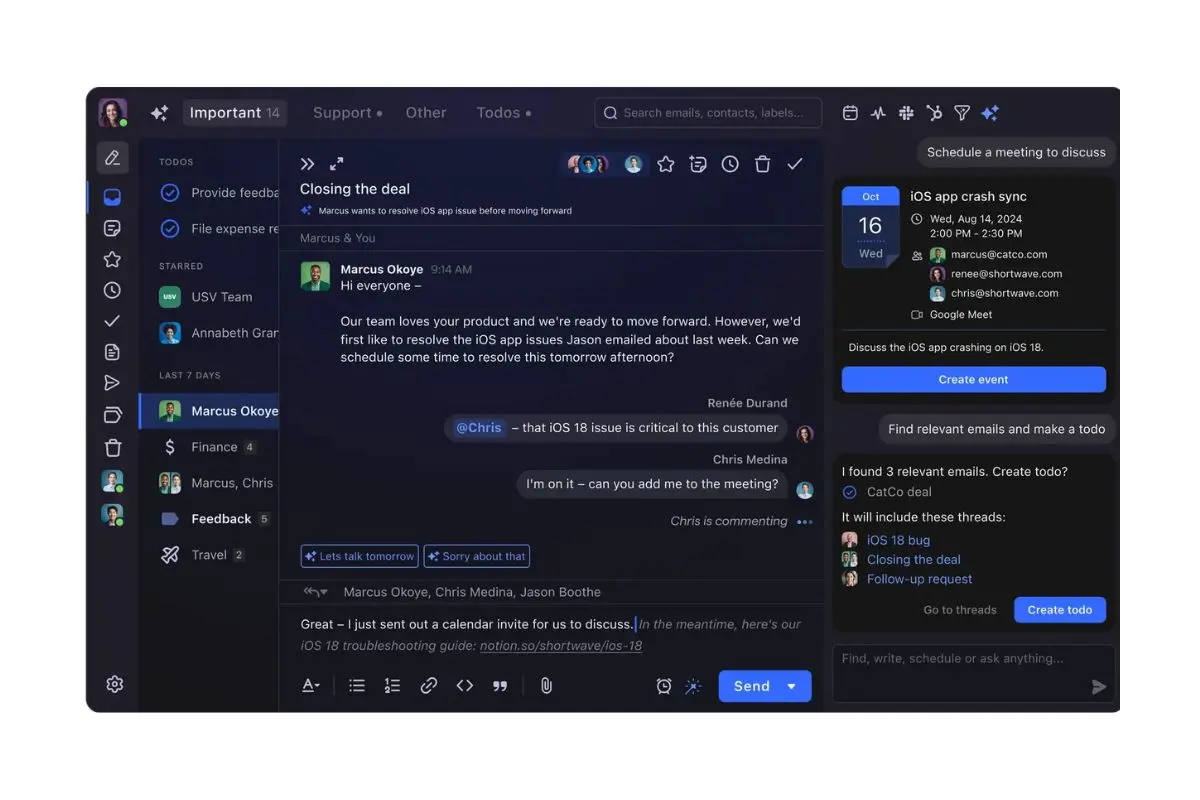
30-Second Summary
Bottom Line: Shortwave delivers the most sophisticated AI email experience available, with unique Ghostwriter technology that learns your personal writing voice, powerful team collaboration features, and the new Tasklet automation platform. However, it works exclusively with Gmail and Google Workspace—making it a non-starter for Outlook, Yahoo, or multi-provider users despite its exceptional AI capabilities.
Best For
- Gmail/Google Workspace users exclusively
- Teams wanting real-time email collaboration
- Users seeking most advanced AI email features
- Anyone who loved Google Inbox
Skip If
- You use Outlook, Yahoo, or other providers
- Need CRM integrations (Salesforce/HubSpot)
- Want metadata-only privacy processing
- Prefer manual control over AI automation
Gmail & Google Workspace only
Shortwave at a Glance
What Exactly is Shortwave?
Shortwave is an AI-native email client built by ex-Google engineers—including members of the original Google Inbox team—that completely replaces your Gmail interface with a modern, AI-powered experience designed around achieving Inbox Zero 45% faster through structured workflow methodology.
Unlike email management tools like SaneBox or Clean Email that work alongside your existing email client, Shortwave is a complete email client replacement. It connects exclusively to Gmail and Google Workspace accounts, providing a reimagined interface built from the ground up with AI integration rather than bolted-on features. This approach enables deeper AI capabilities but creates absolute dependency on the Google ecosystem.
Traditional Gmail vs Shortwave
Standard Gmail
- Chronological inbox prioritization
- Manual email sorting and organization
- Basic search with keyword matching
- Generic AI features added recently
- Individual email management only
With Shortwave
- Smart Bundles automatically group similar emails
- AI-powered Inbox Splits with custom queries
- Natural language search with contextual understanding
- Ghostwriter learns YOUR personal writing voice
- Real-time team collaboration on shared threads
The Google Inbox Legacy
Shortwave represents the spiritual successor to Google's beloved Inbox by Gmail, which Google discontinued in 2019 to widespread user disappointment. The founding team includes engineers who worked on the original Google Inbox product, bringing that same philosophy of intelligent email organization to an independent platform. For the millions who mourned Inbox's death, Shortwave offers the closest experience to its innovative bundling, snoozing, and task-oriented approach.
Active Development Philosophy
Shortwave maintains exceptionally aggressive development velocity, shipping 96 features throughout 2024 with 5,281 pull requests merged and 713 improvements implemented. This pace significantly outpaces competitors, with major updates arriving monthly rather than quarterly. The October 8, 2025 launch of Tasklet—an AI automation platform connecting email to Slack, Notion, Asana, and HubSpot—demonstrates Shortwave's ambition to expand beyond email management into comprehensive workflow automation.
How Shortwave's AI Technology Works
Shortwave integrates AI at every level through partnerships with both OpenAI and Anthropic's Claude. The platform uses Retrieval-Augmented Generation (RAG) technology to enable natural language search queries that understand context and intent rather than just matching keywords. The AI Assistant features multi-step reasoning, automatically performing follow-up searches and analyses when initial queries don't find complete information.
The standout Ghostwriter feature analyzes patterns in your sent emails to learn your unique writing voice, tone, word choice, and signature phrases. This creates AI-generated messages that sound authentically like you rather than generic AI text, setting Shortwave apart from every competitor offering email writing assistance. The system includes real links and facts from your email history, maintaining contextual accuracy while matching your personal style.
How Does Shortwave's AI Email Management Work?
Shortwave operates through "The Shortwave Method"—a structured five-step workflow designed specifically for achieving and maintaining Inbox Zero. This opinionated approach transforms your inbox from a chronological message archive into an action-oriented task management system.
The Shortwave Approach
✅ How Shortwave Excels
- Most advanced AI: Industry-leading integration across writing, search, and organization powered by OpenAI and Claude
- Ghostwriter uniqueness: Only email client that learns your personal writing voice from sent message analysis
- Proven methodology: Achieve inbox zero 45% faster than standard Gmail through structured workflow
- True team collaboration: Shared threads, real-time comments, and email assignments for coordinated work
- Calendar integration: Seamless Google Calendar integration with AI-powered meeting scheduling
- Active development: 96 features shipped in 2024; exceptionally fast innovation cycle
⚠️ Critical Limitations
- Gmail ONLY: Works exclusively with Gmail/Google Workspace—no Outlook, Yahoo, iCloud, or other providers
- Complete platform lock-in: Cannot migrate to other email providers without losing all Shortwave functionality
- No CRM integration: Unlike Superhuman, lacks Salesforce or HubSpot connections for sales workflows
- Learning curve required: Must adopt The Shortwave Method workflow, not plug-and-play
- Free plan signature: Mandatory "Sent with Shortwave" on all outgoing emails unless you upgrade
- Full content access: Requires reading entire emails for AI features, not just metadata like some competitors
The Shortwave Method: Five Steps to Inbox Zero
Shortwave structures email management around a specific methodology that users must learn and adopt:
- Triage: Process all incoming emails, deciding which require action versus which can be archived immediately
- Star: Quick, lightweight tasks get starred and automatically pinned to the top of your inbox for visibility
- Create Todos: Larger projects that need detailed work become todos with descriptions and context
- Organize: Drag and drop emails to prioritize by importance, creating a visual hierarchy of work
- Execute: Work through your organized task list systematically, marking items done as you complete them
This workflow transforms Shortwave from an email client into a task management system where emails become actionable items. The 45% faster Inbox Zero claim stems from this structured approach combined with AI assistance eliminating time-consuming sorting and decision-making.
Core Features That Define Shortwave
🤖 Ghostwriter (AI Writing)
Unique FeatureIndustry-unique AI writing assistant that learns YOUR personal writing voice by analyzing your sent emails. Unlike generic AI that writes in a bland corporate tone, Ghostwriter generates messages that match your actual style, tone, word choice, and signature phrases. Includes one-click instant replies, tone/grammar/length editing, automatic TLDR summaries, and writing critique.
💬 AI Assistant (Conversational)
AdvancedConversational AI agent powered by Claude and OpenAI with multi-step reasoning capabilities. Automatically searches emails and calendar when needed, understands contextual references like "this email" or "these contacts," performs follow-up searches if initial attempts don't find information, and answers complex business questions by analyzing entire email history.
⚡ Tasklet (NEW: October 2025)
Just LaunchedAI automation platform announced October 8, 2025 (currently in beta) that connects your inbox to Slack, Calendar, Notion, Asana, HubSpot, and more. Write automation scripts in plain English without code to automatically create tasks, post updates, sync events, and orchestrate business workflows—all from your inbox.
📂 Smart Bundles
Inbox OrganizationAutomatic grouping of similar emails inspired by Google Inbox's beloved bundling feature. Newsletters, receipts, social notifications, and promotional emails automatically cluster together, clearing clutter from your inbox while ensuring you don't miss important individual messages. Bundles update in real-time as new related emails arrive.
🔀 Inbox Splits
Custom ViewsDivide your inbox into focused tabs based on custom search queries and criteria. Create splits for different projects, clients, topics, or priorities—each maintaining its own view with relevant emails automatically filtered. Splits use Shortwave's powerful query language for precise email filtering beyond simple sender or subject matching.
👥 Team Collaboration
EssentialReal-time email collaboration features including team comments (discuss emails privately with colleagues), shared threads (work together on responses), email assignment (give emails clear owners), and team-wide search (find information across all team members' emails and attachments). Enables coordinated email handling for teams.
📅 Calendar Integration
SeamlessFull Google Calendar integration with AI-powered meeting scheduling. Create events using natural language ("Schedule call with team next Tuesday 2pm"), see calendar availability directly in email interface, and manage meetings without switching applications. Calendar context appears automatically when relevant to email conversations.
🔍 AI-Powered Search
Natural LanguageNatural language search using RAG (Retrieval-Augmented Generation) technology that understands intent and context rather than just matching keywords. Search using conversational queries like "emails about the project deadline" or "receipts from Q3" and receive relevant results even when exact keywords don't match. Dramatically more powerful than Gmail's basic search.
📧 Email-to-Todo Conversion
Task ManagementTransform emails into actionable tasks with descriptions, priorities, and context. Todos live alongside your inbox, providing a unified view of email messages and action items derived from them. Organize todos by drag-and-drop prioritization, mark complete when finished, and maintain clear visibility of outstanding work requiring attention.
📬 Delivery Schedules
Email ControlControl when emails arrive in your inbox rather than receiving them immediately upon sending. Set delivery schedules deferring certain senders or categories to specific times—for example, receive newsletters only in the evening or social notifications once daily at 5pm. Reduces interruptions during focused work periods while ensuring you don't miss messages.
📊 Read Receipts & Link Tracking
Business PlanSee when recipients open your emails and which links they click. Available exclusively on Business plan ($24/month+), providing visibility into email engagement for sales follow-ups, proposal tracking, or gauging interest in shared content. Tracking data appears discreetly without altering email appearance.
⚡ Keyboard Shortcuts
EfficiencyComprehensive keyboard shortcut system compatible with Gmail shortcuts plus many additional Shortwave-specific commands. Power users can navigate, organize, and respond to emails without touching the mouse. Shortcuts cover all major functions including starring, archiving, moving between folders, composing replies, and executing bulk actions.
Shortwave Pricing: What You Actually Pay
| Plan | Monthly Price | Annual Price | Key Features | Best For |
|---|---|---|---|---|
| Free | $0 | $0 | 90 days search, basic AI, mandatory "Sent with Shortwave" signature | Testing & light personal use |
| Personal | $9/month | $7/month | 1 year search, full AI, Gmail.com/.edu only (no custom domains) | Students & personal Gmail |
| Pro | $18/month | $14/month | Up to 3 accounts, 3 years search, Ghostwriter, all AI features | Most popular - professionals |
| Business | Higher | $24/month | Up to 10 accounts, 5 years search, read receipts, link tracking, priority support | Teams & power users |
Is Shortwave Worth The Cost?
Manual Gmail Management
- Time spent: 2-3 hours daily managing 100+ emails
- Weekly total: 10-15 hours on email
- Monthly cost: $0 but extreme time cost
- Stress: Constant inbox anxiety, never reaching zero
With Shortwave Automation
- Time saved: 45% faster to Inbox Zero
- Cost: $14/month Pro ($168/year)
- ROI: 5-7 hours saved weekly
- Value: $3,000+ annually at $50K salary
Verdict: For Gmail users processing 100+ emails daily earning $50,000+, the 5-7 hours saved weekly translates to $3,000+ annual value, making the $168/year Pro plan cost-effective. Break-even occurs within the first month based on time reclaimed. However, Outlook users save nothing since Shortwave doesn't work with Microsoft email.
Understanding Plan Limitations
Shortwave's pricing tiers differ primarily in search history depth, account limits, and access to advanced features:
- Free Plan Signature: Mandatory "Sent with Shortwave" appears on all outgoing emails—unprofessional for business use and a strong incentive to upgrade
- Personal Plan Restriction: Only works with personal gmail.com or .edu accounts, NOT Google Workspace custom domains
- Search History Limits: Free (90 days), Personal (1 year), Pro (3 years), Business (5 years)—older emails become unsearchable on lower tiers
- Read Receipts Paywall: Only available on $24/month+ Business plan, frustrating users who consider this a basic feature
- Account Limits: Free/Personal (1 account), Pro (3 accounts), Business (10 accounts)
Comparing to Alternatives
vs SaneBox: SaneBox costs $7/month (annual) compared to Shortwave's $14/month Pro, but works with ANY email provider versus Gmail-only. SaneBox lacks AI writing and team collaboration but offers universal compatibility.
vs Clean Email: Clean Email costs just $29.99/year ($2.50/month) with universal email support, making it dramatically cheaper than Shortwave. However, Clean Email focuses on bulk cleanup rather than AI-powered ongoing management and lacks writing assistance.
vs Superhuman: Superhuman costs $25-30/month compared to Shortwave's $14/month Pro. Superhuman supports both Gmail AND Outlook but uses generic AI versus Shortwave's personalized Ghostwriter. For Gmail-only users, Shortwave offers better AI at half the price.
Honest Assessment: Pros and Cons
What Works Exceptionally Well
- Most advanced AI integration anywhere Industry-leading AI across writing, search, and organization powered by both OpenAI and Anthropic Claude with multi-step reasoning capabilities
- Ghostwriter is genuinely unique Only email client that learns your personal writing voice from sent emails, generating messages that sound authentically like you rather than generic AI text
- Proven Inbox Zero methodology delivers The Shortwave Method achieves inbox zero 45% faster than standard Gmail through structured five-step workflow combining AI assistance with systematic organization
- True team collaboration capabilities Shared threads with real-time comments, email assignments with clear ownership, and team-wide search across all members' emails and attachments
- Exceptional development velocity maintained 96 features shipped in 2024 with 5,281 pull requests merged and 713 improvements, significantly outpacing competitors with monthly versus quarterly updates
- Beautiful modern interface design Built by ex-Google designers creating an intuitive, visually appealing experience that users consistently praise as the best-looking email client
- Seamless Google Calendar integration Full calendar visibility within email interface with AI-powered meeting scheduling using natural language commands
- Free plan actually functional Unlike many competitors, free tier includes core Smart Bundles, AI summaries, and organization features despite mandatory signature limitation
- Complete cross-platform coverage Full-featured iOS, Android, and web apps with instant synchronization and feature parity across all platforms
- Gmail shortcut compatibility maintained All familiar Gmail keyboard shortcuts work identically plus many additional Shortwave-specific commands for seamless power user transition
- Privacy commitment for AI training Your email data is never used to train third-party LLMs like ChatGPT despite AI features requiring full content access
- CASA security certification achieved Cloud Application Security Assessment certified with annual third-party audits, AES256 encryption at rest, and TLS 1.2+ in transit
- Tasklet expands beyond email October 2025 launch of AI automation platform connecting inbox to Slack, Notion, Asana, HubSpot for workflow orchestration
- Google Inbox spiritual successor realized Best replacement for beloved Google Inbox with original team members bringing that innovative philosophy to independent platform
- Natural language search actually works RAG-powered search understands intent and context rather than just matching keywords, finding relevant emails even without exact terms
Significant Limitations
- Gmail-only is absolute dealbreaker for many Works exclusively with Gmail/Google Workspace—no Outlook, Yahoo, iCloud, or any other provider. Approximately 60% of business users globally use Microsoft 365/Outlook, making Shortwave unsuitable for majority of enterprises
- Complete Google ecosystem lock-in Cannot migrate to other email providers without losing all Shortwave functionality, creating absolute dependency on Google's platform decisions
- No CRM integrations available Unlike Superhuman offering Salesforce and HubSpot connections, Shortwave lacks CRM integration critical for sales teams tracking customer relationships
- Mandatory free plan signature unprofessional "Sent with Shortwave" appears on all outgoing emails on free tier, looking amateur for business communications and pressuring users to upgrade
- Limited search history on lower tiers Free (90 days) and Personal (1 year) plans have restrictive search history making older emails unsearchable, problematic for long-term reference needs
- Higher pricing than some alternatives $14/month Pro costs double SaneBox ($7/month) and dramatically more than Clean Email ($29.99/year), though feature sets differ significantly
- Learning curve for methodology adoption The Shortwave Method requires intentional workflow change rather than plug-and-play functionality, demanding training period and behavior modification
- Behavior change required, not optional Platform works best when embracing opinionated workflow rather than replicating existing habits, which some users find frustrating
- Read receipts locked behind expensive tier Available only on $24/month+ Business plan rather than Pro tier, frustrating users who consider email tracking a basic feature warranting lower-tier access
- Full email content access required AI features require reading entire emails rather than just metadata like SaneBox, concerning for privacy-focused users despite no LLM training
- Not suitable for privacy purists Users wanting local-only or metadata-only processing cannot use Shortwave's AI features which fundamentally require full content access
- No SOC 2 Type II publicly verified While CASA certified, lacks the SOC 2 Type II compliance some enterprises require for vendor approval
- No IMAP support whatsoever Cannot be used as universal email client with any non-Gmail provider, limiting utility for multi-provider scenarios
- Complete email client replacement required Cannot use Shortwave alongside existing email client like SaneBox or Clean Email—must replace entire email experience
Who Should (and Shouldn't) Use Shortwave
✅ Ideal Users
Gmail-Committed Professionals
Users exclusively on Gmail or Google Workspace with no plans to switch email providers find Shortwave transformative. The platform's AI capabilities and methodology require Google ecosystem commitment but deliver unmatched efficiency gains for those willing to embrace that limitation.
Perfect if: You use only Gmail accounts, process 100+ emails daily, want the most advanced AI email features available, and accept platform lock-in as worthwhile trade-off for superior capabilities.
Teams Needing Email Collaboration
Organizations requiring real-time email collaboration leverage Shortwave's shared threads, team comments, email assignments, and team-wide search for coordinated customer service, project management, or client communication. The platform enables teams to work together on emails rather than treating email as individual activity.
Perfect if: Your team collaborates extensively via email, needs visibility into each other's communications, wants to assign email ownership clearly, or requires coordinated responses to complex customer inquiries.
Former Google Inbox Lovers
Users mourning Google Inbox's 2019 discontinuation discover Shortwave as the spiritual successor, built by original Inbox team members. Smart Bundles, task-oriented workflow, and intelligent organization philosophy directly continue Inbox's innovative approach within an independent platform immune to Google's product cancellation tendencies.
Perfect if: You loved Google Inbox's bundling and snoozing, want that same innovative philosophy restored, prefer task-oriented email management over chronological archives, or seek Google Inbox's successor maintained by original engineers.
AI-First Email Adopters
Users comfortable with AI accessing full email content to enable advanced features choose Shortwave for its industry-leading Ghostwriter, conversational AI Assistant, and natural language search. The platform requires embracing AI-powered workflow but delivers efficiency gains impossible with privacy-focused metadata-only alternatives.
Perfect if: You want AI writing that sounds like you personally, need conversational search understanding context and intent, prefer AI-suggested actions over manual organization, and accept full content access as necessary for advanced capabilities.
Tech-Forward Startups
Fast-moving technology companies use Shortwave to maintain communication velocity while scaling. The combination of AI efficiency, team collaboration, and aggressive feature development matches startup culture valuing innovation over conservative enterprise requirements. The new Tasklet automation particularly appeals to workflow-obsessed tech teams.
Perfect if: Your company uses Google Workspace exclusively, values cutting-edge AI over established enterprise integrations, needs fast-paced feature development keeping up with evolving needs, or wants email automation connecting to modern tools like Notion and Slack.
Inbox Zero Methodology Seekers
Users struggling to achieve inbox zero despite good intentions benefit from Shortwave's structured five-step methodology. The Shortwave Method transforms email from overwhelming flood into manageable task list, providing clear framework and AI assistance for maintaining empty inbox systematically rather than sporadically.
Perfect if: You've tried inbox zero unsuccessfully with standard Gmail, want structured methodology rather than ad-hoc organization, need accountability system for email processing, or prefer task-oriented email management transforming messages into actionable items.
❌ Better Alternatives Exist For
Outlook & Microsoft 365 Users
The approximately 60% of business users on Microsoft 365/Outlook cannot use Shortwave regardless of its AI capabilities—the platform simply doesn't work with non-Gmail providers.
Try instead: Superhuman supports both Gmail AND Outlook, or use SaneBox which works with any IMAP provider including all Microsoft email services. Both offer email management without Gmail dependency.
Multi-Provider Email Users
Users managing emails across different providers (personal Gmail, work Outlook, legacy Yahoo) need universal compatibility rather than Gmail-only solutions.
Try instead: SaneBox or Clean Email work with any IMAP provider, enabling unified email management regardless of service. Both cost less than Shortwave while offering universal compatibility.
Sales Teams Needing CRM Integration
Sales professionals requiring Salesforce or HubSpot integration for tracking customer relationships cannot use Shortwave, which lacks CRM connections entirely.
Try instead: Superhuman provides deep Salesforce and HubSpot integration designed specifically for sales workflows, automatically logging emails and enriching contact records from within the email client.
Privacy-Focused Metadata-Only Users
Users wanting email organization without AI reading full message content need metadata-only solutions rather than Shortwave's content-accessing AI features.
Try instead: SaneBox or Clean Email analyze only email headers and metadata without reading message bodies, providing privacy-first organization for users uncomfortable with full content access.
Budget-Constrained Individual Users
Users needing email management at minimal cost find Shortwave expensive compared to alternatives, especially given Gmail-only limitation reducing relative value.
Try instead: Clean Email costs just $29.99/year ($2.50/month) with universal provider support, or SaneBox starts at $7/month (half Shortwave's Pro pricing) with broader compatibility. Free Gmail features may suffice for light users.
Users Wanting Email-Provider Flexibility
Users who may change email providers in the future or want option independence rather than Google lock-in should avoid platform-specific email clients.
Try instead: Tools like SaneBox working with any IMAP provider enable email management without platform commitment. If you switch from Gmail to Fastmail or ProtonMail, your email management continues functioning unlike Shortwave which becomes completely unusable.
How Shortwave Compares to Alternatives
| Feature | Shortwave | Superhuman | SaneBox | Clean Email |
|---|---|---|---|---|
| AI Writing | ★★★★★ | ★★★ | ☆☆☆☆☆ | ☆☆☆☆☆ |
| Platform Support | Gmail only | Gmail + Outlook | Any IMAP | Any IMAP |
| Team Collaboration | ★★★★★ | ★★★ | ☆☆☆☆☆ | ★★ |
| Starting Price | Free (signature) | $25-30/mo | $7/mo | $29.99/yr |
| Pro Price | $14/mo | $25-30/mo | $7-36/mo | $29.99/yr |
| CRM Integration | ☆☆☆☆☆ | ★★★★★ | ☆☆☆☆☆ | ☆☆☆☆☆ |
| Methodology | Structured (opinionated) | Speed-focused | Adaptive filtering | Bulk cleanup |
| Best For | AI-first Gmail teams | Speed & Outlook support | Universal compatibility | Budget & bulk cleanup |
Quick Comparison Insights
vs Superhuman: Shortwave offers better AI at half the price ($14/month vs $25-30/month) with superior Ghostwriter learning your personal voice versus Superhuman's generic AI. However, Superhuman supports both Gmail AND Outlook (critical advantage for 60% of business users), provides Salesforce/HubSpot CRM integration essential for sales teams, and offers native desktop apps. Choose Shortwave for Gmail-exclusive environments prioritizing AI; choose Superhuman for Outlook support, CRM integration, or emphasis on raw speed over AI intelligence.
vs SaneBox: SaneBox costs half as much ($7/month vs $14/month) and works with ANY email provider including Outlook, Yahoo, iCloud, and Fastmail—universal compatibility Shortwave completely lacks. However, SaneBox offers no AI writing, no team collaboration, and adaptive filtering rather than conversational AI. SaneBox analyzes only metadata for privacy versus Shortwave's full content access. Choose SaneBox for universal compatibility, privacy focus, or Outlook users; choose Shortwave for Gmail users wanting advanced AI and team features.
vs Clean Email: Clean Email costs dramatically less at $29.99/year ($2.50/month) versus Shortwave's $168/year ($14/month)—making it 83% cheaper. Clean Email works with any email provider and excels at bulk cleanup with true unsubscribe functionality. However, Clean Email offers no AI writing, no team collaboration, and focuses on one-time cleanup rather than ongoing AI-powered management. Choose Clean Email for universal compatibility, budget priority, or massive inbox cleanup; choose Shortwave for Gmail users wanting sophisticated ongoing AI management.
vs Standard Gmail: Gmail is free and works natively with Google ecosystem but offers only basic AI features added recently. Shortwave's specialized AI (Ghostwriter, conversational Assistant), Smart Bundles, Inbox Splits, team collaboration, and structured methodology deliver 45% faster Inbox Zero. Choose Gmail for zero cost and basic needs; choose Shortwave when time saved justifies $168/year investment for Gmail power users processing 100+ daily emails.
What's New in October 2025
Tasklet: AI Automation Platform
Major October 8, 2025 announcement: Tasklet enables AI-powered workflow automation connecting your inbox to Slack, Calendar, Notion, Asana, HubSpot, and more. Write automation scripts in plain English without code—automatically create tasks from emails, post Slack updates, sync calendar events, or update CRM records. This represents Shortwave's expansion beyond email management into comprehensive business process automation, positioning the platform as a central hub for AI-powered operations rather than just an email client. Currently in beta with ongoing feature additions.
AI Assistant Multi-Step Reasoning
The conversational AI Assistant received significant intelligence upgrades throughout 2024-2025, now featuring multi-step reasoning that plans and executes complex tasks automatically. The Assistant understands contextual references like "this email" or "these contacts," performs automatic follow-up searches if initial attempts don't find complete information, and analyzes entire email history to answer complex business questions. This positions Shortwave's AI capabilities ahead of competitors still offering basic keyword search and generic responses.
Ghostwriter Personalization Improvements
Ghostwriter's voice learning algorithms received continuous refinements making AI-generated messages increasingly indistinguishable from user-written text. The system now analyzes more nuanced patterns including sentence length preferences, punctuation style, emoji usage, and contextual tone shifting. Additional capabilities include real-time grammar and tone editing, automatic TLDR generation, and writing critique suggesting improvements while maintaining personal voice. These enhancements widen the gap between Shortwave's personalized AI and competitors' generic models.
Team Collaboration Features
Real-time team collaboration received multiple enhancements including improved shared thread visibility, more intuitive email assignment workflows, enhanced comment threading for complex discussions, and team-wide search optimizations finding information faster across all members' emails and attachments. These updates make Shortwave increasingly competitive with dedicated team inbox solutions while maintaining individual email client functionality.
Mobile App Performance
iOS and Android apps received significant performance optimizations throughout 2024, focusing on faster loading times, more responsive interface interactions, reduced battery consumption, and improved offline functionality. The mobile experience now matches web app feature parity while delivering native mobile interactions users expect. Smart Bundles, AI Assistant, Ghostwriter, and team collaboration all function seamlessly on mobile devices with instant synchronization.
Delivery Schedules & Advanced Automation
New delivery scheduling capabilities enable controlling when emails arrive in your inbox rather than receiving them immediately upon sending. Set delivery schedules deferring certain senders or categories to specific times—for example, receive newsletters only in the evening or social notifications once daily. This feature combines with enhanced Auto Clean rules providing more sophisticated automation based on complex criteria including sender patterns, subject analysis, and temporal conditions.
Common Questions Answered
⚠️ Does Shortwave work with Outlook, Yahoo, or other email providers?
No, Shortwave works exclusively with Gmail and Google Workspace accounts. It does not natively support Outlook, Yahoo, iCloud, or other email providers. However, you can use a workaround by setting up email forwarding from your non-Gmail account to Gmail, then using Gmail as a bridge to access Shortwave. This allows you to receive emails and reply from your original address using email aliases. For most users, this limitation is a dealbreaker if you use Outlook or other providers as your primary email.
How much does Shortwave cost in 2025?
Shortwave offers four pricing tiers as of October 2025: a Free plan ($0 but with mandatory 'Sent with Shortwave' signature), Personal plan ($7/month annually or $9/month), Pro plan ($14/month annually or $18/month for up to 3 accounts), and Business plan ($24/month annually for up to 10 accounts with advanced features). The Free plan includes 90 days of search history and basic AI features, while paid plans unlock longer search history (1 year to 5 years), full AI capabilities including Ghostwriter, and team collaboration features.
What is Ghostwriter and how does it work?
Ghostwriter is Shortwave's unique AI writing feature that learns your personal writing voice and style by analyzing your sent emails. Unlike generic AI writing tools, Ghostwriter generates emails that sound authentically like you, matching your tone, word choice, and signature phrases. It can write instant one-click replies, edit messages for different tones, add TLDR summaries, and include real links and facts from your email history. This personalization makes it the most advanced AI email writing feature on the market, setting Shortwave apart from competitors like Superhuman that use more generic AI models.
⚠️ Shortwave vs Superhuman: Which is better?
Shortwave is better for most users because it offers smarter AI at a lower price ($14/mo Pro vs $30/mo), has more intuitive automation with Bundles and Smart Labels, and includes a functional free plan. Shortwave's Ghostwriter learns your personal voice while Superhuman's AI is more generic. However, Superhuman is better if you need Outlook support (Shortwave is Gmail-only), want a native desktop app, require deep CRM integrations with Salesforce/HubSpot, or prioritize raw speed over AI intelligence. Superhuman is also better for sales teams needing advanced tracking features.
What is Tasklet and when was it released?
Tasklet is Shortwave's AI automation platform announced on October 8, 2025, currently in beta. It allows you to automate business workflows by connecting your inbox to tools like Slack, Calendar, Notion, Asana, and HubSpot using plain English commands. For example, you can automatically create Asana tasks from emails, post updates to Slack channels, or sync calendar events—all without leaving your inbox. Tasklet represents a major expansion beyond email management into full workflow automation, positioning Shortwave as a central hub for business operations rather than just an email client.
Is Shortwave safe and secure to use?
Yes, Shortwave is safe and secure. It uses AES256 encryption at rest and TLS 1.2+ encryption in transit, hosted on Google Cloud's secure data centers. Shortwave is Google-verified and CASA (Cloud Application Security Assessment) certified with annual third-party security audits. Importantly, your email data is not used to train third-party LLMs like ChatGPT. However, unlike tools that only access email metadata, Shortwave's AI features require access to full email content for summaries, writing, and search. All employee access is logged and requires multi-factor authentication with hardware security keys.
Can I use Shortwave for free?
Yes, Shortwave offers a Free plan with core features including Smart Bundles, Inbox Splits, AI summaries, basic autocomplete, and 90 days of searchable email history. However, the major limitation is that all outgoing emails must include a mandatory 'Sent with Shortwave' signature, which looks unprofessional for business use. The free plan also lacks advanced AI features like full Ghostwriter, extended search history (only 90 days vs 1-5 years on paid plans), and team collaboration features. For most professional users, upgrading to at least the $7/month Personal plan is recommended to remove the signature.
What is The Shortwave Method?
The Shortwave Method is a structured five-step workflow for achieving and maintaining Inbox Zero: (1) Triage - process all emails deciding which require action, (2) Star - quick lightweight tasks get starred and pinned to top, (3) Create Todos - larger projects become todos with descriptions, (4) Organize - drag and drop to prioritize by importance, and (5) Execute - work through your organized task list. This opinionated methodology transforms your inbox into an action-oriented todo list rather than just a chronological message archive. Users report achieving inbox zero 45% faster using this method compared to standard Gmail.
Does Shortwave have mobile apps?
Yes, Shortwave offers fully-featured mobile apps for both iOS (iPhone/iPad) and Android with all the same functionality as the web version, including Smart Bundles, AI Assistant, Ghostwriter, team collaboration, and calendar integration. All actions sync instantly across devices, so you can start organizing on your phone and continue on your computer. The mobile apps are highly rated and provide a complete email management experience. Shortwave also offers progressive web app (PWA) shortcuts for Mac and Windows that function similar to native desktop applications, though Superhuman offers true native apps.
Who should use Shortwave?
Shortwave is ideal for Gmail/Google Workspace users exclusively who receive 100+ emails daily and want AI-powered organization with team collaboration. It's perfect for tech startups, remote teams, project managers, marketing professionals, and anyone who loved Google Inbox. You should choose Shortwave if you're comfortable with AI accessing email content, want personalized AI writing (Ghostwriter), need real-time team collaboration on emails, and prefer automated organization over manual control. However, avoid Shortwave if you use Outlook, need CRM integrations like Salesforce, require metadata-only privacy, have low email volume, or want an email-provider agnostic solution.
Can Shortwave handle multiple email accounts?
Yes, Shortwave supports multiple Gmail accounts even on the free plan. You can sign into all your accounts across devices and quickly switch between them with separate inboxes for each account to reduce context switching. The Pro plan ($14/mo) supports up to 3 Gmail accounts sharing paid features, while the Business plan ($24/mo) supports up to 10 accounts. Currently, Shortwave does not offer a unified inbox view combining all accounts, which is intentional to prevent context switching between work and personal emails. Each account maintains separate organization and settings.
What makes Shortwave different from SaneBox or Clean Email?
Shortwave is a complete AI-native email client that replaces your entire email interface, while SaneBox and Clean Email are filter/cleanup tools that work alongside your existing email client. Shortwave offers AI writing (Ghostwriter), conversational AI assistant, calendar integration, and team collaboration that SaneBox/Clean Email lack. However, SaneBox and Clean Email work with any IMAP provider (Outlook, Yahoo, iCloud) while Shortwave only works with Gmail. SaneBox costs $7/mo annually and Clean Email costs $29.99/year versus Shortwave's $14/mo Pro plan. Choose Shortwave for comprehensive AI-first Gmail experience; choose SaneBox/Clean Email for universal compatibility.
Is Shortwave worth it compared to free Gmail?
Yes, Shortwave is worth it if you process 100+ emails daily and struggle with inbox overload in standard Gmail. Users report achieving inbox zero 45% faster with Shortwave's Smart Bundles, AI organization, and The Shortwave Method. The AI Assistant saves hours weekly by writing emails in your voice, automatically organizing messages, and providing instant summaries. At $14/month for the Pro plan, Shortwave pays for itself if you value your time at even $10/hour and save just 90 minutes monthly. However, if you only receive 20-30 emails daily, Gmail's free interface may be sufficient without needing Shortwave's advanced features.
Does Shortwave work offline?
No, Shortwave requires an internet connection to function as it's a cloud-based web application. Unlike traditional email clients that can cache messages for offline access, Shortwave's AI features (Assistant, Ghostwriter, search, summaries) and real-time team collaboration require continuous cloud connectivity. This is a trade-off for having the most advanced AI capabilities and instant sync across devices. If you frequently work without internet access and need offline email functionality, traditional email clients like Apple Mail, Outlook desktop, or Thunderbird would be better choices. Shortwave is optimized for always-connected modern workflows.
Can I migrate from Superhuman to Shortwave?
Yes, migrating from Superhuman to Shortwave is straightforward since both work with Gmail and Shortwave supports nearly every major Superhuman feature. Shortwave offers a dedicated migration guide that maps Superhuman's keyboard shortcuts to Shortwave equivalents, and most workflows translate directly. Key differences: Shortwave has smarter AI and costs half as much ($14/mo vs $30/mo), but lacks Outlook support and native Mac app that Superhuman provides. Shortwave's Ghostwriter is more personalized than Superhuman's generic AI replies. You can try Shortwave's free plan first to evaluate before canceling Superhuman. Both can run simultaneously during transition since they're just interfaces to Gmail.
Final Verdict: Should You Choose Shortwave?
The Bottom Line
Shortwave earns our strong 4.4/5 rating as the most sophisticated AI email client available, delivering unmatched Ghostwriter technology that learns your personal writing voice, powerful team collaboration features, and the new Tasklet automation platform expanding beyond email into workflow orchestration. The platform achieves inbox zero 45% faster through structured methodology combined with industry-leading AI from both OpenAI and Anthropic Claude.
However, Shortwave's Gmail-only limitation represents an absolute dealbreaker for the approximately 60% of business users on Microsoft 365/Outlook. No matter how exceptional the AI capabilities, the platform simply doesn't work with non-Gmail providers—creating complete Google ecosystem lock-in that limits addressable market and user flexibility significantly.
The Critical Trade-Off
Shortwave requires accepting platform dependency in exchange for AI superiority. The Gmail-exclusive architecture enables deeper integration and more sophisticated features than universal-compatibility tools can achieve, but eliminates any path to email provider flexibility. Users committed to Gmail long-term gain tremendously; those preferring provider independence or currently using Outlook must look elsewhere regardless of Shortwave's capabilities.
The free plan's mandatory "Sent with Shortwave" signature creates unprofessional appearance pressuring users toward paid tiers. While the $14/month Pro plan provides excellent value for Gmail users processing 100+ daily emails, alternatives like SaneBox ($7/month) and Clean Email ($29.99/year) cost substantially less with universal provider support. The price premium buys AI writing and team collaboration unavailable elsewhere, justifying cost for users needing those specific capabilities.
Where Shortwave Dominates
Shortwave's Ghostwriter technology stands completely alone in the email management market. No competitor offers AI writing that analyzes your sent emails to match your personal voice, tone, and style. Superhuman's AI generates obviously artificial text while Shortwave creates messages recipients genuinely believe you wrote. This personalization advantage becomes more valuable over time as Ghostwriter learns nuances of your communication patterns.
Team collaboration features transform email from individual activity into coordinated teamwork. Shared threads with real-time comments, email assignments providing clear ownership, and team-wide search finding information across all members' communications enable workflows impossible in traditional email clients. Organizations collaborating heavily via email gain substantial coordination efficiency.
The October 8, 2025 Tasklet launch positions Shortwave as workflow automation hub rather than just email client. Natural language automation connecting inbox to Slack, Notion, Asana, and HubSpot expands utility beyond email management into comprehensive business process orchestration. This ambitious expansion demonstrates long-term vision beyond incremental email features.
Development velocity shipping 96 features in 2024 ensures continuous innovation keeping pace with AI advancement. Monthly major updates versus competitors' quarterly cycles provide faster access to emerging capabilities. The founding team including original Google Inbox engineers brings proven product vision executing on that innovative legacy.
The Missing Pieces
The complete absence of CRM integration (Salesforce, HubSpot) handicaps sales teams versus Superhuman's deep connections. Read receipts locked behind $24/month Business tier frustrate users considering email tracking a basic feature. No SOC 2 Type II public verification may concern enterprises requiring that specific compliance, though CASA certification addresses most security requirements.
The learning curve requiring Shortwave Method adoption rather than plug-and-play functionality demands intentional behavior change. Users unwilling to modify email workflows may find Shortwave more friction than benefit initially, though most report the investment paying off through improved efficiency once methodology becomes habit.
Our Recommendation
Use Shortwave's free plan to experience the methodology and AI features with your Gmail account. The mandatory signature limitation enables realistic evaluation without financial commitment. If the workflow matches your needs and AI capabilities deliver promised efficiency, upgrade to Pro.
- You use Gmail or Google Workspace exclusively with no plans to switch providers
- You process 100+ emails daily struggling with inbox overload
- You want the most advanced AI email writing matching your personal voice
- Your team needs real-time email collaboration with shared threads and assignments
- You're comfortable with AI accessing full email content for advanced features
- Budget allows $168/year for significant email efficiency improvements
- You loved Google Inbox and want its spiritual successor
Consider alternatives if:
- You use Outlook or Microsoft 365 → Shortwave simply doesn't work with non-Gmail providers
- You need email provider flexibility → Try SaneBox working with any IMAP service
- You require CRM integration (Salesforce/HubSpot) → Choose Superhuman for deep connections
- Budget is primary concern → Clean Email costs $29.99/year versus $168/year
- You want metadata-only privacy → SaneBox analyzes headers without reading content
- You receive fewer than 50 emails daily → Gmail's free features may suffice
- You prefer manual control over AI automation → Traditional email clients offer more granular control
Gmail & Google Workspace only • Free plan available
About This Review: We evaluated Shortwave through comprehensive research analyzing official documentation, user reviews, and platform capabilities as of October 2025. This assessment reflects independent analysis comparing Shortwave against major alternatives including Superhuman, SaneBox, and Clean Email. Pricing and features verified through official sources dated October 16, 2025, including the October 8, 2025 Tasklet automation launch.
Ready to Start?
- Free plan available
- Ghostwriter AI writing
- 45% faster to Inbox Zero
Quick Specifications
- Founded
- By ex-Google team
- Inbox Zero
- 45% Faster
- Features 2024
- 96 Shipped
- Starting Price
- Free (signature)
- Pro Price
- $14/month
- Free Tier
- Available
- Email Support
- Gmail only
- Platform
- Web, iOS, Android
Why Trust This Review?
- ✓ Comprehensive research from verified sources
- ✓ Compared with Superhuman, SaneBox, Clean Email
- ✓ Verified pricing October 2025
- ✓ Includes October 8 Tasklet launch
- ✓ Independent analysis
Updated October 16, 2025
Ready to Experience AI-Native Email for Gmail?
Join Gmail users achieving Inbox Zero 45% faster with Ghostwriter, Smart Bundles, and The Shortwave Method
Gmail & Google Workspace only • Free plan available with signature
Alternative Email Management Solutions
Compare Shortwave with other leading email management and productivity platforms
SaneBox
AI-powered email filtering that learns from your behavior to automatically sort incoming messages. Works with ANY IMAP provider including Gmail, Outlook, Yahoo, and iCloud—universal compatibility Shortwave lacks entirely.
Superhuman
Premium email client built for speed with AI assistance, blazing keyboard shortcuts, and CRM integration. Supports both Gmail AND Outlook unlike Shortwave, with Salesforce/HubSpot connections for sales teams.
Clean Email
Privacy-focused bulk email cleanup tool with true unsubscribe functionality. Costs just $29.99/year (83% cheaper than Shortwave) while working with any IMAP provider for universal compatibility.