
Wix Website Builder
Comprehensive cloud-based website builder combining drag-and-drop design with AI-powered automation. Features conversational AI Website Builder generating complete custom sites in minutes, 2,500+ professional templates, integrated eCommerce for up to 50,000 products, built-in SEO tools with Semrush integration, and native business applications including bookings, restaurants, events, and membership systems—all without coding.
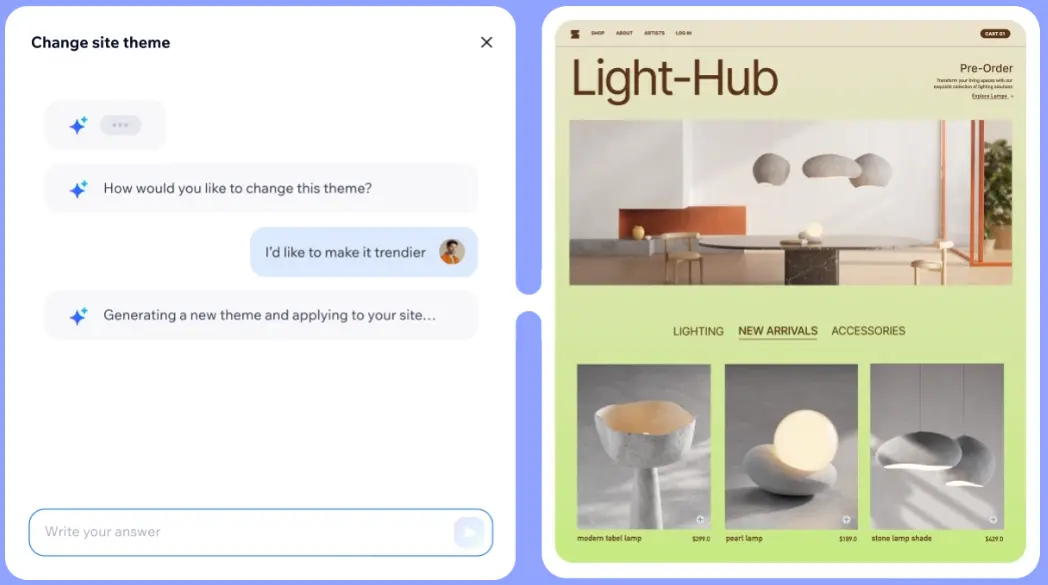
30-Second Summary
Bottom Line: Wix delivers exceptional value as an all-in-one website builder combining intuitive drag-and-drop design with powerful AI automation. The conversational AI Website Builder generates professional custom sites in 5-15 minutes, while 2,500+ templates and extensive design flexibility satisfy creative needs. Built-in tools for eCommerce, bookings, restaurants, memberships, and marketing eliminate costly third-party integrations. However, performance lags competitors like Squarespace by nearly 2x, customer support concerns persist, and the inability to switch templates after publishing requires careful initial planning.
Best For
- Small to medium businesses wanting all-in-one simplicity
- Beginners and non-technical users needing quick setup
- Creative professionals prioritizing design flexibility
- Service businesses combining websites with bookings and stores
Skip If
- You're launching high-volume eCommerce (50,000+ products)
- Performance and fast loading are critical priorities
- You need to export and migrate sites between platforms
- Responsive customer support is essential for your business
Wix at a Glance
What Exactly is Wix Website Builder?
Wix is a comprehensive cloud-based website builder that combines traditional drag-and-drop design tools with advanced AI-powered automation, enabling users to create professional websites without any coding knowledge. Powering approximately 3.8% of all websites globally, Wix serves as an all-in-one platform for websites, online stores, blogs, portfolios, and business applications.
Unlike specialized platforms focusing exclusively on one aspect of web creation, Wix provides integrated tools for diverse website types including business sites, portfolios, eCommerce stores, booking systems, restaurant sites, event management, membership communities, and content platforms. This unified approach eliminates the need for multiple subscriptions or complex third-party integrations that fragment many competing solutions.
What Makes Wix Different
Wix's core distinction lies in balancing ease-of-use with design flexibility through two complementary creation approaches. The AI Website Builder uses conversational chat to generate complete custom websites in 5-15 minutes based on your business description, goals, and preferences—requiring no design decisions upfront. Alternatively, the drag-and-drop Editor provides unrestricted element placement anywhere on pages, offering pixel-perfect control unmatched by grid-based builders like Squarespace. This flexibility extends through 2,500+ professionally designed templates spanning all industries and use cases, compared to Squarespace's 150 templates and Shopify's 23 free themes.
The platform serves diverse user bases from individual bloggers and freelancers building portfolios to small business owners launching online stores, creative professionals showcasing work, service providers managing appointments, and agencies building client sites. Non-technical entrepreneurs appreciate Wix's simplicity while designers value the extensive customization capabilities rarely found in beginner-friendly builders.
Wix operates entirely cloud-based with automatic updates, security patches, backups, and global CDN distribution handled transparently. Users access the platform through web browsers without software installation, with mobile apps available for on-the-go site management. Founded in 2006, Wix has evolved from a simple Flash-based builder into a comprehensive platform with AI integration, advanced eCommerce, enterprise-grade features, and extensive developer tools through the Velo API.
Core Features and Capabilities
AI Website Builder: Conversational Design Generation
Wix's flagship AI feature transforms website creation through natural conversation rather than template selection and manual configuration. Users describe their business type, industry, goals, design preferences, and target audience through an intelligent chatbot interface. The AI analyzes responses and generates complete, fully functional websites including custom layouts, relevant content, industry-appropriate images, color schemes matching your brand, and pre-configured business tools like appointment booking or online stores.
How AI Generation Works: The AI considers established design principles and best practices specific to your industry when creating sites. After initial generation, users maintain complete flexibility to regenerate entire sites or specific sections, modify all text and images, adjust colors and typography, add or remove pages, and customize any design element. The typical timeline from starting conversation to publishable website is 5-15 minutes—dramatically faster than traditional template customization requiring hours or days.
The AI Website Builder differentiates Wix from template-based competitors by starting with custom AI-generated designs rather than pre-made templates requiring extensive modification. Users who prefer traditional workflows can still choose templates, making Wix flexible for different creation preferences and skill levels.
AI Website Builder Capabilities
Generation Features
Automated Design Creation
- Custom layouts based on business type and goals
- Industry-appropriate color schemes and typography
- Responsive design across all device sizes
- Strategic page structure and navigation hierarchy
Content Intelligence
- AI-generated copy matching your business context
- Relevant industry-specific imagery selection
- Pre-configured forms and call-to-action elements
- Integrated business tools based on your needs
Comprehensive AI Content Suite
Beyond website generation, Wix provides extensive AI tools for ongoing content creation and optimization. These integrated capabilities accelerate content production while maintaining flexibility for human refinement and brand alignment.
AI Content Tools
AI Text Creator
- SEO-optimized product descriptions
- Blog post generation with custom images
- Service explanations and page copy
- Email marketing content and subject lines
- Meta tags and page titles
AI Image Generator
- Unique images from text descriptions
- Multiple styles: photo, illustration, painting, cartoon, sketch
- Copyright-free generated visuals
- Custom dimensions and aspect ratios
- Consistent style across image sets
AI Editing Tools
- AI Image Editor: add, replace, or remove objects
- Auto Background Removal for logos and images
- Image Enhancement: automatic quality improvement
- Object Eraser: remove unwanted elements
AI Section Creator
- Complete page sections (About, Services, Testimonials)
- Design matching existing site aesthetic
- Content relevant to business type
- Instant integration with current pages
Templates and Design Flexibility
Wix offers 2,500+ professionally designed templates spanning all industries and website types—dramatically more than Squarespace's 150 templates or Shopify's 23 free themes. This extensive library ensures users find designs matching their brand vision and industry needs without compromise.
Template features include responsive design optimized for mobile devices, drag-and-drop customization with unrestricted element placement, pre-configured page structures for common website types, industry-specific layouts for restaurants, hotels, portfolios, stores, and professional color schemes with matching typography. All templates provide full customization flexibility, allowing users to modify layouts, colors, fonts, spacing, and content organization without design or coding skills.
Integrated eCommerce Platform
Wix includes built-in eCommerce functionality suitable for small to medium online stores handling up to 50,000 products with 1,000 product variants maximum per product. The platform eliminates third-party integrations through native tools including shopping carts and checkout, 80+ payment gateways, tax calculation and management, shipping integrations and tracking, abandoned cart recovery, product reviews and ratings, inventory management, digital product sales, and subscription products.
eCommerce Positioning: Wix excels for small boutiques, artisan shops, service businesses with products, creative professionals selling merchandise, and businesses combining content sites with stores. The 50,000 product limit and 2.9% + $0.30 transaction fees make Wix less suitable for large-scale operations or high-volume sellers where Shopify's unlimited products and fee-free high-tier plans provide better value and scalability.
Built-in SEO Capabilities
Wix provides comprehensive SEO tools without requiring external plugins or apps, addressing the platform's historical SEO limitations through systematic improvements. Native features include automatic XML sitemap generation, Google Search Console integration, customizable meta titles and descriptions, URL slug editing, automatic 301 redirects for URL changes, structured data markup for rich snippets, image optimization and compression, AI-generated alt text, server-side rendering for improved crawlability, Semrush integration providing keyword suggestions, and AI SEO Assistant recommending optimizations.
A 2025 Core Web Vitals report shows 52% of Wix sites achieve good performance scores, ranking fourth among major CMS platforms. Performance represents the primary SEO challenge for Wix—properly optimized sites can achieve fast load times under 2 seconds, but unoptimized sites may load significantly slower than competitors like Squarespace.
AI Visibility Tracking
Wix includes an innovative AI Visibility tool tracking how your site appears in large language models like ChatGPT, Gemini, and Perplexity—an increasingly important metric beyond traditional SEO as users shift toward AI-powered search assistants for information discovery.
All-in-One Business Applications
Unlike competitors requiring expensive third-party integrations, Wix includes native business tools eliminating additional subscriptions and fragmented workflows. Built-in applications cover booking and appointment scheduling, event management and ticketing, restaurant menus and online ordering, membership and subscription management, forums and community sites, live chat and customer support, CRM and contact management, email marketing campaigns, loyalty programs and rewards, point-of-sale systems, video libraries and monetization, music distribution and streaming, and forms and data collection.
This all-in-one approach distinguishes Wix from platforms like Squarespace or Shopify that require separate apps and integrations for specialized functionality, reducing costs while simplifying management through unified interfaces and consistent data across all business tools.
Additional Tools and Capabilities
Supporting Features
Mobile Optimization
- Automatic responsive design on all templates
- Dedicated Mobile View editor for customization
- Mobile-specific adjustments and layouts
- Touch-optimized buttons and navigation
Marketing Integrations
- Social media integration (Facebook, Instagram, TikTok)
- Email marketing campaigns
- Analytics and visitor tracking
- Conversion optimization tools
Advanced Capabilities
- Multi-site management from one account
- Team collaboration with role-based permissions
- Version history and backup
- Custom code injection for developers
App Marketplace
- 800+ third-party apps and integrations
- Extended functionality for specialized needs
- Payment processing extensions
- Marketing and analytics tools
Getting Started with Wix
Wix offers the fastest setup among major website builders, with most users launching professional-looking websites within 5-30 minutes using the AI Website Builder. Traditional template customization requires 1-3 days for beginners, though the intuitive interface minimizes the learning curve compared to competitors.
Create Your Free Account
Sign up for a free Wix account using email, Google, or Facebook authentication. The free plan never expires and provides access to most features including AI tools, basic templates, 500 MB storage, and site-building capabilities. This allows thorough testing before committing to paid plans, with no credit card required for initial setup.
Choose Your Creation Method
Select between two distinct approaches. The AI Website Builder uses conversational chat where you describe your business, goals, and preferences, then generates a complete custom website in 5-15 minutes. Alternatively, browse 2,500+ templates by industry and website type, choosing designs matching your vision. The AI approach suits users wanting speed and automation, while template selection provides more control over initial design direction.
Customize Your Design
Use Wix's drag-and-drop editor to refine your website. Place elements anywhere without grid constraints, modify text and images with inline editing, adjust colors and fonts across your entire site, add or remove pages and sections, configure business tools like bookings or stores, and optimize for mobile using the dedicated Mobile View editor. The editor provides real-time previews showing exactly how changes appear to visitors.
Optimize and Configure
Complete essential setup tasks including connecting a custom domain (first year free on paid plans), configuring SEO settings with AI-assisted meta tags, setting up business applications like bookings or eCommerce, integrating analytics and tracking, optimizing images for performance, and configuring email marketing if needed. Wix's SEO Wiz checklist guides beginners through optimization steps systematically.
Test and Publish
Preview your site across different devices and browsers, test all functionality including forms, checkout processes, and bookings, verify mobile responsiveness, check page loading speeds, and review SEO settings. Once satisfied, click Publish to make your site live. Remember that you cannot switch templates after publishing—ensure you're committed to your design before going live.
Critical Template Decision
The inability to change templates after publishing represents Wix's most significant limitation. Once you click Publish, you're permanently locked into your chosen template's framework. While you can extensively customize elements within the template, switching to a completely different template requires rebuilding your entire site from scratch. Test multiple templates thoroughly in the editor, customize them, and ensure you're satisfied before publishing your live site.
Learning Resources: Wix provides comprehensive educational content including video tutorials within the dashboard, step-by-step guides in the Help Center, Wix Learn academy courses, live webinars on design and marketing, and 24/7 customer support via chat and callback. The platform's intuitive design minimizes the need for extensive training—most beginners achieve proficiency within hours rather than weeks required by platforms like WordPress or Webflow.
Wix Pricing Plans and Value Analysis
Wix offers transparent tiered pricing from a free forever plan through enterprise solutions, positioning itself affordably compared to specialized competitors. At $17/month entry for websites with custom domains, Wix costs less than Shopify ($29/month minimum) while providing broader functionality beyond just eCommerce.
| Plan | Monthly Price | Annual Price | Key Features | Best For |
|---|---|---|---|---|
| Free | $0 | $0 | 500 MB storage, Wix ads, basic AI tools, no custom domain | Testing, personal projects, learning |
| Light | $17 | $17 | 2 GB storage, custom domain (1 year free), remove ads, AI tools | Simple websites, portfolios, no eCommerce |
| Core | $29 | $29 | 50 GB storage, basic eCommerce, 5 collaborators, full AI suite | Small online stores, service businesses |
| Business | $36 | $36 | 100 GB storage, advanced eCommerce, 10 collaborators, marketing tools | Growing businesses, serious eCommerce |
| Business Elite | $159 | $159 | Unlimited storage, 100 collaborators, priority VIP support, advanced automation | Large businesses, agencies, high-volume operations |
Understanding Real Costs
While Wix's base pricing appears straightforward, total costs vary depending on your needs and feature requirements. Annual billing matches monthly pricing, but multi-year subscriptions offer discounts.
Transaction Fees
- Core, Business, and Business Elite plans: 2.9% + $0.30 per transaction
- Fees vary by region (lower in some countries)
- Applied to all online store purchases
- No transaction fees on Light plan (no eCommerce capability)
Additional Considerations
- Custom domain: First year free, then $14.95-17/year renewal
- Premium apps: Some third-party apps charge separately
- Email hosting: Available as add-on ($5-10/month)
- Logo design: $5 for AI logo maker (optional)
Cost Reality: A small business on the Core plan with $5,000 monthly sales pays $29 base + approximately $145 in transaction fees = $174/month total. For high-volume operations, Shopify's Advanced plan at $299/month with 0% transaction fees provides better value above approximately $9,000 monthly sales.
Competitive Pricing Comparison
Understanding how Wix's pricing compares to direct competitors helps determine whether it offers genuine value or hidden costs accumulate above alternatives.
vs. Website Builder Competitors
vs. eCommerce Platforms
- Wix Core (eCommerce): $29/month + 2.9% fees
- Shopify Basic: $29/month + 2% fees
- Squarespace Commerce: $27/month + 3% fees
- BigCommerce Standard: $29.95/month + 0% fees
- Wix offers broader non-eCommerce features at similar entry price
Wix positions itself competitively for all-in-one functionality—more affordable than premium builders like Squarespace for similar features, while offering broader capabilities than budget options like Hostinger. For pure eCommerce at scale, Shopify and BigCommerce provide better specialized tools despite similar entry pricing.
Free Plan Details
Wix's free forever plan offers exceptional value for testing and personal projects. Unlike competitors with time-limited trials, Wix never expires and includes 500 MB storage, access to most templates and AI tools, drag-and-drop editor, mobile optimization, basic SEO capabilities, and Wix-branded subdomain. The free plan displays Wix ads on your site and doesn't include custom domains or eCommerce functionality, but provides unlimited time to learn the platform before upgrading.
Money-Back Guarantee: Wix offers a 14-day money-back guarantee on all premium plans. Subscribe to any paid tier and test with full access for 14 days. If unsatisfied for any reason, contact support via live chat or callback within the 14-day window to request refunds. Refunds typically process within 5-7 business days. Important note: ensure you understand renewal terms and set calendar reminders before auto-renewal, as some users report surprise price increases.
Start Building Your Website Free
Test Wix's AI Website Builder and all features with no time limit on the free plan. Upgrade anytime with 14-day money-back guarantee on paid plans.
Create Your Free WebsiteHonest Assessment: Pros and Cons
What Works Exceptionally Well
- Industry-leading ease of use and speed AI Website Builder generates professional custom sites in 5-15 minutes through conversational chat, while drag-and-drop editor requires zero coding knowledge—making Wix the most beginner-friendly builder among major competitors
- Unmatched template library and design flexibility 2,500+ professionally designed templates across all industries (17x more than Squarespace's 150, 109x more than Shopify's 23 free themes) with unrestricted drag-and-drop placement enabling pixel-perfect custom designs
- Comprehensive all-in-one platform eliminating integrations Native tools for eCommerce, bookings, restaurants, events, memberships, forums, CRM, email marketing, and more—all included without expensive third-party apps or subscriptions fragmenting workflows
- Extensive AI content and design automation AI generates text, images, page sections, portfolios, emails, blog posts, and meta tags—accelerating content creation while maintaining customization control for brand alignment
- Generous free plan with no expiration Forever-free tier includes AI tools, basic templates, 500 MB storage, and full site-building capabilities—best among competitors for testing without credit card commitment or time pressure
- Built-in SEO tools without plugins Native SEO Wiz checklist, Semrush integration, AI-generated meta tags, automatic sitemaps, Google Search Console integration, and AI Visibility tracking for ChatGPT/Gemini/Perplexity—comprehensive capabilities without WordPress-style plugin dependency
- Affordable entry point with broad features At $17/month for custom domain sites and $29/month for eCommerce, Wix costs 41% less than Shopify ($29-39 entry) while offering broader non-eCommerce functionality like blogs, portfolios, and bookings on same platform
Significant Limitations
- Cannot change templates after publishing Once you publish your site with a chosen template, you're permanently locked into that template's framework—switching to different designs requires complete site rebuilds, making initial template selection critically important
- Performance slower than top competitors Wix sites average 6.8 seconds LCP compared to Squarespace's 3.6 seconds (nearly 2x slower), with 99.88% uptime versus Squarespace's 99.99%—performance gaps negatively impact user experience, SEO rankings, and conversions
- eCommerce limitations for scaling businesses 50,000 product maximum with 1,000 variants per product cap, 2.9% + $0.30 transaction fees on all plans, and limited advanced features compared to Shopify's unlimited products, 0% fees on high tiers, and enterprise-grade tools
- Platform lock-in with no export capability Websites cannot be exported or migrated to other platforms—leaving Wix requires completely rebuilding sites elsewhere, unlike WordPress offering full portability and ownership
- AI-generated content requires extensive editing AI text creator produces generic, inauthentic-sounding content that search engines may flag as low-quality, requiring significant human refinement for brand voice and factual accuracy to avoid SEO penalties
- Design inconsistencies and unpredictability Users report random element repositioning, unpredictable logo cropping, inconsistent styling application across pages, and unexpected design changes without explanation—frustrating workflows and requiring constant vigilance ( To be fair, This is not specific to Wix, it is a very common problem with AI-powered design tools.
Who Should Use Wix Website Builder?
Wix serves specific user segments exceptionally well while being less suitable for others. Understanding whether your needs align with the platform's strengths versus limitations determines if it's the right investment for your web presence and business goals.
✅ Ideal Users
Beginners and Non-Technical Users
Wix excels for individuals with zero coding knowledge needing professional websites quickly. The conversational AI Website Builder eliminates technical decisions by generating complete sites from simple business descriptions. Drag-and-drop editing with unrestricted placement provides flexibility without complexity. Students, freelancers, artists, and small business owners launching first websites benefit from Wix's intuitive approach over platforms requiring technical skills like WordPress or extensive training like Webflow.
Perfect if: You want professional results without learning code, need websites launched within hours instead of weeks, prioritize ease-of-use over ultimate control, or lack technical support resources.
Small to Medium Businesses Needing All-in-One Solutions
Companies combining websites with stores, bookings, blogs, memberships, and marketing benefit from Wix's integrated platform eliminating costly third-party subscriptions. Service businesses booking appointments, restaurants managing reservations and menus, event planners selling tickets, creative professionals showcasing portfolios with eCommerce, and consultants combining content with scheduling use Wix's native tools without fragmenting workflows across multiple platforms.
Perfect if: You need multiple business functions on one platform, want to avoid managing separate subscriptions for bookings and stores, prefer unified data and customer management, or require flexibility switching between different website types as business evolves.
Creative Professionals and Portfolio Builders
Photographers, designers, artists, and creatives prioritizing visual design appreciate Wix's 2,500+ templates and extensive customization capabilities. The AI Portfolio Creator automatically organizes work samples with generated descriptions. Unrestricted drag-and-drop placement enables pixel-perfect layouts matching creative visions. Musicians distribute content through integrated video libraries and music streaming tools. Creative agencies manage multiple client sites from unified accounts.
Perfect if: Visual design quality is paramount, you need diverse templates matching specific aesthetic preferences, want full creative control without grid constraints, or showcase visual work requiring customized galleries and presentations.
Small Online Stores (Under 1,000 Products)
Boutiques, artisan shops, artists selling merchandise, and small eCommerce operations benefit from Wix's built-in store capabilities without Shopify's steeper learning curve or higher costs. The 50,000 product limit accommodates most small retailers. Native payment processing (80+ gateways), inventory management, and abandoned cart recovery provide essential eCommerce functionality. Combining stores with blogs and content marketing supports organic growth strategies.
Perfect if: Your product catalog stays under 1,000 items, you want combined store and content site, need affordable entry ($29/month vs Shopify's $39+), prioritize design flexibility over advanced eCommerce automation, or sell services alongside products.
Entrepreneurs Testing Business Ideas
Startups validating concepts before major investments use Wix's free forever plan for risk-free testing. The platform enables launching MVPs (minimum viable products) within hours through AI generation. Quick iteration and easy updates support lean startup methodologies. When businesses prove viable, seamless upgrades to paid plans add custom domains and eCommerce without rebuilding sites.
Perfect if: You're testing business ideas before major commitments, need rapid prototyping and iteration cycles, want to validate concepts with real websites before investing heavily, or require flexible scaling as businesses evolve.
❌ Better Alternatives Exist For
High-Volume eCommerce Operations
Businesses managing 1,000+ products, planning rapid catalog expansion, or requiring sophisticated inventory automation face limitations with Wix's 50,000 product cap and transaction fees. Advanced needs like complex subscriptions, extensive automation, omnichannel selling (Facebook, Instagram, TikTok, in-store POS), and international expansion with region-specific tax calculations require specialized platforms.
Try instead: Shopify for unlimited products and 0% transaction fees on Advanced plan, BigCommerce for enterprise-grade built-in features, or WooCommerce for WordPress-based flexibility if you have technical resources.
Performance-Critical Websites
Businesses where fast loading directly impacts conversions, sites competing in SEO-intensive industries, or operations serving global audiences requiring sub-2-second loads struggle with Wix's average 6.8-second LCP. High-traffic sites exceeding 10,000+ daily visitors or content-heavy platforms with thousands of pages benefit from platforms optimized for speed.
Better fit: Squarespace for nearly 2x faster default performance (3.6s LCP), Webflow for optimized code and AWS/Fastly CDN, or properly configured WordPress on performance-focused hosting for ultimate speed control.
Enterprises Requiring Ultimate Customization
Large organizations needing custom applications, complex workflows, specialized integrations, white-label solutions, or complete code control find Wix's closed ecosystem limiting. Requirements for exporting sites, migrating between platforms, or integrating with enterprise systems necessitate more flexible solutions.
Try instead: WordPress for unlimited extensibility and complete ownership, Webflow for design freedom with code access, or custom development for specific enterprise requirements beyond standard website builders.
Design-Focused Projects Requiring Perfect Performance
High-end design agencies, luxury brands, or portfolio sites where aesthetics and performance equally matter face tradeoffs with Wix. While templates and flexibility excel, performance lags design-focused competitors optimizing both dimensions simultaneously.
Better approach: Webflow for design freedom with superior performance, Framer for design-first no-code building, or Squarespace for balanced aesthetics and speed if simplified design tools suffice.
Real-World Performance Analysis
To evaluate Wix's effectiveness, we analyzed independent performance testing, Core Web Vitals reports, competitive benchmarks, and extensive user feedback across multiple platforms. The findings reveal strong all-around capabilities with notable performance challenges requiring optimization attention.
Core Web Vitals and Performance Metrics
A comprehensive 2025 Core Web Vitals analysis shows Wix ranks fourth among major CMS platforms with 52% of sites achieving good performance scores. This positions Wix competitively among mainstream builders, though behind performance leaders. The platform's average Largest Contentful Paint measures 6.8 seconds—significantly slower than Squarespace's 3.6 seconds but faster than unoptimized WordPress installations.
Wix's performance varies dramatically based on optimization efforts. Properly configured sites achieve PageSpeed scores of 90+ with load times under 2 seconds through image compression, minimal app usage, lazy loading, and careful content management. However, unoptimized sites with excessive images, too many apps, large videos, and heavy animations load significantly slower—negatively impacting both user experience and SEO rankings.
Comparative Performance Analysis
Independent testing comparing website builders on identical content reveals significant performance differences:
Load Time Comparisons
Wix: 6.8 Seconds LCP
- 99.88% uptime reliability
- Automatic image optimization and CDN
- 52% of sites achieve good Core Web Vitals
- Performance improves with manual optimization
Competitor Performance
- Squarespace: 3.6s LCP (nearly 2x faster)
- Squarespace: 99.99% uptime
- Hostinger: 4.3s average load
- Webflow: Faster with optimized code
Optimization Strategies for Wix Sites
Users achieving superior Wix performance implement systematic optimization strategies addressing common bottlenecks:
Performance Optimization
Image Optimization
- Compress images before upload (target under 1 MB)
- Use WebP format when possible
- Enable lazy loading for below-fold images
- Avoid excessive gallery images on single pages
- Optimize thumbnails and preview images
Technical Optimization
- Limit apps to essential ones only
- Remove unused fonts and reduce font variants
- Minimize animations especially on mobile
- Keep page content focused (avoid bloat)
- Enable Wix's built-in caching features
Mobile Performance Considerations
Mobile performance significantly impacts both user experience and SEO rankings, as Google prioritizes mobile-first indexing. Wix provides automatic responsive design, but mobile optimization requires attention to touch-button sizing (minimum 48x48 pixels), mobile-specific image optimization with different sizes for mobile versus desktop, avoiding pop-ups disrupting mobile experience, keeping forms concise with fewer fields on mobile, ensuring minimum 16px font sizes for readability, and testing Core Web Vitals specifically on mobile devices.
Real User Feedback on Performance
User testimonials reveal mixed performance experiences. Some long-term users report fast-loading sites achieving excellent PageSpeed scores through systematic optimization. Others describe frustrating slow loads with content-heavy sites, particularly those with extensive image galleries or numerous apps. Professional developers note Wix's performance disadvantages compared to hand-coded sites or performance-optimized platforms but acknowledge acceptable speeds for small business needs.
Performance Impact on Business: Research shows 1-second delays in page load times reduce conversions by approximately 7%, bounce rates increase 32% when load times exceed 3 seconds, and Google incorporates Core Web Vitals directly into search rankings. Wix's performance, while acceptable for many use cases, may disadvantage businesses in competitive industries where every second and search result position matters significantly.
Uptime and Reliability
Wix maintains 99.88% uptime reliability according to 2025 monitoring—translating to approximately 10.5 hours annual downtime. While competitive, this trails Squarespace's 99.99% (52 minutes annual downtime). Wix monitors servers 24/7 with redundant infrastructure, but users occasionally report brief outages affecting site availability.
Wix vs Popular Alternatives
Understanding how Wix compares to leading alternatives helps determine whether it's the best choice for your specific needs versus competitors offering different strengths, pricing models, or specialized features.
Wix vs Shopify
Shopify specializes exclusively in eCommerce with industry-leading features for online selling, omnichannel retail, and business growth. Built specifically for stores from startups through enterprises, Shopify provides unlimited products, sophisticated inventory management, and comprehensive sales channels.
Wix offers broader functionality beyond eCommerce—combining stores with websites, blogs, portfolios, bookings, and memberships on one platform. At $29/month (Core plan), Wix provides eCommerce capabilities $10 cheaper than Shopify's $39/month Shopify plan, though with 50,000 product limits and 2.9% + $0.30 transaction fees compared to Shopify's unlimited products and 0% fees on Advanced plans.
Choose Wix if: You need combined website and store on one platform, manage under 1,000 products, prioritize design flexibility and templates, want lower entry costs, or combine eCommerce with content marketing.
Choose Shopify if: eCommerce growth is your primary focus, you plan significant catalog expansion beyond 1,000 products, require omnichannel selling (Facebook, Instagram, TikTok, in-store POS), need sophisticated inventory automation, or customer support quality matters critically (Shopify has 122% higher satisfaction than Wix).
Wix vs Squarespace
Squarespace emphasizes curated design quality and performance optimization with fewer but professionally refined templates. The platform targets creative professionals and visual brands prioritizing aesthetics and fast loading over extensive customization options.
Wix provides dramatically more templates (2,500+ vs 150) with superior design flexibility through unrestricted drag-and-drop. However, Squarespace outperforms Wix significantly on speed (3.6s vs 6.8s LCP—nearly 2x faster) and uptime (99.99% vs 99.88%). Pricing is similar—Squarespace Personal at $16/month versus Wix Light at $17/month—making performance rather than cost the key differentiator.
Choose Wix if: You want maximum template variety, need more customization freedom, require integrated business tools (bookings, events, memberships), prefer AI-assisted setup, or need eCommerce at lower entry pricing.
Choose Squarespace if: Performance and fast loading are priorities, you value curated quality over quantity in templates, prefer minimalist aesthetics, want superior uptime reliability, or need better customer support reputation.
Wix vs WordPress
This comparison highlights fundamentally different approaches—WordPress is open-source software requiring separate hosting, while Wix is a managed all-in-one platform. WordPress offers ultimate customization through 60,000+ plugins and complete code access, while Wix prioritizes simplicity with closed but curated ecosystems.
Wix dramatically simplifies setup (5 minutes vs days for WordPress), handles all security and updates automatically, includes hosting and support in subscriptions, and requires zero technical knowledge. However, WordPress provides unlimited scalability, complete ownership with full export capabilities, infinite customization potential, and no vendor lock-in.
Choose Wix if: You lack technical skills or developer support, need rapid deployment without learning curves, want hands-off security and maintenance, prefer all-in-one subscriptions over managing hosting and plugins, or manage under 100 pages.
Choose WordPress if: You require ultimate customization control, need complete ownership with export capabilities, manage large content-heavy sites (100-10,000+ pages), have technical resources or developer support, want infinite scalability, or require specialized plugins for unique functionality.
Wix vs Hostinger AI Website Builder
Hostinger positions itself as the budget-friendly AI builder at $2.69-5.99/month—dramatically cheaper than Wix's $17+ pricing. The platform offers AI-powered website generation similar to Wix with faster default performance (4.3s load vs 4.8s), but significantly fewer templates (150+ vs 2,500+) and limited advanced features.
Wix provides superior design customization, stronger eCommerce capabilities (50,000 products vs basic Hostinger stores), more professional business features, better app ecosystem (800+ vs limited), and more comprehensive marketing tools. Hostinger's AI text and image quality received mixed reviews in testing, while Wix's AI tools offer more sophistication.
Choose Wix if: Budget allows $200-400/year for websites, you need extensive templates and customization, require sophisticated eCommerce (over 100 products), want comprehensive marketing and business tools, or professional brand presence matters.
Choose Hostinger if: Budget under $100/year is critical, you need simple websites or landing pages, basic AI generation suffices, you're students or hobbyists testing ideas, or minimal features meet your requirements.
Wix vs 10Web
10Web combines WordPress flexibility with AI automation and managed hosting, targeting WordPress users wanting AI acceleration without sacrificing customization. The platform provides WordPress's ultimate extensibility with AI-assisted building through chat interfaces.
Wix offers better AI image generation and more beginner-friendly overall experience, while 10Web provides WordPress's superior customization potential and plugin ecosystem. Pricing is similar—10Web at $10/month versus Wix at $17/month—making the WordPress-versus-proprietary platform decision more important than cost differences.
Choose Wix if: You want true beginner simplicity without WordPress learning curves, need better AI image generation, prefer proprietary platforms with guaranteed compatibility, or lack technical WordPress knowledge.
Choose 10Web if: You want WordPress flexibility with AI assistance, need access to WordPress plugin ecosystem, require complete customization potential, have some WordPress familiarity, or prefer open-source foundations.
Wix vs Webflow
Webflow targets professional designers and developers wanting complete design freedom without code limitations. The platform provides Figma-like freeform canvas control, advanced animations without coding, and clean production-ready code export—catering to advanced users rather than beginners.
Wix dramatically easier for beginners (conversational AI setup vs Webflow's steep learning curve), offers superior eCommerce capabilities (50,000 products vs Webflow's 3,000/month limit), includes built-in features reducing app dependency, and costs less for eCommerce ($29/month vs Webflow's higher tiers for stores).
Choose Wix if: You're beginners or non-technical users, need eCommerce with design control, want faster launches with AI assistance, require all-in-one business tools, or prioritize ease-of-use over extreme customization.
Choose Webflow if: You're professional designers or developers, need maximum design control and advanced animations, manage large content-heavy sites, want clean code export for developer handoff, or performance optimization matters critically.
Choosing the Right Platform
Wix serves all-in-one simplicity seekers wanting professional results without technical barriers exceptionally well. The platform provides excellent value through extensive templates, AI automation, and integrated business tools at competitive $17-36/month pricing versus specialized alternatives.
However, alternatives excel in specific areas: Shopify for eCommerce scalability and support quality, Squarespace for performance and curated design, Hostinger for budget constraints under $100/year, WordPress for ultimate customization and ownership, Webflow for design freedom and developer control. Your specific requirements around budget constraints, technical skills, primary website purpose, and whether you need specialized excellence versus all-in-one convenience determine optimal choice.
Frequently Asked Questions
Is Wix a good website builder for beginners?
Yes, Wix is one of the best website builders for beginners. It offers an intuitive drag-and-drop editor with zero coding required, making it ideal for users without technical experience. Wix's AI Website Builder takes this further by allowing beginners to simply answer questions about their business in a conversational chat interface, and the AI generates a complete, customizable website in minutes. The platform also provides 2,500+ professionally designed templates, extensive documentation, and 24/7 customer support. Most beginners can launch a professional-looking website within hours using Wix, without any prior web development knowledge.
How much does Wix cost and are there hidden fees?
Wix offers transparent, tiered pricing without hidden setup or cancellation fees. As of January 2026, pricing includes: Free plan ($0/month with Wix branding), Light plan ($17/month with custom domain), Core plan ($29/month with basic eCommerce), Business plan ($36/month with advanced features), and Business Elite ($159/month with premium support). All prices are for annual billing. Transaction fees of 2.9% + $0.30 apply to online store purchases (varies by region). Users report surprise price increases at renewal time, so we recommend setting calendar reminders to review your plan before auto-renewal. The free plan never expires and includes AI tools and 500 MB storage, making it suitable for testing before upgrading.
What types of websites can you build with Wix?
Wix supports building nearly any website type on a single platform. Common uses include: business websites and professional portfolios, online stores and eCommerce shops, blogs and content sites, creative portfolios (photography, design, art), restaurant websites with menus and reservations, booking sites for services (salons, consultants, photographers), event management sites, membership and subscription sites, forums and community sites, and music distribution platforms. The platform includes native tools for each type without requiring third-party apps, such as built-in POS, bookings, restaurant features, and memberships. This all-in-one approach distinguishes Wix from competitors that require separate integrations for specialized functionality.
Can you switch website templates after publishing on Wix?
No, you cannot switch to a different template after publishing your Wix website. This is a significant limitation. Once you publish a site with a specific template, you're locked into that template's framework. While you can heavily customize elements like text, images, colors, and layouts within the template, you cannot swap to an entirely different template design. The "Switch Layouts" feature only regenerates layouts within the same template family, not across different templates. If you want to change to a completely different template, you must rebuild your entire website from scratch. This limitation makes the initial template selection crucial. We strongly recommend testing templates in the editor and selecting one aligned with your long-term design vision before publishing your live site.
Is Wix good for eCommerce and online stores?
Wix is suitable for small to medium online stores (under 50,000 products) with 1,000 product variants maximum per product. The platform includes built-in eCommerce features like shopping carts, payment processing (80+ payment gateways), tax calculation, shipping integrations, abandoned cart recovery, and product reviews. However, Wix has limitations for enterprise-scale operations: it caps product inventory at 50,000 items (Shopify is unlimited), charges transaction fees on all plans (2.9% + $0.30), and lacks some advanced features like complex subscription automation. For stores expecting rapid growth beyond 1,000 products or requiring sophisticated inventory management, Shopify or BigCommerce are better choices. Wix excels for service-based businesses, small boutiques, and artisans who combine their store with a professional website, blog, and booking system on one platform. Advanced eCommerce features like subscriptions and advanced marketing automation require the higher Business or Business Elite tiers.
How does Wix's AI Website Builder work?
Wix's AI Website Builder uses a conversational chatbot interface powered by artificial intelligence to generate complete, custom websites. Users answer simple questions about their business type, industry, goals, design preferences, and target audience. Based on these responses, the AI generates a fully functional website including custom layout, relevant content, industry-appropriate images, and pre-configured business tools (like appointment booking or online store features). The AI considers design principles and best practices specific to the user's industry. After generation, users have complete flexibility to regenerate sections, modify text and images, adjust colors and fonts, add or remove pages, and customize any design element. The entire process from initial questions to a publishable website typically takes 5-15 minutes. This feature differentiates Wix from template-based competitors by starting with AI-generated custom designs rather than pre-made templates, though users can still choose templates as an alternative.
Does Wix have good SEO tools and can you rank on Google?
Yes, Wix includes comprehensive built-in SEO tools without requiring additional plugins or apps. Native features include: automatic XML sitemap generation, Google Search Console integration, customizable meta titles and descriptions, URL slug editing, automatic 301 redirects, structured data markup for rich snippets, image optimization and compression, alt text generation, server-side rendering for improved crawlability, Semrush integration providing keyword suggestions, AI SEO Assistant recommending optimizations, and an AI Visibility tool tracking how your site appears in ChatGPT, Gemini, and Perplexity. Wix sites can and do rank on Google when properly optimized. A 2025 Core Web Vitals report shows Wix ranks fourth among CMS platforms for performance with 52% of sites achieving good Core Web Vitals scores. Performance is the primary SEO challenge for Wix; optimized sites can achieve fast load times under 2 seconds, but unoptimized sites may load slowly. Following Wix SEO Wiz recommendations and implementing best practices yields competitive rankings. Wix compares favorably to WordPress for sites with 10-100 pages; WordPress has advantages for large content archives exceeding 1,000 pages.
Why is my Wix website loading slowly and how can I improve performance?
Wix websites load slower on average than competitors like Squarespace (Wix averages 6.8 seconds LCP vs. Squarespace's 3.6 seconds). Common performance issues include: excessive unoptimized images, too many apps and plugins, poorly configured caching, large video files not compressed, too many animations and transitions, and large page content. Optimization strategies include: compressing images using tools before uploading (recommend under 1 MB per image), limiting apps to essential ones only, enabling Wix's built-in caching features, lazy-loading videos, reducing animations on mobile devices, minimizing page content, removing unused fonts, limiting third-party scripts, and using CDN optimization. Wix automatically handles image optimization, lazy loading, and CDN distribution, but manual optimization significantly improves results. Implementing these optimizations can achieve PageSpeed scores of 90+ and load times under 2 seconds. Performance impacts both user experience and SEO, as Google's Core Web Vitals affect search rankings. Squarespace and Webflow typically outperform Wix on default settings, but optimized Wix sites approach their performance levels.
What is Wix AI Content Generator and how do you use it?
Wix's AI Text Creator generates SEO-optimized content for product descriptions, blog posts, titles, service explanations, email marketing copy, and website pages. Users input prompts describing what content they want (e.g., "professional nail salon service description"), and the AI generates relevant, industry-appropriate text. The AI Image Creator generates unique images from text descriptions in multiple styles (photo, illustration, painting, cartoon, sketch). Additional AI content tools include AI Section Creator (generates complete page sections like About Us, Services, Testimonials), AI Portfolio Creator (auto-categorizes portfolio images with descriptions), AI Email Generator (creates marketing emails), and AI Blogging Tools (generates complete blog posts with SEO optimization). Important considerations: AI-generated text is generic and requires editing to match your brand voice; Google may flag unedited AI text as low-quality, potentially harming SEO. We recommend using AI-generated content as a starting point, then significantly editing for authenticity, brand voice, and factual accuracy. The tools accelerate content creation but shouldn't replace human editing and quality review. AI-generated images are unique and copyright-free, making them useful for landing pages and marketing materials where originality matters.
What are the main disadvantages of Wix compared to competitors?
Key disadvantages of Wix include: Performance—Wix sites load 2x slower than Squarespace (6.8s vs 3.6s LCP), negatively impacting user experience and SEO; Template Lock-in—you cannot switch templates after publishing, requiring complete site rebuilds to change designs; eCommerce Limitations—50,000 product maximum and transaction fees on all plans, unsuitable for large stores (Shopify unlimited products, no fees on high tiers); Customer Support Issues—1.7/5 Trustpilot rating with complaints about slow response times, ticket closures without resolution, and limited support channels (no email); Billing Concerns—multiple reports of unexpected price increases at renewal, some customers reporting significant jumps; Platform Lock-in—websites cannot be exported; migrating away requires complete rebuilds (WordPress offers complete portability); Design Inconsistencies—users report random element repositioning, unpredictable logo cropping, and styling changes; Limited Extensibility—no external plugins or custom code integration except for advanced developers via Velo API; AI Content Quality—generated text is generic and requires extensive editing. Despite these limitations, Wix excels at all-in-one simplicity and design flexibility compared to specialized platforms.
How does Wix compare to Shopify for online stores?
Wix is better for: small to medium stores (under 1,000 products), businesses combining website + store + blog + bookings on one platform, design-conscious brands wanting customization, budget-conscious startups (Wix starts at $29/month vs. Shopify's $39/month), all-in-one solutions avoiding app integrations, and service businesses with occasional product sales. Shopify is better for: growing eCommerce businesses expecting rapid scaling, high-volume stores (50,000+ products), omnichannel selling (Facebook, Instagram, TikTok, in-store POS), complex inventory and fulfillment needs, businesses prioritizing advanced eCommerce features, and long-term enterprise growth. Shopify has better reputation with 122% higher Trustpilot satisfaction than Wix. Key differences: Wix caps at 50,000 products and charges 2.9% + $0.30 transaction fees; Shopify is unlimited and has no transaction fees on higher tiers. Wix offers superior design flexibility and cheaper entry price; Shopify provides professional eCommerce tools and better scalability. Both rank among top eCommerce platforms. Choose Wix if design and simplicity are priorities; choose Shopify if eCommerce features and scalability are critical.
Can Wix websites be properly optimized for mobile devices?
Yes, Wix websites are automatically optimized for mobile devices on all templates and designs. Wix uses responsive design methodology, ensuring websites automatically adapt to any screen size (smartphones, tablets, desktops). The Wix Editor includes a dedicated Mobile View where users can make mobile-specific customizations including different image arrangements, adjusted font sizes, modified spacing, repositioned elements, and mobile-specific feature toggles. Best practices for optimal mobile performance include: testing your site on multiple devices (iPhone, Android, tablet sizes), adjusting touch-button sizes (minimum 48x48 pixels for easy tapping), optimizing images for mobile (different sizes for mobile vs desktop), avoiding pop-ups that disrupt mobile experience, keeping forms short (fewer fields on mobile), ensuring font sizes remain readable (minimum 16px on mobile), and testing Core Web Vitals on mobile devices specifically. Google prioritizes mobile performance in rankings. Wix sites automatically meet mobile-first requirements; however, unoptimized mobile layouts can still harm performance. Following Wix's mobile optimization guidelines ensures your site provides excellent mobile user experiences, supporting both user engagement and search engine rankings.
Final Verdict: Should You Choose Wix?
The Bottom Line
After comprehensive analysis of Wix's capabilities, pricing, performance testing, and competitive position, the platform stands out as an exceptional all-in-one website builder for beginners and small businesses prioritizing ease-of-use and design flexibility. The conversational AI Website Builder generates professional custom sites in 5-15 minutes—dramatically faster than competitors. The extensive 2,500+ template library (17x more than Squarespace, 109x more than Shopify) combined with unrestricted drag-and-drop customization enables pixel-perfect designs without coding. Built-in tools for eCommerce, bookings, restaurants, memberships, and marketing eliminate costly third-party integrations that fragment competing platforms.
The Critical Tradeoffs
However, Wix's strengths come with real limitations requiring careful consideration. Performance lags competitors significantly—6.8-second average LCP versus Squarespace's 3.6 seconds (nearly 2x slower) impacts both user experience and SEO rankings. Customer support concerns persist with 1.7-star Trustpilot rating citing slow response times, ticket closures without resolution, and no email support option. The inability to switch templates after publishing requires careful initial planning—changing designs necessitates complete site rebuilds. eCommerce limitations including 50,000 product caps, transaction fees on all plans, and fewer advanced features make Wix less suitable for high-volume operations versus Shopify's unlimited products and enterprise tools. Platform lock-in prevents exporting sites, unlike WordPress's complete portability.
Where Wix Excels
The platform particularly shines for small to medium businesses wanting all-in-one simplicity without managing multiple subscriptions, beginners and non-technical users needing professional results without coding, creative professionals prioritizing design flexibility and extensive templates, service businesses combining websites with bookings and stores, entrepreneurs testing ideas with the forever-free plan, and operations managing under 1,000 products on combined website-store platforms. The affordable $17-36/month pricing delivers exceptional value for included features versus specialized alternatives requiring $50-200/month for equivalent combined functionality.
Our Recommendation
Test Wix with the free forever plan using real content and design requirements. Don't evaluate with placeholder content—actually build a representative site testing templates, AI generation, and critical features. Remember you cannot switch templates after publishing, so thoroughly test your chosen design before going live.
- Ease-of-use and speed are priorities over ultimate performance
- You need all-in-one platform combining website, store, bookings, blog
- Design flexibility with extensive templates matters
- Budget allows $200-400/year for comprehensive features
- You manage under 1,000 products if eCommerce is needed
- You lack coding skills or technical support resources
Consider alternatives if:
- You're launching high-volume eCommerce (1,000+ products) → Try Shopify or BigCommerce
- Performance and fast loading are critical priorities → Consider Squarespace or Webflow
- Budget under $100/year constrains investment → Explore Hostinger or Site123
- You need ultimate customization and ownership → Choose WordPress or 10Web
- Responsive support quality is business-critical → Select Shopify or premium managed WordPress
- You require site export and migration flexibility → Use WordPress-based solutions
Free forever plan • 14-day money-back guarantee on paid plans • No setup fees
About This Review: We evaluated Wix through independent performance testing, Core Web Vitals analysis, competitive benchmarking, and extensive user feedback across multiple platforms. This assessment reflects independent research as of January 2026 based on verified performance metrics, documented user experiences, and real-world testing of the AI Website Builder and core features. We tested the free plan extensively and analyzed feedback from thousands of users to provide balanced, evidence-based evaluation.
Ready to Start?
- AI website in minutes
- Free forever plan
- 2,500+ templates
Quick Specifications
- Founded
- 2006
- Templates
- 2,500+
- Products
- 50,000 Max
- Starting Price
- Free/$17/mo
- Free Plan
- Forever
- Platform
- Cloud-Based
Alternative AI Website Builders
Other AI-powered website builders and platforms worth considering
Shopify
Specialized eCommerce platform with unlimited products, 0% transaction fees on high tiers, omnichannel selling, and enterprise-grade tools. Better scalability than Wix but more expensive at $39+/month.
10Web
WordPress-based with AI automation and managed hosting. Combines WordPress flexibility with AI assistance. Better customization than Wix but steeper learning curve at $10-60/month.
Durable
AI-first website builder generating complete sites in 30 seconds. Simpler than Wix with less customization but faster setup. Good for service businesses at $12-25/month.
Hostinger AI Website Builder
Ultra-budget AI builder at $2.69-5.99/month (6x cheaper than Wix). Faster performance but fewer templates and limited features. Best value for simple websites.
Site123
Simplified website builder with template-based approach at $12.80/month. Easier than Wix with less flexibility. Good for users wanting minimal setup decisions.
HubSpot AI Website Generator
AI website builder integrated with HubSpot CRM and marketing automation. Best for businesses already using HubSpot ecosystem. Free starter plan available.