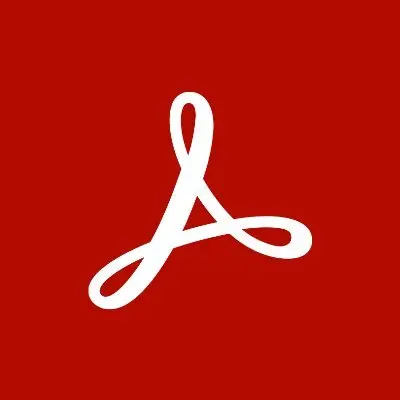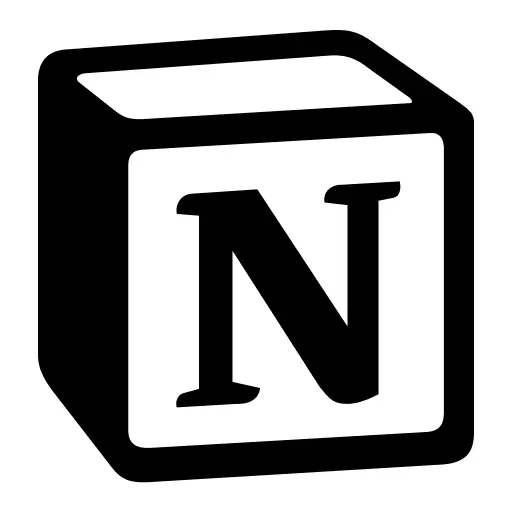AI File Management Tools
Transform how you organize, search, and manage digital files with AI-powered tools that understand content—not just filenames. From ransomware protection to autonomous workflows.
Adobe Acrobat Studio
AI-Powered PDF Workspace
AI-powered PDF workspace with customizable AI Assistants. Organize up to 100 files in PDF Spaces and deploy Analyst or Instructor personas for multi-document intelligence.
Google Drive
Cloud Storage with AI Security
Cloud storage with breakthrough AI ransomware detection. Automatically halts syncing when threats detected and enables one-click file recovery with Gemini-powered search.
ClickUp
All-in-One AI Workspace
All-in-one workspace with ClickUp 4.0 AI Agents. Proactively manages files across channels, replacing Slack and Notion with Brain 2.0 powered by GPT-5 and Opus 4.1.
Microsoft OneDrive
Copilot-Powered Cloud Storage
Cloud storage with floating Copilot button and contextual AI prompts. Audio overviews for Word and Teams files with deep Microsoft 365 integration.
Zoho WorkDrive
Team-Centric Cloud Storage
Team-centric cloud storage with WorkDrive 5.0 Content Intelligence. AI-powered workflows and flexible team collaboration at affordable pricing.
Wondershare PDFelement
Affordable AI PDF Editor
Affordable AI-powered PDF editor with 95% OCR accuracy. Chat with PDFs, translate 50+ languages, and batch process documents at 70% less than Adobe.
Foxit PDF Editor
MCP-Integrated PDF Platform
Industry-first MCP integration connects PDFs to Gmail, Salesforce, and Jira. 100+ smart commands with exceptional OCR and multi-PDF agentic chat.
Notion AI (Notion 3.0)
Agentic AI Workspace
Agentic AI workspace with GPT-5 powered autonomous agents. Works across 100+ pages simultaneously, completing 20-minute workflows without intervention.
Dropbox Dash
Universal AI Search
Universal AI search across all work apps with multimodal capabilities. Searches text, audio, video, and images across Slack, Notion, Canva, and Jira.
Box AI
Enterprise Content Platform
Enterprise content management with Box Extract agents for automated data extraction. Multi-document querying and Box Shield Pro threat analysis.
M-Files
Enterprise Document Management
Enterprise metadata-driven document management with Microsoft 365 native integration. M-Files Aino AI provides intelligent tagging and compliance.
Trello with Butler AI
Team Collaboration Platform
Team collaboration with Butler automation engine. AI-powered card suggestions and smart activity summaries for file-based project workflows.
Sparkle
Mac-Native File Organizer
Mac-native desktop file organizer powered by GPT-4. Automatic categorization with cloud integration for Dropbox, Google Drive, and Box.
LightPDF
AI-Powered PDF Toolkit
All-in-one AI PDF toolkit with GPT-powered chat, OCR, and multi-document analysis. Supports 50+ formats with batch processing and cloud collaboration.
PDF.ai
AI PDF Chat with Tiered Models
Chat with PDFs using GPT-5, Claude 3.7 Sonnet, and DeepSeek. Multi-document analysis, OCR support, and fully documented REST API for developers.
Explore Related Tools
Discover more AI productivity solutions
Frequently Asked Questions
Quick answers to common questions
The top AI file management tools in 2026 include Adobe Acrobat Studio (4.8/5) for PDF workspaces, Google Drive (4.8/5) for cloud storage with AI ransomware detection, ClickUp (4.6/5) for all-in-one workspaces, Foxit PDF Editor (4.5/5) for MCP integration, and PDF.ai (4.0/5) for tiered AI model PDF chat.
Adobe Acrobat Studio leads with customizable AI Assistants and PDF Spaces for up to 100 files. Foxit PDF Editor AI offers industry-first MCP integration connecting PDFs to Gmail, Salesforce, and Jira. Wondershare PDFelement AI provides 95% OCR accuracy at 70% less cost than Adobe. PDF.ai offers tiered AI models including GPT-5, Claude 3.7 Sonnet, and DeepSeek for advanced document analysis with a developer API. LightPDF is a budget-friendly option with GPT-powered chat and 50+ format support.
Launched in November 2025, Google Drive uses AI trained on millions of ransomware samples with VirusTotal intelligence to detect file encryption patterns in real-time. When detected, it automatically halts file syncing and enables one-click restoration of encrypted files—preventing catastrophic data loss before attacks spread.
Model Context Protocol (MCP) enables AI tools to directly access and interact with business applications. Foxit's MCP Host integration was industry-first, allowing PDFs to connect directly to Gmail, Salesforce, and Jira. This breaks traditional file silos where documents exist separately from business tools, enabling PDFs to become active participants in workflows.
PDF.ai offers the most AI model flexibility with 7+ models including GPT-5 nano, GPT-5 mini, and DeepSeek on all plans, plus GPT-5, GPT-4o, and Claude 3.7 Sonnet on Ultimate and Enterprise tiers. This tiered approach lets users balance cost, speed, and reasoning depth based on their specific document analysis needs.
Complete Guide to AI File Management Tools in 2026
Everything you need to know about choosing and using AI file management tools
AI file management tools have revolutionized how businesses organize, search, and manage digital files. These platforms leverage machine learning and natural language processing to understand file content—not just filenames—reducing search time by 87% while delivering enterprise-grade security.
What Are AI File Management Tools?
AI-powered file management tools leverage machine learning, natural language processing, and intelligent automation to understand your files' content—not just their names—and organize them intelligently across cloud storage, desktop environments, and enterprise systems.
Key Benefits of AI File Management Tools
- 87% Time Savings: Reduce file search time from 15+ minutes to under 2 minutes with semantic search.
- AI Ransomware Protection: Real-time threat detection automatically halts syncing and enables one-click recovery.
- Autonomous Workflows: AI agents complete 20-minute workflows across 100+ pages without intervention.
- Multi-Document Intelligence: Analyze, compare, and extract insights from multiple documents simultaneously.
How to Choose the Right AI File Management Tool
For Document-Heavy Organizations: Adobe Acrobat Studio
Adobe Acrobat Studio offers customizable AI Assistants and PDF Spaces for up to 100 files with multi-document comparison capabilities.
For Cloud-First Teams: Google Drive
Google Drive excels with breakthrough AI ransomware detection that automatically halts sync and enables one-click recovery.
For Unified Workspaces: ClickUp
ClickUp 4.0 consolidates file management with project coordination. AI Agents proactively answer questions in every channel with Brain 2.0.
For Enterprise Organizations: Box AI
Box AI provides enterprise-grade security with Box Extract agents for automated data extraction and Box Shield Pro threat analysis.
For Developers & Researchers: PDF.ai
PDF.ai offers tiered AI models including GPT-5, Claude 3.7 Sonnet, and DeepSeek, with a fully documented REST API for custom workflow automation and multi-document analysis.