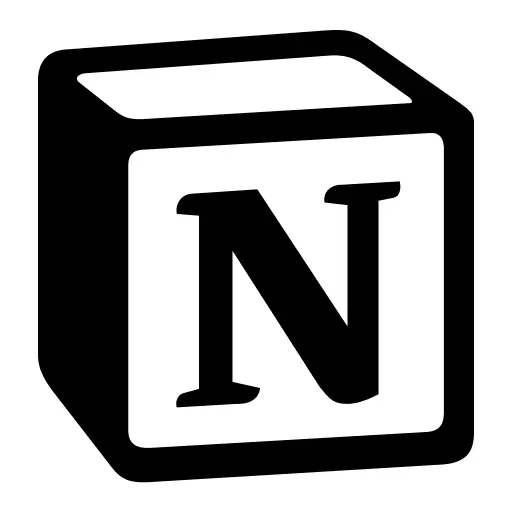Best Email Management Tools
Transform your inbox chaos into organized productivity with AI-powered email management tools. These intelligent platforms automate email sorting, provide smart prioritization, and deliver time-saving features that help you achieve inbox zero. With 78% of professionals struggling with email overload and the ability to save 2+ hours daily through smart automation, these tools have become essential for modern productivity.
SaneBox
Best for individual professionals with email overload. AI-powered email sorting that learns your preferences and keeps your inbox clean automatically.
Clean Email
Best for users needing bulk email cleanup and organization. Powerful tools to declutter years of email accumulation quickly.
Shortwave
Best for Gmail users wanting AI-powered productivity. Revolutionary email client with AI assistant and natural language search.
Superhuman
Best for executives prioritizing speed and efficiency. The fastest email experience designed for high-performers.
Canary Mail
Best for security-focused users needing encrypted email. AI Copilot with end-to-end encryption and unified inbox management.
Spark Mail
Best for small teams needing collaborative email management. Smart inbox with team collaboration features across all platforms.
Microsoft Copilot for Outlook
Best for enterprise users in Microsoft ecosystem. AI-powered email categorization with seamless Office 365 integration.
Notion Mail
Best for Notion users wanting integrated email workflow. Auto-labeling and AI organization that syncs with your Notion workspace.
Hiver
Best for customer support teams managing shared inboxes. AI-powered task assignment and team collaboration features.
Boomerang
Best for users needing advanced email scheduling. AI-powered follow-up reminders and response tracking features.
Compare Email Management Tools
Quick comparison of features and capabilities
| Tool | Best For | Key Features | Pricing | Rating |
|---|---|---|---|---|
| Individual professionals |
|
$7/month | ★★★★★ 4.7 | |
| Bulk email cleanup |
|
$10/month | ★★★★★ 4.6 | |
| Gmail power users |
|
$7/month | ★★★★☆ 4.4 | |
| Executives |
|
$30/month | ★★★★☆ 4.3 | |
| Security-focused users |
|
$3/month | ★★★★☆ 4.2 | |
| Small teams |
|
$5/month | ★★★★☆ 4.1 | |
| Enterprise users |
|
$12.50/month | ★★★★☆ 4.0 | |
| Notion users |
|
Free with Notion | ★★★★☆ 3.9 | |
| Support teams |
|
$19/month | ★★★★☆ 3.8 | |
| Email scheduling |
|
$5/month | ★★★★☆ 3.7 |
Note: Choose based on your needs - SaneBox for AI-powered organization, Clean Email for bulk cleanup, Shortwave for Gmail power users, or Spark Mail for team collaboration.
Complete Guide to Email Management Tools in 2026
Email management tools are revolutionizing inbox productivity by automating email sorting, providing intelligent prioritization, and delivering AI-powered features that help professionals reclaim their time. With 78% of professionals struggling with email overload and the average worker spending 28% of their workweek managing email, these platforms have become essential for modern productivity. The ability to save 2+ hours daily through smart email automation makes these tools invaluable for anyone seeking to achieve inbox zero and maintain focus on high-value work.
What Are Email Management Tools?
Email management tools are software platforms that leverage artificial intelligence, machine learning, and smart automation to organize, prioritize, and streamline email workflows. These tools analyze email patterns, sender relationships, and content importance to automatically sort messages, surface priority items, and eliminate inbox clutter. From AI-powered sorting that learns your preferences to bulk cleanup features that can process years of accumulated emails in minutes, these platforms transform chaotic inboxes into organized productivity systems.
Key Benefits of Email Organization Tools
🤖 AI-Powered Sorting
Smart algorithms learn your email habits and automatically categorize messages. Important emails surface while newsletters and promotions stay organized in the background.
⏰ Time-Saving Automation
Save 2+ hours daily with automated sorting, smart replies, and follow-up reminders. Focus on important messages while AI handles routine email management.
🎯 Smart Prioritization
AI identifies urgent messages from important contacts and surfaces them first. Never miss critical emails buried in promotional clutter again.
🧹 Bulk Cleanup
Clean years of email accumulation in minutes with smart grouping and bulk actions. Unsubscribe from unwanted lists with one-click simplicity.
Common Use Cases for Email Management Software
- Inbox Zero Achievement: Automated sorting and smart folders help maintain a clean, organized inbox daily
- Email Overload Relief: AI filters reduce inbox volume by 50-80% by removing unimportant messages
- Team Collaboration: Shared inboxes and collaborative features streamline customer support and team communication
- Follow-up Management: Never forget important follow-ups with AI reminders and snooze features
- Security & Privacy: Encrypted email and secure communication for sensitive business correspondence
- Cross-Platform Sync: Unified inbox management across all devices and email providers
- Productivity Integration: Connect email workflows with task management and productivity tools
How to Choose the Right Email Management Platform
Selecting the perfect email management tool depends on your email volume, workflow preferences, budget, and specific productivity needs. Here's a comprehensive guide:
For AI-Powered Organization: SaneBox
SaneBox offers the most intelligent email sorting with AI that learns your preferences over time. Perfect for professionals drowning in email who need automated organization.
- Best for: Individual professionals, consultants, executives
- Strengths: SaneBlackHole, follow-up reminders, works with any email client
- Investment: From $7/month with 14-day free trial
For Bulk Email Cleanup: Clean Email
Clean Email excels at decluttering years of email accumulation with powerful bulk actions and smart grouping. Ideal for inbox spring cleaning.
- Best for: Users with thousands of old emails, newsletter hoarders
- Strengths: Bulk unsubscribe, smart folders, privacy-focused
- Investment: From $10/month with free trial
For Gmail Power Users: Shortwave
Shortwave reimagines Gmail with AI-powered features like email summaries and natural language search. The future of email for Google users.
- Best for: Gmail users, tech-savvy professionals, AI enthusiasts
- Strengths: AI assistant, email summaries, modern interface
- Investment: From $7/month with generous free tier
For Team Collaboration: Spark Mail
Spark Mail combines personal email management with team collaboration features. Perfect for small teams needing shared inbox capabilities.
- Best for: Small teams, collaborative workflows, cross-platform users
- Strengths: Team features, smart inbox, beautiful design
- Investment: From $5/month per user
Best Practices for Email Management Success
- Start with Cleanup: Use bulk cleanup tools to eliminate years of email clutter before implementing new workflows.
- Set Up Smart Filters: Let AI learn your preferences for 1-2 weeks to maximize automated sorting accuracy.
- Establish Email Windows: Check email at set times rather than constantly to maintain focus and productivity.
- Use Snooze Strategically: Defer non-urgent emails to specific times when you can handle them properly.
- Unsubscribe Ruthlessly: Use one-click unsubscribe features to reduce future email volume permanently.
- Leverage Templates: Create response templates for common emails to save time on repetitive communications.
- Monitor Analytics: Track email habits and adjust workflows based on productivity metrics.
2026 Email Management Trends
The email management landscape continues to evolve with AI innovations:
- AI Email Composition: Advanced AI writes complete emails in your voice and style
- Predictive Prioritization: Machine learning predicts email importance before you open them
- Voice-Activated Management: Control inbox with voice commands and audio summaries
- Zero-Touch Workflows: Fully automated email handling for routine communications
- Enhanced Security: End-to-end encryption becoming standard across all platforms
FAQ: Email Management Tools
What are the best email management tools for 2026?
The top email management tools include SaneBox (4.7/5 rating) for AI-powered sorting, Clean Email (4.6/5) for bulk cleanup, Shortwave (4.4/5) for Gmail users, and Superhuman (4.3/5) for executives. Budget-conscious users should consider Canary Mail at just $3/month, while teams benefit from Spark Mail's collaboration features at $5/month.
How much time can email management tools really save?
Email management tools typically save 2-3 hours daily by automating sorting, filtering, and prioritization. Studies show these tools reduce email processing time by 50-80%, with users reporting they check email 40% less frequently while missing fewer important messages. The average professional saves 10+ hours weekly through smart automation.
Do email management tools work with all email providers?
Most email management tools work with major providers including Gmail, Outlook, Yahoo, and iCloud. SaneBox and Clean Email support virtually any IMAP email account, while specialized tools like Shortwave focus on Gmail optimization. Always verify compatibility with your specific email setup before subscribing.
Are email management tools worth the cost?
With pricing from $3-30/month and time savings of 10+ hours weekly, email management tools deliver exceptional ROI. At an average hourly rate of $50, saving 10 hours weekly equals $2,000/month in productivity gains. Most users report the tools pay for themselves within the first week through increased efficiency and reduced email stress.
Ready to Transform Your Inbox?
Choose the email management tool that matches your workflow and budget. Whether you need SaneBox's intelligent sorting, Clean Email's bulk cleanup, or Shortwave's AI-powered features, these tools deliver immediate productivity improvements.
Start with free trials to find your perfect email solution. Most users achieve inbox zero within the first week and report 50% reduction in email-related stress. Your productivity—and your sanity—will thank you.
Explore Related Tools
Time Management
AI tools to track, optimize, and manage your time effectively
Explore tools →Task Automation
Automate repetitive tasks and workflows with AI
Explore tools →Note Taking
AI-enhanced note-taking and knowledge management
Explore tools →Calendar & Scheduling
Smart scheduling and calendar management tools
Explore tools →Presentations
Create stunning presentations with AI assistance
Explore tools →Search Tools
AI-powered search engines for instant answers
Explore tools →