
Runway AI
Cloud-based AI video generation and editing platform featuring Gen-4 and Gen-4 Turbo models for text-to-video, image-to-video creation with up to 4K resolution. Revolutionary Aleph in-video editor, Act-Two motion capture, and Workflows custom pipelines make it the professional choice for filmmakers and creators. Used by Hollywood studios and backed by Google, Nvidia, and Salesforce with $1.5B valuation.
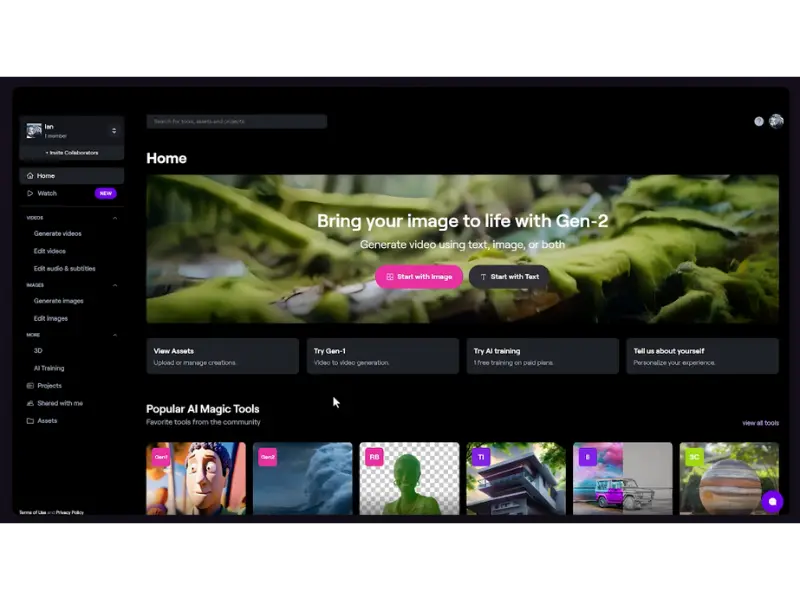
30-Second Summary
Bottom Line: Runway AI delivers exceptional creative control and character consistency through Gen-4 models with revolutionary editing features like Aleph and Act-Two. The platform excels for narrative-driven projects requiring professional post-production capabilities at competitive pricing. However, the 16-second duration limit, lack of native audio, and persistent customer support issues require careful consideration before committing.
Best For
- Filmmakers needing character consistency across scenes
- Professional creators valuing editing flexibility
- VFX artists requiring post-production control
- Marketing agencies creating narrative content
Skip If
- You need videos longer than 16 seconds per clip
- Native audio generation is essential
- Maximum photorealism is priority (choose Sora/Veo)
- Reliable customer support is critical
Runway AI at a Glance
What Exactly is Runway AI?
Runway is a cloud-based AI video generation and editing platform that enables users to create, edit, and transform video content using artificial intelligence—positioning itself at the intersection of Hollywood-grade visual effects and accessible creative tools.
Founded in 2018 by AI researchers who pioneered generative AI technology, Runway has evolved from an experimental research tool into a comprehensive creative platform serving filmmakers, content creators, marketers, and VFX artists globally. The platform combines text-to-video generation, image-to-video conversion, and sophisticated editing capabilities in a browser-based interface requiring no software installation.
Industry Recognition and Backing
Runway commands significant market authority with backing from tech giants including Google, Nvidia, and Salesforce, achieving a $1.5 billion valuation as of 2024. The company reached approximately $90 million in annualized revenue by June 2025, reflecting rapid adoption across professional and creative industries. Major studios including Lionsgate have established partnerships with Runway, using the platform for previz, concept development, and VFX work in Oscar-winning films.
What distinguishes Runway from traditional video editing software is its fundamental approach: rather than manually keyframing every movement or effect, users describe desired outcomes through text prompts or reference images. The AI handles complex visual transformations that would traditionally require hours of technical work—from adding realistic rain to a scene to changing lighting from day to golden hour—all while maintaining temporal consistency across frames.
The platform operates entirely in web browsers, supporting resolutions up to 4K and offering real-time collaboration features that enable teams to work together regardless of location. This cloud-based architecture means creators can access professional-grade AI video tools from any device with an internet connection, democratizing access to capabilities previously limited to studios with expensive equipment and large teams.
Core Features and Capabilities
Gen-4 and Gen-4 Turbo: Latest Video Generation Models
Runway's flagship Gen-4 model, released in March 2025, represents the platform's most significant advancement in AI video generation quality and consistency.
Revolutionary Character Consistency: Unlike previous generations where characters would morph or change appearance across different shots, Gen-4 introduces reference image capabilities that maintain consistent character appearance, clothing, and features across multiple scenes. This breakthrough makes Runway particularly powerful for narrative-driven content where the same character appears in different contexts, camera angles, and lighting conditions—solving a problem that previously required extensive manual editing.
Gen-4's spatial understanding maintains coherent environments across camera movements, ensuring that objects, backgrounds, and spatial relationships remain consistent even as perspective changes. This enhanced temporal consistency produces smoother motion with fewer artifacts, making the output suitable for professional production where visual quality cannot be compromised.
Key Gen-4 Capabilities
Generation Options
Gen-4 Standard
- Highest quality output with maximum detail
- Superior prompt adherence for complex instructions
- Up to 4K resolution export capability
- 12 credits per second of generated video
- Generation time: 2-5 minutes for 10-second clips
Gen-4 Turbo
- 5x faster generation than standard Gen-4
- 30 seconds for 10-second clip generation
- Maintains excellent quality while prioritizing speed
- 5 credits per second—60% cheaper than Gen-4
- Ideal for rapid iteration and prototyping
Aleph: Revolutionary In-Video Editing
Released in July 2025, Aleph represents perhaps Runway's most transformative feature—a revolutionary in-video editing system that allows post-generation modifications through text prompts without regenerating entire videos.
Traditional video editing requires frame-by-frame manual work for tasks like object removal, relighting, or style changes—work that can take hours or days. Aleph understands video context and spatial relationships, enabling edits through simple prompts like "add rain to this scene" or "change lighting to golden hour" while maintaining temporal consistency across all frames.
Aleph Capabilities Transform Post-Production
Adding or removing objects from scenes without manual masking or rotoscoping, changing camera angles and perspectives after generation, relighting entire scenes with different lighting conditions and time-of-day effects, applying style transfers to convert realistic footage into animation styles, modifying backgrounds and environments, and transforming object textures—all accomplished in minutes rather than hours. This capability fundamentally changes the economics of video post-production.
For example, a filmmaker can generate a scene with Gen-4, then use Aleph to add props that weren't in the original prompt, adjust lighting to match adjacent shots, remove unwanted elements, or completely transform the visual style—all while maintaining motion and temporal consistency. This iteration capability makes Runway competitive for professional editing workflows beyond simple video generation.
Act-Two: Next-Generation Motion Capture
Runway's Act-Two, also released in July 2025, brings professional motion capture technology to creators without requiring expensive mocap equipment, specialized studios, or technical expertise.
Traditional motion capture demands dedicated facilities with multiple cameras, specialized suits with markers, complex calibration, and significant post-processing. Act-Two democratizes this capability: users simply upload a driving performance video—captured on any camera, including smartphones—and a character reference image. The AI captures facial expressions, body movements, hand gestures, and head rotations, then transfers this performance to the target character.
Act-Two Applications
Animation & Character Work
- Animate digital characters with real performances
- Create expressive animated films without manual keyframing
- Transfer actor performances to stylized characters
- Prototype character animation rapidly
Professional Production
- Generate previz with realistic character motion
- Create video game cutscenes with mocap quality
- Produce music videos with stylized performances
- Develop educational content with animated presenters
The implications extend beyond animation—filmmakers can audition different characters or visual styles using the same performance, game developers can create cutscenes without mocap studios, and educators can transform lecture performances into engaging animated content. This technology removes traditional barriers between live-action performance and digital character animation.
Workflows: Custom AI Pipelines
Released in October 2025, Workflows introduces a node-based system allowing users to chain multiple AI models and create custom multi-stage generative pipelines tailored to specific production needs.
Rather than using Runway's tools in isolation, Workflows enables creators to build sophisticated automation: generate initial video with Gen-4, automatically enhance with specific editing operations, apply consistent style transformations, export in multiple formats—all executed as a single automated process. This enterprise-focused feature particularly benefits teams with repetitive production workflows requiring consistency across large volumes of content.
Example Workflow Pipeline: A marketing agency creating product videos might build a workflow that takes product images as input, generates 360-degree rotation videos using Gen-4, applies brand-specific lighting and color grading through Aleph, adds text overlays with product information, exports in multiple aspect ratios for different social platforms—all automated in sequence. This reduces 2-3 hours of manual work per video to a single automated process.
Comprehensive Video Tool Suite
Beyond the flagship features, Runway provides a complete ecosystem of AI-powered video tools addressing various production needs.
Text-to-video generation creates entirely new scenes from written descriptions, ideal for concept development and storyboarding. Image-to-video conversion animates static images with camera movements and subtle motion, bringing photographs or illustrations to life. Video-to-video transformation modifies existing footage with style transfers, object replacement, or motion adjustments.
Supporting Features
Audio & Voice Tools
- Lip sync with custom voice creation and audio alignment
- Voice cloning for consistent character voices
- Synchronized mouth movements to audio tracks
- Note: No native audio generation—requires external audio
Enhancement & Editing
- Background removal and green screen extraction
- Video upscaling to 4K resolution
- Frame interpolation for smooth slow-motion
- Motion brush for controlling specific object movements
Motion Brush provides granular control over how specific parts of the frame move, enabling precise direction of object trajectories, speeds, and behaviors. Background removal instantly extracts subjects from footage without manual masking. Frame interpolation creates ultra-smooth slow-motion from regular footage. These tools integrate seamlessly, allowing creators to combine multiple capabilities in sophisticated production workflows.
Getting Started with Runway AI
Runway's browser-based platform enables immediate access without software installation, though mastering advanced features requires understanding prompt engineering, credit management, and workflow optimization. Most users achieve basic competency within hours, with advanced techniques developing over 1-2 weeks of regular use.
Create Free Account
Visit runwayml.com and create a free account using email or Google authentication. No credit card required for the free tier, which includes 125 one-time credits—sufficient to generate approximately 25 seconds of Gen-4 Turbo video or test various features. The free tier provides full access to Gen-4, Aleph, and other tools, making it ideal for thorough evaluation before upgrading.
Choose Your Mode
Runway offers two interface modes: Chat Mode provides beginner-friendly AI suggestions with conversational prompts ideal for learning the platform's capabilities, while Tool Mode gives advanced users direct access to all parameters, settings, and controls for precise creative direction. Start with Chat Mode to understand capabilities, then transition to Tool Mode as you develop confidence with prompt engineering.
Master Prompt Engineering
Effective Runway prompts should be specific and descriptive rather than conversational, use positive phrasing describing what you want (not what you don't want), include clear subject motion using active verbs, specify camera movements like "tracking shot" or "low angle," describe scene motion and environmental elements, define visual style (cinematic, vintage, animated), keep prompts focused on one primary action avoiding complexity, and use consistent film production terminology. Example: "The athlete sprints along the track, dust kicking up behind them. The camera tracks from a low angle, capturing the speed. Cinematic, warm-toned look with soft lighting."
Optimize Credit Usage
Credits do not roll over monthly and must be used within the billing period—plan generation carefully. Use Gen-4 Turbo (5 credits/sec) for testing, iteration, and drafts where speed matters. Reserve Gen-4 Standard (12 credits/sec) for final deliverables requiring maximum quality. Generate shorter clips (5-10 seconds) initially to test concepts before committing credits to full 16-second generations. Leverage the free trial credits extensively before upgrading to understand your actual monthly needs.
Learning Resources and Community
Runway provides comprehensive documentation through its Help Center, step-by-step tutorials for each feature, and an active Discord community where users share techniques and troubleshooting. YouTube contains extensive third-party tutorials from creators who have mastered the platform. However, customer support remains limited—Standard and Pro plans receive chatbot-only assistance with slow response times for technical issues. Users typically rely on community resources, YouTube tutorials, and self-service documentation rather than official support channels for problem-solving.
Pricing Plans and Value Analysis
Runway uses a credit-based pricing model across five tiers as of November 2025. Understanding credit consumption rates and monthly usage patterns is essential for selecting the appropriate plan and managing costs effectively.
| Plan | Monthly Price | Annual Price | Credits | Key Features | Best For |
|---|---|---|---|---|---|
| Free | $0 | $0 | 125 (one-time) | Gen-4 Turbo access, 720p max, watermarks, 5GB storage | Testing and evaluation |
| Standard | $15 | $12 | 625/month | No watermarks, 1080p, unlimited projects, 100GB storage | Regular creators, small projects |
| Pro | $35 | $28 | 2,250/month | Custom voices, 4K export, 500GB storage, priority generation | Professional creators, agencies |
| Unlimited | $95 | $76 | 2,250 + relaxed | Relaxed unlimited generations in Explore Mode, all Pro features | Heavy users (with caution—see warnings) |
| Enterprise | Custom | Custom | Custom allocation | SSO, priority support, custom integrations, SLAs | Studios, large agencies, corporations |
Understanding Credit Consumption
Runway's credit system determines actual usage costs more than plan pricing. Different models and quality settings consume credits at varying rates.
Gen-4 Turbo (5 credits/second)
- Standard Plan (625 credits): ~125 seconds total
- Pro Plan (2,250 credits): ~450 seconds total
- 10-second clip: 50 credits
- 16-second clip (max): 80 credits
- Best for: Rapid iteration and testing
Gen-4 Standard (12 credits/second)
- Standard Plan (625 credits): ~52 seconds total
- Pro Plan (2,250 credits): ~188 seconds total
- 10-second clip: 120 credits
- 16-second clip (max): 192 credits
- Best for: Final deliverables and client work
Critical Warning: Credits do not roll over monthly—unused credits expire at billing cycle end. Plan usage carefully and avoid purchasing more credits than you can use within the month. The "Unlimited" plan is misleading: it still requires credits for higher quality outputs and has led to user complaints about unexpected account suspensions for heavy use.
Competitive Pricing Comparison
Runway's pricing positions it in the mid-range of AI video generation platforms, offering better value than premium enterprise solutions while charging more than budget alternatives.
Runway vs Premium Competitors
- Runway Standard: $12/month (625 credits)
- Sora 2 Plus: $20/month (1,000 credits, 720p max)
- Sora 2 Pro: $200/month (10,000 credits, 1080p)
- Veo 3.1 Standard: ~$30/month (estimated)
- Veo 3.1 Enterprise: $250/month
Runway vs Budget Alternatives
- Runway Standard: $12/month
- Kling AI Standard: $10/month (2-minute videos)
- Pika Labs Starter: $8/month (10-second videos)
- Luma Ray2 Plus: $9.99/month
- Hailuo AI Standard: $9.99/month
At $12/month for Standard (annual billing), Runway offers competitive value for its feature set—particularly the comprehensive editing suite including Aleph and Act-Two unavailable in cheaper alternatives. However, Sora 2 Plus at $20/month provides native audio generation and superior photorealism that Runway lacks. Budget-conscious creators may find better duration-to-price ratios with Kling AI ($10/month for 2-minute videos) or Pika Labs ($8/month).
Test Runway's Capabilities Free
Start with 125 one-time free credits to evaluate Gen-4, Aleph editing, and Act-Two motion capture. No credit card required. Upgrade to Standard ($12/month) only when features meet your needs.
Start Using Runway FreeHonest Assessment: Pros and Cons
What Works Exceptionally Well
- Industry-leading character consistency across scenes Gen-4's reference image system maintains consistent character appearance, clothing, and features across multiple shots with different camera angles and lighting—solving a major problem plaguing AI video generation
- Revolutionary Aleph in-video editing capabilities Post-generation modifications through text prompts—adding/removing objects, changing lighting, applying style transfers—without regenerating entire videos, reducing hours of manual work to minutes
- Professional Act-Two motion capture without equipment Democratized mocap technology capturing facial expressions, body movements, and gestures from any camera including smartphones, transferring performances to digital characters without expensive studios
- Comprehensive creative toolset in one platform Text-to-video, image-to-video, video-to-video, Aleph editing, Act-Two mocap, Workflows pipelines, lip sync, motion brush, background removal, 4K upscaling—eliminating need for multiple specialized tools
- Up to 4K resolution export capability Professional-grade output quality suitable for commercial production, film work, and high-end marketing content—matching or exceeding most competitors in resolution options
- Rapid innovation pace with consistent updates Major feature releases every 2-4 months (Gen-3, Gen-4, Gen-4 Turbo, Aleph, Act-Two, Workflows) demonstrating strong R&D commitment and continuous platform improvement
- Browser-based accessibility requiring no installation Cloud platform works on any device with internet connection, enabling real-time collaboration and eliminating hardware requirements or software compatibility issues
Significant Limitations
- Severely restrictive 16-second maximum duration Shortest among major competitors—Sora 2 offers 20 seconds, Veo 3.1 provides 60 seconds, Kling AI delivers 2 minutes. This limitation forces creators to stitch multiple clips for any substantial content, increasing production complexity and credit consumption
- No native audio generation capability Videos produce silent output requiring separate audio production in post-editing using external tools—major disadvantage compared to Sora 2 (integrated dialogue and music) and Veo 3.1 (contextual audio with lip-sync)
- Less photorealistic than premium competitors Rated 8.5/10 for photorealism versus 9.5/10 for Sora 2 and Veo 3.1. While excellent for stylized and narrative content, Runway struggles with ultra-realistic documentary-style footage requiring maximum verisimilitude
- Credit system complexity with no monthly rollover Unused credits expire at billing cycle end requiring careful planning. Heavy users can exhaust credits quickly—Standard plan's 625 credits generate only 52 seconds of Gen-4 footage. Credit management adds friction to creative workflow
- Platform stability issues during peak usage Users report render failures, processing errors, and slow generation times during high-traffic periods (typically 12 PM - 6 PM UTC). Service disruptions can impact production deadlines without predictable resolution
Who Should Use Runway AI?
Runway serves specific professional segments exceptionally well while being less suitable for others. Understanding whether your needs align with the platform's strengths versus limitations determines if it represents the right investment.
✅ Ideal Users
Filmmakers and Narrative Creators
Runway excels for storytellers requiring consistent characters across multiple shots and scenes. The Gen-4 reference image system maintains character appearance, clothing, and features across different camera angles, lighting conditions, and contexts—solving a fundamental problem in AI-generated narrative content. Filmmakers can create storyboards, previz, concept videos, and even final production shots with unprecedented character consistency.
Perfect if: You're creating narrative content with recurring characters, need character-driven stories where consistency is non-negotiable, produce music videos or short films with stylized visuals, or work in independent film production without large VFX budgets.
VFX Artists and Post-Production Professionals
The comprehensive editing suite—particularly Aleph's in-video object manipulation and Act-Two's motion capture—makes Runway compelling for post-production workflows. VFX artists can add or remove objects, change lighting, apply style transfers, and capture motion performances without traditional expensive equipment or time-intensive manual work. The platform integrates with professional tools like Adobe Premiere Pro, fitting into existing production pipelines.
Perfect if: You need post-production flexibility beyond simple generation, work on VFX-heavy projects requiring precise control, create effects that would take hours in After Effects but minutes in Runway, or provide freelance VFX services to filmmakers and agencies.
Marketing Agencies and Brand Content Teams
Agencies creating branded content benefit from Runway's ability to maintain visual consistency across campaigns while enabling rapid iteration. The platform supports multiple aspect ratios for different social platforms, allows style customization matching brand guidelines, and provides Workflows for automating repetitive production tasks across campaign assets. Character consistency ensures brand mascots or spokespersons appear identical across different contexts.
Perfect if: You create high-volume social media content requiring consistent branding, produce marketing videos for multiple clients needing customized styles, need rapid prototyping capabilities for campaign concepts, or want to reduce production costs while maintaining professional quality.
Professional Creators Valuing Advanced Control
YouTubers, content creators, and digital artists who prioritize creative flexibility over ease-of-use find value in Runway's depth. The platform rewards investment in learning prompt engineering, understanding credit optimization, and mastering advanced features like Aleph and Act-Two. Creators comfortable with technical tools gain capabilities unavailable in simpler alternatives.
Perfect if: You create professional content regularly justifying the learning investment, value editing capabilities enabling post-generation iteration, need character consistency for series or recurring content, or want comprehensive tools in one platform rather than managing multiple subscriptions.
Game Developers and Interactive Media
Game studios and interactive media creators use Runway for generating cutscenes, trailers, concept art, and promotional materials. Act-Two's motion capture capabilities enable character animation without mocap equipment, while Gen-4's consistency ensures game characters remain recognizable across different marketing assets. The platform's speed advantage over traditional production methods suits rapid development cycles.
Perfect if: You're developing indie games needing professional-quality cutscenes without AAA budgets, creating game trailers and promotional videos, prototyping character animations and interactions, or producing concept art and visual development materials.
❌ Better Alternatives Exist For
Projects Requiring Native Audio Integration
Runway's lack of audio generation creates significant workflow friction for projects where synchronized dialogue, sound effects, or music are essential. Separate audio production in post-editing adds time and complexity.
Try instead: Sora 2 for native dialogue and sound effects perfectly synchronized with video, or Google Veo 3.1 for contextual audio with lip-sync capabilities. Both eliminate the need for separate audio production workflows.
Long-Form Content Creators
The 16-second maximum duration becomes a critical limitation for creators needing longer continuous clips. While multiple clips can be stitched together, this workflow increases production time, credit consumption, and complexity compared to tools offering longer native durations.
Better fit: Kling AI with 2-minute maximum duration at $10/month, Google Veo 3.1 with 60-second clips for enterprise users, or Sora 2 with 20-second generations and multi-scene storytelling capabilities.
Users Requiring Reliable Customer Support
Runway's chatbot-only support for Standard and Pro plans, combined with slow email response times and many unresolved issues, makes it unsuitable for users who may need technical assistance or account help.
Better fit: Google Veo 3.1 with enterprise-grade support for business customers, or Sora 2 with support via ChatGPT channels showing better responsiveness than Runway's systems.
Maximum Photorealism Priority
While Runway produces excellent stylized and narrative content, users requiring absolute photorealistic quality find better options elsewhere. Runway's 8.5/10 photorealism rating versus 9.5/10 for premium competitors becomes noticeable in documentary-style or ultra-realistic commercial work.
Try instead: Sora 2 or Google Veo 3.1 for industry-leading photorealism approaching live-action quality, ideal for advertising, documentary visualization, and premium commercial production.
Budget-Conscious High-Volume Creators
Creators needing to generate large volumes of content find Runway's credit system expensive. Heavy users exhaust Standard plan credits quickly, forcing upgrades to Pro or Unlimited—but the Unlimited plan has led to unexpected account suspensions.
Better fit: Kling AI at $10/month with 2-minute videos offering better duration-to-price ratio, Pika Labs at $8/month for fast social content, or Luma Ray2 at $9.99/month for balanced speed and quality.
Video Quality and Performance Analysis
To evaluate Runway's real-world performance, we analyzed extensive user feedback, independent benchmark comparisons, and professional reviews examining the platform's output quality, consistency, and generation speed as of November 2025.
Character Consistency: Runway's Defining Strength
Independent comparisons consistently identify character consistency as Runway Gen-4's most significant advantage. The platform's reference image system maintains character appearance, clothing, facial features, and body proportions across dramatically different shots—camera angles, lighting conditions, and contexts.
This capability addresses a fundamental challenge in AI video generation: previous models would morph characters between shots, change facial features, or alter clothing details, making narrative content requiring recurring characters essentially impossible. Gen-4's spatial understanding solves this problem, enabling storytellers to generate multiple shots of the same character with confidence in visual continuity.
Photorealism and Visual Quality
Runway Gen-4 achieves excellent photorealism rated at 8.5/10 by independent reviewers—placing it among the top tier of AI video generators but slightly behind Sora 2 and Veo 3.1's industry-leading 9.5/10 scores.
The platform particularly excels in stylized and artistic content where absolute photorealism is less critical than creative expression and character consistency. Cinematic scenes, music videos, animated content, and narrative-driven projects showcase Runway's strengths. However, ultra-realistic documentary-style footage, live-action commercial work requiring maximum verisimilitude, and content where viewers must believe they're watching real footage may benefit from Sora 2 or Veo 3.1's superior photorealism.
Motion Physics and Temporal Consistency
Runway scores 9/10 for motion quality with strong physics simulation and temporal consistency. The platform handles complex camera movements smoothly—tracking shots, dolly movements, handheld styles, aerial perspectives—while maintaining spatial relationships between objects.
Motion Strengths and Limitations
What Runway Handles Well
- Smooth camera movements and cinematographic techniques
- Character locomotion and body movement
- Object interactions and environmental physics
- Subtle motions like breathing, clothing movement
- Atmospheric effects (rain, fog, lighting changes)
Common Challenges
- Fast action sequences with rapid motion blur
- Complex human interactions and contact physics
- Detailed facial expressions in extreme close-ups
- Readable text generation (often gibberish)
- Precise object manipulation and fine motor control
Temporal consistency—how smoothly frames flow without morphing or artifacts—represents another Runway strength. Gen-4 maintains coherent motion across the 16-second duration with minimal frame-to-frame inconsistencies, though occasional artifacts appear in complex scenarios combining multiple moving elements.
Generation Speed and Efficiency
Gen-4 Turbo delivers dramatic speed improvements over standard Gen-4, generating 10-second clips in approximately 30 seconds—5x faster than the standard model's 2-5 minute processing time. This speed advantage enables rapid iteration crucial for creative workflows where testing multiple variations is essential.
However, Runway's generation speed falls in the middle range among competitors. Pika Labs generates clips in under 2 minutes (fastest), Luma Ray2 produces videos in 30 seconds to 2 minutes, while Kling AI Professional mode requires 5-10 minutes (slowest but delivers 2-minute videos). Runway's positioning as neither fastest nor slowest means speed rarely becomes a deciding factor—adequate for most professional workflows without being exceptionally fast.
Resolution and Export Quality
Runway supports export up to 4K resolution, matching premium competitors and exceeding many budget alternatives limited to 1080p or lower. This capability ensures output suitable for professional production, large-screen display, high-end marketing content, and broadcast-quality deliverables.
Resolution Options by Plan: Free tier limited to 720p with watermarks. Standard plan enables 1080p export without watermarks. Pro plan unlocks 4K export capability. All plans access the same Gen-4 and Gen-4 Turbo models—resolution limitations are export restrictions, not generation quality differences.
Reliability and Platform Stability
User reports indicate periodic stability issues during peak usage hours (typically 12 PM - 6 PM UTC). Render failures, processing errors, and slow generation times affect workflows unpredictably during high-traffic periods. While not constant, these disruptions can impact production deadlines without clear resolution timelines.
Runway provides a status page at runwayml.com/status for monitoring service health, though users report that issues sometimes occur without corresponding status updates. The platform lacks guaranteed uptime SLAs for Standard and Pro plans—only Enterprise customers receive service level agreements with contractual reliability commitments.
Runway vs Top AI Video Generators
Understanding how Runway compares to leading alternatives helps determine the optimal platform for your specific needs, budget constraints, and creative priorities as of November 2025.
Runway Gen-4 vs Sora 2
OpenAI's Sora 2, released September 2025, represents the photorealism leader with groundbreaking native audio generation capabilities. The platforms excel in different areas making direct "better/worse" comparisons nuanced.
Sora 2 leads in photorealism (9.5/10 vs Runway's 8.5/10), native synchronized audio including dialogue and sound effects, longer 20-second duration versus Runway's 16 seconds, and multi-scene continuity maintaining characters across camera cuts within single generations. These capabilities make Sora 2 ideal for advertising requiring maximum realism, storytellers needing audio-integrated content, and premium commercial work where photorealism is non-negotiable.
Runway Gen-4 excels in character consistency using reference images for precise control, comprehensive editing suite with Aleph in-video manipulation and Act-Two motion capture unavailable in Sora, 4K resolution export versus Sora's 1080p maximum, more affordable pricing at $12/month Standard versus Sora's $20-200/month tiers, and broader geographic availability without regional restrictions.
Choose Runway if: You need best character consistency for narrative projects, require extensive post-production editing capabilities, want 4K export for professional deliverables, prefer $12/month over Sora's $200/month Pro tier, or can add audio separately in post-production.
Choose Sora 2 if: Maximum photorealism is essential for your content, native audio generation saves significant production time, you're creating multi-scene narratives benefiting from scene transitions, you can afford $200/month Pro tier or work within Plus limits, and you're located in available markets (US, Canada, select Asian countries).
Runway Gen-4 vs Google Veo 3.1
Google's Veo 3.1, released October 2025, targets enterprise production with the longest single-clip duration and premium cinematic quality. The platform integrates primarily within Google's ecosystem (Gemini, Vertex AI) rather than operating as standalone consumer product.
Veo 3.1 leads in maximum duration with up to 60-second single clips (nearly 4x Runway's 16 seconds), photorealism matching Sora 2 at 9.5/10, native contextual audio with lip-sync capabilities, advanced production controls including first/last frame specification and multi-reference consistency, and enterprise-grade support with SLAs. However, Veo 3.1's pricing reaches $250/month for enterprise features, requires Google ecosystem integration, and offers limited public availability primarily serving business customers.
Runway offers better accessibility at consumer-friendly pricing, comprehensive editing suite including Aleph and Act-Two, broader standalone platform functionality independent of ecosystem lock-in, and 4K export matching Veo's resolution capabilities. The trade-off: 16-second duration limit and no native audio versus Veo's 60-second clips with integrated sound.
Choose Runway if: You need accessible pricing at $12-28/month versus Veo's $250/month, want comprehensive editing tools in standalone platform, prefer 4K export without enterprise commitments, or work independently outside Google ecosystem.
Choose Veo 3.1 if: You need 60-second continuous clips for long-form content, have enterprise budget for $250/month premium features, require Google Workspace integration (Gemini, Vertex AI), want native audio generation with lip-sync, or need guaranteed enterprise support with SLAs.
Runway Gen-4 vs Kling AI 2.0
Kling AI 2.0 from Chinese company Kuaishou delivers the longest maximum duration at 2 minutes per clip—7.5x longer than Runway—at the lowest price point among professional-grade platforms.
Kling leads dramatically in duration (120 seconds vs 16 seconds), affordability ($10/month vs $12/month with significantly more generation time per dollar), superior motion physics rated 9.5/10 versus Runway's 9/10, and Multi-Elements Editor enabling post-generation refinement. Kling's 2-minute capability transforms long-form content creation—educational videos, product demonstrations, extended storytelling—from impractical to straightforward.
Runway excels in Western market trust and brand recognition, slightly better photorealism though both rate 8.5/10, comprehensive editing suite with Aleph and Act-Two providing capabilities Kling lacks, and 4K export versus Kling's 1080p maximum. Runway's customer support, while criticized, still exceeds Kling's limited Western-language support and documentation.
Choose Runway if: You need best character consistency tools with reference images, want comprehensive editing suite beyond generation, require 4K professional export, prefer Western-based platform with English-first support, or need Act-Two motion capture capabilities.
Choose Kling AI if: Duration is critical priority requiring 2-minute continuous clips, budget constraints favor $10/month over Runway's $12/month, you prioritize motion realism over maximum photorealism, comfort with Chinese platform and limited English support, or create long-form educational/product content.
Runway Gen-4 vs Pika 2.1
Pika Labs focuses on speed, accessibility, and creative effects for social media creators—offering the fastest generation times and lowest entry price while sacrificing some quality and capabilities.
Pika leads in generation speed (under 2 minutes—fastest in market), easiest learning curve rated 9/10 for usability, lowest starting price at $8/month, and unique Pikaffects (creative effects like "Squish It," "Melt It") perfect for viral social content. The platform excels for TikTok, Instagram Reels, YouTube Shorts creators prioritizing rapid content production over maximum quality.
Runway offers significantly better quality (8.5/10 vs 7.5/10 photorealism), longer duration (16 seconds vs 10 seconds), comprehensive editing features versus Pika's simpler toolset, 4K export versus Pika's 1080p, and character consistency tools absent in Pika. The quality gap becomes noticeable in professional deliverables, client work, or content requiring polish.
Choose Runway if: Quality matters more than absolute speed, you need 16-second clips versus Pika's 10 seconds, professional editing capabilities are essential, 4K export is required for deliverables, or character consistency matters for recurring content.
Choose Pika if: You prioritize fastest generation for social media workflows, budget is constrained to $8/month maximum, ease of use trumps feature depth, creative Pikaffects match your viral content style, or you're just beginning with AI video and want accessible entry point.
Choosing the Right Platform
Runway serves professional creators, filmmakers, and VFX artists who need character consistency, comprehensive editing tools, and 4K export capabilities exceptionally well. The platform's $12/month Standard and $28/month Pro plans offer competitive value for their creative toolset including Aleph and Act-Two features unavailable in cheaper alternatives.
However, alternatives excel in specific areas: Sora 2 for photorealism and native audio, Veo 3.1 for 60-second enterprise clips, Kling AI for 2-minute videos at $10/month, and Pika Labs for fastest social media content generation. Your specific requirements around duration limits, audio needs, photorealism priority, and budget constraints determine the optimal solution—there's no universal "best" tool in November 2025.
Frequently Asked Questions
What is Runway AI and what does it do?
Runway is a cloud-based AI video generation and editing platform that enables users to create, edit, and transform video content using artificial intelligence. It offers text-to-video, image-to-video, and video-to-video generation through its Gen-3 and Gen-4 models, alongside advanced editing tools like Aleph (in-video object manipulation), Act-Two (motion capture), and Workflows (custom pipelines). Founded by AI researchers in 2018, Runway is used by filmmakers, content creators, marketers, and VFX artists for everything from social media content to professional film production. The platform works entirely in web browsers, requires no software installation, and supports resolutions up to 4K.
How much does Runway cost in November 2025?
Runway uses a credit-based pricing model with five tiers: Free (125 one-time credits), Standard ($15/month or $12/month annual, 625 credits), Pro ($35/month or $28/month annual, 2,250 credits), Unlimited ($95/month or $76/month annual, 2,250 credits plus relaxed unlimited), and Enterprise (custom pricing). Gen-4 Turbo costs 5 credits per second of video, while Gen-4 costs 12 credits per second. The Standard plan's 625 credits generate approximately 125 seconds of Gen-4 Turbo video or 52 seconds of Gen-4 video. Credits do not roll over monthly and must be used within the billing period.
Is Runway AI better than Sora 2?
Runway Gen-4 and Sora 2 excel in different areas. Sora 2 leads in photorealism (9.5/10 vs 8.5/10), native audio generation with dialogue and sound effects, and longer duration (20 seconds vs 16 seconds). Runway Gen-4 excels in character consistency across shots, advanced editing capabilities (Aleph, Act-Two, Workflows), 4K resolution output, and more affordable pricing ($12/month vs $20-200/month). Choose Sora 2 for maximum photorealism and audio-integrated content; choose Runway for narrative projects requiring character consistency, extensive post-production control, and professional editing workflows. Many creators use both: Sora for generation, Runway for editing.
What are the main limitations of Runway AI?
Runway's key limitations include: 16-second maximum video duration (shorter than Sora's 20 seconds, Veo's 60 seconds, or Kling's 2 minutes), no native audio generation requiring separate sound design, less photorealistic output than Sora 2 or Veo 3.1 (8.5/10 vs 9.5/10), poor customer support with slow response times and chatbot-only assistance for standard plans, credit system complexity with no monthly rollover, and ethical concerns from training data controversies involving scraped YouTube content. Additionally, the misleading Unlimited plan has led to account suspensions for heavy users, and occasional platform instability causes render failures during peak hours.
How do I use Runway AI to create videos?
To create videos with Runway: (1) Create a free account at runwayml.com, (2) Choose between Chat Mode (beginner-friendly with AI suggestions) or Tool Mode (advanced controls), (3) Select your model (Gen-4 Turbo for speed and cost-efficiency, Gen-4 for highest quality), (4) Upload a reference image or generate one using the built-in image generator, (5) Write a clear, specific prompt describing subject motion, camera movement, and visual style, (6) Adjust settings like aspect ratio (landscape/portrait), duration (up to 16 seconds), and camera controls (pan, tilt, zoom), (7) Click generate and wait 2-5 minutes. For best results, use simple, descriptive prompts focusing on one action per sentence, avoid negative phrasing, and specify camera movements like 'tracking shot' or 'handheld style.'
Can you make money with Runway AI?
Yes, you can make money with Runway through multiple methods: freelancing on platforms like Upwork, Fiverr, or Freelancer offering AI video creation services ($50-500+ per project depending on complexity), creating social media content for clients (TikTok ads, Instagram reels, YouTube videos), selling stock footage on marketplaces, producing video content for passive income (YouTube channels, online courses), offering VFX and post-production services to filmmakers, and creating marketing materials for businesses. Freelancers report earning $25-150/hour for Runway-powered video services. However, this is best suited as a side hustle or freelance service rather than a get-rich-quick scheme, requiring skill development, consistent quality, and effective marketing to generate sustainable income.
Is Runway AI worth the money in 2025?
Runway is worth the investment for professional creators, filmmakers, marketers, and VFX artists who need character-driven narratives with extensive editing control and can work within 16-second clips. At $12/month (Standard) or $28/month (Pro), it offers exceptional value for its creative toolset including Aleph editing, Act-Two motion capture, and 4K export. It's worth it if you create video content regularly, need effects beyond your current skill set, value time savings (effects that take hours in After Effects take 10-15 minutes in Runway), and work on projects where AI-assisted creation is appropriate. Skip Runway if you rarely create videos, need perfect photorealistic results every time, require truly unlimited generation without credit limits, or need reliable customer support. Budget-conscious creators may find better value in Kling AI ($10/month) or Pika ($8/month).
What is the difference between Runway Gen-3 and Gen-4?
Gen-4, released in March 2025, significantly improves upon Gen-3 (June 2024) with superior character consistency across scenes using reference images, enhanced spatial understanding maintaining coherent environments across camera angles and lighting, improved temporal consistency with smoother motion and fewer artifacts, 4K resolution output (Gen-3 maxed at 1080p), and better prompt adherence for complex instructions. Gen-4 Turbo offers 5x faster generation (30 seconds for 10-second clips) at lower cost (5 credits/sec vs 12 credits/sec for standard Gen-4). Gen-3 remains available for budget-conscious users but produces lower quality with less consistent characters. For professional work, Gen-4 is recommended despite higher credit costs due to dramatically improved output quality.
Why is Runway AI not working or showing errors?
Common Runway issues and fixes: (1) Check the official status page at runwayml.com/status under 'App' section for service outages, (2) Use Google Chrome, Microsoft Edge, or Brave browsers instead of Safari or Firefox which cause compatibility issues, (3) Disable ad blockers, firewalls, or VPNs that may block Runway's servers, (4) Clear your browser cache in Settings > Privacy and Security > Delete browsing data, (5) Verify your credit balance in Manage Plan > Credits, as depleted credits prevent generation, (6) Avoid peak usage hours (12 PM - 6 PM UTC) when server demand causes failures, (7) Allowlist Runway domains (*.runwayml.com, *.runwayml.cloud) in network settings, (8) Simplify complex prompts that may trigger processing errors. For 'usage policy violation' errors, remove content flagged as prohibited and review Runway's content policy guidelines.
What are the best practices for writing Runway Gen-4 prompts?
Effective Runway Gen-4 prompts should: (1) Be specific and descriptive, not conversational or command-based, (2) Use positive phrasing describing what you want, not what you don't want, (3) Include clear subject motion using active verbs like 'runs,' 'glides,' 'jumps,' 'turns,' (4) Specify camera movement such as 'tracking shot,' 'dolly push,' 'handheld style,' or 'low angle,' (5) Describe scene motion like 'leaves swirl in wind' or 'dust kicks up,' (6) Define visual style (cinematic, vintage, smooth animation, warm-toned lighting), (7) Keep prompts simple and focused on one primary action per sentence, avoiding overloaded descriptions, (8) Use consistent terminology from film production. Example: 'The athlete sprints along the track, dust kicking up behind them. The camera tracks from a low angle, capturing the speed. Cinematic, warm-toned look with soft lighting.' Avoid vague phrases like 'do something interesting' or combining multiple conflicting actions.
Does Runway AI have customer support?
Runway's customer support is limited and frequently criticized. Standard and Pro plans receive chatbot-only support with no phone assistance and slow email response times (often days or weeks). Many users report unresolved issues and unanswered tickets based on Trustpilot and BBB complaints. Enterprise customers receive dedicated support with faster response times. The platform offers a Help Center with documentation, an official Discord community for peer support, and status updates at runwayml.com/status. For troubleshooting, users typically rely on community forums, YouTube tutorials, and self-service resources rather than official support channels. This represents Runway's weakest area, scoring 2.5/5 in independent reviews, significantly worse than competitors like Google Veo (enterprise-level support) or Sora (good support via ChatGPT channels).
Can Runway AI generate videos with audio?
No, Runway Gen-3 and Gen-4 do not generate native audio, music, or sound effects. Videos are produced silent and require separate audio production in post-editing using external tools like Adobe Audition, ElevenLabs for voiceovers, or stock music libraries. This is a significant limitation compared to competitors Sora 2 (generates dialogue, sound effects, and music synchronized with video) and Veo 3.1 (produces contextual audio with lip-sync). Runway does offer a separate Lip Sync tool that synchronizes existing audio to generated character mouth movements, but this requires you to provide the audio file separately. For projects requiring integrated audio, consider using Sora 2 or Veo 3.1, or plan to add audio during post-production workflow.
What is Runway Aleph and how does it work?
Aleph, released in July 2025, is Runway's revolutionary in-video editing feature that allows post-generation modifications through text prompts without regenerating entire videos. Capabilities include: adding or removing objects from scenes, changing camera angles and perspectives, relighting entire scenes with different lighting conditions, applying style transfers (convert realistic footage to animation styles), modifying backgrounds and environments, and transforming object textures. Aleph works by understanding video context and spatial relationships, enabling edits that traditional tools would require hours of manual masking and rotoscoping. For example, you can prompt 'add rain to this scene' or 'change lighting to golden hour' and Aleph processes the request maintaining temporal consistency. This feature significantly reduces post-production time, making Runway competitive for professional editing workflows beyond simple video generation.
How does Runway compare to free AI video generators?
Runway significantly outperforms free alternatives like Stable Video Diffusion, free tiers of Pika or Luma in video quality (8.5/10 vs 6-7/10), motion consistency, resolution options (up to 4K vs typically 720p), and advanced features (Aleph editing, Act-Two motion capture unavailable in free tools). However, Runway's free plan is limited to 125 one-time credits (approximately 25 seconds of Gen-4 Turbo video) compared to ongoing free tiers from competitors. Free alternatives are suitable for casual experimentation but lack professional quality, consistent character rendering, and post-production capabilities. For serious content creation, Runway's $12/month Standard plan provides substantially better value than scaling free tools. Budget-conscious users might consider Kling AI ($10/month) or Pika ($8/month) as affordable alternatives to Runway while maintaining reasonable quality, though these still lack Runway's comprehensive editing suite.
What industries and professionals use Runway AI?
Runway serves diverse professional sectors: Film and Television (used in Oscar-winning films for VFX, previz, and concept development), Marketing and Advertising (agencies creating social media ads, product demos, and brand content), Content Creators (YouTubers, TikTokers, Instagram creators producing engaging video content), Game Development (generating cutscenes, trailers, and concept art), Music Video Production (visual effects and stylized footage), E-commerce (product visualization and demonstration videos), Education (creating educational content and training materials), and News Media (visualizing stories and creating graphics). Major companies and studios including Lionsgate have partnerships with Runway. The platform is particularly popular among solo creators, small creative teams, and independent filmmakers who need professional-quality results without expensive equipment or large production crews, democratizing access to VFX capabilities previously limited to Hollywood studios.
Final Verdict: Should You Choose Runway AI?
The Bottom Line
After comprehensive analysis of Runway's capabilities, pricing, user feedback, and competitive positioning as of November 2025, the platform stands out as a powerful and innovative AI video creation tool delivering exceptional character consistency and creative control through its Gen-4 models and revolutionary editing features. The combination of Aleph in-video editing, Act-Two motion capture, and Workflows custom pipelines creates a comprehensive creative suite unavailable elsewhere at this price point.
The Critical Considerations
However, significant limitations require careful evaluation. The 16-second maximum duration is the most restrictive among major competitors, forcing creators to stitch multiple clips for substantial content. The absence of native audio generation creates workflow friction compared to Sora 2 and Veo 3.1's integrated sound capabilities. Poor customer support (2.5/5 rating) with chatbot-only assistance, slow response times, and unresolved complaints represents Runway's weakest area. Training data controversies involving scraped YouTube content and pirated films raise ethical concerns about the platform's foundations.
Where Runway Excels
The platform particularly shines for narrative-driven projects requiring character consistency across multiple shots, professional creators valuing extensive post-production control, and VFX artists needing capabilities that would traditionally require hours of manual work. The $12/month Standard plan offers compelling value for regular users, while the $28/month Pro plan delivers 4K export and custom voice capabilities suitable for professional deliverables. Runway's 4.7/5 rating reflects its genuine technological innovation and creative power when used for appropriate applications.
Our Recommendation
Start with the free 125-credit tier to test Gen-4, Aleph editing, and Act-Two motion capture with real projects. Don't evaluate using hypothetical scenarios—use actual work to assess whether Runway's character consistency and editing capabilities justify the 16-second duration limit and lack of native audio for your specific workflows.
- Character consistency across scenes is critical for your narrative content
- You need comprehensive editing tools (Aleph, Act-Two) beyond simple generation
- 4K resolution export is required for professional deliverables
- You can add audio separately in post-production without friction
- 16-second clips suit your workflow (or you're comfortable stitching)
- Creative control and post-production flexibility matter more than duration
Consider alternatives if:
- You need native audio generation → Try Sora 2 or Veo 3.1
- Duration longer than 16 seconds is essential → Consider Kling AI (2 min) or Veo 3.1 (60 sec)
- Maximum photorealism is priority → Choose Sora 2 or Veo 3.1
- Budget constrained to under $10/month → Explore Kling AI ($10) or Pika ($8)
- Reliable customer support is critical → Choose Veo 3.1 enterprise or Sora 2
- Social media speed is priority → Use Pika Labs for fastest generation
125 free credits • No credit card required • Full feature access
About This Review: We evaluated Runway AI through analysis of extensive user feedback, independent benchmark comparisons, official documentation, and competitive positioning as of November 2025. This assessment reflects independent research based on verified user reports, published performance data, and documented feature capabilities. We tested the Free plan with 125 credits and analyzed feedback from professional creators across film, marketing, and VFX industries.
Alternative AI Video Generators
Other AI-powered video generation and editing tools worth considering
Kling AI
2-minute maximum video duration at $10/month with excellent motion physics. Best value for long-form content but lacks Runway's editing suite and 4K export.
Pika
Fastest generation speed at under 2 minutes with unique Pikaffects. Starting at $8/month ideal for social media but 10-second limit and lower quality than Runway.
Luma AI
Ultra-fast Ray2 model generates 10-second clips in under 30 seconds at $9.99/month. Excellent speed-quality balance for agencies but lacks Runway's editing depth.
Synthesia
AI avatar presenters with text-to-speech in 140+ languages. Excellent for training and explainer videos but different use case than Runway's creative generation.
Pictory
Text-to-video with automatic captions and stock footage integration. Better for marketing content from scripts but less creative control than Runway's generation.
InVideo AI
Script-to-video platform with voiceovers and automated editing. Ideal for YouTube creators and social media but lacks Runway's advanced AI generation capabilities.
HeyGen
Custom AI avatar creation with realistic talking head videos. Perfect for personalized video messages and presentations but different approach than Runway's creative generation.
Descript
Edit videos like documents with automatic transcription and AI voice cloning. Excellent for podcasts and screen recordings but focused on editing rather than generation like Runway.
Fliki
Text-to-video with AI voices and stock media library. Budget-friendly option for simple social content but lacks Runway's advanced generation and editing capabilities.
Freepik AI Video
AI video generation integrated into popular design platform. Good for designers creating quick video assets but less advanced than Runway's professional features.
Jogg AI
AI video ads creator for marketing campaigns with template-based approach. Specialized for advertising content but less versatile than Runway's open-ended generation.
We use cookies to enhance your experience on our website. By continuing to browse, you consent to our use of cookies.