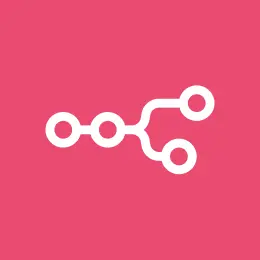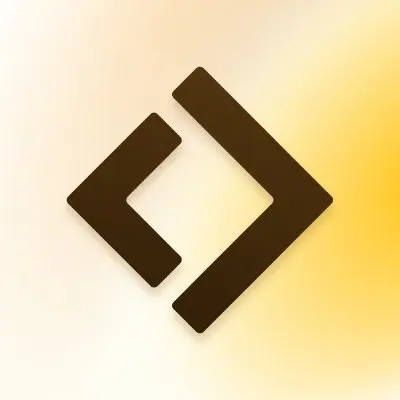Task Automation Tools
Eliminate repetitive tasks and boost productivity with AI-powered automation tools. Connect your apps, automate workflows, and focus on what matters most.
n8n
Open-source workflow automation with 400+ integrations and self-hosting options. Perfect for developers and technical teams needing complete control.
Make
Visual automation platform with advanced data manipulation and complex workflow capabilities. Ideal for businesses requiring sophisticated automation.
Lindy
AI-powered virtual assistants that automate repetitive tasks. Build custom AI agents for email management, scheduling, and workflow automation without code.
MindStudio
No-code AI agent builder with 200+ models included. Build sophisticated automation workflows and AI agents without programming in 15-60 minutes.
Integrately
One-click automation templates with 8 million+ pre-built workflows. Perfect for non-technical users wanting instant automation setup.
Workato
Enterprise-grade automation platform with AI-powered recipe building. Designed for complex business processes and large-scale integrations.
Appy Pie Automate
AI-powered automation with natural language workflow creation. Great for beginners who want to describe automations in plain English.
Celigo
iPaaS platform specializing in complex business process automation. Excellent for ERP, CRM, and e-commerce integrations.
Microsoft Power Automate
Native Microsoft 365 integration with desktop automation capabilities. Ideal for organizations already using Microsoft ecosystem.
IFTTT
Simple "if this, then that" automation for personal and IoT devices. Perfect for smart home automation and personal productivity.
Zapier
Market leader with 7000+ app integrations and user-friendly interface. Best for businesses wanting reliable automation without technical complexity.
Voiceflow
Build and deploy conversational AI agents without code. Perfect for creating chatbots, voice assistants, and automating customer interactions.
Rube
Universal MCP server connecting AI assistants to 600+ apps. Execute tasks across platforms using natural language commands within Claude, ChatGPT, Cursor, and VS Code.
Flowith
Infinite canvas AI automation platform with Oracle agent system. Create complex workflows with AI-powered nodes on an unlimited workspace.
Tray.io
Low-code automation platform for complex enterprise workflows. Combines visual builder with API flexibility for sophisticated integrations.
Compare Task Automation Tools
Quick comparison of features and capabilities
| Tool | Best For | Key Features | Pricing | Rating |
|---|---|---|---|---|
| Technical teams & developers |
|
Free/Cloud $20 | ★★★★★ 4.9 | |
| Complex multi-step workflows |
|
Free/Pro $9 | ★★★★★ 4.7 | |
| AI-powered virtual assistants |
|
Free/Starter $29 | ★★★★★ 4.7 | |
| No-code AI agent building |
|
Free/Starter $20 | ★★★★★ 4.7 | |
| Ready-made templates |
|
Free/Starter $19.99 | ★★★★★ 4.6 | |
| Large enterprises |
|
Custom ($10k+) | ★★★★★ 4.6 | |
| Non-technical users |
|
Free/Starter $19.99 | ★★★★☆ 4.5 | |
| AI-powered automation |
|
Free/$12 Premium | ★★★★☆ 4.5 | |
| ERP/CRM integrations |
|
Custom pricing | ★★★★☆ 4.5 | |
| Microsoft ecosystem |
|
Included/$15 Premium | ★★★★☆ 4.5 | |
| Personal & IoT automation |
|
Free/Pro $2.50 | ★★★★☆ 4.5 | |
| Conversational AI agents |
|
Free/Pro $40 | ★★★★☆ 4.3 | |
| AI-native task execution |
|
Free | ★★★★☆ 4.2 | |
| Canvas-based AI workflows |
|
Free/Plus $15 | ★★★★☆ 4.1 | |
| Enterprise flexibility |
|
Enterprise custom | ★★★★☆ 4.1 |
Note: Choose based on your technical expertise and needs - n8n for developers, Zapier for simplicity, Make for complex workflows, and enterprise platforms for large-scale automation.
Expert Video Reviews & Live Demos
See task automation tools in action with hands-on demonstrations from industry experts.
Building Your First AI Agent: Live Demo with Lindy 3.0
Watch our hands-on demonstration of building a functional email management AI agent in under 5 minutes using Lindy 3.0's Agent Builder. This tutorial showcases the power of modern no-code automation platforms and why the barrier to AI automation has essentially disappeared in 2025.
- Live agent building from scratch using plain English commands
- Real-time testing with actual email automation workflows
- Cost-effective setup strategies for maximum ROI
- Best practices for safe AI agent deployment
- How to connect multiple apps without coding
This practical demonstration proves that building AI agents no longer requires technical expertise. Whether you're automating customer support, email management, or data processing, the principles shown here apply to all the tools featured in our comparison above.
Ready to build your first AI agent? Explore our top-rated automation tools above or start with Lindy's free tier to follow along with this tutorial.
Understanding Task Automation and AI Agent Building in 2025
Task automation has evolved dramatically from simple "if-this-then-that" workflows to sophisticated AI-powered systems that can think, learn, and adapt to changing business conditions. As we navigate through January 2026, the global business process automation market has reached $16.46 billion, reflecting a 10.7% annual growth rate that shows no signs of slowing down.
The Rise of AI Agents vs Traditional Automation
While traditional automation tools follow rigid, rule-based processes, AI agents represent the next evolution in business automation. These intelligent systems combine autonomous decision-making, contextual awareness, and goal-directed behavior to handle complex, multi-step workflows that would previously require human intervention.
Adaptability
AI agents learn and adjust their approaches based on real-time feedback, unlike static automation rules
Cross-System Orchestration
Modern agents navigate multiple applications, from CRM to ERP systems, performing end-to-end processes
Natural Language Interaction
Describe automation needs in plain English rather than configuring complex workflows
Proven ROI and Business Impact
The financial benefits of implementing task automation in 2025 are substantial and well-documented. Organizations report an average ROI of 240% within the first year of deployment, with 92% of early AI automation adopters achieving positive returns averaging $1.41 for every dollar invested.
- 60% reduction in manual task completion time, with some processes seeing improvements of 10-50%
- 35% decrease in operational costs, translating to annual savings of up to $500,000 for mid-sized companies
- 40% improvement in process efficiency through automated workflows and error reduction
- 12.2% reduction in marketing spend while improving campaign targeting and performance
Current Automation Trends Shaping Business Strategy
Hyperautomation as the New Standard
By 2025, 90% of major corporations list hyperautomation as their strategic priority. This approach combines RPA, AI, and low-code platforms into comprehensive automation ecosystems that can handle entire business processes end-to-end.
Human-in-the-Loop Integration
Modern automation balances efficiency with human oversight, allowing AI systems to handle routine decisions while escalating complex scenarios to human experts. This approach maintains accuracy and accountability while maximizing efficiency.
Voice-Activated Workflows
The integration of voice commands into business automation represents a significant shift in user interaction, enabling hands-free task management and process initiation across various industries.
Who Should Consider Task Automation in 2025
Small to Medium Businesses
With 29% of small business owners prioritizing automation to reduce burnout, these tools are no longer exclusive to enterprise organizations.
- Cloud-based platforms offer enterprise-grade capabilities
- Accessible pricing starting from free tiers
- No-code solutions require zero technical expertise
Marketing Teams
Automation delivers an average 12.2% reduction in marketing spend while improving campaign performance.
- Campaign automation across multiple channels
- Lead scoring and qualification workflows
- Performance tracking with real-time analytics
Customer Service Operations
AI-powered support systems handle thousands of inquiries simultaneously with instant resolution.
- 24/7 availability without human staffing
- Automated Level 1 support resolution
- Reduced bounce rates through instant response
Financial Operations
CEOs report reclaiming up to 20% of time spent on financial operations through automation.
- Invoice processing and reconciliation
- Expense management workflows
- Compliance reporting automation
Implementation Considerations for Maximum Success
Start with High-Impact, Low-Complexity Tasks
Focus initial automation efforts on repetitive, rule-based processes that consume significant time but require minimal complex decision-making. This approach ensures quick wins and builds organizational confidence in automation technology.
Choose the Right Platform
Consider factors like technical expertise requirements, integration capabilities, and scalability needs. With 73% of organizations finding measuring automation ROI challenging, selecting a platform with robust analytics and reporting capabilities is crucial for tracking success.
Plan for Change Management
89% of employees report higher job satisfaction when automation handles routine tasks, but successful implementation requires proper training and communication about role evolution. Focus on upskilling employees for higher-value activities rather than replacing them.
The Future of Work: Automation as Competitive Advantage
As we progress through 2025, automation is no longer optional but essential for maintaining competitive positioning. McKinsey research indicates that generative AI and automation could inject $2.6-$4.4 trillion into global GDP annually, representing unprecedented economic opportunity.
Organizations that embrace intelligent automation today position themselves to capture this value while their competitors struggle with manual processes. The question isn't whether to automate, but how quickly and effectively you can implement the right automation strategy for your specific business needs.
Ready to Transform Your Operations?
Explore our curated selection of task automation tools above, each tested and evaluated for real-world performance in January 2026's rapidly evolving automation landscape. Whether you need simple app connections or sophisticated AI agents, find the perfect solution to eliminate repetitive work and focus on what truly matters.
Frequently Asked Questions About Task Automation
Get answers to the most common questions about implementing AI automation and workflow tools in your business.
What is the difference between AI agents and traditional automation tools?
AI agents are intelligent systems that can think, learn, and adapt to changing situations, while traditional automation tools follow rigid, pre-programmed rules. AI agents can handle complex, multi-step workflows that require decision-making, contextual understanding, and real-time adaptation. Traditional automation tools work best for simple "if-this-then-that" workflows between apps.
Which AI automation tool is best for beginners in 2025?
For beginners, we recommend starting with Lindy or MindStudio. Both offer intuitive drag-and-drop interfaces and require no coding skills. Lindy excels at email management and scheduling automation, while MindStudio provides access to 200+ AI models for building custom agents. Both platforms offer free tiers to get started.
How much does task automation typically cost for small businesses?
Most automation tools offer tiered pricing starting from free plans. Expect to pay $20-60/month for professional features that handle 5,000-25,000 automation runs. Enterprise solutions range from $500-2,000/month. The average ROI is 240% within the first year, with businesses saving $500-5,000 monthly on operational costs.
Can AI automation tools integrate with existing business software?
Yes, modern AI automation tools offer extensive integrations. Tools like Make and n8n support 1,000+ business applications including Salesforce, HubSpot, Slack, Microsoft Office, and Google Workspace. Most platforms provide API access and webhook capabilities for custom integrations with proprietary systems.
What tasks should I automate first in my business?
Start with high-volume, repetitive tasks that consume significant time: email responses and routing, data entry and CRM updates, social media posting and engagement, report generation and distribution, appointment scheduling and calendar management. These typically provide immediate ROI and build confidence in automation.
Are AI automation tools secure for handling sensitive business data?
Top-tier automation platforms maintain enterprise-grade security with SOC 2 Type II certification, GDPR compliance, and encryption both in transit and at rest. Tools like MindStudio and Workato offer self-hosted options for complete data control. Always verify security certifications and review data processing agreements before implementation.
How long does it take to see results from task automation?
Simple automations can deliver results within hours of setup. Most businesses see measurable productivity improvements within 2-4 weeks. Complex multi-step workflows may take 1-3 months to fully optimize. The key is starting small with high-impact tasks and gradually expanding automation coverage across business processes.
Do I need technical skills to build AI agents and automations?
No coding skills are required for most modern automation platforms. Tools like MindStudio, Lindy, and Make offer visual drag-and-drop builders. However, basic understanding of business processes and logical thinking helps create effective automations. Most platforms provide templates and guided tutorials for common use cases.
Explore Related Tools
Time Management
AI tools to track, optimize, and manage your time effectively
Explore tools →Email Management
AI-powered inbox organization to eliminate email overload
Explore tools →Note Taking
AI-enhanced note-taking and knowledge management
Explore tools →Calendar & Scheduling
Smart scheduling and calendar management tools
Explore tools →Presentations
Create stunning presentations with AI assistance
Explore tools →Search Tools
AI-powered search engines for instant answers
Explore tools →