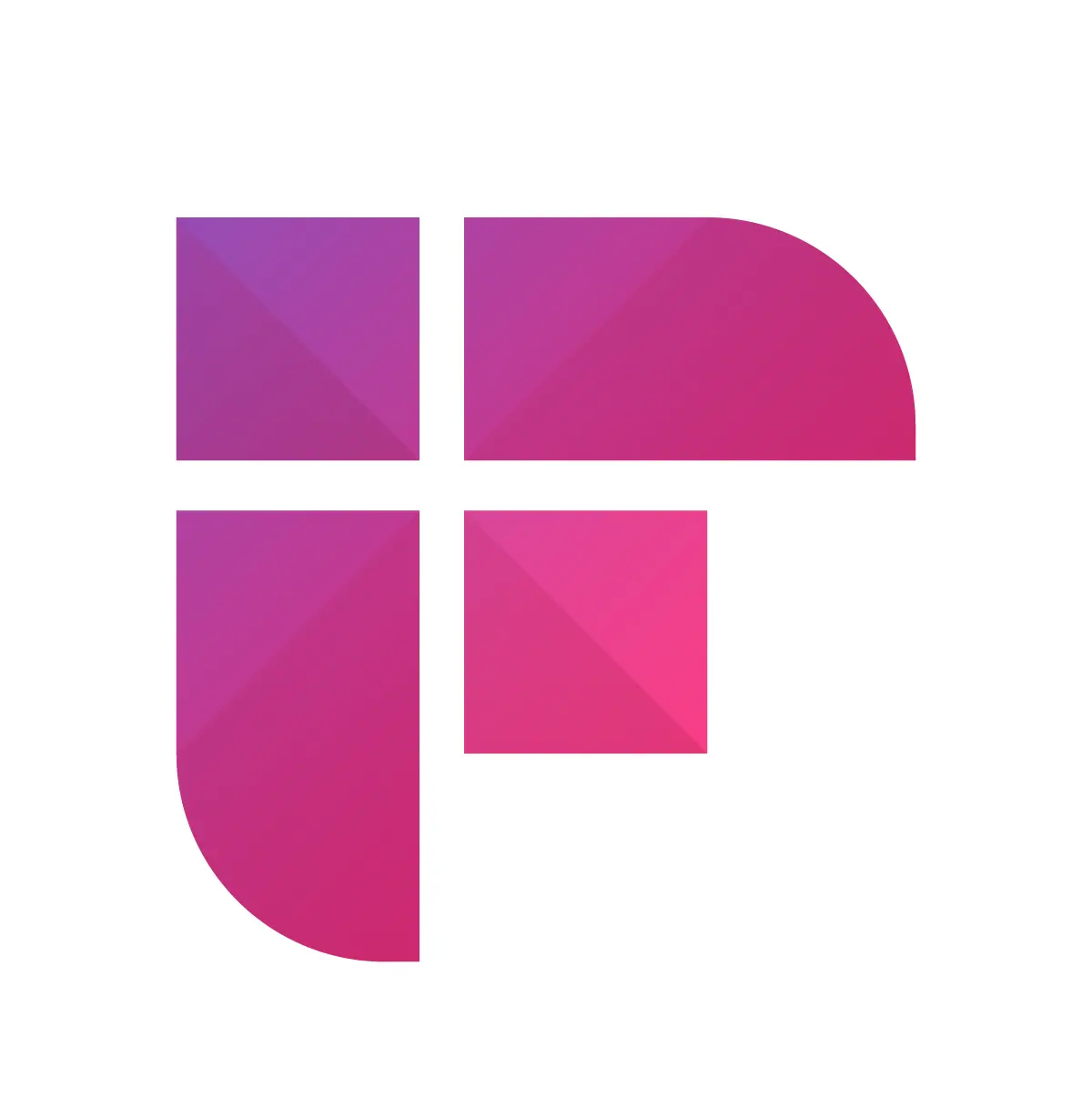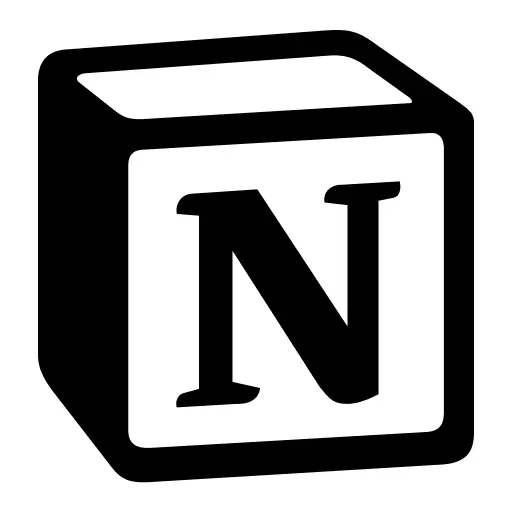AI Note Taking Apps
Discover AI-powered note-taking tools that capture ideas instantly, transcribe meetings automatically, and organize your thoughts intelligently. Never lose a brilliant insight again.
Fireflies.ai
AI Meeting Assistant
Advanced AI meeting assistant with comprehensive conversation intelligence and analytics. Perfect for sales teams and businesses needing deep meeting insights.
Notion AI
All-in-One Workspace
All-in-one workspace with AI-powered writing, summarization, and organization. Transform scattered notes into a connected knowledge base for teams.
MeetGeek
Meeting Analytics
Simple AI note-taker with exceptional analytics and meeting insights. Consistently ranked #1 for user experience and summary quality with 60+ language support.
Obsidian
Knowledge Base
Privacy-first knowledge base with powerful graph views and AI plugins. Build a second brain with local storage and complete control for researchers.
Fathom.ai
Free Meeting Assistant
Free unlimited AI meeting assistant with excellent Zoom integration and CRM sync. Perfect for sales teams and client-facing meetings with real-time coaching.
Notta
AI Transcription
User-friendly AI transcription with exceptional accuracy and multilingual support. Leading choice for content creators and international teams with 104 languages.
Otter.ai
Meeting Transcription
Leading AI meeting assistant with real-time transcription and speaker identification. Never miss important details with automatic summaries and action items.
TalkNotes
Voice-First Notes
Voice-first note-taking that transforms rambling thoughts into structured content. Perfect for capturing ideas on the go with 50+ language support.
Reflect
Minimalist Notes
Minimalist note-taking with AI-powered backlinks and GPT-4 integration. Focus on writing while AI handles organization with E2E encryption.
Craft
Beautiful Documents
Beautiful documents meet AI assistance. Create stunning notes with built-in AI for writing, summarizing, and translating for creative professionals.
Tana
Supertag System
Revolutionary supertag system with AI commands. Build custom workflows and knowledge systems with unprecedented flexibility for power users.
Bear
Apple Markdown Editor
Elegant markdown editor for Apple devices with AI-enhanced search and organization. Beautiful simplicity meets powerful features for focused writing.
Jamie AI
Bot-Free Recording
Bot-free AI meeting assistant with privacy-first approach. Perfect for sensitive meetings without visible recording bots and multi-platform support.
RemNote
Spaced Repetition
AI-powered spaced repetition meets note-taking. Transform your notes into a learning machine with built-in flashcards for students and learners.
HappyScribe
Audio Transcription
Professional-grade transcription and subtitling service with AI-powered accuracy. Ideal for podcasters, journalists, and content creators with human review options.
Tactiq
Google Meet & Teams
Live transcription for Google Meet & Teams without bot intrusion. AI workflows automate follow-up tasks instantly with 30+ language support.
Logseq
Open Source
Open-source, privacy-first outliner with AI features. Build knowledge graphs with complete data ownership and extensibility for developers.
Explore Related Tools
Discover more productivity tools
Frequently Asked Questions
Quick answers to common questions
Leading AI note-taking apps like Fireflies.ai and Fathom AI achieve 95%+ accuracy with clear audio. Notta supports 104 languages with excellent multilingual accuracy.
Yes, Notta leads with 104 languages, MeetGeek supports 60+, and HappyScribe offers professional multilingual transcription with human review options.
Yes, enterprise-grade tools like Fireflies.ai and Fathom AI are SOC2 and HIPAA compliant. For maximum privacy, consider bot-free solutions like Jamie AI that record locally.
Complete Guide to AI Note-Taking Apps in 2026
Everything you need to know about choosing and using AI note-taking tools
AI note-taking apps have revolutionized how we capture, organize, and retrieve information. These platforms leverage machine learning and natural language processing to transcribe meetings with 95%+ accuracy, organize content intelligently, and ensure brilliant ideas never slip through the cracks.
What Are AI Note-Taking Apps?
AI-powered note-taking apps use machine learning, natural language processing, and intelligent automation to capture meetings, transcribe conversations, and organize information automatically. They go beyond simple text storage by offering smart features like automatic summarization, action item extraction, and knowledge graph creation.
Key Benefits of AI Note-Taking Tools
- 95%+ Transcription Accuracy: Leading tools like Fireflies.ai and Fathom deliver near-perfect transcription with clear audio.
- Multilingual Support: Notta leads with 104 languages, while MeetGeek supports 60+ languages.
- Automatic Action Items: AI extracts tasks, decisions, and follow-ups without manual effort.
- Knowledge Synthesis: Connect ideas across notes with graph views and smart linking in tools like Obsidian.
How to Choose the Right AI Note-Taking App
For Sales Teams: Fireflies.ai or Fathom
Fireflies.ai offers comprehensive conversation intelligence with CRM integrations, while Fathom provides unlimited free recording with excellent Zoom integration and real-time coaching.
For Team Collaboration: Notion AI
Notion AI excels at transforming scattered notes into a connected knowledge base with AI-powered writing, summarization, and organization features.
For Multilingual Transcription: Notta
Notta leads with 104 languages and exceptional accuracy, making it the top choice for international teams and content creators.
For Knowledge Graphs: Obsidian
Obsidian offers privacy-first note-taking with powerful graph views and AI plugins, perfect for researchers building a second brain.
For Professional Transcription: HappyScribe
HappyScribe provides professional-grade transcription with optional human review, ideal for podcasters, journalists, and content creators requiring broadcast-quality accuracy.