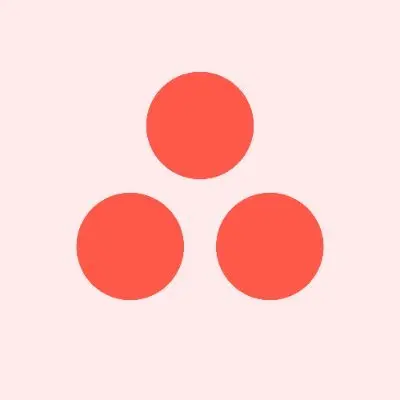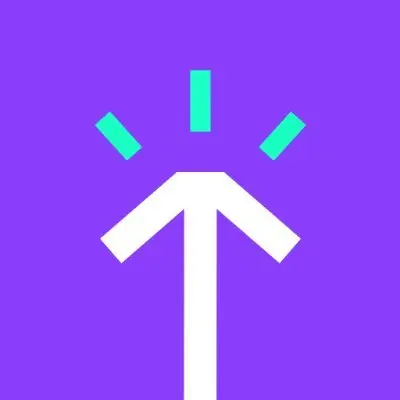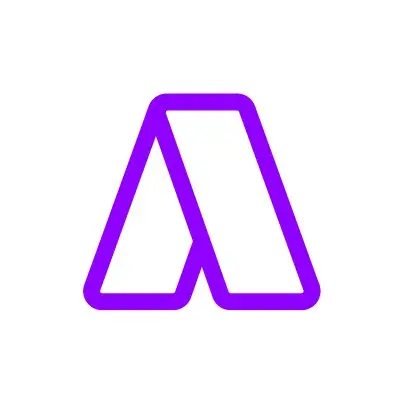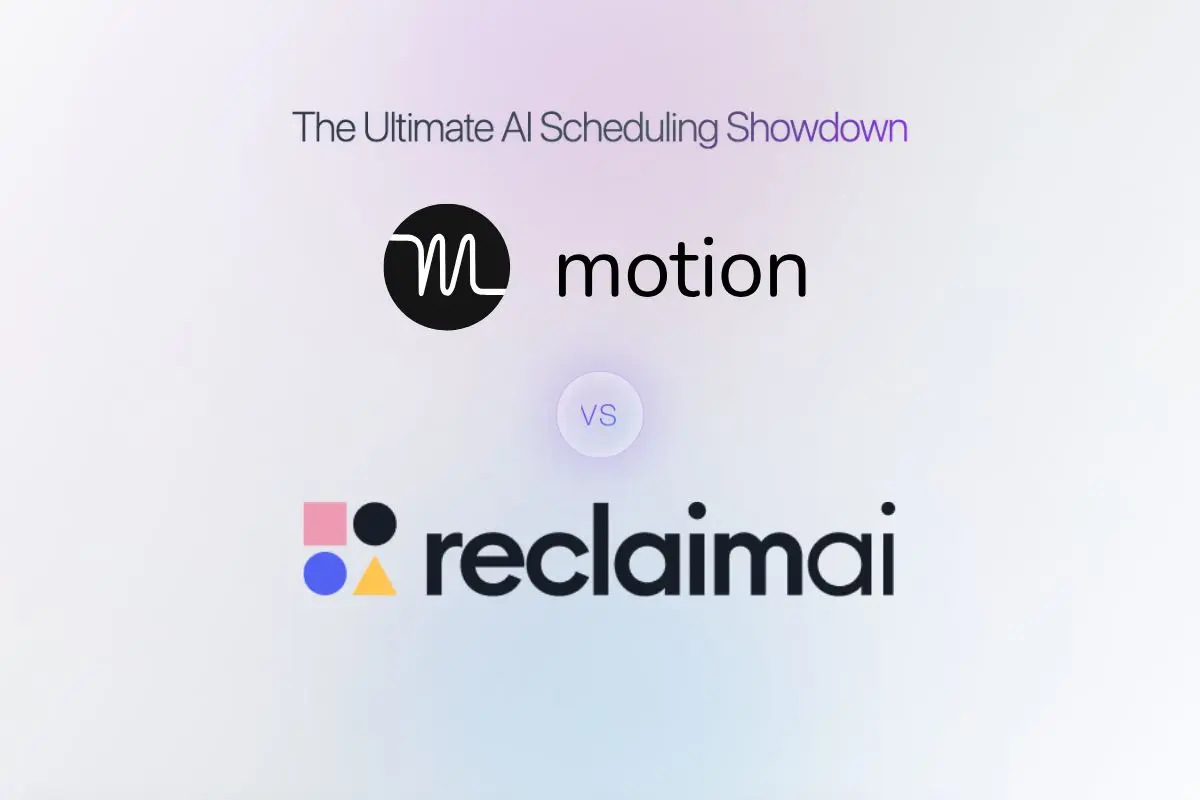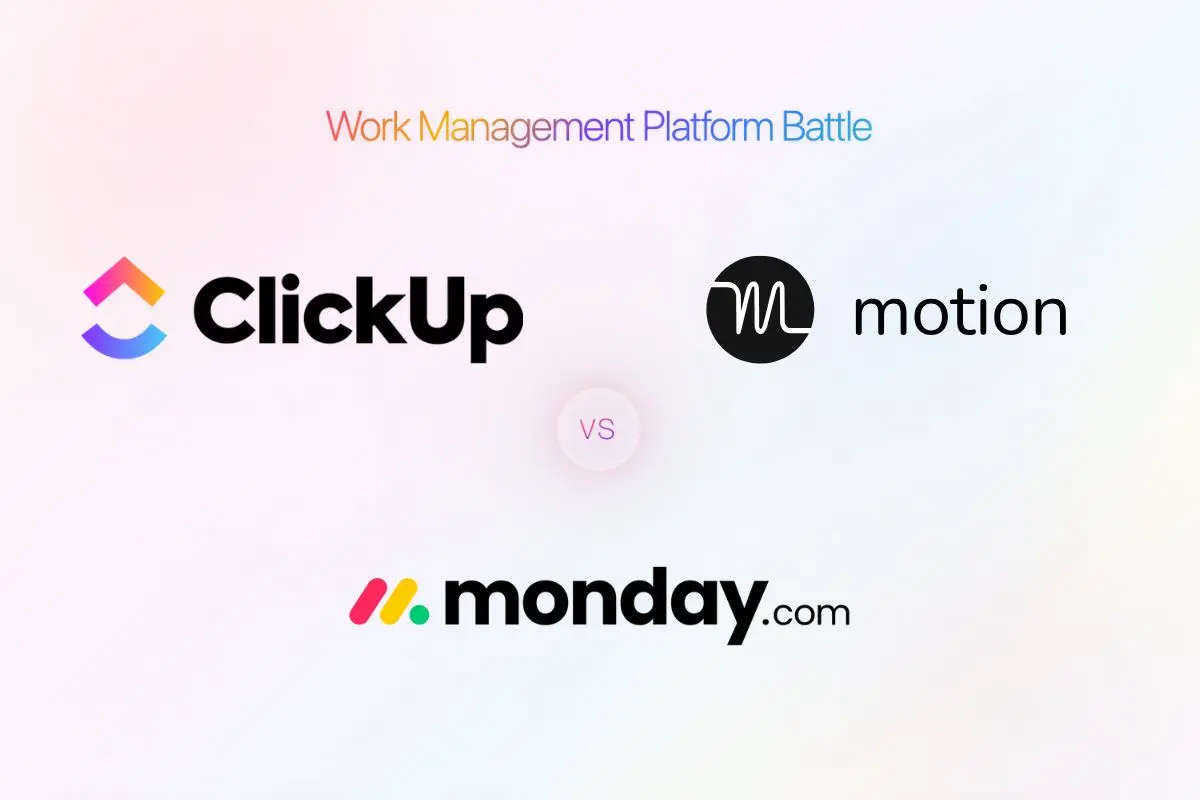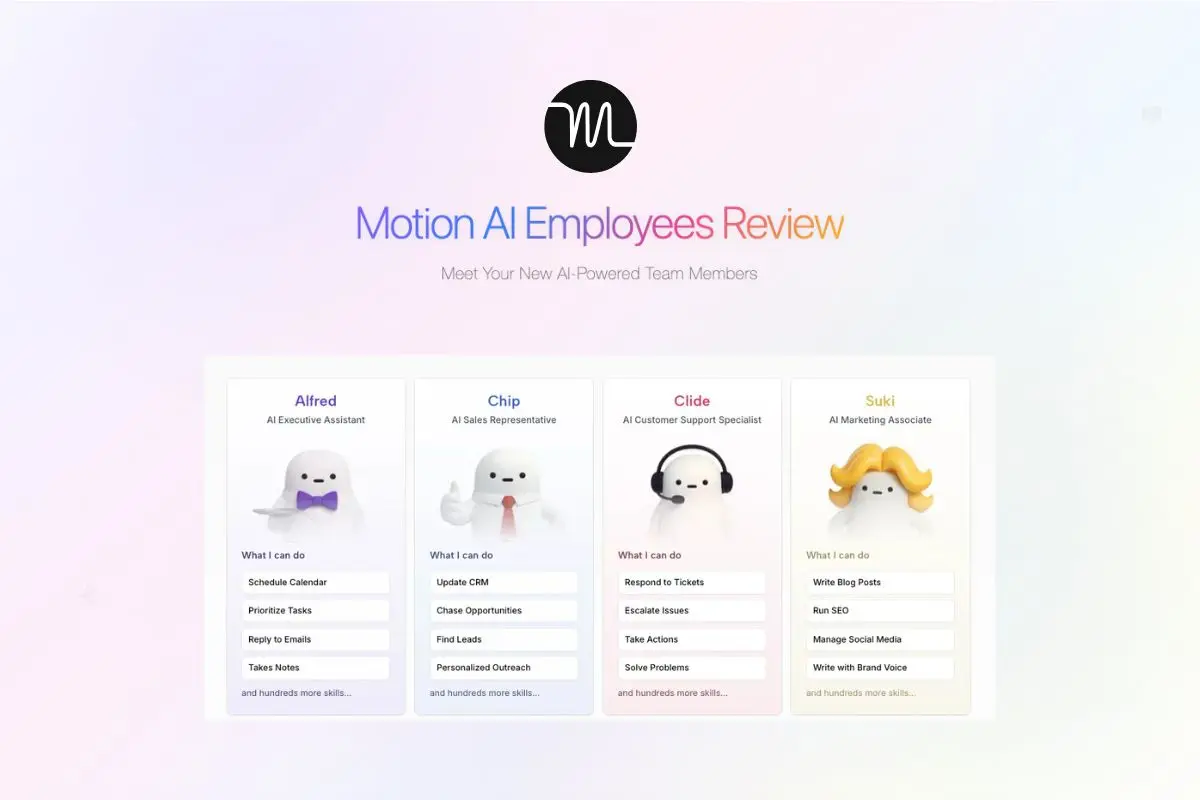AI Time Management Tools
Smart calendars and schedulers that automatically organize your day, protect focus time, and adapt when plans change.
Motion
AI Calendar & Scheduler
The most intelligent AI calendar assistant that automatically schedules tasks, meetings, and deep work blocks. Saves 2+ hours daily.
Reclaim AI
Smart Calendar Blocking
Smart calendar blocking that defends focus time and adapts to changes. Protects up to 40% more productive time.
ClickUp
All-in-One Platform
All-in-one productivity platform with AI-powered time management. Smart scheduling, workload balancing, and predictive estimates.
Monday.com
Visual Work Management
Visual work management with AI-powered time tracking and resource allocation. Smart workload balancing for teams.
Taskade
AI Workspace
AI-powered workspace combining tasks, notes, and mind maps. Real-time collaboration with AI workflow automation.
Clockwise
Team Calendar Optimization
Team calendar optimization that creates uninterrupted focus time. Used by 40,000+ organizations including Atlassian and Uber.
Trevor AI
Time Blocking App
Simple AI time blocking with drag-and-drop scheduling. Perfect for individuals who want visual time management.
Asana
Project Management
Powerful project management with AI-powered workflow automation and smart timeline optimization for teams.
Sunsama
Mindful Daily Planner
Premium daily planner with mindful productivity philosophy. Guided planning rituals and 15+ integrations.
BeforeSunset AI
Mindful AI Planner
Mindful AI planner balancing productivity with well-being. Creates realistic schedules considering energy levels.
TimeHero
Project Time Management
Project-focused time management that auto-schedules tasks based on deadlines. Great for complex workflows.
Trello
Visual Task Management
Visual task management with AI Butler automation. Intuitive Kanban boards with powerful Power-Ups.
Vectal AI
Enterprise Optimization
Advanced AI optimization for complex schedules and multi-resource planning. Ideal for enterprises.
Timely
Auto Time Tracking
Automatic time tracking with AI that captures everything you work on. Perfect for consultants and teams.
Akiflow
Universal Task Inbox
Universal task inbox consolidating all your tools into one calendar view. AI helps prioritize and schedule.
Deep Dives & Comparisons
Read our detailed breakdowns before you decide
Explore Related Categories
Discover more AI productivity solutions
Frequently Asked Questions
Quick answers to common questions
Motion leads as the best overall AI time management tool in 2025, offering comprehensive auto-scheduling, task prioritization, and team coordination at $19/month. For focus protection specifically, Reclaim AI is the top contender with a generous free tier.
Yes! Reclaim AI offers a free plan for individuals with smart calendar blocking. ClickUp provides unlimited free access to core AI features including time estimates. Both Taskade and Clockwise also offer robust free plans with AI-powered scheduling.
Most users report saving 2+ hours daily through automated scheduling, conflict prevention, and focus time protection. Studies show AI time management tools can provide a 318% ROI within six months and reduce scheduling conflicts by 30%.
Motion excels at auto-scheduling tasks and meetings with intelligent prioritization—best for busy professionals who need their entire day planned. Reclaim AI focuses on defending focus time and habit scheduling, ideal for those who want to protect deep work blocks while keeping flexibility. Read our full comparison.
The Complete Guide to AI Time Management
Everything you need to know about choosing and using AI scheduling tools
AI time management tools have transformed how professionals organize their workdays. Unlike traditional calendars, these intelligent systems learn your patterns, automatically schedule tasks around meetings, and protect focus time from interruptions. The best tools like Motion and Reclaim AI can save 2+ hours daily through smart automation.
What Makes AI Time Management Different?
Traditional calendars are passive—they show what you've scheduled but don't help you schedule smarter. AI time management tools are proactive, using machine learning to understand your work patterns, energy levels, and priorities. They automatically find optimal times for tasks, defend your focus blocks, and adapt when plans change.
Key Capabilities
- Auto-scheduling: AI analyzes your calendar and task list to find the best times for each activity
- Focus time protection: Automatically blocks and defends deep work periods from meeting requests
- Intelligent rescheduling: When conflicts arise, AI reorganizes your day without manual intervention
- Priority optimization: Tasks are scheduled based on deadlines, importance, and your energy patterns
Choosing the Right Tool
The best AI time management tool depends on your specific needs:
For Individual Productivity
Motion ($19/month) excels at personal task scheduling with its intelligent auto-scheduling algorithm. It's ideal for professionals who want their entire day planned automatically, including tasks, meetings, and breaks.
For Focus Time Protection
Reclaim AI (free tier available) is designed specifically to defend your deep work blocks from meeting creep. It's perfect for developers, writers, and anyone who needs uninterrupted concentration time.
For Team Coordination
ClickUp and Monday.com offer robust AI features within comprehensive project management platforms. They're best for teams needing workload balancing and resource allocation across multiple projects.
For Mindful Productivity
Sunsama combines AI scheduling with guided daily rituals for sustainable work habits. It's ideal for professionals who want to balance productivity with well-being.
Getting Started
Most AI scheduling tools offer free trials or freemium plans. We recommend starting with one tool that matches your primary use case, integrating it with your existing calendar, and giving the AI at least two weeks to learn your patterns before evaluating results.